5 browser extensions for working with English text
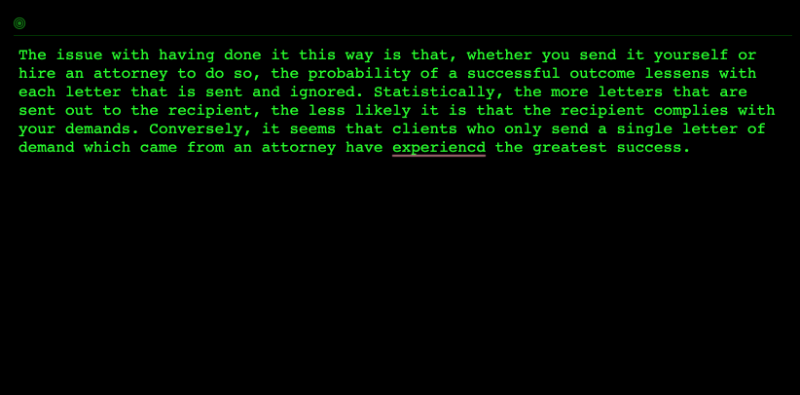
Hello! I continue to share my professional experience in the topic of working with English texts. Today we will talk about which browser extensions can be used to facilitate the creation of high-quality materials and learn to write better in English. Go!
Note : the text contains extensions for Google Chrome and Mozilla Firefox, because I use only these browsers. Not all products mentioned have a version for both browsers.
Linguix
This service is somewhat similar to Grammarly - it also finds typos and grammatical errors in the texts, but it costs almost half the price. There are also differences - for example, a database of content templates that can be used to write texts of different categories more quickly (for example, press releases or corporate news).
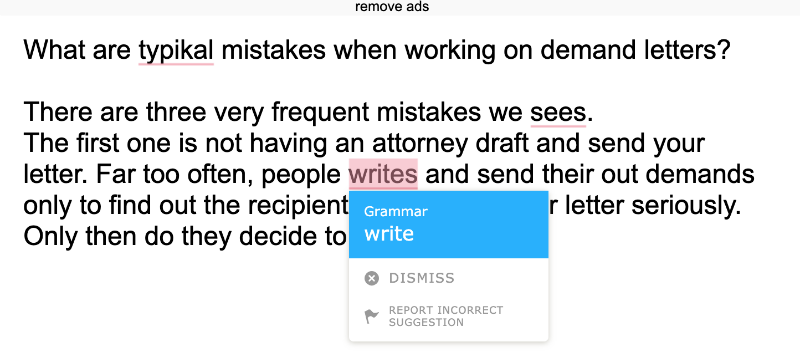
Of the features that I like - the statistics calculation module. The system analyzes the “readability” of the text and tells how complex it is. Useful to combat the temptation to make text too bulky.
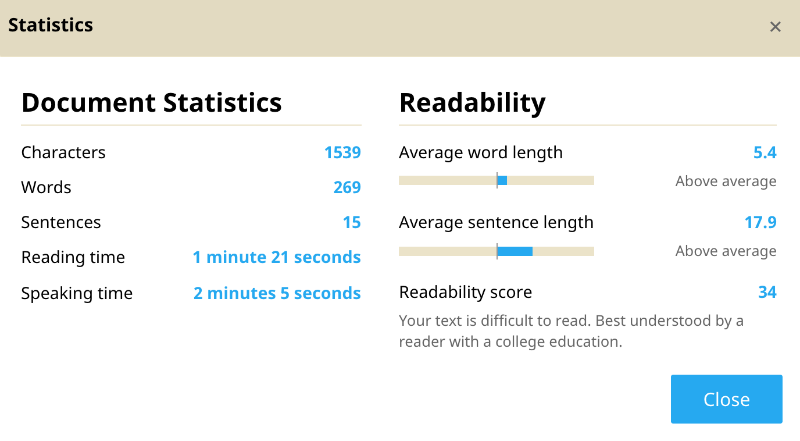
Another convenient thing is the pastebin-editing mode in the web version, which works like a secret chat in the messenger. After writing and editing the text, it is completely deleted.
Version for Chrome | Firefox Version
Writer
A masthead application for everyone who works with English texts using a browser. This extension allows you to open in Chrome an extremely convenient, highly customizable and non-distracting editor. It looks very cool:
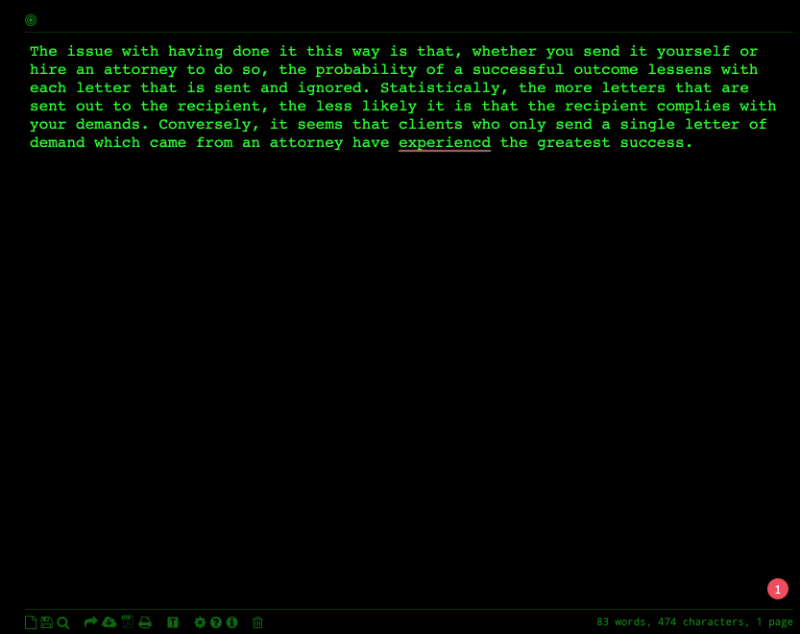
Linguix works in the editor - so you can immediately look for errors.
From successful solutions - the extension automatically saves the text from time to time. You can set goals, easily get statistics about the number of characters in the text, etc. Despite the fact that the application has a separate page in the Chrome extensions store, in fact it redirects to the web version of the service, and you can use it from any browser.
Writer Browser Version
Google dictionary
A dictionary from Google allows you to translate an unfamiliar word - it can be useful when working with English-language materials for preparing text. With this extension, you can easily learn the meaning of any word that you come across on a web page. You just need to highlight a word, and a pop-up with a translation will appear.
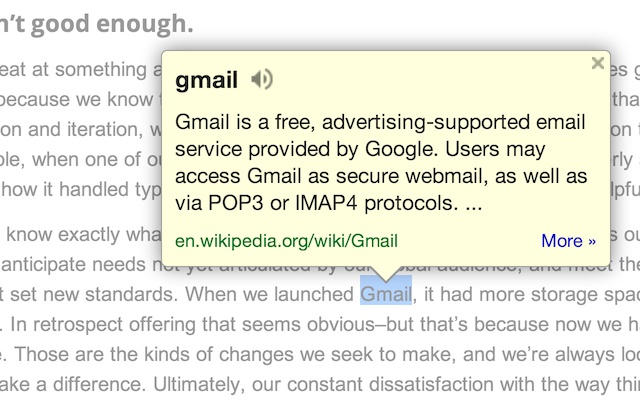
A convenient thing - the program can pronounce words out loud, so that you can pull up the pronunciation. It turns out that the Google dictionary is useful not only for direct work on the text, but also as a tool for learning the language.
Chrome version
Dark reader
To be honest, many of us are constantly sitting at the computer until night, including in complete darkness. Some, for example me, can even work in this format, including on texts.
Needless to say, most web text editors are bright white pages with black letters. In the dark, this is an extremely serious eye strain, so I use the DarkReader extension. It darkens the background on web pages, so it is much more pleasant to work with them in the evening. For example, here's how the Medium blogging platform looks with this extension:
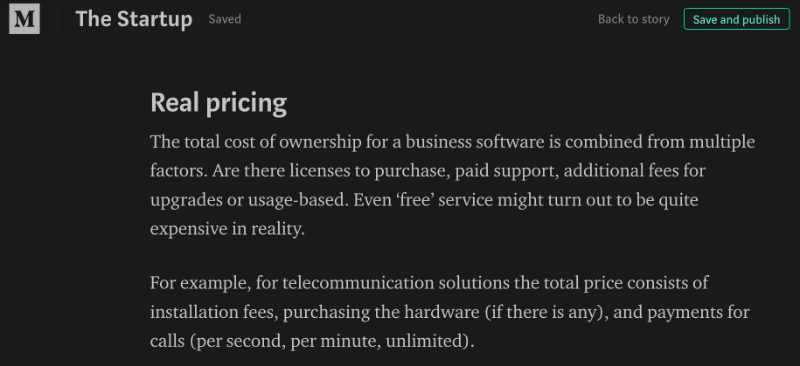
Version for Chrome | Firefox Version
Stay focus
Procrastination is one of the main enemies of all who at least once tried to work on texts. Writing a particularly long text without being distracted by social networks, mail and news is an extremely difficult task. StayFocusd extension helps me to solve it.

With it, you can prevent yourself from leaving a particular site for a while. As a result, if you need to write a blog post, then until you write, you will not go to facebook. With the start of using this extension, my productivity has increased markedly. Recommend.
Chrome version
And what browser extensions useful in dealing with text do you know? Share the links in the comments. Thanks for attention!
