Best Linux Distributions for Older Computers
- Transfer
Hello!
In short: don't drop your old computer yet - use the lightweight Linux distribution to revive it!
What are you doing with your old computer? One that once had a good hardware configuration but is now considered obsolete. Why not restore it with Linux? I am going to list the best lightweight Linux distributions that you can use on your old PC.
I will try to arrange the list in descending order of hardware requirements. This means that the lightweight Linux distributor in the first place will require minimal hardware.

Peppermint is a cloud-based Linux distribution that does not require powerful hardware to run. It is based on Lubuntu and uses the LXDE desktop environment for smoother operation.
Peppermint OS comes with ICE , an application to integrate any website as a desktop application.
Minimum system requirements for Peppermint OS:
RAM: 1 GB of RAM (2 GB recommended)
CPU: Processor based on Intel x86 architecture
Hard disk space: At least 4 GB of free disk space
You can download the distribution here.

The next distribution on our list is Lubuntu. As the name implies, Lubuntu is based on Ubuntu, but uses LXDE as the desktop environment . Lubuntu is the most lightweight, Ubuntu-derived Linux distribution, so it specializes in speed and support for older devices.
By default, much less applications are delivered with this distribution kit than with Ubuntu, and they consist mainly of programs that are undemanding to the system.

GPicView for viewing images, MTPaint for drawing, Evince for PDF files, Audacious for music, Gnome-Player for video, guvcview for webcam, Chromium as a web browser, Sylpheed for email, Pidgin for instant messages, Transmission as BitTorrent client, Gnumeric for tables, Abiword as an alternative to Microsoft Word, Xpad for notes, etc.
If you previously used Ubuntu, Lubuntu will not seem unfamiliar to you. Their software and repositories are the same, so you can install all the software you used on Ubuntu on Lubuntu. But do not forget about your system when installing the necessary applications. Do not use resource-intensive applications.
Minimum system requirements for Lubuntu:
RAM: 512 MB RAM (1 GB recommended)
CPU: Pentium 4 or Pentium M, or AMD K8, or higher
You can download the distribution here.

As the name implies, Linux Lite (“lightweight”) is a lightweight Linux distribution that does not require high-performance hardware to run. Linux Lite is based on releases of Ubuntu LTS (Long Term Support). LTS provides support for the distribution for 5 years, that is, after installing Linux Lite on your computer, updates will be released all 5 years, without fail.
The Linux Lite development team says: “Linux Lite is completely ready to use out of the box — meaning you don’t have to install additional software the first time you run the distribution.” This is very good news for beginners, since they do not have to spend time searching and installing the necessary applications. Most core applications are already built into the OS.
Here are just a few of the pre-installed applications: Firefox as a web browser, Thunderbird for email, Dropbox as a cloud storage, VLC Media Player for music, LibreOffice as an alternative to Microsoft Office, Gimp for image editing and Lite tweaks for customizing your desktop.
Given that this distribution is based on Ubuntu, on the Internet you can find many tutorials, tips, thematic forums, and the like, if you run into any difficulties.
Minimum system requirements for Linux Lite:
RAM: 512 MB RAM (1 GB recommended)
CPU: 700 MHz processor
Monitor: VGA screen, resolution 1024 × 768 (recommended VGA, DVI or HDMI screen, resolution 1366 × 768)
Hard disk space: At least 5 GB of free disk space
You can download the distribution package here.
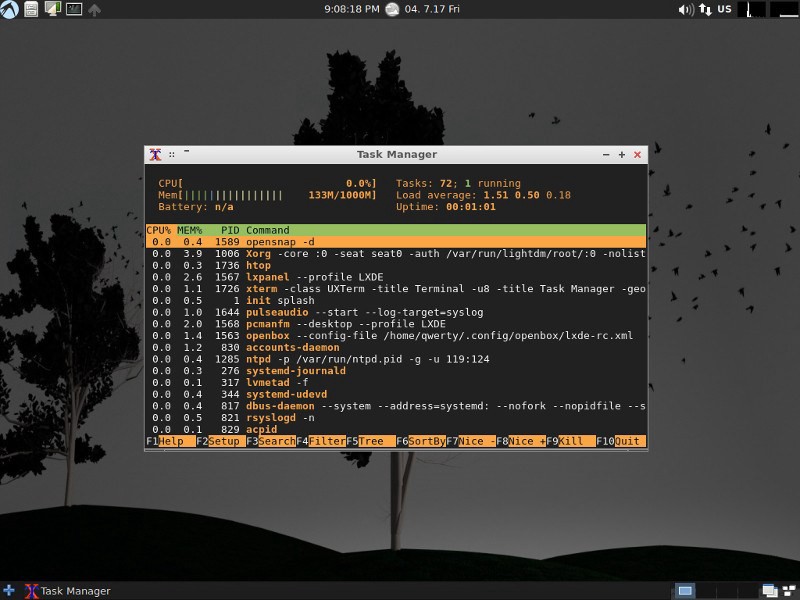
LXLE is a Linux distribution based on the latest version of Lubuntu LTS. Uses the LXDE graphical shell.
Despite the fact that LXLE is a lightweight distribution, it tries to provide an intuitive and beautiful UI (user interface). The system is perfectly optimized and has good performance, comes with a wide range of lightweight applications that are preinstalled by default.
Minimum system requirements for LXLE:
RAM: 512 MB (1 GB recommended)
CPU: Pentium 3 (Pentium 4 recommended)
Hard disk space: 8 GB
You can download the distribution here.
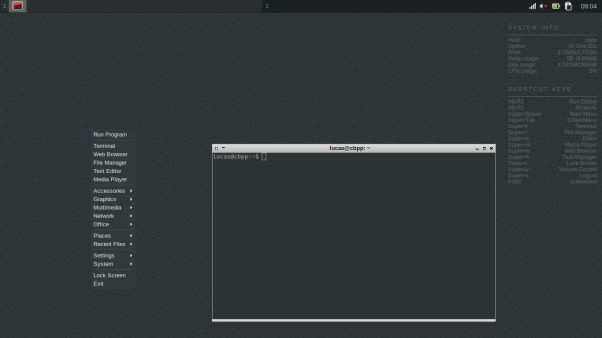
CrunchBang ++ is also known as CBPP or #! ++ or CrunchBang Plus Plus. CrunchBang ++ is a clone of a dead distribution called CrunchBang Linux, known for its simplicity and light weight. CrunchBang ++ supports older hardware and works without any problems. It is based on Debian 9 and uses a minimalistic interface design. It is also based on the Openbox window manager .
This project continues the same goal as CrunchBang Linux: to provide users with an easy-to-use and lightweight Linux distribution with good functionality. That's why Crunchbang ++ includes a minimalistic design, a simple and elegant interface.
Some of the standard applications: Geany IDE, Terminal Terminator emulator, Thunar file manager, Gimp for image editing, Viewnior for viewing images, VLC Media Player for music, Xfburn for burning CD / DVD discs, Iceweasel as a browser, Transmission as BitTorrent- client, Gnumeric for tables, Evince for PDF files, gFTP - file transfer client, Xchat - IRC client, AbiWord as an alternative to Microsoft Word.
Minimum system requirements for CrunchBang ++:
There are no official system requirements for CrunchBang ++. Ideally, it should work with 512 MB of RAM and a Pentium 4 processor (CPU).
Openbox is not entirely suitable for beginners, but this does not mean that you should be afraid to try it.
You can download the distribution kithere.

Another lightweight Linux distribution that gives new life to old computers is Bodhi Linux. Bodhi Linux is primarily known for its lightness. Bodhi Linux doesn’t have much pre-installed software, so the ISO file is small in size. But, in which case, you can install any application you need using apt. On old computers, it works fine, consuming a small amount of memory.
In addition, the Enlightenment window manager makes the distribution even faster. Enlightenment is faster than other window managers. If you have any problems using Enlightenment or any other Bodhi feature, you can read the tutorials written by the development team.
Bodhi Linux has basic applications such as Ephoto for graphics, Midori as a web browser, ePad text editor, but unfortunately there are no multimedia applications. But don't worry! As I said, you can install other applications through apt. Ubuntu repositories are also available on Bodhi Linux.
Minimum system requirements for Bodhi Linux:
RAM: 256 MB RAM
CPU: 1.0 GHz
Hard disk space: 4 GB free disk space
You can download the distribution here.

antiX is a lightweight Linux distribution based on Debian. It is famous for the fact that the system does not use “systemd”. If you are not familiar with the term “systemd”, then you should not care that antiX does not use “systemd”.
Instead of the usual graphical desktop environment, antiX uses the icewm window manager, so that the system can work without problems even on the weakest equipment. antiX can be used as a fast LiveCD / LiveUSB-system for computer recovery.
Minimum system requirements for antiX Linux:
RAM: 256 MB RAM
CPU: PIII processors
Hard disk space: 2.7 GB free disk space
You can download the distribution package here.

Third place on our list is SparkyLinux. SparkyLinux is another lightweight Linux distribution that, besides older computers, targets modern hardware. That is why this distribution has two versions, one of which comes with all the necessary installed tools, codecs, plugins, etc., so that the system is ready to work on first start.
SparkyLinux is based on Debian and has several options for a graphical desktop environment, including LXDE, OpenBox / JWM, e17, MATE, LXQt, Cli, and GameOver edition. LXQt is much faster than other previously mentioned environments except Cli (Command Line Interface).
Minimum system requirements for SparkyLinux:
RAM: 256 MB of RAM for LXDE, e17, Openbox, GameOver and 384 MB of RAM for MATE, LXQt
CPU: i486 / amd64
Hard disk space: 5 GB of free disk space
You can download the distribution here.
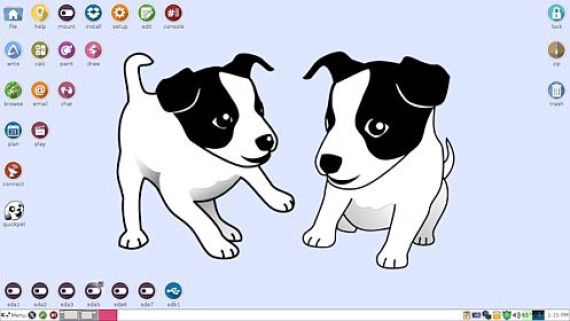
The latest release of Puppy Linux is Puppy Linux 6.0.2 Tahrpup CE, which is only 199–201 MB (!) In size. This distribution can be downloaded from a very small USB drive.
Puppy Linux can be booted from Live CD / DVD / USB, and after booting you can eject the CD / DVD / USB and Puppy Linux will continue to work smoothly. Puppy loads and runs from RAM, which makes it extremely fast. Among other things, you can save any data on the same USB from which you boot Puppy Linux.
By default, Puppy Linux uses JWM and Openbox window managers, which significantly reduces resource consumption. Puppy Linux contains a set of basic applications only. For example, Gnumeric for tables, Abiword as an alternative to Microsoft Word, and various programs for editing graphics and playing multimedia.
Minimum system requirements for Puppy Linux:
RAM: 64 MB (256 MB recommended)
CPU: 333 MHz
You can download the distribution here.

Get ready to experience the excitement of Tiny Core. I bet even the smallest image editing application on Windows will be harder than Tiny Core Linux. Yes, its weight is only 16 MB (!!). Downloading small, low quality video takes even longer than downloading Tiny Core Linux.
The system comes only with the most necessary programs and a minimalistic interface. If you still have a very old computer, install Tiny Core and get acquainted with this little miracle. It loads faster than any other known OS.
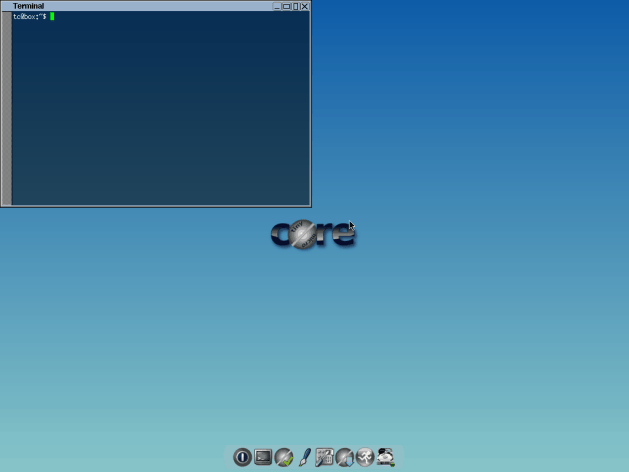
Tiny Core Linux is based on the Damn Small distribution, but at the moment it is completely independent. By default, Tiny Core comes with the FLTK / FKWM and BusyBox GUIs. You will miss many things, but don’t worry, if you want, you can install all these manually.
There are three versions of Tiny Core: Core, Tiny Core, and CorePlus. The first version contains only the CLI (Command Line Interface) and only experienced / advanced users can work with it. The current version of Core weighs only 9 MB.
Tiny Core is for the average user who is familiar with the GUI (Graphical User Interface). The current version of TinyCore is 16 MB in size.
Core Plus is an installation image, not a distribution. Recommended for new users who have access only to the wireless network or those who use non-English keyboard layouts. The distribution includes a basic Core System with utilities for configuring the system: a choice of 7 window managers, wireless support through a variety of firmware files and ndlswrapper, support for non-English layouts and a remastering tool. The size of the current version of CorePlus is only 72 MB.
Minimum system requirements for Tiny Core Linux:
RAM: 46 MB (64 MB recommended)
CPU: Pentium 2
You can download the distribution here.
With this, our short selection has come to an end, I hope you have found something new for yourself. More such articles can be read in the telegram channel Neuron (@neurondata)
Everyone knowledge!
In short: don't drop your old computer yet - use the lightweight Linux distribution to revive it!
What are you doing with your old computer? One that once had a good hardware configuration but is now considered obsolete. Why not restore it with Linux? I am going to list the best lightweight Linux distributions that you can use on your old PC.
The best lightweight Linux distributions for older laptops and desktops
I will try to arrange the list in descending order of hardware requirements. This means that the lightweight Linux distributor in the first place will require minimal hardware.
10. Peppermint

Peppermint is a cloud-based Linux distribution that does not require powerful hardware to run. It is based on Lubuntu and uses the LXDE desktop environment for smoother operation.
Peppermint OS comes with ICE , an application to integrate any website as a desktop application.
Minimum system requirements for Peppermint OS:
RAM: 1 GB of RAM (2 GB recommended)
CPU: Processor based on Intel x86 architecture
Hard disk space: At least 4 GB of free disk space
You can download the distribution here.
9. Lubuntu

The next distribution on our list is Lubuntu. As the name implies, Lubuntu is based on Ubuntu, but uses LXDE as the desktop environment . Lubuntu is the most lightweight, Ubuntu-derived Linux distribution, so it specializes in speed and support for older devices.
By default, much less applications are delivered with this distribution kit than with Ubuntu, and they consist mainly of programs that are undemanding to the system.

GPicView for viewing images, MTPaint for drawing, Evince for PDF files, Audacious for music, Gnome-Player for video, guvcview for webcam, Chromium as a web browser, Sylpheed for email, Pidgin for instant messages, Transmission as BitTorrent client, Gnumeric for tables, Abiword as an alternative to Microsoft Word, Xpad for notes, etc.
If you previously used Ubuntu, Lubuntu will not seem unfamiliar to you. Their software and repositories are the same, so you can install all the software you used on Ubuntu on Lubuntu. But do not forget about your system when installing the necessary applications. Do not use resource-intensive applications.
Minimum system requirements for Lubuntu:
RAM: 512 MB RAM (1 GB recommended)
CPU: Pentium 4 or Pentium M, or AMD K8, or higher
You can download the distribution here.
8. Linux Lite

As the name implies, Linux Lite (“lightweight”) is a lightweight Linux distribution that does not require high-performance hardware to run. Linux Lite is based on releases of Ubuntu LTS (Long Term Support). LTS provides support for the distribution for 5 years, that is, after installing Linux Lite on your computer, updates will be released all 5 years, without fail.
The Linux Lite development team says: “Linux Lite is completely ready to use out of the box — meaning you don’t have to install additional software the first time you run the distribution.” This is very good news for beginners, since they do not have to spend time searching and installing the necessary applications. Most core applications are already built into the OS.
Here are just a few of the pre-installed applications: Firefox as a web browser, Thunderbird for email, Dropbox as a cloud storage, VLC Media Player for music, LibreOffice as an alternative to Microsoft Office, Gimp for image editing and Lite tweaks for customizing your desktop.
Given that this distribution is based on Ubuntu, on the Internet you can find many tutorials, tips, thematic forums, and the like, if you run into any difficulties.
Minimum system requirements for Linux Lite:
RAM: 512 MB RAM (1 GB recommended)
CPU: 700 MHz processor
Monitor: VGA screen, resolution 1024 × 768 (recommended VGA, DVI or HDMI screen, resolution 1366 × 768)
Hard disk space: At least 5 GB of free disk space
You can download the distribution package here.
7. LXLE
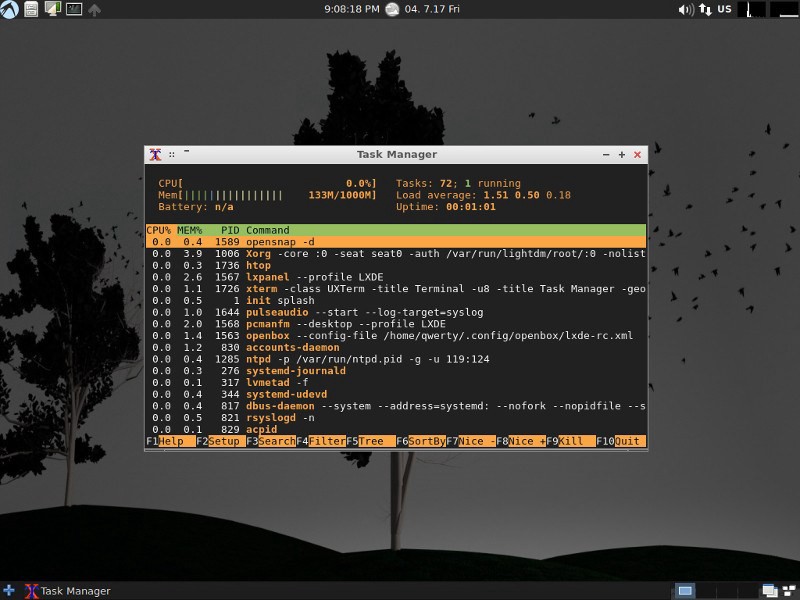
LXLE is a Linux distribution based on the latest version of Lubuntu LTS. Uses the LXDE graphical shell.
Despite the fact that LXLE is a lightweight distribution, it tries to provide an intuitive and beautiful UI (user interface). The system is perfectly optimized and has good performance, comes with a wide range of lightweight applications that are preinstalled by default.
Minimum system requirements for LXLE:
RAM: 512 MB (1 GB recommended)
CPU: Pentium 3 (Pentium 4 recommended)
Hard disk space: 8 GB
You can download the distribution here.
6. CrunchBang ++
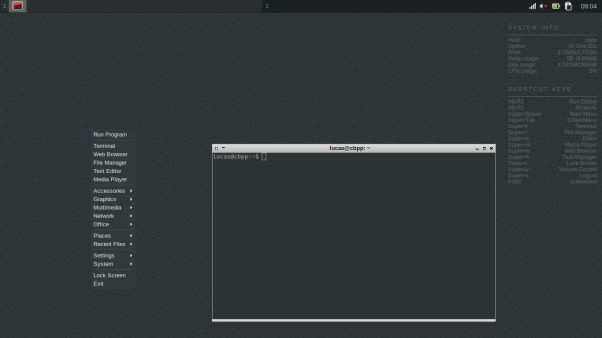
CrunchBang ++ is also known as CBPP or #! ++ or CrunchBang Plus Plus. CrunchBang ++ is a clone of a dead distribution called CrunchBang Linux, known for its simplicity and light weight. CrunchBang ++ supports older hardware and works without any problems. It is based on Debian 9 and uses a minimalistic interface design. It is also based on the Openbox window manager .
This project continues the same goal as CrunchBang Linux: to provide users with an easy-to-use and lightweight Linux distribution with good functionality. That's why Crunchbang ++ includes a minimalistic design, a simple and elegant interface.
Some of the standard applications: Geany IDE, Terminal Terminator emulator, Thunar file manager, Gimp for image editing, Viewnior for viewing images, VLC Media Player for music, Xfburn for burning CD / DVD discs, Iceweasel as a browser, Transmission as BitTorrent- client, Gnumeric for tables, Evince for PDF files, gFTP - file transfer client, Xchat - IRC client, AbiWord as an alternative to Microsoft Word.
Minimum system requirements for CrunchBang ++:
There are no official system requirements for CrunchBang ++. Ideally, it should work with 512 MB of RAM and a Pentium 4 processor (CPU).
Openbox is not entirely suitable for beginners, but this does not mean that you should be afraid to try it.
You can download the distribution kithere.
5. Bodhi Linux

Another lightweight Linux distribution that gives new life to old computers is Bodhi Linux. Bodhi Linux is primarily known for its lightness. Bodhi Linux doesn’t have much pre-installed software, so the ISO file is small in size. But, in which case, you can install any application you need using apt. On old computers, it works fine, consuming a small amount of memory.
In addition, the Enlightenment window manager makes the distribution even faster. Enlightenment is faster than other window managers. If you have any problems using Enlightenment or any other Bodhi feature, you can read the tutorials written by the development team.
Bodhi Linux has basic applications such as Ephoto for graphics, Midori as a web browser, ePad text editor, but unfortunately there are no multimedia applications. But don't worry! As I said, you can install other applications through apt. Ubuntu repositories are also available on Bodhi Linux.
Minimum system requirements for Bodhi Linux:
RAM: 256 MB RAM
CPU: 1.0 GHz
Hard disk space: 4 GB free disk space
You can download the distribution here.
4. antiX Linux

antiX is a lightweight Linux distribution based on Debian. It is famous for the fact that the system does not use “systemd”. If you are not familiar with the term “systemd”, then you should not care that antiX does not use “systemd”.
Instead of the usual graphical desktop environment, antiX uses the icewm window manager, so that the system can work without problems even on the weakest equipment. antiX can be used as a fast LiveCD / LiveUSB-system for computer recovery.
Minimum system requirements for antiX Linux:
RAM: 256 MB RAM
CPU: PIII processors
Hard disk space: 2.7 GB free disk space
You can download the distribution package here.
3. SparkyLinux

Third place on our list is SparkyLinux. SparkyLinux is another lightweight Linux distribution that, besides older computers, targets modern hardware. That is why this distribution has two versions, one of which comes with all the necessary installed tools, codecs, plugins, etc., so that the system is ready to work on first start.
SparkyLinux is based on Debian and has several options for a graphical desktop environment, including LXDE, OpenBox / JWM, e17, MATE, LXQt, Cli, and GameOver edition. LXQt is much faster than other previously mentioned environments except Cli (Command Line Interface).
Minimum system requirements for SparkyLinux:
RAM: 256 MB of RAM for LXDE, e17, Openbox, GameOver and 384 MB of RAM for MATE, LXQt
CPU: i486 / amd64
Hard disk space: 5 GB of free disk space
You can download the distribution here.
2. Puppy Linux
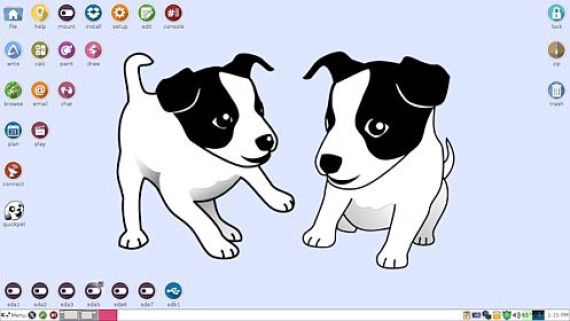
The latest release of Puppy Linux is Puppy Linux 6.0.2 Tahrpup CE, which is only 199–201 MB (!) In size. This distribution can be downloaded from a very small USB drive.
Puppy Linux can be booted from Live CD / DVD / USB, and after booting you can eject the CD / DVD / USB and Puppy Linux will continue to work smoothly. Puppy loads and runs from RAM, which makes it extremely fast. Among other things, you can save any data on the same USB from which you boot Puppy Linux.
By default, Puppy Linux uses JWM and Openbox window managers, which significantly reduces resource consumption. Puppy Linux contains a set of basic applications only. For example, Gnumeric for tables, Abiword as an alternative to Microsoft Word, and various programs for editing graphics and playing multimedia.
Minimum system requirements for Puppy Linux:
RAM: 64 MB (256 MB recommended)
CPU: 333 MHz
You can download the distribution here.
1. Tiny Core

Get ready to experience the excitement of Tiny Core. I bet even the smallest image editing application on Windows will be harder than Tiny Core Linux. Yes, its weight is only 16 MB (!!). Downloading small, low quality video takes even longer than downloading Tiny Core Linux.
The system comes only with the most necessary programs and a minimalistic interface. If you still have a very old computer, install Tiny Core and get acquainted with this little miracle. It loads faster than any other known OS.
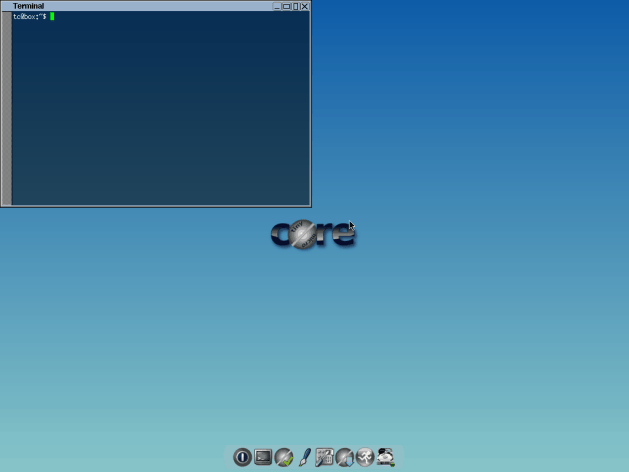
Tiny Core Linux is based on the Damn Small distribution, but at the moment it is completely independent. By default, Tiny Core comes with the FLTK / FKWM and BusyBox GUIs. You will miss many things, but don’t worry, if you want, you can install all these manually.
There are three versions of Tiny Core: Core, Tiny Core, and CorePlus. The first version contains only the CLI (Command Line Interface) and only experienced / advanced users can work with it. The current version of Core weighs only 9 MB.
Tiny Core is for the average user who is familiar with the GUI (Graphical User Interface). The current version of TinyCore is 16 MB in size.
Core Plus is an installation image, not a distribution. Recommended for new users who have access only to the wireless network or those who use non-English keyboard layouts. The distribution includes a basic Core System with utilities for configuring the system: a choice of 7 window managers, wireless support through a variety of firmware files and ndlswrapper, support for non-English layouts and a remastering tool. The size of the current version of CorePlus is only 72 MB.
Minimum system requirements for Tiny Core Linux:
RAM: 46 MB (64 MB recommended)
CPU: Pentium 2
You can download the distribution here.
With this, our short selection has come to an end, I hope you have found something new for yourself. More such articles can be read in the telegram channel Neuron (@neurondata)
Everyone knowledge!
