Large mechanical display with cam mechanism as a decoder
- Transfer
- Tutorial
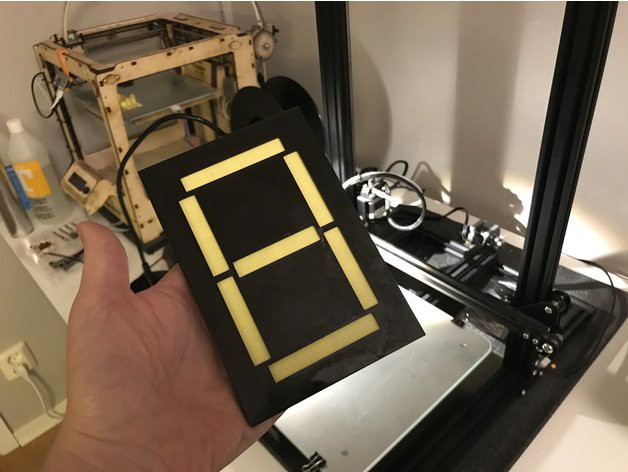
The movement of the segments in this display is controlled by two cams, the rotation of which is synchronized by gears. All segments except the central one return to their original position with a rubber ring; the central one moves in both directions with cams.
The kinematic diagram of the display is shown without gears and upper halves of the cams that would block almost the entire mechanism:
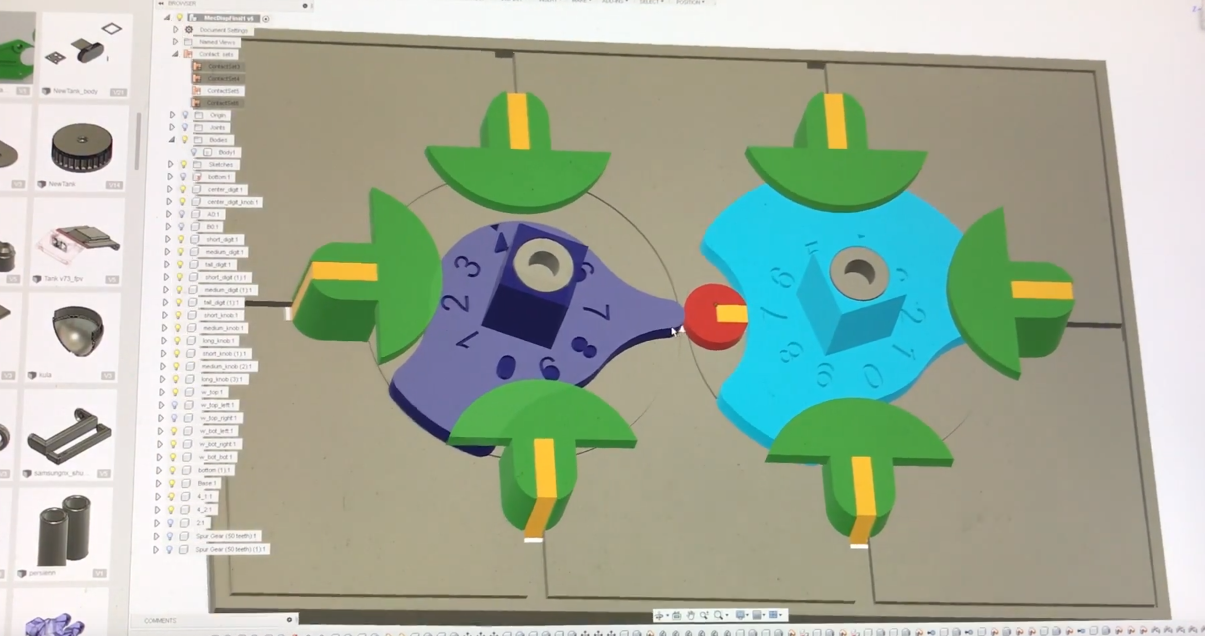
STL files are in one archive , they need to be printed with a layer height of 0.15 mm. Segments should be in contrasting colors with respect to the rest of the details.
Parts of the parts moving in the cracks, as well as the cracks themselves, can be sharpened with a file, but without fanaticism, so that movement in the required directions occurs fairly freely, but there is no skew. It is possible to stick pushers to all segments except the central one in advance, to the central one (it differs, its pusher too) - only after installation. It is important to correctly orient the central segment.
Now the fun part is the cams. The lower halves of the cams are set according to the kinematic scheme so that the numbers 7 on them “looked” at each other. Then we install the upper halves of the cams (not shown in the kinematic diagram), observing the same condition. Without moving the entire structure so that they do not move, we put on the gears - and now the rotation of the cams is synchronized. And so that all segments, except the central one, return when their fists do not press on their pushers, we wrap them with a rubber ring. It is advisable to lightly lubricate the mechanism, making sure that oil does not get on the ring.
The front panel after installing the mechanism in it makes segments visible only when they coincide with the slots in it.
Timecodes for the video: 3:21 - 7:26 - explanation of the principle of the mechanism on the 3D model, then until the end - the assembly.
The device on Thingiverse under CC-BY-NC 3.0.
