Legendary Intel Core i7-2600K: testing Sandy Bridge in 2019 (part 3)
- Transfer
Part 1 → Part 2 → Part 3

Despite the fact that World of Tanks is very different from most other often played massively multiplayer online games, it allows the player to find himself in the middle of the 20th century and, under his control, a number of armored fighting vehicles. World of Tanks (WoT) is developed and published by Wargaming, which are based in Belarus, and the soundtrack to the game is mainly written by Belarusian composer Sergey Khmelevsky. The game offers several entry points, including free-to-play, and also allows players to pay for additional features. One of the most interesting facts about this tank-based MMO is that it reached eSports status when it debuted at World Cyber Games back in 2012.

World of Tanks enCore is a demo application for a new and unreleased graphics engine created by the Wargaming development team. Over time, the new main engine will be implemented in a full game, updating the game visual effects in the most key elements, such as improved water, flora, shadows, lighting, and other objects. The World of Tanks enCore demo application not only reveals information about upcoming changes in the game engine, but also allows users to check the system performance to make sure that the home system normally processes the new engine.
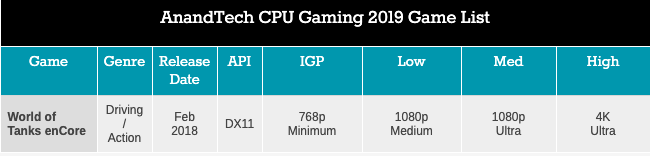
IGP
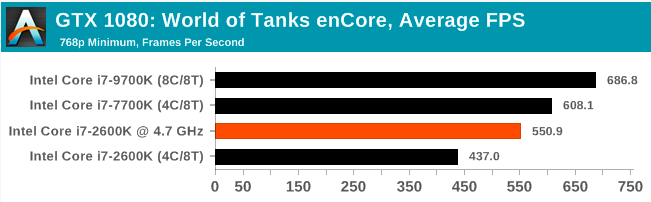
Low
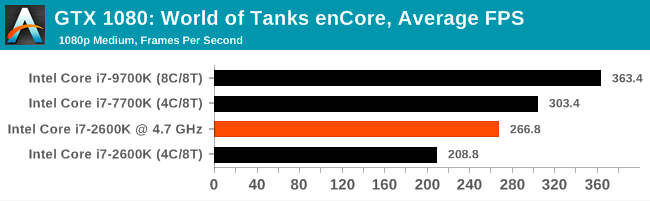
Medium
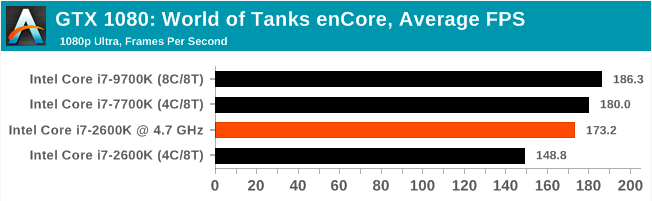
High
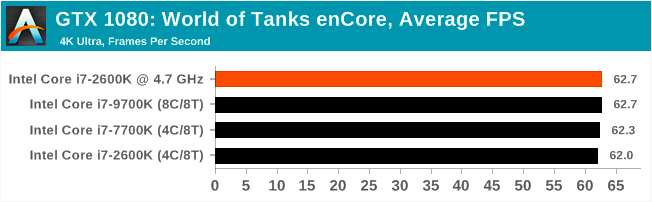
IGP
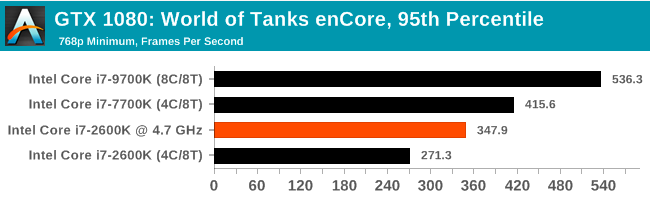
Low
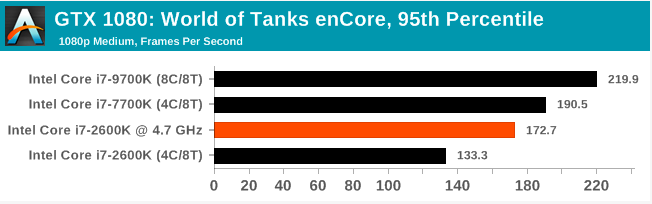
Medium

High
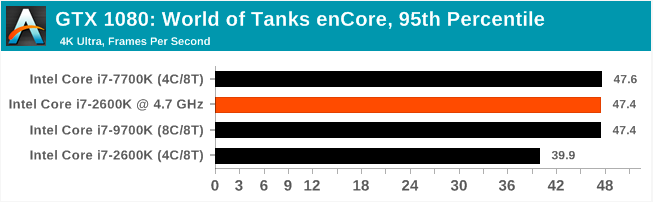
As with many CPU tests, an overclocked 2600K is in the middle between the stock 2600K and 7700K, at least up to 1080p Ultra. The 4K Ultra Overclocked 2600K and 7700K, in fact, have the same performance, but the base 2600K, of course, has the worst result of the 95th percentile.
Upon arriving at the computer not so long ago, the Final Fantasy XV: Windows Edition graphics were redone as it was ported from the console as a result of their successful partnership with NVIDIA, with little or no mention of the production and development of the original Final Fantasy XV.
In preparation for the launch, Square Enix decided to release a standalone benchmark, which they recently updated. Using the standalone benchmark Final Fantasy XV gives us a long-term and reliable benchmark. Although it should be noted that the intensive use of NVIDIA technology by the benchmark means that it has problems on the "maximum" parameters - it renders elements off-screen. To get around this, we use a standard preset that does not have these problems.
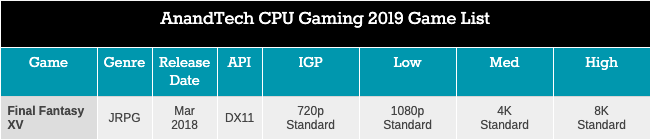
Square Enix patched the benchmark with custom graphics settings, and made corrections to give a more accurate result in the profiling of game performance and graphics parameters in the game. For testing, we run a standard benchmark with FRAP overlay using a 6-minute test record.
IGP
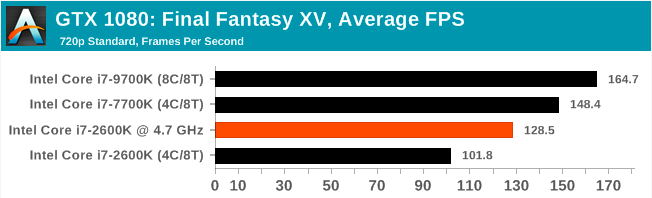
Low
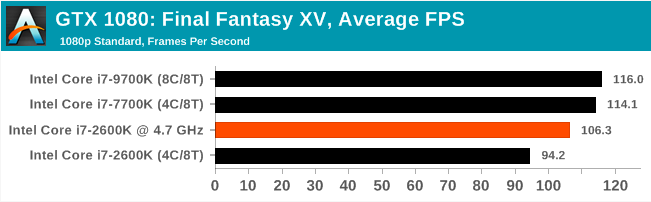
Medium
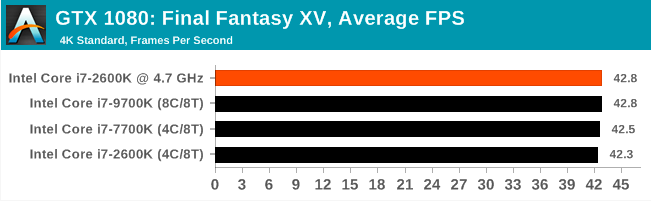
High
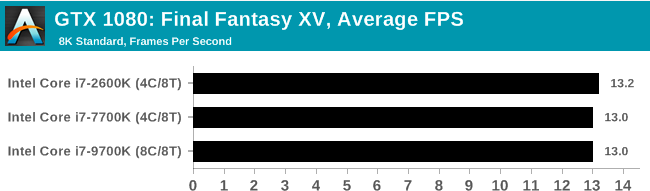
IGP
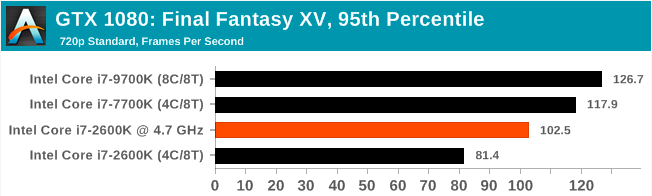
Low
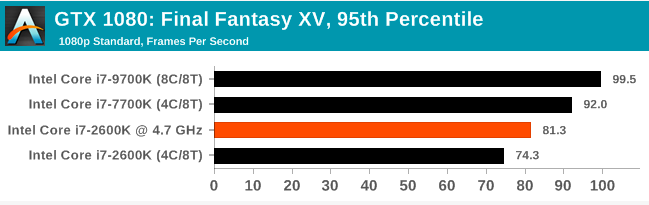
Medium
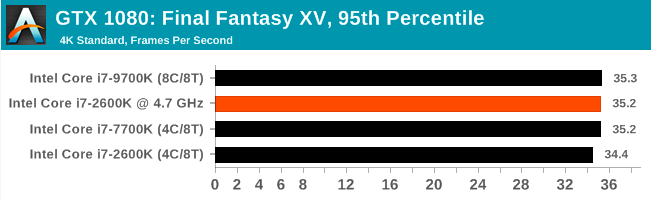
High
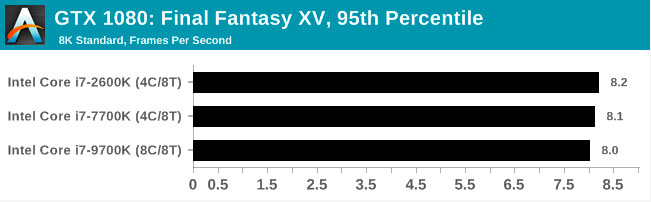
As for Final Fantasy, all the chips worked basically the same, starting from 4K and higher (for some reason, the overclocked system test failed at 8K), but at 1080p, the overclocked chip is still between the 2600K stock / 7700K.
Originally launched by Sid Meier and his team, the Civ series of turn-based strategies has become a cult classic. Many apologies were brought for the sleepless nights of the players who could not get Gandhi to start the war due to the overflow of integers. In truth, I never played the first version, but I played every part from the second to the sixth, including the fourth, voiced by the late Leonard Nimoy. This is a game that is easy to play, but hard to play well.

Benchmarking Civilization has always been something like an oxymoron - for a turn-based strategy game, the frame rate is not particularly important, and with the right mood, just 5 frames per second is enough for a good game. However, with Civilization 6, Firaxis hit hardcore and raised the bar for visualization, trying to get you into the game. As a result, Civilization may require a new graphics card and processor from the player, especially if you play with high detail under DirectX 12.
Perhaps a more sought-after result will be visible during a late game, when, in older versions, Civilization could take 20 minutes to move the AI players and transfer control to the person. The new version of Civilization has an integrated “AI Benchmark”, although at present it is not yet in our portfolio of tests for technical reasons that we are trying to solve. Instead, we run a graphical test that provides an example of average game settings in options.
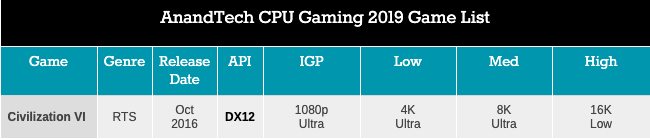
IGP
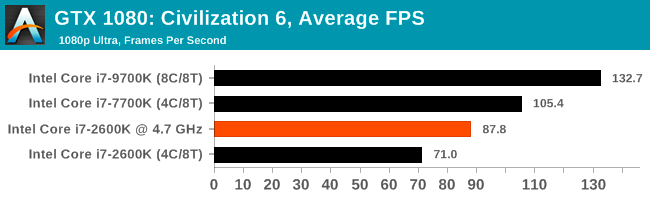
Low
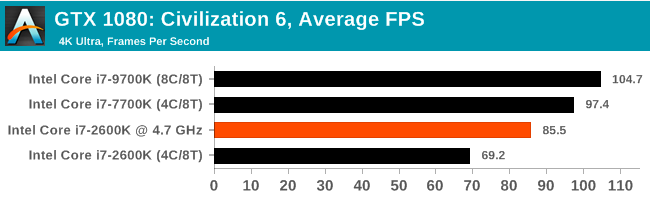
Medium
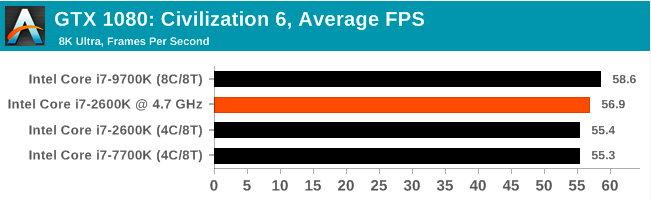
High
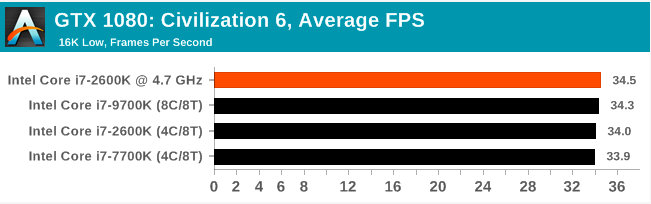
IGP
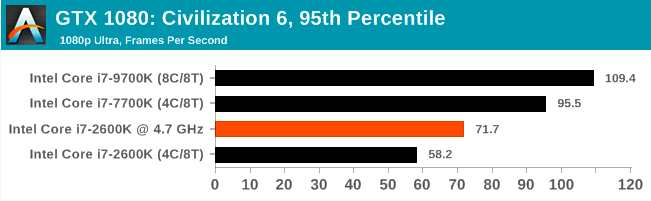
Low
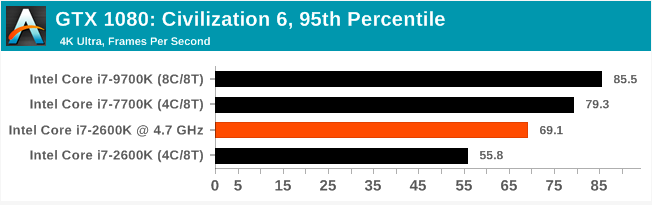
Medium
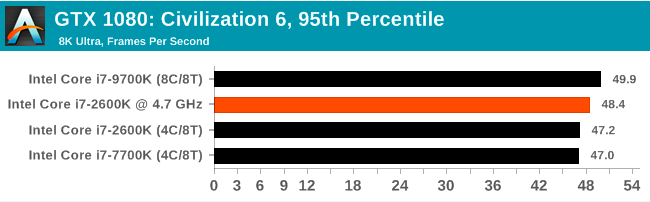
High
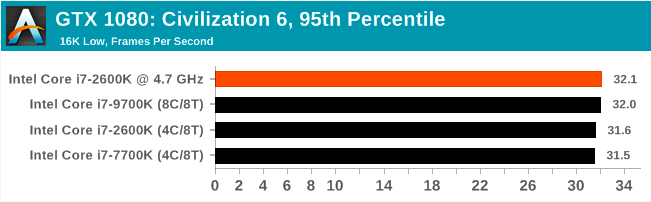
Civilization is a game that does not depend on the frame rate in itself, and turning on all the settings helps a lot. However, even in 4K, there is a noticeable difference in the performance of the stock 2600K and 7700K, which halves when the 2600K is overclocked.
DirectX12's beloved child, Ashes of the Singularity (AoTS or just Ashes) was the first name to actively explore as many DirectX12s features as possible. Stardock, the developer of the Nitrous engine on which the game runs, made sure that the real-time strategy takes advantage of several cores and several video cards in the maximum possible set of configurations.

As real-time strategies rely on, Ashes is a quick response both during wide open views and in massive battles. With DirectX12 at the helm, the ability to make more calls per second allows the engine to work with substantial unit rendering depth and effects. At the same time, some other RTSs had to rely on combined rendering, making combined unit structures very rigid.
Stardock is well aware of the need for an internal benchmark test in the game, ensuring that this tool will be available and operational from the day the game is released. This is especially important given the use of all the new features of DX12, as it was important for the developer to understand how they influenced the game. The test in the game performs a four-minute fixed battle scene with many shots and displays a huge amount of data for analysis.
For our test, we are launching Ashes Classic, an older version of the game, before the Escalation update. The old version is easier to automate, it does not use splash screen, but still has good visual accuracy for testing.
IGP
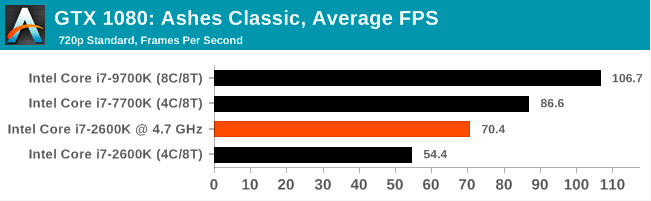
Low
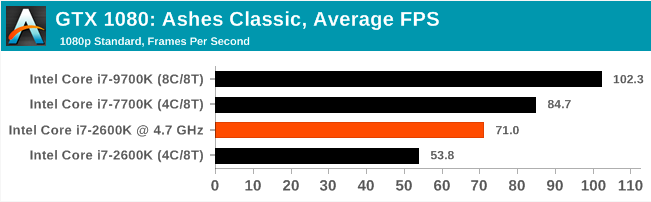
Medium
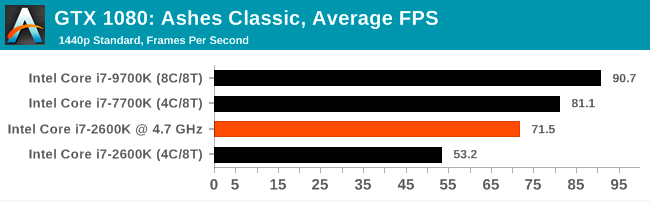
High
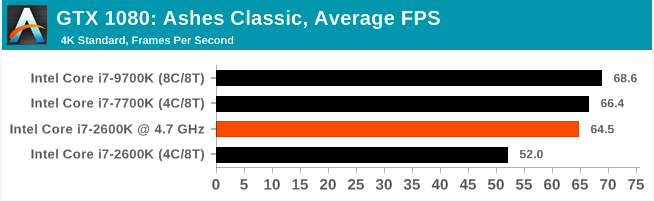
IGP
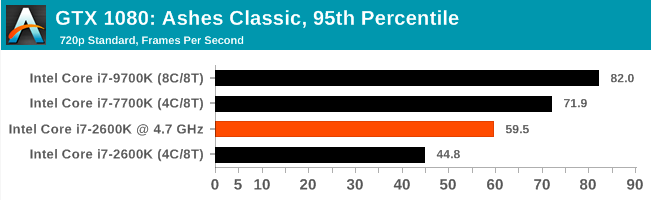
Low
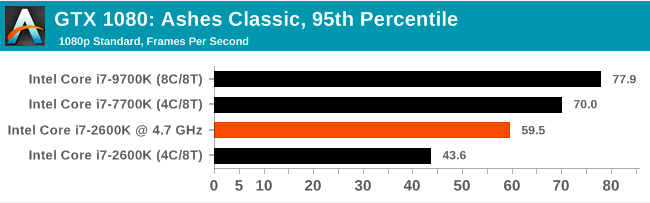
Medium
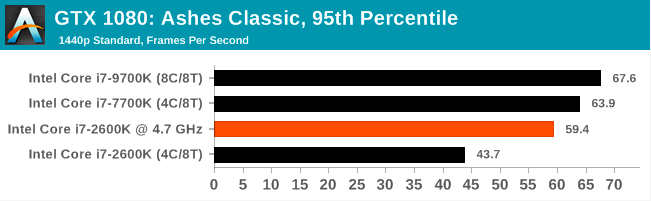
High
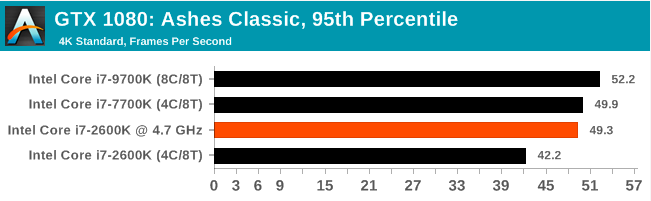
Ashes has a drop-down menu with the settings MSAA, Light Quality, Object Quality, Shading Samples, Shadow Quality, textures and individual parameters for the landscape. There are several presets, from Very Low to Extreme. We run our tests on various settings and display the average FPS and 95 percentile.
In Ashes, we see the difference in performance between the chips up to 4K, however, the overclocked 2600K and stock 7700K work almost the same on 4K. Starting at 1440p and below, the overclocked 2600K starts to lag far behind the 7700K, showing the difference between the two architectures and platforms.
The Strange Brigade takes the player to Egypt in 1903 and follows a story that is very similar to the story of the Mummy series. This typical third-person shooter was developed by Rebellion Developments, which is more widely known for its games in the Sniper Elite and Alien vs Predator series. The game follows the idea of hunting the Tseteks - the Queen of the Witches, who again resurrected, as part of the only "squad" that can ultimately stop her. The gameplay is focused on cooperative passage, with a wide arsenal of various levels and many puzzles that will be solved by a group of British agents of the colonial secret service, whose goal is to put an end to the reign of barbarism and cruelty.

The game supports both the DirectX 12 and Vulkan APIs and contains its own built-in test, which offers various settings, including textures, smoothing, reflection, rendering distance, and even allows users to enable or disable blurriness of the image, occlusion of the surrounding space, tessellation, etc. . AMD previously boasted that Strange Brigade has its own Vulkan API integration, which assumes scalability when using multiple AMD graphics cards on a player’s machine.
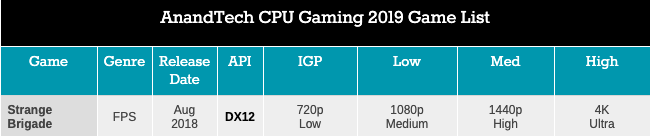
IGP
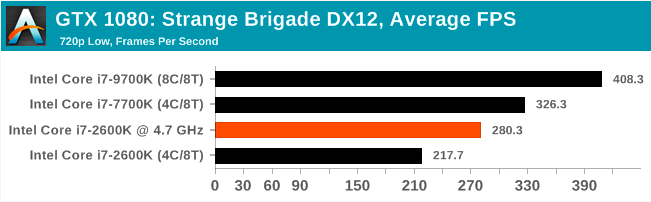
Low

Medium
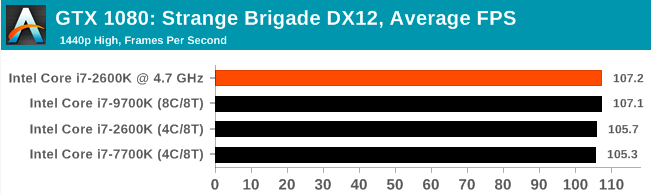
High
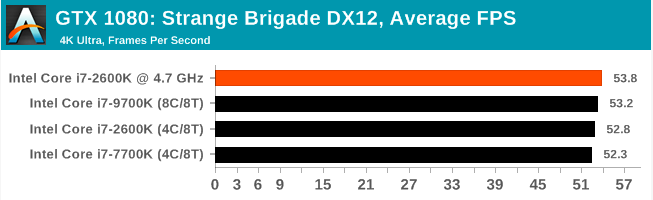
IGP
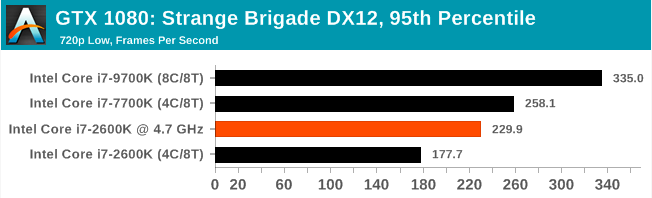
Low
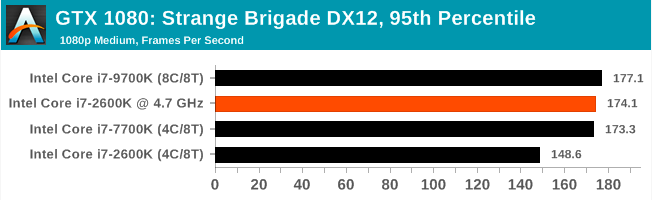
Medium
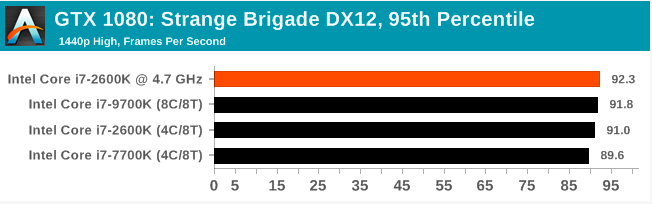
High

In Strange Brigade, all chips (except the stock 2600K) work the same at 1080p and higher. Which means that there is no reason to upgrade if this is the only game you play.
The long-awaited iteration of the Grand Theft Auto franchise hit the shelves on April 14, 2015, and both AMD and NVIDIA made efforts to optimize the game. There are no graphic presets in GTA, but nevertheless the game opens up new possibilities for users and expands the boundaries of modern graphics, loading even the most powerful computers to the limit with Rockstar Advanced Game Engine under DirectX 11. Regardless of whether the user flies high in the mountains, where you need to draw the world over long distances, or deal with sorted garbage in the city, when it bends to the maximum, the game creates amazing visual effects, plus hard work for both the processor and the graphics card.

For testing, we wrote several scripts for the benchmark built into the game. The internal benchmark will include five scenarios: four short panoramic scenes with variable lighting and weather effects, plus the fifth - a sequence of actions lasting about 90 seconds. We decided to use only the last scene, which includes a jet plane flight, then a car ride through the city through several intersections, and in the end - a collision with a fuel truck that explodes, like the cars around it. This is a great combination of long-distance rendering, followed by actions with short-range rendering. And fortunately, the game gives all the necessary test results.
There are no graphic presets in GTA, but the user can manually adjust parameters, such as population density and rendering distance using the sliders. Other options like texture / shadow / shader / water quality switch from low quality to very high. Other settings include MSAA, soft shadows, post effects, shadow resolution, and advanced remote rendering settings. At the top of the screen there is a convenient option that shows how much video memory the game will consume with these parameters, with obvious consequences if the user requests more video memory than he has on the map (although there is no obvious clue if you have a weak GPU with a lot of video memory, e.g. R7 240 4GB).
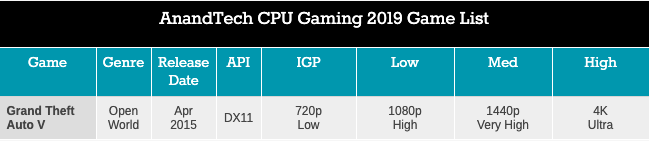
IGP
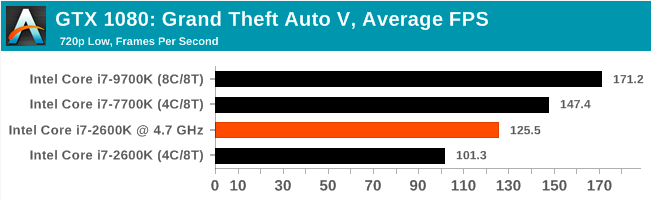
Low
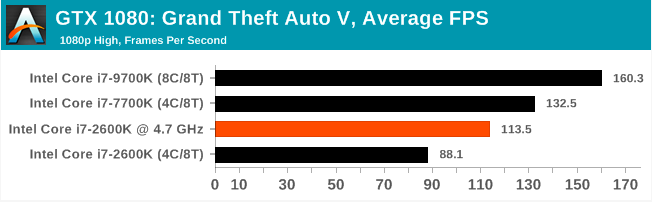
Medium
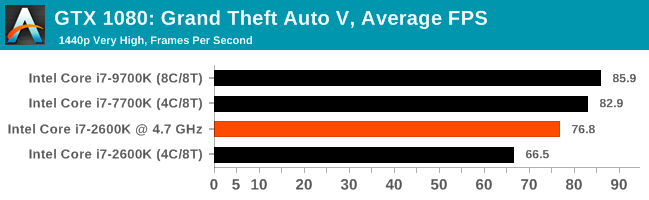
High
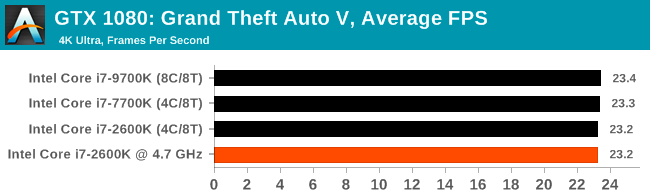
IGP
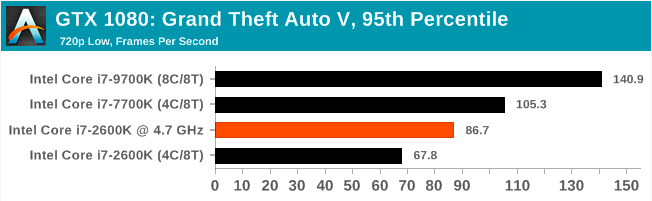
Low
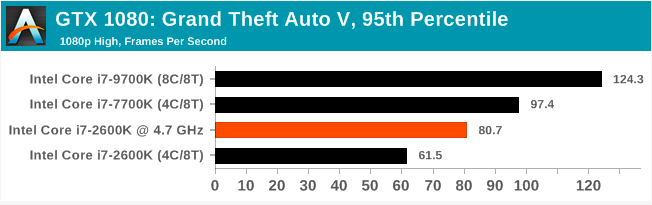
Medium
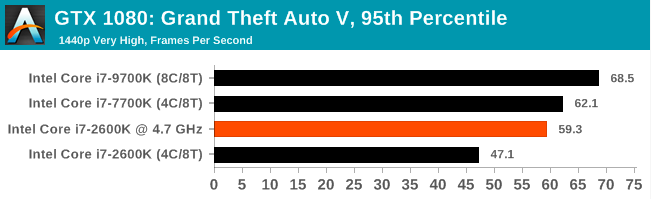
High
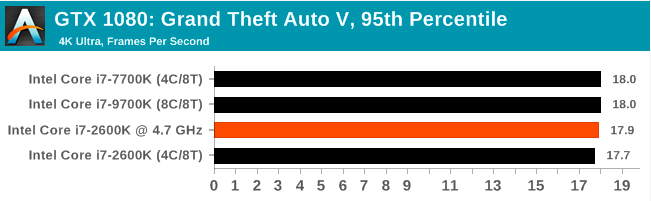
We see a performance parity between the chips at 4K resolution, but for all other resolutions and settings, the overclocked chip cannot reach the 7700K level, often in the middle between the default 7700K and 2600K.
The last game in the Ubisoft Far Cry series directs us right into the unkind hands of the militaristic cult in Montana, to one of many provincial places in the United States. With a charismatic and mysterious adversary, magnificent landscapes of northwest America and lots of violence, this is the classic Far Cry. A graphically loaded game in an open world where combat and research are mixed.

Far Cry 5 supports Vega-oriented features with Rapid Packed Math and Shader Intrinsics. Far Cry 5 also supports HDR (HDR10, scRGB, and FreeSync 2). We use the built-in benchmark to receive data and report the average and minimum frame rates.
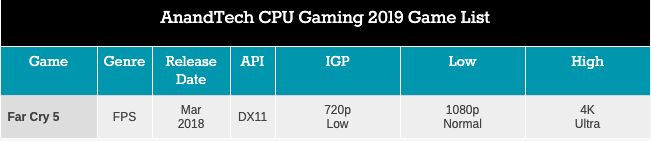
IGP
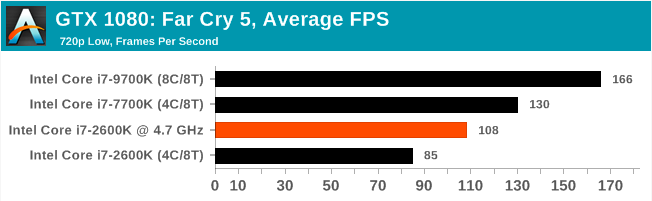
Low
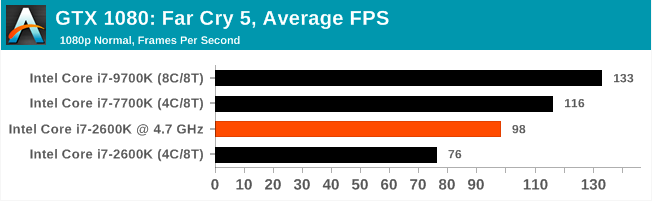
High
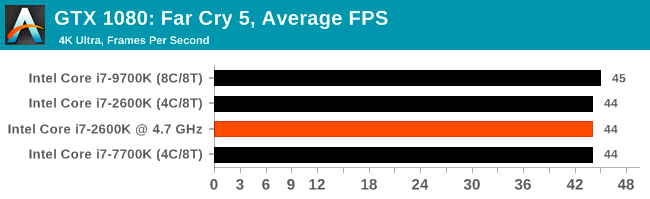
IGP
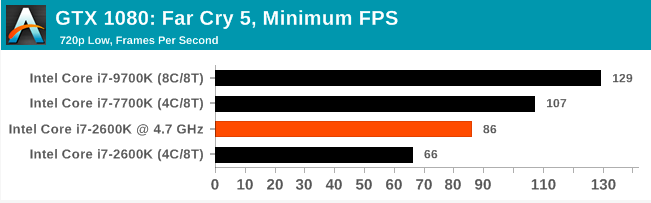
Low
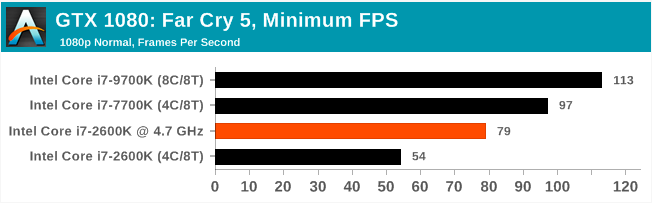
High
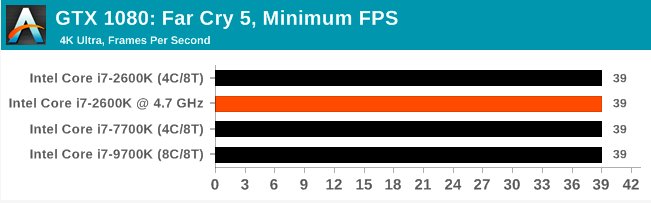
As in some other games, equality is observed at 4K, but below this resolution there is a big gap between 2600K and 7700K, which overclocking cannot completely fix.
The latest representative of the Tomb Raider franchise avoids the sun, and prefers to hide in the shadows with Shadow of the Tomb Raider. As expected, this action-adventure is again about Lara Croft, who is the main character of the franchise. Now she makes her way through the Mesoamerican and South American regions, trying to stop the Mayan apocalypse, which she herself unleashed. Shadow of the Tomb Raider is a direct continuation of the previous Rise of the Tomb Raider, was developed by Eidos Montreal and Crystal Dynamics and was published by Square Enix. The game hit the shelves in September 2018, and was released immediately for several platforms. This game actually closes the story of Lara Croft Origins, and received critical reviews after the release.

The integrated Shadow of the Tomb Raider benchmark is similar to that in the previous Rise of the Tomb Raider game, which we often used in the previous test suite. The new Shadow of the Tomb Raider uses DirectX 11 and 12, and this particular game is touted as one of the best DirectX 12 implementations ever released.
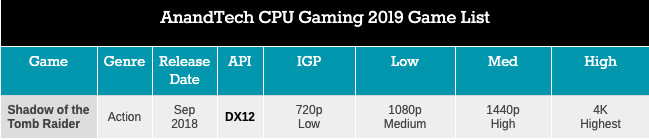
IGP
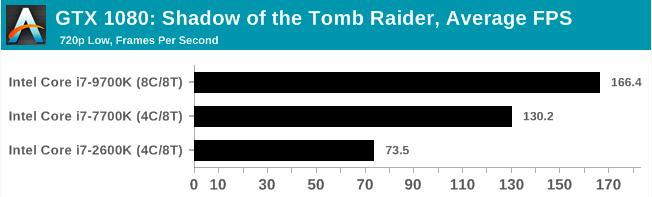
Low
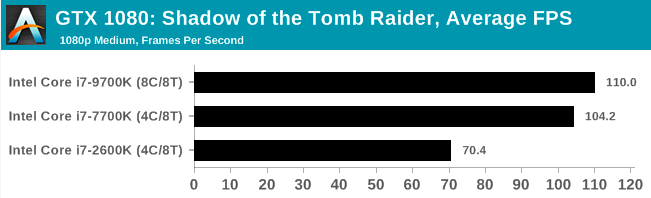
Medium
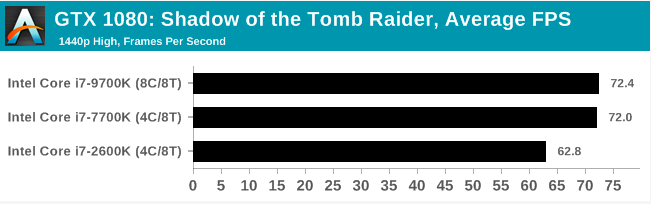
High
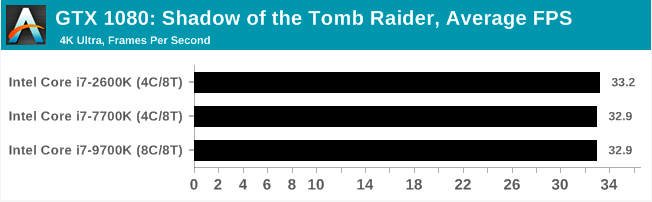
IGP
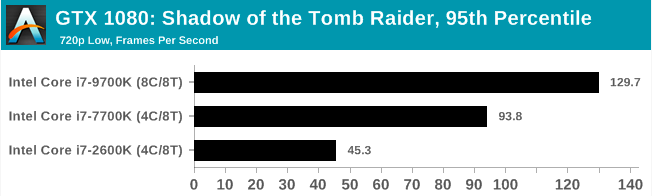
Low

Medium
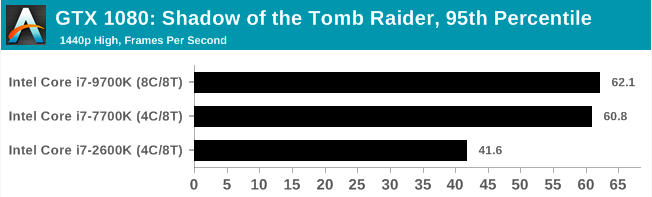
High
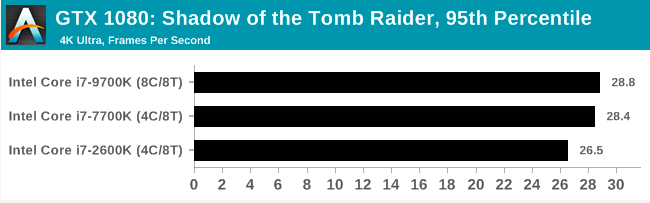
Unfortunately, our overclocked system had problems with the SoTR test, but our results show that, starting from 1440P, the results of different chips will be more or less the same.
In addition to keeping the Formula 1 racing world up to date, F1 2017 added HDR support, which F1 2018 has as well. Otherwise, we would see how new versions of the Codemasters EGO engine pave the way to F1. Claiming good graphics, F1 2018 provides a payload in our tests.

We use the built-in game test, which runs on the track in Montreal on a wet road, starting as Lewis Hamilton from last place on the grid. Data is accepted for the race on one lap.
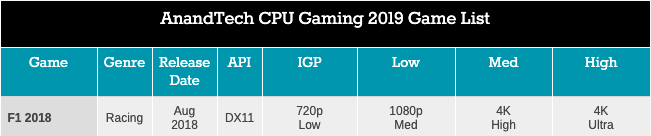
IGP
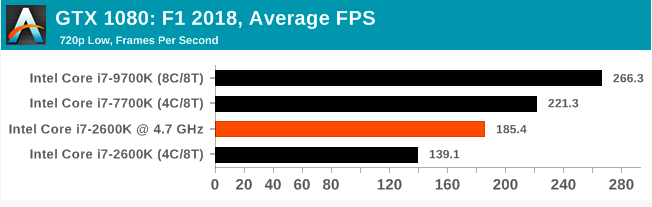
Low
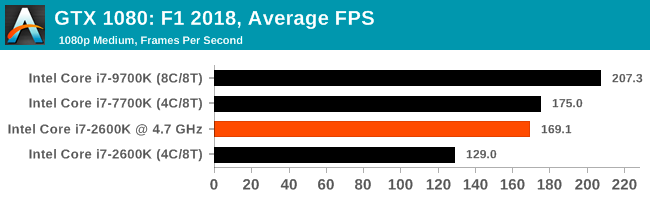
Medium
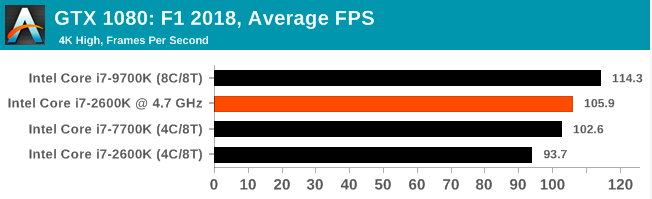
High
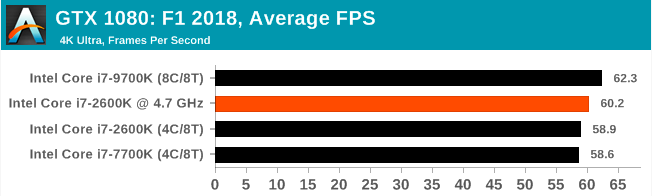
IGP
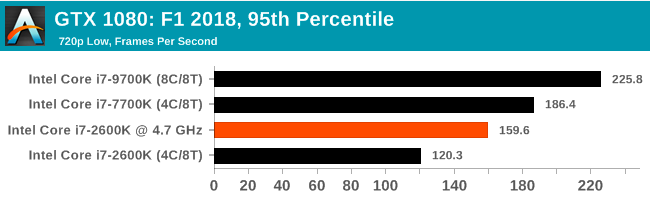
Low
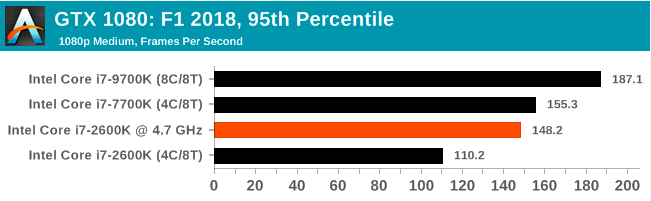
Medium
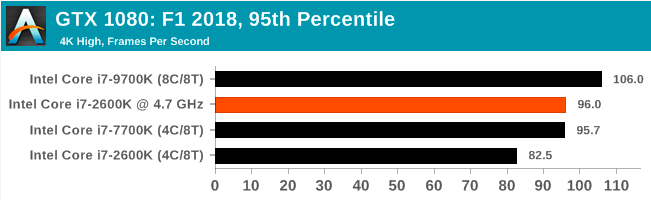
High
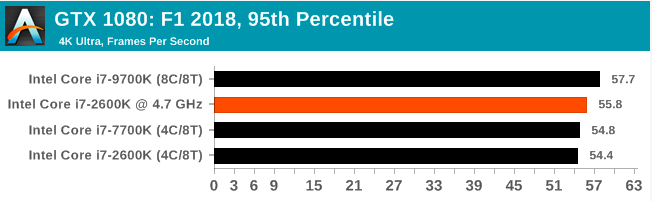
F1 2018 shows that the overclocked 2600K and 7700K are generally equal at a resolution of 1080p and higher.
One of the risk factors in overclocking a processor is going beyond the ideal point of power and performance. Processors, as a rule, are made with special attention: the maximum processor efficiency will be at a certain combination of voltage and frequency, and any deviation from this mark will lead to additional energy costs (usually to increase productivity).
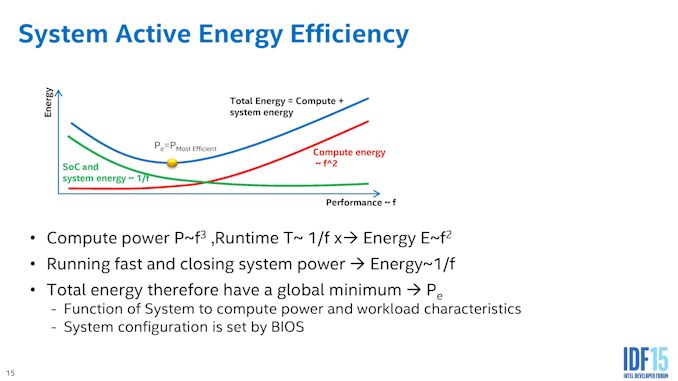
When Intel first introduced the Skylake family, this “point of maximum efficiency” became a key element in the product portfolio. Some processors will test and determine the point of maximum efficiency for them so that when the system is idle, as little energy as possible is consumed. However, when the central processor actually executes the code, the system raises the frequency and voltage to ensure performance outside this point of maximum efficiency. If the user raises this frequency much higher, you will have to increase the voltage, and therefore increase the energy consumption.
Thus, when overclocking the processor, whether it is new or even relatively outdated, the user eventually spends more energy on the same workload in order to make the workload faster. For our energy testing, we capture the peak energy values while using the maximum number of streams with our POV-Ray, using internal CPU metrics to record the total SoC power.
The Core i7-2600K was built on a 32nm Intel processor, while the i7-7700K and i7-9700K were built on Intel 14nm variants. The last two, as can be seen in the tests in this review, have significant performance advantages due to the microarchitecture, platform and frequency improvements that a more efficient process node offers. They also have an AVX2 that consumes a lot of power.
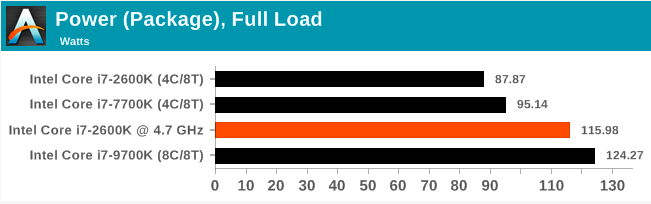
In the graph of peak power results, we see that the stock Core i7-2600K (3.5 GHz for all cores) has a power of only 88 watts, and the stock Core i7-7700K (4.3 GHz for all cores) has 95 watts. Both results look acceptable, but adding overclock to 2600K to a frequency of 4.7 GHz on all cores shows how much extra energy will be spent. At 116 W, acceleration by 34% consumes 31% more energy (which leads to an increase in performance by 24%) compared to 2600K at the “native” frequencies.
Core i7-9700K, with eight full cores, goes beyond the stated TDP, consuming 124 watts in the stock version. Although Intel's policy on power consumption has not changed between generations, its interpretation, as we explained earlier in one of the articles, has changed a lot.
As a direct quad-core processor from Intel, we present an analysis of all the results for a 2600K overclocked by 2600K, and the last Intel quad-core processor with HyperThreading for desktop PCs, 7700K.
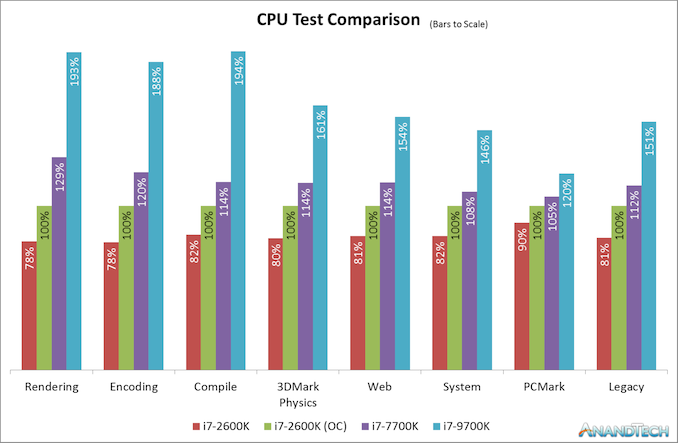
In our tests, the CPU of the veteran Core i7-2600K, overclocked to a frequency of 4.7 GHz on all cores (and with DDR3-2400 memory), demonstrates an increase in performance by 10-24% compared to standard settings and with memory with a maximum frequency supported by Intel . This is what the 2600K users liked - significant results were achieved, and the new processors, Intel, which replaced the 2600K, did not provide the same level of performance gain.
However, compared to the Core i7-7700K, the latest Intel quad-core processor with HyperThreading, users were able to get another 8-29% of the performance from above. Using the processor for a variety of tasks, it is easy to see that getting the latest quad-core processor is justified for the user. It will allow you to feel the benefits of more modern workloads, such as rendering or coding, especially given the fact that the gaming market has developed a popular streaming culture. For more traditional workflows, such as PCMark or our outdated tests, there is an increase of only 5-12%. We also saw that some of our newer tests are already quite relevant.
As for the Core i7-9700K, which has eight full cores and now takes the place of the best Intel Core i7 processor, here the performance increase is much more noticeable, and in many cases almost twice as high as that of the overclocked Core i7-2600K (and more than twice as much compared to not overclocked).
The result of the “processor case” is obvious: Intel’s latest quad-core hyper-threading is an obvious improvement for the 2600K user, even without overclocking. And the 9700K, which comes in the same price category, is definitely easy to sell. True, from the point of view of computer games, the equation looks a little more complicated.
Modern games today work with higher resolutions and quality settings than during the launch of the Core i7-2600K. As well as with new physical functions, new APIs and new game engines that can use the latest achievements of CPU instructions, there is also a modern connection between the processor and the GPU. We tested games with four quality settings for each game (720p, 1080p, 1440p-4K and 4K +). We used only the GTX 1080 graphics card, which is one of the latest high-end gaming cards, and one of the most common among Core i7 users for high-level games.
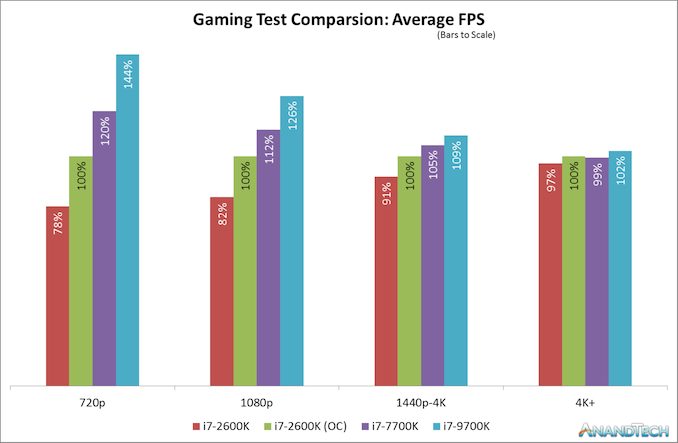
When the Core i7-2600K was launched, 1080p games were in fashion. I don’t think I bought a monitor with a resolution higher than 1080p before 2012, and before that I played with clan members on screens that could only be 1366x768. The fact is that in modern games with outdated resolution, such as 1080p, we see a significant gain from overclocking 2600K. An increase in frame rate of 22% from 34% overclocking looks more than reasonable for any high-end gamer. Over the next few years, Intel managed to improve FPS by only 12% - if we talk about the Core i7-7700K, relying mainly on increasing the frequency. Only on 9700K with a large number of cores, and when you start games that actually know what to do with the cores, we see another jump in performance.
However, all these performance jumps fade at a higher resolution, for example 1440p. The transition from the overclocked 2600K to the new 9700K gives an FPS increase of only 9% for modern games. When using the fan 4K setting, the results in all directions are almost equal. As permissions get higher, even with modern physics, instructions, and APIs, the bulk of the workload still falls on the GPU, and even the Core i7-2600K is powerful enough for that. There are strange games where a newer chip performs much better, but they are in the minority.
This is the case, at least when measuring the average frame rate. Modern games and modern testing methods now analyze percentiles of frame rates, and here the results are already slightly different.
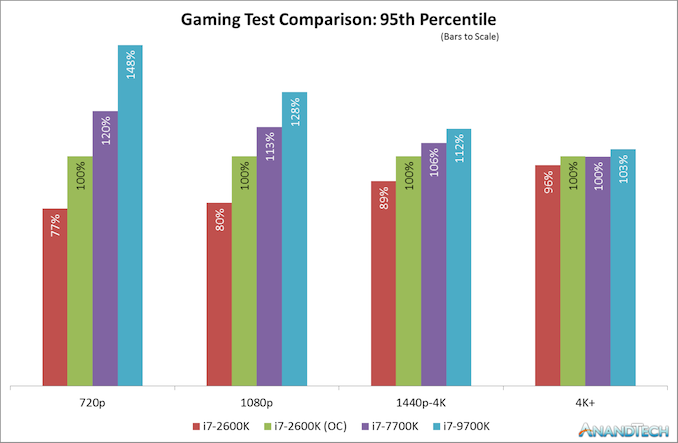
Here the results look a little worse for the Core i7-2600K and slightly better for the Core i7-9700K, but in general the overall picture for percentile results is the same as for the average FPS. In some tests, we see some strange exceptions, for example, in Ashes of Singularity, where the stock 2600K slipped 15% when measuring the percentile in 4K resolution, but there 9700K was only 6% higher than the overclocked 2600K. Although, like the average frame rate, this result varies from game to game.
Back in 2010-2011, life was simple. We relied on tests such as CineBench R10, SuperPI, and no one even thought about trying to transcode video of any type and size. In 2019, the situation changed: gamers massively stream, designers design, scientists simulate, and emulators emulate. The way software development has also changed significantly: more attention is paid to memory allocation, multi-core and multi-threading, as well as fast storage. Compilers have also become smarter, and all optimizations for older platforms are in this new code.
We regularly communicate with CPU architects who describe how they create new processors for the next generation: analyzing current workload requirements. For example, in the future of machine learning, we will see hardware on mobile processors designed to accelerate neural networks for things like taking pictures on a smartphone. (Interestingly, in this regard, modern SoCs for smartphones in everyday use are perhaps more diverse than desktop computers.)
In the end, benchmarks also changed. The way we tested the Core i7-2600K in 2011 showed how people used their computers then. In 2019, we test how people use their computers today. At some level, we can expect that the balance of computing / storage / resources has shifted over this time, and as a result, older components may work better or worse than expected.
In this review, I wanted to compare the eternal idol of desktop fans with its more modern counterparts. The Sandy Bridge Core i7-2600K, released in 2011, was the dream of enthusiasts: significantly faster than the previous generation, at an affordable price, and offered a significant increase in overclocking performance. The fact that it was well overclocked was the main reason for its long popularity: after all, users received a performance increase of 20-40% when overclocking the CPU and installing fast memory, and Intel offered a basic performance increase of 3-8% for several years in a row, and users refused to update.

Family photo Core i7
The Core i7-2600K was a quad-core processor with hypertreading. Intel released five more Core i7 families, which were also quad core with hyperthreading: Core i7-3770K, i7-4770K, i7-5775C, 6700K and 7700K, before switching to six cores (HT) with 8700K processor and eight cores (without HT ) with 9700K. Each of the four generations of quad-core processors offered a slightly higher frequency, sometimes new instructions, sometimes better transistor density, sometimes better graphics, and sometimes a better platform.
Options such as new instructions, an improved integrated graphics or platform are good reasons to upgrade, even if the performance gain in most tasks is negligible. Switching to PCIe 3.0 for graphics, or switching to DDR4 for accessing larger memory modules, or switching to NVMe storage with more diverse chipset support are all available to users who left the popular 2600K in the past.
In this review, we tested the Core i7-2600K with the recommended Intel settings at the time of release (standard, it's default or stock), and overclocked Core i7-2600K, with an increase in frequency from 3.5 GHz to 4.7 GHz on all cores , and with faster memory. For comparison with the new processors, we chose the Core i7-7700K, the latest Intel Core i7 quad-core desktop processor, representing the best of what Intel offered in the quad-core HT chip, and Core i7-9700K, the latest model of the Core i7 processor.
The results of our testing paint an interesting picture, and in the end we draw our conclusions. CPU testing showed quite clearly - in almost every test, overclocking 2600K was able to only half reduce the gap between the stock 7700K and 2600K. Whenever overclocking yielded 20% extra performance, the 7700K was ahead of another 20%. The only tests that were clearly different were tests supporting AVX2. And there, the 7700K had an even more significant advantage due to the fact that it supports these instructions. And most importantly, in all our tests, the Core i7-9700K broke the competition into small pieces.
For those who are still using the Core i7-2600K for non-gaming, even if it's overclocked, it's time to take advantage of the upgrade.
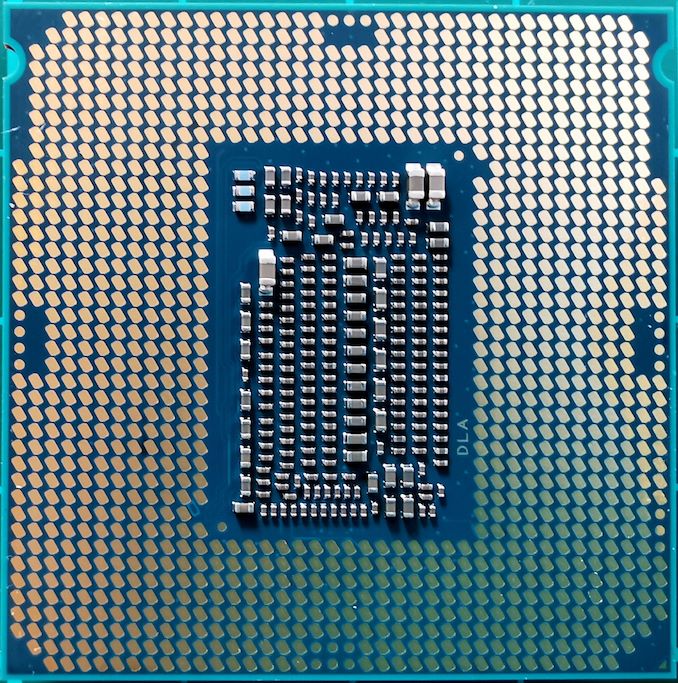
GPU testing had a different result. From 2011 to 2019, enthusiastic gamers moved from 1080p in one of two directions: to higher resolutions, or to a higher frame rate. The choice of direction depends on the type of game. Modern game engines are adapted to any of them, and have been optimized for the latest equipment with the latest APIs.
For fans of playing with a resolution of about 4K and higher, the i7-2600K in acceleration works just as well as the latest Core i7-9700K. The default 2600K is slightly behind, but not too much, if you do not consider some individual games. But the main conclusion is that the overclocked Core i7-2600K is still an excellent chip for games with high resolution at 60 FPS.
For users who prefer 1080p (or 1440p), but are demanding for a high frame rate to correspond to a higher display refresh rate, the upgrade has a more tangible advantage. Newer games on modern APIs can use more threads, which means more frame rendering calls (and more frames). This benefit can be realized with the latest Core i7 hardware. The Core i7-7700K offers a good increase, which can be improved using all eight Core i7-9700K cores. Both of these chips can also be overclocked, although we have not considered this option.
In 2011 and 2012, I was a competitive overclocker, and my results centered around using the Core i7-2600K as the basis for taking my CPU and GPU to the limits. Everyday performance gain for any of my tests on the CPU or GPU was noticeable not only for work, but also for games in 1080p format.
Having moved back to 2019, there is only one or two reasons to stick to this old system, even if it is overclocked. The obvious reason is the price: if you cannot afford an upgrade, then this is a completely normal reason not to do this, and I hope that the old chip will enslave you as before. The second reason you shouldn't be updated is that the only thing you do as a fan gamer with a modern graphics card is 4K games.
There are a million other reasons to upgrade, even to the Core i7-7700K: all tasks related to the processor, memory support (capacity and speed), storage support, new chipsets, new connection standards, AVX2, PCIe 3.0, multitasking, games and streaming, NVMe. Or, if this is important to you, RGB LED is a fashionable element of modern components.
At one time, we installed games from DVDs and used cold cathodes for RGB.

Picture from 2006 (?) Year - Battlefield 2 on CRT display. Launched on ATI X1900XTX and AMD Athlon 3400+
Thank you for staying with us. Do you like our articles? Want to see more interesting materials? Support us by placing an order or recommending to your friends,30% discount for Habr users on a unique analogue of entry-level servers that was invented by us for you: The whole truth about VPS (KVM) E5-2650 v4 (6 Cores) 10GB DDR4 240GB SSD 1Gbps from $ 20 or how to divide the server correctly? (options are available with RAID1 and RAID10, up to 24 cores and up to 40GB DDR4).
Dell R730xd 2 times cheaper? Only we have 2 x Intel TetraDeca-Core Xeon 2x E5-2697v3 2.6GHz 14C 64GB DDR4 4x960GB SSD 1Gbps 100 TV from $ 199 in the Netherlands! Dell R420 - 2x E5-2430 2.2Ghz 6C 128GB DDR3 2x960GB SSD 1Gbps 100TB - from $ 99! Read about How to Build Infrastructure Bldg. class c using Dell R730xd E5-2650 v4 servers costing 9,000 euros for a penny?

Game tests: World of Tanks enCore
Despite the fact that World of Tanks is very different from most other often played massively multiplayer online games, it allows the player to find himself in the middle of the 20th century and, under his control, a number of armored fighting vehicles. World of Tanks (WoT) is developed and published by Wargaming, which are based in Belarus, and the soundtrack to the game is mainly written by Belarusian composer Sergey Khmelevsky. The game offers several entry points, including free-to-play, and also allows players to pay for additional features. One of the most interesting facts about this tank-based MMO is that it reached eSports status when it debuted at World Cyber Games back in 2012.

World of Tanks enCore is a demo application for a new and unreleased graphics engine created by the Wargaming development team. Over time, the new main engine will be implemented in a full game, updating the game visual effects in the most key elements, such as improved water, flora, shadows, lighting, and other objects. The World of Tanks enCore demo application not only reveals information about upcoming changes in the game engine, but also allows users to check the system performance to make sure that the home system normally processes the new engine.
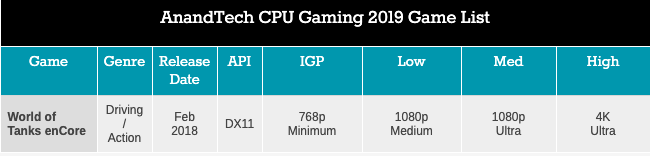
Average fps
IGP
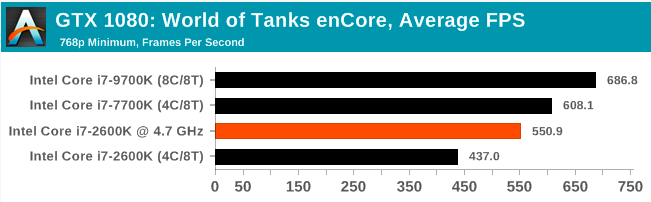
Low
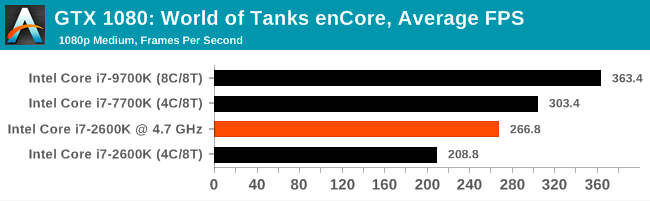
Medium
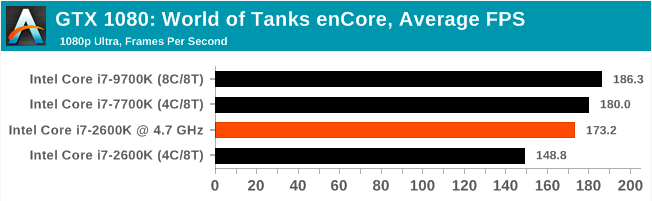
High
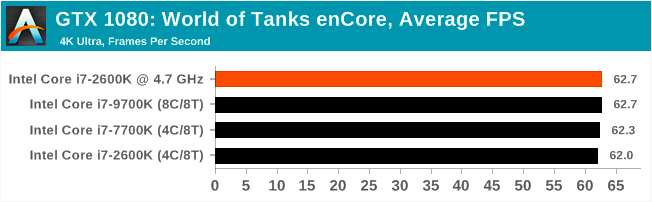
95th percentile
IGP
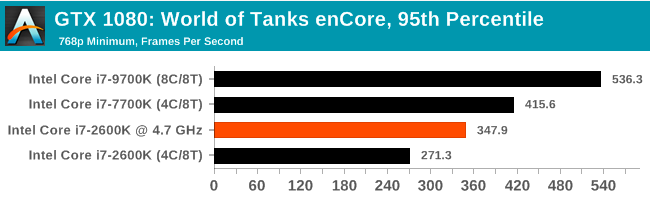
Low
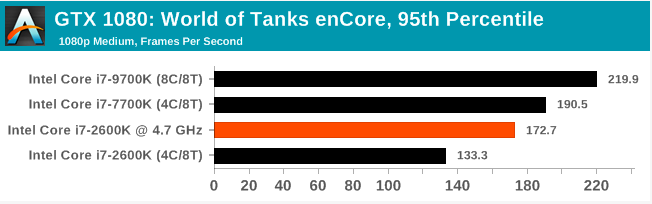
Medium

High
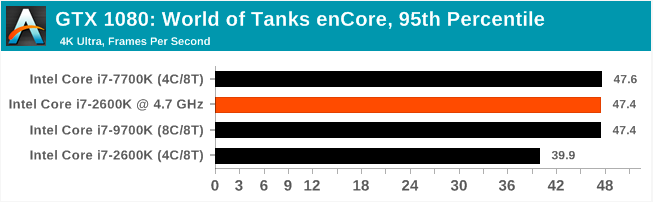
As with many CPU tests, an overclocked 2600K is in the middle between the stock 2600K and 7700K, at least up to 1080p Ultra. The 4K Ultra Overclocked 2600K and 7700K, in fact, have the same performance, but the base 2600K, of course, has the worst result of the 95th percentile.
Final Fantasy XV
Upon arriving at the computer not so long ago, the Final Fantasy XV: Windows Edition graphics were redone as it was ported from the console as a result of their successful partnership with NVIDIA, with little or no mention of the production and development of the original Final Fantasy XV.
In preparation for the launch, Square Enix decided to release a standalone benchmark, which they recently updated. Using the standalone benchmark Final Fantasy XV gives us a long-term and reliable benchmark. Although it should be noted that the intensive use of NVIDIA technology by the benchmark means that it has problems on the "maximum" parameters - it renders elements off-screen. To get around this, we use a standard preset that does not have these problems.
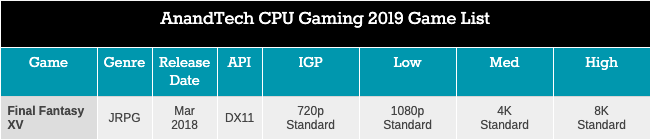
Square Enix patched the benchmark with custom graphics settings, and made corrections to give a more accurate result in the profiling of game performance and graphics parameters in the game. For testing, we run a standard benchmark with FRAP overlay using a 6-minute test record.
Average fps
IGP
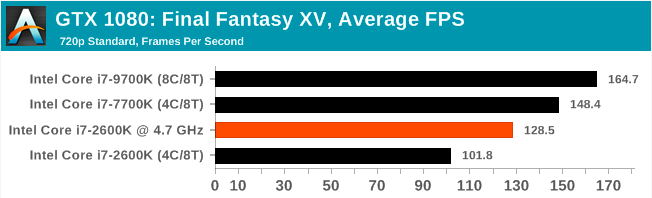
Low
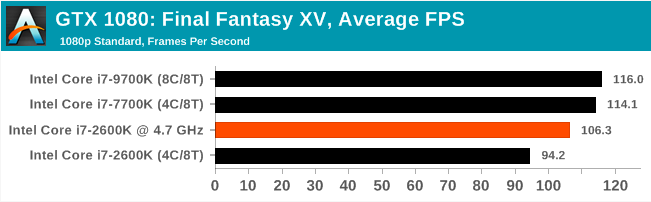
Medium
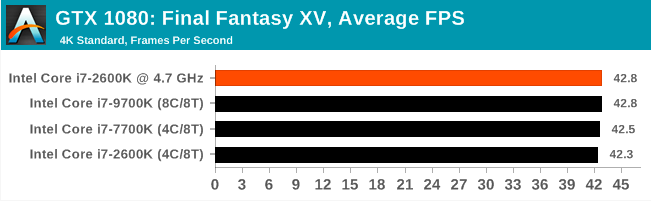
High
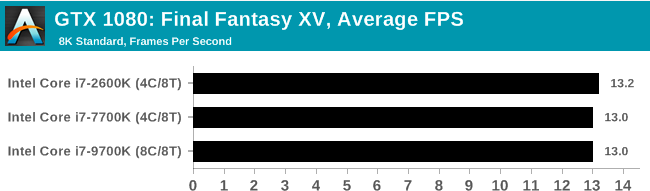
95th percentile
IGP
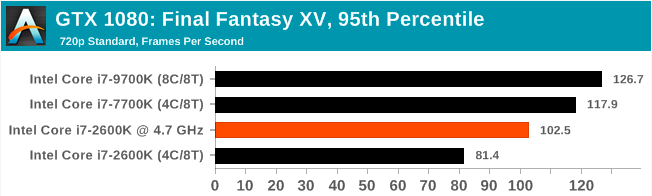
Low
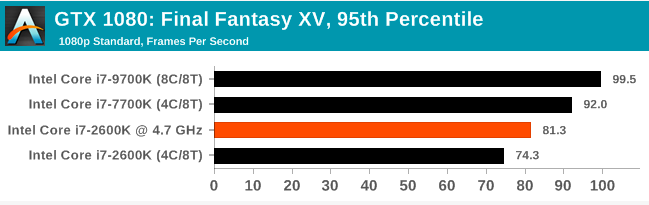
Medium
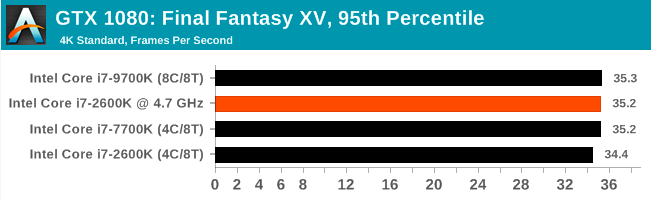
High
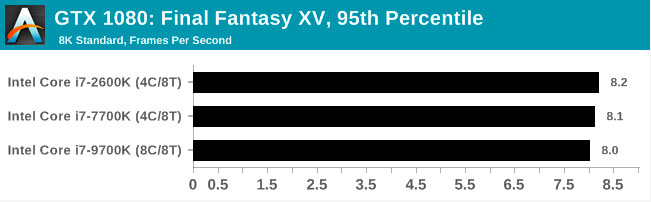
As for Final Fantasy, all the chips worked basically the same, starting from 4K and higher (for some reason, the overclocked system test failed at 8K), but at 1080p, the overclocked chip is still between the 2600K stock / 7700K.
Civilization 6 (DX12)
Originally launched by Sid Meier and his team, the Civ series of turn-based strategies has become a cult classic. Many apologies were brought for the sleepless nights of the players who could not get Gandhi to start the war due to the overflow of integers. In truth, I never played the first version, but I played every part from the second to the sixth, including the fourth, voiced by the late Leonard Nimoy. This is a game that is easy to play, but hard to play well.

Benchmarking Civilization has always been something like an oxymoron - for a turn-based strategy game, the frame rate is not particularly important, and with the right mood, just 5 frames per second is enough for a good game. However, with Civilization 6, Firaxis hit hardcore and raised the bar for visualization, trying to get you into the game. As a result, Civilization may require a new graphics card and processor from the player, especially if you play with high detail under DirectX 12.
Perhaps a more sought-after result will be visible during a late game, when, in older versions, Civilization could take 20 minutes to move the AI players and transfer control to the person. The new version of Civilization has an integrated “AI Benchmark”, although at present it is not yet in our portfolio of tests for technical reasons that we are trying to solve. Instead, we run a graphical test that provides an example of average game settings in options.
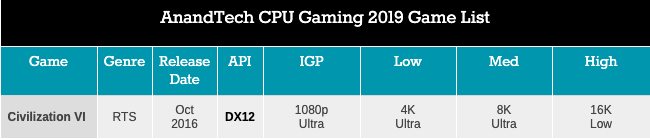
Average fps
IGP
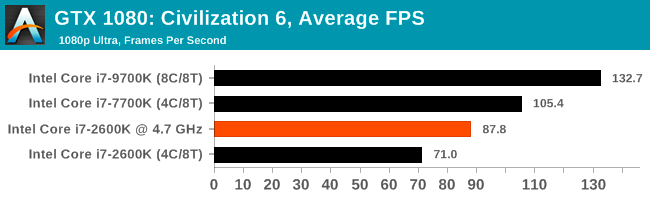
Low
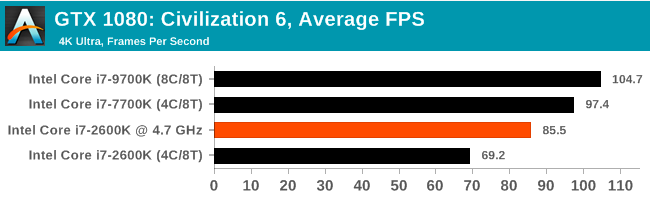
Medium
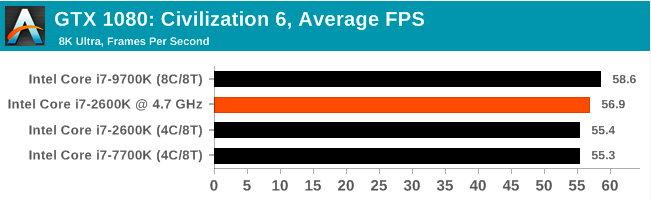
High
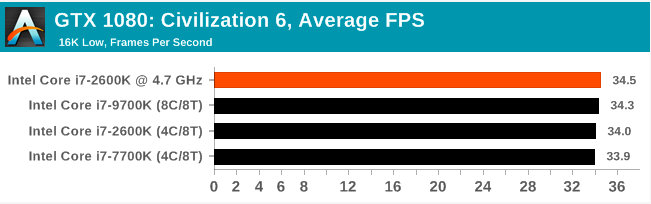
95th percentile
IGP
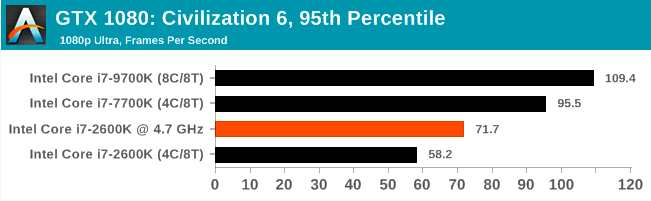
Low
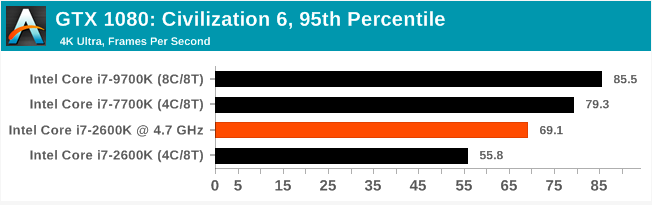
Medium
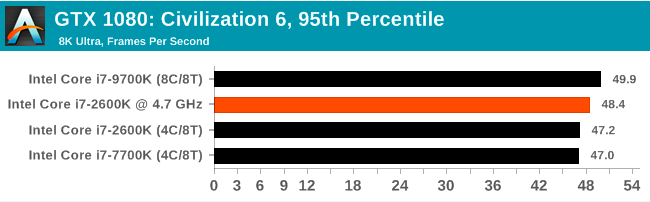
High
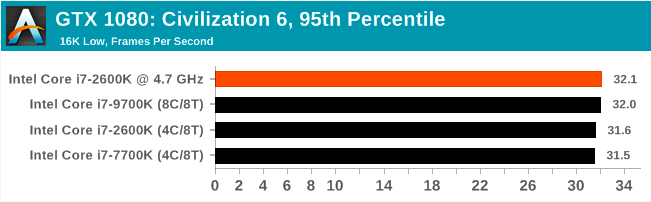
Civilization is a game that does not depend on the frame rate in itself, and turning on all the settings helps a lot. However, even in 4K, there is a noticeable difference in the performance of the stock 2600K and 7700K, which halves when the 2600K is overclocked.
Ashes Classic (DX12)
DirectX12's beloved child, Ashes of the Singularity (AoTS or just Ashes) was the first name to actively explore as many DirectX12s features as possible. Stardock, the developer of the Nitrous engine on which the game runs, made sure that the real-time strategy takes advantage of several cores and several video cards in the maximum possible set of configurations.

As real-time strategies rely on, Ashes is a quick response both during wide open views and in massive battles. With DirectX12 at the helm, the ability to make more calls per second allows the engine to work with substantial unit rendering depth and effects. At the same time, some other RTSs had to rely on combined rendering, making combined unit structures very rigid.
Stardock is well aware of the need for an internal benchmark test in the game, ensuring that this tool will be available and operational from the day the game is released. This is especially important given the use of all the new features of DX12, as it was important for the developer to understand how they influenced the game. The test in the game performs a four-minute fixed battle scene with many shots and displays a huge amount of data for analysis.
For our test, we are launching Ashes Classic, an older version of the game, before the Escalation update. The old version is easier to automate, it does not use splash screen, but still has good visual accuracy for testing.
Average fps
IGP
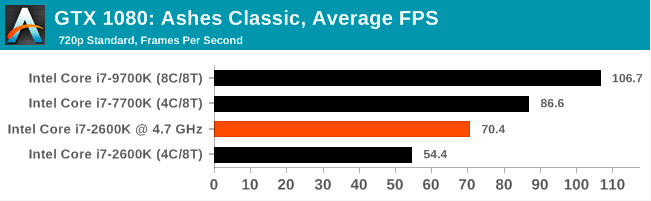
Low
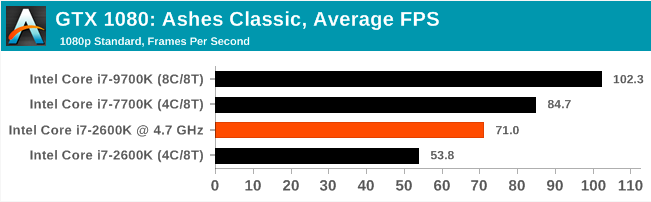
Medium
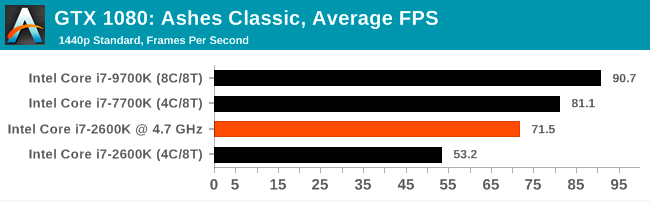
High
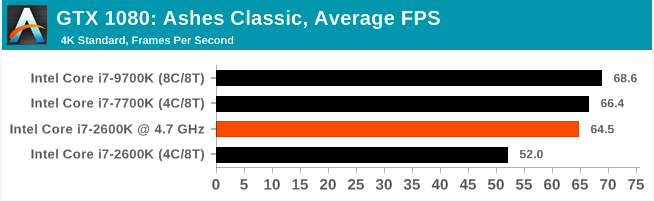
95th percentile
IGP
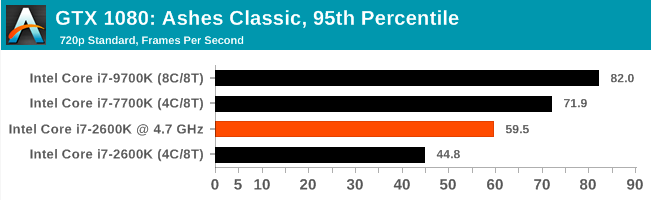
Low
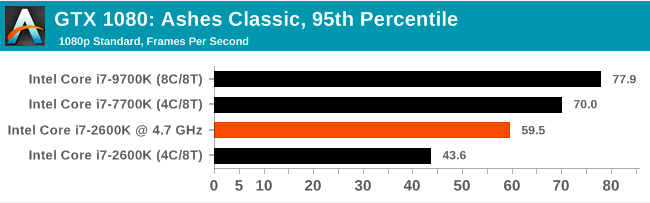
Medium
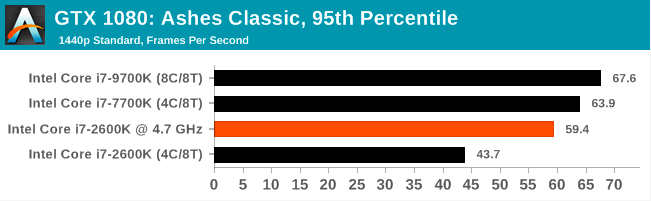
High
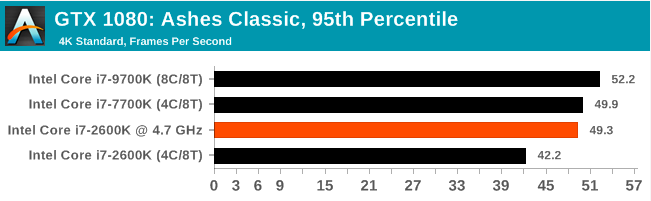
Ashes has a drop-down menu with the settings MSAA, Light Quality, Object Quality, Shading Samples, Shadow Quality, textures and individual parameters for the landscape. There are several presets, from Very Low to Extreme. We run our tests on various settings and display the average FPS and 95 percentile.
In Ashes, we see the difference in performance between the chips up to 4K, however, the overclocked 2600K and stock 7700K work almost the same on 4K. Starting at 1440p and below, the overclocked 2600K starts to lag far behind the 7700K, showing the difference between the two architectures and platforms.
Strange Brigade (DX12, Vulkan)
The Strange Brigade takes the player to Egypt in 1903 and follows a story that is very similar to the story of the Mummy series. This typical third-person shooter was developed by Rebellion Developments, which is more widely known for its games in the Sniper Elite and Alien vs Predator series. The game follows the idea of hunting the Tseteks - the Queen of the Witches, who again resurrected, as part of the only "squad" that can ultimately stop her. The gameplay is focused on cooperative passage, with a wide arsenal of various levels and many puzzles that will be solved by a group of British agents of the colonial secret service, whose goal is to put an end to the reign of barbarism and cruelty.

The game supports both the DirectX 12 and Vulkan APIs and contains its own built-in test, which offers various settings, including textures, smoothing, reflection, rendering distance, and even allows users to enable or disable blurriness of the image, occlusion of the surrounding space, tessellation, etc. . AMD previously boasted that Strange Brigade has its own Vulkan API integration, which assumes scalability when using multiple AMD graphics cards on a player’s machine.
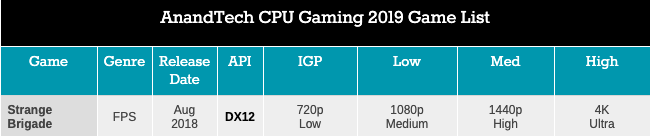
Average fps
IGP
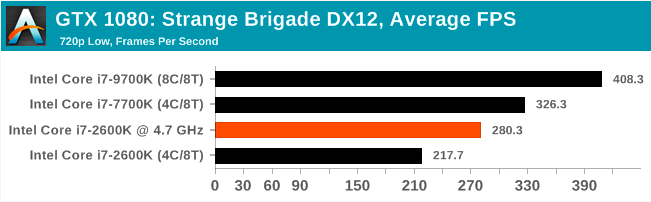
Low

Medium
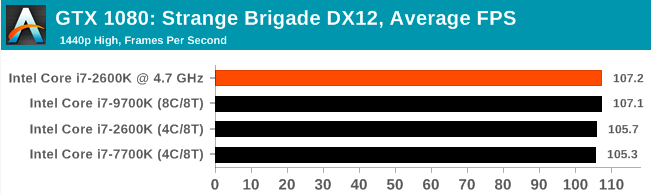
High
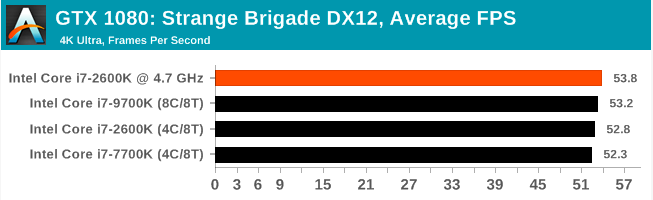
95th percentile
IGP
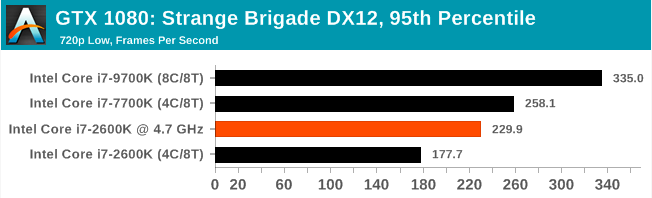
Low
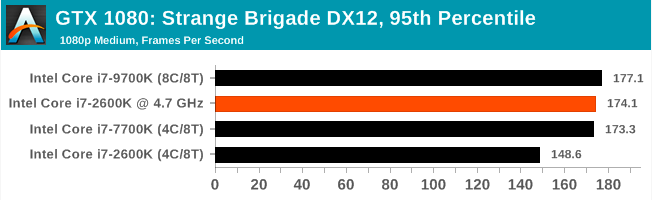
Medium
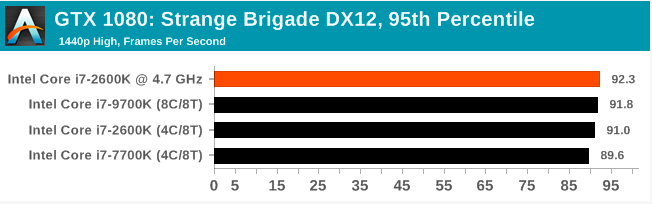
High

In Strange Brigade, all chips (except the stock 2600K) work the same at 1080p and higher. Which means that there is no reason to upgrade if this is the only game you play.
Grand theft auto v
The long-awaited iteration of the Grand Theft Auto franchise hit the shelves on April 14, 2015, and both AMD and NVIDIA made efforts to optimize the game. There are no graphic presets in GTA, but nevertheless the game opens up new possibilities for users and expands the boundaries of modern graphics, loading even the most powerful computers to the limit with Rockstar Advanced Game Engine under DirectX 11. Regardless of whether the user flies high in the mountains, where you need to draw the world over long distances, or deal with sorted garbage in the city, when it bends to the maximum, the game creates amazing visual effects, plus hard work for both the processor and the graphics card.

For testing, we wrote several scripts for the benchmark built into the game. The internal benchmark will include five scenarios: four short panoramic scenes with variable lighting and weather effects, plus the fifth - a sequence of actions lasting about 90 seconds. We decided to use only the last scene, which includes a jet plane flight, then a car ride through the city through several intersections, and in the end - a collision with a fuel truck that explodes, like the cars around it. This is a great combination of long-distance rendering, followed by actions with short-range rendering. And fortunately, the game gives all the necessary test results.
There are no graphic presets in GTA, but the user can manually adjust parameters, such as population density and rendering distance using the sliders. Other options like texture / shadow / shader / water quality switch from low quality to very high. Other settings include MSAA, soft shadows, post effects, shadow resolution, and advanced remote rendering settings. At the top of the screen there is a convenient option that shows how much video memory the game will consume with these parameters, with obvious consequences if the user requests more video memory than he has on the map (although there is no obvious clue if you have a weak GPU with a lot of video memory, e.g. R7 240 4GB).
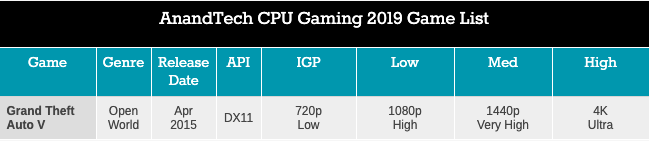
Average fps
IGP
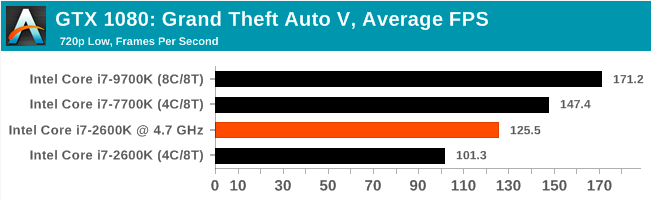
Low
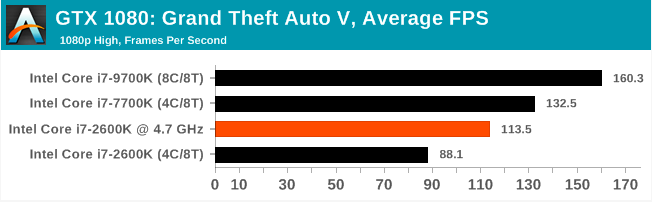
Medium
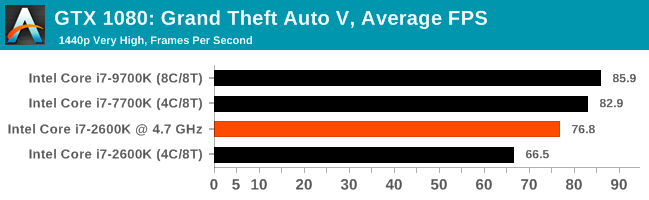
High
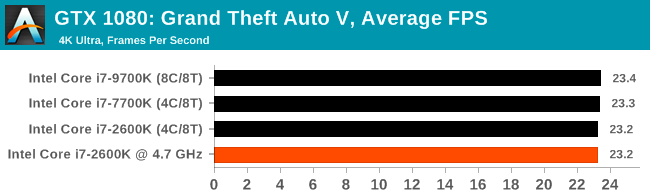
95th percentile
IGP
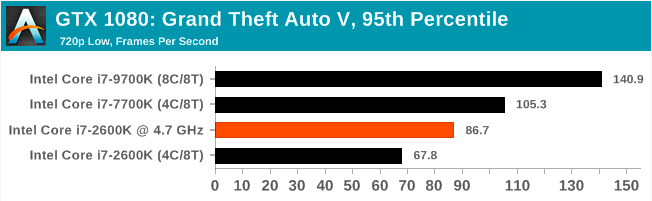
Low
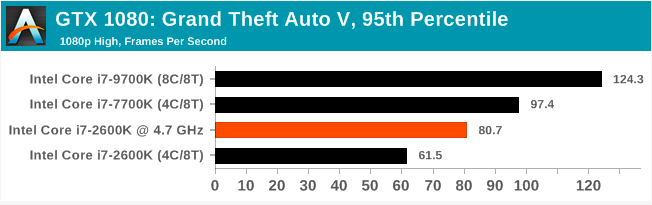
Medium
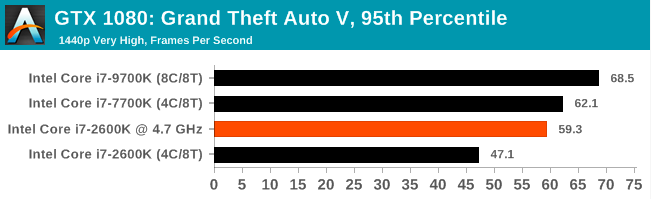
High
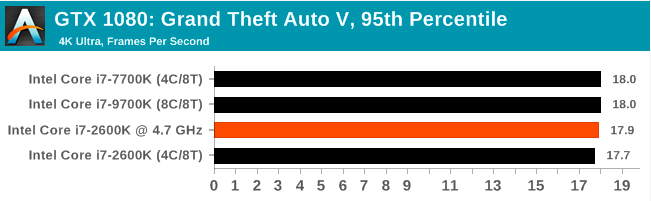
We see a performance parity between the chips at 4K resolution, but for all other resolutions and settings, the overclocked chip cannot reach the 7700K level, often in the middle between the default 7700K and 2600K.
Far cry 5
The last game in the Ubisoft Far Cry series directs us right into the unkind hands of the militaristic cult in Montana, to one of many provincial places in the United States. With a charismatic and mysterious adversary, magnificent landscapes of northwest America and lots of violence, this is the classic Far Cry. A graphically loaded game in an open world where combat and research are mixed.

Far Cry 5 supports Vega-oriented features with Rapid Packed Math and Shader Intrinsics. Far Cry 5 also supports HDR (HDR10, scRGB, and FreeSync 2). We use the built-in benchmark to receive data and report the average and minimum frame rates.
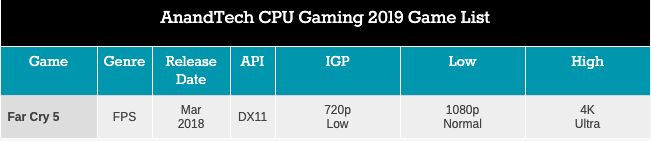
Average fps
IGP
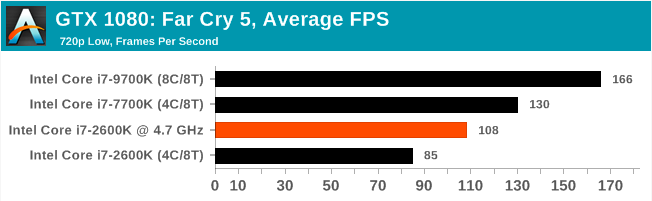
Low
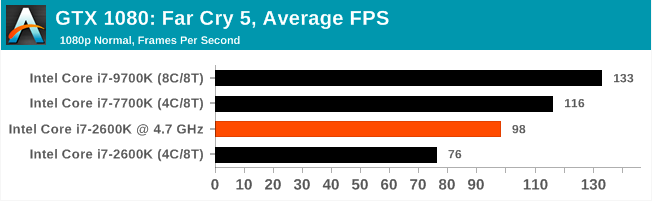
High
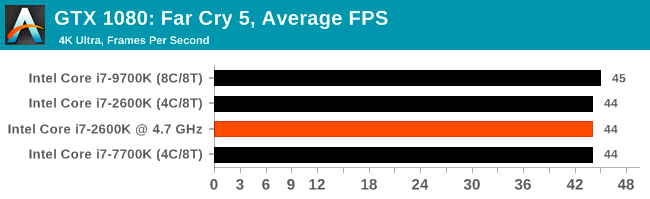
95th percentile
IGP
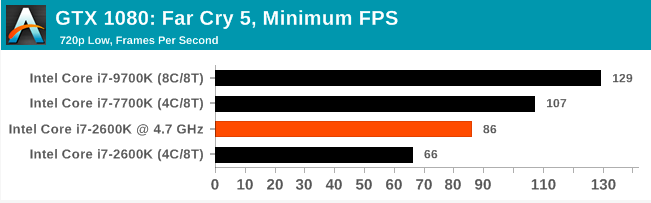
Low
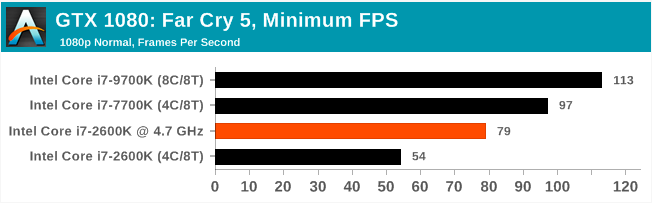
High
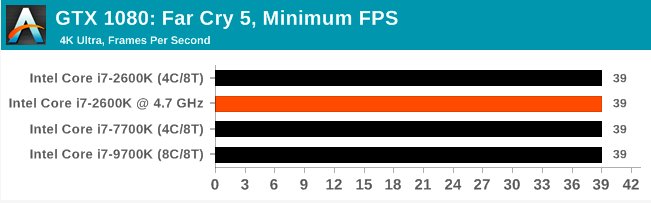
As in some other games, equality is observed at 4K, but below this resolution there is a big gap between 2600K and 7700K, which overclocking cannot completely fix.
Shadow of the Tomb Raider (DX12)
The latest representative of the Tomb Raider franchise avoids the sun, and prefers to hide in the shadows with Shadow of the Tomb Raider. As expected, this action-adventure is again about Lara Croft, who is the main character of the franchise. Now she makes her way through the Mesoamerican and South American regions, trying to stop the Mayan apocalypse, which she herself unleashed. Shadow of the Tomb Raider is a direct continuation of the previous Rise of the Tomb Raider, was developed by Eidos Montreal and Crystal Dynamics and was published by Square Enix. The game hit the shelves in September 2018, and was released immediately for several platforms. This game actually closes the story of Lara Croft Origins, and received critical reviews after the release.

The integrated Shadow of the Tomb Raider benchmark is similar to that in the previous Rise of the Tomb Raider game, which we often used in the previous test suite. The new Shadow of the Tomb Raider uses DirectX 11 and 12, and this particular game is touted as one of the best DirectX 12 implementations ever released.
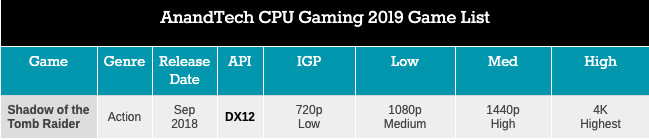
Average fps
IGP
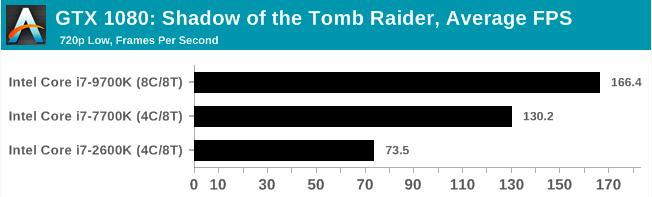
Low
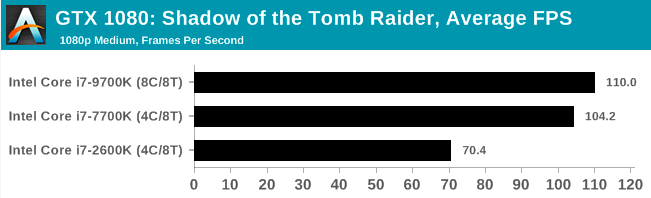
Medium
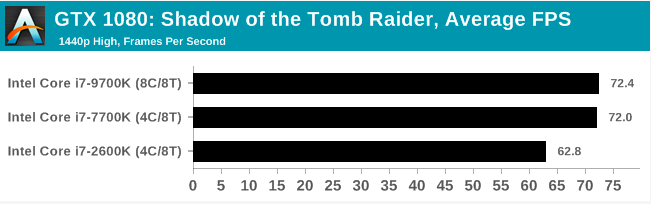
High
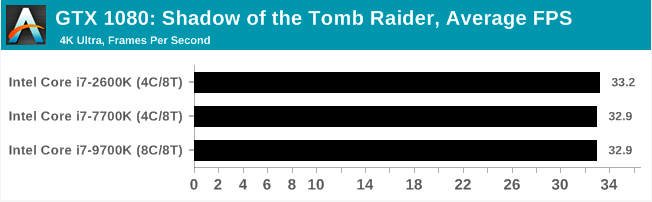
95th percentile
IGP
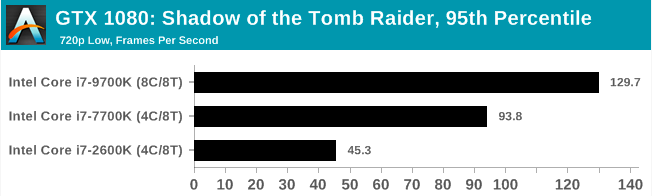
Low

Medium
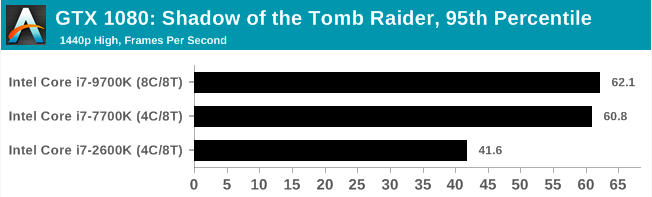
High
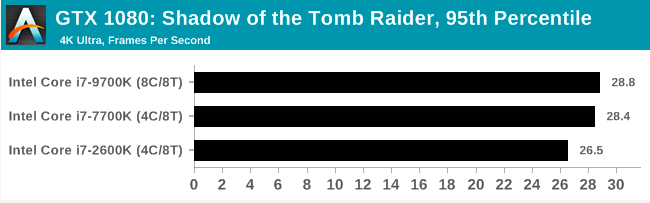
Unfortunately, our overclocked system had problems with the SoTR test, but our results show that, starting from 1440P, the results of different chips will be more or less the same.
F1 2018
In addition to keeping the Formula 1 racing world up to date, F1 2017 added HDR support, which F1 2018 has as well. Otherwise, we would see how new versions of the Codemasters EGO engine pave the way to F1. Claiming good graphics, F1 2018 provides a payload in our tests.

We use the built-in game test, which runs on the track in Montreal on a wet road, starting as Lewis Hamilton from last place on the grid. Data is accepted for the race on one lap.
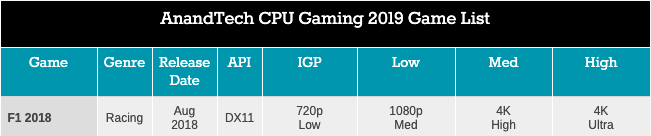
Average fps
IGP
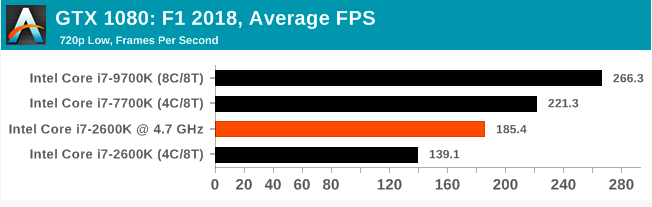
Low
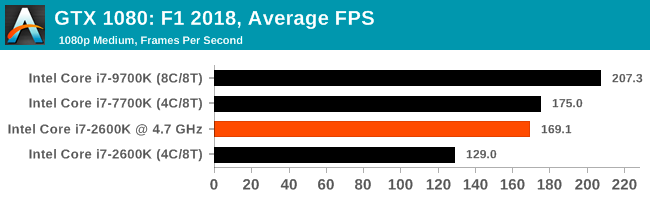
Medium
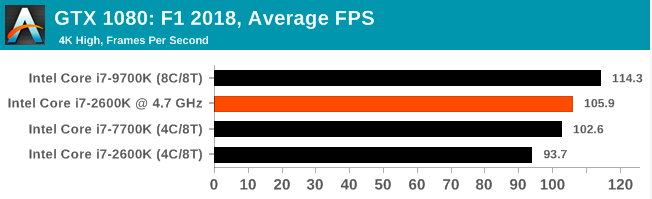
High
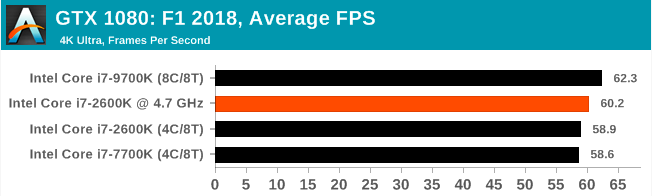
95th percentile
IGP
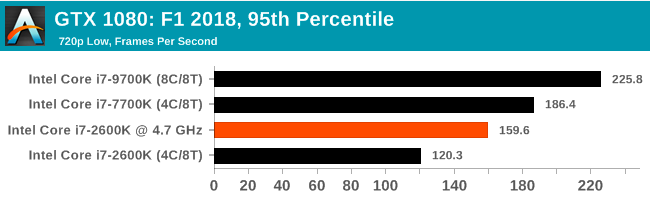
Low
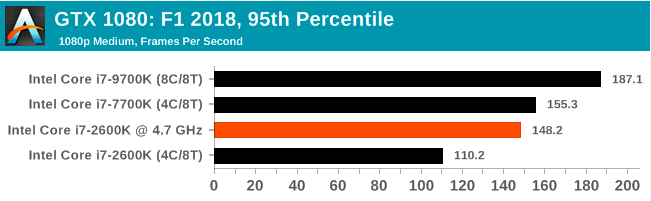
Medium
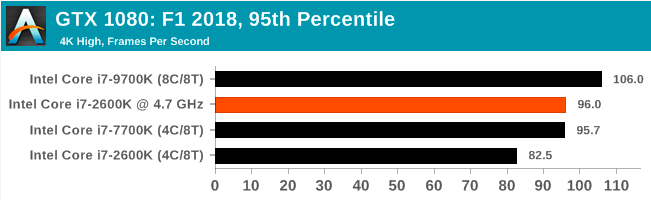
High
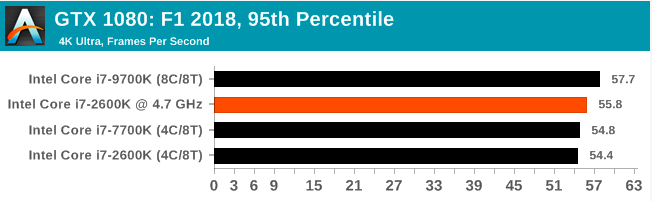
F1 2018 shows that the overclocked 2600K and 7700K are generally equal at a resolution of 1080p and higher.
Power consumption
One of the risk factors in overclocking a processor is going beyond the ideal point of power and performance. Processors, as a rule, are made with special attention: the maximum processor efficiency will be at a certain combination of voltage and frequency, and any deviation from this mark will lead to additional energy costs (usually to increase productivity).
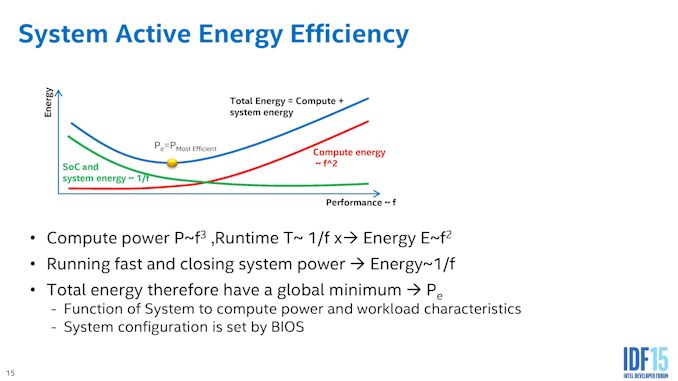
When Intel first introduced the Skylake family, this “point of maximum efficiency” became a key element in the product portfolio. Some processors will test and determine the point of maximum efficiency for them so that when the system is idle, as little energy as possible is consumed. However, when the central processor actually executes the code, the system raises the frequency and voltage to ensure performance outside this point of maximum efficiency. If the user raises this frequency much higher, you will have to increase the voltage, and therefore increase the energy consumption.
Thus, when overclocking the processor, whether it is new or even relatively outdated, the user eventually spends more energy on the same workload in order to make the workload faster. For our energy testing, we capture the peak energy values while using the maximum number of streams with our POV-Ray, using internal CPU metrics to record the total SoC power.
The Core i7-2600K was built on a 32nm Intel processor, while the i7-7700K and i7-9700K were built on Intel 14nm variants. The last two, as can be seen in the tests in this review, have significant performance advantages due to the microarchitecture, platform and frequency improvements that a more efficient process node offers. They also have an AVX2 that consumes a lot of power.
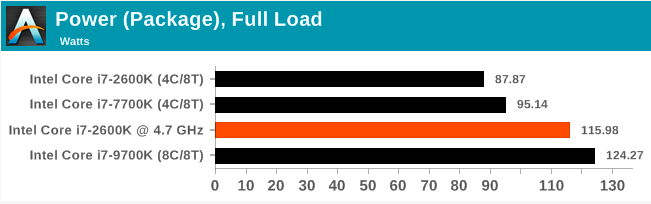
In the graph of peak power results, we see that the stock Core i7-2600K (3.5 GHz for all cores) has a power of only 88 watts, and the stock Core i7-7700K (4.3 GHz for all cores) has 95 watts. Both results look acceptable, but adding overclock to 2600K to a frequency of 4.7 GHz on all cores shows how much extra energy will be spent. At 116 W, acceleration by 34% consumes 31% more energy (which leads to an increase in performance by 24%) compared to 2600K at the “native” frequencies.
Core i7-9700K, with eight full cores, goes beyond the stated TDP, consuming 124 watts in the stock version. Although Intel's policy on power consumption has not changed between generations, its interpretation, as we explained earlier in one of the articles, has changed a lot.
Quad-Core CPU Comparison: Processor Tests
As a direct quad-core processor from Intel, we present an analysis of all the results for a 2600K overclocked by 2600K, and the last Intel quad-core processor with HyperThreading for desktop PCs, 7700K.
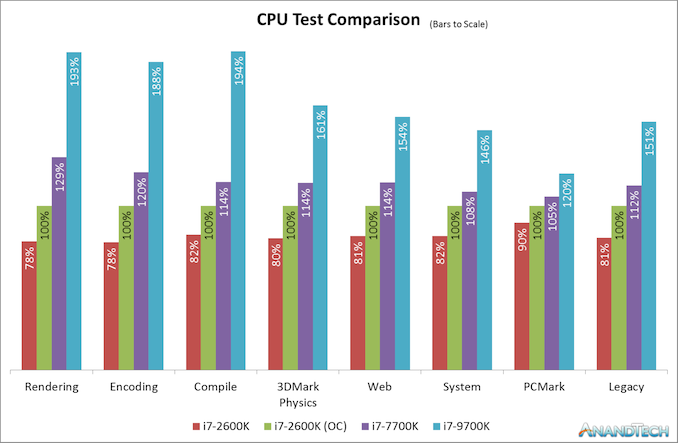
In our tests, the CPU of the veteran Core i7-2600K, overclocked to a frequency of 4.7 GHz on all cores (and with DDR3-2400 memory), demonstrates an increase in performance by 10-24% compared to standard settings and with memory with a maximum frequency supported by Intel . This is what the 2600K users liked - significant results were achieved, and the new processors, Intel, which replaced the 2600K, did not provide the same level of performance gain.
However, compared to the Core i7-7700K, the latest Intel quad-core processor with HyperThreading, users were able to get another 8-29% of the performance from above. Using the processor for a variety of tasks, it is easy to see that getting the latest quad-core processor is justified for the user. It will allow you to feel the benefits of more modern workloads, such as rendering or coding, especially given the fact that the gaming market has developed a popular streaming culture. For more traditional workflows, such as PCMark or our outdated tests, there is an increase of only 5-12%. We also saw that some of our newer tests are already quite relevant.
As for the Core i7-9700K, which has eight full cores and now takes the place of the best Intel Core i7 processor, here the performance increase is much more noticeable, and in many cases almost twice as high as that of the overclocked Core i7-2600K (and more than twice as much compared to not overclocked).
The result of the “processor case” is obvious: Intel’s latest quad-core hyper-threading is an obvious improvement for the 2600K user, even without overclocking. And the 9700K, which comes in the same price category, is definitely easy to sell. True, from the point of view of computer games, the equation looks a little more complicated.
Quad-Core Comparison: GPU Tests
Modern games today work with higher resolutions and quality settings than during the launch of the Core i7-2600K. As well as with new physical functions, new APIs and new game engines that can use the latest achievements of CPU instructions, there is also a modern connection between the processor and the GPU. We tested games with four quality settings for each game (720p, 1080p, 1440p-4K and 4K +). We used only the GTX 1080 graphics card, which is one of the latest high-end gaming cards, and one of the most common among Core i7 users for high-level games.
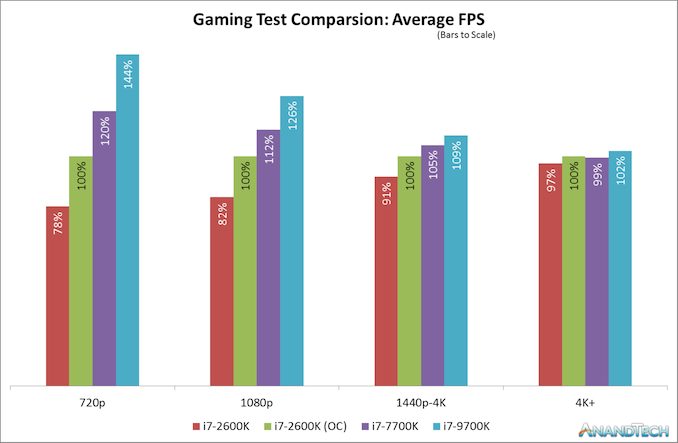
When the Core i7-2600K was launched, 1080p games were in fashion. I don’t think I bought a monitor with a resolution higher than 1080p before 2012, and before that I played with clan members on screens that could only be 1366x768. The fact is that in modern games with outdated resolution, such as 1080p, we see a significant gain from overclocking 2600K. An increase in frame rate of 22% from 34% overclocking looks more than reasonable for any high-end gamer. Over the next few years, Intel managed to improve FPS by only 12% - if we talk about the Core i7-7700K, relying mainly on increasing the frequency. Only on 9700K with a large number of cores, and when you start games that actually know what to do with the cores, we see another jump in performance.
However, all these performance jumps fade at a higher resolution, for example 1440p. The transition from the overclocked 2600K to the new 9700K gives an FPS increase of only 9% for modern games. When using the fan 4K setting, the results in all directions are almost equal. As permissions get higher, even with modern physics, instructions, and APIs, the bulk of the workload still falls on the GPU, and even the Core i7-2600K is powerful enough for that. There are strange games where a newer chip performs much better, but they are in the minority.
This is the case, at least when measuring the average frame rate. Modern games and modern testing methods now analyze percentiles of frame rates, and here the results are already slightly different.
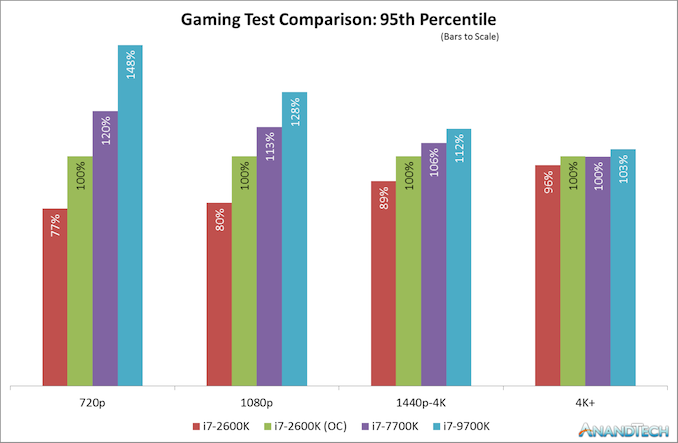
Here the results look a little worse for the Core i7-2600K and slightly better for the Core i7-9700K, but in general the overall picture for percentile results is the same as for the average FPS. In some tests, we see some strange exceptions, for example, in Ashes of Singularity, where the stock 2600K slipped 15% when measuring the percentile in 4K resolution, but there 9700K was only 6% higher than the overclocked 2600K. Although, like the average frame rate, this result varies from game to game.
Does Intel Core i7-2600K upgrade: Yes
Back in 2010-2011, life was simple. We relied on tests such as CineBench R10, SuperPI, and no one even thought about trying to transcode video of any type and size. In 2019, the situation changed: gamers massively stream, designers design, scientists simulate, and emulators emulate. The way software development has also changed significantly: more attention is paid to memory allocation, multi-core and multi-threading, as well as fast storage. Compilers have also become smarter, and all optimizations for older platforms are in this new code.
We regularly communicate with CPU architects who describe how they create new processors for the next generation: analyzing current workload requirements. For example, in the future of machine learning, we will see hardware on mobile processors designed to accelerate neural networks for things like taking pictures on a smartphone. (Interestingly, in this regard, modern SoCs for smartphones in everyday use are perhaps more diverse than desktop computers.)
In the end, benchmarks also changed. The way we tested the Core i7-2600K in 2011 showed how people used their computers then. In 2019, we test how people use their computers today. At some level, we can expect that the balance of computing / storage / resources has shifted over this time, and as a result, older components may work better or worse than expected.
In this review, I wanted to compare the eternal idol of desktop fans with its more modern counterparts. The Sandy Bridge Core i7-2600K, released in 2011, was the dream of enthusiasts: significantly faster than the previous generation, at an affordable price, and offered a significant increase in overclocking performance. The fact that it was well overclocked was the main reason for its long popularity: after all, users received a performance increase of 20-40% when overclocking the CPU and installing fast memory, and Intel offered a basic performance increase of 3-8% for several years in a row, and users refused to update.

Family photo Core i7
The Core i7-2600K was a quad-core processor with hypertreading. Intel released five more Core i7 families, which were also quad core with hyperthreading: Core i7-3770K, i7-4770K, i7-5775C, 6700K and 7700K, before switching to six cores (HT) with 8700K processor and eight cores (without HT ) with 9700K. Each of the four generations of quad-core processors offered a slightly higher frequency, sometimes new instructions, sometimes better transistor density, sometimes better graphics, and sometimes a better platform.
Options such as new instructions, an improved integrated graphics or platform are good reasons to upgrade, even if the performance gain in most tasks is negligible. Switching to PCIe 3.0 for graphics, or switching to DDR4 for accessing larger memory modules, or switching to NVMe storage with more diverse chipset support are all available to users who left the popular 2600K in the past.
In this review, we tested the Core i7-2600K with the recommended Intel settings at the time of release (standard, it's default or stock), and overclocked Core i7-2600K, with an increase in frequency from 3.5 GHz to 4.7 GHz on all cores , and with faster memory. For comparison with the new processors, we chose the Core i7-7700K, the latest Intel Core i7 quad-core desktop processor, representing the best of what Intel offered in the quad-core HT chip, and Core i7-9700K, the latest model of the Core i7 processor.
The results of our testing paint an interesting picture, and in the end we draw our conclusions. CPU testing showed quite clearly - in almost every test, overclocking 2600K was able to only half reduce the gap between the stock 7700K and 2600K. Whenever overclocking yielded 20% extra performance, the 7700K was ahead of another 20%. The only tests that were clearly different were tests supporting AVX2. And there, the 7700K had an even more significant advantage due to the fact that it supports these instructions. And most importantly, in all our tests, the Core i7-9700K broke the competition into small pieces.
For those who are still using the Core i7-2600K for non-gaming, even if it's overclocked, it's time to take advantage of the upgrade.
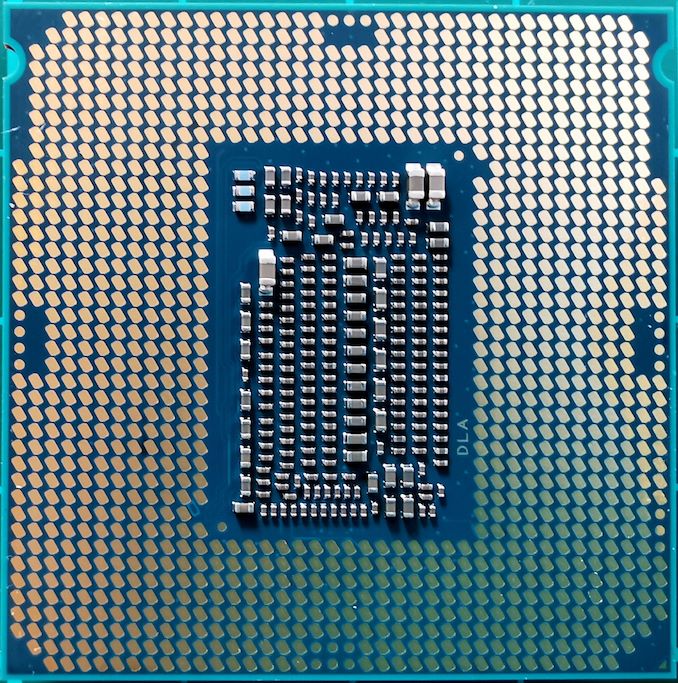
GPU testing had a different result. From 2011 to 2019, enthusiastic gamers moved from 1080p in one of two directions: to higher resolutions, or to a higher frame rate. The choice of direction depends on the type of game. Modern game engines are adapted to any of them, and have been optimized for the latest equipment with the latest APIs.
For fans of playing with a resolution of about 4K and higher, the i7-2600K in acceleration works just as well as the latest Core i7-9700K. The default 2600K is slightly behind, but not too much, if you do not consider some individual games. But the main conclusion is that the overclocked Core i7-2600K is still an excellent chip for games with high resolution at 60 FPS.
For users who prefer 1080p (or 1440p), but are demanding for a high frame rate to correspond to a higher display refresh rate, the upgrade has a more tangible advantage. Newer games on modern APIs can use more threads, which means more frame rendering calls (and more frames). This benefit can be realized with the latest Core i7 hardware. The Core i7-7700K offers a good increase, which can be improved using all eight Core i7-9700K cores. Both of these chips can also be overclocked, although we have not considered this option.
Essence
In 2011 and 2012, I was a competitive overclocker, and my results centered around using the Core i7-2600K as the basis for taking my CPU and GPU to the limits. Everyday performance gain for any of my tests on the CPU or GPU was noticeable not only for work, but also for games in 1080p format.
Having moved back to 2019, there is only one or two reasons to stick to this old system, even if it is overclocked. The obvious reason is the price: if you cannot afford an upgrade, then this is a completely normal reason not to do this, and I hope that the old chip will enslave you as before. The second reason you shouldn't be updated is that the only thing you do as a fan gamer with a modern graphics card is 4K games.
There are a million other reasons to upgrade, even to the Core i7-7700K: all tasks related to the processor, memory support (capacity and speed), storage support, new chipsets, new connection standards, AVX2, PCIe 3.0, multitasking, games and streaming, NVMe. Or, if this is important to you, RGB LED is a fashionable element of modern components.
At one time, we installed games from DVDs and used cold cathodes for RGB.

Picture from 2006 (?) Year - Battlefield 2 on CRT display. Launched on ATI X1900XTX and AMD Athlon 3400+
Thank you for staying with us. Do you like our articles? Want to see more interesting materials? Support us by placing an order or recommending to your friends,30% discount for Habr users on a unique analogue of entry-level servers that was invented by us for you: The whole truth about VPS (KVM) E5-2650 v4 (6 Cores) 10GB DDR4 240GB SSD 1Gbps from $ 20 or how to divide the server correctly? (options are available with RAID1 and RAID10, up to 24 cores and up to 40GB DDR4).
Dell R730xd 2 times cheaper? Only we have 2 x Intel TetraDeca-Core Xeon 2x E5-2697v3 2.6GHz 14C 64GB DDR4 4x960GB SSD 1Gbps 100 TV from $ 199 in the Netherlands! Dell R420 - 2x E5-2430 2.2Ghz 6C 128GB DDR3 2x960GB SSD 1Gbps 100TB - from $ 99! Read about How to Build Infrastructure Bldg. class c using Dell R730xd E5-2650 v4 servers costing 9,000 euros for a penny?
