Veeam Backup & Replication: Useful Tips for Making Backups and Replicas Viable
- Transfer
Today, I am again pleased to present you good advice from my colleague Evgeny Ivanov, team lead of the Veeam technical support team. This time, Zhenya shared recommendations for working with backups and replicas. I hope they help you avoid common mistakes, and your replicas and backups will never be a "weak link" in the recovery process, if necessary.
So welcome to cat.
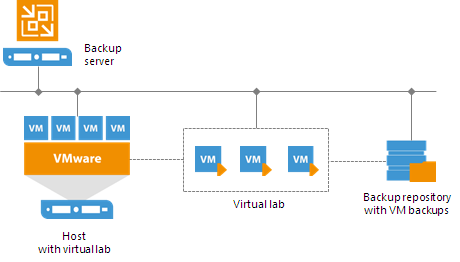
In my previous article, we figured out how to optimize the load on the components of the backup infrastructure, and examined typical configuration errors. We turn to another important topic - the competent preparation and implementation of recovery. We will also analyze it with real examples that the technical support team has worked with.
We are regularly contacted by users who find themselves in similar difficult situations: it is necessary to perform a recovery from backup, but when they try to do this, people stumble upon an insoluble problem for them. And this problem is not at all the lack of a backup, the activity of CryptoLocker or anything like that. This is “just” a lack of attention to checking backups and replicas for recovery. Many often focus solely on the backup process, forgetting that simply having a backup is not a panacea for possible troubles. You need to understand that recovery is a completely different process, which has its own characteristics, and which must be monitored and tested before launching in production. Here are some illustrative examples:
I think that in all three examples, users, so to speak, were captivated by illusions - they suggested that if the backup was successful, then there will be no problems with recovery. But this, as you know, is by no means always the case, and therefore you need to prepare for recovery as carefully as you do for backup. To begin with, it’s worth studying the user manual , which contains fairly detailed information about the different types of recovery. At the beginning of each paragraph, the requirements, preparatory steps and possible limitations are listed. Description of recovery from magnetic tapes or from hardware images of storage systems can be found in the sections of the documentation and in our articleson Habré. In addition, the steps for preparing recovery of application objects using Veeam Explorers tools are described in the “Planning and preparation” section of the manual for each tool. I recommend that you carefully read them - this will help you properly prepare the system for recovery if necessary. In Russian, instructions for restoring SQL Server database are given here .
In theory, Veeam replicas are ordinary virtual machines that it would seem logical to work with using the vSphere toolkit, in particular, the vSphere client. However, we do not recommend doing this, and here's why: switching to a replica in Veeam Backup & Replication is a rather complicated process that requires strictly sequential steps (so that you can roll back one step if necessary) and the correct final steps - you just look at a picture illustrating the process:
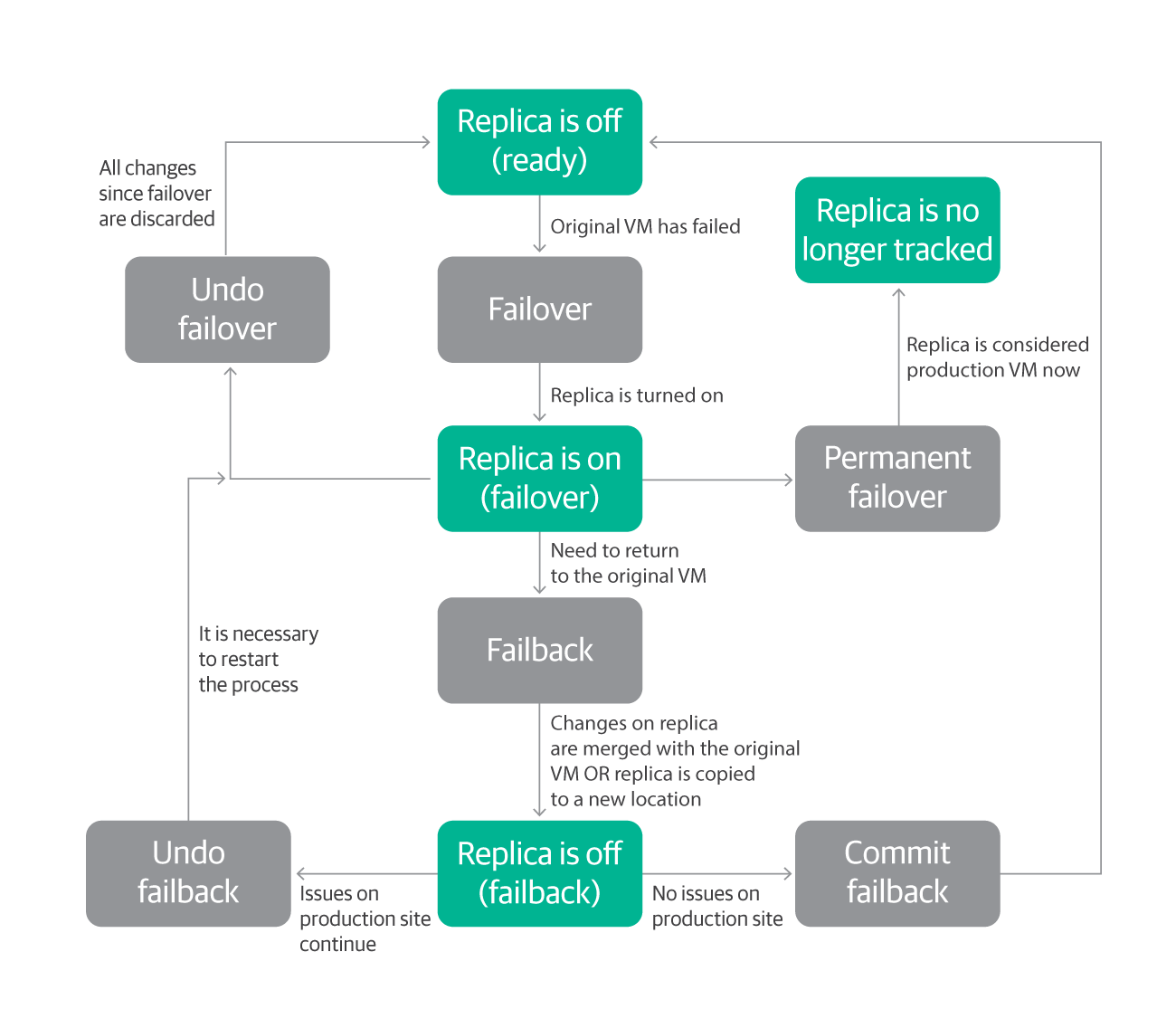
If you decide to enable a replica from vSphere client, then in the future you will most likely have a number of problems:
Of course, there are situations when you still have to enable the replica from vSphere client - as a rule, these are cases when the Veeam server is turned off and the replica needs to be turned on with a delay. But if everything is in order with the Veeam server, then you need to work with replicas from its console.
Also, do not delete replicas using the vSphere client. Veeam Backup & Replication will remain unaware of such a change, and this is fraught with errors and outdated data. If you no longer need the replica, delete it using the Veeam console, and not as a VM from the vSphere client. So you will always have an up-to-date list of replicas.
Here we mean, of course, updates for hypervisors and various applications that are backed up using Veeam. If you look at them from the point of view of working with Veeam Backup & Replication, then the updates can be divided into 2 categories: large, serious, bringing a lot of changes - and small.
Consider first the first category.
The most important updates are those designed for the hypervisor. Before you install such an update, you must make sure that it is supported by Veeam Backup & Replication. Such updates bring many changes to the libraries and APIs that Veeam Backup & Replication uses, so in order to officially announce their support, you need to update the Veeam Backup &
We must also keep in mind that, for example, VMware does not provide preliminary access to the latest versions of vSphere for software manufacturers, so Veeam developers and testers receive a new version at the same time as the rest of the progressive humanity - therefore, usually between the release of VMware and officially announced support a certain time. The number and variety of changes needed to make such that in a simple hotfix to fit their chances is small - and official support, as a rule, is announced along with the release of the release version of Veeam Backup & Replication.
As a result, there is that awkward moment when, after the release of the new version of vSphere, the number of applications for technical support increases sharply, because users rush to install the new version, and their backups, of course, immediately stop working immediately. We, Veeam tech support, have to explain to users exactly what they did wrong, ask them to roll back (if possible), or think of intricate ways to break the deadlock. Therefore, before installing a major update, be sure to check its compatibility with the software running on your computer, I beg you!
All of the above applies to applications that you backup and expect to recover using Veeam. The Veeam Explorers line of tools also has a list of supported versions of the respective applications, which is updated with each release of Veeam Backup & Replication. Therefore, before installing a new version of your application - whether it be Exchange, Oracle or SharePoint - be sure to re-read the corresponding section of the Veeam Explorers documentation .
To the second category, i.e. I refer to minor updates, for example, new versions of VMware Tools, cumulative Exchange updates, vSphere security updates, etc. As a rule, they do not carry any major modifications with them, and in most cases Veeam Backup & Replication does not experience problems with them. (Therefore, there are no public announcements of official support for the product for them.) However, in our practice there have been cases when such updates have so significantly changed the usual course of things that led to errors in Veeam Backup & Replication. In such situations, after confirming the problem, Veeam engineers try to quickly release hotfix.
As you understand, patches and updates can lead to problems not only with backups, but also with applications for which these backups are made. And here virtual laboratories - Veeam DataLabs will help you. You have probably heard about the functionality of SureBackup, designed to verify backups. It is based precisely on the use of DataLabs, with the creation of an isolated environment in which you can, in particular, test updates before installing them in production. I strongly advise you to do so - save yourself a lot of nerve cells. And if someone else does not know about SureBackup, I recommend reading the documentation .
Perhaps for today I have everything, thanks for your attention!
Articles on Habré:
User Manual (in Russian)
So welcome to cat.
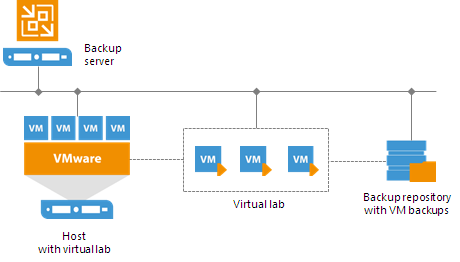
In my previous article, we figured out how to optimize the load on the components of the backup infrastructure, and examined typical configuration errors. We turn to another important topic - the competent preparation and implementation of recovery. We will also analyze it with real examples that the technical support team has worked with.
Backup without a restaurant - money down the drain
We are regularly contacted by users who find themselves in similar difficult situations: it is necessary to perform a recovery from backup, but when they try to do this, people stumble upon an insoluble problem for them. And this problem is not at all the lack of a backup, the activity of CryptoLocker or anything like that. This is “just” a lack of attention to checking backups and replicas for recovery. Many often focus solely on the backup process, forgetting that simply having a backup is not a panacea for possible troubles. You need to understand that recovery is a completely different process, which has its own characteristics, and which must be monitored and tested before launching in production. Here are some illustrative examples:
- The user had a failure in the operation of a critical virtual machine of size 20 TB. Downtime, of course, is unacceptable, and the admin starts the process of instant recovery (VM instant recovery) - after 5 minutes the machine is up. But we remember that this state of the machine can only be used temporarily - it must be migrated to the production datastore. And in this example, as it turned out, the infrastructure capabilities did not allow to copy 20 TB of data in a reasonable time. In the settings of the instant recovery process, it was chosen to save the changes to drive C:Veeam Backup & Replication server (unlike vSphere snapshot) - as a result, of course, free disk space quickly became full. By the time the user contacted support, the VM had changes that could not be ignored. That is, we have a situation where it is impossible to quickly finalize the process of instant recovery of a critical machine - how can you save data?
I must admit that over the past years I will not mention all the details of the finale, but I remember that in the end we never came up with anything brilliant. Clients on their side, at the very least, solved this problem by expanding drive C: from the reserves, copied the most important files, and then turned off the VMs and so migrated. In general, a miracle did not happen. - The user had one domain controller in the infrastructure, and all Veeam Backup & Replication components were configured using DNS. Yes, that's right, you heard right. There were a hundred options for events, no less, but the reality went like this: people planned the maintenance and decided to switch to a replica of their domain controller. They involved planned switching, which, in general, is recommended to be done in such situations. In the first stage, everything went fine, and in the second, the original VM was turned off briefly to transfer the remaining data. Of course, the switch job immediately ended in error, because DNS stopped working.
Fortunately, here we were able to cope with the situation by enabling the replica manually from vSphere (actually, this operation is not recommended to be performed on our own, as you will see from the following example). But, as you understand, the maintenance process was interrupted and postponed. In addition, we had to manually enter the hostnames in the file C: \ Windows \ System32 \ drivers \ etc \ hosts on the Veeam Backup & Replication server to ensure correctness during the failover. - Another client had the entire backup infrastructure built around tape drives, and only short chains of files were stored on the disk. When they needed to restore a number of files from a large file server, it turned out that no machine could be used as an auxiliary repository when recovering from tape, since there was not enough free space on one. (You can read about recovery from magnetic tape directly and using an auxiliary repository here (so far in English)).
I think that in all three examples, users, so to speak, were captivated by illusions - they suggested that if the backup was successful, then there will be no problems with recovery. But this, as you know, is by no means always the case, and therefore you need to prepare for recovery as carefully as you do for backup. To begin with, it’s worth studying the user manual , which contains fairly detailed information about the different types of recovery. At the beginning of each paragraph, the requirements, preparatory steps and possible limitations are listed. Description of recovery from magnetic tapes or from hardware images of storage systems can be found in the sections of the documentation and in our articleson Habré. In addition, the steps for preparing recovery of application objects using Veeam Explorers tools are described in the “Planning and preparation” section of the manual for each tool. I recommend that you carefully read them - this will help you properly prepare the system for recovery if necessary. In Russian, instructions for restoring SQL Server database are given here .
Why don't you need to work with replicas from the vSphere console?
In theory, Veeam replicas are ordinary virtual machines that it would seem logical to work with using the vSphere toolkit, in particular, the vSphere client. However, we do not recommend doing this, and here's why: switching to a replica in Veeam Backup & Replication is a rather complicated process that requires strictly sequential steps (so that you can roll back one step if necessary) and the correct final steps - you just look at a picture illustrating the process:
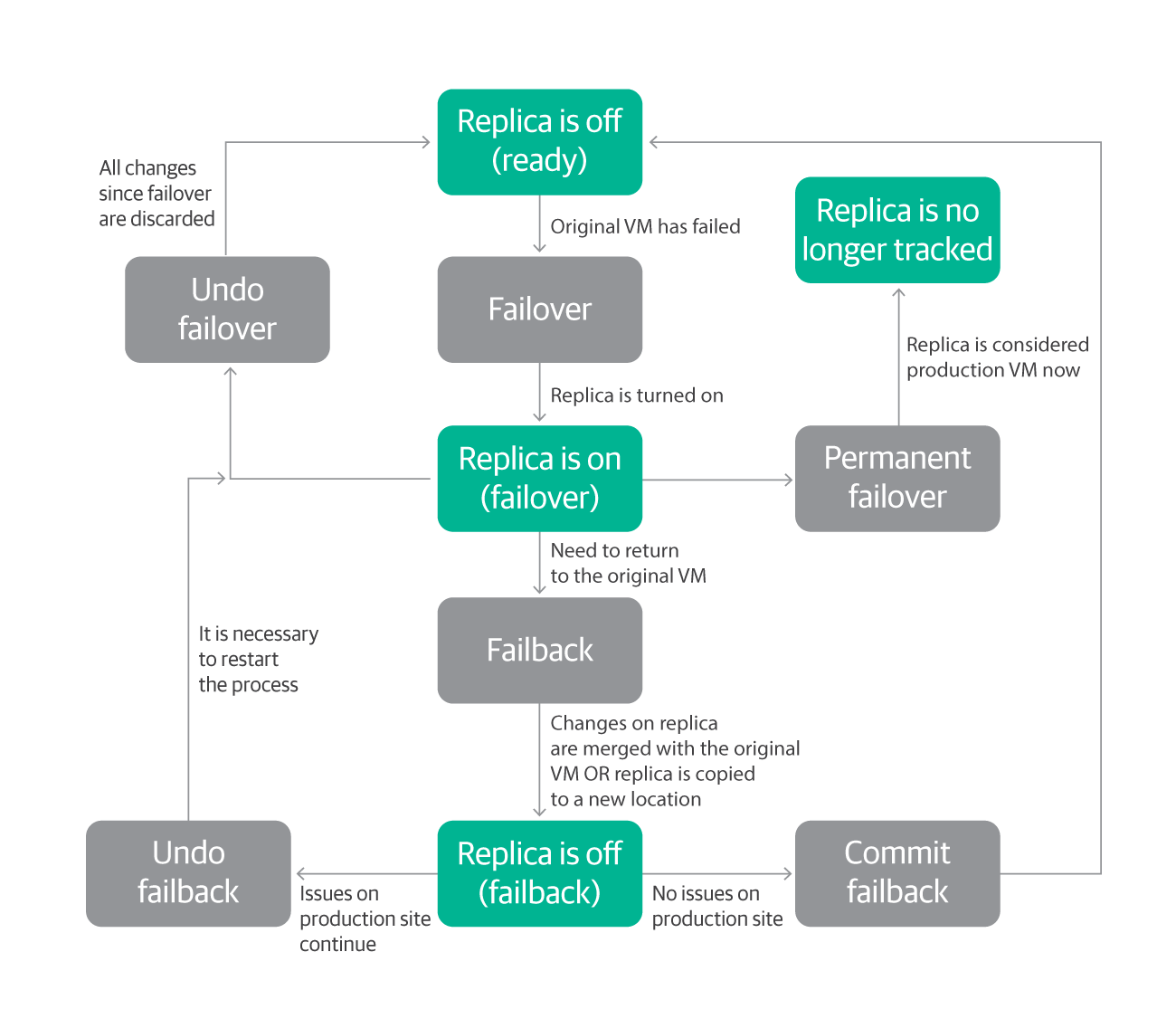
If you decide to enable a replica from vSphere client, then in the future you will most likely have a number of problems:
- The switch to replica mechanism from Veeam Backup & replication (shown in the diagram) for this machine will no longer work.
- The data in the Veeam Backup database will not correspond to the actual state of the VM. In the worst case, you need to edit the database to fix it.
- There may even be data loss, as in this example: the user manually turned on the replica in the vSphere client and decided to continue working with it. After a while, he noticed that the replica was still displayed in the Veeam Backup & Replication console, and decided to remove it as unnecessary. I clicked on it with the right button and gave the command “Delete from disk” . Veeam Backup & Replication immediately deleted the replica from the disk, which, for a moment, was already in full use as a regular VM and contained the necessary and useful data.
Of course, there are situations when you still have to enable the replica from vSphere client - as a rule, these are cases when the Veeam server is turned off and the replica needs to be turned on with a delay. But if everything is in order with the Veeam server, then you need to work with replicas from its console.
Also, do not delete replicas using the vSphere client. Veeam Backup & Replication will remain unaware of such a change, and this is fraught with errors and outdated data. If you no longer need the replica, delete it using the Veeam console, and not as a VM from the vSphere client. So you will always have an up-to-date list of replicas.
"O" - carefully, updates!
Here we mean, of course, updates for hypervisors and various applications that are backed up using Veeam. If you look at them from the point of view of working with Veeam Backup & Replication, then the updates can be divided into 2 categories: large, serious, bringing a lot of changes - and small.
Consider first the first category.
The most important updates are those designed for the hypervisor. Before you install such an update, you must make sure that it is supported by Veeam Backup & Replication. Such updates bring many changes to the libraries and APIs that Veeam Backup & Replication uses, so in order to officially announce their support, you need to update the Veeam Backup &
We must also keep in mind that, for example, VMware does not provide preliminary access to the latest versions of vSphere for software manufacturers, so Veeam developers and testers receive a new version at the same time as the rest of the progressive humanity - therefore, usually between the release of VMware and officially announced support a certain time. The number and variety of changes needed to make such that in a simple hotfix to fit their chances is small - and official support, as a rule, is announced along with the release of the release version of Veeam Backup & Replication.
As a result, there is that awkward moment when, after the release of the new version of vSphere, the number of applications for technical support increases sharply, because users rush to install the new version, and their backups, of course, immediately stop working immediately. We, Veeam tech support, have to explain to users exactly what they did wrong, ask them to roll back (if possible), or think of intricate ways to break the deadlock. Therefore, before installing a major update, be sure to check its compatibility with the software running on your computer, I beg you!
All of the above applies to applications that you backup and expect to recover using Veeam. The Veeam Explorers line of tools also has a list of supported versions of the respective applications, which is updated with each release of Veeam Backup & Replication. Therefore, before installing a new version of your application - whether it be Exchange, Oracle or SharePoint - be sure to re-read the corresponding section of the Veeam Explorers documentation .
To the second category, i.e. I refer to minor updates, for example, new versions of VMware Tools, cumulative Exchange updates, vSphere security updates, etc. As a rule, they do not carry any major modifications with them, and in most cases Veeam Backup & Replication does not experience problems with them. (Therefore, there are no public announcements of official support for the product for them.) However, in our practice there have been cases when such updates have so significantly changed the usual course of things that led to errors in Veeam Backup & Replication. In such situations, after confirming the problem, Veeam engineers try to quickly release hotfix.
Those who speak technical English
If you want to be aware of what engineers are working on and what system architects and technical support specialists are faced with, I recommend subscribing to our forums . Each week, a Word from Gostev newsletter is authored by TheRealGostev for its subscribers . In it, Anton Gostev, head of the product management department, talks about the problems recently found (and not only on the Veeam side), plans for new versions and news from the IT world. If you need more information, you can study the topics of the forum - if one of the clients has a problem with the product after any update, he most likely already wrote about it on the forum.
As you understand, patches and updates can lead to problems not only with backups, but also with applications for which these backups are made. And here virtual laboratories - Veeam DataLabs will help you. You have probably heard about the functionality of SureBackup, designed to verify backups. It is based precisely on the use of DataLabs, with the creation of an isolated environment in which you can, in particular, test updates before installing them in production. I strongly advise you to do so - save yourself a lot of nerve cells. And if someone else does not know about SureBackup, I recommend reading the documentation .
Perhaps for today I have everything, thanks for your attention!
What else to read
Articles on Habré:
- A case at Pixar or once again about the importance of testing backups
- Features of long-term backup storage
- Best Practices for Backup Policies
- Recommendations for the backup and recovery policy after Doomsday
User Manual (in Russian)
