Participate in the contest for overclocking RAM - HyperX Memory OC Competition 2019
Hello, Habr! We are looking for talents, or rather, the most talented overclockers - for them, HyperX, together with the overclocking laboratory OCLab.ru, launches the HyperX Memory OC Сompetition 2019 contest . If you are a beginner overclocker, and CAS Latency is no different from RAS to CAS Delay, then that's okay. With our instructions, you can also try your luck in the competition. The essence of the competition is very simple: HyperX Memory OC Сompetition 2019 is dedicated to overclocking Kingston and HyperX RAM.

Since the competition is overclocking, the participants will compete in overclocking RAM. The best results in acceleration in frequency will be compared as a percentage of the nominal value. Timing, voltage and performance do not matter, the main thing is to squeeze the maximum increase in frequency from your Kingston or HyperX modules.
According to the results of the competition, the top 15 results of maximum acceleration in percent relative to the nominal will be compiled.
Example No. 1: The
nominal memory frequency from the factory is 1066 MHz (2133 MHz is effective).
We managed to overclock the memory - 1800 MHz (3600 MHz - effective).
The increase in frequency from acceleration was ~ 68%.
Example No. 2: The
nominal memory frequency from the factory is 1200 MHz (2400 MHz is effective).
We managed to overclock the memory - 1666 MHz (3333 MHz - effective).
The increase in frequency from acceleration was ~ 38%.
Example ranking of results:
1st place - an increase of 68%;
2nd place - an increase of 38%.
We have prepared a sufficient number of prizes; participants whose results will not be in the top ten will not be left without attention.
1st place - 16 GB HyperX Predator DDR4 RAM kit with a frequency of 4000 MHz on Samsung B – die chips - choice of tru-overclockers.

2nd place - 32 GB HyperX Fury RAM kit with a frequency of 3400 MHz

3rd place - HyperX Fury RGB SSD drive 240 GB

4th place - HyperX Alloy Core gaming keyboard
5th place - HyperX Cloud Core gaming headset
6th place - HyperX gaming mouse Pulsefire Core
7 - 9th place - HyperX branded sweatshirt
10th - 15th place - HyperX T-shirt
We believe that a good competition should be completely transparent and protected from fraud. Therefore, the overclocking results must be validated and backed up with screenshots and photographs of your system.
For validation, download CPU-Z 1.88 and Thaiphoon Burner (free version).
1. First of all, achieve maximum overclocking in the frequency of RAM relative to the nominal value. Do not rush to send the first result - perhaps in a day or two you will be able to set a new record.
2. Launch four copies of CPU-Z, place the program windows side by side and open different tabs in each: CPU, Mainboard, Memory, SPD. Next to them, position the Thaiphoon Burner window with the postcard Read tab. All five windows should be clearly visible on the desktop. Take a general screenshot, this is a prerequisite.
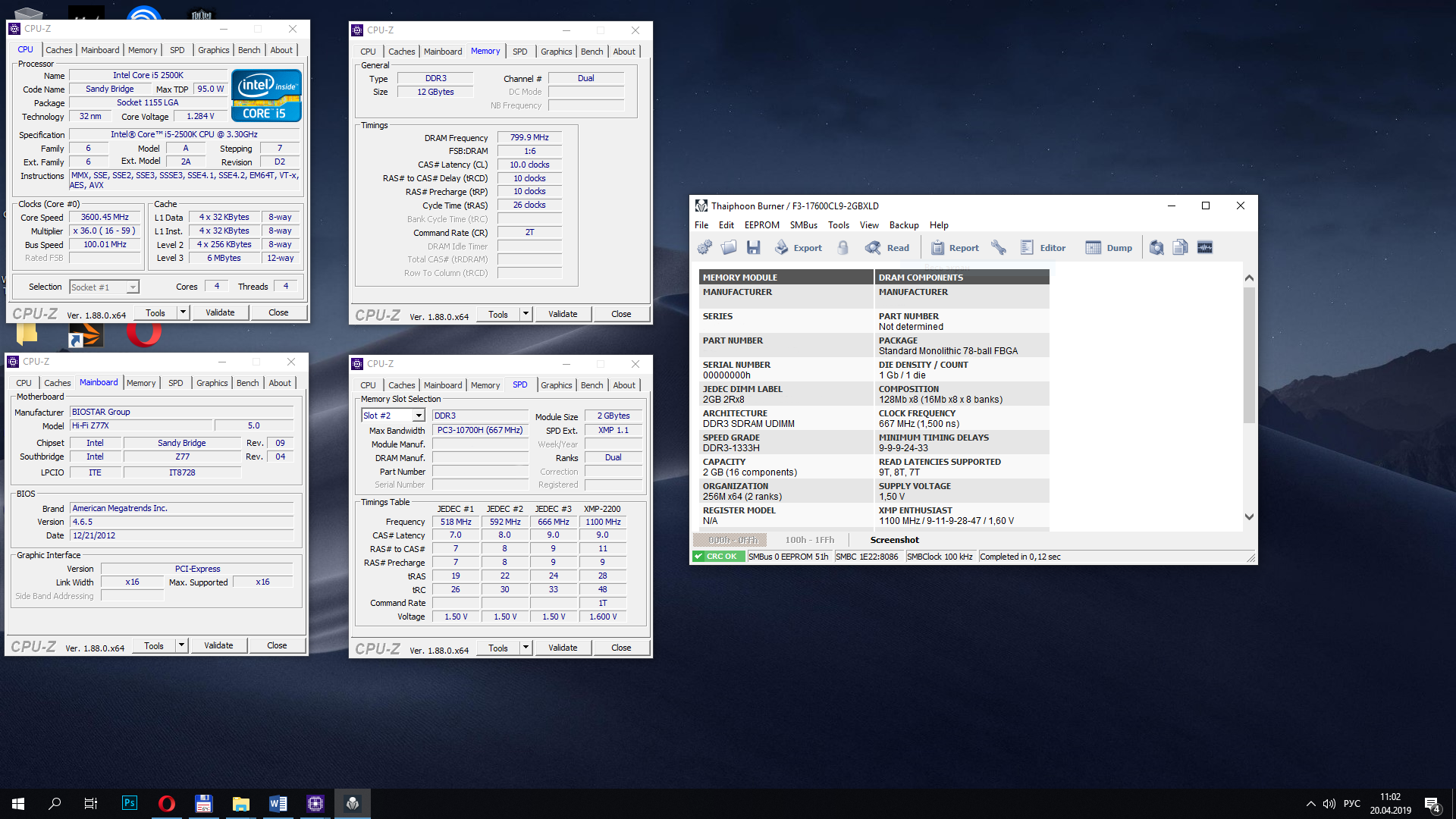
3. Validate the overclocking result in CPU-Z. A link will be required when filling out a participant’s application form .
4. Take a photo of your computer or test bench so that you can see the Kingston or HyperX motherboard that you overclocked in the photo.
5. Fill out the participant's application form at the link. In addition to a link to a valid overclocking result, you must specify the article of your memory in the questionnaire. It can be found in CPU-Z on the SPD tab - it is indicated in the Part Number column. In the questionnaire we do not ask for screenshots and a photograph of the system, but they will be required later if you take one of the prize places.
Also attach a screenshot with CPU-Z and Thaiphoon Burner, as well as a photo of the computer, to the questionnaire.
6. Wait for the results of the competition on OCLab.ru !

HyperX Memory OC Сompetition 2019 is held from April 24 to May 24, 2019 inclusive, the results are accepted only during this period. The results will be published on May 27, 2019 on the OCLab.ru website .
Our competition has rules and conditions that must be observed in order to qualify for prizes.
Option 1
In CPU-Z, on the About tab, click the Validation button. In the window that opens, in the Submission field, enter your name and e-mail and click Submit. A letter will be sent to your mail with a link to a validated result - this is what you need to specify in the participant’s profile.
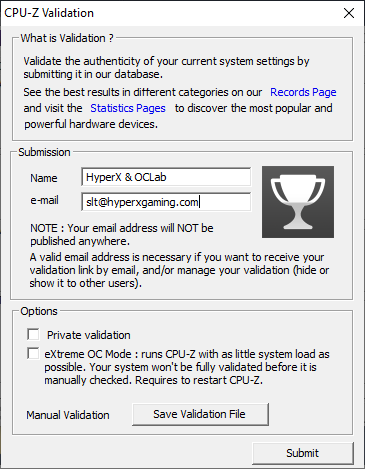
Option 2
In CPU-Z, on the About tab, click the Validation button. In the window that opens, in the Options section, click Save Validation File. Create a name (only English letters) and save the file to your computer. Open valid.x86.fr/statistics.php , create an account and upload the result to the site. A link to the result is needed in the participant’s profile.
ATTENTION!!!
If you are unable to access the valid.x86.fr/statistics.php validation siteand register the result, you can send the validation file to the mail - icealex.oclab@oclab.ru. The letter must indicate your name.
Nowadays, overclocking RAM has become much more difficult than 10-15 years ago, so we prepared several detailed guides for overclocking HyperX modules - this information is valid for the memory of any manufacturers, so it will come in handy after the end of the competition :)
The value of the nominal frequency is indicated both on the information sticker on the RAM slots themselves, and in the technical documentation for them (including the manufacturer’s website).
The CPU-Z screenshot on the Memory tab shows the memory specifications. In this case.

Nominal frequency 2400 MHz (effective), real frequency 1200 MHz. The CPU-Z utility indicates your current memory frequency (DRAM Frequency parameter). Before overclocking, on this tab the nominal values are shown, after overclocking - achieved.
Attention!!! The results were announced on May 27 at Oclab.ru here .

If you were just about to update the RAM, then there is the opportunity to purchase Kingston / HyperX modules with discounts / bonuses in the partner stores:
And in the Citylink store, a 10% discount on the promotional code only on the UV500 SSD drive (form factors: mSATA, 2`5 SATA, M2).
For more information on HyperX and Kingston products, go to the companies website.

Competition Goal
Since the competition is overclocking, the participants will compete in overclocking RAM. The best results in acceleration in frequency will be compared as a percentage of the nominal value. Timing, voltage and performance do not matter, the main thing is to squeeze the maximum increase in frequency from your Kingston or HyperX modules.
How to choose winners
According to the results of the competition, the top 15 results of maximum acceleration in percent relative to the nominal will be compiled.
Example of calculations:
Example No. 1: The
nominal memory frequency from the factory is 1066 MHz (2133 MHz is effective).
We managed to overclock the memory - 1800 MHz (3600 MHz - effective).
The increase in frequency from acceleration was ~ 68%.
Example No. 2: The
nominal memory frequency from the factory is 1200 MHz (2400 MHz is effective).
We managed to overclock the memory - 1666 MHz (3333 MHz - effective).
The increase in frequency from acceleration was ~ 38%.
Example ranking of results:
1st place - an increase of 68%;
2nd place - an increase of 38%.
Prize pool
We have prepared a sufficient number of prizes; participants whose results will not be in the top ten will not be left without attention.
1st place - 16 GB HyperX Predator DDR4 RAM kit with a frequency of 4000 MHz on Samsung B – die chips - choice of tru-overclockers.

2nd place - 32 GB HyperX Fury RAM kit with a frequency of 3400 MHz

3rd place - HyperX Fury RGB SSD drive 240 GB

4th place - HyperX Alloy Core gaming keyboard
5th place - HyperX Cloud Core gaming headset
6th place - HyperX gaming mouse Pulsefire Core
7 - 9th place - HyperX branded sweatshirt
10th - 15th place - HyperX T-shirt
How to participate
We believe that a good competition should be completely transparent and protected from fraud. Therefore, the overclocking results must be validated and backed up with screenshots and photographs of your system.
For validation, download CPU-Z 1.88 and Thaiphoon Burner (free version).
1. First of all, achieve maximum overclocking in the frequency of RAM relative to the nominal value. Do not rush to send the first result - perhaps in a day or two you will be able to set a new record.
2. Launch four copies of CPU-Z, place the program windows side by side and open different tabs in each: CPU, Mainboard, Memory, SPD. Next to them, position the Thaiphoon Burner window with the postcard Read tab. All five windows should be clearly visible on the desktop. Take a general screenshot, this is a prerequisite.
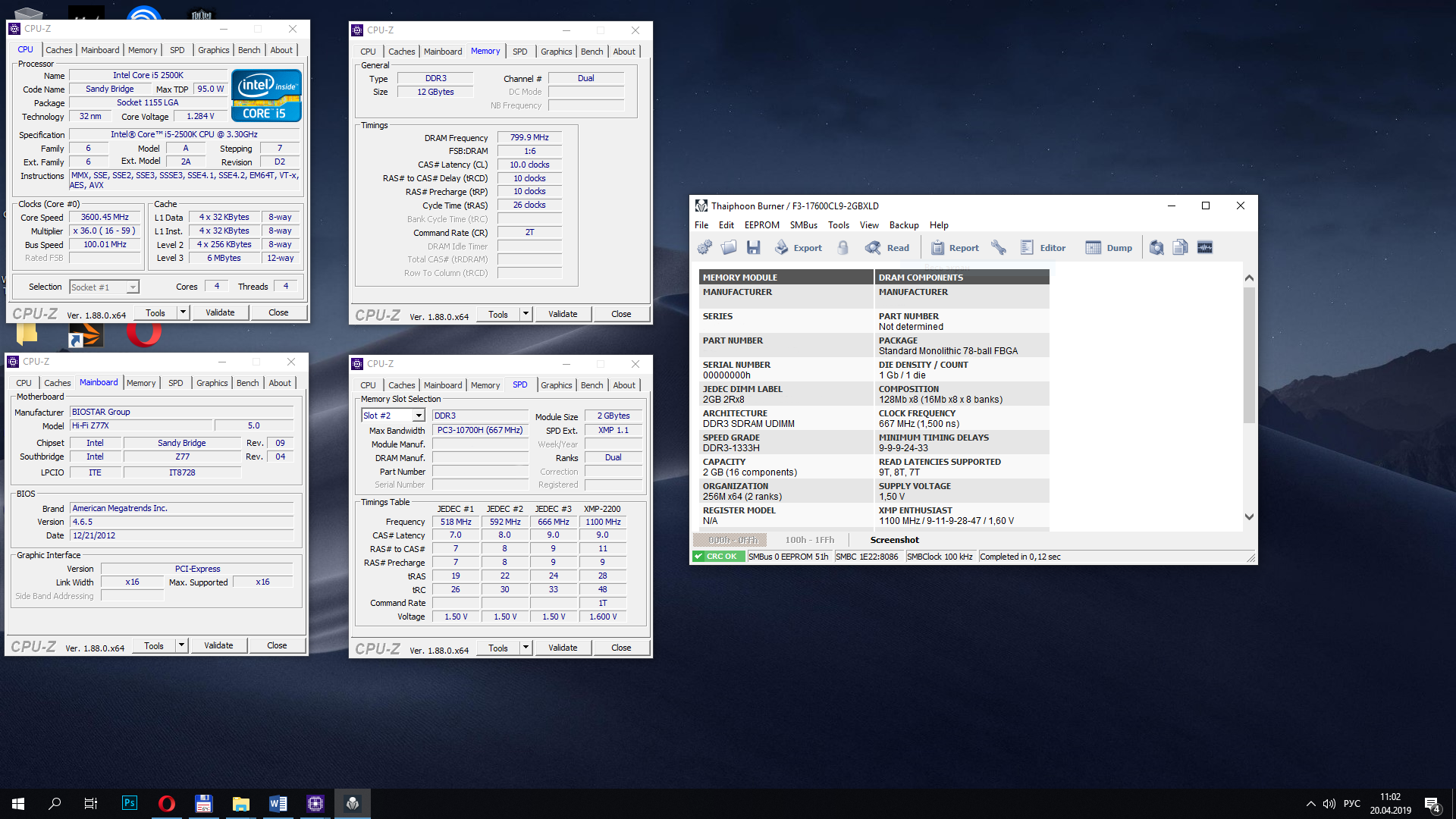
3. Validate the overclocking result in CPU-Z. A link will be required when filling out a participant’s application form .
4. Take a photo of your computer or test bench so that you can see the Kingston or HyperX motherboard that you overclocked in the photo.
5. Fill out the participant's application form at the link. In addition to a link to a valid overclocking result, you must specify the article of your memory in the questionnaire. It can be found in CPU-Z on the SPD tab - it is indicated in the Part Number column. In the questionnaire we do not ask for screenshots and a photograph of the system, but they will be required later if you take one of the prize places.
Also attach a screenshot with CPU-Z and Thaiphoon Burner, as well as a photo of the computer, to the questionnaire.
6. Wait for the results of the competition on OCLab.ru !

Rules and dates
HyperX Memory OC Сompetition 2019 is held from April 24 to May 24, 2019 inclusive, the results are accepted only during this period. The results will be published on May 27, 2019 on the OCLab.ru website .
Our competition has rules and conditions that must be observed in order to qualify for prizes.
- Only results obtained by overclocking any DDR3 or DDR4 memory under the Kingston or HyperX brand are allowed to participate in the competition. The number of modules in the system does not matter. The memory of other brands, as well as first-generation DDR2 and DDR are not involved in the competition.
- An included XMP profile is considered the rated frequency of the module.
- It is allowed to use any processor and motherboard, change timings, voltage and apply any cooling.
- From one participant, one result from one PC is taken into account. You can send a new result, the previous one is canceled.
- Residents from Russia and the EAEU CU countries can participate in the competition: Belarus, Kazakhstan, Armenia or Kyrgyzstan.
- You must comply with all the conditions listed in the "How to participate" section; if there is no screenshot and photo of a computer with RAM, we will not be able to accept your result even if there is a CPU-Z validation.
How to validate the result in CPU-Z
Option 1
In CPU-Z, on the About tab, click the Validation button. In the window that opens, in the Submission field, enter your name and e-mail and click Submit. A letter will be sent to your mail with a link to a validated result - this is what you need to specify in the participant’s profile.
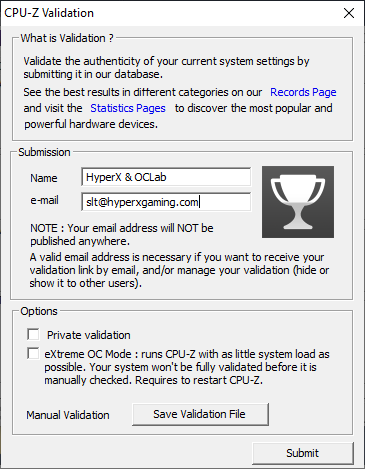
Option 2
In CPU-Z, on the About tab, click the Validation button. In the window that opens, in the Options section, click Save Validation File. Create a name (only English letters) and save the file to your computer. Open valid.x86.fr/statistics.php , create an account and upload the result to the site. A link to the result is needed in the participant’s profile.
ATTENTION!!!
If you are unable to access the valid.x86.fr/statistics.php validation siteand register the result, you can send the validation file to the mail - icealex.oclab@oclab.ru. The letter must indicate your name.
Memory Overclocking Guide for Beginners
Nowadays, overclocking RAM has become much more difficult than 10-15 years ago, so we prepared several detailed guides for overclocking HyperX modules - this information is valid for the memory of any manufacturers, so it will come in handy after the end of the competition :)
How to find out the nominal frequency of RAM, and how much is it overclocked
The value of the nominal frequency is indicated both on the information sticker on the RAM slots themselves, and in the technical documentation for them (including the manufacturer’s website).
The CPU-Z screenshot on the Memory tab shows the memory specifications. In this case.

Nominal frequency 2400 MHz (effective), real frequency 1200 MHz. The CPU-Z utility indicates your current memory frequency (DRAM Frequency parameter). Before overclocking, on this tab the nominal values are shown, after overclocking - achieved.
Attention!!! The results were announced on May 27 at Oclab.ru here .

If you were just about to update the RAM, then there is the opportunity to purchase Kingston / HyperX modules with discounts / bonuses in the partner stores:
- Yulmart - 10% discount on the promotional code;
- Wow! - 10% discount on the promotional code;
- Onlinetrade - return 10% to the bonus account.
And in the Citylink store, a 10% discount on the promotional code only on the UV500 SSD drive (form factors: mSATA, 2`5 SATA, M2).
For more information on HyperX and Kingston products, go to the companies website.
