Time capsule: HP iPaq h1940 "out of the box." What is a PDA for from the 2000s
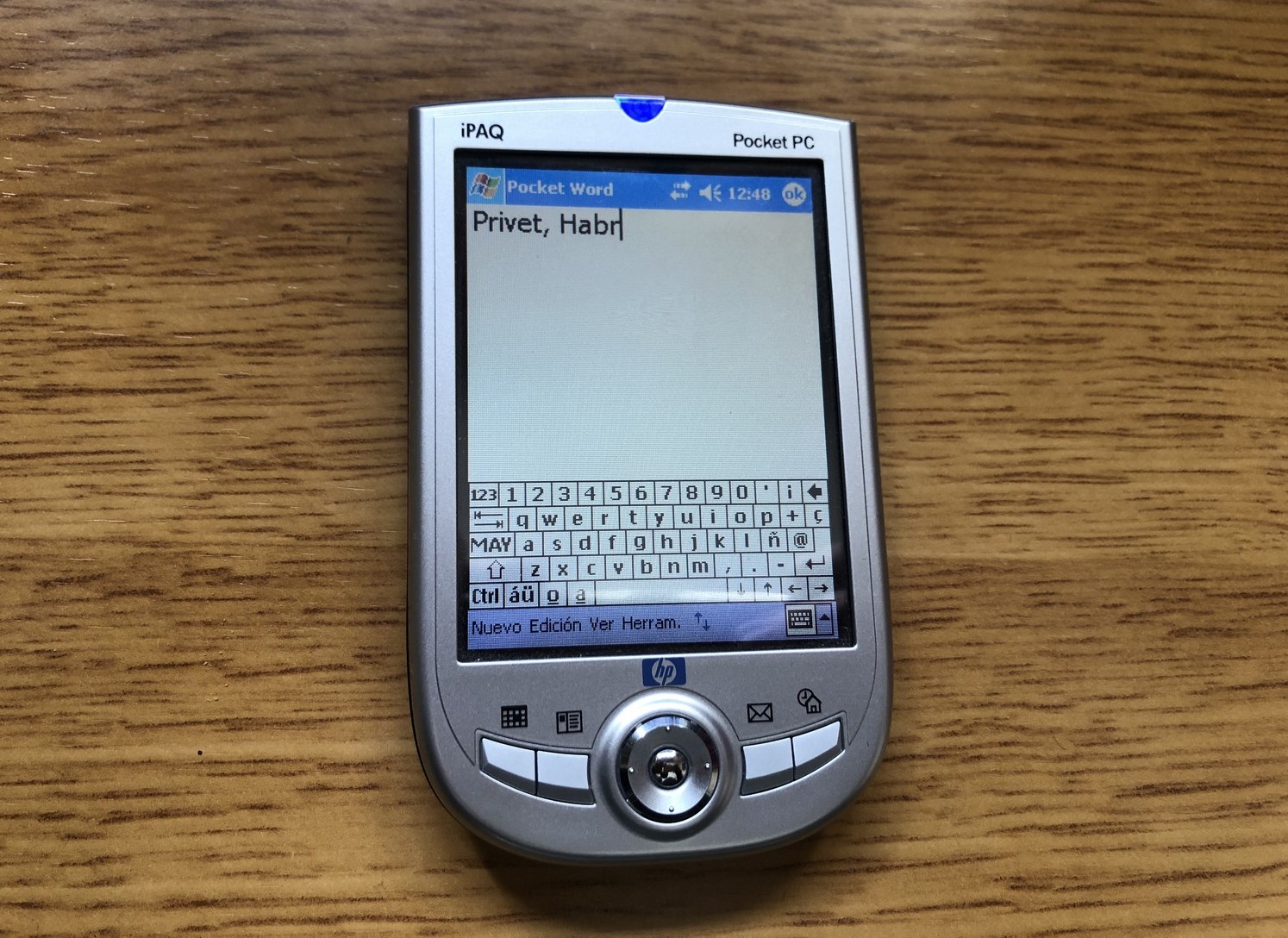
Last weekend I bought another gadget at my Granada flea market . He became the PDA HP iPaq h1940. The choice fell on this particular device, because PDAs were sold in a box with all the documents and even a disk with additional software. The handheld cost 10 euros, like a laptop, about which I wrote last time .
What was in the box
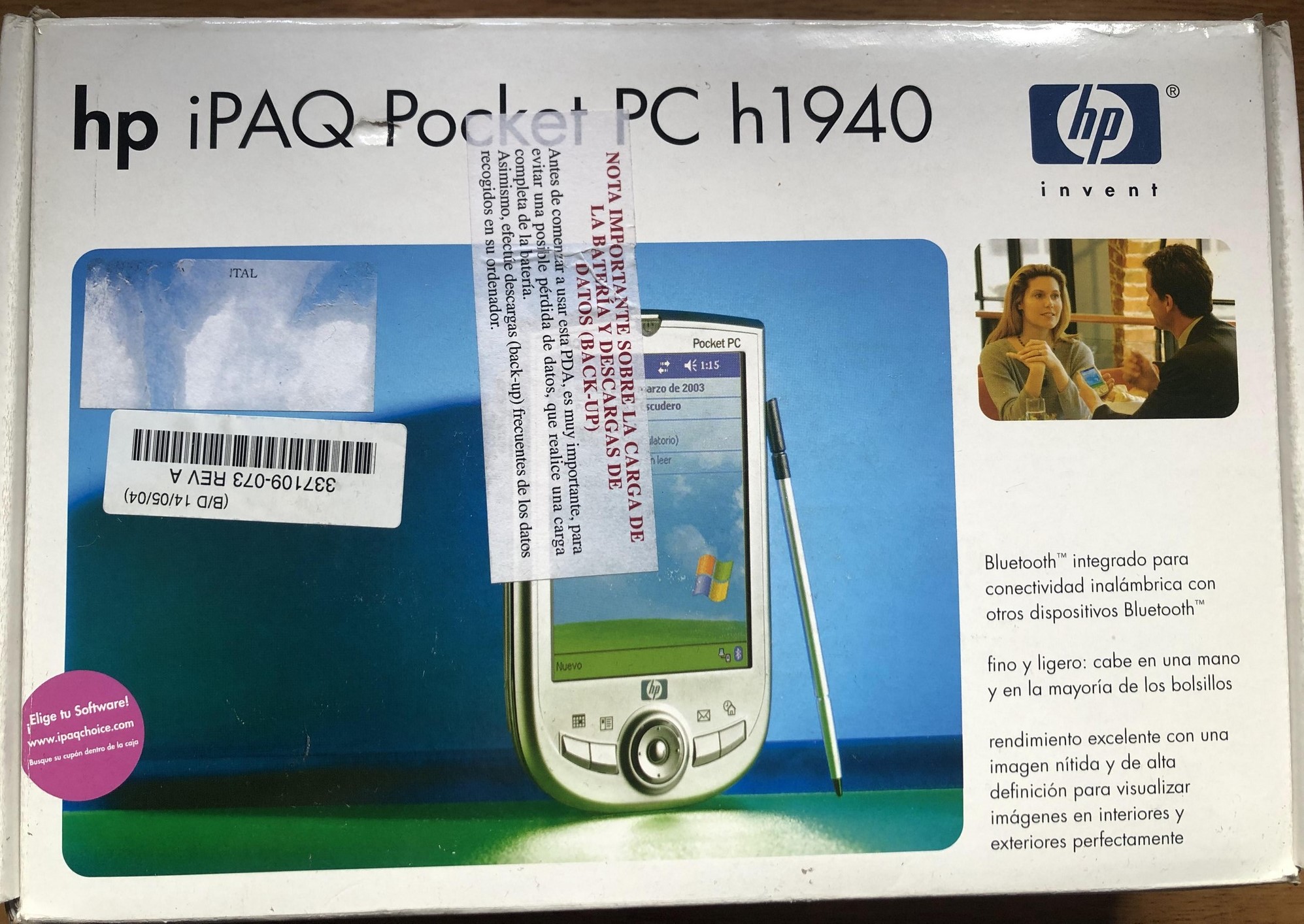


In the box was the device itself, a battery, an additional connector, a USB cable, documents and a software disc. On the disk - MS ActiveSync 3.7, Pocket Outlook plus several additional applications for PDAs.
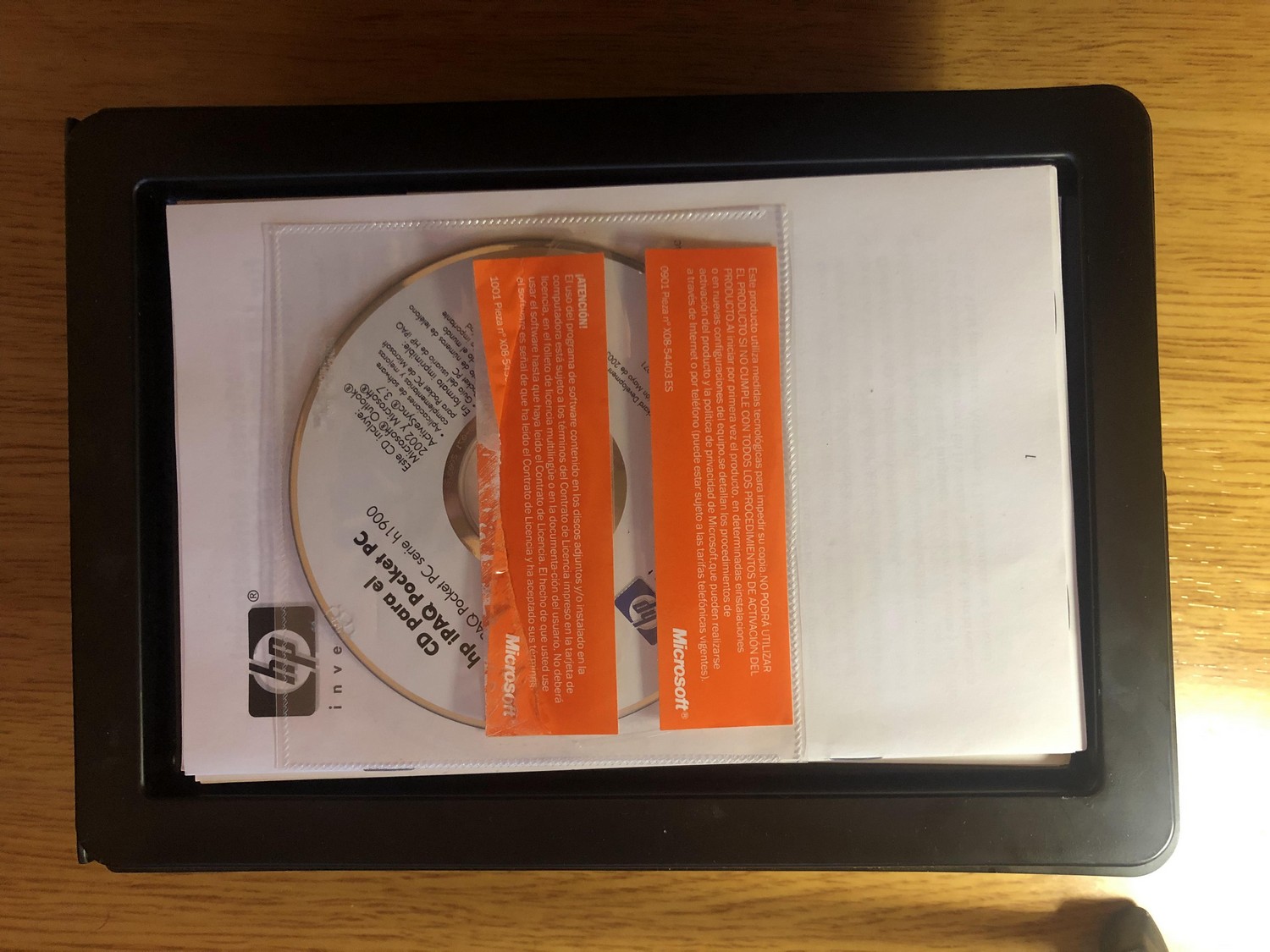
Design
The device looks quite modern and stylish. It fits well in the hand; jeans or jackets enter the pocket without any problems. The buttons are pressed perfectly - the time did not affect them at all.
The display is also like new - it did not fade and did not lose brightness (I compare it with other PDAs and my own memories of how it all looked when it was new). The past years did not affect the case at all - the plastic did not degrade, the stickers and inscriptions are the same as they were before.
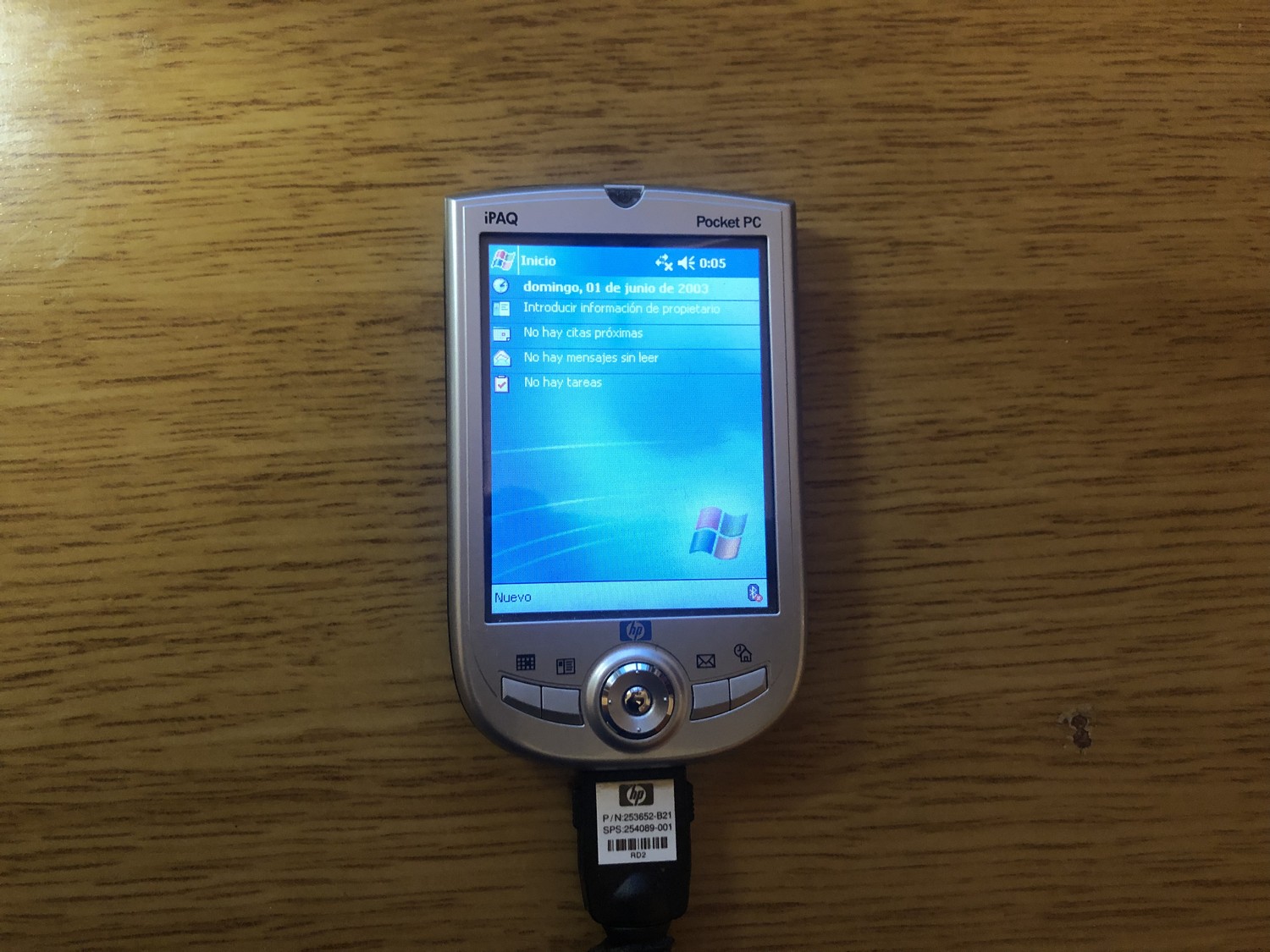
This handheld is smaller than many other models, for example, the HP iPAQ rx3715, which I wrote about a couple of years ago .

HP iPaq h1940, iPAQ rx3715, Acer 50n Premium
It is noticeably thinner. Most likely, the PDA was made more elegant so that it could be easily carried in your pocket.
Case - plastic, color - metallic.
Buttons are common for iPaq CRC - these are four buttons for launching the organizer, calling up contacts, task manager and mail messenger, plus a joystick with an operation confirmation button. In the upper part there is a voice recorder control button, a power button.
Specifications
- OS: MS Windows Mobile 2003 Professional
- Processor: Samsung S3C2410 266 MHz
- RAM: 64 MB
- Diagonal: 3.5
- Resolution: 320 x 240 (QVGA)
- Color rendition: 65 thousand colors
- Width: 70 mm
- Height: 113 mm
- Depth: 19 mm
- Weight: 124g
- Battery: li-ion, 900 mAh
This PDA has a Secure Digital (SD) / MutliMedia Card (MMC) expansion slot. In addition, you can work with information stored on the device using a USB cable. In other words, the PDA can be connected as a USB flash drive.
This is the first HP handheld with Windows Mobile 2003, which was the next version of the "pocket OS" after Windows CE. It improves, for example, Pocket Internet Explorer, which can work with GIF and supports SSL.
PC connection
To make everything go smoothly, I decided to connect the PDA to his peer - the Packard Bell Easyone Silver laptop (his review was published last time ). It has Windows XP on it, and the PDA immediately connected to the USB, the drivers were found in the Windows storage, and it worked.

I installed CD Active Sync from the bundled CD to synchronize data and view information on the PDA in Explorer.
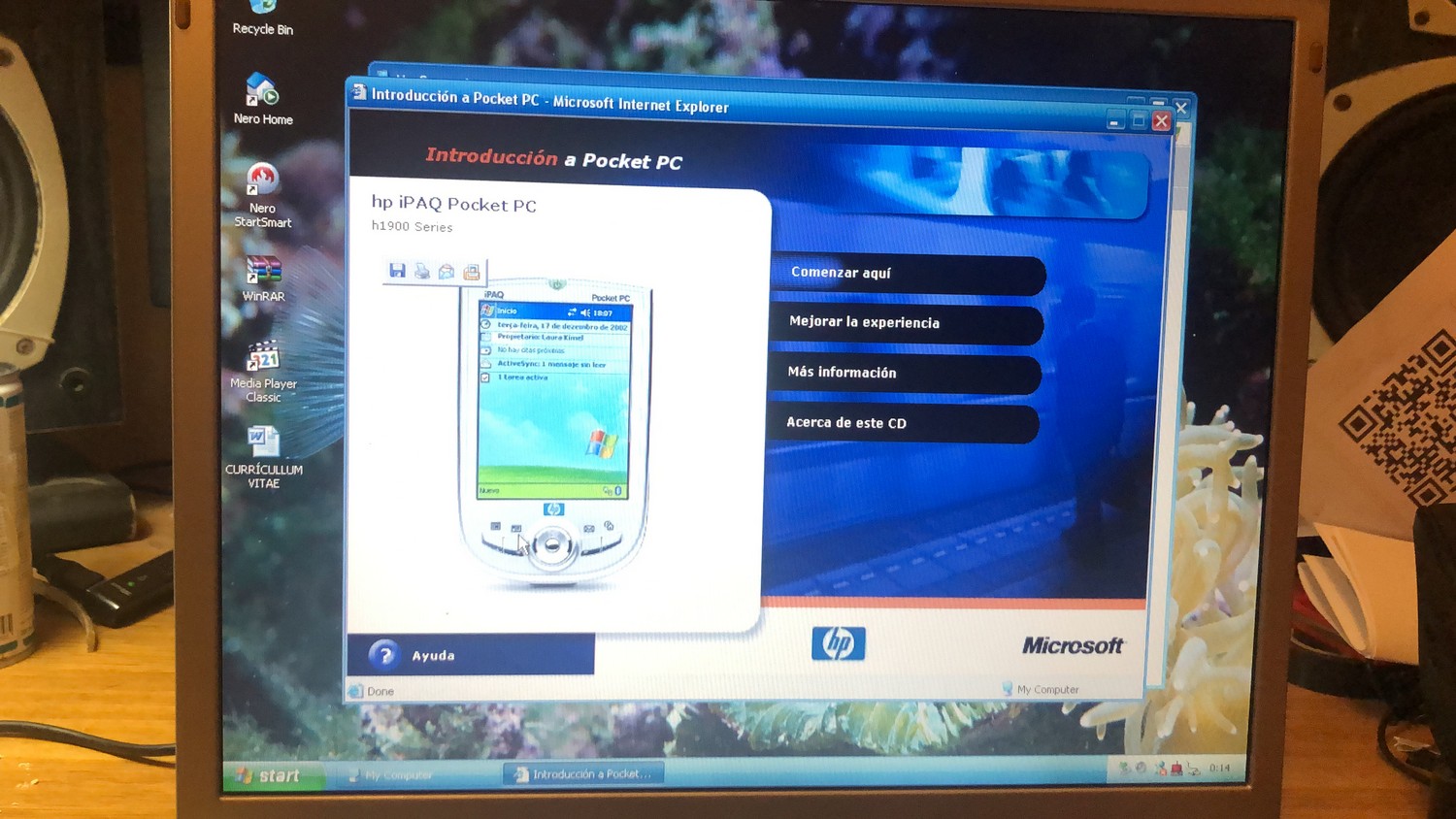
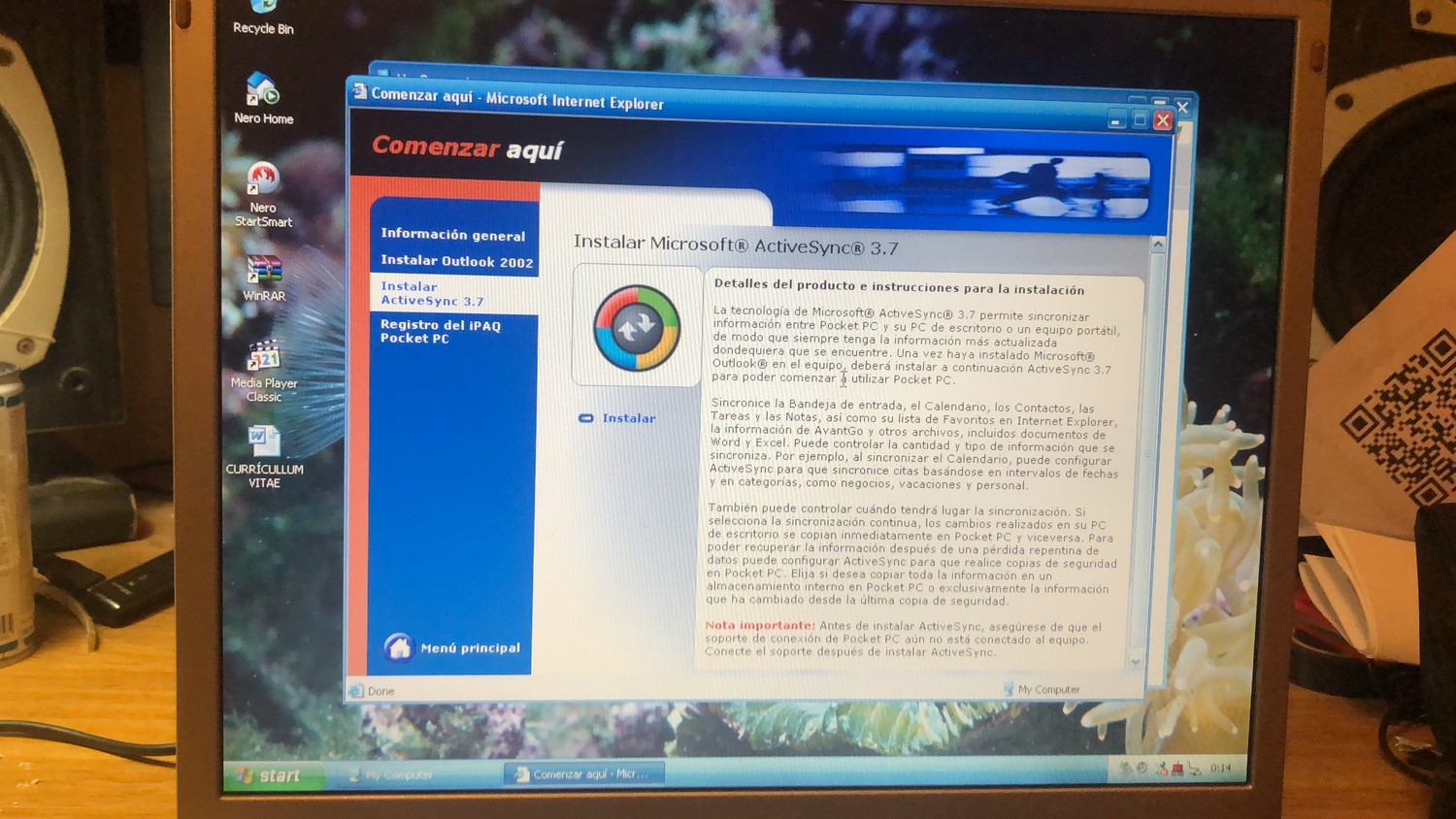
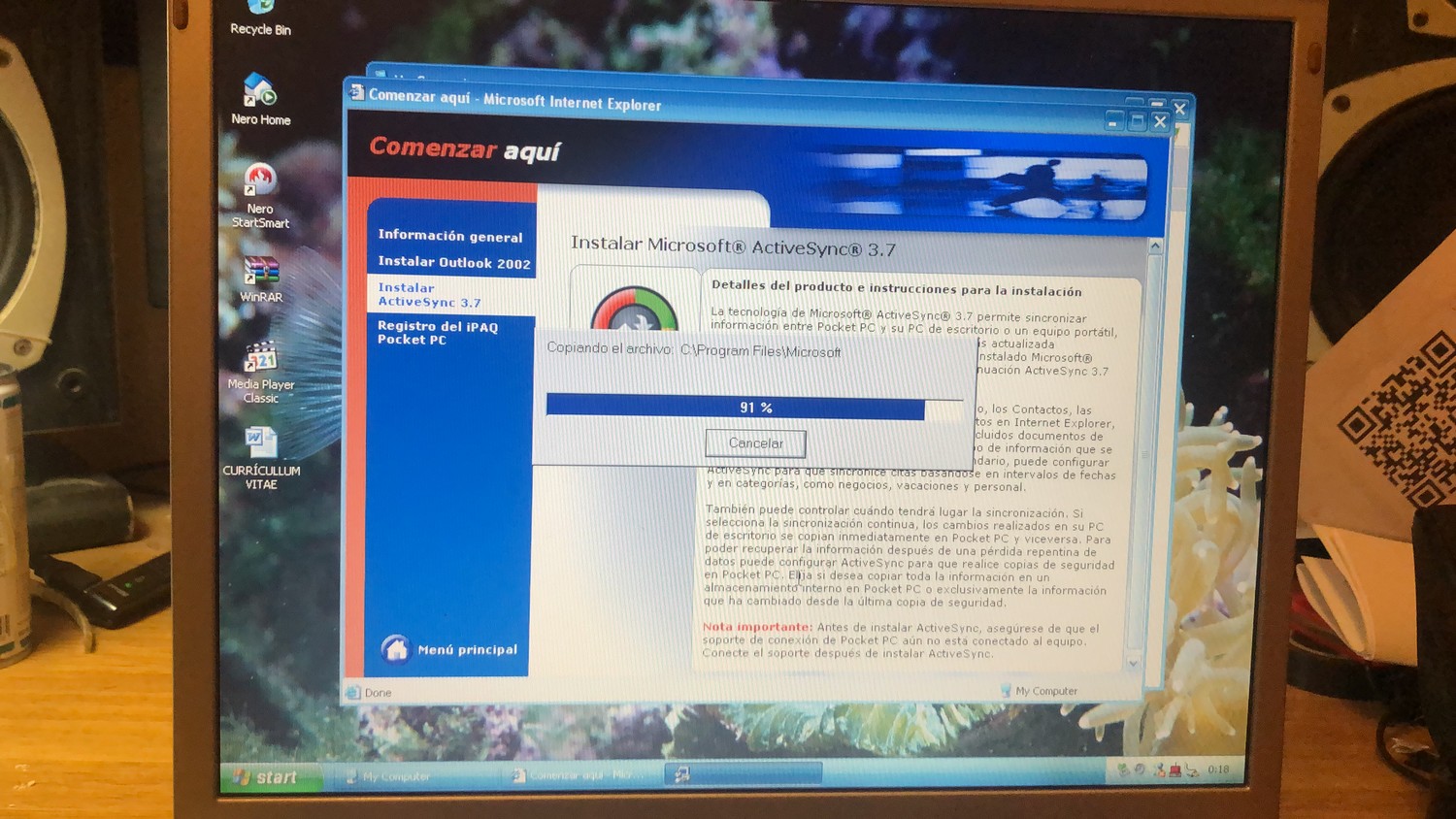
Active Sync activated without problems and began to synchronize data on a laptop and handheld. For full synchronization, you need to create a user profile, but since there is nothing to synchronize, you can do without it.
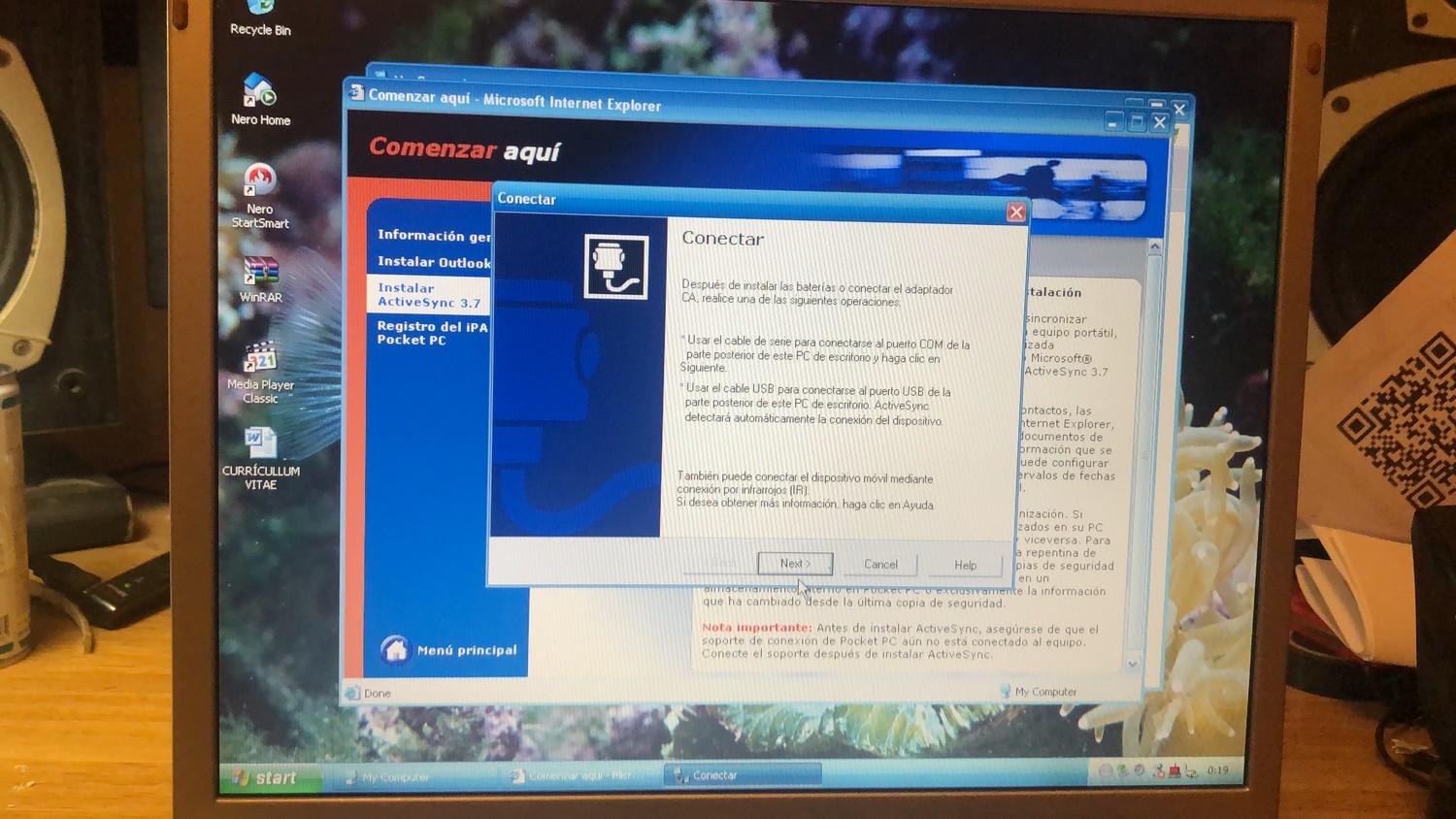
Multimedia
The HP iPaq h1940 has a card slot for SD cards (microSD and work through the adapter). It turned out that the handheld only accepts cards of 2 GB or less. All files from the card were read without problems, plus I managed to launch an mp3 file from 2013 (it turned out to be Louis Armstrong).
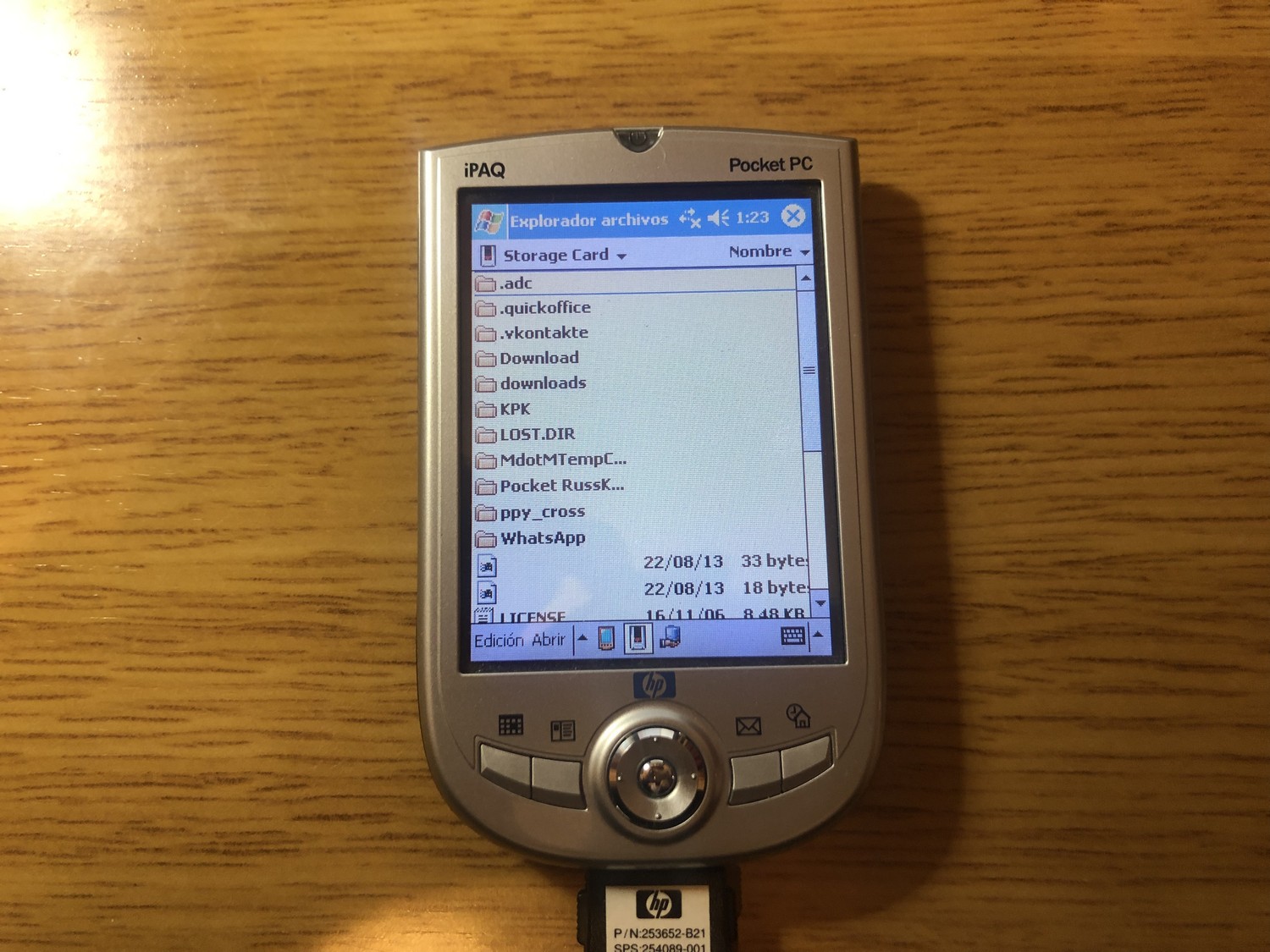
With a 2 GB memory card and PDA, you can turn this device into a media player. The sound quality is not bad, everything is good with the headphones.
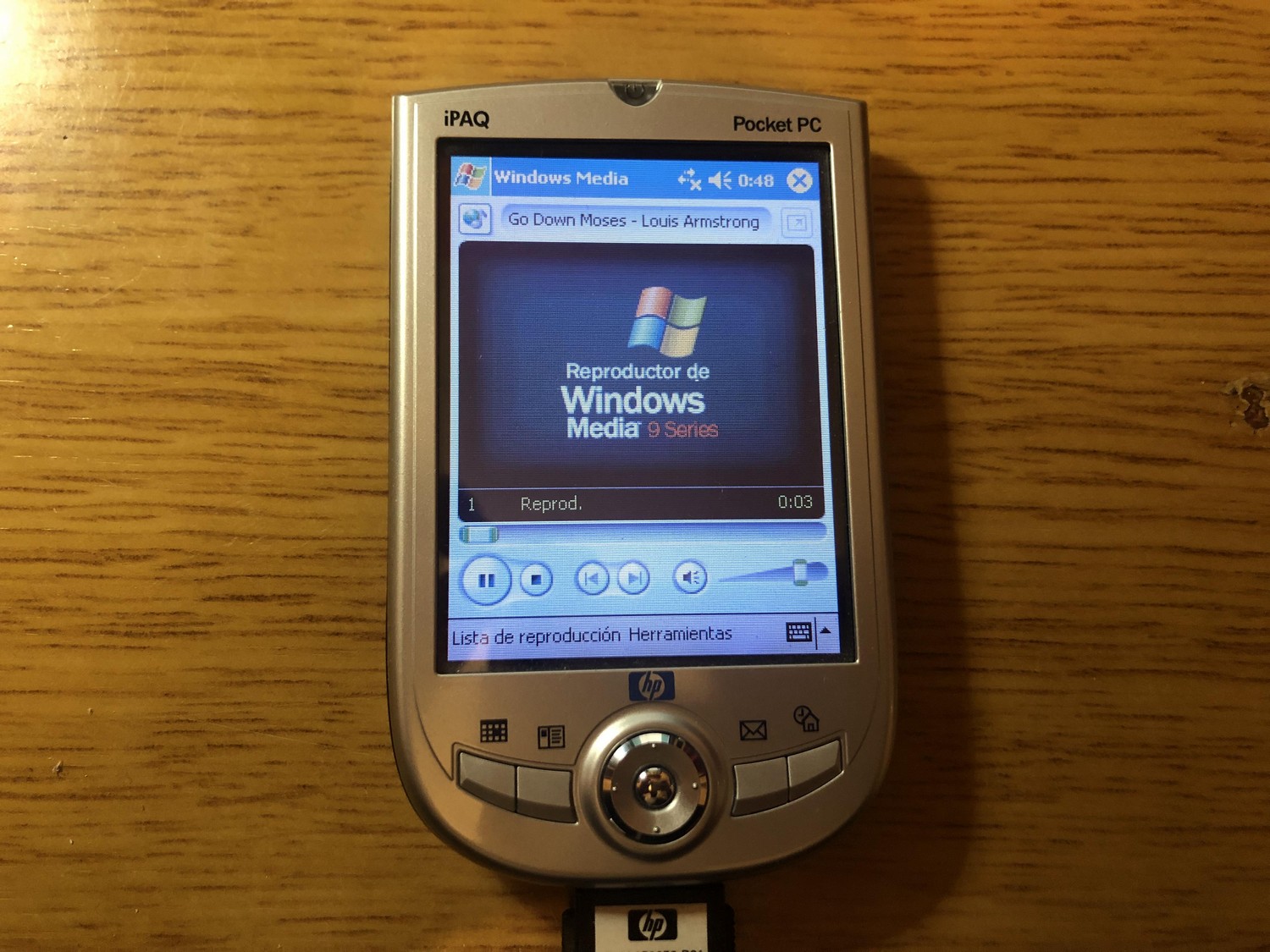
I evaluated the sound with the help of two melodies found on the memory card. These are Oscar Benton's Bensonhurst Blues and Louis Armstrong's Go Down Moses. I remember that on the PDA I somehow listened to audiobooks, so the device is also suitable for this.
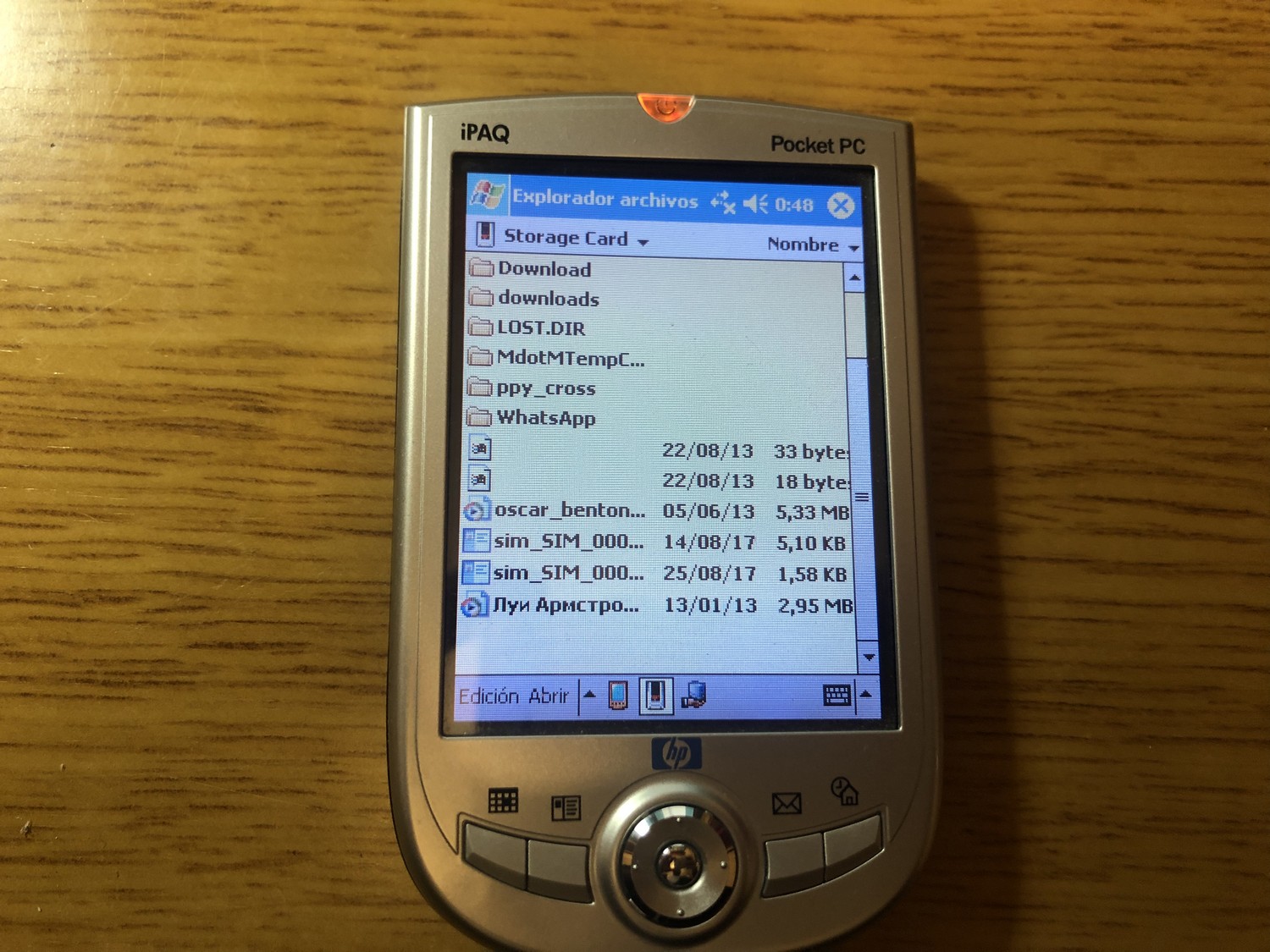
With the video, the situation is much worse. Firstly, the device is unable to play video in quality higher than 320 x 240, and the device will not cope with the new formats. Somewhere else there are resources on which the films converted for PDA remained, but most of these sites have already been closed, and if not, many download links simply died.
And who wants to watch video in this quality, even if an inexpensive Chinese smartphone does it much better?
Software
The software is no different from the default applications that were installed on other versions of PDAs with Windows Mobile or Windows SE. There is “Contacts”, a calendar with an organizer and a list of tasks, an email application, a notepad, a voice recorder, a text editor, spreadsheets. In addition, there is the iPAQ Image Viewer HP.
With third-party software, everything is much better than with video. Sites with huge archives of software for PDAs still work. For example, HPC - from it I downloaded the famous AIReader reader, which provides a lot of functions for an e-book lover. It works with a large number of formats (epub, fb2, txt and others). The reader was installed without problems, showing a screen with Cyrillic text (PDA is Spanish, and I thought there might be problems with the Cyrillic alphabet, but no).
With other software it’s more complicated - some programs need to be installed from a PC. And since there is Windows 10 on my laptop, the installation does not go. To do this, you need ActiveSync, which does not work in the tens environment. The only way out is to download the application to the memory card, then insert it into the PDA and install packages already from the card. Actually, I did just that with AIReader.
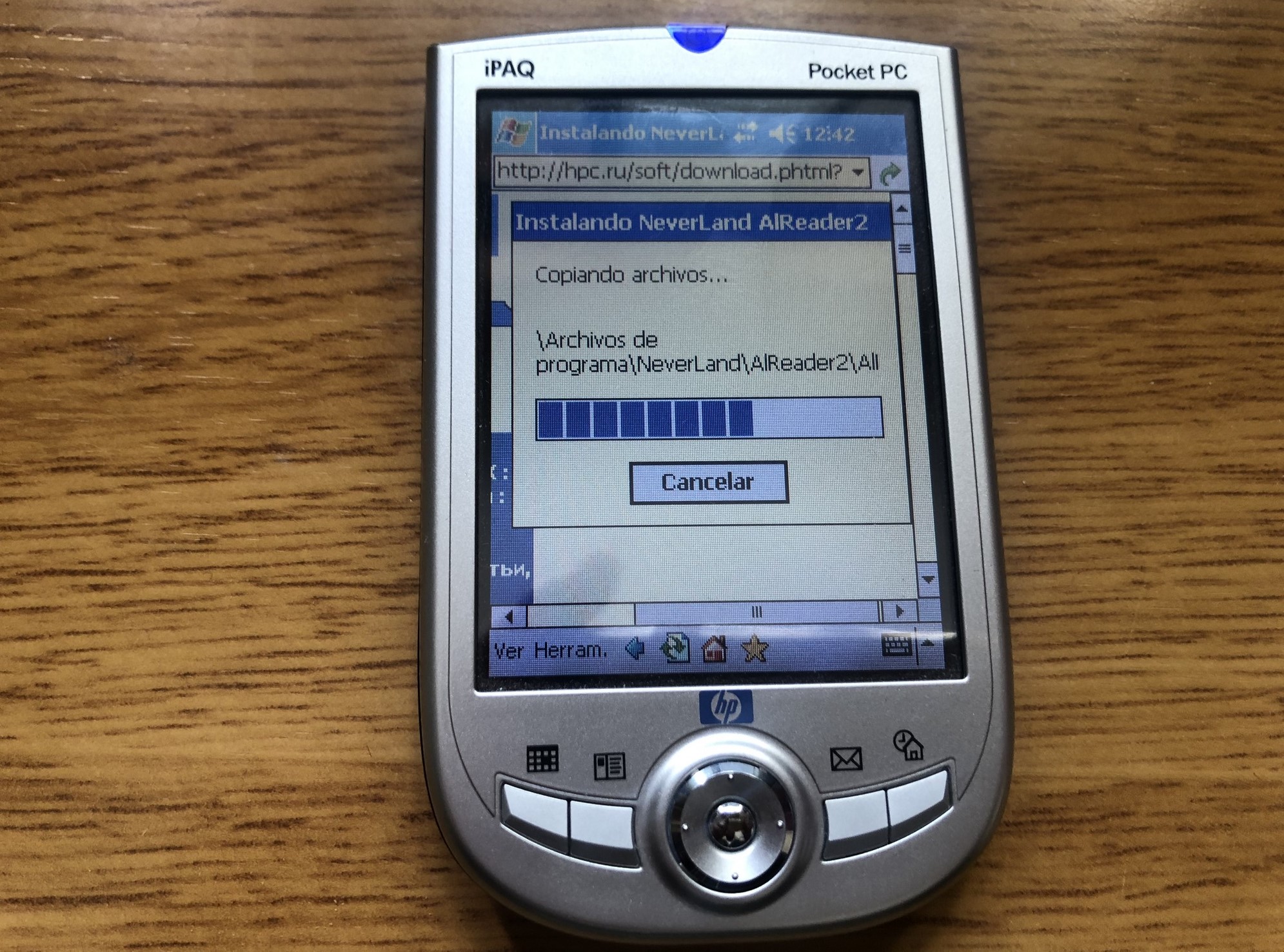
There is a lot of software for Windows Mobile 2003 Professional, the only thing is to look for either exe or cab, since other formats are usually intended for installation from a PC.
In addition to the reader, I also installed the Sega emulator, PicoDrive version 0.03. For trial, I downloaded the ROM of the most popular game Dune: The battle for Arrakis and launched it all on a PDA. The game worked, I even played a little (at one time it went through it several times on this emulator on another PDA). But the impression is not the same - it’s better to run the emulator in the OS and play on the big screen than to break your eyes with the PDA.
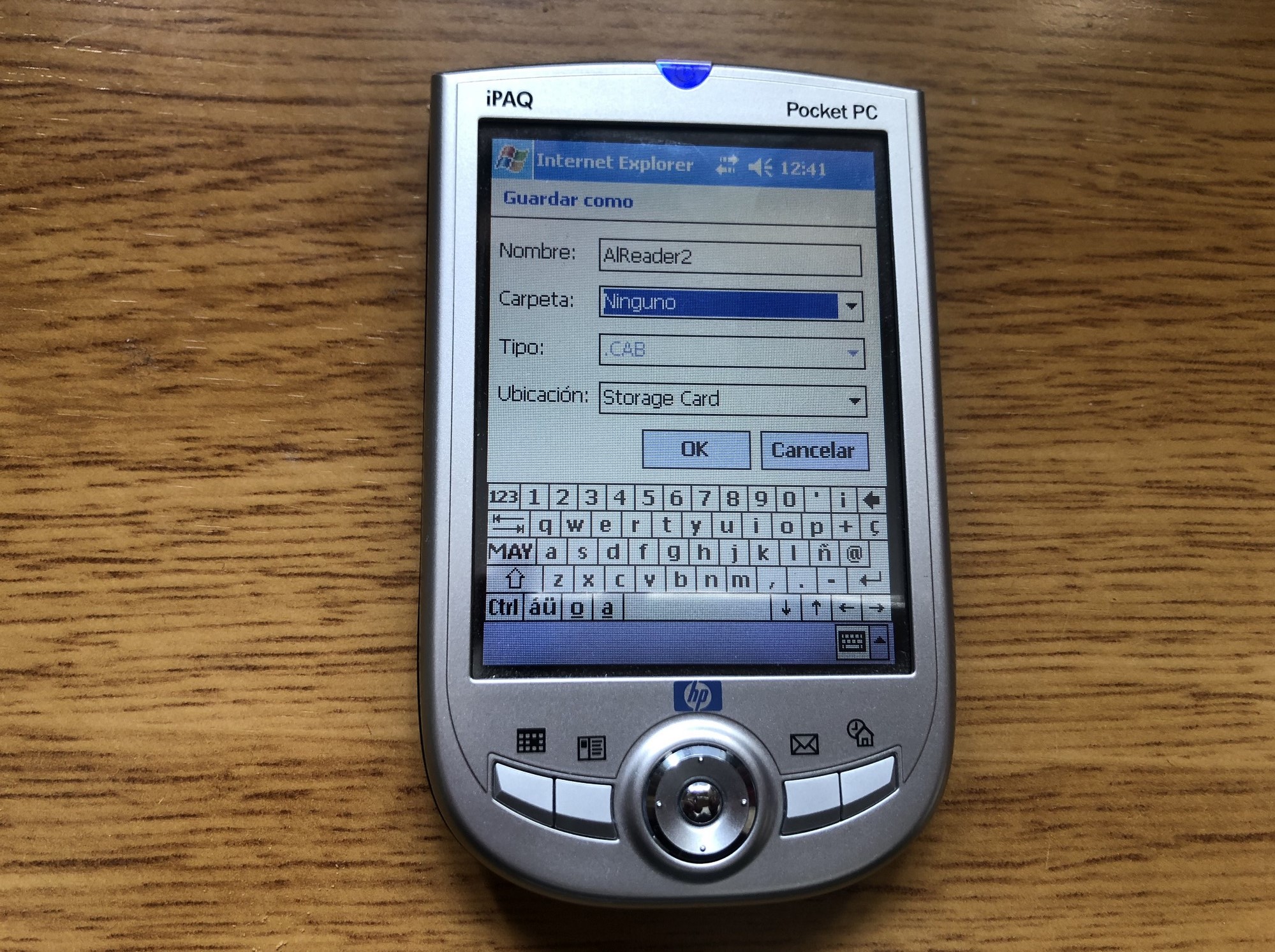
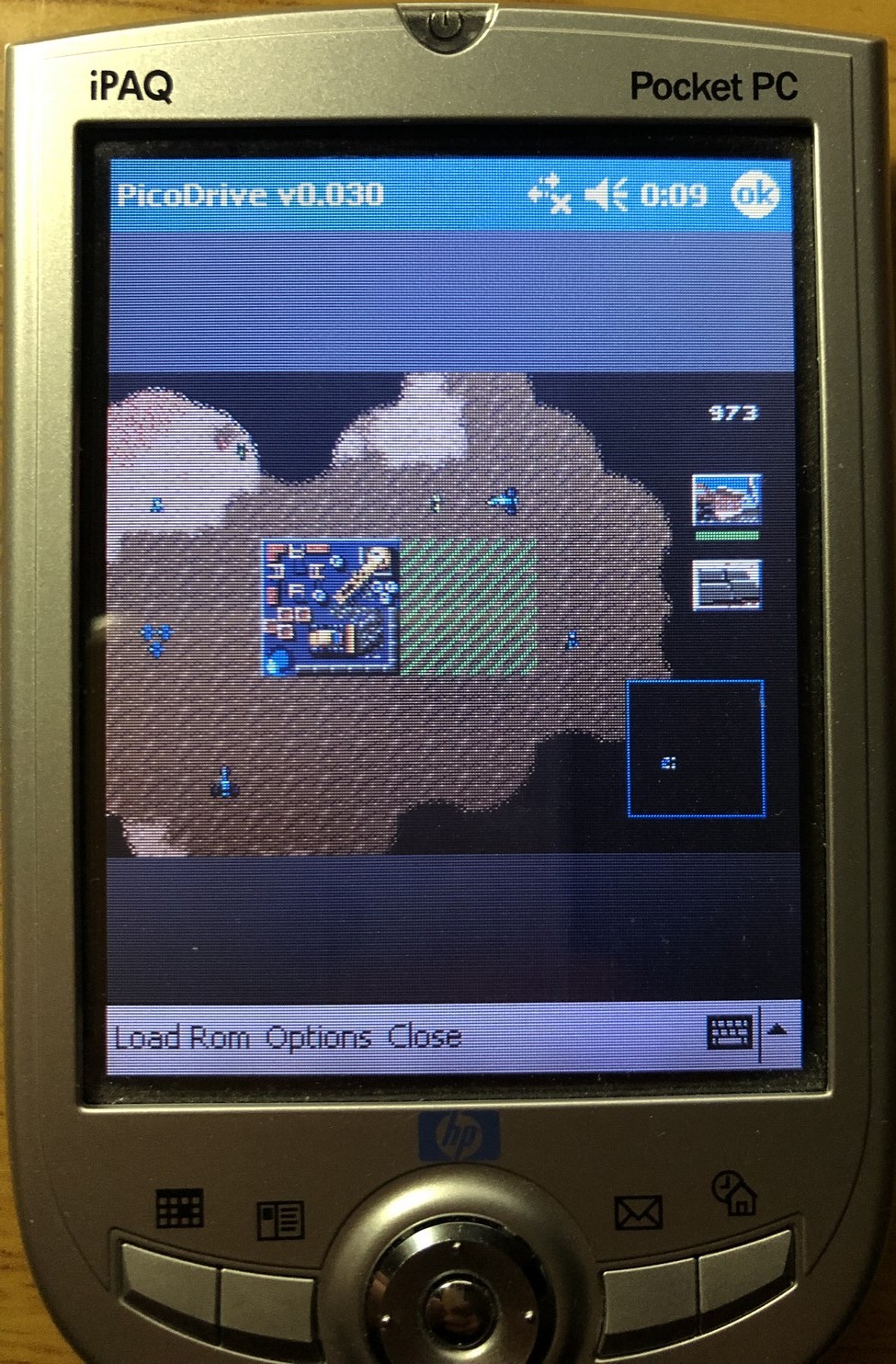
Wireless connection

The iPaq h1940 PDA is equipped only with Bluetooth and IrDa modules. It didn’t work with BT - I tried to pair with the iPhone 8 Plus. Both devices saw each other without problems and even issued a request to enter the code and confirm it. But after I entered the code and confirmed on another device, the PDA wrote about the connection problem. Most likely a protocol compatibility issue.
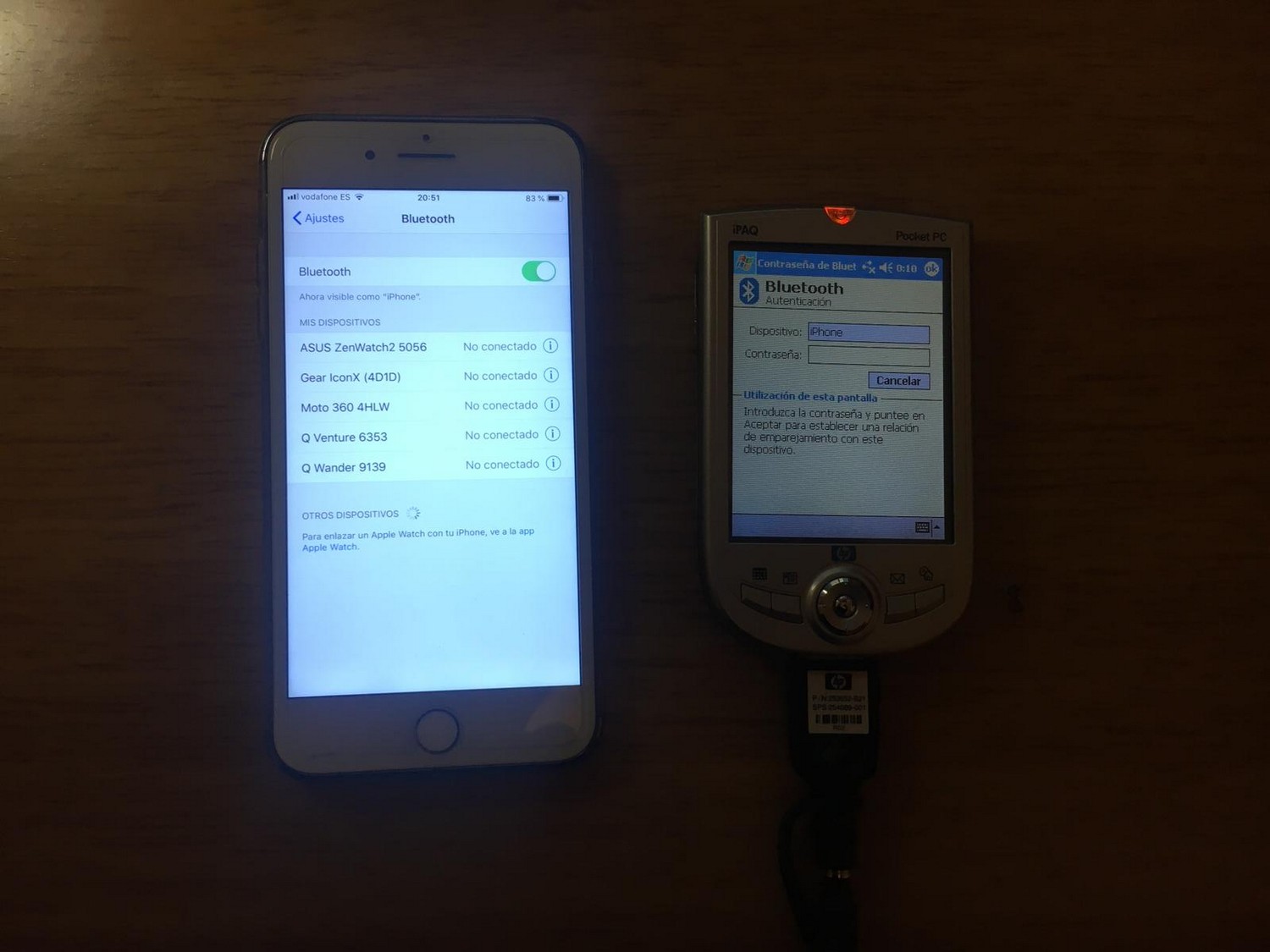

But it turned out to connect to the network via Bluetooth, having connected to the Huawei Y6 Android phone. To connect, you need to turn on Bluetooth, select a connection to the LAN, find the device in the list and connect.
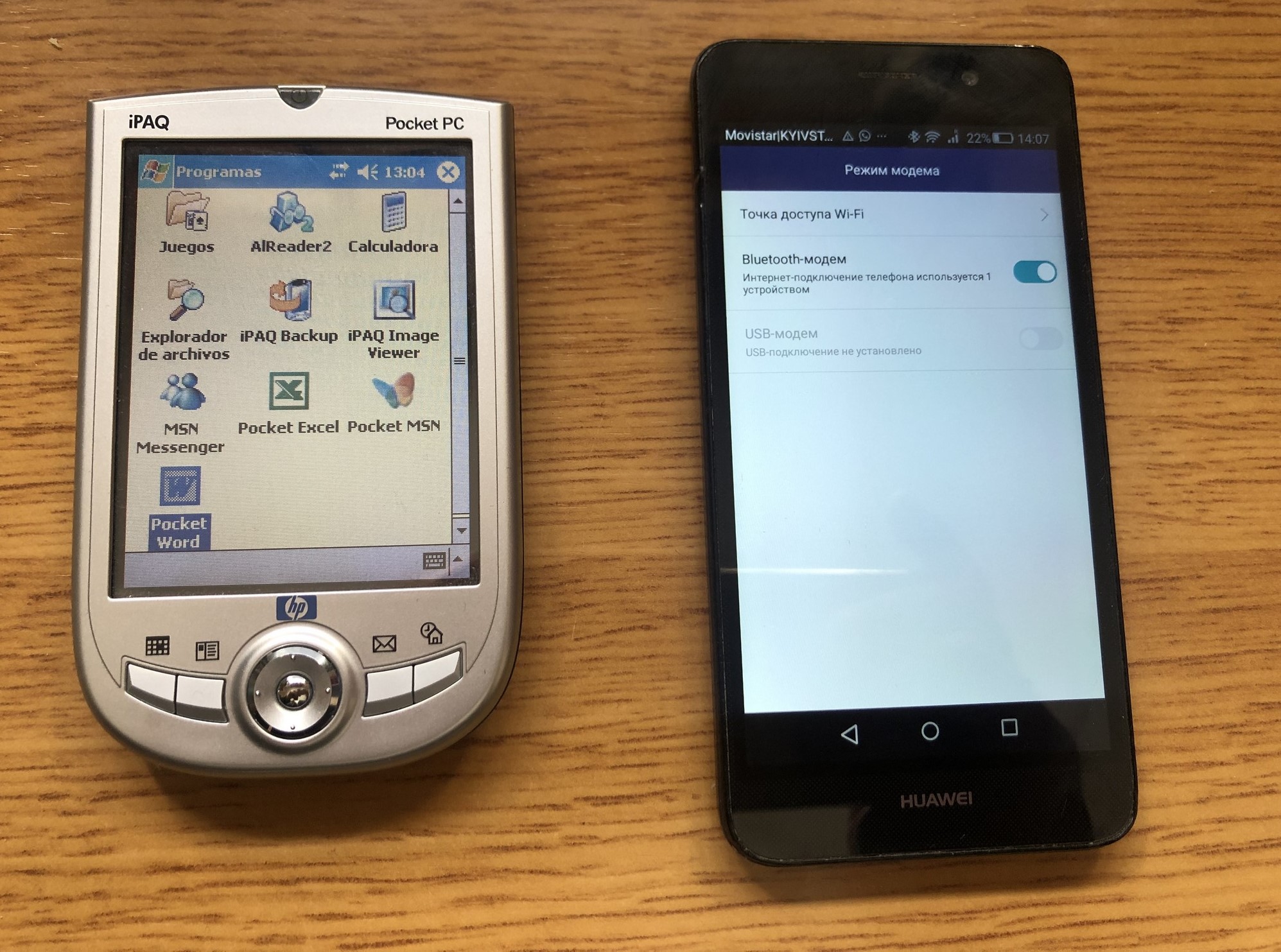
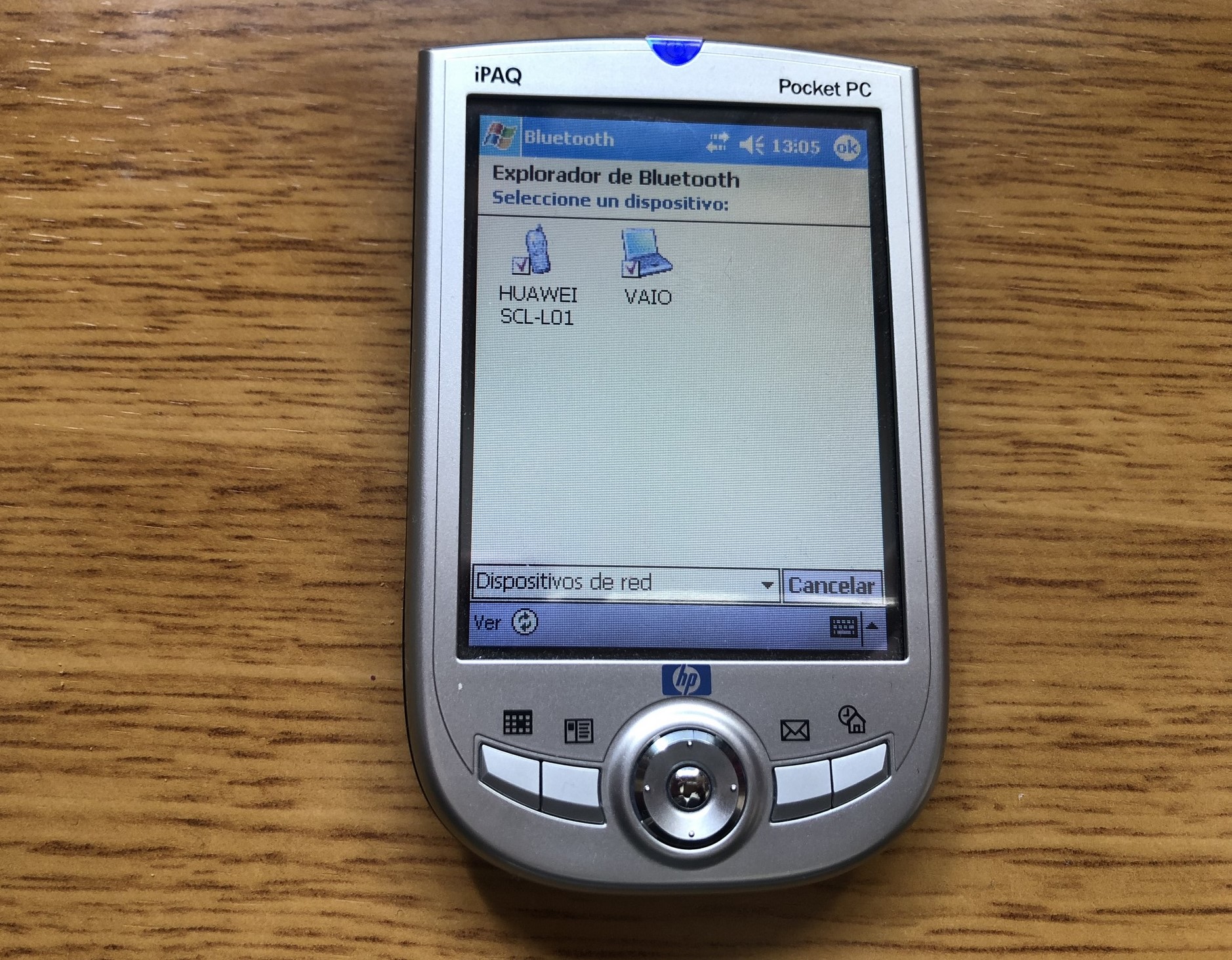
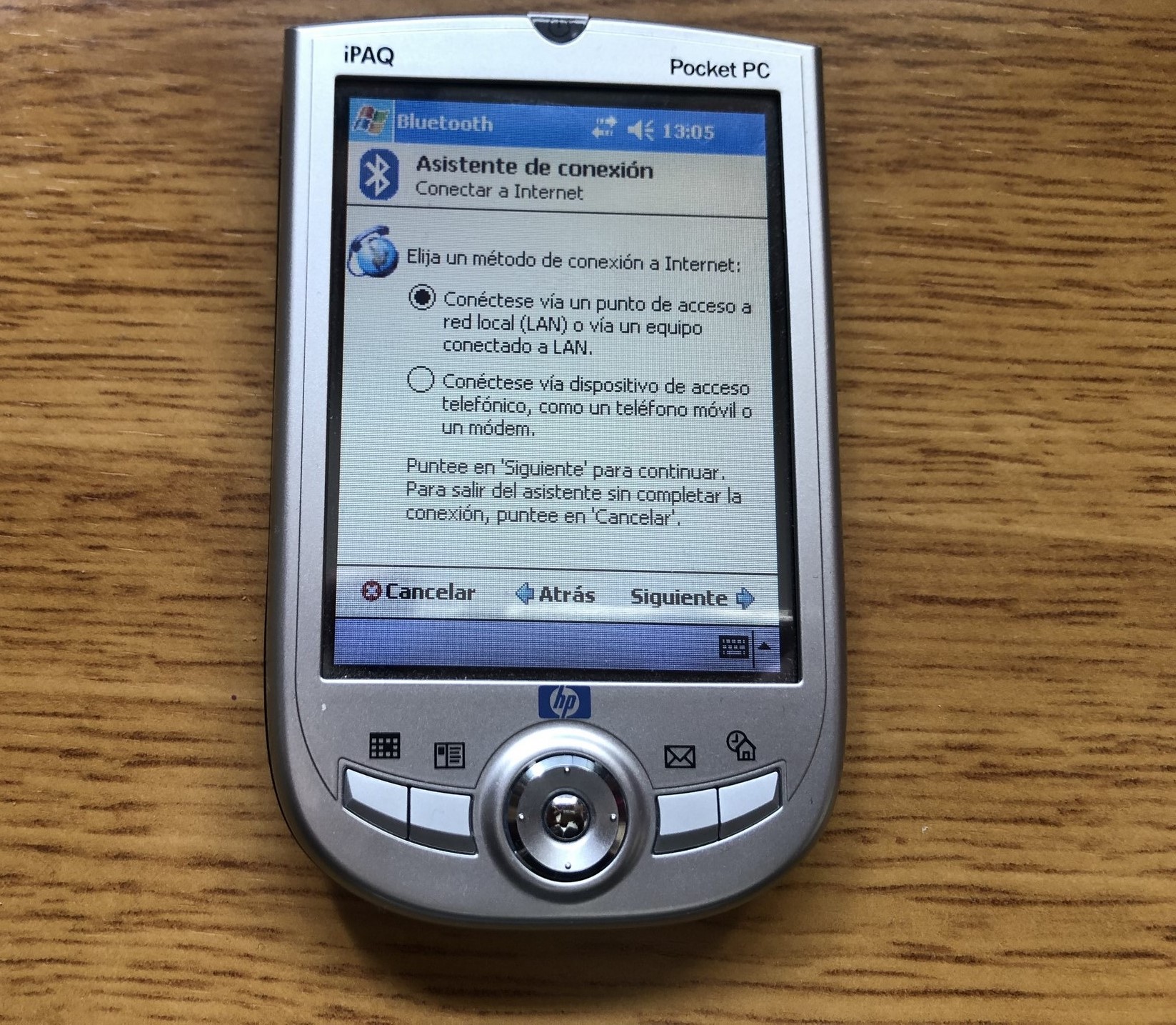
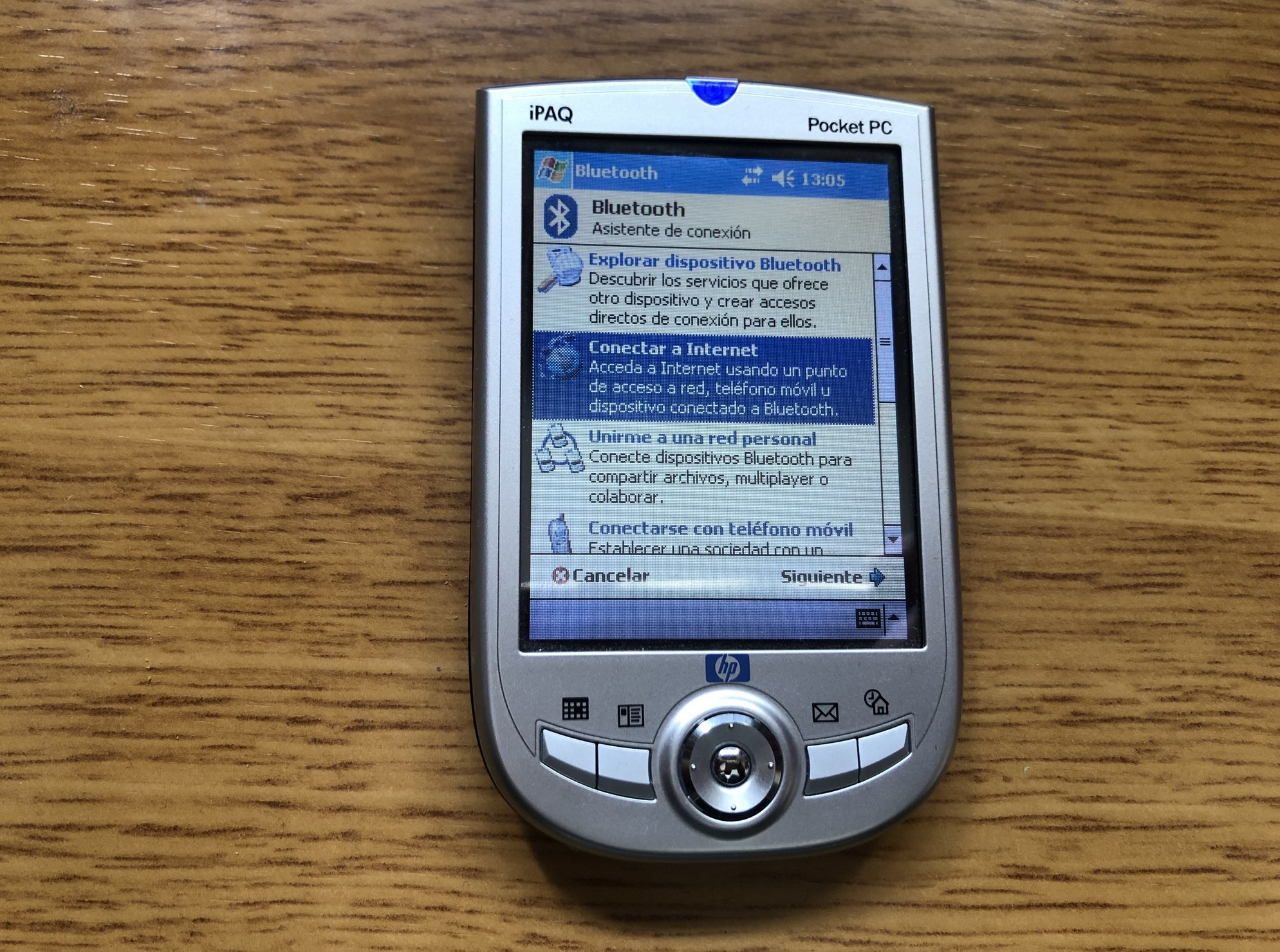

On the phone, you must turn on the detection and visibility of the device, plus activate the Bluetooth modem. Only in this case, the PDA will connect to the phone and through it will go online.
Through the built-in browser, it was not possible to open neither Habr, nor Google with Yandex. The reason, as they wrote in the comments on the last post, is the inability of old browsers to work with the new standard SSL, IPv6 and other modern technologies.
I was able to download only the once popular site hpc.ru, because it is optimized for viewing on a PDA. Plus, I even managed to download the application - the same AIReader, of which I was convinced of the normal operation of the installer. The application downloaded in the browser and installed. By the way, an interesting fact is that after installation at default settings, the installer file is deleted.
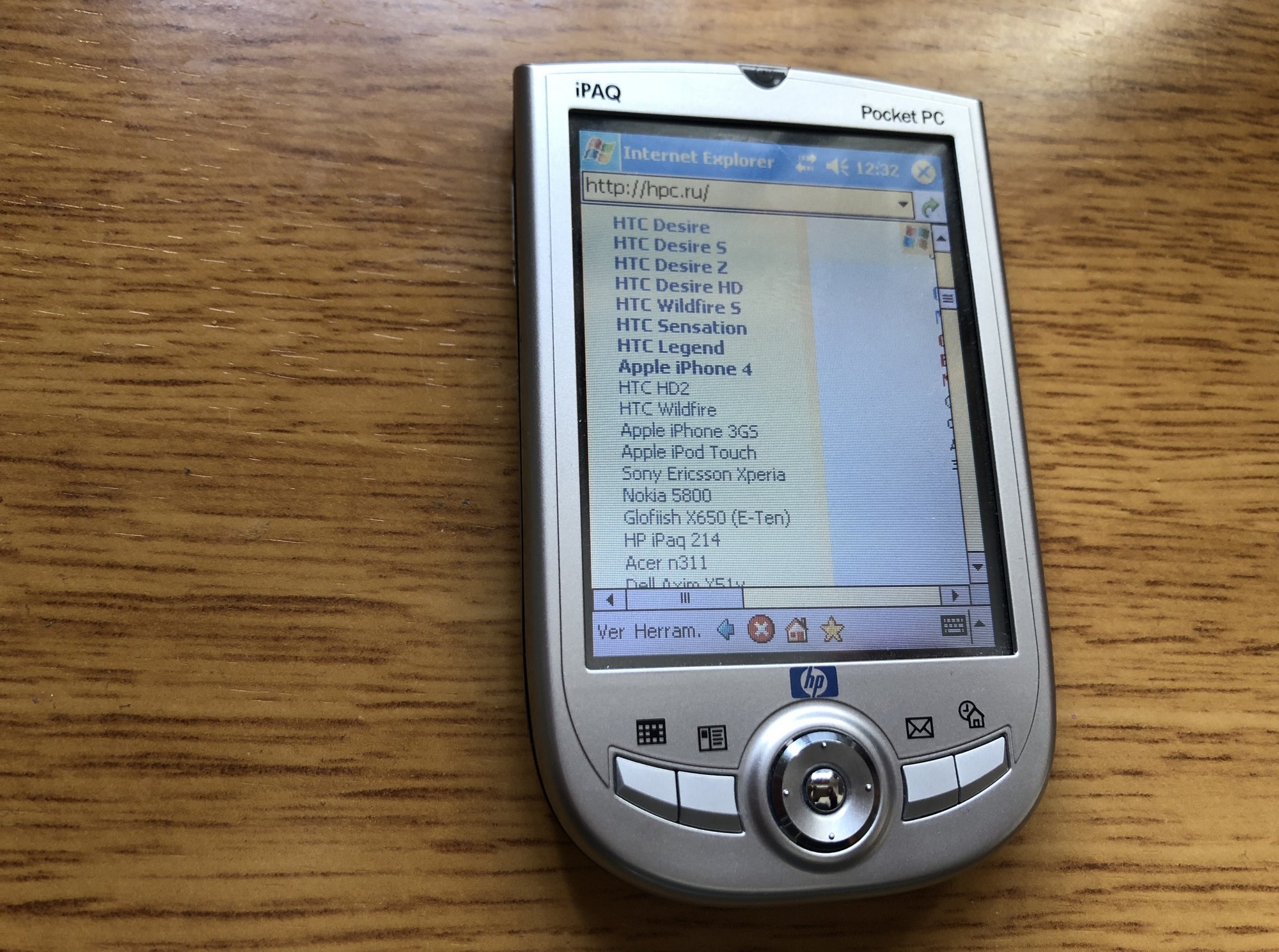
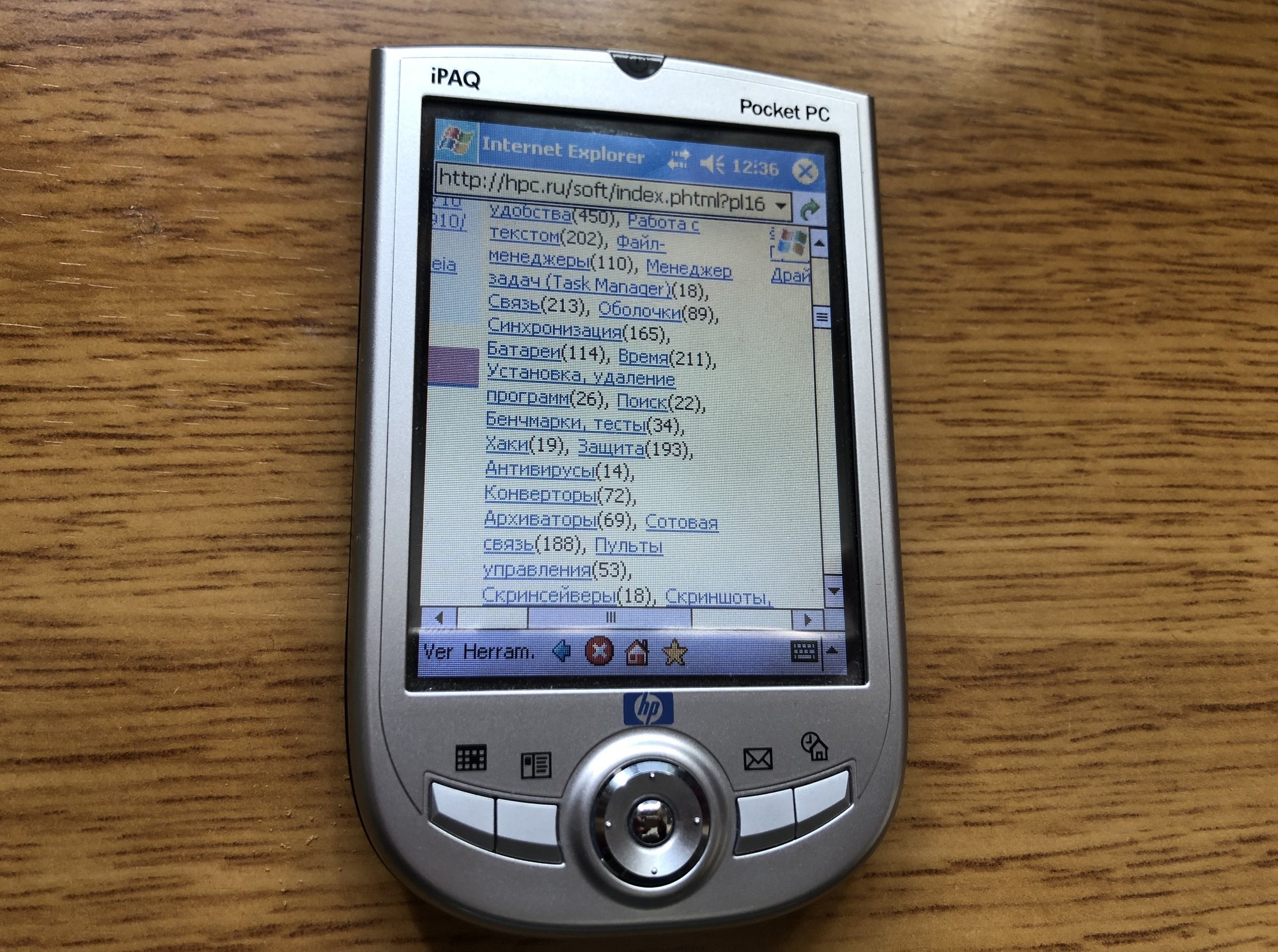
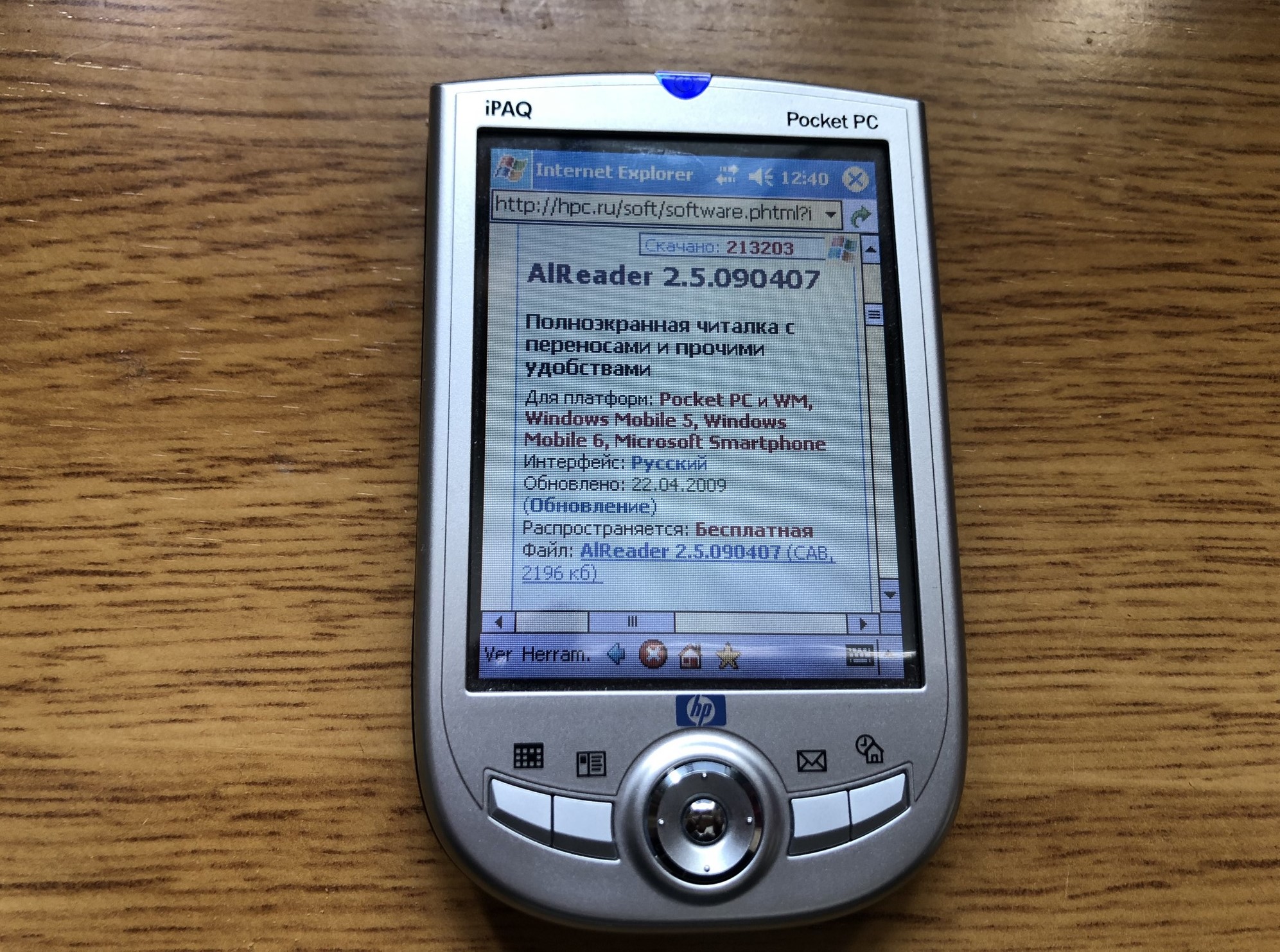
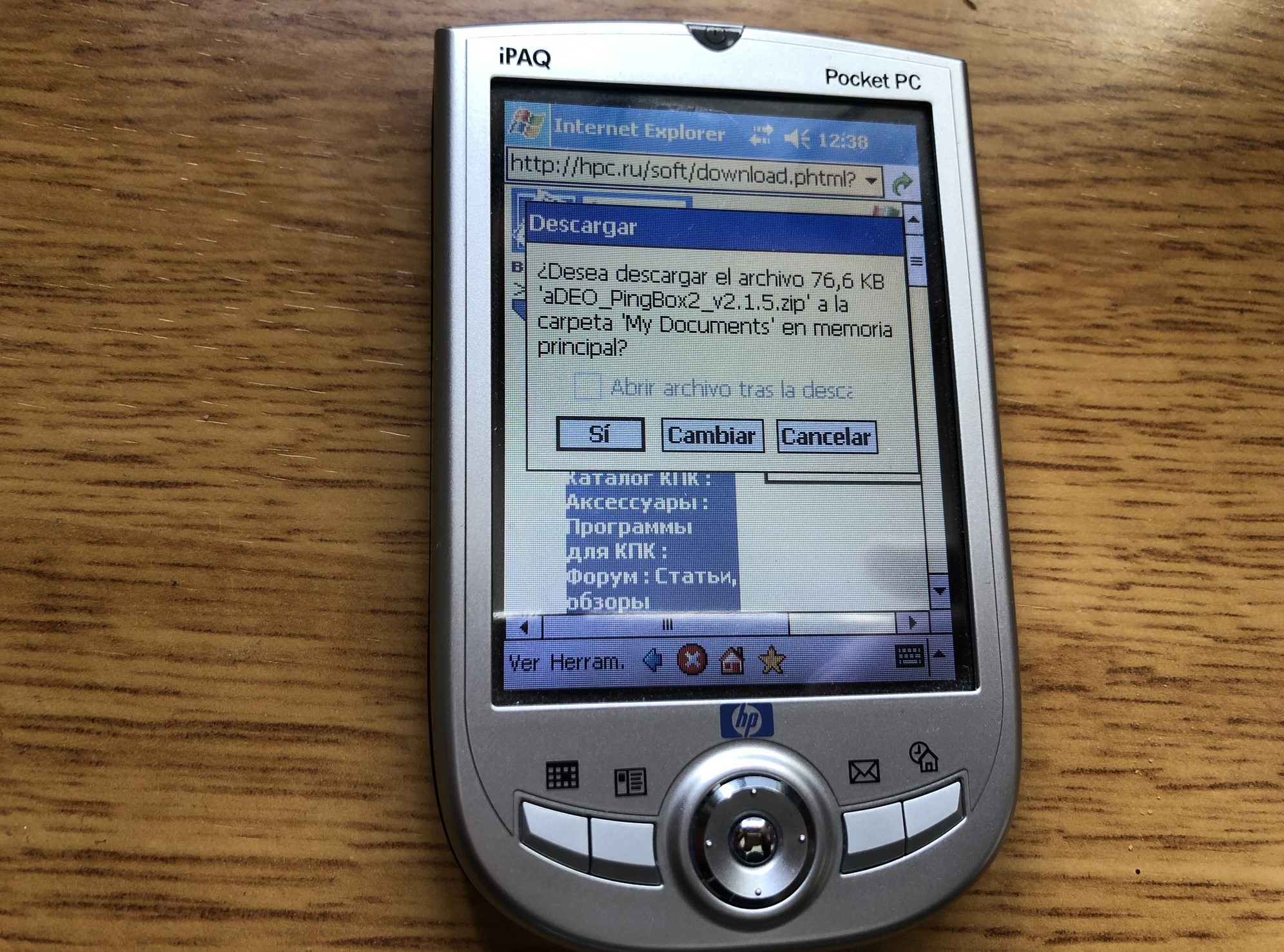
There is no WiFi on this PDA.
Battery
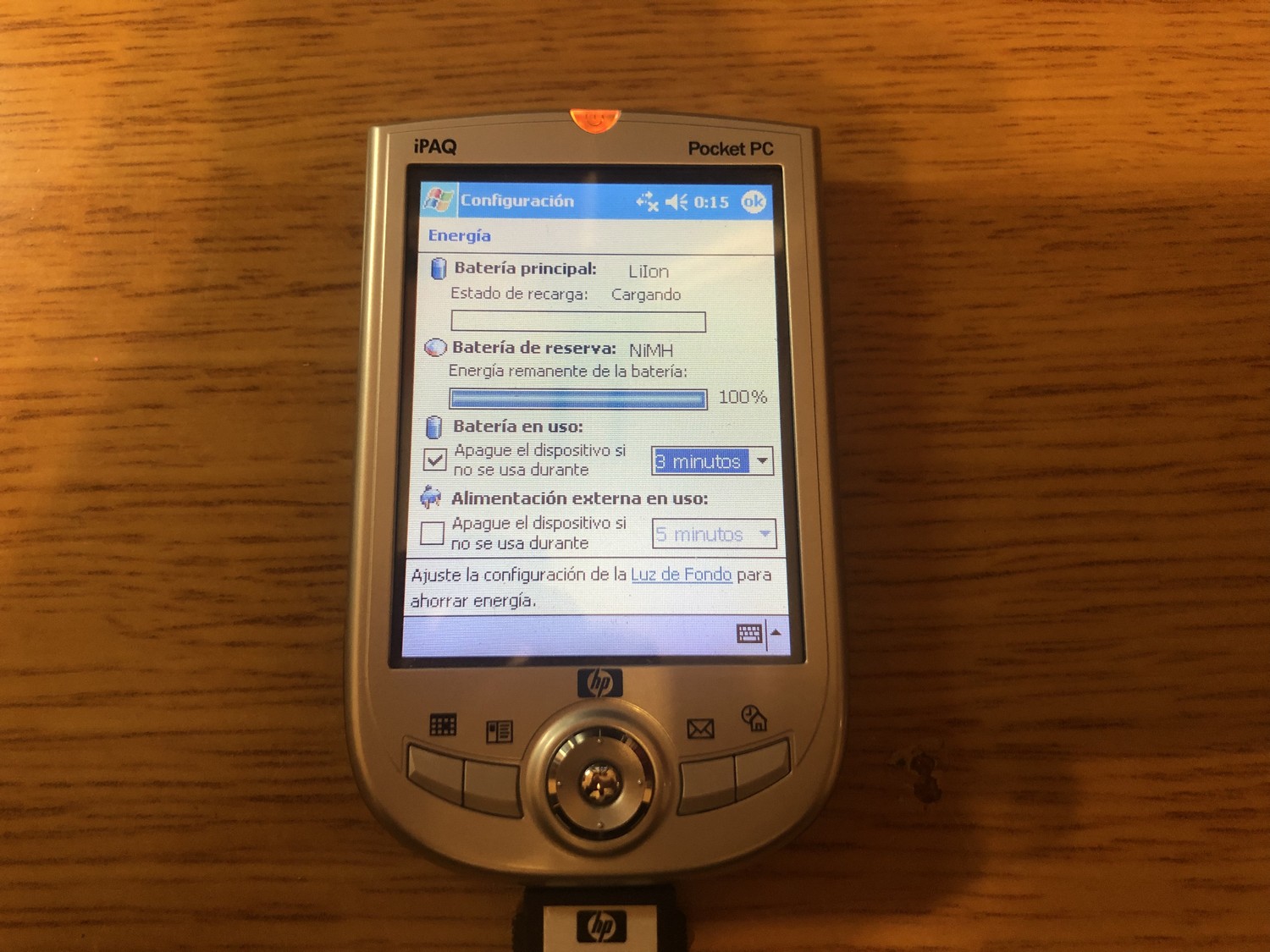
It is surprisingly well preserved. I charged it 100% before turning it on for the first time. During the night and part of the day, the charge level fell only to 50% - and this is with the active use of the device, connecting it to the network, etc. The battery is in very good condition.
Could a PDA from the early 2000s be useful now?
Yes maybe. Here are a few applications that immediately come to mind (I implemented some of them with another device, the HP iPAQ rx3715:
- Reader. If you do not want to waste the battery of your smartphone or clog its memory, then the HP iPaq h1940 PDA is quite suitable for the role of a small reader. By installing AIReader or any other software, you can start reading.
- Audio player. If for some reason other devices are not suitable for this role, then the PDA can work as a player. Download MP3 to the card - and go. You can take a PDA with you for a run, for example, if you don’t want to take the phone.
- Entertainment center. There are tons of games for Windows Mobile 2003, from chess to game console emulators. A small-format retro game station from the PDA is a great success.
- List of reminders, planner. Of course, the smartphone is almost ideal as a diary, including storing contacts, tasks, plans. PDA is also suitable for this purpose.
- Voice recorder - a single button starts recording sound. The device writes sound, the recording quality is acceptable.
In general, the PDA can be used as a backup gadget in case of failure of the main device. Of course, you won’t be able to make calls using the PDA, but it can duplicate many other functions that are now given to the smartphone.
Here is a video with unpacking and an overview of the device.
Well, according to tradition - this is how the flea market itself looks like.
