14 new products in Visual Studio 2019
- Transfer
Hello! In touch the team for improving productivity in .NET (aka. Roslyn). We pay a lot of attention to improving your .NET coding experience. Indeed, sometimes small additions and corrections can really improve the workflow. Perhaps you have already seen some improvements in the preview versions of VS2019. But we still want to talk about some of them that should help you work more productively.
Caution, a lot of gifs.
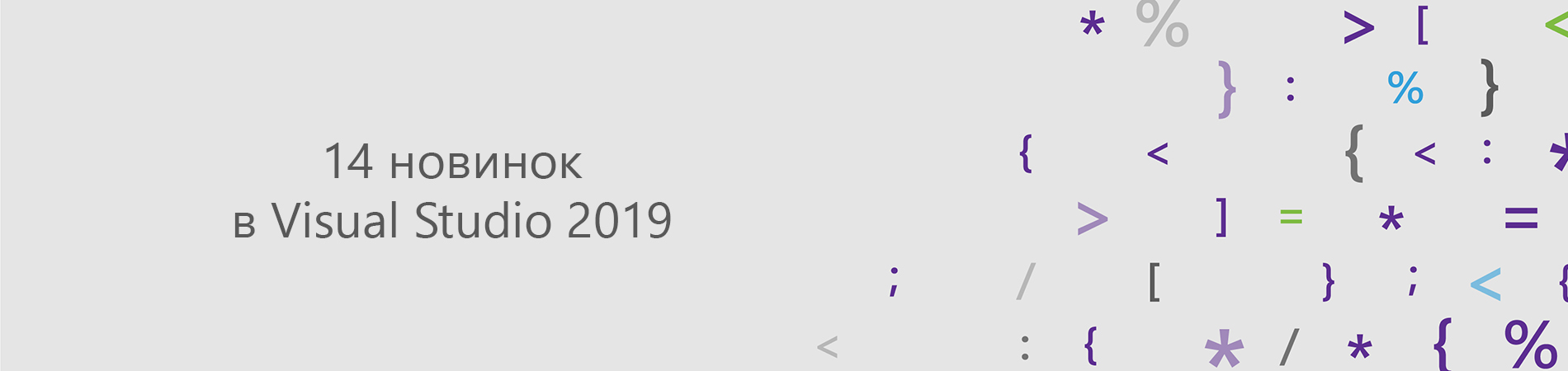
How do you like the new colors from Roslyn? Visual Studio Code colors were highly rated, so we included similar color schemes in Visual Studio. Your code editor is now a little more colorful. Keywords, user methods, local variables, parameter names, and overloaded operators have received new colors. You can even customize the colors for each syntax classification by going to Tools> Options> Environment> Fonts and Colors and scrolling to “User Members”.
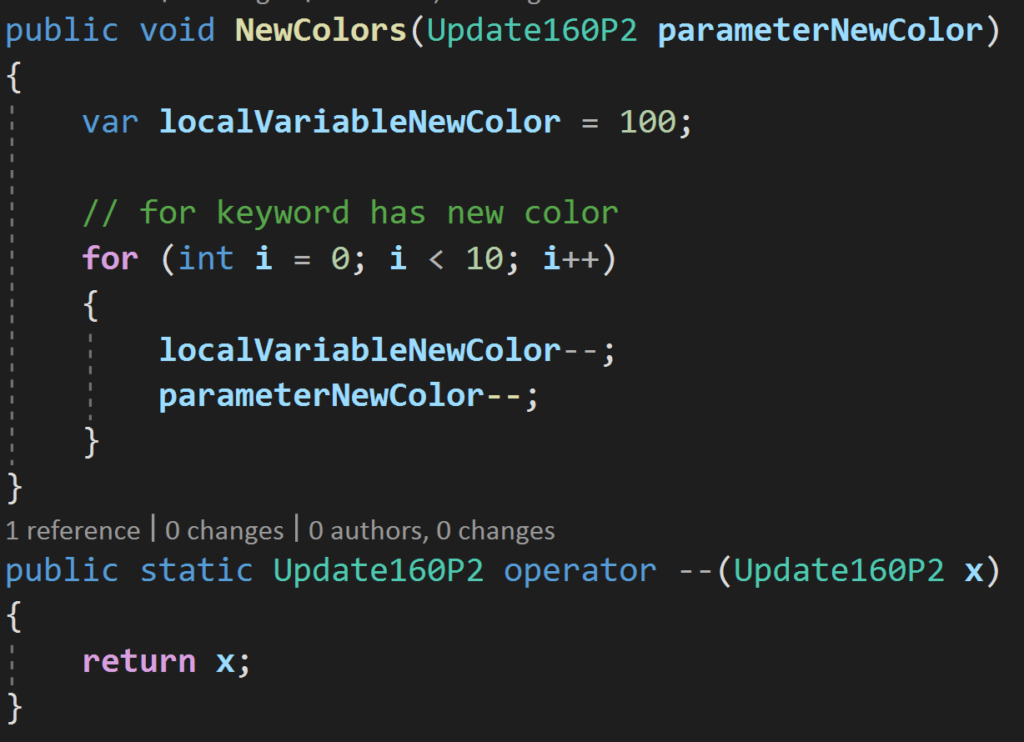
At the bottom of the file, in your editor, there are indicators of document health, as well as an icon to clear the code. Document health indicators allow you to immediately find out how many errors and warnings are present in the file that you just opened. You can click on the code clear icon to apply the code style rules specified in Tools> Options, or if you have an editorconfig file that instructs you to use the same code style in your command, VS will apply the styles specified in this file.
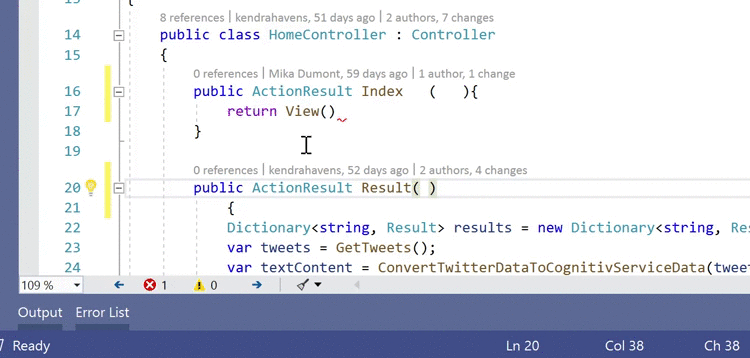
You can edit project files like SDK with a simple double click. You can also view these files as a preview in GoToAll navigation (Ctrl + t) and search the contents for file links.
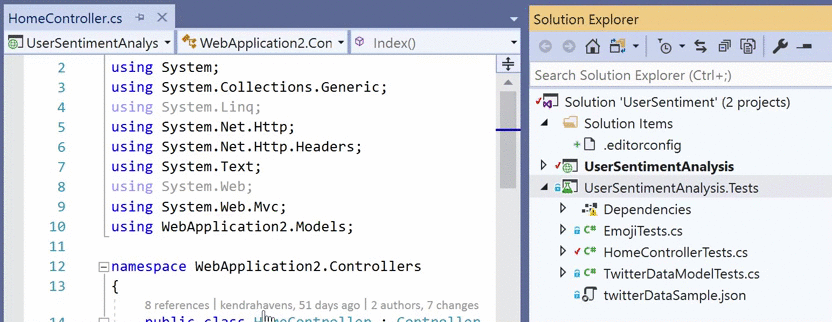
Upload a subset of projects to your solution with filtered solutions ! Now you can upload the projects and save the .slnf file, which will open only the projects you specify. This will help you quickly get the code you are interested in without having to download the entire solution.
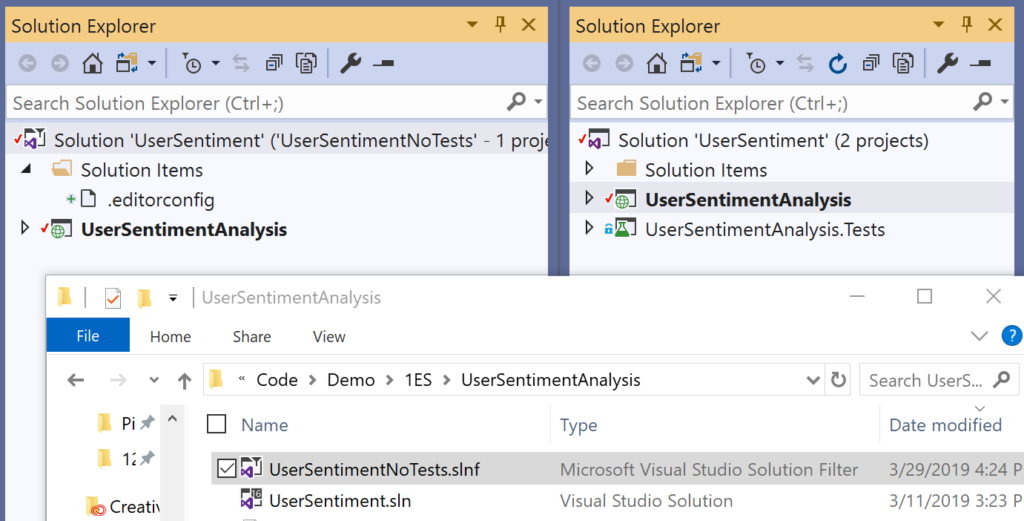
Find all links classified by type of link. You can filter by reading / writing in the new “Kind” column in the search box for all links.
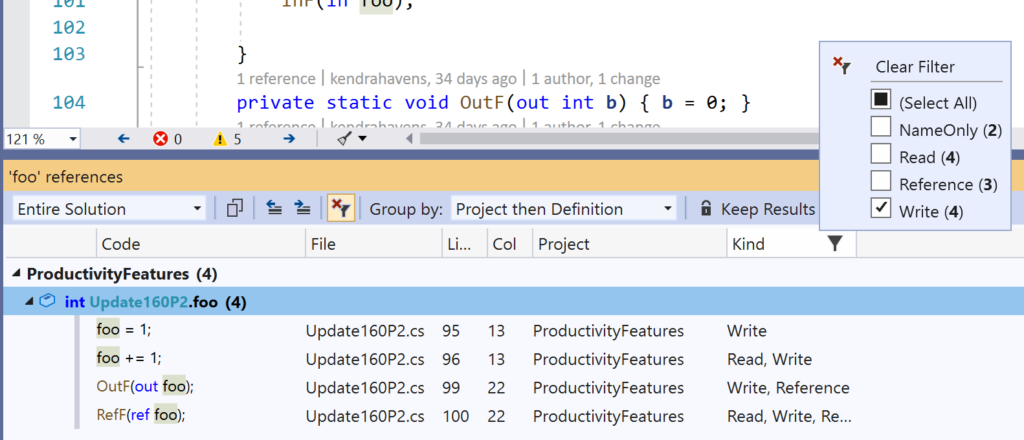
Run code style formatting throughout the solution on the command line using the global dotnet format tool .
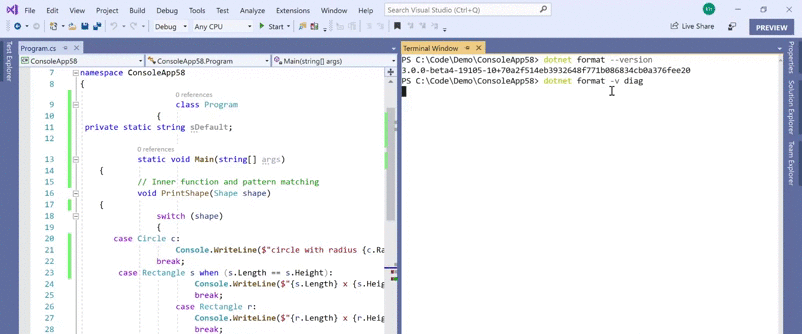
Intellicode is an extension offering smart hints thanks to trained machine learning models that work in over 2000 open-source .NET repositories on GitHub.

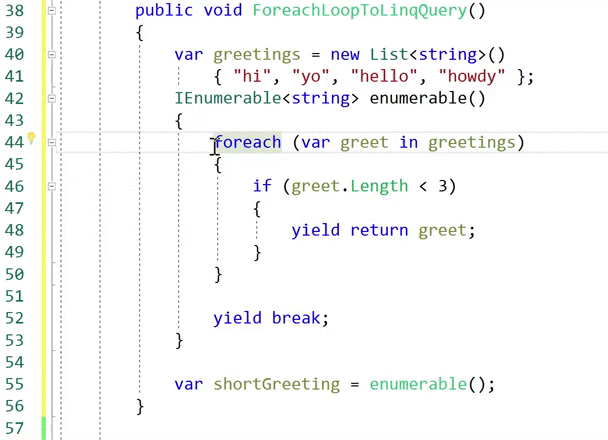
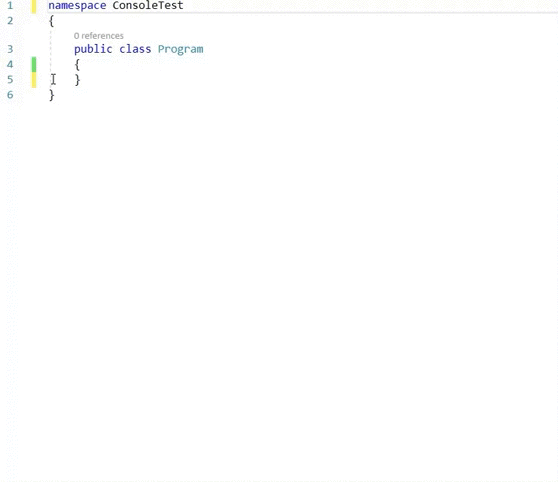

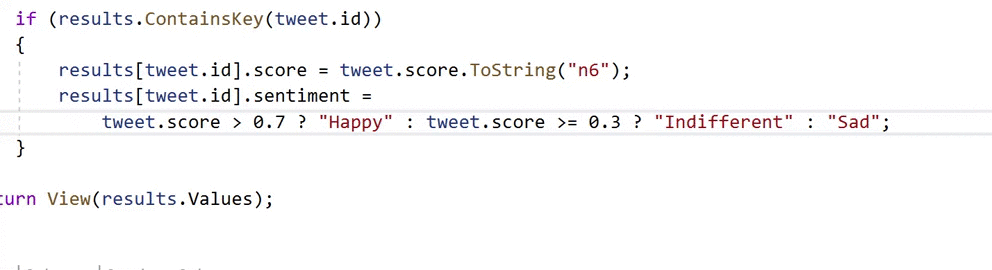
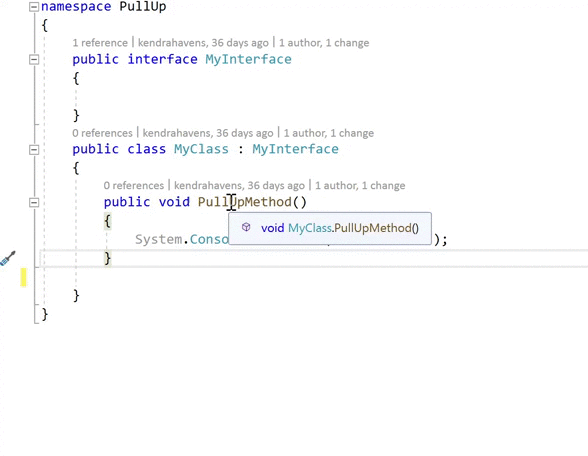
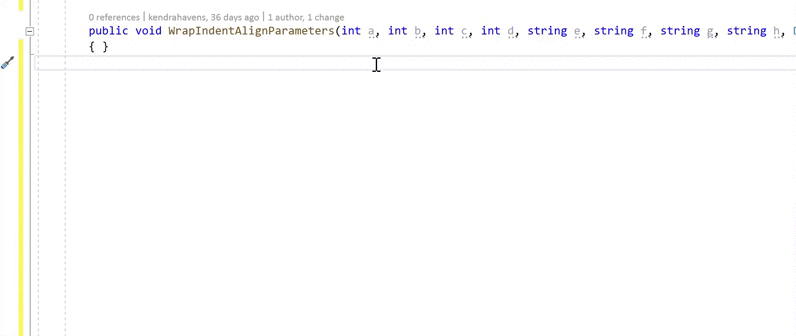
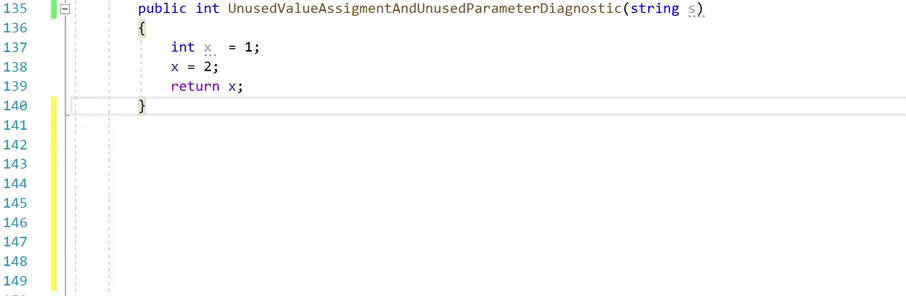
This is a list of some of the new features in Visual Studio 2019. See the release notes for a complete list . As always, we would be happy to receive feedback from you via twitter , on GitHub or in the comments below. It is also important to note that in order to use .NET Core 3.0 Preview, you need to download and install the SDK. It is not yet included in the Visual Studio 2019 Installer.
Caution, a lot of gifs.
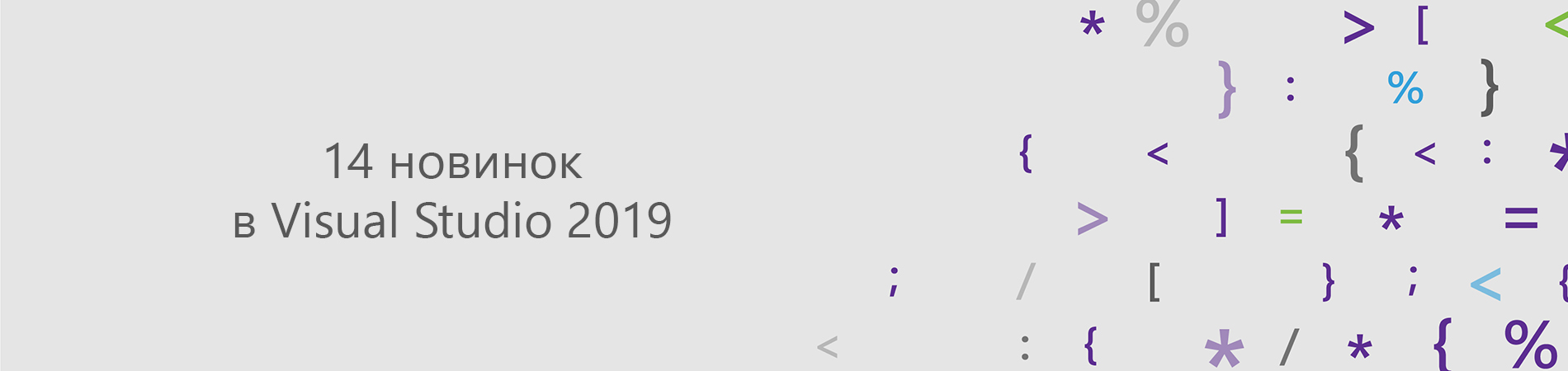
Tool enhancements
How do you like the new colors from Roslyn? Visual Studio Code colors were highly rated, so we included similar color schemes in Visual Studio. Your code editor is now a little more colorful. Keywords, user methods, local variables, parameter names, and overloaded operators have received new colors. You can even customize the colors for each syntax classification by going to Tools> Options> Environment> Fonts and Colors and scrolling to “User Members”.
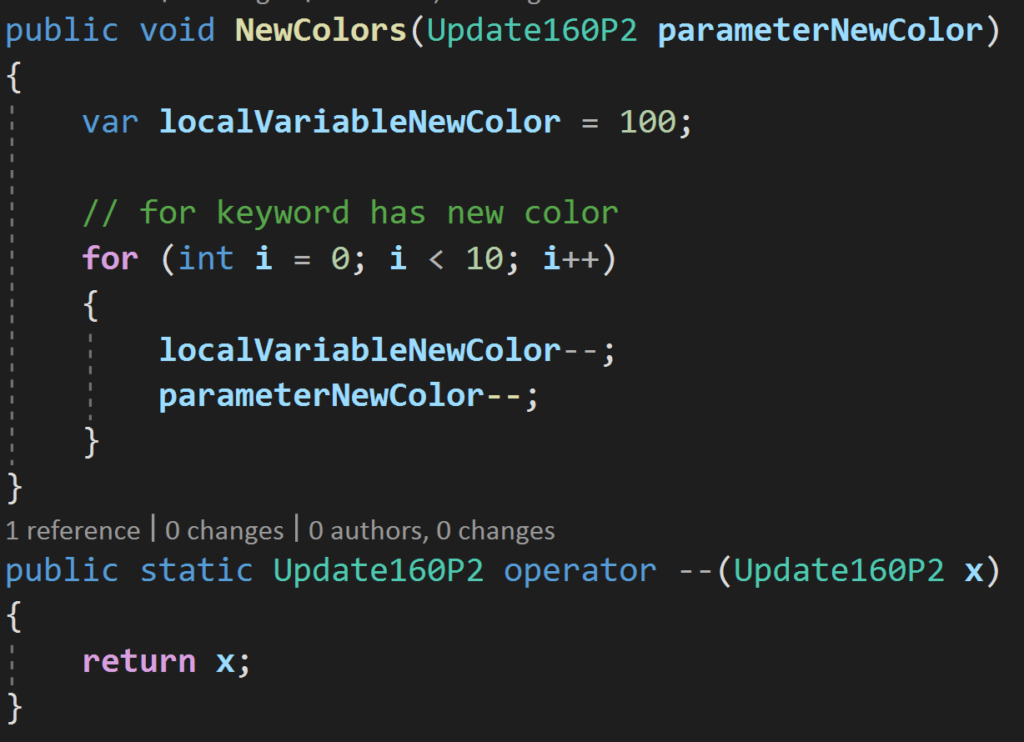
At the bottom of the file, in your editor, there are indicators of document health, as well as an icon to clear the code. Document health indicators allow you to immediately find out how many errors and warnings are present in the file that you just opened. You can click on the code clear icon to apply the code style rules specified in Tools> Options, or if you have an editorconfig file that instructs you to use the same code style in your command, VS will apply the styles specified in this file.
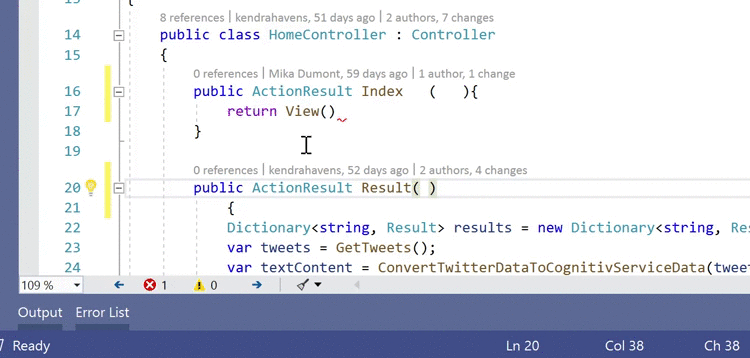
You can edit project files like SDK with a simple double click. You can also view these files as a preview in GoToAll navigation (Ctrl + t) and search the contents for file links.
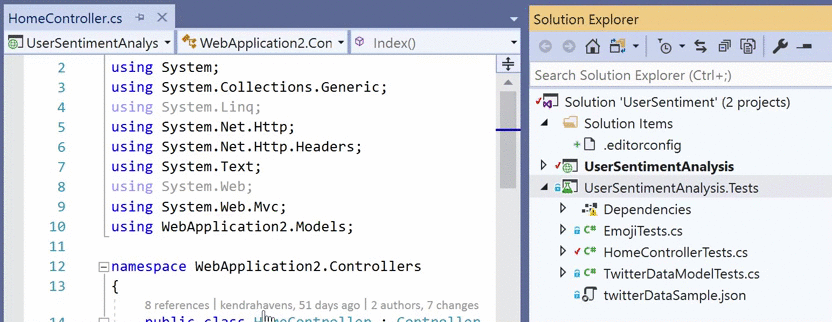
Upload a subset of projects to your solution with filtered solutions ! Now you can upload the projects and save the .slnf file, which will open only the projects you specify. This will help you quickly get the code you are interested in without having to download the entire solution.
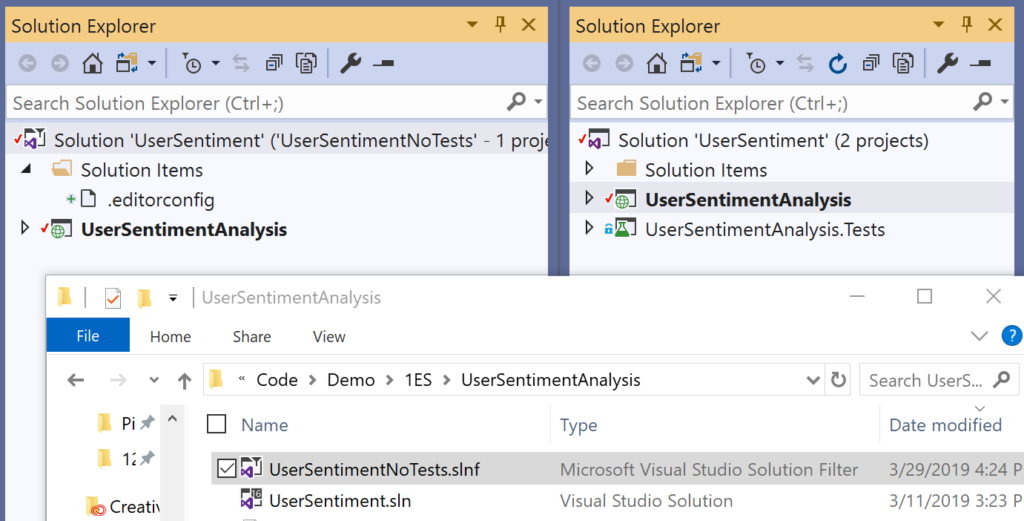
Find all links classified by type of link. You can filter by reading / writing in the new “Kind” column in the search box for all links.
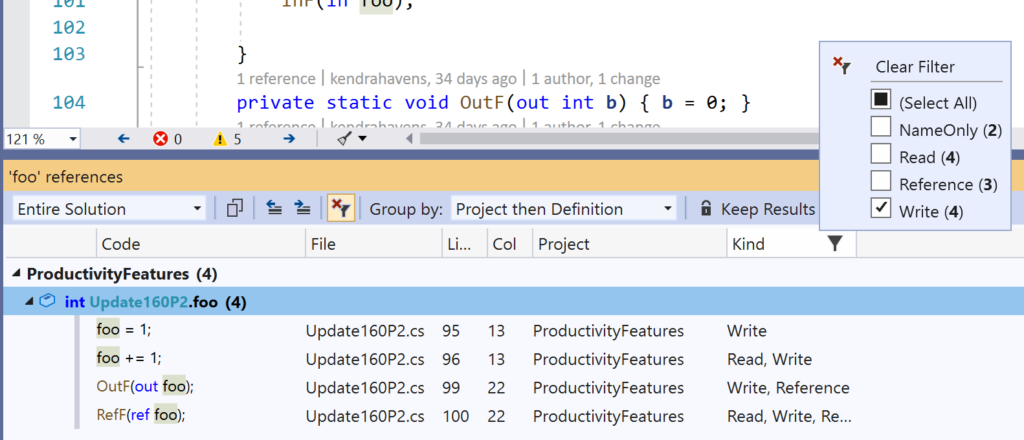
Run code style formatting throughout the solution on the command line using the global dotnet format tool .
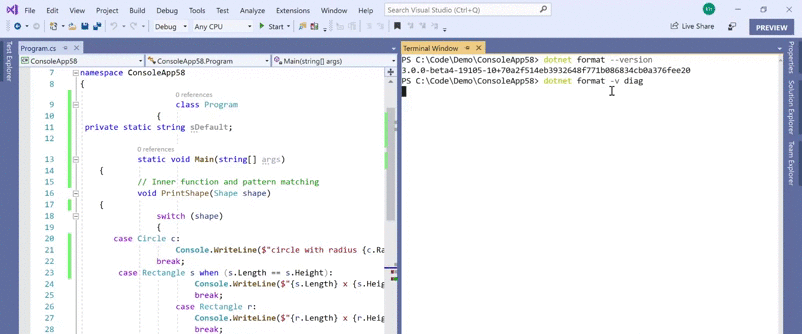
Intellicode is an extension offering smart hints thanks to trained machine learning models that work in over 2000 open-source .NET repositories on GitHub.

Now omnibus for new code fixes and refactoring!
Foreach for LINQ
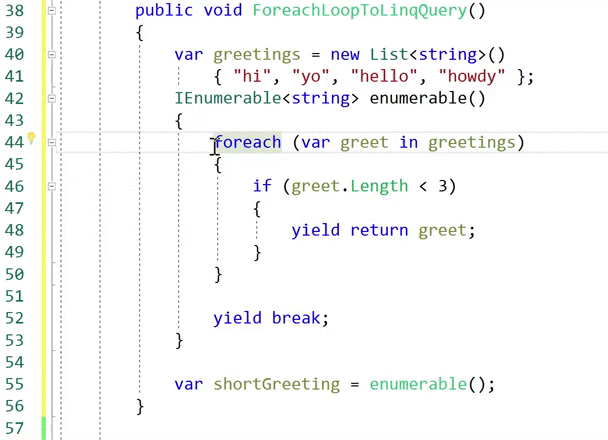
Adding a missing link for non-imported types
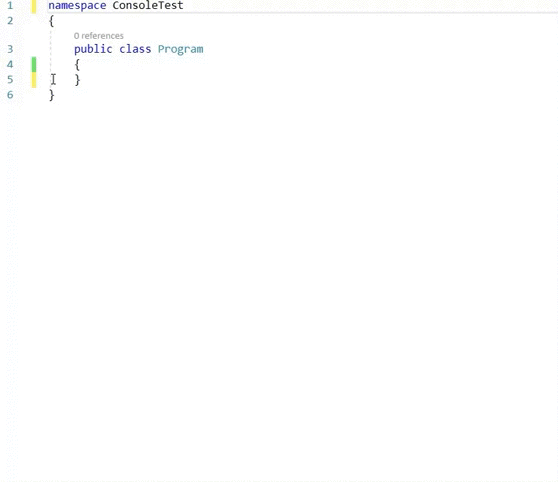
Namespace and folder name synchronization

Inverting conditional expressions
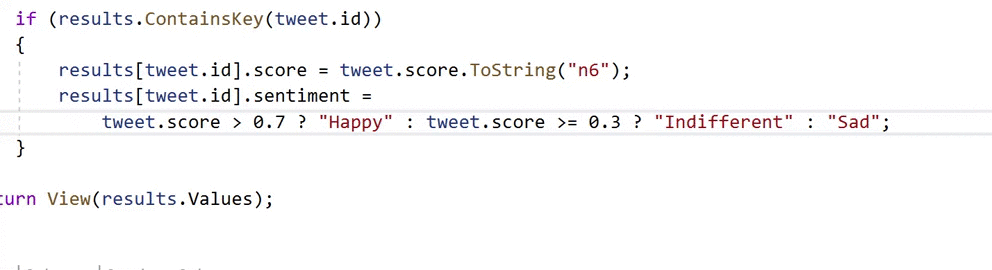
Pull members up menu to access the interface
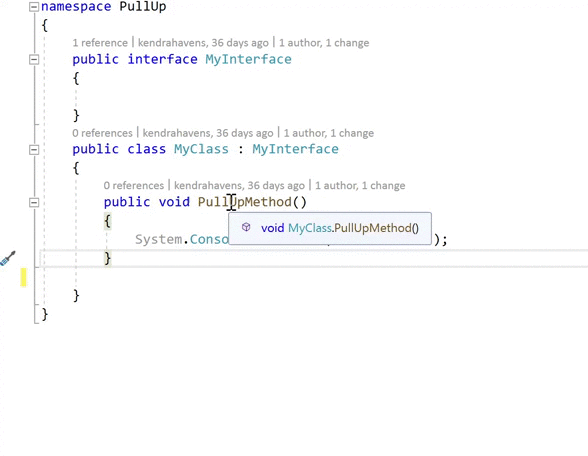
Wrap / indent / align parameters / arguments
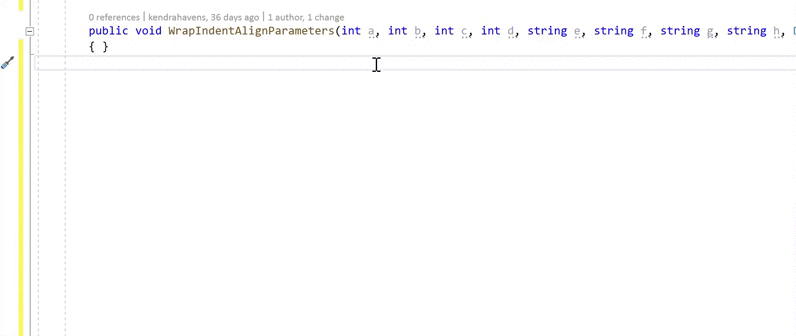
Removing unused values and expression parameters
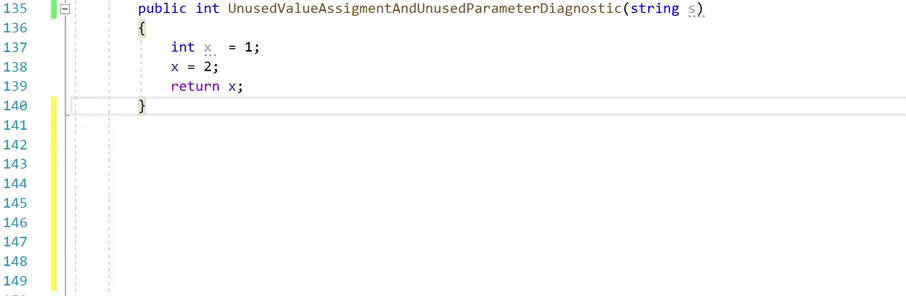
This is a list of some of the new features in Visual Studio 2019. See the release notes for a complete list . As always, we would be happy to receive feedback from you via twitter , on GitHub or in the comments below. It is also important to note that in order to use .NET Core 3.0 Preview, you need to download and install the SDK. It is not yet included in the Visual Studio 2019 Installer.
