Update Web and Azure tools in Visual Studio 2019
- Transfer
Most likely you have already seen that Visual Studio 2019 was released . As you would expect, we have added improvements for web development and development with Azure. As a starting point, Visual Studio 2019 provides new features to get started with your code , and we also updated the experience in creating ASP.NET and ASP.NET Core projects to meet the following requirements:
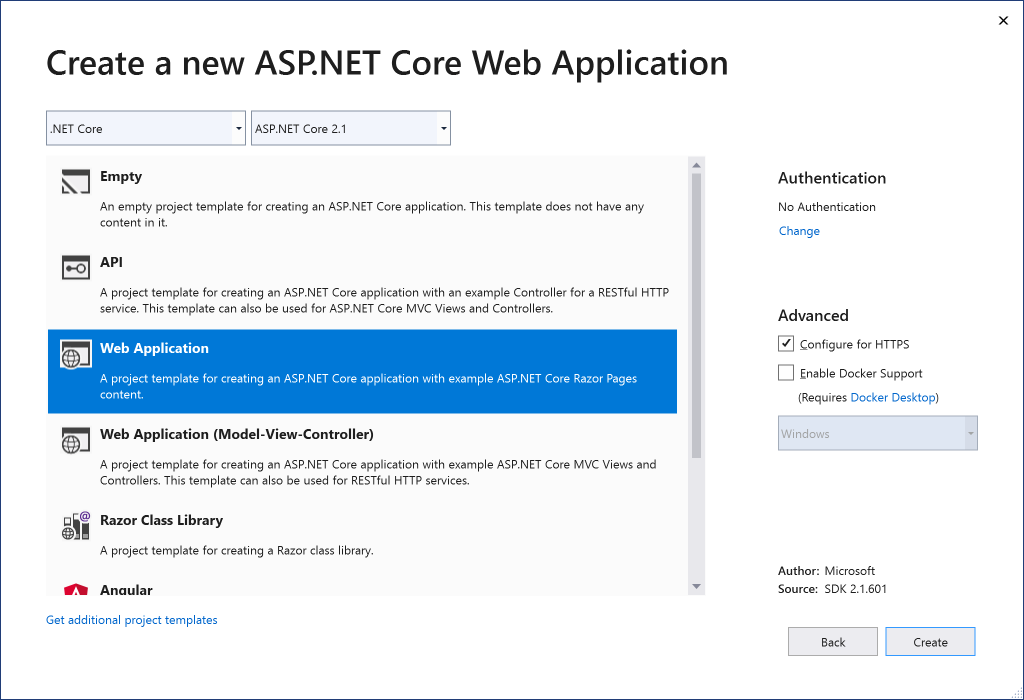
If you publish your application to Azure, now you can configure the Azure application service to use Azure storage instances and the Azure SQL database directly from the summary page in the publish profile without leaving Visual Studio. This means that for any existing web application running in the application service, you can add SQL and storage, because it is no longer limited to creation time.
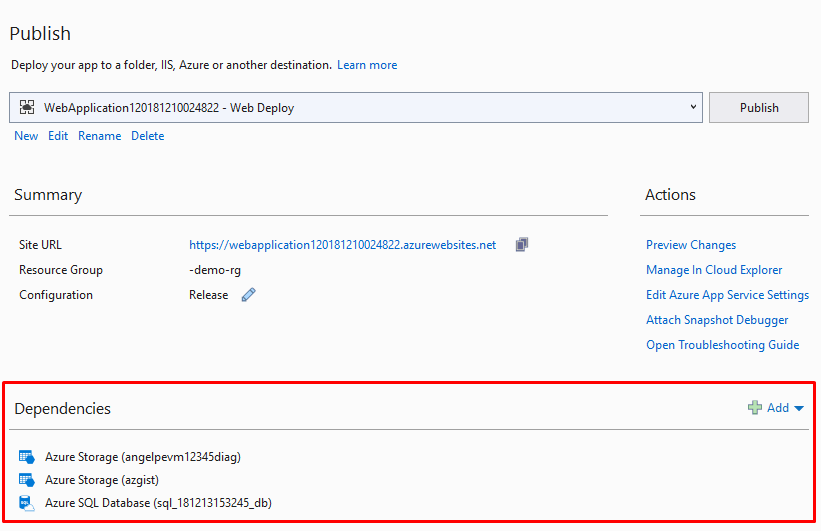
By clicking the Add button, you can choose between the Azure repository and the Azure SQL database (more Azure services will be supported in the future):
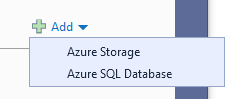
and then you can choose between using the existing Azure repository instance that you prepared earlier, or start preparing a new one right now :
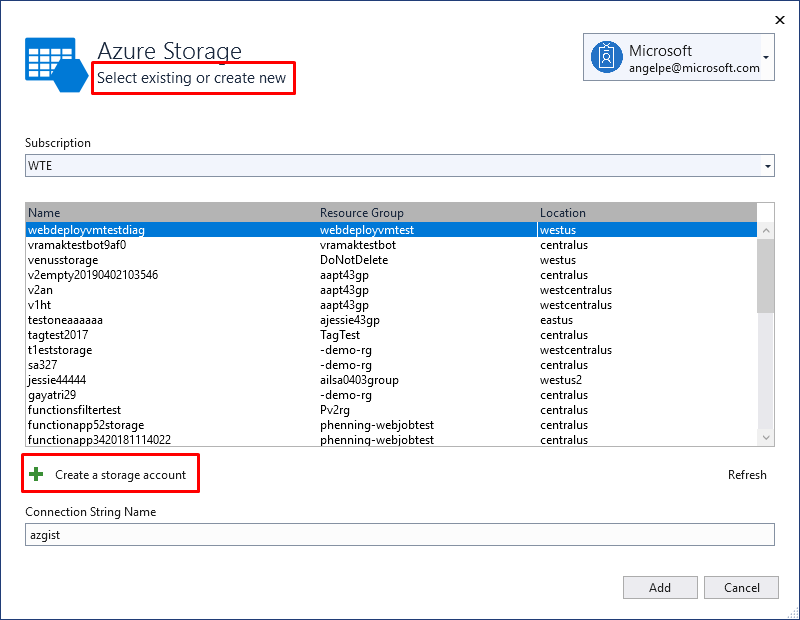
When you configure the Azure application service through the publish profile, as shown above, Visual Studio will update the application settings in the Azure App Service to include the connection strings you configured (for example, in this case azgist). The studio will also apply hidden tags to instances in Azure about how they are configured to work together so that this information is not lost and can be later re-discovered by other instances of Visual Studio.
Check out the 30-minute development overview with Azure in Visual Studio that we created as part of the launch :
As always, we welcome your feedback. Tell us what you like and what you don't like, tell us what features you are missing and what parts of the workflow work or do not work for you. You can do this by submitting questions to the developer community or by contacting us via Twitter.
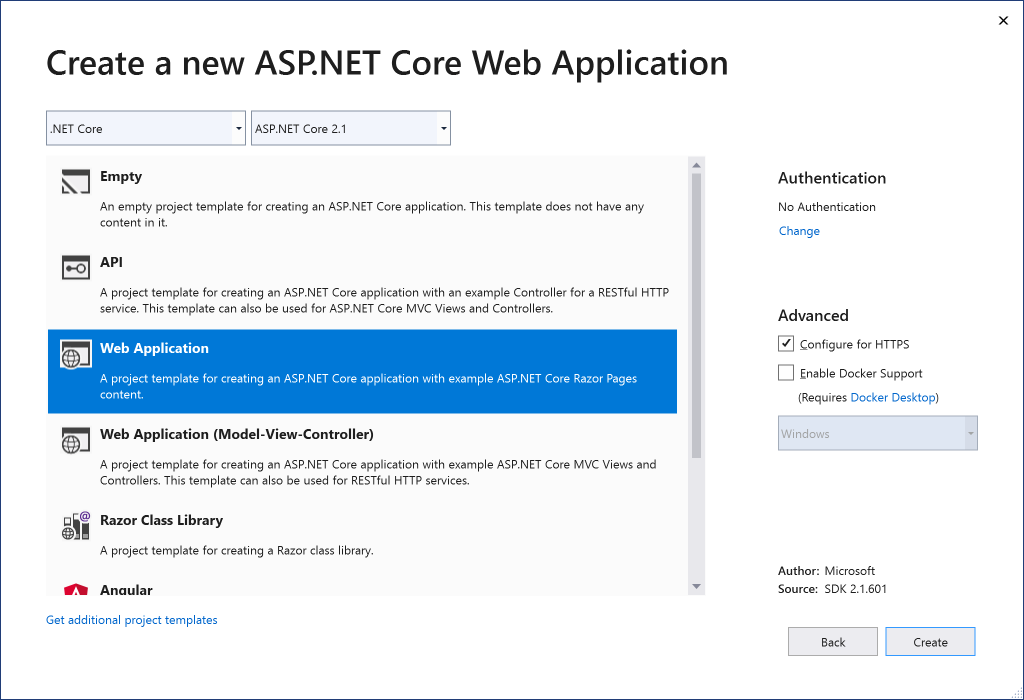
If you publish your application to Azure, now you can configure the Azure application service to use Azure storage instances and the Azure SQL database directly from the summary page in the publish profile without leaving Visual Studio. This means that for any existing web application running in the application service, you can add SQL and storage, because it is no longer limited to creation time.
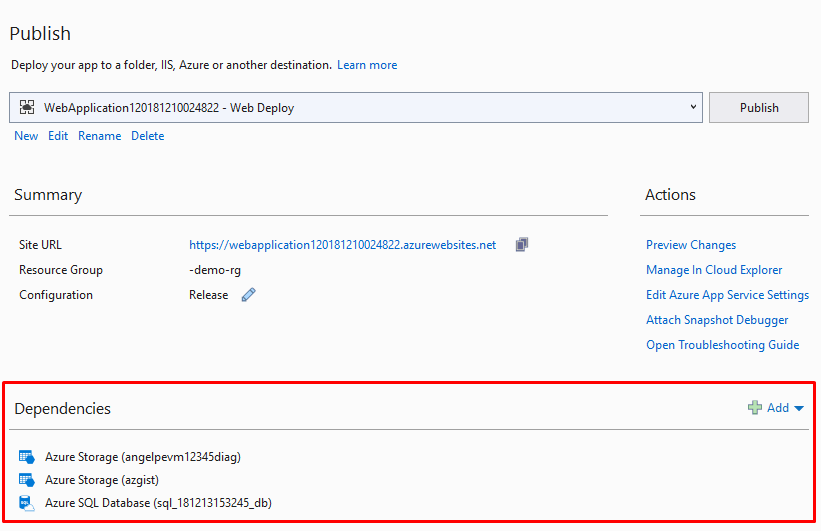
By clicking the Add button, you can choose between the Azure repository and the Azure SQL database (more Azure services will be supported in the future):
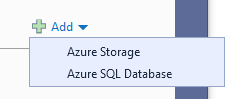
and then you can choose between using the existing Azure repository instance that you prepared earlier, or start preparing a new one right now :
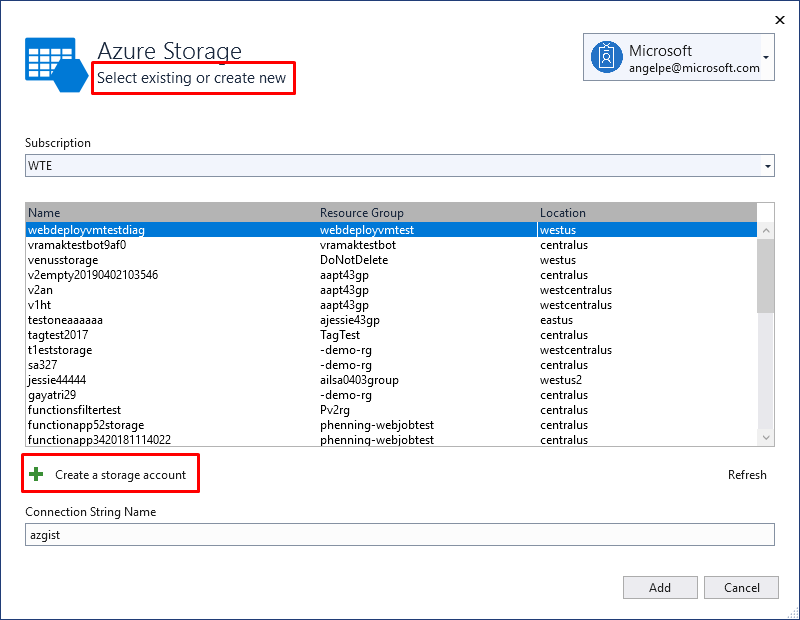
When you configure the Azure application service through the publish profile, as shown above, Visual Studio will update the application settings in the Azure App Service to include the connection strings you configured (for example, in this case azgist). The studio will also apply hidden tags to instances in Azure about how they are configured to work together so that this information is not lost and can be later re-discovered by other instances of Visual Studio.
Check out the 30-minute development overview with Azure in Visual Studio that we created as part of the launch :
Send us your feedback
As always, we welcome your feedback. Tell us what you like and what you don't like, tell us what features you are missing and what parts of the workflow work or do not work for you. You can do this by submitting questions to the developer community or by contacting us via Twitter.
