Introducing 3CX V16 with Website Communication Widget
Last week, we introduced the 3CX v16 release and the 3CX Live Chat & Talk communication widget, which can work with any website, not just WordPress CMS.
3CX v16 allows customers to quickly contact your company by offering powerful and efficient call processing technologies - a call center with call distribution according to operator qualifications, a web service quality monitoring service (SLA) and improved management of call recordings.
In addition to the contact center, the new 3CX received increased productivity, new security technologies, improved administration tools, chat, video conferencing and integration with Office 365. This is the first communication system in the industry that successfully runs on the Raspberry Pi.

The new 3CX Live Chat & Talk communication widget allows a visitor to start a chat, make a call or video call to your sales team with one click. This is the easiest, “direct” and completely free method of communication, which, moreover, is conveniently “maintained” by your employees. The uniqueness of the 3CX approach is that the chat can be transferred to a voice call at any time - without a separate phone call, when the client can get to the perfect other person. Your business receives new loyal customers, and employees do not need to learn any third-party “chat for the site” requiring, moreover, a monthly payment.
The 3CX Live Chat & Talk widget comes as a WordPress plugin and as a set of scripts for any CMS. You can design a widget in the design of the site or in accordance with the expectations of your visitors. For example, you can set your own greeting message, the names of managers who answer questions, enable or disable video calls, etc.
Installing the widget is very simple and consists of 3 steps:
Installation and configuration instructions . For sites on CMS WordPress is easier to use a ready-made plugin .
3CX v16 comes with a thoroughly redesigned call center module, which is included in the Pro and Enterprise editions :

3CX v16 allows you to communicate effectively thanks to modern communications for business:
The free WebMeeting web conferencing service in 3CX v16 also offers several new features that users and administrators will appreciate:
Recall that the main advantage of 3CX WebMeeting is that video conferencing and webinars are completely free and without learning a third-party online conference system.
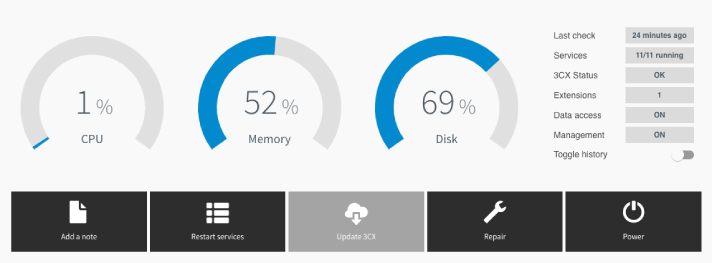
3CX v16 offers a number of interesting new products for integrators and system administrators. All of them are aimed at reducing the "headache", ie reduced labor costs for diagnostics and routine maintenance.
In the new price list 3CX v16, the cost of the Standard edition has been reduced by 40% and up to 20% for the editions of PRO and Enterprise! Also added are annual mid-size licenses that will allow you to start by acquiring a small system and smoothly expand it as your business grows.
The free 3CX edition has been expanded to 8 simultaneous calls and will remain free forever! Please note that when downloading a new system from the 3CX website, you get a fully functional version of 3CX Pro, which will work for 40 days. Then it will switch to 3CX Standard and remain free.
In the video presentation, the head of 3CX spoke about the immediate plans for the development of the system. Some functions will appear in v16 Update 1 within a month, and some will be closer to summer. Please note that plans are subject to change, so just take note of them.
See the full changelog in the new version. You can share your opinion about the system in our forum !
Presentation in English.
3CX v16 allows customers to quickly contact your company by offering powerful and efficient call processing technologies - a call center with call distribution according to operator qualifications, a web service quality monitoring service (SLA) and improved management of call recordings.
In addition to the contact center, the new 3CX received increased productivity, new security technologies, improved administration tools, chat, video conferencing and integration with Office 365. This is the first communication system in the industry that successfully runs on the Raspberry Pi.
3CX Live Chat & Talk Communication Widget

The new 3CX Live Chat & Talk communication widget allows a visitor to start a chat, make a call or video call to your sales team with one click. This is the easiest, “direct” and completely free method of communication, which, moreover, is conveniently “maintained” by your employees. The uniqueness of the 3CX approach is that the chat can be transferred to a voice call at any time - without a separate phone call, when the client can get to the perfect other person. Your business receives new loyal customers, and employees do not need to learn any third-party “chat for the site” requiring, moreover, a monthly payment.
The 3CX Live Chat & Talk widget comes as a WordPress plugin and as a set of scripts for any CMS. You can design a widget in the design of the site or in accordance with the expectations of your visitors. For example, you can set your own greeting message, the names of managers who answer questions, enable or disable video calls, etc.
Installing the widget is very simple and consists of 3 steps:
- Set widget parameters in the 3CX management interface to configure the communication channel between the PBX and the site.
- Download the widget files and set the parameters and colors corresponding to the design of your site.
- Copy CSS into the HTML content of the site.
Installation and configuration instructions . For sites on CMS WordPress is easier to use a ready-made plugin .
Updated Integrated Call Center
3CX v16 comes with a thoroughly redesigned call center module, which is included in the Pro and Enterprise editions :
- Distribution of incoming calls depending on the skill of the operator.
- Server REST API integration with most popular CRM systems, including 1C: Enterprise , Bitrix24 , amoCRM , call recording in the client’s card.
- REST API integration with MS SQL Server, MySQL, PostgreSQL databases .
- Monitoring the quality of service (SLA) in a separate window of the Operator Panel.
- Updated operator performance reports.
- Improved call recording management:
Enterprise chat server and WebRTC softphone

3CX v16 allows you to communicate effectively thanks to modern communications for business:
- WebRTC technology allows you to make calls directly from Chrome and Firefox browsers. It can also control your desktop IP-phone or 3CX mobile softphone, expanding their functionality.
- Full integration with Office 365 , including synchronization of contacts and user statuses. Integration works on the server side of the PBX. All Office 365 subscriptions are supported.
- Improved corporate chat - added the transfer of images, files and emojis.
- Support for dealers (dialers) of some CRMs, in particular, Salesforce, allows you to make calls directly from the CRM-system interface.
New 3CX WebMeeting Video Conferencing Features
The free WebMeeting web conferencing service in 3CX v16 also offers several new features that users and administrators will appreciate:
- Voice call from a regular telephone to a web conference.
- Improved video quality with dynamic bandwidth changes.
- An international network of video conferencing servers on the Amazon and Google infrastructure for high service stability.
- Demonstration of the screen of your PC in the conference without installing additional plug-ins.
- Support for the popular and affordable Logitech Conference Room video conferencing kits.
Recall that the main advantage of 3CX WebMeeting is that video conferencing and webinars are completely free and without learning a third-party online conference system.
New Features for PBX Administrators
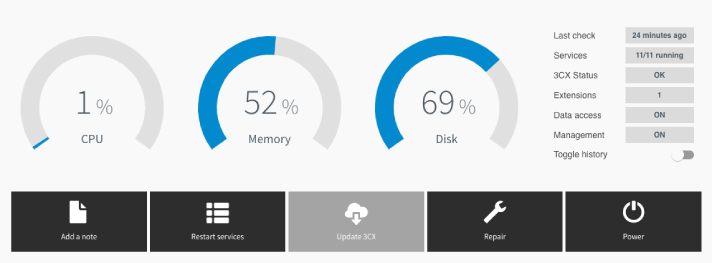
3CX v16 offers a number of interesting new products for integrators and system administrators. All of them are aimed at reducing the "headache", ie reduced labor costs for diagnostics and routine maintenance.
- 3CX Instance Manager (Multi Instance Manager) - management and monitoring of multiple 3CX PBX servers from a single administration portal.
- Sync 3CX extensions and Office 365 users — Manage PBX users from a single point.
- Extended Security:
- Install 3CX on the Raspberry Pi for systems with up to 8 simultaneous calls.
- Significantly reduced processor and memory requirements for installation on low-cost VPS servers.
- RTCP statistics for monitoring VoIP quality.
- User Copy - Create a new 3CX extension based on an existing one.
3CX Pro Test License, 8 OV Free License and 40% Price Reduction
In the new price list 3CX v16, the cost of the Standard edition has been reduced by 40% and up to 20% for the editions of PRO and Enterprise! Also added are annual mid-size licenses that will allow you to start by acquiring a small system and smoothly expand it as your business grows.
The free 3CX edition has been expanded to 8 simultaneous calls and will remain free forever! Please note that when downloading a new system from the 3CX website, you get a fully functional version of 3CX Pro, which will work for 40 days. Then it will switch to 3CX Standard and remain free.
- 3CX Standard Edition for 8 simultaneous calls - forever free
- Additional license sizes: 24, 48, 96 and 192 OV
- License extension - pay only the difference in cost, without additional conditions
- Call Queues, call recording, call reports, inter-office trunks, and CRM / Office 365 integration are excluded from the 3CX Standard edition.
V16 development plans
In the video presentation, the head of 3CX spoke about the immediate plans for the development of the system. Some functions will appear in v16 Update 1 within a month, and some will be closer to summer. Please note that plans are subject to change, so just take note of them.
- Advanced integration with SQL databases.
- Improving corporate chat - archiving, translating, intercepting messages
- New PBX programming environment Call Flow Designer .
- The new 3CX SBC, which allows you to control remote phones from the 3CX interface.
- Improved work with DNS for compatibility with SIP-operators.
- Simplified configuration of failover PBX cluster.
- REST API for making outgoing calls through 3CX.
- Interactive, customizable call center panel.
Install 3CX v16
- In the cloud - get a license and use the PBX Express service to launch a free PBX in your Google cloud account
- On a local server: download for Windows, Linux, or Raspberry Pi
See the full changelog in the new version. You can share your opinion about the system in our forum !
Presentation in English.
