Flutter 1.2. What's new?
On February 26, the Flutter team announced the first stable product release , Flutter 1.2. Everyone who is interested in what's new has brought an update - I ask for cat.

The main changes in the release can be briefly described in 3 points:
All changes in the release in the form of pull requests can be viewed here .
A new analysis and debugging tool was introduced: DevTools . It is available for Android Studio , VS Code , and the command line . Here is a list of its main features:
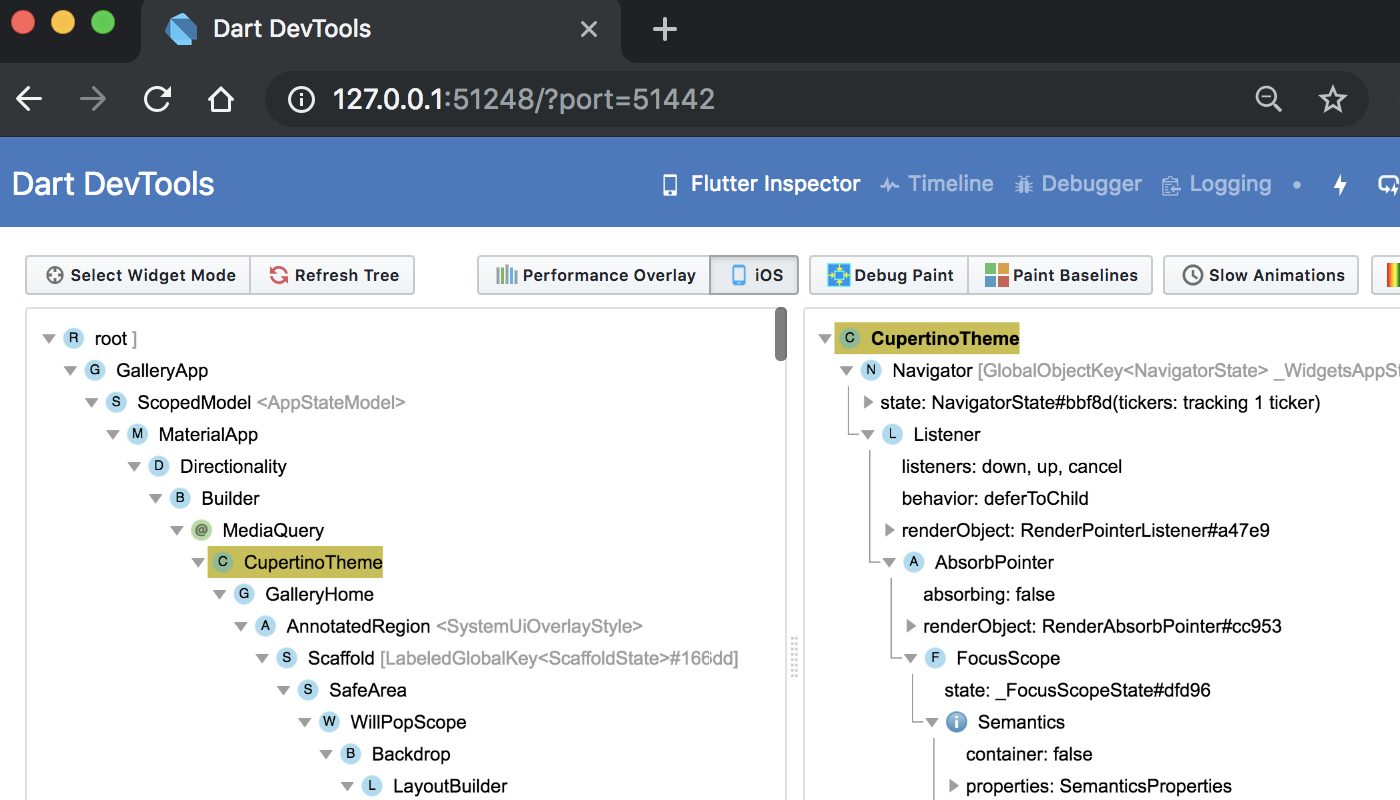
Flutter team made a plan for 2019. You can see it here . There are two global goals:
The Flutter team also announced a competition . Its essence is that you need to write the coolest and most beautiful application on Flutter. But at the same time you have a limitation: the code should not occupy more than 5KB. Cool prizes promise, led by the fully-stuffed iMac Pro . The contest lasts until April 7, the winners will be announced at the Google I of / About .
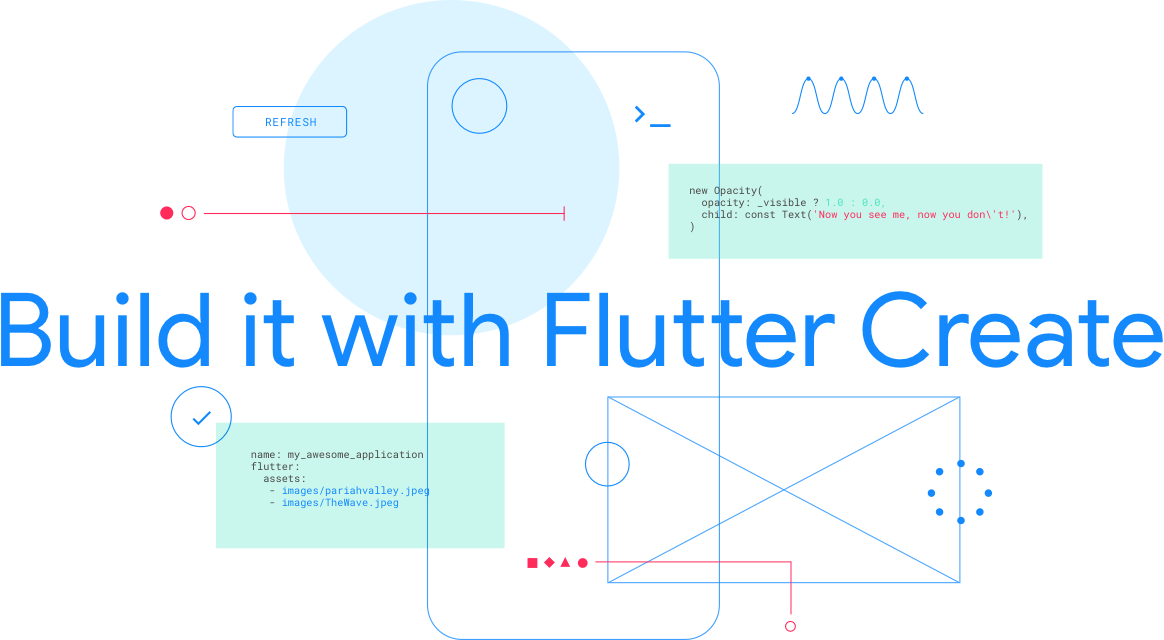
Flutter is becoming more popular and has already entered the top 20 software repositories on Github. His team even launched their YouTube channel . The community is getting bigger every month, and the tools are getting better. To use it or not is your choice. But the way it develops is truly inspiring. It would be interesting to read your opinion about the innovations in the comments. That’s all for me. May Google not break your Play and Apple your Store!

The main changes in the release can be briefly described in 3 points:
- Improving stability, increasing the speed and quality of the framework and plugins;
- Improving the display and functionality of existing widgets;
- A new web-based tool for developers creating applications on Flutter.
All changes in the release in the form of pull requests can be viewed here .
Improving stability, improving the speed and quality of the core of the framework
- Update Dart SDK to version 2.2. The new version, according to the developers, improves performance by 11-16% at the cost of increasing the size of the application by 1%. More details here .
- Bug fixes in the video player plugin . Plus, in Android, under the hood, they migrated from the Support Library to AndroidX.
- Bug fixes in the webview plugin . Fixed memory leaks and minor bugs.
- Bug fixes in google maps plugin . Fixed display of icons in iOS. Android has updated play-services-maps to 16.1.0.
- Added support for AppBundle for Android.
- The plugin for in-app purchases is being developed (but you can already feel it) .
Improving the display and functionality of existing widgets
- Added support for editing text with a floating cursor .
- Added support for a wider set of animation slowdown functions.
- Added new keyboard events (which specifically is not said) and mouseover processing to prepare for deeper support for desktop class operating systems. Apparently, the ubiquitous Fuchsia OS is already close and will support the desktop.
- Improvements to the work and rendering of Material and Cupertino widgets.
New web tool for developers creating applications on Flutter
A new analysis and debugging tool was introduced: DevTools . It is available for Android Studio , VS Code , and the command line . Here is a list of its main features:
- Widget inspector . Renders the widget hierarchy in your code as a widget tree.
- Timeline view . A timeline that helps you analyze the CPU, GPU and lags during animation.
- Source-level debugger . Code analysis tool. Allows you to debug the application on breakpoints and analyze the call stack.
- Logging view . Here, I think, it is obvious. A window into which log events are written, both system and user.
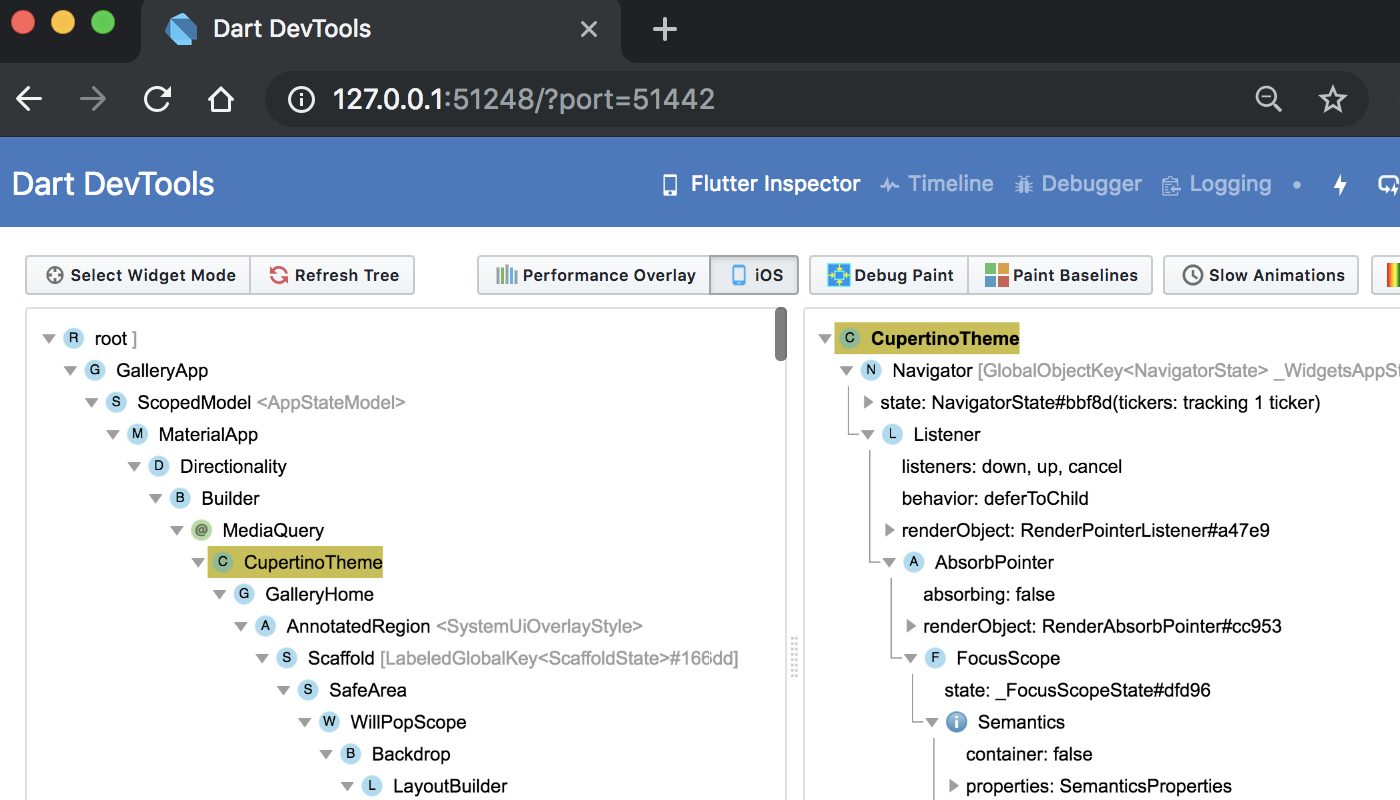
What's next?
Flutter team made a plan for 2019. You can see it here . There are two global goals:
- Project codenamed Humminbird . The goal is to add support for development for the Web in Flutter.
- Flutter Desktop Embedding project . The goal is to add support for Flutter for developing desktop class OSes such as Windows, Mac and Linux.
Flutter Create contest: what can you do for 5KB on Dart?
The Flutter team also announced a competition . Its essence is that you need to write the coolest and most beautiful application on Flutter. But at the same time you have a limitation: the code should not occupy more than 5KB. Cool prizes promise, led by the fully-stuffed iMac Pro . The contest lasts until April 7, the winners will be announced at the Google I of / About .
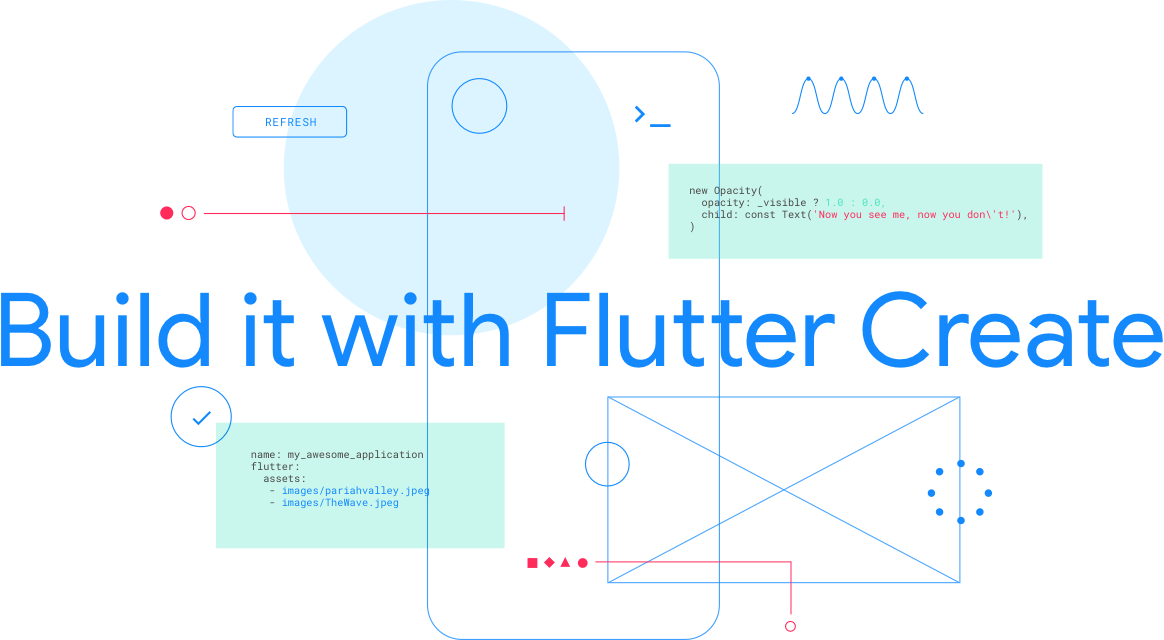
Conclusion
Flutter is becoming more popular and has already entered the top 20 software repositories on Github. His team even launched their YouTube channel . The community is getting bigger every month, and the tools are getting better. To use it or not is your choice. But the way it develops is truly inspiring. It would be interesting to read your opinion about the innovations in the comments. That’s all for me. May Google not break your Play and Apple your Store!
