Notebook Compaq LTE 5000, part two - about the shortcomings and their treatment
Notebook Compaq LTE 5000, part one - getting to know
Of course, a laptop that is physically more than 20 years old cannot physically be in perfect condition. Especially if they used it.
Here, in addition to general attrition, there were four drawbacks:
It was necessary to understand.

The BIOS battery was most annoying - the computer forgot settings, cried when turned on, etc.
Complexity - this is not a familiar 2032 tablet, but a 4.8V, 50mah NiCd battery. Non-standard, by itself - this is Compaq. The native battery is rare and expensive. One of the owners of such a laptop said that he bought it for 28 euros. But I just bought a few cans of suitable sizes on ali (1/3 AAAA, it seems) and assembled a new battery from them (yes, where the use of a soldering iron is meant - this I do not myself, but delegate to a friend with straight arms).
Old battery and banks for assembling a new one.

At first they tried to do everything beautifully, with heat shrink. But it turned out to be painfully thick and the new "battery" did not climb into the laptop.

Because I had to undress. A thermal relay is attached to the side, it opens when overheating.
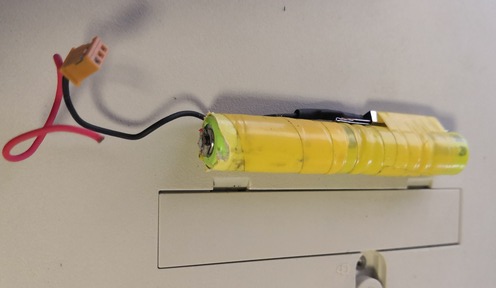
At work.

I can’t say that I really need a working battery, I did not plan to carry this laptop. And at home, it is quite possible to turn on in the UPS.
But out of a love of art, he decided to pick open and see what was inside.
Battery in the case:

Inside there were 10 elements of 4 / 3AA format - NiMH, 1.2V, 2500mah. They are on sale, but the toad strangled investing so much money in an old laptop. I didn’t feel like translating to lithium either, the ratings do not match, and the charging controller would have to be changed.

Therefore, the idea arose to convert the battery to AA batteries, since today they also have 2500mah each. For the price it comes out not much cheaper than buying 4 / 3AA, but it is much simpler in terms of accessibility of the batteries themselves. I bought a couple of containers for AA batteries on Ali, stuck them in place of the old elements.

And it worked as it should. True, I did not try to insert batteries there, but the laptop turns on from finger batteries - if without a hard drive and if the batteries are fresh. On cheap batteries from fixprice, the laptop lasted about ten minutes in the BIOS. I’ll pick up some normal AA batteries later. We still need to deal with those that I have. In general, this was all started out of interest rather than due to real necessity.

By the way, an interesting feature of the batteries is the sliding cover, so that when installed in the drive compartment there are no holes left.

The laptop has a universal compartment in which you can put a 3.5 "drive, a CD-drive or a second battery.
Most often these laptops come with a drive, a CD-ROM is much less common and costs a lot of money against the average price of such laptops.
But for me Avito turned incomplete (without PSU, battery and hard drive) even more shabby Compaq LTE, but with a CD-drive included for one and a half thousand rubles. It was two times cheaper than all the options that I found. I decided to take for parts True, this time I had to go to St. Petersburg, but there I would also I’m on a regular basis, albeit less often than in Moscow, so it turned out to look behind the laptop along the way.
The laptop itself was in a much worse condition than mine - it was more dirty, there was no power supply, the CMOS battery was fixed with tape, only the case remained from the battery, the letters on the keyboard were generally drawn with a felt-tip pen.

And in the hard drive bay, there was such art. A couple of wires were torn, but it probably worked once.

But the drive worked. True, I have not yet achieved a hot swap, if I pull out the drive / drive during operation, the Windows starts to slow down significantly and sticking it in does not help. Yes, and he reads discs through time. I didn’t check it on stampings, however - from CDs I accidentally only saved old CD-Rs with games - some read fine, some stutter, reading no further than the list of files. Although this behavior is understandable for a six-speed mid-nineties drive, with CD-Rs they always haven’t been all smooth.
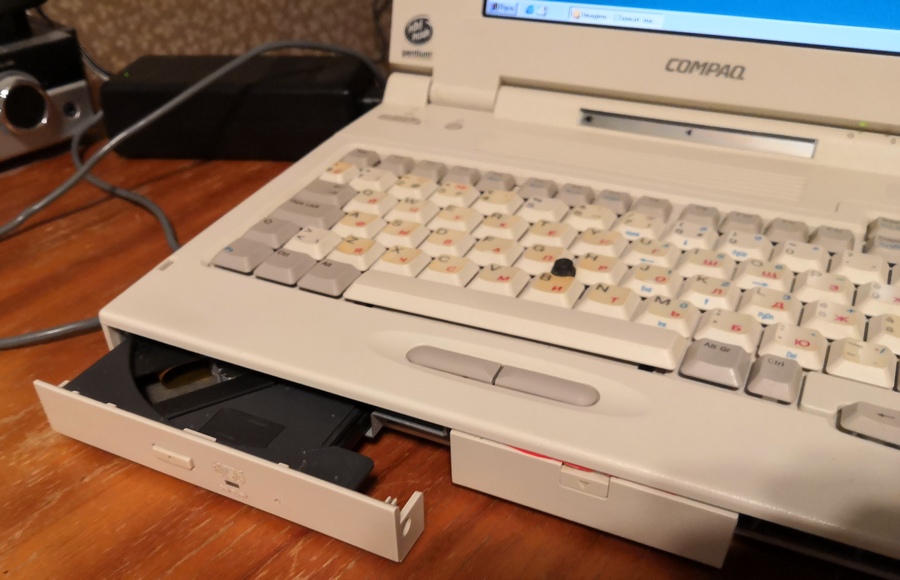
Still, while I was looking for a native drive, I took an external PCMCIA for 100 rubles. Inside the box was a 24-speed Toshibo drive. I think that if desired, it will be possible to replace it with a DVD. But while there is no such desire.

If you look from the point of view of functionality, rather than authenticity, then this option is better than the native drive - it reads disks that it cannot cope with, it supports hot-plugging. So he will not be left without work. There is enough speed to launch games directly from the disk, the splash screen played quite smoothly.
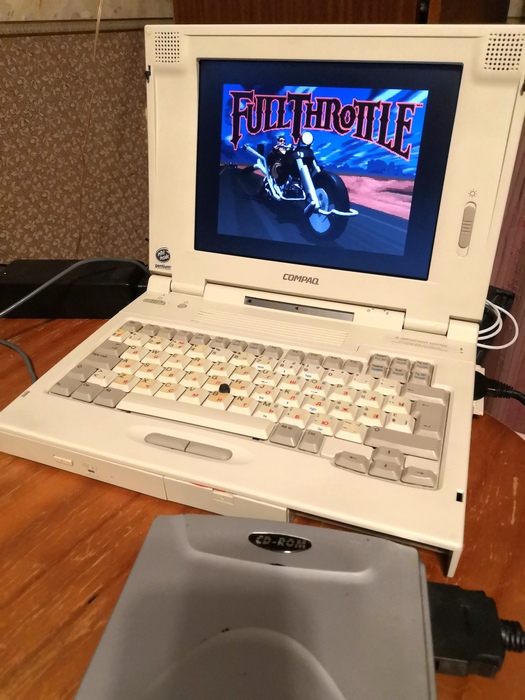
Yes, drive models, if anyone is interested:

Periodically, when turned on, several vertical stripes appear on the screen. At first, they thought that something was wrong with the cable, but no dependence was observed on the inclination of the lid and generally the movement of the cable going to the matrix. Therefore, I decided that this was a matrix glitch and thought to rearrange the matrix from the second laptop. But when you turn it on, it somehow strangely shows a double picture, so I did not really want to understand whose glitch it was - the matrix or the motherboard. Plus, over time, I noticed that if you press the screen on the first laptop, then the strips pass. Because the second laptop is so far put on the shelf for every fireman. He paid for himself with only one working CD-ROM.
The bandwidth of the screen of the first laptop: The
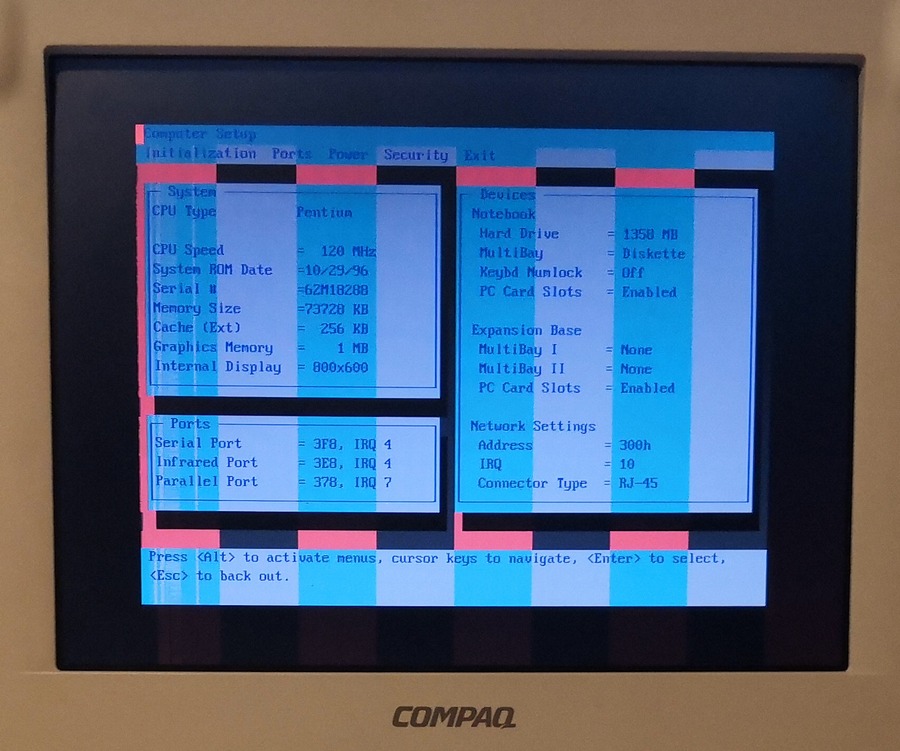
screen of the second laptop. Not only is the picture somewhat doubled, it also “floats” at the same time.
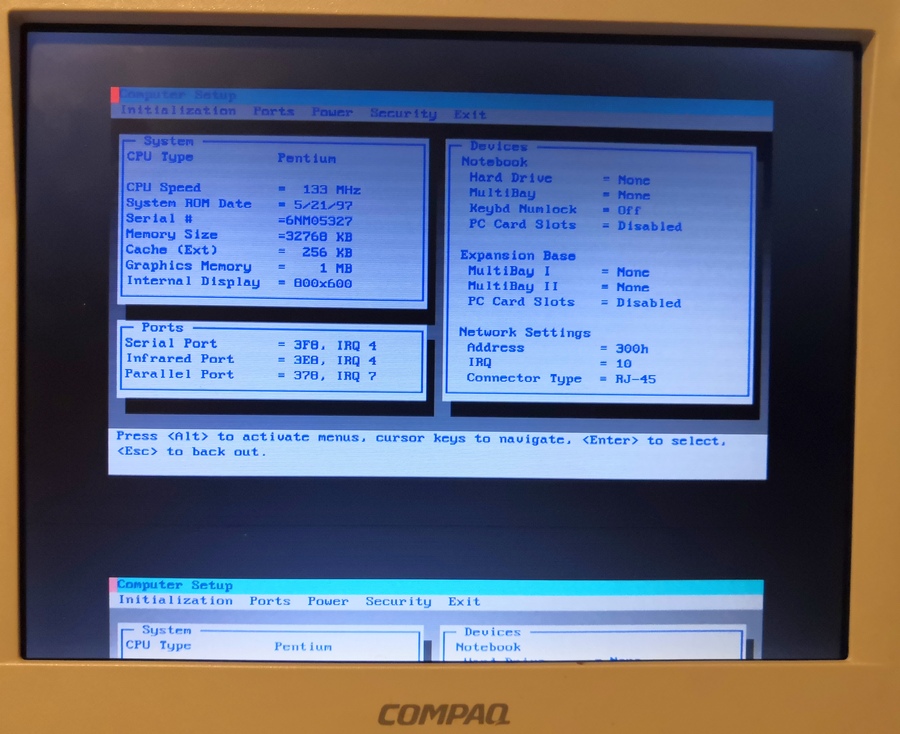
I did not like the hard drive. It seems like he was quite a worker and did not make suspicious sounds, but it hurts too noisy, against his background, even a fan was not heard. Therefore, I used the standard option for replacing IDE disks on old computers - an adapter and a CF card. I was not going to keep hundreds and thousands of games on the laptop, because the card for 2 gigabytes was quite enough. And in the end, the old disk also died during the writing of the article - it is determined, but no more. So the change to a memory card happened on time.

Feels like using, the memory card seems a little slower - in some cases it pauses, which were not on the HDD. But, in general, I will not say that using it is unpleasant. Of course, you can stick a normal SSD here - I use mSATA through an adapter for old laptops - but why? Although I would not recommend putting something newer than 9x on the memory card. I tried to put XP on the SD-shku - so-so in speed. And NT-systems work more intensively with a disk, especially when they do not have enough RAM - the memory card will wear out quickly. But for DOS and 9x will do.
In principle, you can still rearrange the processor from the second laptop - there Pentium 133 versus 120 in the first. But for now I'm too lazy. In addition, in terms of retro games, they usually do not seek to accelerate, but to slow down the system.
I'll try to somehow add a USB controller. Perhaps I’ll add a network card somehow, but in general I don’t really need a network on this laptop. Going to the Internet with 98 is not very comfortable, especially with such an ancient hardware - even with p3-1.6 everything was sad. And you can upload some files here simply by removing the memory card and sticking it into the "big brother". Weifai - I don’t know whether it’s even worth thinking in this direction. The adapters themselves should be there, but I doubt very much about the support for WPA2 in Windows98.
I ordered a splitter on PS / 2 - they say that the port for such laptops supported such a thing, it was possible to immediately insert a mouse and keyboard into it.
What else I would like to play with is the IrDA-RJ-45 converter. I know that there were such ones in nature, I even saw on ebay. But for unreasonable money.
Service manual for the Compaq LTE 5000 series of laptops.
300 pages, 7 megabytes .
Models, spare parts, disassembly, assembly, docking station ... That's
all for now. The next part will be about the OS used and the launch of old games. The part itself, however, will be a little later. But for six months I’ll try not to delay. For games, of course, I have my own list of favorites, but if someone is interested in me to start something specific - write.
Of course, a laptop that is physically more than 20 years old cannot physically be in perfect condition. Especially if they used it.
Here, in addition to general attrition, there were four drawbacks:
- Dead BIOS battery.
- Dead laptop battery.
- Lack of CD drive.
- Periodically striped screen. It appears two times in the third, because when buying I did not notice this.
It was necessary to understand.

CMOS Battery
The BIOS battery was most annoying - the computer forgot settings, cried when turned on, etc.
Complexity - this is not a familiar 2032 tablet, but a 4.8V, 50mah NiCd battery. Non-standard, by itself - this is Compaq. The native battery is rare and expensive. One of the owners of such a laptop said that he bought it for 28 euros. But I just bought a few cans of suitable sizes on ali (1/3 AAAA, it seems) and assembled a new battery from them (yes, where the use of a soldering iron is meant - this I do not myself, but delegate to a friend with straight arms).
Old battery and banks for assembling a new one.

At first they tried to do everything beautifully, with heat shrink. But it turned out to be painfully thick and the new "battery" did not climb into the laptop.

Because I had to undress. A thermal relay is attached to the side, it opens when overheating.
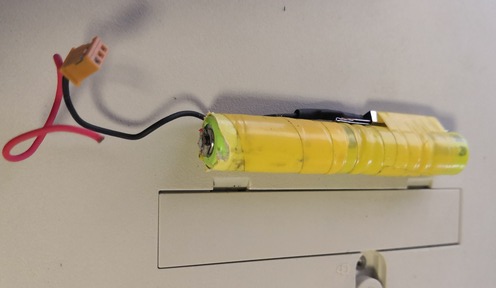
At work.

Laptop battery
I can’t say that I really need a working battery, I did not plan to carry this laptop. And at home, it is quite possible to turn on in the UPS.
But out of a love of art, he decided to pick open and see what was inside.
Battery in the case:

Inside there were 10 elements of 4 / 3AA format - NiMH, 1.2V, 2500mah. They are on sale, but the toad strangled investing so much money in an old laptop. I didn’t feel like translating to lithium either, the ratings do not match, and the charging controller would have to be changed.

Therefore, the idea arose to convert the battery to AA batteries, since today they also have 2500mah each. For the price it comes out not much cheaper than buying 4 / 3AA, but it is much simpler in terms of accessibility of the batteries themselves. I bought a couple of containers for AA batteries on Ali, stuck them in place of the old elements.

And it worked as it should. True, I did not try to insert batteries there, but the laptop turns on from finger batteries - if without a hard drive and if the batteries are fresh. On cheap batteries from fixprice, the laptop lasted about ten minutes in the BIOS. I’ll pick up some normal AA batteries later. We still need to deal with those that I have. In general, this was all started out of interest rather than due to real necessity.

By the way, an interesting feature of the batteries is the sliding cover, so that when installed in the drive compartment there are no holes left.

CD drive
The laptop has a universal compartment in which you can put a 3.5 "drive, a CD-drive or a second battery.
Most often these laptops come with a drive, a CD-ROM is much less common and costs a lot of money against the average price of such laptops.
But for me Avito turned incomplete (without PSU, battery and hard drive) even more shabby Compaq LTE, but with a CD-drive included for one and a half thousand rubles. It was two times cheaper than all the options that I found. I decided to take for parts True, this time I had to go to St. Petersburg, but there I would also I’m on a regular basis, albeit less often than in Moscow, so it turned out to look behind the laptop along the way.
The laptop itself was in a much worse condition than mine - it was more dirty, there was no power supply, the CMOS battery was fixed with tape, only the case remained from the battery, the letters on the keyboard were generally drawn with a felt-tip pen.

And in the hard drive bay, there was such art. A couple of wires were torn, but it probably worked once.

But the drive worked. True, I have not yet achieved a hot swap, if I pull out the drive / drive during operation, the Windows starts to slow down significantly and sticking it in does not help. Yes, and he reads discs through time. I didn’t check it on stampings, however - from CDs I accidentally only saved old CD-Rs with games - some read fine, some stutter, reading no further than the list of files. Although this behavior is understandable for a six-speed mid-nineties drive, with CD-Rs they always haven’t been all smooth.
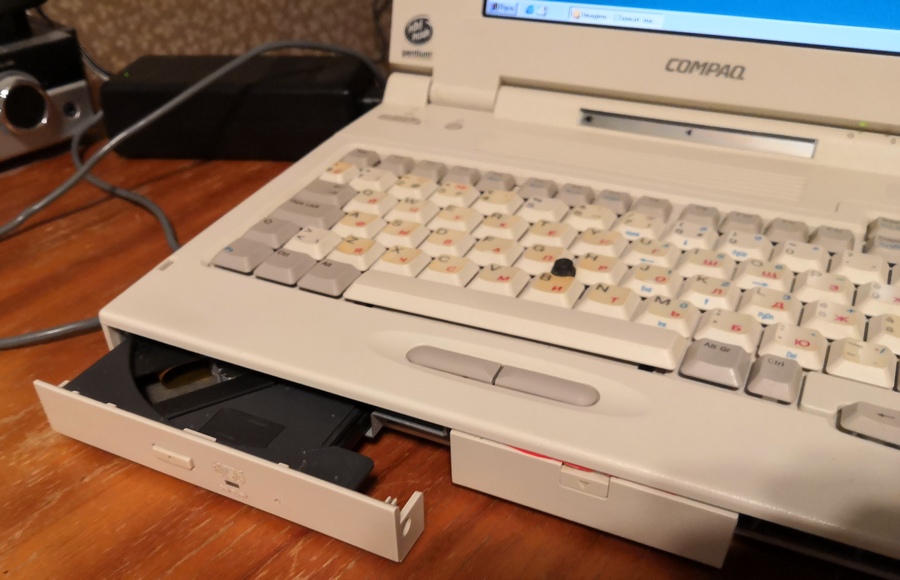
Still, while I was looking for a native drive, I took an external PCMCIA for 100 rubles. Inside the box was a 24-speed Toshibo drive. I think that if desired, it will be possible to replace it with a DVD. But while there is no such desire.

If you look from the point of view of functionality, rather than authenticity, then this option is better than the native drive - it reads disks that it cannot cope with, it supports hot-plugging. So he will not be left without work. There is enough speed to launch games directly from the disk, the splash screen played quite smoothly.
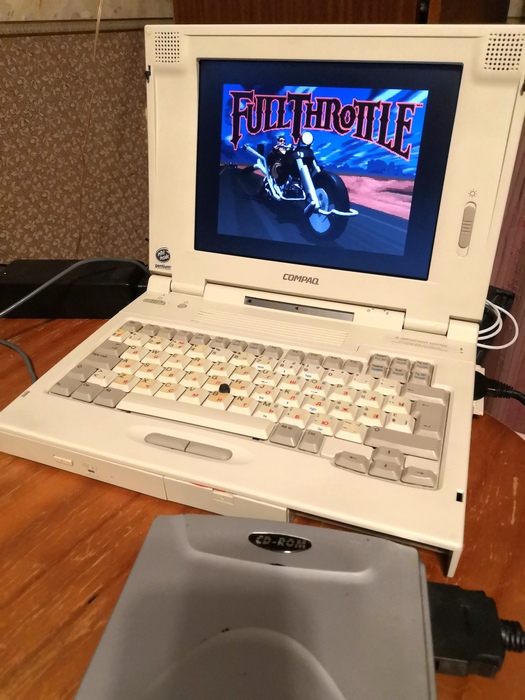
Yes, drive models, if anyone is interested:

Screen
Periodically, when turned on, several vertical stripes appear on the screen. At first, they thought that something was wrong with the cable, but no dependence was observed on the inclination of the lid and generally the movement of the cable going to the matrix. Therefore, I decided that this was a matrix glitch and thought to rearrange the matrix from the second laptop. But when you turn it on, it somehow strangely shows a double picture, so I did not really want to understand whose glitch it was - the matrix or the motherboard. Plus, over time, I noticed that if you press the screen on the first laptop, then the strips pass. Because the second laptop is so far put on the shelf for every fireman. He paid for himself with only one working CD-ROM.
The bandwidth of the screen of the first laptop: The
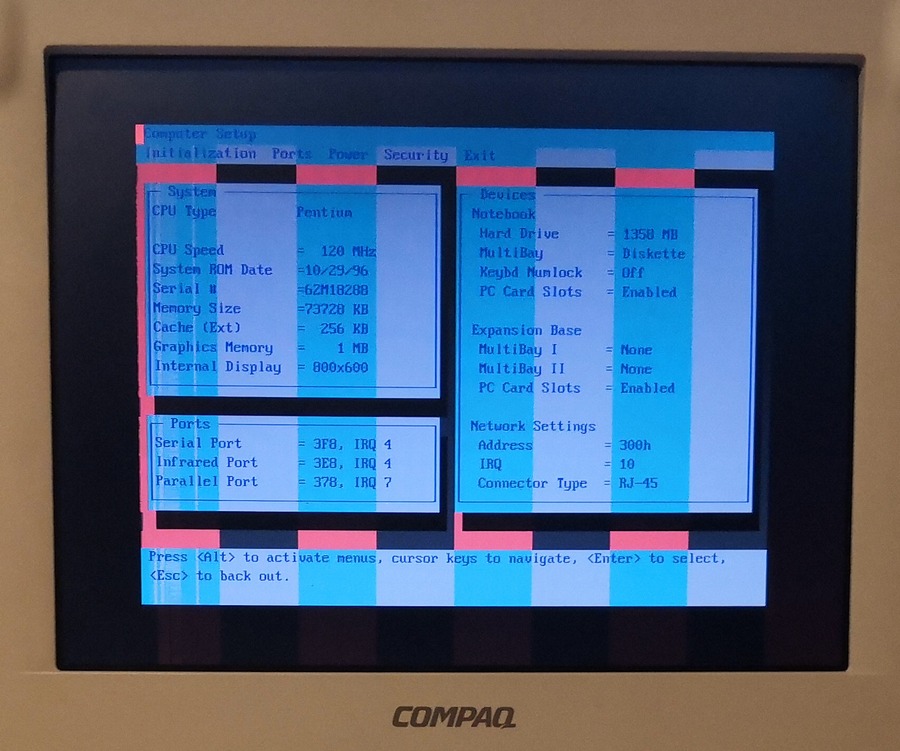
screen of the second laptop. Not only is the picture somewhat doubled, it also “floats” at the same time.
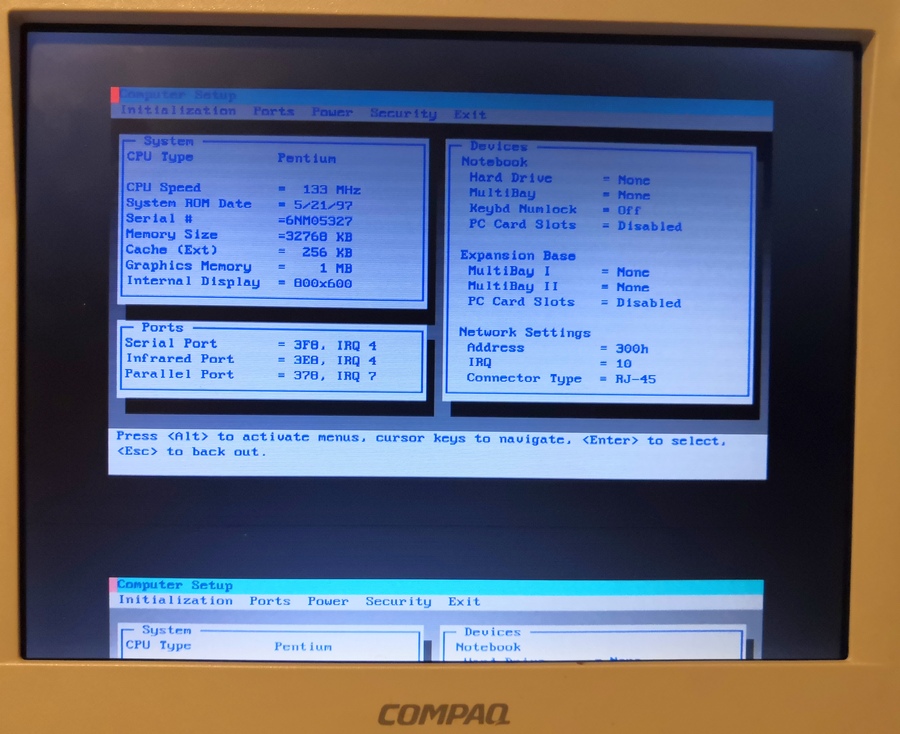
Upgrade
I did not like the hard drive. It seems like he was quite a worker and did not make suspicious sounds, but it hurts too noisy, against his background, even a fan was not heard. Therefore, I used the standard option for replacing IDE disks on old computers - an adapter and a CF card. I was not going to keep hundreds and thousands of games on the laptop, because the card for 2 gigabytes was quite enough. And in the end, the old disk also died during the writing of the article - it is determined, but no more. So the change to a memory card happened on time.

Feels like using, the memory card seems a little slower - in some cases it pauses, which were not on the HDD. But, in general, I will not say that using it is unpleasant. Of course, you can stick a normal SSD here - I use mSATA through an adapter for old laptops - but why? Although I would not recommend putting something newer than 9x on the memory card. I tried to put XP on the SD-shku - so-so in speed. And NT-systems work more intensively with a disk, especially when they do not have enough RAM - the memory card will wear out quickly. But for DOS and 9x will do.
In principle, you can still rearrange the processor from the second laptop - there Pentium 133 versus 120 in the first. But for now I'm too lazy. In addition, in terms of retro games, they usually do not seek to accelerate, but to slow down the system.
I'll try to somehow add a USB controller. Perhaps I’ll add a network card somehow, but in general I don’t really need a network on this laptop. Going to the Internet with 98 is not very comfortable, especially with such an ancient hardware - even with p3-1.6 everything was sad. And you can upload some files here simply by removing the memory card and sticking it into the "big brother". Weifai - I don’t know whether it’s even worth thinking in this direction. The adapters themselves should be there, but I doubt very much about the support for WPA2 in Windows98.
I ordered a splitter on PS / 2 - they say that the port for such laptops supported such a thing, it was possible to immediately insert a mouse and keyboard into it.
What else I would like to play with is the IrDA-RJ-45 converter. I know that there were such ones in nature, I even saw on ebay. But for unreasonable money.
Small bonus
Service manual for the Compaq LTE 5000 series of laptops.
300 pages, 7 megabytes .
Models, spare parts, disassembly, assembly, docking station ... That's
all for now. The next part will be about the OS used and the launch of old games. The part itself, however, will be a little later. But for six months I’ll try not to delay. For games, of course, I have my own list of favorites, but if someone is interested in me to start something specific - write.
