Mad Catz RAT 1. Ultralight Transformer

The idea of transformers is not new and is gradually gaining momentum, and not only Mad Catz is working in this direction. However, in the latest generation, Mad Catz take the right steps towards users: reduce the mass of devices, make them more friendly, transfer to a more advanced filling - install familiar optical sensors that just work. In general, they work towards simplification.
The new line of mice includes various models, including a model with interchangeable sensors, there is simply a light model with a good and time-tested optical sensor, and there is also a new model, which is the most budgetary in the line, and at the same time it has a set of interesting characteristics and the smallest mass of all game mice I know in nature.
For details, dive under cat.
Anboxing and Content

Not very often in previous reviews I focused on the box, so I won’t do it either - I’ll quickly go through the main points and go directly to the mouse.
The box is simple, made of PET plastic, quite compact - it is easy to wrap it around with one hand. Running a little ahead, I will say that it is disposable. Because the second time you put a mouse in there, just as it was originally packed there, it will not work. The mouse as such does not have a complete set - only pieces of paper and the mouse itself, but there is useful information on the cardboard insert in the box.
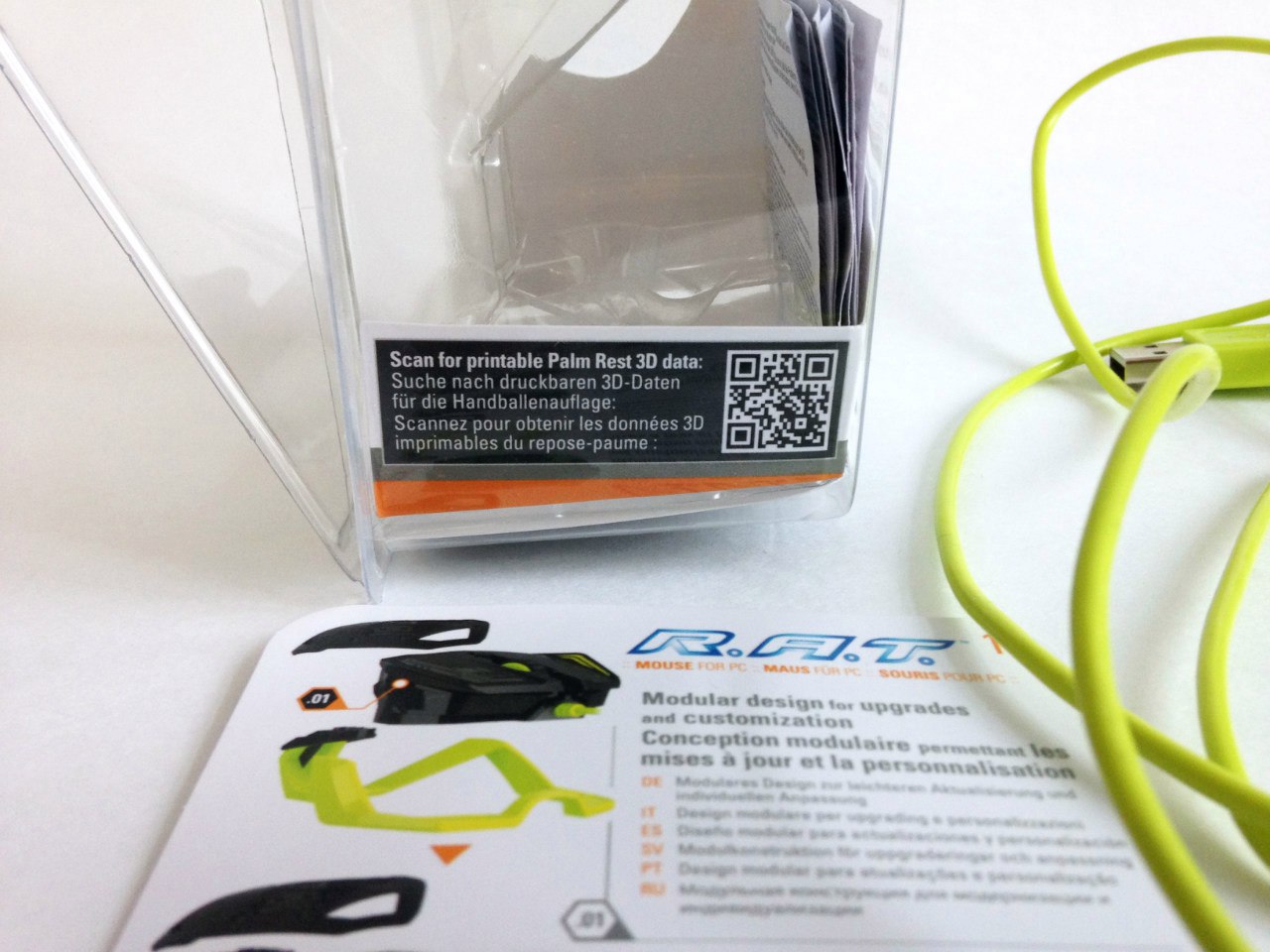
A rather useful couar code is listed here. Having scanned it, you will get a link to a site where you can download the case models for their subsequent printing on a 3D printer. Thus, the mouse can be remade for itself, making certain details more convenient. Of course, it is preferable that at least some removable panels come in the kit, but this is a mouse from the budget price segment, so that all improvements are made at the user's expense. But there is variability.
There’s nothing more to watch here, we turn to the device itself.
Mouse and modular design

The mouse itself, as was said, is modular, and it consists of three parts - the base of the case, the back and the front, which contains the entire stuffing of the mouse, including a sensor, switches, a wheel and a lever with two buttons for web surfing. The front part is also connected to the wire; fixed wire. It is not possible to print the front part on a 3D printer and replace it, but the back cover and body frame are quietly replaced.

Outwardly, the mouse looks attractive - it looks like a sports car. Two models with different colors will go on sale. One of them is bright green with dark gray and black details, the other is red and white with black details. Both look very pretty, but I have not seen a live red-white model.

The mouse is very light, almost weightless. This provides a number of advantages, but such a solution, as it turned out, has disadvantages (details will be described in the "Testing" section). According to information from the official website, the weight of the mouse is only 50 grams, excluding cable. With a cable - 65 grams. Very, very good indicator. Its mass and size are comparable to notebook mice, but the filling here is much more perfect, especially in terms of the sensor, and the rodent’s capabilities are richer.

The materials of the mouse are rough plastic and gloss. And the latter is much more. Rough plastic is contained on the back of the mouse and on its entire front part, and it is on the surface. The side part of the main unit, on which the mouse buttons, the wheel and the web navigation lever are mounted, is also made of gloss. The back cover has holes that carry one simple function - weight reduction.

On the front block, on the sides of the main keys, “wings” are installed, which make the appearance of the mouse more aggressive, and besides, you can catch them with your fingers. Fingers from the main keys do not slip and are generally far from these “wings”, therefore, the role of the finger lock on the main buttons is clearly not suitable for them, but, nevertheless, with any non-standard grip, these “wings” can help. I did not use them, since I have a grip more or less standard.

In addition to the main buttons and the wheel, which is pressed and scrolled back and forth, there is another interesting control element behind the wheel - a two-button lever. It replaces the side keys on regular mice. That is, it performs the same functions. Both in Windows Explorer and in the browser. And although this lever is located in an unusual place, using it is quite comfortable.

Now about the grip and about its features. The mouse is unlikely to be able to fully hold the entire palm, because it is symmetrical and quite compact. The length of my palm from its beginning to the tip of my middle finger is 18.5 cm. Most of all, the mouse fits under the claw grip and under the finger grip. Also, by moving the back panel a little back (the back panel has two places for mounting on the body, one of which makes the mouse a little shorter and the other a little more elongated), the mouse can be quite comfortably held with a palm-claw grip. But to hold the mouse completely with a palm hold is also inconvenient. All fingers, except the little finger, are conveniently located. The little finger must either be pushed or protruded to the side. In any case, the finger remains hanging in the air, which is also unusual at first. But, given the mass of the mouse, the grip from this does not deteriorate.

Further, the grip itself was different from the grip of all the other mice - the ergonomics of the design affected. You really need to get used to the mouse, which I managed to do in a couple of days. But still, the mouse has one drawback, which can not be eliminated. With any grip, the thumb rests on the green frame on the left side, and the ring finger on the right side, and it turns out that the mouse slips a little in the hand on the glossy inserts, which is especially felt with prolonged use.

But what I especially liked was the clicks and the wheel. The mouse clicks are probably some of the best I've ever seen. Very clear, elastic, almost without idle, while tactile feedback is well felt, and accidental pressing is also excluded. They are neither hard nor soft - moderate. In a word - informative clicks. With these buttons, you can very quickly poke, while not losing either in speed or pace of poking.
What switches are under the main buttons is unknown. It feels heavier than the standard Omron switches that fit all the top-end mice, but lighter than the same Huano switches that you can find in Zowie mice.
I also liked the wheel. It has not the clearest cutoffs, it easily spins, but at the same time it does not have any plastic bounce, which is often found even in the mice of the upper price segment. That is, the wheel has easy and uniform scrolling, and therefore scrolling on it is a pleasure. The encoder is mechanical, the company is unknown, the encoder is located on the left side, the switch for the wheel (middle mouse button) is on the right.

The main buttons do not have noticeable backlashes - only with a light tapping can you hear a barely noticeable plastic rattling from the contact of the plates, which is absolutely not critical and, in fact, is not a backlash. No complaints to the wheel. But the lever replacing the side buttons on ordinary mice noticeably loosens when you pull it back and forth. In principle, this can hardly be called a drawback, since in normal use it does not interfere. Nevertheless, this moment could be worked out better by tightening the lever in its place.
The mouse wire, as I said earlier, is non-removable, without a fabric braid, and it is very light. But the most important thing is how he manifests himself. It is relatively thin, a little stiff, and at the same time perfectly retains the given shape. Therefore, it is very easy to set the required shape for the cable, which then does not have to be corrected. This is a nice feature.

Below the mouse are located as many as six Teflon legs of various shapes and sizes. Three of them are located on the main unit, three more - on the green frame. The largest of them is the hind leg. There are no replaceable sets for sale, and cutting such legs yourself will be somewhat problematic, so it is advisable not to use them with plastic carpets.


The mouse is equipped with an Pixart PMW3320 optical LED infrared sensor. This is a mid-range sensor, which is inferior in resolution and characteristics to the same Pixart PMW3310, which is used in many modern mice. But, on the other hand, the mouse itself is positioned as a budget solution, and therefore it is a very good option for this manipulator. The sensor window is rotated 90 degrees, the window itself is located slightly to the right of the horizontal axis, and much higher than the vertical. This arrangement of the sensor also makes adjustments to the device management.
But all of this will be discussed later.
Software
The mouse has very good software. To begin with, it even exists, because at first I suggested that the sensitivity values on the mouse are fixed and are switched by the same lever. As it turned out - no, all buttons except the main one can be programmed.
The Russian language is present, but I could do without it, since English is quite understandable. The default is English.
The software at Mad Catz is simple, visually accurate, easy to configure, and it also has all the necessary features for a wide range of mouse customization options. The software is downloaded on the official website. To do this, select Support> Drivers & Software, then select the OS version, product (in my case - RAT 1) and click the Download button. Here a small surprise awaited me. For some reason, Mad Catz software is divided into Driver and Software, that is, you should download both. But the visual shell, apparently, comes just from Software. I don’t know what the fact of separation is connected with, but I installed both programs and everything worked fine.
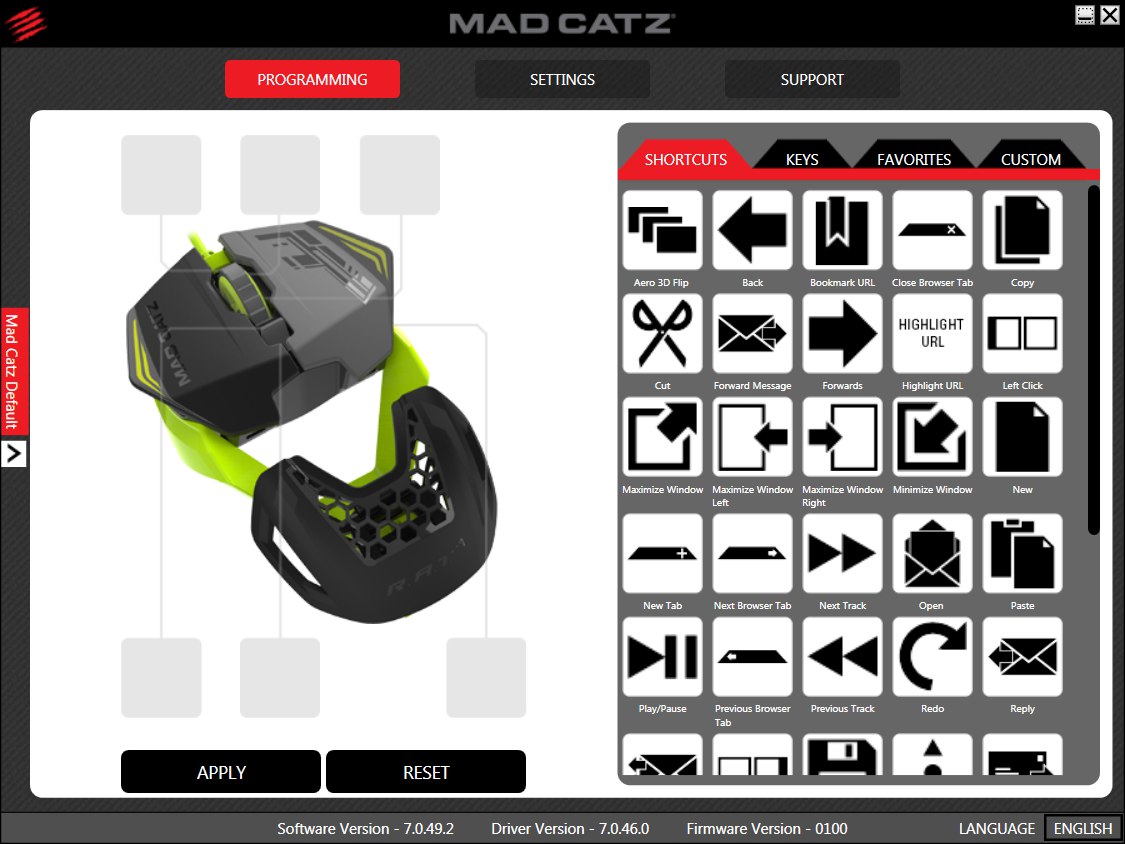
The first window contains all the options for customizing buttons. By default, everything is standard - the left and right buttons, scrolling up and down, pressing the wheel, as well as a lever that allows you to switch between tabs in the browser or folders in the explorer. All this can be configured and changed, as well as quickly discarded to the default settings by pressing the "Reset" button. However, I still missed one point: the left mouse button cannot be reprogrammed at all. At the same time, you can set the value of “Right Click” and “Left Click” to any other button. And if you need to change your hand, then the default key assignments change through the usual mouse settings in Windows.
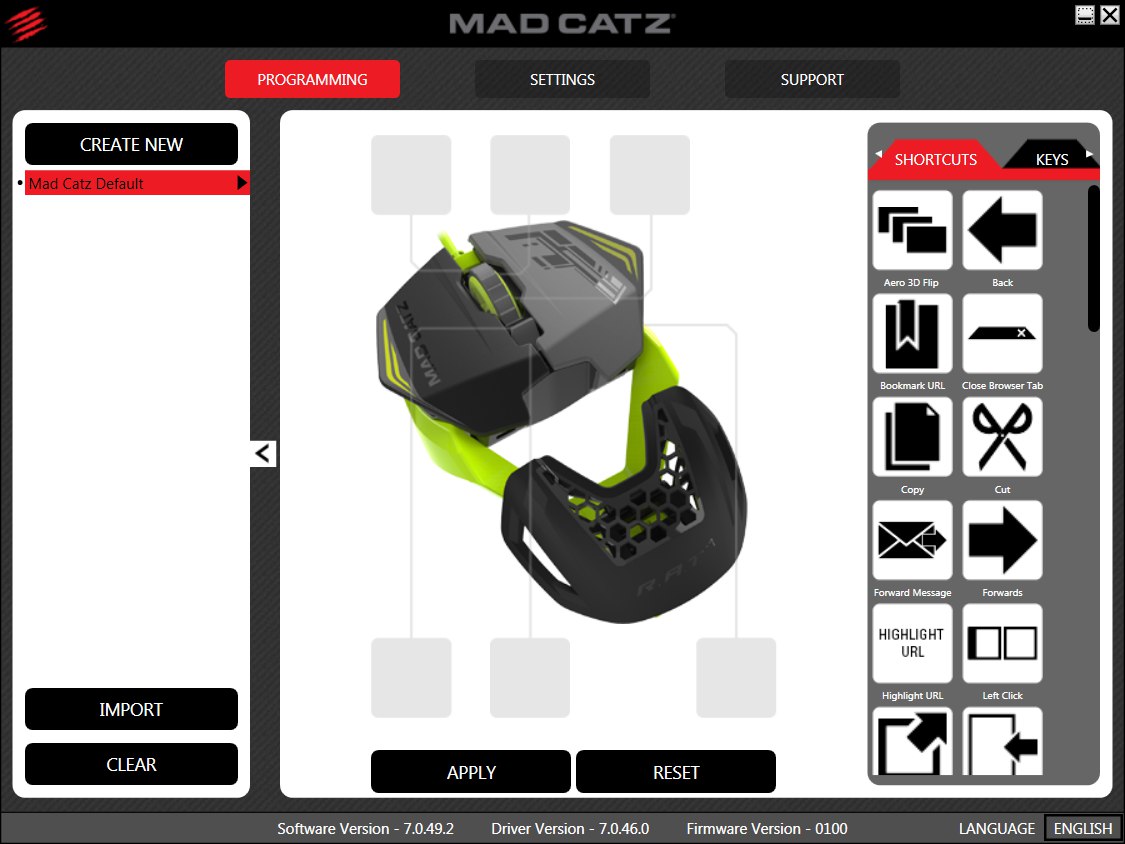
On the left side of the window there is a retractable menu where you can create and select profiles. I had one single - by default.
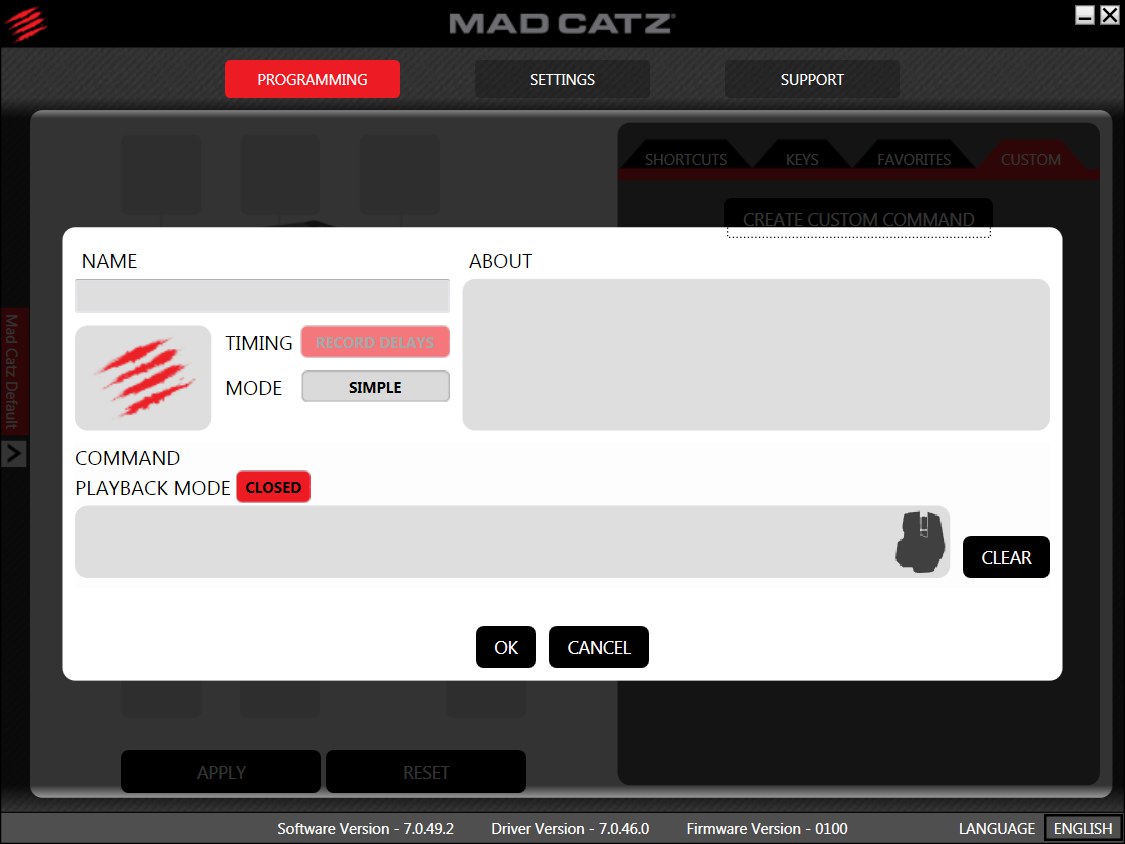
The software has the ability to record macros, for this you should click the "Custom" button and record any set of commands. Simple, clear, obvious.
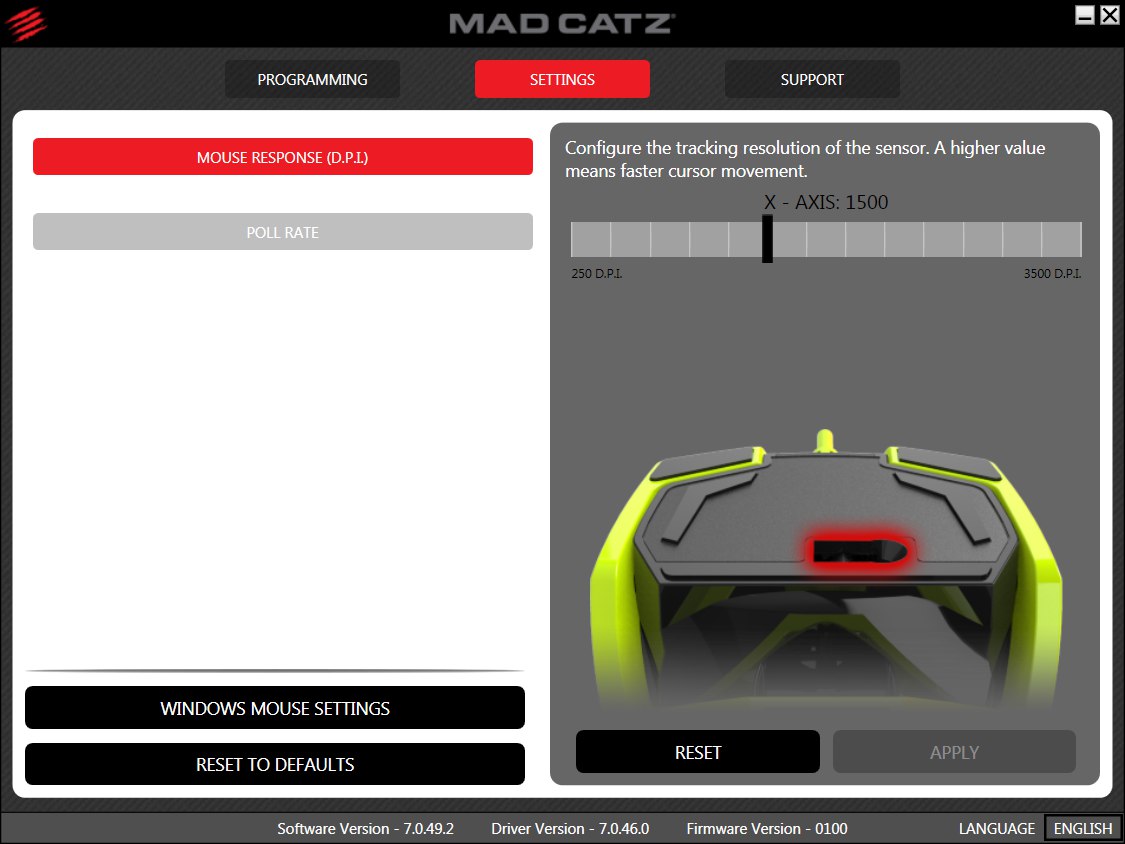
The second window has the two most important functions - setting the mouse sensitivity and setting the polling frequency.
The sensitivity of the mouse by all standards is non-standard, and this is due to the new sensor installed in it (although, of course, this could be worked on to bring the values to more or less familiar, but, for some reason, they did not do).
Values are selectable from 250 to 3500 dpi in steps of ... 250 dpi. That is, there are no standard 450/1150/2300 or 400/800/1600/3200 and the like. There are 250/500/1000/1500 and so on. Given the mass of the mouse, I set 1500 dpi and even that turned out to be a bit much - the mouse simply flew across the screen. More precisely, the cursor was flying, not the mouse. But I got used to it almost immediately, it was worth only a little to equip it.
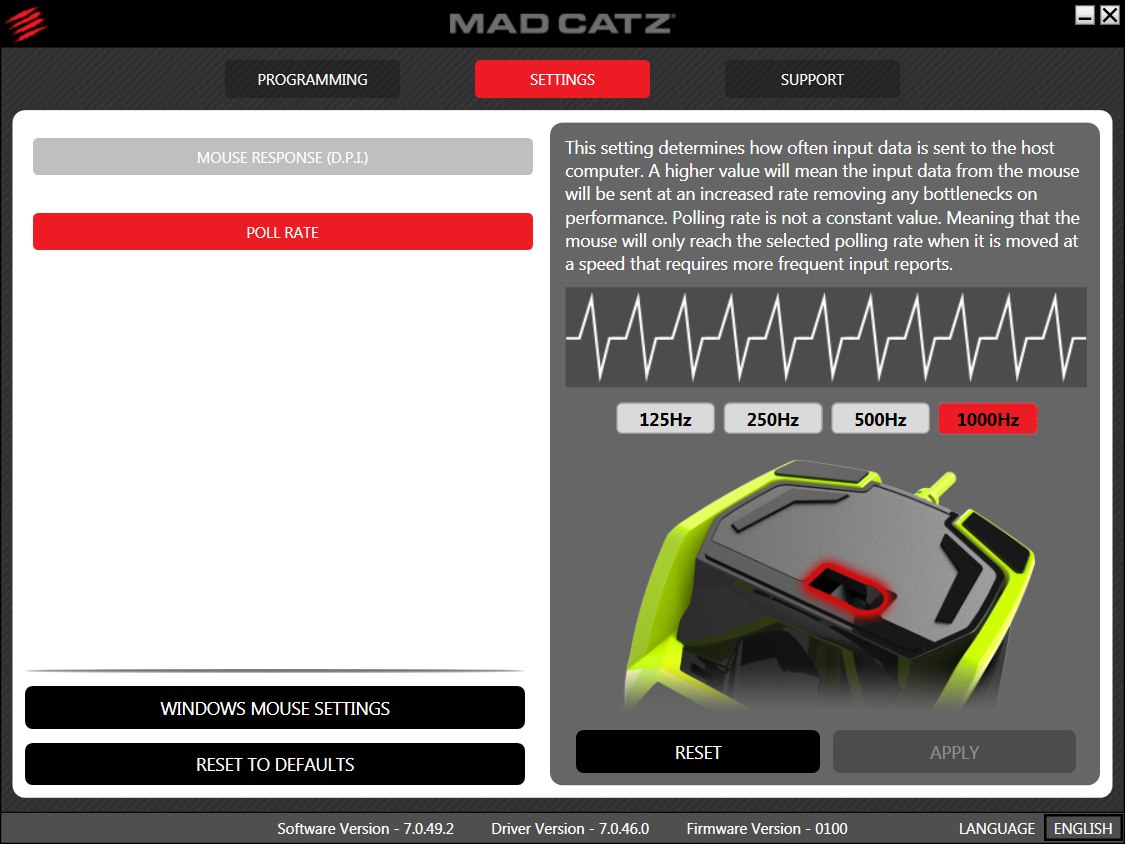
The frequency setting is quite standard, like everyone else. From 125 Hz to 1000 Hz. Additionally, setting the mode is accompanied by a clear and clear picture of the polling frequency. And there are no more settings here. At the bottom there are keys to go to the Windows settings, but this can be done without installing the software. There is no setting here for the separation distance from the surface and other interesting things.
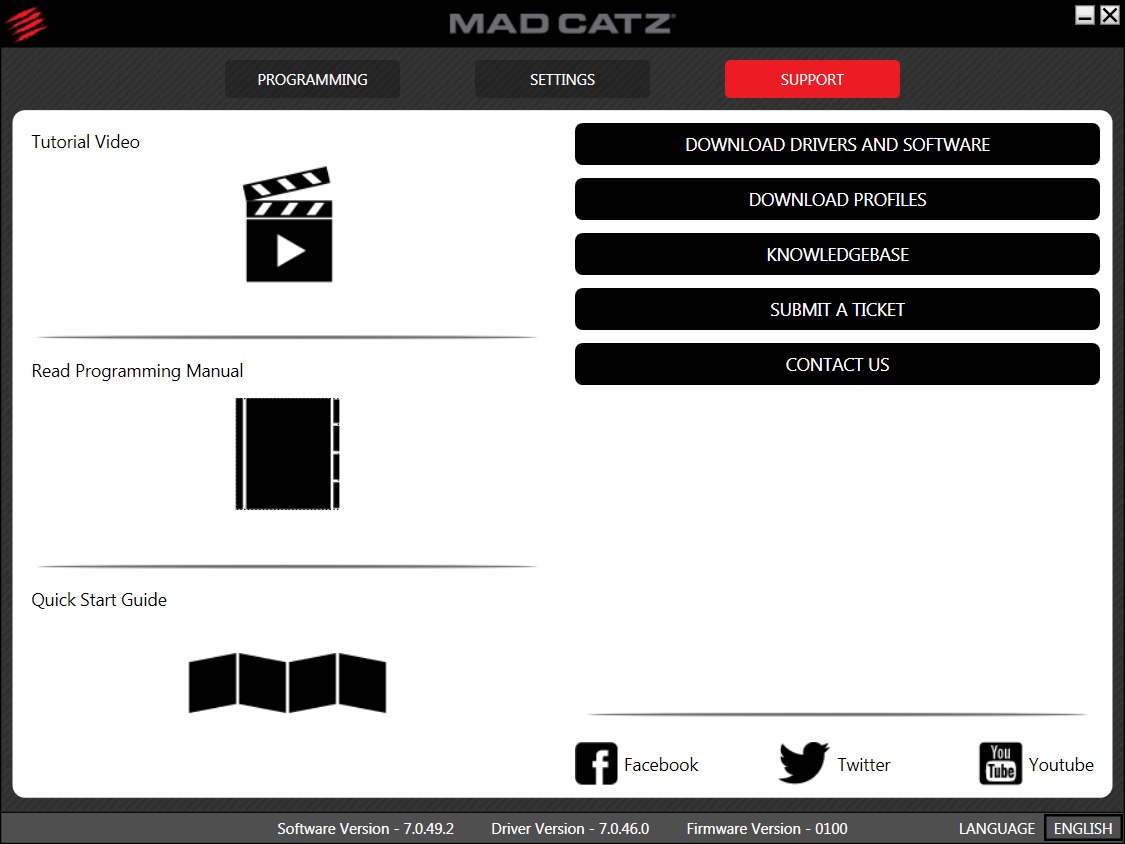
The last window is help and support. Everything is standard. Links to all significant resources, including twitter, facebook and YouTube, as well as additional support for those who have not figured out the software. The driver versions and the software version are also indicated here (they are shown on all other tabs). The standard support section, where there is everything you need, but I did not have the need to use any of this.
So the software does not stand out anything special, but it has all the functions for customizing the mouse, in addition, they are made to last and it’s not difficult to figure them out.
This is a good and thoughtful working software. And more is not necessary.
Testing
And now the most interesting section. Only text, no pictures.
First, about the features of ergonomics. In long runs, whether it be games or active work (in a graphic editor, for example), the glossy sides of the mouse slip in the fingers. If it weren’t for this (what was it worth to make the same rough plastic as on the buttons?), It would be very comfortable to hold the mouse. And so, despite the quite normal grip, which you quickly get used to, the mouse still slips away. Not much, but it is felt.
The second point associated with ergonomics: wire. The mouse is light, and the cable, as I said, is harsh. And if he is not immediately given a normal shape (or the cable length on the table is small), then he will drag the mouse along. If the mouse had a slightly large mass, this would not be critical. And so raises questions. One simple and practical advice - use the wire holder. With him, this problem is reduced to zero, and the mouse is controlled easily and pleasantly.
Now about the operation of the sensor. First, about his location: he had to get used to it specifically. All the time, until I got used to it for a couple of days spent on this mouse, I felt that the cursor was moving somehow wrong. Not according to the usual trajectory, when the sensor stands exactly in the center of the mouse (and usually it stands exactly in the center of all mice, plus or minus a couple of millimeters does not play a special role), but for some of its own, special. Together with the small mass of the mouse and with non-standard values of sensitivity, this caused me many questions. But they fell away by themselves. Because it has adapted. So after that, the other mice seemed unusual to me, but with this everything went as it should.
And the last, about the technical performance of the sensor. Initially, the mouse has the optimal separation distance from the surface - not very high and not very low. When the arm with the mouse was torn off, the sensor did not continue to read the movement, and when it returned to the carpet, the sensor continued to work from the place where I stopped or from the place where I raised my hand. Everything is very good.
According to its characteristics, this may not be the best sensor, but it proved to be very adequate in shooters where maximum accuracy is required, not to mention other toys. Its speed and acceleration were enough to make sharp jerks and not feel any interference or delays, and if for some reason they happened, they were invisible - the mouse is light, it moved easily, so there are no complaints about the sensor no.
To the carpets, in general, there are also no questions, although there is one point that should be noted. The sensor fulfills almost any kind of carpets: plastic and aluminum take it at a time - there are no questions, but with rag carpets there is one caveat. The sensor takes both black and colored carpets, but if they are smooth enough. On heavily textured carpets, the sensor behaved somewhat inappropriately - it trembled slightly, which meant incomplete reading of the surface. And this is most likely due to a moderately low separation distance from the surface. So if you do not use heavily textured control carpets, then there is nothing to worry about here, everything will work fine.
And gradually come to an end.
General impression
First, about the most urgent - the price of the device. A mouse in retail will cost 2,500 rubles, which is very, very good with the current dollar rate. You get a transformer mouse with a normal sensor and interesting customization options. But still, you should paint all the features.
In general, the mouse left a rather mixed, but interesting impression: it looks nice, it is very light, it has nice and informative clicks, it is quite easy to control, despite the features in the grip. In a word - she has her own character.
But with a detailed examination, it becomes clear that she also has drawbacks. One and the most important of them is glossy plastic. It is too much, especially in places of mouse capture. If not for this factor, everything else could be ignored. And the second factor, which is also very, very important: habit. Man is a creature that adapts to everything, it is known. But not everyone will be ready to change their habits to new ones, especially when it comes to such a familiar device - a mouse. It should be understood that in this mouse a lot of things will have to get used to. Especially at first.
The idea of a transformer itself is very good, but it is unlikely to be in demand among a wide range of users. On the other hand, at a relatively low price for a mouse, you get the opportunity to remake it for yourself, having everything you need at hand (models and the ability to print them on a 3D printer), and therefore you can get a device tailored specifically for your own requirements . This is undoubtedly a great advantage.
pros
- Assembly and execution
- Weight
- Customization
- Simple software
- Appearance
Minuses
- Glossy Materials
- Unusual grip
- Sensor Location
Features
- The form
- Ergonomics
