4 USB ports for Raspberry Pi Zero? Not a problem
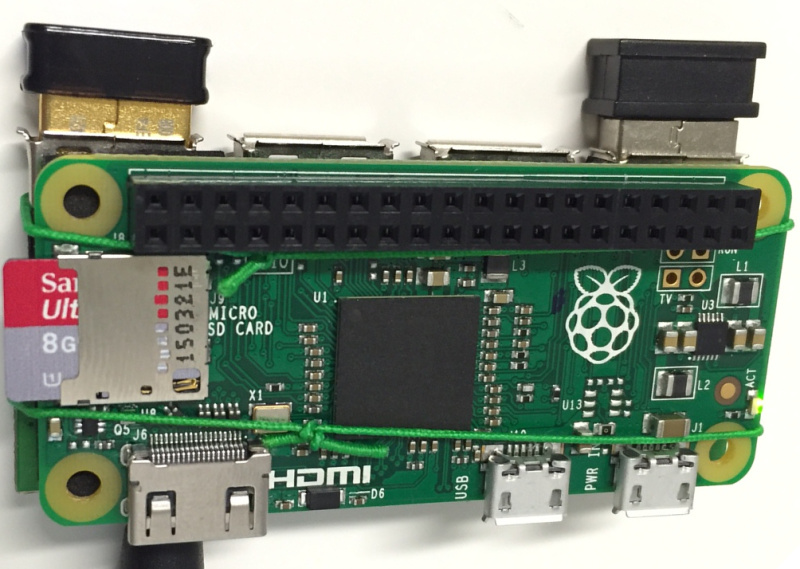
The miniature PC Raspberry Pi Zero was released recently, but fans of the "raspberry" have already managed to work with the board. So, one of the users added a WiFi module to the mini-PC. Another made a miniature console from the board , integrating it directly into the game controller. And although these projects cannot be called complex or beautiful, they cause a certain interest of other owners of the raspberry.
Now one more has been added to the list of indicated projects. So, another buyer of Raspberry Pi Zero decided that one USB port for the board is not enough, and decided to add a few more. At the same time, he had at his disposal a USB hub LogiLink UA0160, the size of which almost perfectly matched the board.
Food first
Initially, it was necessary to power the Pi Zero using a hub. For this, it was decided to use USB devices. LogiLink UA0160 got rid of the case, and work began.
The connections are as follows:
- Pi Zero PP1 - 5V hub;
- Pi Zero PP6 - GND Hub;
Using a multimeter, the user was able to determine that everything was done correctly.

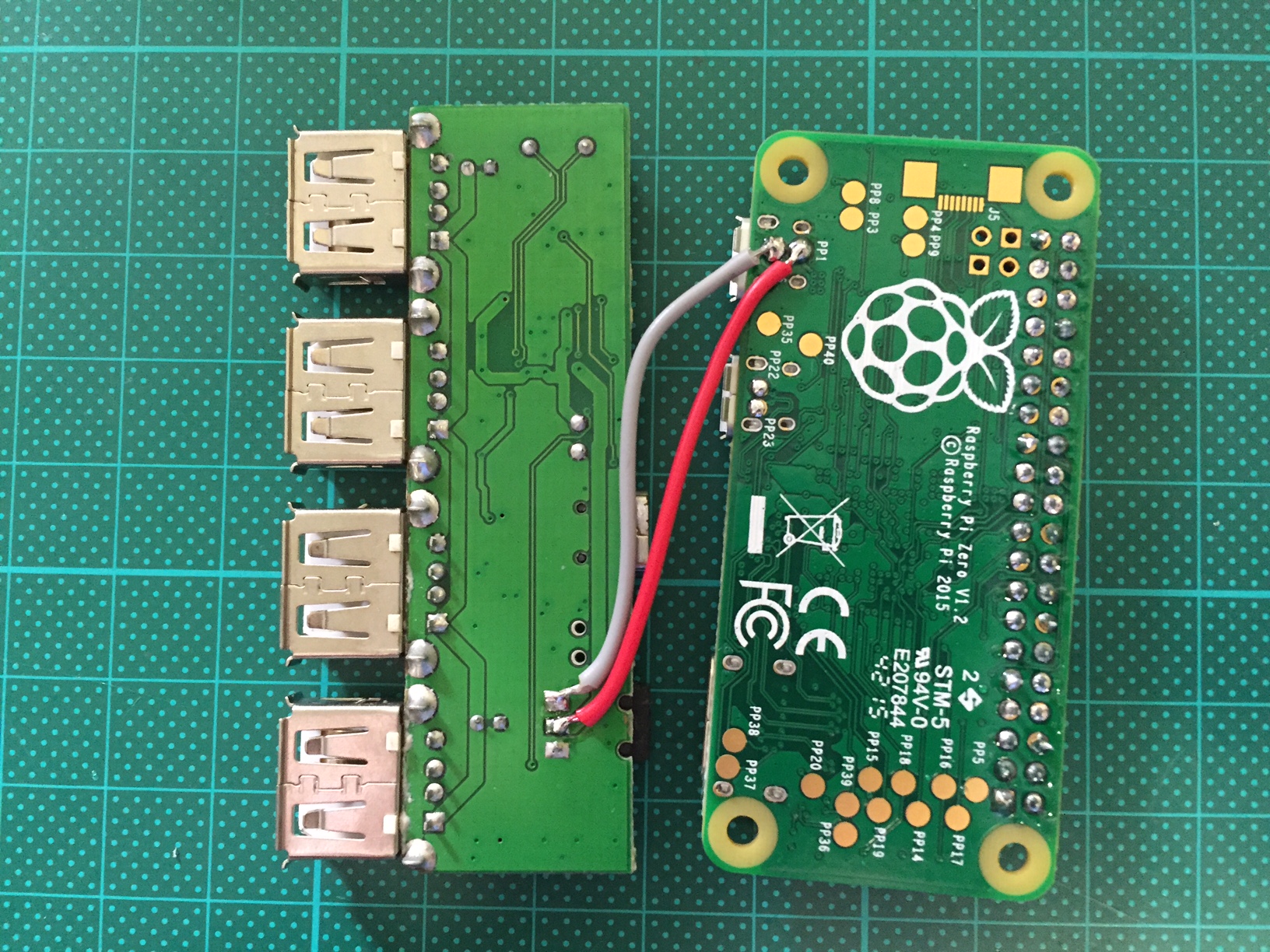
Now USB
The next step is to connect the USB OTG from the Pi to the USB port of the hub. This was done:
- Pi Zero PP22 - D + hub (on mini USB connector);
- Pi Zero PP23 - hub hub (on mini USB connector);
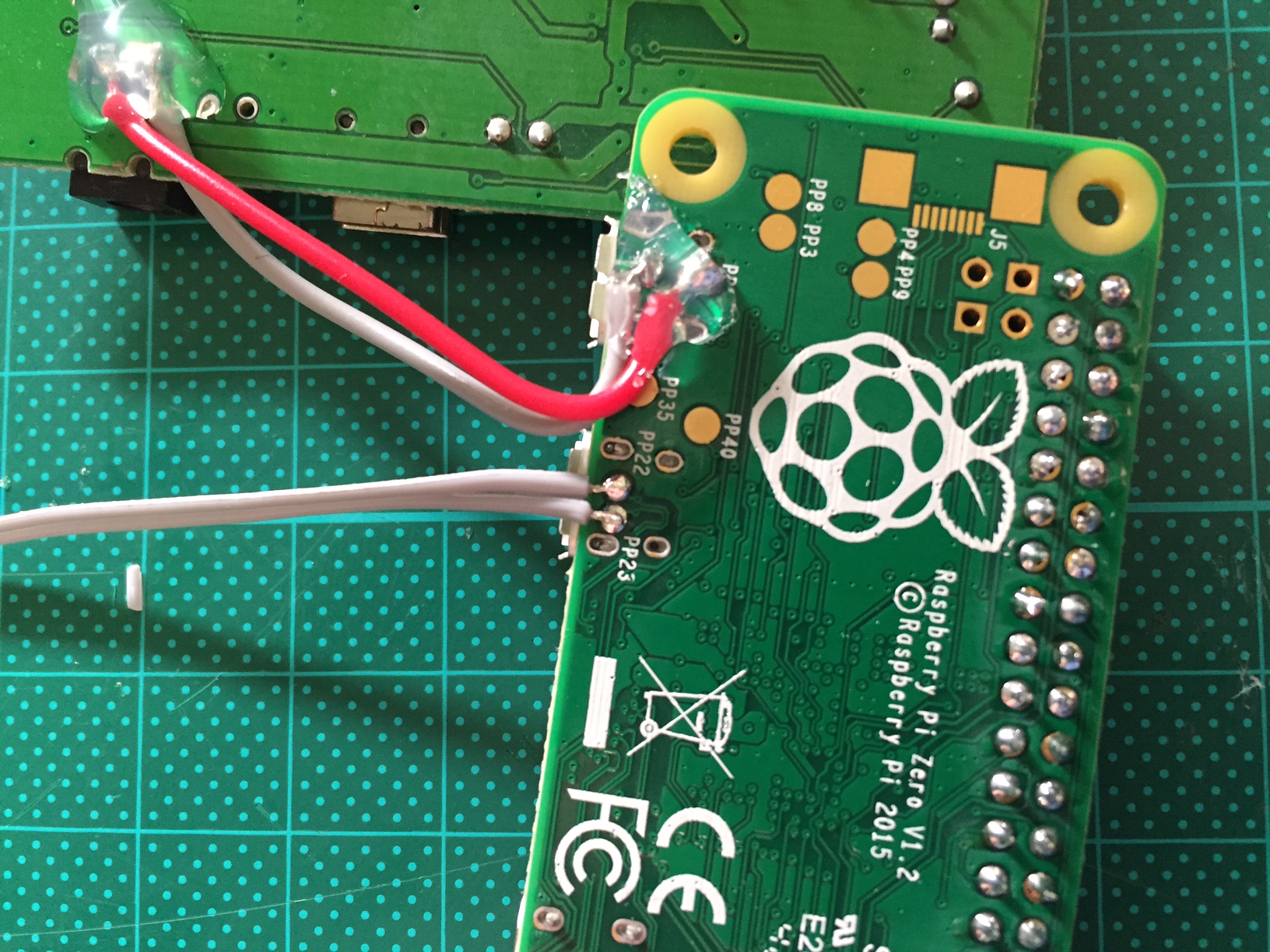
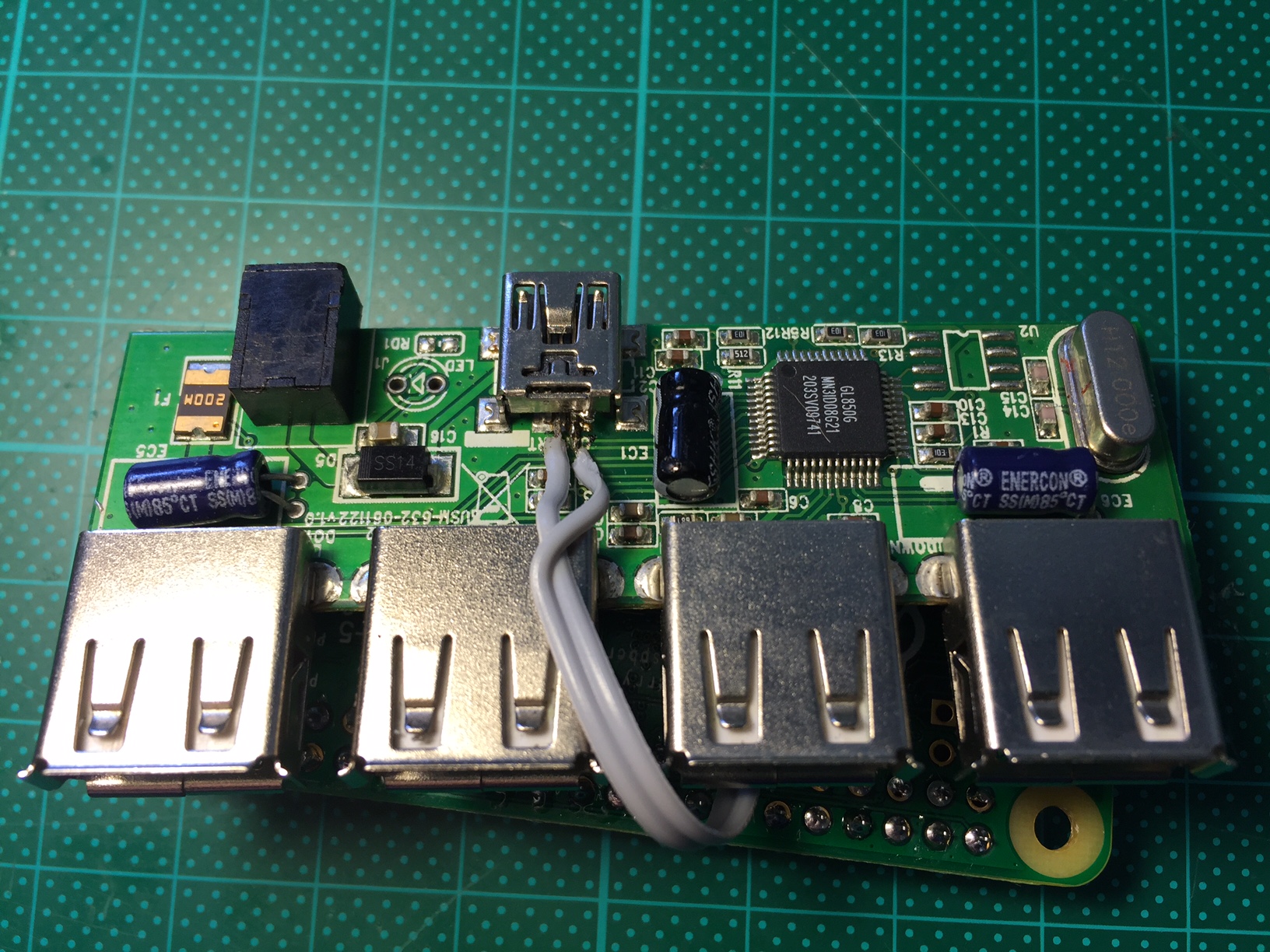
We combine two boards
In order to connect the two boards together, it was decided not to bother, and use the usual elastic tape. Well, in order to avoid connecting the contacts of the two boards, thin foam rubber was used.
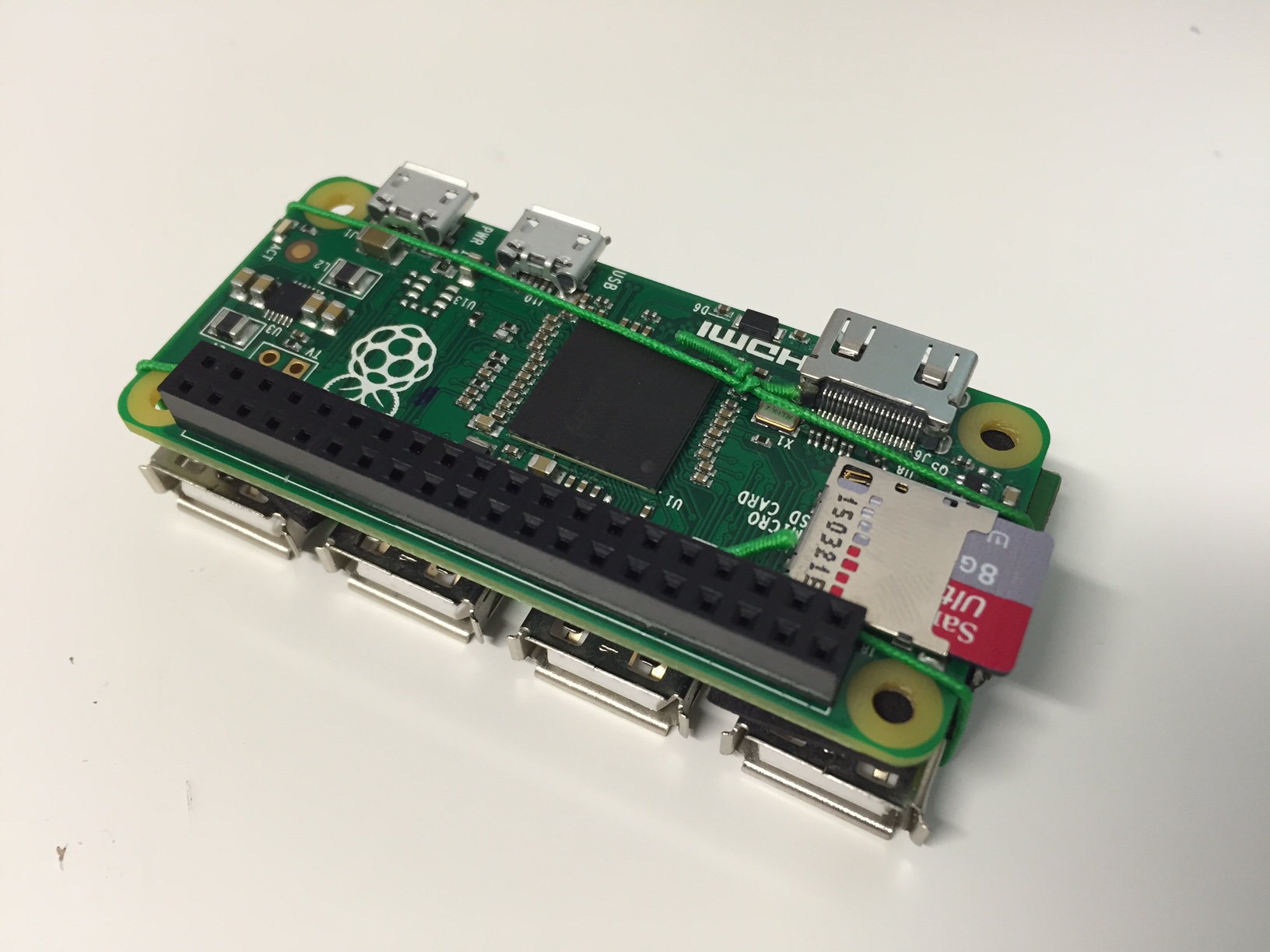
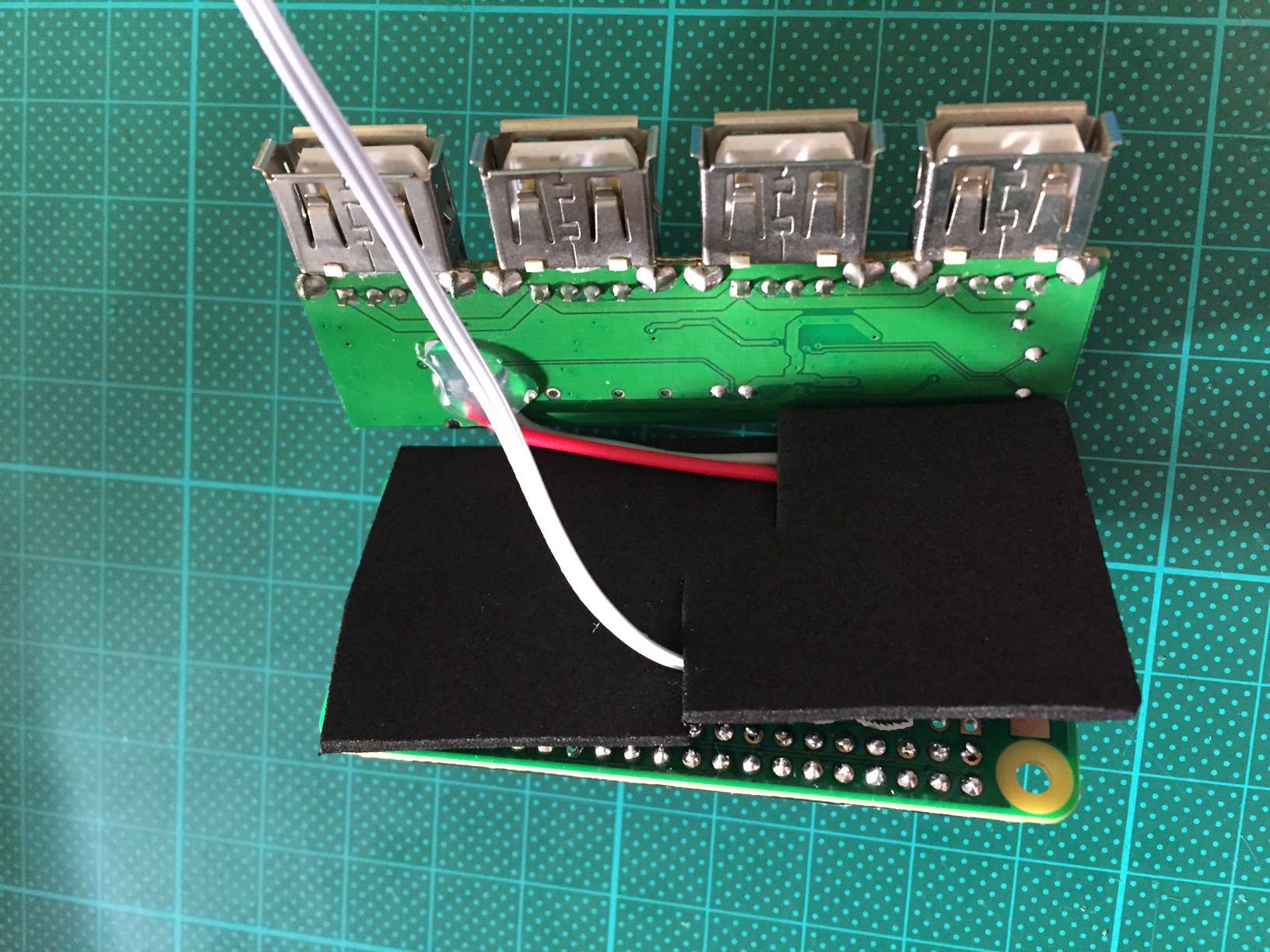
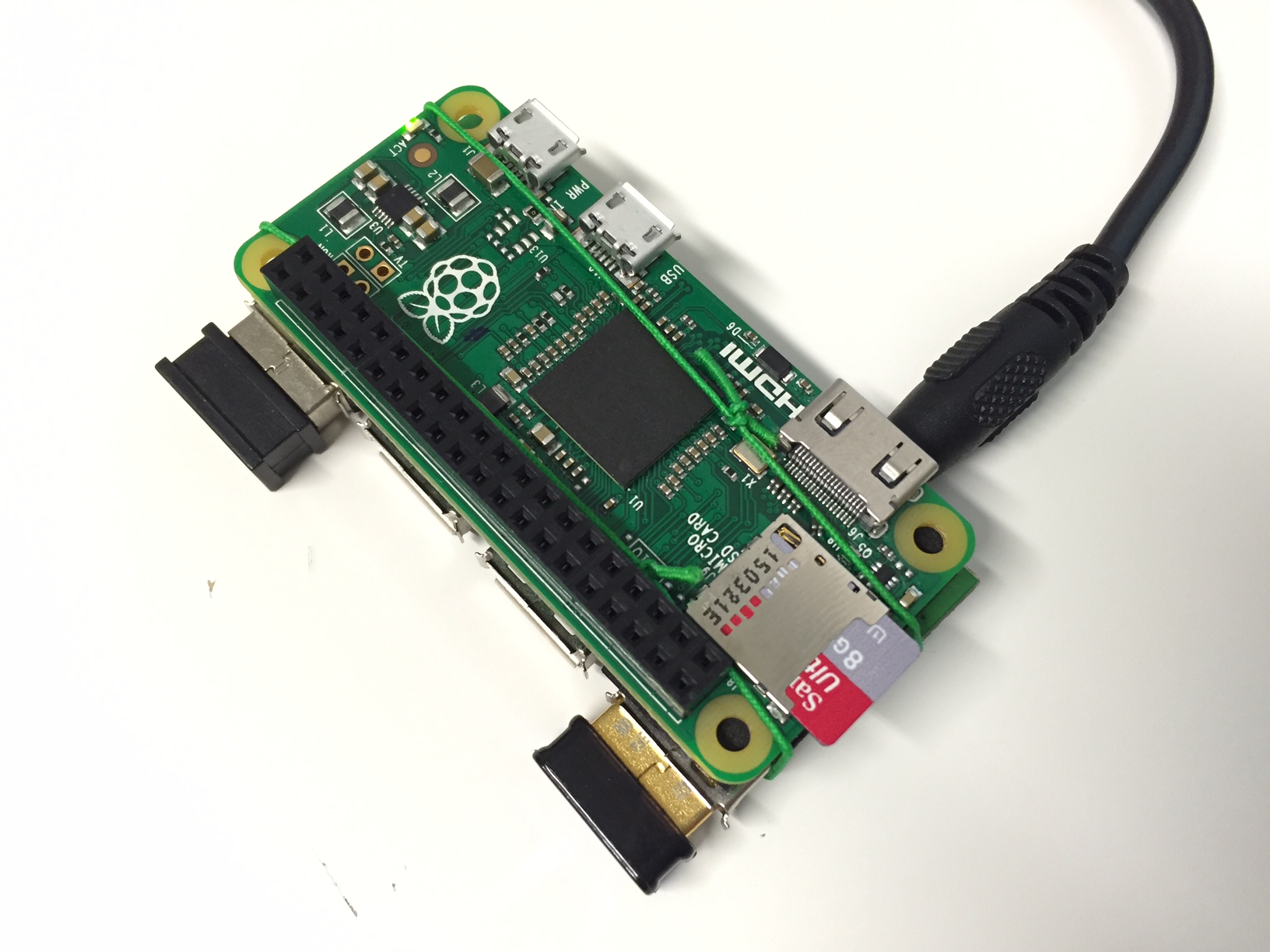
All this is quite simple, but complex projects, as always happens, will appear a bit later. Now users are offering simple solutions, ways to expand the functionality of the board. This option is certainly better than soldering to the "raspberry" of the wireless communication module . Now you can add a module, and much more.
If you need an author’s page, then here it is .
