The evolution of home NAS. Six year result
It all started when a second computer appeared in my house. And I wanted to use the files from several devices at once. Sharing the shared folder turned out to be the easiest, but the need to leave the computer turned on was somewhat annoying. Then the search for a solution began, which resulted in numerous experiments, and as a result, in writing this material.

I’ll say right away that the network drive was created and selected solely on the basis of operating comfort parameters, since users had different skills. That is, the main requirements were as follows: ease of use, reliability, the ability to work remotely via the Internet, work with torrents, the ability to synchronize multiple devices, organization of backups. The latter was not a priority, but as it turned out, it was very useful later. So, I started by creating my own home server.
The first thing I wanted to do was build a home server myself. For this, a compact case and a microATX form factor board based on Nvidia ION were purchased.

This solution made it possible to assemble not the most productive server, but it was almost silent. The power supply was disassembled, and a low-speed cooler with a diameter of 120 mm was installed on the entire case. As a system, it was not FreeNAS that was chosen, but WindowsXP, because sometimes I wanted to control functions remotely. For the convenience of working with torrents, a web-interface was included in the uTorrent settings. There was enough work speed for everything, and you could work remotely through TeamViewer or Ammyy Admin. Everything was fine until I tried a real NAS.
Pros: the ability to install any software, the ability to work remotely within the system, the ability to use as HTPC
Cons: self-configuration of the entire system
Netgear ReadyNAS Duo RND2000 v2

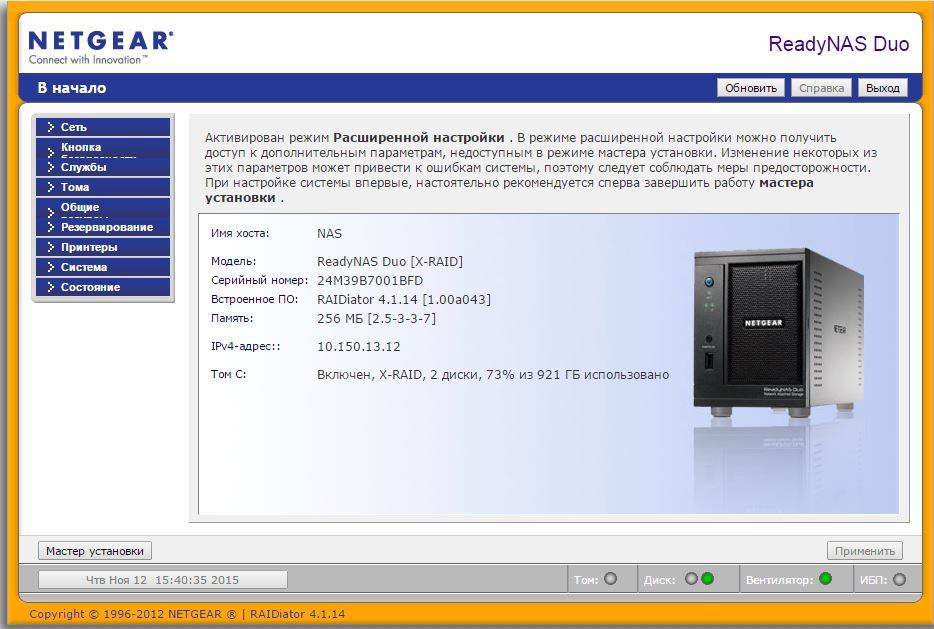
Very nice and extremely compact model. The metal case has excellent ventilation, there is a large and quiet cooler at the back, hard disks can be blocked from being accidentally pulled out, and it looks stylish. The drive runs on the processor of the ARM architecture, that is, power consumption, and the temperature mode is very comfortable. Everything about it was good except for the interface. It is made wisely, but not for the home user. You could set up sharing and limit it to that. Downloading torrents is also extremely inconvenient. So I continued the search.
Pluses: strict design, strong case, easy disk mounting, quiet operation
Cons: unfriendly interface
QNAP TS-212

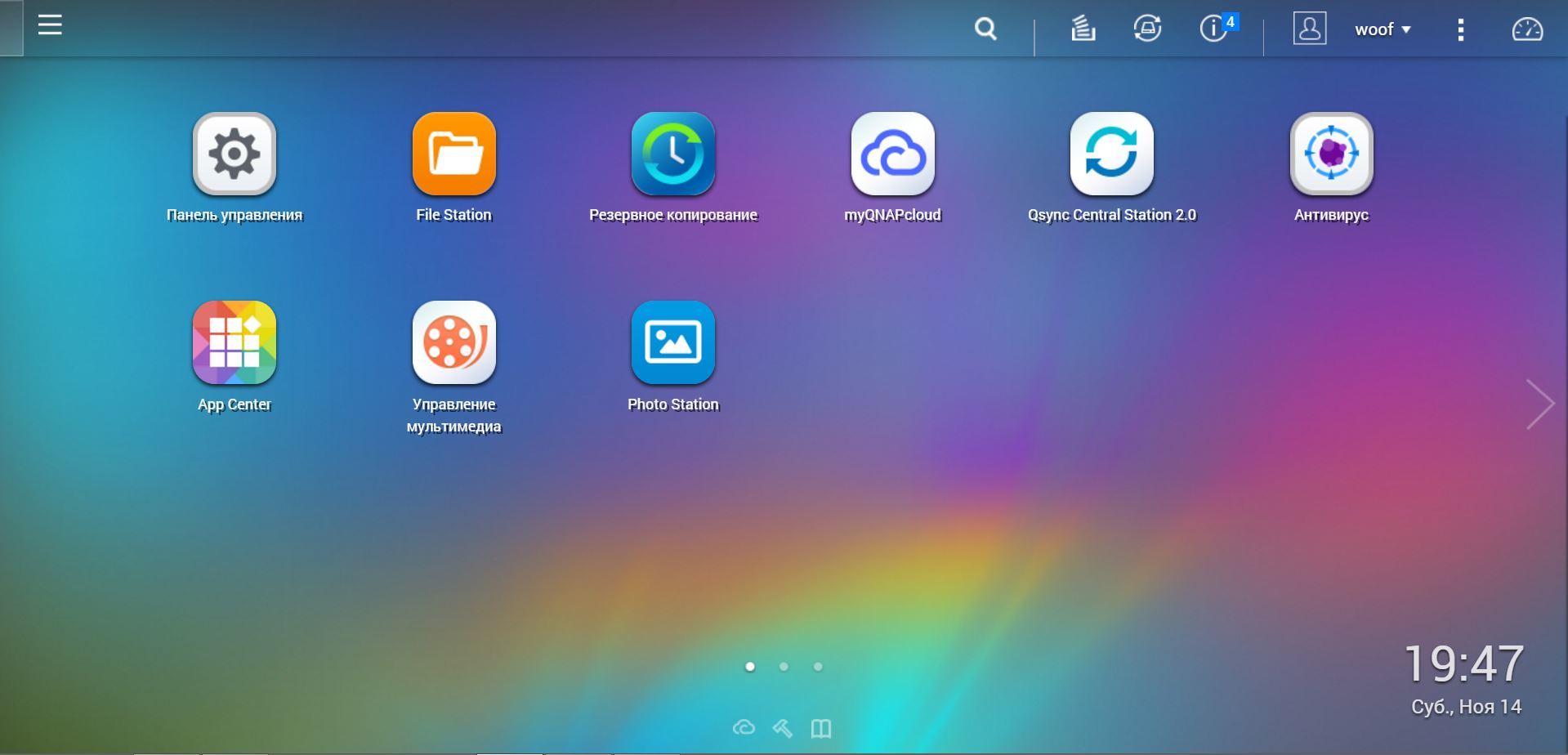
Perhaps one of the most "home" network drives. It is enough to spend literally five minutes on mounting a pair of disks and you can start the system. Organization of RAID arrays (0,1) or JBOD - everything, like any other NAS. A very nice interface and small dimensions made it possible to put it behind a flat TV on the bedside table and forget it. To forget until night, because with the active work of downloads, the processor noticeably warmed up, and the small cooling system fan began to quite distinctly buzz throughout the room. There were several solutions: move the drive to another place (I would have to pull the cable), organize downloads only at wakeful moments (then the channel is busy or data is already needed), force a decrease in the fan speed (increase the heating of the entire NAS). I decided to take the path of least resistance and set the temperature threshold of the cooler to be higher, since there were similar settings in the menu. This device pleased me with its work right up to the moment when the system reported that the space was 90% full (maximum - 2 disks of 4 TB each). And I moved on to the next model.
Pros: user-friendly interface, ease of configuration, many services, excellent design
Cons: loud cooling system during active work, bright operation indicators
QNAP TS-469L

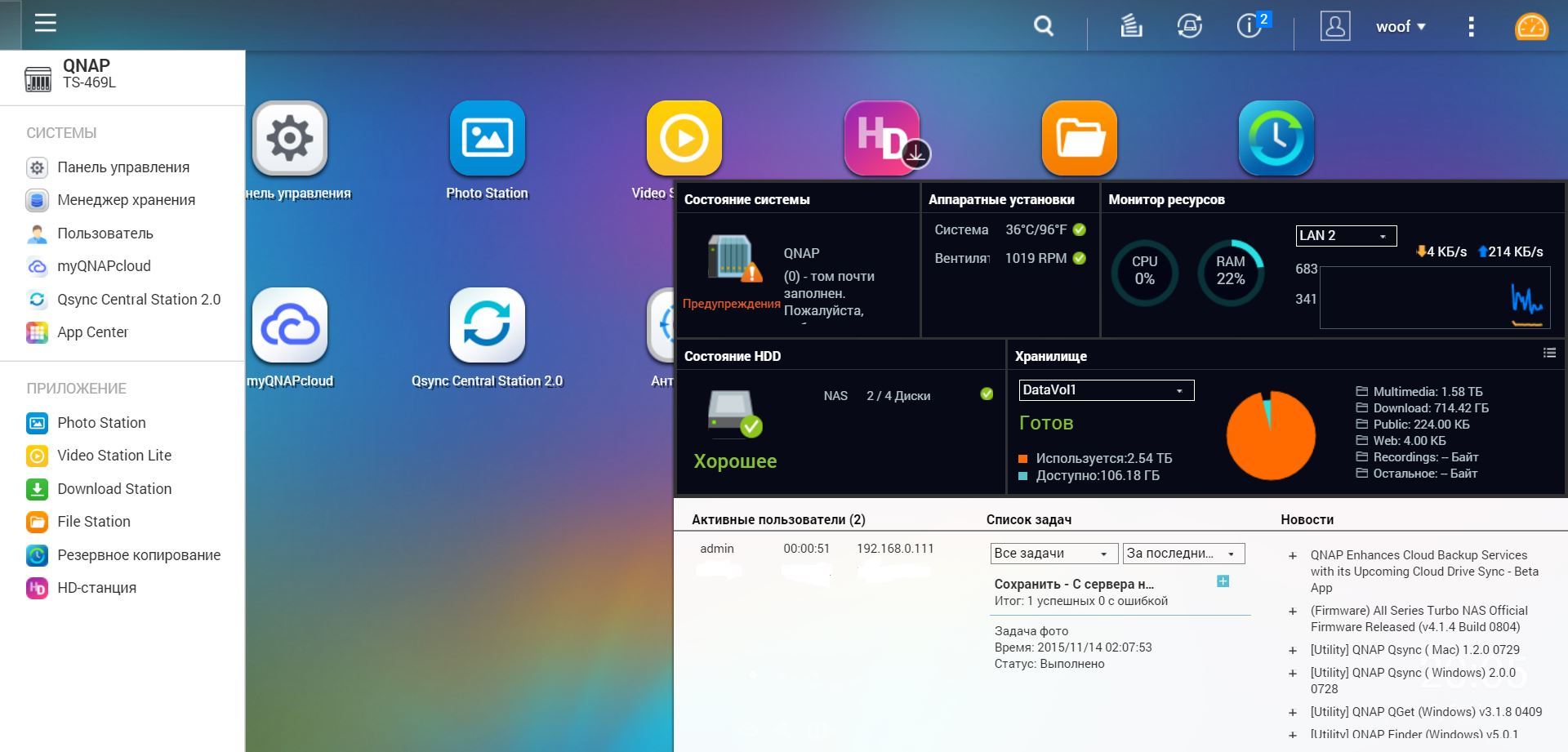
The four-disk monster with an Intel Atom processor is capable of storing up to 32 terabytes of data on 4 disks. A beautiful case, reliable metal sled, simple installation and a couple of gigabit Ethernet ports are not so much a system for storing a home media collection, but a serious drive for backing up important data in an average company. Actually, the second such instance was installed at my place of work after home experiments with the system. The already familiar interface (and it is the same for all QNAPs) made it possible to quickly configure all mounted disks and overtake all data from the old drive. There are several ways to transfer data: step-by-step movement of disks from the old device to the new one, synchronization or backup. I did simpler: both devices were connected to a gigabit switch and a folder backup was launched - this is how I was safe from everything because a backup copy of all the data appeared. The drive is noticeably faster than its predecessor and easily digests even transcoding on the fly, which I sometimes used when I went to the drive remotely. What is important, the cooler mounted on the rear panel had a diameter of 80 mm, therefore, even with intensive work, it did not make absolutely any sounds.
Pros: productive, quiet, user-friendly interface, large amount of data
Cons: noticeable price for a home drive
QNAP TS-451

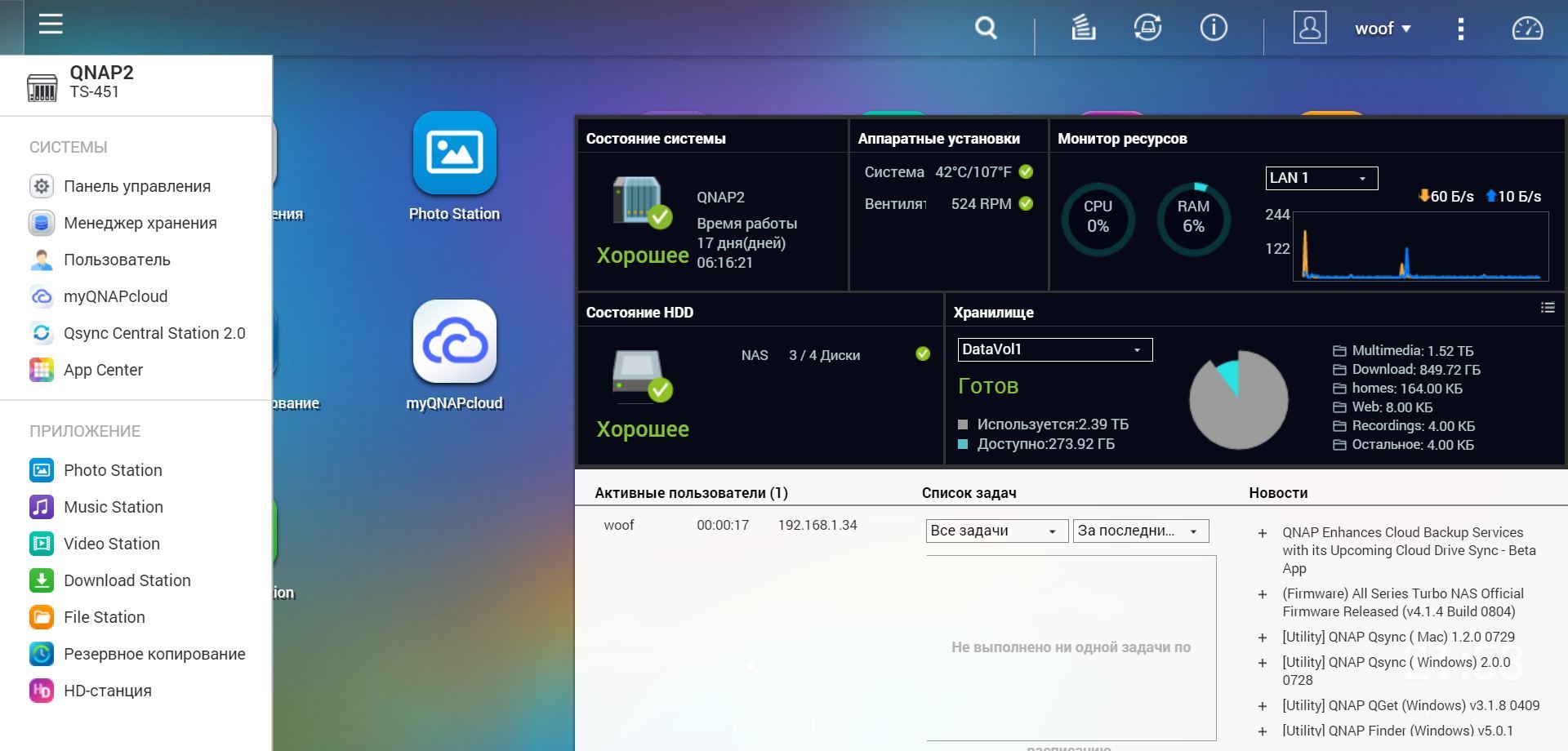
At a certain point, the task arose not only of distributing data between several computers, but also of having a full take of all files in two different houses. The question of choosing a NAS manufacturer was not even raised, but it was more difficult to decide on a model. As a result, the QNAP TS-451 model was chosen for a 4-disk configuration, beautiful design and high performance. This time, the system is equipped with a 2.4 GHz Intel Celeron processor and 1 or 4 Gigabytes of RAM, expandable up to 8 GB. In addition to the already familiar goodies with the organization of RAID arrays, two gigabit ports and a mass of USB ports, multimedia capabilities have expanded. For example, converting HD video on the fly for viewing through a browser makes the drive a cinema of its own without the ads that network movie services love so much. In addition, the drive is equipped with an HDMI output, thanks to which you can watch video on a TV or projector and enjoy 7.1-channel sound. That is, we return to the idea of HTPC and NAS in one bottle. Virtualization, its own cloud, lots of proprietary applications and file synchronization on any device: from a smartphone to any type of computer - all this on a new network drive. And most importantly: the size of the cooling fan has been increased and it is completely inaudible even with complete silence in the room.
Pros: very productive, work as a player, a large amount of data storage
Cons: a noticeable price for a home drive
In my first NAS, I used WESernDigital disks of the GREEN series, since a low rotation speed theoretically should increase the drive's resource. In subsequent systems, I used the disks of the same company of the RED series, which was created specifically for work in NAS: here there is a long MTBF and high performance. By the way, the speed of working with data is really different when working with disks with spindle speeds of 5400 and 7200 rpm - this is noticeable not only in synthetic tests, but also in real work.
In the last drive, I decided to move away from tradition and try new HGST DESKSTAR NAS drives with a capacity of 3 TB. (True, HGST now belongs to WD, but the RED series disks are sold separately.) Moreover, this is the minimum disk capacity of this series, there are also 4, 5 and 6 TB disks. Let me remind you that QNAP TS-451 supports disks with a capacity of up to 8 TB. But since I do not have such a volume of data and in the near future I can hardly fill even 12 TB of data, I settled on the younger model. The MTBF of these drives is 1,000,000 hours, and the number of head parking is 600,000. Thus, the drives can work, at best, for more than 100 years. The temperature regime for the operation of these disks varies from 5 to 60 degrees Celsius, and in my system they work at the level of 40-42 degrees.
As for speed characteristics, the more capacious 5 and 6 TB disks have high speed indicators and a large 128 MB memory buffer versus 64 MB for 3 and 4 TB models. Nevertheless, even the younger models work so fast that the read speed depends on the performance of the gigabit NAS interface.
Two G-sensors soldered on the board monitor the data safety at once, which are designed to park the heads as soon as the vibration parameters go beyond the norm. As for speed performance, the HGST DESKSTAR NAS series drives are slightly ahead of WD RED - new developments and experience are affecting, since WD RED are, in fact, their predecessors.
Separately, it is worth mentioning the delivery options for these disks. They are equipped with 1, 2 or 4 pieces. In my case, I took the disks one at a time and was surprised at the size of the package, and after that I was pleasantly surprised at the care with which the disks were packed.
Under kat photos of packing of a disk and installation in system. At the same time, I decided to demonstrate the extremely quiet QNAP TS-451 cooling system.
Using NAS for more than 6 years, I completely stopped following presentations of new cloud services. New companies give each user from 1 to 20 GB of space in the cloud, and in the event of a data leak, no one is responsible for anything. Having your own server installed at home or in some place that is not very accessible to everyone, setting up the correct security policy and delimiting access rights, you can use your own cloud and not depend on the will of third-party services. In addition, the restriction on the amount of stored data is removed. Using a home NAS from anywhere in the world, I’m sure that I can easily add to my photo collection or upload a new collection of files. Regular synchronization of two NAS with each other, which is performed on a schedule, ensures that even if one of them is lost (fire, natural disaster),
Will I change the QNAP TS-451 to something else? Perhaps with time. For something more capacious, if 32 TB at some point ceases to be enough, but even the current functionality covers all my requirements for a home NAS.

I’ll say right away that the network drive was created and selected solely on the basis of operating comfort parameters, since users had different skills. That is, the main requirements were as follows: ease of use, reliability, the ability to work remotely via the Internet, work with torrents, the ability to synchronize multiple devices, organization of backups. The latter was not a priority, but as it turned out, it was very useful later. So, I started by creating my own home server.
Standalone NAS
The first thing I wanted to do was build a home server myself. For this, a compact case and a microATX form factor board based on Nvidia ION were purchased.

This solution made it possible to assemble not the most productive server, but it was almost silent. The power supply was disassembled, and a low-speed cooler with a diameter of 120 mm was installed on the entire case. As a system, it was not FreeNAS that was chosen, but WindowsXP, because sometimes I wanted to control functions remotely. For the convenience of working with torrents, a web-interface was included in the uTorrent settings. There was enough work speed for everything, and you could work remotely through TeamViewer or Ammyy Admin. Everything was fine until I tried a real NAS.
Pros: the ability to install any software, the ability to work remotely within the system, the ability to use as HTPC
Cons: self-configuration of the entire system
The first NAS. First experience
Netgear ReadyNAS Duo RND2000 v2

Very nice and extremely compact model. The metal case has excellent ventilation, there is a large and quiet cooler at the back, hard disks can be blocked from being accidentally pulled out, and it looks stylish. The drive runs on the processor of the ARM architecture, that is, power consumption, and the temperature mode is very comfortable. Everything about it was good except for the interface. It is made wisely, but not for the home user. You could set up sharing and limit it to that. Downloading torrents is also extremely inconvenient. So I continued the search.
Pluses: strict design, strong case, easy disk mounting, quiet operation
Cons: unfriendly interface
Second NAS. Friendship start
QNAP TS-212

Perhaps one of the most "home" network drives. It is enough to spend literally five minutes on mounting a pair of disks and you can start the system. Organization of RAID arrays (0,1) or JBOD - everything, like any other NAS. A very nice interface and small dimensions made it possible to put it behind a flat TV on the bedside table and forget it. To forget until night, because with the active work of downloads, the processor noticeably warmed up, and the small cooling system fan began to quite distinctly buzz throughout the room. There were several solutions: move the drive to another place (I would have to pull the cable), organize downloads only at wakeful moments (then the channel is busy or data is already needed), force a decrease in the fan speed (increase the heating of the entire NAS). I decided to take the path of least resistance and set the temperature threshold of the cooler to be higher, since there were similar settings in the menu. This device pleased me with its work right up to the moment when the system reported that the space was 90% full (maximum - 2 disks of 4 TB each). And I moved on to the next model.
Pros: user-friendly interface, ease of configuration, many services, excellent design
Cons: loud cooling system during active work, bright operation indicators
Third NAS. Increase volume
QNAP TS-469L

The four-disk monster with an Intel Atom processor is capable of storing up to 32 terabytes of data on 4 disks. A beautiful case, reliable metal sled, simple installation and a couple of gigabit Ethernet ports are not so much a system for storing a home media collection, but a serious drive for backing up important data in an average company. Actually, the second such instance was installed at my place of work after home experiments with the system. The already familiar interface (and it is the same for all QNAPs) made it possible to quickly configure all mounted disks and overtake all data from the old drive. There are several ways to transfer data: step-by-step movement of disks from the old device to the new one, synchronization or backup. I did simpler: both devices were connected to a gigabit switch and a folder backup was launched - this is how I was safe from everything because a backup copy of all the data appeared. The drive is noticeably faster than its predecessor and easily digests even transcoding on the fly, which I sometimes used when I went to the drive remotely. What is important, the cooler mounted on the rear panel had a diameter of 80 mm, therefore, even with intensive work, it did not make absolutely any sounds.
Pros: productive, quiet, user-friendly interface, large amount of data
Cons: noticeable price for a home drive
Fourth NAS. How to stop?
QNAP TS-451

At a certain point, the task arose not only of distributing data between several computers, but also of having a full take of all files in two different houses. The question of choosing a NAS manufacturer was not even raised, but it was more difficult to decide on a model. As a result, the QNAP TS-451 model was chosen for a 4-disk configuration, beautiful design and high performance. This time, the system is equipped with a 2.4 GHz Intel Celeron processor and 1 or 4 Gigabytes of RAM, expandable up to 8 GB. In addition to the already familiar goodies with the organization of RAID arrays, two gigabit ports and a mass of USB ports, multimedia capabilities have expanded. For example, converting HD video on the fly for viewing through a browser makes the drive a cinema of its own without the ads that network movie services love so much. In addition, the drive is equipped with an HDMI output, thanks to which you can watch video on a TV or projector and enjoy 7.1-channel sound. That is, we return to the idea of HTPC and NAS in one bottle. Virtualization, its own cloud, lots of proprietary applications and file synchronization on any device: from a smartphone to any type of computer - all this on a new network drive. And most importantly: the size of the cooling fan has been increased and it is completely inaudible even with complete silence in the room.
Pros: very productive, work as a player, a large amount of data storage
Cons: a noticeable price for a home drive
What drives to use?
In my first NAS, I used WESernDigital disks of the GREEN series, since a low rotation speed theoretically should increase the drive's resource. In subsequent systems, I used the disks of the same company of the RED series, which was created specifically for work in NAS: here there is a long MTBF and high performance. By the way, the speed of working with data is really different when working with disks with spindle speeds of 5400 and 7200 rpm - this is noticeable not only in synthetic tests, but also in real work.
In the last drive, I decided to move away from tradition and try new HGST DESKSTAR NAS drives with a capacity of 3 TB. (True, HGST now belongs to WD, but the RED series disks are sold separately.) Moreover, this is the minimum disk capacity of this series, there are also 4, 5 and 6 TB disks. Let me remind you that QNAP TS-451 supports disks with a capacity of up to 8 TB. But since I do not have such a volume of data and in the near future I can hardly fill even 12 TB of data, I settled on the younger model. The MTBF of these drives is 1,000,000 hours, and the number of head parking is 600,000. Thus, the drives can work, at best, for more than 100 years. The temperature regime for the operation of these disks varies from 5 to 60 degrees Celsius, and in my system they work at the level of 40-42 degrees.
As for speed characteristics, the more capacious 5 and 6 TB disks have high speed indicators and a large 128 MB memory buffer versus 64 MB for 3 and 4 TB models. Nevertheless, even the younger models work so fast that the read speed depends on the performance of the gigabit NAS interface.
Two G-sensors soldered on the board monitor the data safety at once, which are designed to park the heads as soon as the vibration parameters go beyond the norm. As for speed performance, the HGST DESKSTAR NAS series drives are slightly ahead of WD RED - new developments and experience are affecting, since WD RED are, in fact, their predecessors.
Separately, it is worth mentioning the delivery options for these disks. They are equipped with 1, 2 or 4 pieces. In my case, I took the disks one at a time and was surprised at the size of the package, and after that I was pleasantly surprised at the care with which the disks were packed.
Under kat photos of packing of a disk and installation in system. At the same time, I decided to demonstrate the extremely quiet QNAP TS-451 cooling system.
Unpacking and mounting the HGST disk in the QNAP TS-451













Conclusion
Using NAS for more than 6 years, I completely stopped following presentations of new cloud services. New companies give each user from 1 to 20 GB of space in the cloud, and in the event of a data leak, no one is responsible for anything. Having your own server installed at home or in some place that is not very accessible to everyone, setting up the correct security policy and delimiting access rights, you can use your own cloud and not depend on the will of third-party services. In addition, the restriction on the amount of stored data is removed. Using a home NAS from anywhere in the world, I’m sure that I can easily add to my photo collection or upload a new collection of files. Regular synchronization of two NAS with each other, which is performed on a schedule, ensures that even if one of them is lost (fire, natural disaster),
Will I change the QNAP TS-451 to something else? Perhaps with time. For something more capacious, if 32 TB at some point ceases to be enough, but even the current functionality covers all my requirements for a home NAS.
