Anti-crisis ultrabook: cheap and cheerful
Hello GT! It just so happened that the exchange rate and all sorts of economic troubles quite significantly raised the price of what we and I earn for bread, how we live and breathe every day.
Laptops did not escape this sad fate, and if earlier for 35-40 thousand rubles you could find a quite portable and long-playing portable machine, then now ... In general, we will figure out if there is life on Mars.

Acer Aspire V3 in version 371 was chosen as a test sample. V3 has a wagon and a small trolley of various configurations : somewhere there is more RAM, somewhere the screen is simpler, this is not the point.

The main thing is that it weighs little, has all the ports necessary for a portable device, looks good and is perfectly assembled. And we’ll deal with the rest during the course of the play :)
Design in a nutshell: not a MacBook. No, well, it’s understandable, each company has its own guidelines and its recognizable style. In this case, the V3 line boasts an absolutely faceless and outstanding appearance. The only "trick" is an aluminum plate as a decorative element on the laptop cover. To the touch, of course, it is not at all cold aluminum, but it looks good.
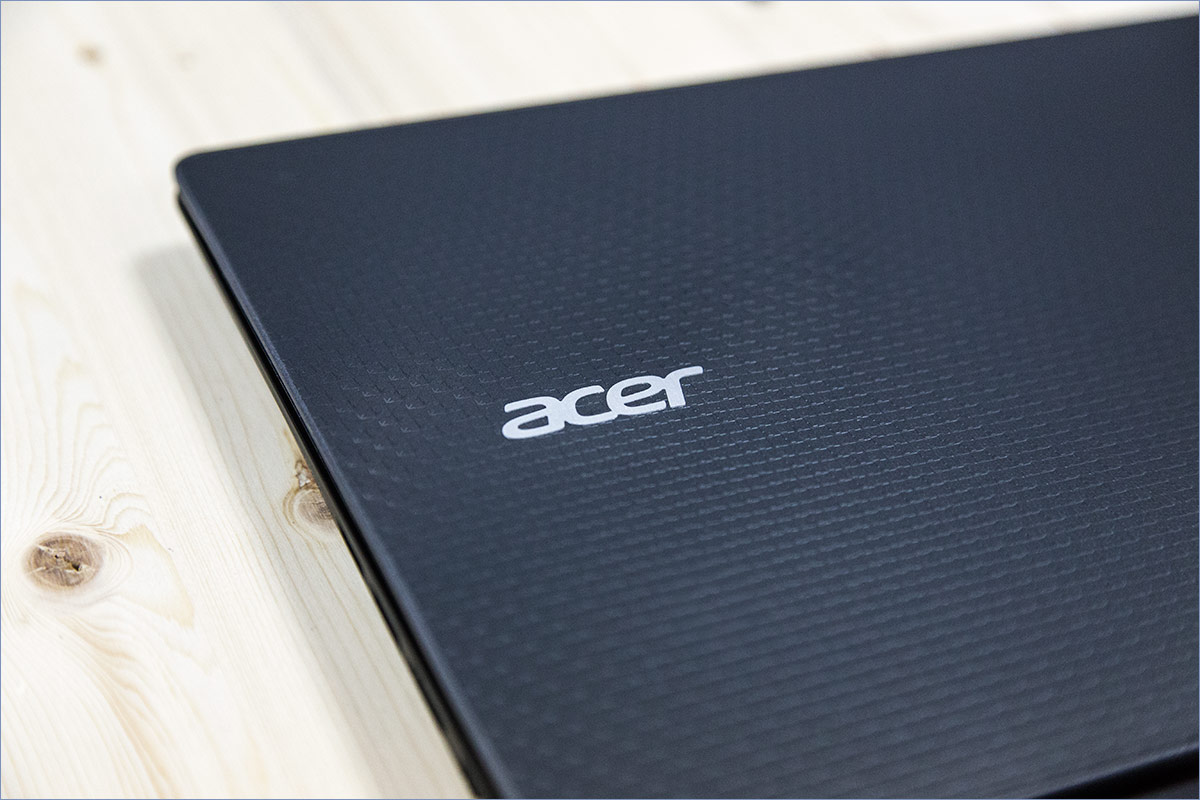
Everything else can be characterized only by the word "neatly." A neat touchpad, a neat keyboard (of course, the layout and arrow block typical for Acer's haven’t gone anywhere). Everything is matte and gray. And easily soiled.

Both USB ports, HDMI and a power connector are located on the right side. On the left is just a slot for memory cards and a 4-pin “mobile” MiniJack for connecting a headset. An adapter for two 3-pin connectors in the kit, you guessed it, no.

The charging port seemed to me too thin. Of course, I understand Apple, patents, all things, but you can make a normal connector (for Lenovo, it turned out, albeit not perfect), which does not go loose after half a year.

By the way, in this case, the complete charger is quite small and light ... What can not be said about the network cable.

It weighs not much less, and takes up space and generally more than the power supply. Apparently, only Apple and Asus can design normal charges.

The scourge of modern laptops - all sorts of "design" solutions in the field of keyboard engineering. Either the normal block of auxiliary keys will seem superfluous, then the Ctrl, Fn, Alt and Win-keys are located in a strange way, then they are mocked over the arrow block ... In general, who is much worth it.
In this case, the layout is not ideal, but as close as possible to the "you can comfortably use" state.
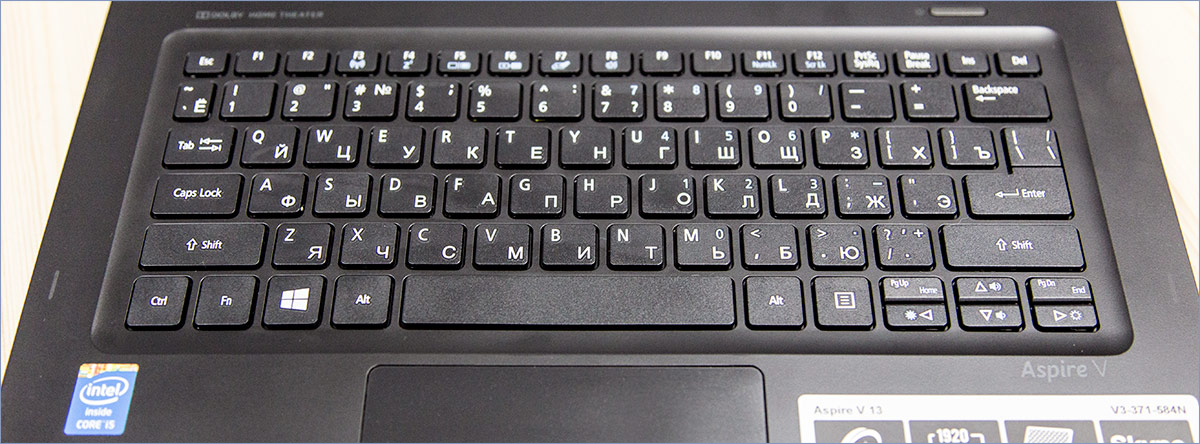
Escape in the upper left corner? Yes. Ctrl in bottom-right? Yes. Alt's close to space? Yes. Paul done.
The arrow unit resembles that of macbooks, although the buttons are divided vertically by half, they are nevertheless equipped with a special “slope” and feel good with fingers, and the combination of FN functions is one of the best in the class. I also recognize the option when the FN + arrows work as Page up / Page down and Home / End, but there are two additional buttons for this, so Acer’s approach with the placement of volume and brightness control is not in the F1-F12 zone, but on the arrows, in the zone of quick and comfortable access, it is completely justified.
The keyboard itself by tactile sensations, again, is completely “not a MacBook”, but the main disadvantages of cheap laptops (deflection in the central part and uncertain triggering in it) are deprived. The key travel is normal, it doesn’t stick anywhere, it doesn’t stick, it doesn’t sour, and so on.

LED indication is completely unobtrusive, moreover, it is accessible with both an open and a closed lid. In general, when you consider that a laptop is inexpensive, it’s far from the business series and the needs of all programmers - it’s an adequate keyboard solution for yourself.

The second misfortune of inexpensive beech trees is the touch panel. Well, in this case it turned out a little worse than with the keyboard. There are no complaints about the main functions, everything moves normally, clicks, swaps ... But here Pinch-to-Zoom and Two finger scroll work so-so. Otherwise, everything is pretty decent. The area of the touch panel is not small, the aspect ratio corresponds to the aspect ratio of the display, working in 1-to-1 mode, of course, lacks accuracy, but with a customized cursor acceleration and a couple of days of practice (and you take a laptop for a week, so what practice will be) the work becomes quite comfortable.

Another problem (only now all laptops except the premium segment). Personally, I believe that every marketer needs to sit behind the product that he is going to “push” in the market. So that he suffers for his every decision in the spirit of "yes, who needs a normal screen there, we’ll stick a 1080p sticker, people will play it."
The laptop has a TN-matrix with very poor viewing angles, but FullHD. I would gladly agree to a resolution of 1440x900, but on a simple IPS (or high-quality TN) matrix. For unclear reasons, this option is completely forgotten by manufacturers. Either absolutely frankly miserable 1376 × 768, or 1920 × 1080 or 1680 × 1050, but certainly the same abominable quality.
In general, of course, I exaggerate a little. You can use the display, unpretentious toys, remove “garbage” from a photograph, watch the Internet, a movie on the go ... No more. You don’t even have to think about any work with color. It opens at a fairly decent angle. This, perhaps, is his only advantage ...

The stock of brightness is also not impressive. The minimum values are good, you can not strain your eyesight at night. The maximum (and the matte surface of the screen) allow you to work in bright light, but at the same time they consume the battery at a terrible speed.
One of the most controversial aspects of a laptop. In the "balanced" mode, the laptop lives quietly for 3.5 - 4 hours, depending on the type of activity. If you unobtrusively surf the Internet, use Skype, watch YouTube - about as much will come out.
In the “energy saving” mode, I was able to watch a two-hour movie on the train, three episodes of the series (40 minutes each) and I still had another 30 percent charge. That is, as a “typewriter of a student,” the beech will easily last 4 pairs, and if you find a socket in the breaks and sit around it for half an hour, it’s enough for 5-6. By the way, recently on GT there was a series of articles authored by @dskosin in the amount of three pieces ( 1 , 2 , 3 ) on the topic of conducting abstracts using high technology. Read, the topic is interesting.
On the one hand, we are faced with the desire of the manufacturer to save on everything that only comes out. On the other hand, it would be necessary to make the laptop in demand and success.

Inside my Acer there were 6 GB of RAM, an Intel Core i5-5200U + Intel HD Graphics 5500 and a 1 TB hard drive. The manufacturer proudly declares on all the stickers that the 5500 can “eat” up to 3 GB of RAM as video memory. It’s not clear, however, why she needs so much (the screen here is not 2560x1440 and nobody is going to play GTA 5 on it), but oh well.

Cooling is done honestly, it is possible to overheat this miracle only by wrapping it in a blanket and putting it to the battery in the winter.
The processor is dual-core, four-thread. The maximum clock frequency is 2.2 GHz, for a short time, in TurboBoost mode it can jump up to 2.7. To call a laptop slow-tongue does not turn. The browser runs, movies without stuttering, simple toys (especially 2D), like the infinitely beautiful Binding of Isaac: Rebirth or the banal HearthStone card , go without any problems. Bigger, alas, is no longer for Aspire V3, but it’s understandable - the laptop is never positioned as a gaming one, while the “stunning” display prevents working with graphics. The latter, however, is treated by connecting some normal monitor via HDMI, and in such conditions it is quite comfortable working with one photo at a time.
RAM can be expanded up to 16 GB (it is typed in two dies, in this case there were 4 + 2 GB of different manufacturers: Kingston and Samsung), but there are six available for all the tasks that this laptop can solve on its own - with its head.

I was very pleased with the sound quality and the built-in microphone. Usually, in inexpensive laptops, the sound simply “is” and the webcam simply “works”, here the music / movie sounds more or less pleasant (adjusted for the fact that this is, nevertheless, a laptop), and the person you’ve chatted with on Skype is wonderful, and I was always heard on five plus. However, the certification for Skype is already in the sticker with the characteristics, so nothing surprising, but damn nice.
As you can see, the laptop is quite controversial. If we discard the question of the changed dollar exchange rate to the side, then Aspire V in its price category may please with this:
The following elements are not very encouraging:
The worst situation, of course, with the display. There are no viewing angles, the color rendition is shameful, the maximum brightness manages to eat the battery and at the same time not to show outstanding results, and at some levels of illumination a terrible PWM is also manifested. But vkoryachili FullHD. Ugh.
The Aspire V3-371 is suitable for any work purpose, and its lightness and compactness make it just a great choice for work on the road and generally for frequent transportation, if necessary.

As a "student" laptop, which will pull a simple work with graphics / 3D-models, and taking notes away from the outlet, and some entertainment after school - more than worthy. Well, the price ... there’s nothing to be done, you can’t do anything, in Yulmart you can buy for ~ 34 thousand rubles even today , but the version with a low-resolution display (1376x768) is even cheaper . In general, for six hundred bucks - everything is good in it.
Alternatively, in this price range you can pay attention to the following laptops: HP Pavilion x360 ,ASUS Transformer Book Flip TP300LA and Dell Inspiron 7347 . All three models are built on the basis of Intel's past generation processors (which means they also have a weaker graphics core), but they have an advantage in the face of a touch screen and (some models) an SSD drive.
Our reviews:
» Olympus E-PL7: learn how to do state employees | Part 1
» Logitech G27: when you want to drive a sports car, Part 1 , Part 2
» Connect original gamepads to a PC
» Razer Abyssus: the most affordable Razer
» Nikon 1 S2: one-button mirrorless
» Review Lenovo Miix 3-1030
» Understanding the art chaos Wacom

Acer Aspire V3 in version 371 was chosen as a test sample. V3 has a wagon and a small trolley of various configurations : somewhere there is more RAM, somewhere the screen is simpler, this is not the point.

The main thing is that it weighs little, has all the ports necessary for a portable device, looks good and is perfectly assembled. And we’ll deal with the rest during the course of the play :)
Appearance and peripheral connectivity
Design in a nutshell: not a MacBook. No, well, it’s understandable, each company has its own guidelines and its recognizable style. In this case, the V3 line boasts an absolutely faceless and outstanding appearance. The only "trick" is an aluminum plate as a decorative element on the laptop cover. To the touch, of course, it is not at all cold aluminum, but it looks good.
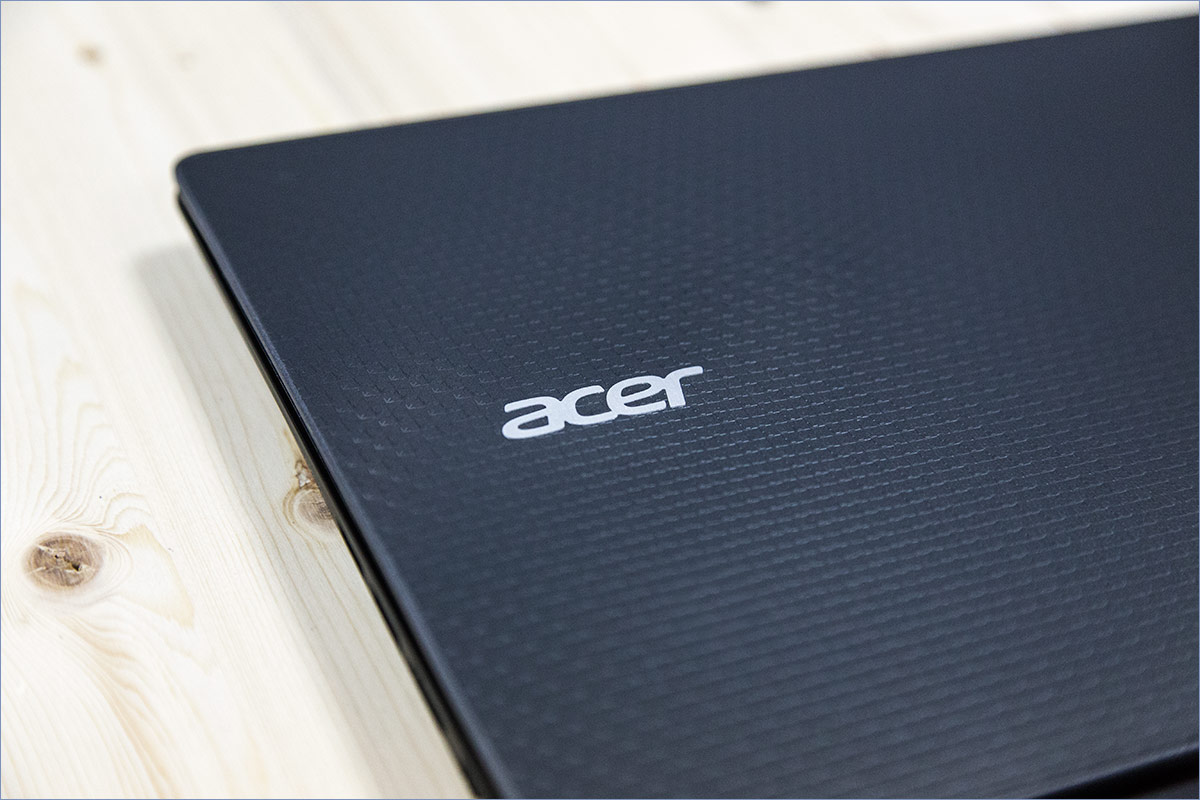
Everything else can be characterized only by the word "neatly." A neat touchpad, a neat keyboard (of course, the layout and arrow block typical for Acer's haven’t gone anywhere). Everything is matte and gray. And easily soiled.

Both USB ports, HDMI and a power connector are located on the right side. On the left is just a slot for memory cards and a 4-pin “mobile” MiniJack for connecting a headset. An adapter for two 3-pin connectors in the kit, you guessed it, no.

The charging port seemed to me too thin. Of course, I understand Apple, patents, all things, but you can make a normal connector (for Lenovo, it turned out, albeit not perfect), which does not go loose after half a year.

By the way, in this case, the complete charger is quite small and light ... What can not be said about the network cable.

It weighs not much less, and takes up space and generally more than the power supply. Apparently, only Apple and Asus can design normal charges.

Keyboard
The scourge of modern laptops - all sorts of "design" solutions in the field of keyboard engineering. Either the normal block of auxiliary keys will seem superfluous, then the Ctrl, Fn, Alt and Win-keys are located in a strange way, then they are mocked over the arrow block ... In general, who is much worth it.
In this case, the layout is not ideal, but as close as possible to the "you can comfortably use" state.
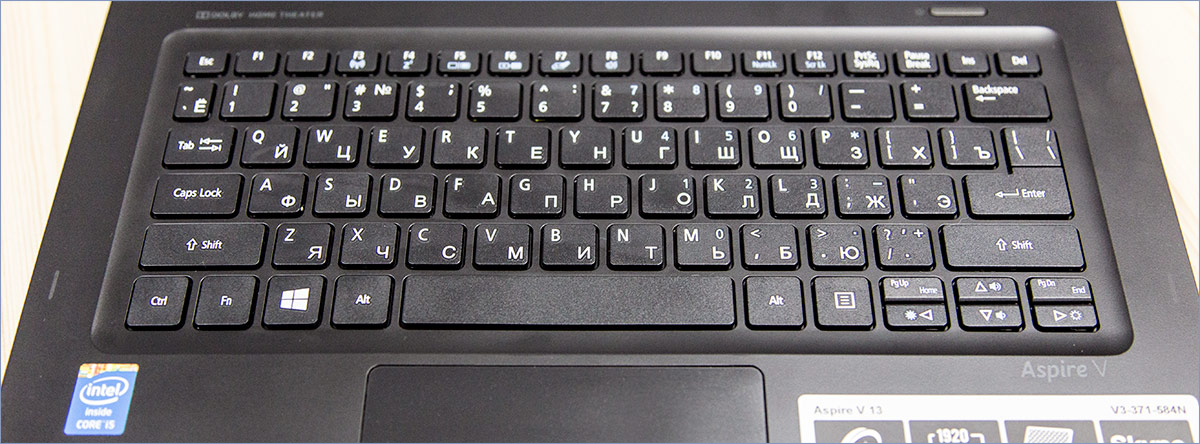
Escape in the upper left corner? Yes. Ctrl in bottom-right? Yes. Alt's close to space? Yes. Paul done.
The arrow unit resembles that of macbooks, although the buttons are divided vertically by half, they are nevertheless equipped with a special “slope” and feel good with fingers, and the combination of FN functions is one of the best in the class. I also recognize the option when the FN + arrows work as Page up / Page down and Home / End, but there are two additional buttons for this, so Acer’s approach with the placement of volume and brightness control is not in the F1-F12 zone, but on the arrows, in the zone of quick and comfortable access, it is completely justified.
The keyboard itself by tactile sensations, again, is completely “not a MacBook”, but the main disadvantages of cheap laptops (deflection in the central part and uncertain triggering in it) are deprived. The key travel is normal, it doesn’t stick anywhere, it doesn’t stick, it doesn’t sour, and so on.

LED indication is completely unobtrusive, moreover, it is accessible with both an open and a closed lid. In general, when you consider that a laptop is inexpensive, it’s far from the business series and the needs of all programmers - it’s an adequate keyboard solution for yourself.

Touchpad
The second misfortune of inexpensive beech trees is the touch panel. Well, in this case it turned out a little worse than with the keyboard. There are no complaints about the main functions, everything moves normally, clicks, swaps ... But here Pinch-to-Zoom and Two finger scroll work so-so. Otherwise, everything is pretty decent. The area of the touch panel is not small, the aspect ratio corresponds to the aspect ratio of the display, working in 1-to-1 mode, of course, lacks accuracy, but with a customized cursor acceleration and a couple of days of practice (and you take a laptop for a week, so what practice will be) the work becomes quite comfortable.

Display
Another problem (only now all laptops except the premium segment). Personally, I believe that every marketer needs to sit behind the product that he is going to “push” in the market. So that he suffers for his every decision in the spirit of "yes, who needs a normal screen there, we’ll stick a 1080p sticker, people will play it."
The laptop has a TN-matrix with very poor viewing angles, but FullHD. I would gladly agree to a resolution of 1440x900, but on a simple IPS (or high-quality TN) matrix. For unclear reasons, this option is completely forgotten by manufacturers. Either absolutely frankly miserable 1376 × 768, or 1920 × 1080 or 1680 × 1050, but certainly the same abominable quality.
In general, of course, I exaggerate a little. You can use the display, unpretentious toys, remove “garbage” from a photograph, watch the Internet, a movie on the go ... No more. You don’t even have to think about any work with color. It opens at a fairly decent angle. This, perhaps, is his only advantage ...

The stock of brightness is also not impressive. The minimum values are good, you can not strain your eyesight at night. The maximum (and the matte surface of the screen) allow you to work in bright light, but at the same time they consume the battery at a terrible speed.
Autonomy
One of the most controversial aspects of a laptop. In the "balanced" mode, the laptop lives quietly for 3.5 - 4 hours, depending on the type of activity. If you unobtrusively surf the Internet, use Skype, watch YouTube - about as much will come out.
In the “energy saving” mode, I was able to watch a two-hour movie on the train, three episodes of the series (40 minutes each) and I still had another 30 percent charge. That is, as a “typewriter of a student,” the beech will easily last 4 pairs, and if you find a socket in the breaks and sit around it for half an hour, it’s enough for 5-6. By the way, recently on GT there was a series of articles authored by @dskosin in the amount of three pieces ( 1 , 2 , 3 ) on the topic of conducting abstracts using high technology. Read, the topic is interesting.
Specifications and Performance
On the one hand, we are faced with the desire of the manufacturer to save on everything that only comes out. On the other hand, it would be necessary to make the laptop in demand and success.

Inside my Acer there were 6 GB of RAM, an Intel Core i5-5200U + Intel HD Graphics 5500 and a 1 TB hard drive. The manufacturer proudly declares on all the stickers that the 5500 can “eat” up to 3 GB of RAM as video memory. It’s not clear, however, why she needs so much (the screen here is not 2560x1440 and nobody is going to play GTA 5 on it), but oh well.

Cooling is done honestly, it is possible to overheat this miracle only by wrapping it in a blanket and putting it to the battery in the winter.
The processor is dual-core, four-thread. The maximum clock frequency is 2.2 GHz, for a short time, in TurboBoost mode it can jump up to 2.7. To call a laptop slow-tongue does not turn. The browser runs, movies without stuttering, simple toys (especially 2D), like the infinitely beautiful Binding of Isaac: Rebirth or the banal HearthStone card , go without any problems. Bigger, alas, is no longer for Aspire V3, but it’s understandable - the laptop is never positioned as a gaming one, while the “stunning” display prevents working with graphics. The latter, however, is treated by connecting some normal monitor via HDMI, and in such conditions it is quite comfortable working with one photo at a time.
RAM can be expanded up to 16 GB (it is typed in two dies, in this case there were 4 + 2 GB of different manufacturers: Kingston and Samsung), but there are six available for all the tasks that this laptop can solve on its own - with its head.

I was very pleased with the sound quality and the built-in microphone. Usually, in inexpensive laptops, the sound simply “is” and the webcam simply “works”, here the music / movie sounds more or less pleasant (adjusted for the fact that this is, nevertheless, a laptop), and the person you’ve chatted with on Skype is wonderful, and I was always heard on five plus. However, the certification for Skype is already in the sticker with the characteristics, so nothing surprising, but damn nice.
Pros cons
As you can see, the laptop is quite controversial. If we discard the question of the changed dollar exchange rate to the side, then Aspire V in its price category may please with this:
- Good performance
- Almost silent cooling;
- Pleasant build quality, body materials;
- Juicy and lively (for a laptop) sound;
- Nice keyboard, albeit with unique features.
The following elements are not very encouraging:
- 4-pin audio jack 1 ;
- Battery and autonomy (extremely dependent on screen brightness);
- Touchpad.
1 - In principle, you already have such headphones with a microphone for your mobile phone, and the beech is far from multimedia, so the solution is quite justified. But the adapter in the kit would not hurt.
The worst situation, of course, with the display. There are no viewing angles, the color rendition is shameful, the maximum brightness manages to eat the battery and at the same time not to show outstanding results, and at some levels of illumination a terrible PWM is also manifested. But vkoryachili FullHD. Ugh.
Verdict
The Aspire V3-371 is suitable for any work purpose, and its lightness and compactness make it just a great choice for work on the road and generally for frequent transportation, if necessary.

As a "student" laptop, which will pull a simple work with graphics / 3D-models, and taking notes away from the outlet, and some entertainment after school - more than worthy. Well, the price ... there’s nothing to be done, you can’t do anything, in Yulmart you can buy for ~ 34 thousand rubles even today , but the version with a low-resolution display (1376x768) is even cheaper . In general, for six hundred bucks - everything is good in it.
Alternatively, in this price range you can pay attention to the following laptops: HP Pavilion x360 ,ASUS Transformer Book Flip TP300LA and Dell Inspiron 7347 . All three models are built on the basis of Intel's past generation processors (which means they also have a weaker graphics core), but they have an advantage in the face of a touch screen and (some models) an SSD drive.
Our reviews:
» Olympus E-PL7: learn how to do state employees | Part 1
» Logitech G27: when you want to drive a sports car, Part 1 , Part 2
» Connect original gamepads to a PC
» Razer Abyssus: the most affordable Razer
» Nikon 1 S2: one-button mirrorless
» Review Lenovo Miix 3-1030
» Understanding the art chaos Wacom
