Beeline cloud PBX service overview
 This article will focus on the Cloud PBX service from Beeline: what it is, how the system works, what its advantages and disadvantages are.
This article will focus on the Cloud PBX service from Beeline: what it is, how the system works, what its advantages and disadvantages are. I have been working with Beeline corporate telephony for two years now. But cloud telephony is a fairly fresh product, and I started working with it about two months ago, when a client, a construction company, contacted us. With his case I would like to start an article for a better understanding of what Beeline Cloud PBX is.
This company had an acute question with telephony: a virtual telephone exchange was installed in the office, however, most of the employees were almost constantly on the road and made their work calls via cellular communications. Accordingly, it was not possible for the company management to control the work of the units (due to the lack of recording phone calls and a summary of statistics on calls of all employees).
For this client, we chose a cloud-based PBX, which became the solution to most of the problems. The company acquired one external multi-channel number 8 (495) ... and the required number of internal numbers that are tied to multi-channel. These were both landline and mobile phones. Now all calls, even those made on the road, are recorded and recorded in the cloud PBX. This allows you to control the work and make appropriate decisions based on records and statistics. The issue of telephony when moving was accordingly removed by default.
What is Beeline Cloud PBX
So, as can be seen from the case described above, Beeline Cloud-based PBX is a virtual PBX in which subscribers can be connected via mobile numbers. Thus, a cloud-based PBX includes the capabilities of both a virtual PBX and cellular communications. The only difference is that in a regular virtual telephone exchange we create the necessary number of virtual subscribers in your account on the provider's website, and in the case of a cloud-based PBX, all subscribers are connected via SIM-cards. That is, to start working in a cloud PBX, you must purchase a SIM-card.
How does a cloud PBX work?
Consider the communication mechanism in a cloud PBX. On its website and in other advertising sources, the company indicates one number that the client will call - a multi-channel number. With an incoming call, the voice menu will direct the client to the desired department. Calls from a common multi-channel number are automatically sent to the right specialist on his mobile phone. No matter where the employee is: in the office or outside, he will be in touch. In an outgoing call, instead of the employee’s internal mobile number, the company’s multi-channel number will be substituted, which will be “displayed” by the client. All conversations are recorded, which the client is automatically warned about when picking up the handset. All call records are stored in the cloud.
Cloud PBX Rates
Pricing in Beeline cloud PBX is not easy. It is problematic to name a specific figure how much it can cost a client, since the final cost consists of several components and their parameters. Let us consider these components in more detail:
Service package. Beeline company provides 5 packages that allow you to connect a different number of rooms and have different sets of services (such as voice menu, call recording, number of conference participants, widgets and many other parameters).
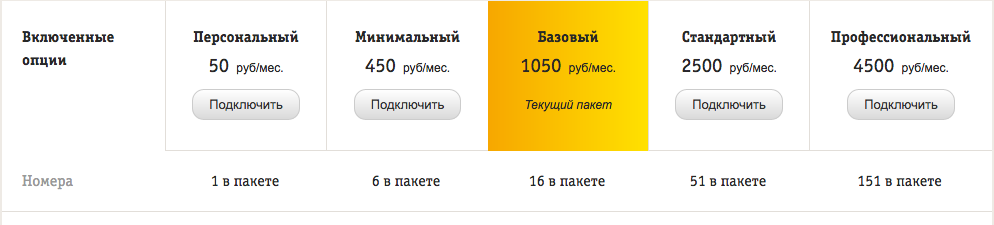
Multichannel number . The second component of the price is a multi-channel number - the one to which the subscriber will connect and to which other company numbers will be linked. Room can be:
Direct city8 (495) ... - this number implies a monthly subscription fee (500 rubles per month). If the company chooses a “beautiful” number (silver, gold, etc.), this implies a one-time payment, and its size depends on the number itself.
federal 8 (9XX) ... - such a number implies a monthly payment according to the selected tariff. For a “beautiful” number as well as in the case of a direct number, you must pay one time.
3. Subscriber number. The third component of the price is the subscriber numbers - this is the same “SIM card”, the internal subscriber number, one of the channels of the multi-channel number. On each number, a tariff plan is set, the monthly fee of which can be from 300 to 3000 rubles per month. The service is provided in advance and paid accordingly after a month.
For different numbers of tariff plans can be selected different. For example, for a manager who communicates on corporate communications no more than 30 minutes a day, and for a sales employee who is almost always on the phone, these can be different tariff plans.
The subscriber number can be used both with a SIM card and in SIP telephony. That is, after buying a “SIM card”, you can postpone it and use only a SIP account: activate the number in your personal account and gain access to IP-telephony.
4. And the last component of the price are various paid plug-in services within the selected package. As a rule, these are advanced features within the framework of existing functions, for example, an additional voice menu, additional calling groups, additional agents, etc. The amplitude of prices here is quite wide.
For the convenience of perceiving information on the cost of a Beeline cloud-based PBX, the table below shows all the estimated costs associated with its acquisition and maintenance.
| Monthly fee | One-time payment | |
|---|---|---|
| Cloud PBX Package | 50 - 4500 rub. | |
| Federal number | 300-3000 rub. (According to the tariff plan) | It is assumed when choosing a "beautiful" room. The price depends on the room itself. |
| Direct city number | 500 | It is assumed when choosing a "beautiful" room. The price depends on the room itself. |
| Subscriber numbers (price is per one subscriber) | 300-3000 rub. (According to the tariff plan) | |
| Options | from 35 rub |
Tariff options of Cloud Beeline PBX
There are many tariff options for cloud-based PBXs, about 30: this is a call center, voice menu, dial-up groups, and many others - but I will talk about those that are an absolute advantage of the system and combine the functions of a virtual PBX and mobile communications.
Group Caller ID
The Group Caller ID (Automatic Caller ID) feature allows users to use the common company number as an caller for outgoing calls (and it is also possible for different groups of users to use different numbers as an caller for outgoing calls).
Suppose the company has an external number 8 (495) ... and there is a mobile phone number of the connected employee. When an employee makes an outgoing call, thanks to group caller ID, the call is determined by the client who is being called as city number 8 (495) ... is the company number. That is, not being in the office, an employee can make an outgoing call from the federal as from the city.
Call recording
Beeline cloud-based PBX provides the function of recording and storing incoming and outgoing calls. This function is connected quite simply. Listen to the recording is possible in your account.
Cloud storage
All call recordings and faxes are stored in the cloud. As for the storage of records, there are some differences from the virtual PBX. If Mango, for example, has tariffing per minute, then tariffing is for megabytes. Each call is a specific recording file, and it occupies a certain amount in the cloud storage. For you to understand, 1 minute of recording is about 0.9 MB (10 minutes, respectively, 9 MB).
By default, each tariff includes only 1 GB of memory, which quickly ends. For an additional fee, you can connect an additional amount, for example, for 1000 rubles per month 200 GB - this is more than enough. In order not to go beyond the tariff, you can configure the deletion of files after a certain period of storage time.
API
API is one of the most useful features that provide direct (without using additional systems, for example, Asterisk) telephony integration with external systems. The system is based on the BroadWorks software product from BroadSoft , so it has all the features that this system provides from an integration point. Now it is difficult to imagine telephony for medium and large businesses without integration with a CRM system. In this case, the integration is presented at the highest level and implements such functions as:
- attaching a record link to a call card (Portal API)
- displaying the caller’s card in the CRM system and receiving a call (Events Subscription)
- c2c (click to call) call initialization from CRM (ActionsAPI)
So, the Beeline cloud-based PBX API has many features. By the way, only the description of the API takes 455 pages. I can say from my own experience that we didn’t have any problems during the integration process, no inactive API functions were found.
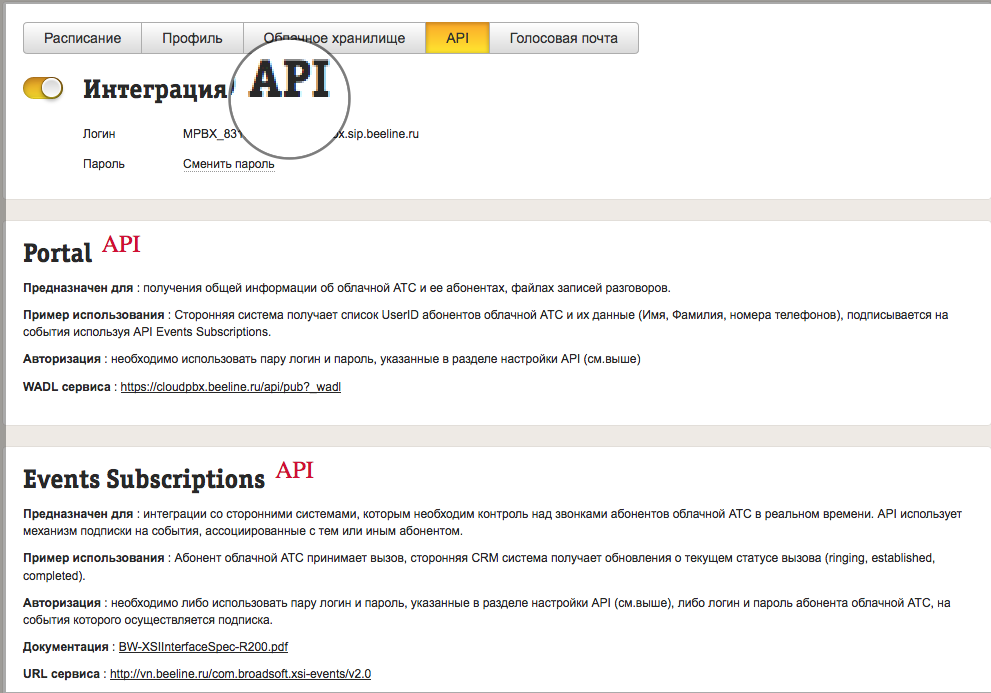
Conclusion
Of the advantages of the system, I will highlight the following:
- mobile subscribers are connected and controlled in the PBX
- It is possible to transfer data from mobile phones to the CRM system
- in order to use the GSM connection enough, it is not necessary to have an Internet connection to make and receive calls
- subscribers can communicate via internal communication for free, this communication is not charged
- the system interface is very convenient and pleasant, providing all the necessary settings
- The quality of communication does not depend on the quality of the Internet channel to the subscriber
The system also has disadvantages:
- the biggest minus, in my opinion, is that to add an additional subscriber, you need to buy an additional physical SIM card.
- API documentation is in English only and is overloaded with a description of functions that you are likely to never use.
- confusing pricing
The Beeline Cloud PBX service, in my opinion, is the optimal solution for companies with mobile workstations, and the broadest integration options provide the ability to connect to almost any CRM.

