Testing the OCZ Vector 180 Solid State Drive
Hi GeekTimes! About three months ago there was a post in which OCZ introduced a new SSD disc - Vector 180. Perhaps the key difference between Vector 180 and its predecessor Vector 150 is the availability of the PFM function . It monitors any power surges and eliminates the “disk turning syndrome”. What else is good about a new drive? I'll tell you under the cut.


The delivery set is not rich, in addition to the drive, it contains an aluminum substrate for installing the disk into the 3.5 "bay, a user manual and 4 screws for installation. The manual has a sticker with an activation key for Acronis True Image 2013. The
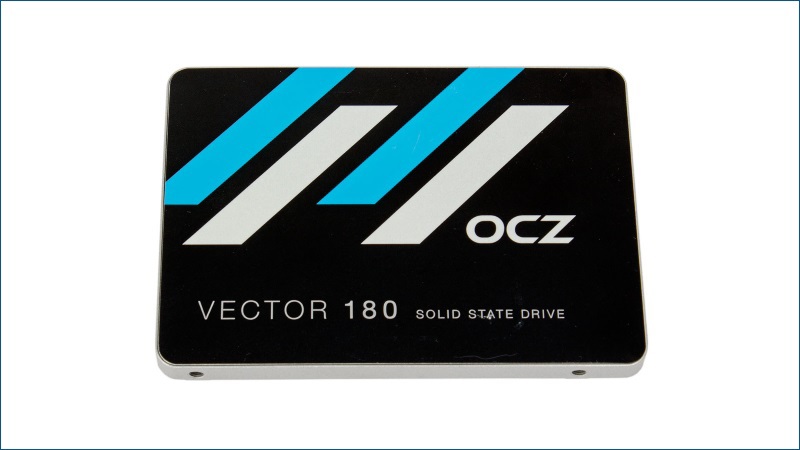
aluminum disk case facilitates easy heat dissipation from The height of the drive is only 7 mm, which makes it possible to install it in any ultrabook or desktop system.

The OCZ Barefoot 3 controller is exactly the same as in the predecessor of the OCZ Vector 150. At the hardware level, the Vector 180 features a redesigned power supply. The whole point of PFM technology is that, at short intervals, snapshots of the status of the relay table are taken and they are saved in a flash memory array instead of with regular data. This does not protect data that is "in flight" when the power is turned off, but will allow you to keep the drive in working condition with a sudden power failure.

The OCZ Vector 180 uses Toshiba MLC memory, manufactured using the 19-nm process technology. About 32 gigabytes of memory is reserved for the reserved hidden area, the user has access to the volume of 223.57 gigabytes. Proprietary utility OCZ SSD Guru

allows you to monitor the capacity, temperature and condition of the drive. In addition, you can control overprovisioning, update firmware, and perform many other useful functions, for example, forcibly enable TRIM or execute the secure erase command.



Testbed configuration:
The testing methodology assumes the following conditions: Windows 8.1 Professional operating system works adequately with modern SSDs - this means that both during tests and in everyday life, the TRIM team works constantly and is actively used. To avoid the effect of the “new SSD”, before the tests are performed, a data volume equal to the doubled SSD volume is written to each disk.

Between each test run, a pause is made for the TRIM command to work correctly.
So a set of software for evaluation:
A synthetic test that helps to evaluate, first of all, the data declared by the manufacturer on the box. Four options for accessing the disk are tested. For results and comparisons, I will use the linear speed of reading and writing and the speed of random reading and writing in blocks of 4 KB (kilobytes), and also with a queue depth of 32 commands. (let's see the efficiency when queuing).

This synthetic test emulates the load of various applications, namely the Adobe Master Suite and Microsoft Office packages, as well as two popular games - World Of Warcraft and Battlefield 3.
I will give a full layout of the tests below:

The program creates a video file with a size of 16 gigabytes and a resolution of 2048 * 1556 10-bit RGB and performs the operation of reading and writing to the target disk with it.

Subtest - Copy - I will use all three scenarios: ISO (two large files), Program (folder with a large number of small files) and Games (folder with an assortment of large and small files)

For the test we used BD Remux with a capacity of 33.4 GB - Interstellar (2014) BDRemux - we copied from the system SSD drive to the drive under test. Copying time was measured using TeraCopy 2.3.

OCZ Vector 180 is a truly high-quality, productive solution, which however is not revolutionary. Competent improvements thoroughly improved the reliability of the drive. Unlike the OCZ Saber 1000, there is a limit on recording 50 gigabytes of information per day, which, however, is enough for most (99 percent) users.
Thank you for your attention, we are ready to answer your questions.
Our previous posts:
» SNIA testing of the new OCZ Saber 1000 SSD - for corporate users
» SSD Guru - a new utility from OCZ for monitoring and tuning SSDs
» [Computex 2015] OCZ introduced the new SSDs: Trion 100, Z-Drive 6300 Add-In-Card
» SSD SATA vs SSD PCI-E | Part One: Theoretical
" SSD SATA vs SSD PCI-E | Part Two: Practical
" SSD SATA vs SSD PCI-E | Part Three and Final: Server

Specifications
- Model range: 120 GB, 240 GB, 480 GB, 960 GB
- Form Factor: 2.5 "
- Used NAND memory: Toshiba, 19 nm MLC, TH58TEG7DDJBA4C
- NAND Controller: OCZ Barefoot 3 IDX500M00-B0
- Interface: SATA3 (6 Gb / s)
- Declared performance (for a model with a capacity of 240 GB):
- Serial access: read - 550 MB / s, write - 530 MB / s
- Random access with 4 KiB blocks, read, QD = 32: 95000 IOPS
- Random access with 4 KiB blocks, write , QD = 32: 90,000 IOPS
- Random access by 4 KiB blocks, established random write, QD = 32: 20,000 IOPS - Resource: 240 GB - estimated as 50 GB / day recording on the host for 5 years with average client workloads
- Power Consumption: Inactive: 0.85 W (typical), Active: 3.7 W (typical)
- Limited Warranty: 5 years
OCZ Vector 180

The delivery set is not rich, in addition to the drive, it contains an aluminum substrate for installing the disk into the 3.5 "bay, a user manual and 4 screws for installation. The manual has a sticker with an activation key for Acronis True Image 2013. The
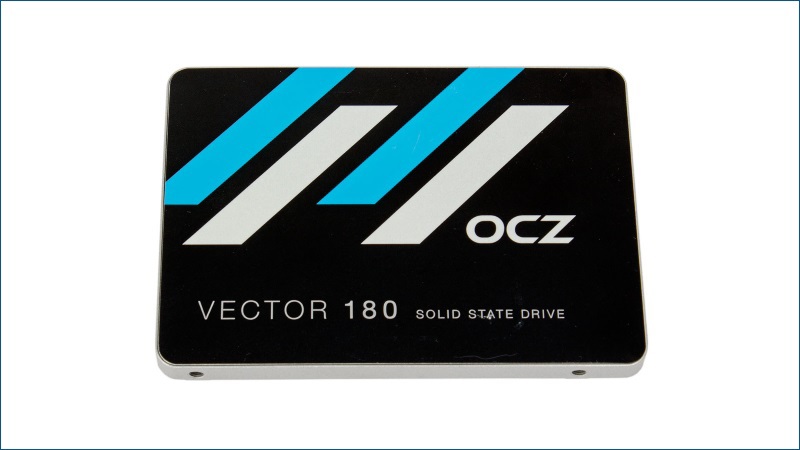
aluminum disk case facilitates easy heat dissipation from The height of the drive is only 7 mm, which makes it possible to install it in any ultrabook or desktop system.

The OCZ Barefoot 3 controller is exactly the same as in the predecessor of the OCZ Vector 150. At the hardware level, the Vector 180 features a redesigned power supply. The whole point of PFM technology is that, at short intervals, snapshots of the status of the relay table are taken and they are saved in a flash memory array instead of with regular data. This does not protect data that is "in flight" when the power is turned off, but will allow you to keep the drive in working condition with a sudden power failure.

The OCZ Vector 180 uses Toshiba MLC memory, manufactured using the 19-nm process technology. About 32 gigabytes of memory is reserved for the reserved hidden area, the user has access to the volume of 223.57 gigabytes. Proprietary utility OCZ SSD Guru

allows you to monitor the capacity, temperature and condition of the drive. In addition, you can control overprovisioning, update firmware, and perform many other useful functions, for example, forcibly enable TRIM or execute the secure erase command.



Test results
Testbed configuration:
- Processor: Intel Core i7 5960X
- Motherboard: ASUS Rampage V Extreme (drives are connected to the chipset controller, a PCIe drive is installed in the lower x16 slot)
- RAM: HyperX Fury DDR4-2133 32 Gb (4 * 8 Gb)
- System SSD: OCZ Vector 256Gb
- Video card: ASUS Radeon R9 290X Matrix
- Power Supply: Corsair AX1200i, 1200W
- Operating System: Windows 8.1 Professional (64-bit)
Testing methodology
The testing methodology assumes the following conditions: Windows 8.1 Professional operating system works adequately with modern SSDs - this means that both during tests and in everyday life, the TRIM team works constantly and is actively used. To avoid the effect of the “new SSD”, before the tests are performed, a data volume equal to the doubled SSD volume is written to each disk.

Between each test run, a pause is made for the TRIM command to work correctly.
So a set of software for evaluation:
Crystal Disk Mark 4.0.3a
A synthetic test that helps to evaluate, first of all, the data declared by the manufacturer on the box. Four options for accessing the disk are tested. For results and comparisons, I will use the linear speed of reading and writing and the speed of random reading and writing in blocks of 4 KB (kilobytes), and also with a queue depth of 32 commands. (let's see the efficiency when queuing).

PC Mark 8 2.4.304
This synthetic test emulates the load of various applications, namely the Adobe Master Suite and Microsoft Office packages, as well as two popular games - World Of Warcraft and Battlefield 3.
I will give a full layout of the tests below:
- World Of Warcraft - a situation is emulated when a user launches a game, logs in and starts gameplay. The test reads 390 MB of data and writes 5 MB of data. The largest number of random read blocks up to 64 KB.
- Battlefield 3 - a situation is emulated when a user launches a game, logs in, downloads a save game and starts playing. During the test, 887 MB of data is read and 28 MB of data is written. The largest number of operations - random reading of blocks up to 4 KB and up to 64 KB
- Adobe Photoshop light - emulates the load of working with 14 files ranging in size from 4 to 17 MB. During the test, 313 MB of data is read and 2336 MB of data is written. The largest number of operations is sequential writing of blocks up to 128 KB.
- Adobe Photoshop heavy - the load of working with large files of raster graphics is emulated (creating a poster for printing in high resolution - the final layout in PSD is 1320 MB). During the test, 468 MB of data is read and 5640 MB of data is written. The largest number of operations is sequential writing of blocks up to 128 KB.
- Adobe Illustrator - emulates the load of working with vector graphics (creating a presentation from pictures created in Adobe Photoshop - add text, frames, etc. The total volume of the PDF file is 5.6 MB). During the test, 373 MB of data is read and 89 MB of data is written. The largest number of operations is random reading of blocks up to 64 KB.
- Adobe InDesign - a computer layout load is emulated (publishing a publication with a large number of illustrations - the total volume of the PDF file is 64.7 MB). During the test, 401 MB of data is read and 624 MB of data is written. The largest number of operations is random reading of blocks up to 4 KB and up to 64 KB.
- Adobe After Effects - emulates the load of working with a video editing program (fast video rendering, 1920 * 1080, 30 fps). During the test, 311 MB of data is read and 16 MB of data is written. The largest number of operations is random reading of blocks up to 4 KB and up to 64 KB.
- Microsoft Excel - the workload of working with spreadsheets is emulated (work with a table with 75 thousand cells). During the test, 73 MB of data is read and 15 MB of data is written. The largest number of operations is random reading of blocks up to 64 KB.
- Microsoft Word - the load of working with a text editor is emulated (a number of changes in a 57 MB file). During the test, 107 MB of data is read and 95 MB of data is written. The largest number of operations is random reading of blocks up to 64 KB.
- Microsoft Powerpoint - emulates the workload of the presentation wizard (creating a presentation with a large number of pictures - the total file size is 27.1 MB). The test reads 83 MB of data and writes 21 MB of data. The largest number of operations is random reading of blocks up to 64 KB.

AJA system test
The program creates a video file with a size of 16 gigabytes and a resolution of 2048 * 1556 10-bit RGB and performs the operation of reading and writing to the target disk with it.

AS SSD Benchmark 1.8.5636.36856
Subtest - Copy - I will use all three scenarios: ISO (two large files), Program (folder with a large number of small files) and Games (folder with an assortment of large and small files)

TeraCopy 2.3
For the test we used BD Remux with a capacity of 33.4 GB - Interstellar (2014) BDRemux - we copied from the system SSD drive to the drive under test. Copying time was measured using TeraCopy 2.3.

Conclusion
OCZ Vector 180 is a truly high-quality, productive solution, which however is not revolutionary. Competent improvements thoroughly improved the reliability of the drive. Unlike the OCZ Saber 1000, there is a limit on recording 50 gigabytes of information per day, which, however, is enough for most (99 percent) users.
Pros:
- Quality Power Failure Protection
- 5 year warranty
- High write performance
Features:
- No protection for data that is being written
Thank you for your attention, we are ready to answer your questions.
Our previous posts:
» SNIA testing of the new OCZ Saber 1000 SSD - for corporate users
» SSD Guru - a new utility from OCZ for monitoring and tuning SSDs
» [Computex 2015] OCZ introduced the new SSDs: Trion 100, Z-Drive 6300 Add-In-Card
» SSD SATA vs SSD PCI-E | Part One: Theoretical
" SSD SATA vs SSD PCI-E | Part Two: Practical
" SSD SATA vs SSD PCI-E | Part Three and Final: Server
