IScan Air - Wireless Portable Wi-Fi Scanner: Overview, Features, How It Works
From smart sockets I moved further down the warehouse and found another wireless Wi-Fi gadget - the IScan Air scanner - which, as always briefly, I will share on our blog.
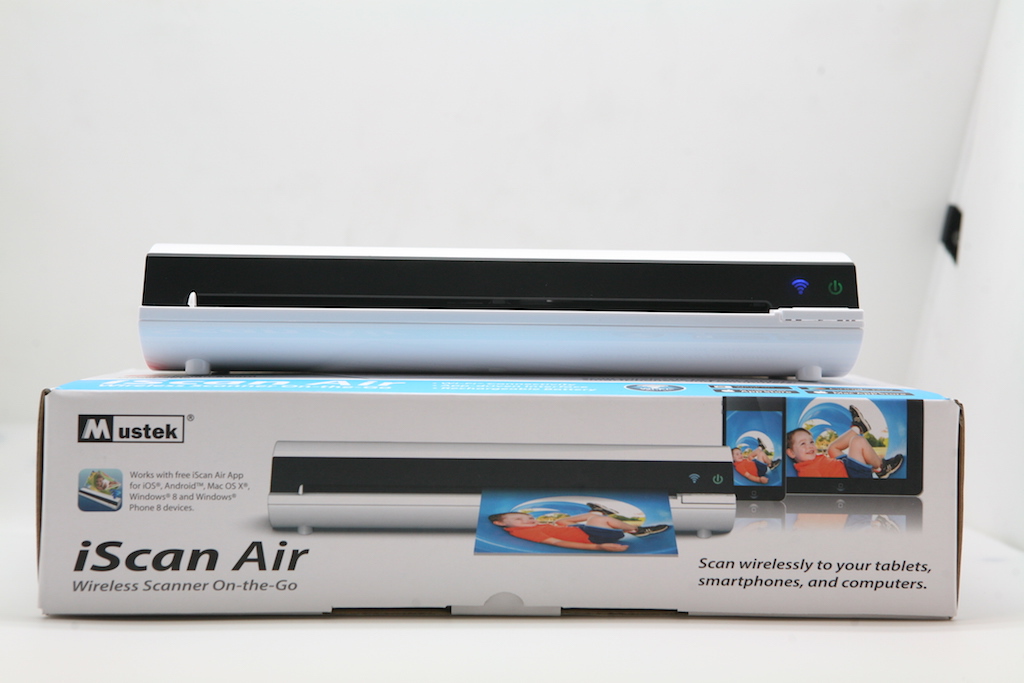
The gadget comes in a box, inside which is a scanner, a charging cable (mini USB), a set of consumables and a Russian-language instruction with a step-by-step description of the connection process.

Despite the fact that the interface is very clear, and the scanner is equipped with just one button and two indicators, it seemed nice.

A USB cable is needed to charge the built-in battery, since the device itself works wirelessly, and to start it you need to take a few simple steps.
App
Scanner is universal and synchronizes with most devices. The IScan air application is available for iOS, Android, Windows Phone, and it can also be installed on Mac OS and Windows, and the package includes instructions for installing drivers on a PC.

Envelope with “spare parts”
Consumables provided:

Total, a complete set includes 6 elements. By the way, I drew attention to the envelope: after all, a name beginning with apple “i” obliges you to pack envelopes, as in Apple.
Specifications:
Several devices can be connected to the scanner at the same time, but the files do not “fly apart”, and are saved only on the computer from which the scanning process was started.
To save energy, the scanner launches "auto power off" after five minutes of inactivity, and its full charge takes about 4 hours.
Despite the fact that only three formats are indicated on the scanner itself, other sizes can also be scanned.
For instance:
Instead of the bottom line, I will say that Mustek has been present on the international market since 1988, and they own a number of innovations in the field of scanning. According to the company's website, it was Mustek who launched the first hand-held scanner, and to date, their products include a whole line of amateur and professional digital technology.
Mustek IScan in the catalog
The gadget comes in a box, inside which is a scanner, a charging cable (mini USB), a set of consumables and a Russian-language instruction with a step-by-step description of the connection process.

Despite the fact that the interface is very clear, and the scanner is equipped with just one button and two indicators, it seemed nice.

A USB cable is needed to charge the built-in battery, since the device itself works wirelessly, and to start it you need to take a few simple steps.
- Download app
- Turn on the scanner, holding a single button “Power” for a couple of seconds
- Wait for the Wi-fi icon on the scanner to flash
- Define the scanner as a Wi-fi network in the settings of the smart device and connect to it, after which the indicator will light continuously
- Go to the application and start scanning
App
Scanner is universal and synchronizes with most devices. The IScan air application is available for iOS, Android, Windows Phone, and it can also be installed on Mac OS and Windows, and the package includes instructions for installing drivers on a PC.

Envelope with “spare parts”
Consumables provided:

Total, a complete set includes 6 elements. By the way, I drew attention to the envelope: after all, a name beginning with apple “i” obliges you to pack envelopes, as in Apple.
Specifications:
- Type: CIS color sheet offset scanner
- Size: Size Allowed (8.5 "x 14")
- Resolution: Standard (300 dpi) / Superior (600 dpi)
- Scan Speed: 12 sec. to A4 page in Standard mode (300 dpi), 36 sec. to A4 page in Advanced mode (600 dpi)
- File Format: JPEG / PDF (for Mac and Windows PC only)
- Wi-Fi Compatibility: 802.11 g / n
- Interface: USB mini-B for battery charging
- Power Source: 1500 mAh Li-polymer Rechargeable Battery
- Dimensions: 273 x 70 x 50 mm (10.6 "x 2.8" x 2 ")
- Weight: About 580g
- Compatibility: iOS 5.0 and above / Android 2.3.3 and above / Mac OS X10.7 and above /
- Windows PC (Windows 8, Windows 8 Pro, Windows RT) and Windows Phone 8
Several devices can be connected to the scanner at the same time, but the files do not “fly apart”, and are saved only on the computer from which the scanning process was started.
To save energy, the scanner launches "auto power off" after five minutes of inactivity, and its full charge takes about 4 hours.
Despite the fact that only three formats are indicated on the scanner itself, other sizes can also be scanned.
For instance:
Instead of the bottom line, I will say that Mustek has been present on the international market since 1988, and they own a number of innovations in the field of scanning. According to the company's website, it was Mustek who launched the first hand-held scanner, and to date, their products include a whole line of amateur and professional digital technology.
Mustek IScan in the catalog
