Data Recovery from Solid State Drives - Pitfalls and Recommendations
Hello Giktayms! The topic of solid-state drive reliability has been raised more than once; there is certainly interest in how to recover data from a failed drive. I warn you right away: I won’t open any magic recipes, backup steered, steers and will steer - let Acronis, TimeMachine and Windows Backup be with you! Under cat - typical malfunctions / troubles and probable methods for their elimination.
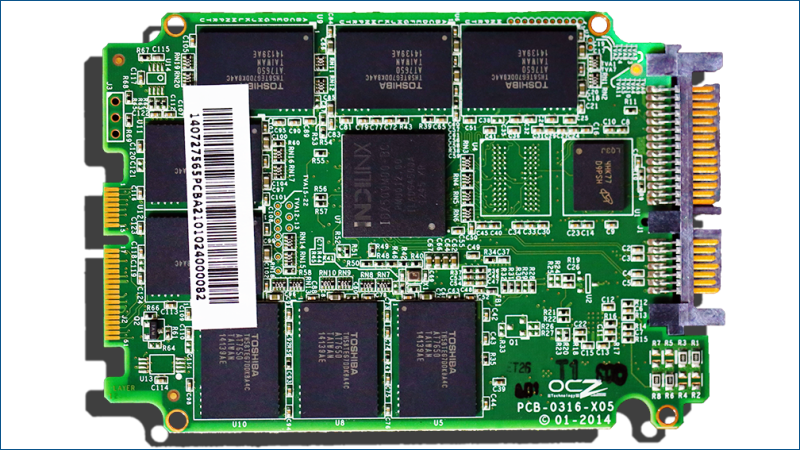
The option, of course, is not a guarantee, but not critical. With this outcome, all the data remains readable, you just need to connect the SSD to another computer and remove the necessary information. The screenshot below shows the key attribute by which you can monitor the remaining recording resource:

It’s also not a disaster, but not enough pleasant. The principles of operation of the SSD imply the existence of a reserve area from which new cells are allocated to replace failed ones. Server / corporate SSDs have a larger capacity margin; more home space is allocated for home users. If the number of corrupted blocks increases sharply - most likely the problem happened with one of the memory chips. Solution: immediate backup of what is on the disk - and the disk under warranty to the seller / manufacturer.
Controller failure. SSD ceases to be determined by the system and, in fact, the time has come to make a decision - a guarantee or data (especially direct colleagues will probably grin, realizing that you can choose both data and a guarantee, but most need to choose one thing). If there was nothing valuable on the drive, then, quietly scolding the poor-quality part, bring it to the warranty department, but if something absolutely necessary was stored on the disk ...
There are several ways to recover information from the disk. The easiest way is to warm up the chips. It sometimes happens that poor-quality soldering leads to the detachment of the microcircuit and then after the hot thermal baths the controller comes to life. In this case, you get both information and a “repaired” serviceable SSD-drive.

The likelihood of such an outcome is not great, so consider the worst options. Failure of the controller does not give a 100% guarantee of data loss. You can manually remove the memory chips from the board (unsolder), place them in the programmers and read out the precious ones and zeros from there, after which, using special software, decrypt the data from the disk and rejoice. Such a procedure is expensive, deprives you of the drive forever, but returns to your life a diploma / black bookkeeping / photo of your beloved grandmother (underline what is necessary).

Another extremely dangerous option for information on an SSD is disk formatting. And it seems like it's okay, a bunch of software restores data after the format command, but there is a nuance. As a rule, when formatting a disk, the TRIM command is launched and then ... Although not all cases are fatal. The TRIM command is an ATA interface command, but it does not execute when a drive is connected via a USB adapter. In addition, if the disk was formatted in FAT or if it had an old OS (Windows XP or Vista) or the disk was part of a RAID array, then you can still fix it.

What follows from the above: in any situation, do not forget to backup. The most important data must either be duplicated, or they are not so important to you. Monitor the status of your SSD using monitoring utilities such as OCZ SSD Guru, and keep track of the approaching "end of the world."
As you understand, this and the previous article (about OCZ SSD Guru ) were written for the International Backup Day , with which we congratulate you!
Thank you for your attention, we are ready to answer your questions.
Our previous posts:
" Intrepid 3700 SSD for corporate customers
" New flagship Vector 180 SSD
" Evolution of SSD controllers
" SSD SATA vs SSD PCI-E | part one: theoretical
" SSD SATA vs SSD PCI-E | Part Two: Practical
"SSD SATA vs SSD PCI-E | Part Three and Final: Server
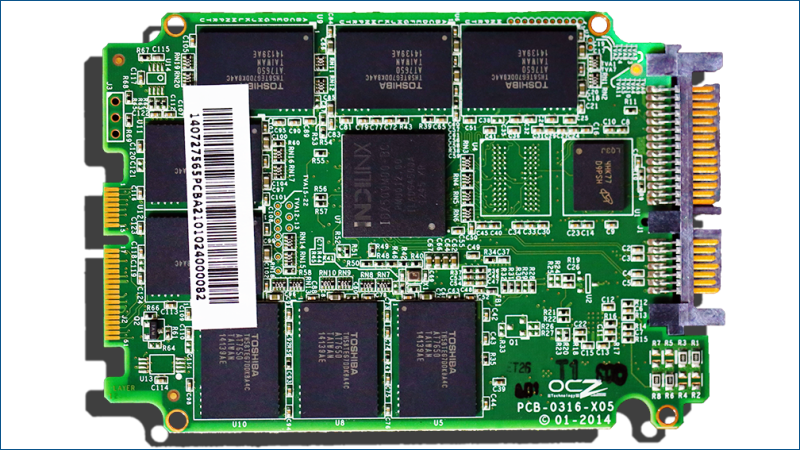
Option 1. Out of record resource
The option, of course, is not a guarantee, but not critical. With this outcome, all the data remains readable, you just need to connect the SSD to another computer and remove the necessary information. The screenshot below shows the key attribute by which you can monitor the remaining recording resource:

Option 2. Bad sectors appeared
It’s also not a disaster, but not enough pleasant. The principles of operation of the SSD imply the existence of a reserve area from which new cells are allocated to replace failed ones. Server / corporate SSDs have a larger capacity margin; more home space is allocated for home users. If the number of corrupted blocks increases sharply - most likely the problem happened with one of the memory chips. Solution: immediate backup of what is on the disk - and the disk under warranty to the seller / manufacturer.
Option 3. More severe cases
Controller failure. SSD ceases to be determined by the system and, in fact, the time has come to make a decision - a guarantee or data (especially direct colleagues will probably grin, realizing that you can choose both data and a guarantee, but most need to choose one thing). If there was nothing valuable on the drive, then, quietly scolding the poor-quality part, bring it to the warranty department, but if something absolutely necessary was stored on the disk ...
There are several ways to recover information from the disk. The easiest way is to warm up the chips. It sometimes happens that poor-quality soldering leads to the detachment of the microcircuit and then after the hot thermal baths the controller comes to life. In this case, you get both information and a “repaired” serviceable SSD-drive.

The likelihood of such an outcome is not great, so consider the worst options. Failure of the controller does not give a 100% guarantee of data loss. You can manually remove the memory chips from the board (unsolder), place them in the programmers and read out the precious ones and zeros from there, after which, using special software, decrypt the data from the disk and rejoice. Such a procedure is expensive, deprives you of the drive forever, but returns to your life a diploma / black bookkeeping / photo of your beloved grandmother (underline what is necessary).
Another extremely dangerous option for information on an SSD is disk formatting. And it seems like it's okay, a bunch of software restores data after the format command, but there is a nuance. As a rule, when formatting a disk, the TRIM command is launched and then ... Although not all cases are fatal. The TRIM command is an ATA interface command, but it does not execute when a drive is connected via a USB adapter. In addition, if the disk was formatted in FAT or if it had an old OS (Windows XP or Vista) or the disk was part of a RAID array, then you can still fix it.

What follows from the above: in any situation, do not forget to backup. The most important data must either be duplicated, or they are not so important to you. Monitor the status of your SSD using monitoring utilities such as OCZ SSD Guru, and keep track of the approaching "end of the world."
As you understand, this and the previous article (about OCZ SSD Guru ) were written for the International Backup Day , with which we congratulate you!
Thank you for your attention, we are ready to answer your questions.
Our previous posts:
" Intrepid 3700 SSD for corporate customers
" New flagship Vector 180 SSD
" Evolution of SSD controllers
" SSD SATA vs SSD PCI-E | part one: theoretical
" SSD SATA vs SSD PCI-E | Part Two: Practical
"SSD SATA vs SSD PCI-E | Part Three and Final: Server
