MicroView: a tiny Arduino-compatible microcontroller with an OLED display in the case
 The project, which started on KickStarter in April 2014, raised more than $ 600 thousand (instead of the requested $ 25 thousand), and in September 2014 it finally entered the big world with the participation of SparkFun, a company familiar to many.
The project, which started on KickStarter in April 2014, raised more than $ 600 thousand (instead of the requested $ 25 thousand), and in September 2014 it finally entered the big world with the participation of SparkFun, a company familiar to many. What kind of animal is this?
And this is an OLED display + case + heart on the AVR and Arduino inside. And all this in a compact factor and stylish form.
This is for the temptation of newcomers to the world of microcontrollers.

Specifications
Processor: ATMEL Atmega328P, frequency 16 MHz
Memory: Flash: 32 kb, RAM: 2 kb, EEPROM: 1 kb
I / O:
Digital inputs / outputs (Digital in / out): 12, including:
analog inputs / outputs ( Analog in / out): 6/0,
with PWM support: 3
Display: monochrome (cyan), 64x48 pixels, visible area - about 18x14 mm.
Power supply: operating voltage: 5 V, permissible input voltage: 3.3-16 V (strange, but in the description it is, although there is no room for a boosting DC / DC converter in such a case, and it doesn’t exist according to the circuit)
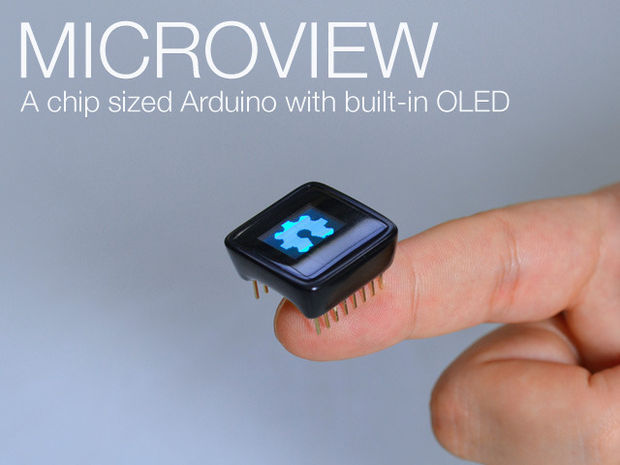
Official video from developers:
More videos
The microcomputer is a self-contained product in the DIP package (with a standard pitch of 2.54 mm - ideal for BreadBoard), which requires only power:
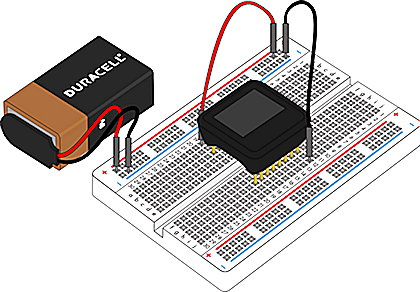
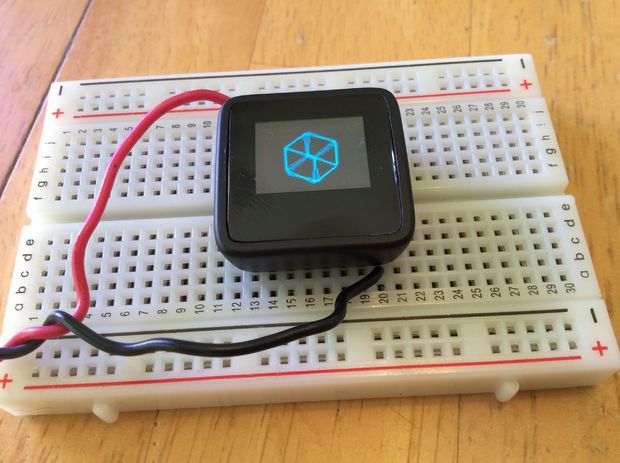
And there are 10 more pins for connecting sensors and other peripherals: the
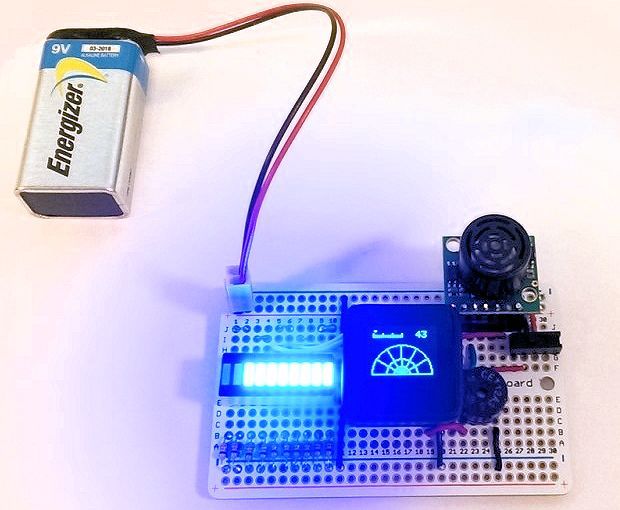
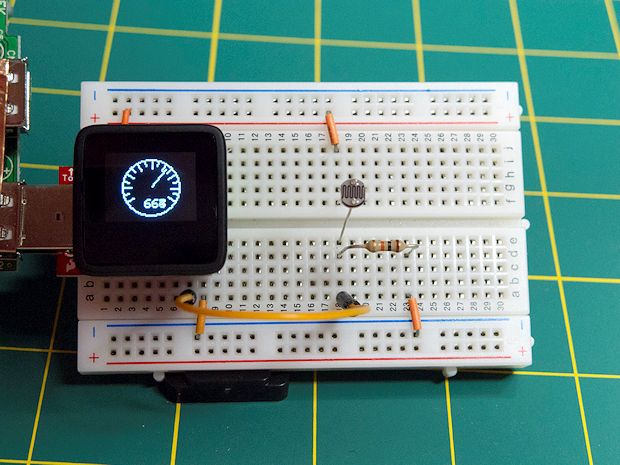
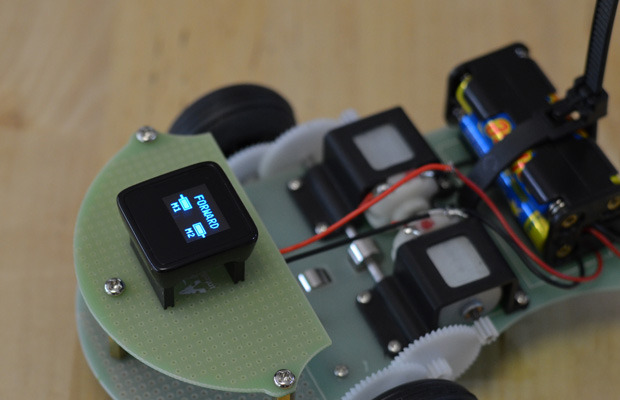
OLED display under the control of the Solomon SSD1306 controller has its own memory and communicates with MK via SPI. Programmatically, the image output is implemented through a plug-in library - not too optimally, but it is very understandable for beginners - just an array of 64x48 pixels:
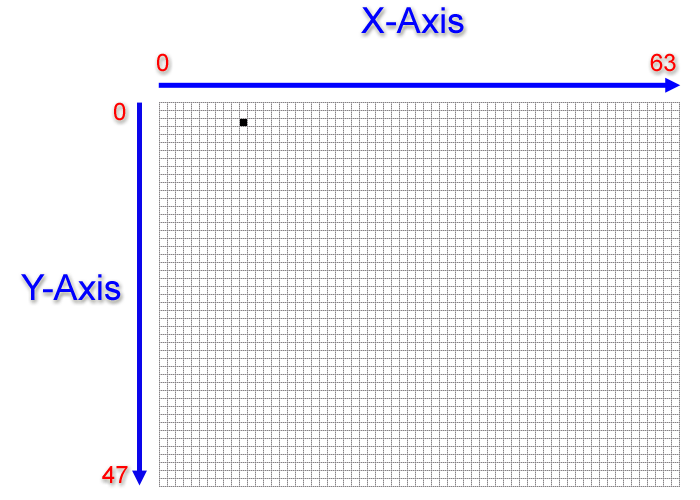
from which you can display coordinatewise as single pixels:
uView.pixel(10,5);
and geometric shapes:
uView.line(10,2,10,6);
uView.circle(32,24,10);
uView.rect(10,10,20,20);
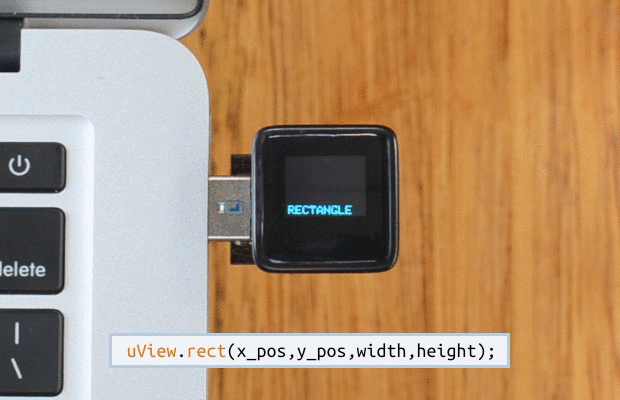
Text output is similar:
uView.setCursor(0,40);
uView.print("Habrahabr!");
Fonts are stored in memory as bitmaps, therefore, I think there will be no problems with the derivation of the Cyrillic alphabet (and indeed any characters). But the addressing will need to be checked - is there enough memory to store two alphabets at once.
Initially, the library includes 4 font types, plus it allows:
- Convert fonts to images
- Create a font file from images
- Include the created font file in the library
For editing fonts, Codehead's Bitmap Font Generator is offered :
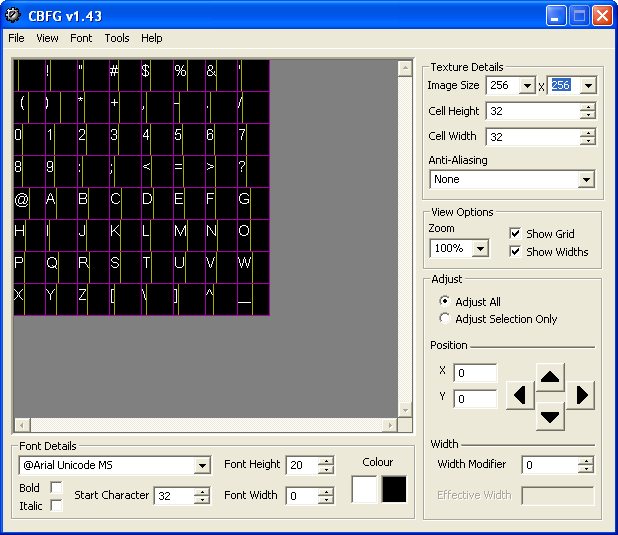
Pin assignment

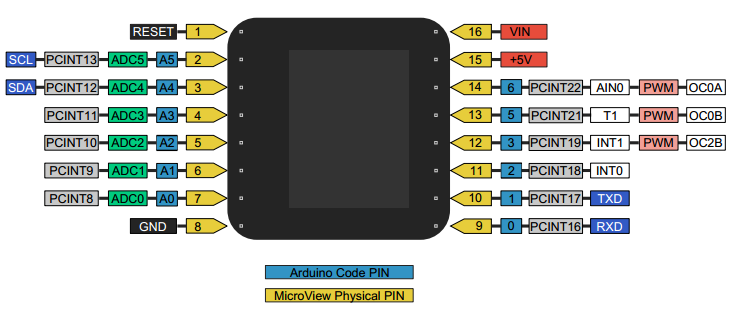
What's inside?
And inside there is a double-sided board with smd components (4 resistors, 10 capacitors, 1 quartz) and a soldered OLED display:
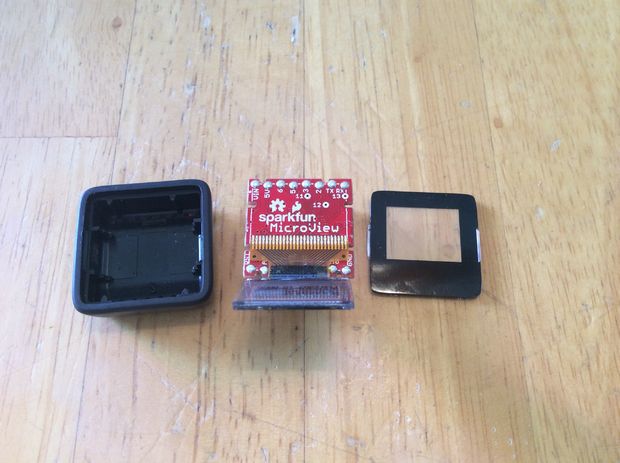

Internal power supply stabilizer on microchips SPX3819 (5 V stabilizer) and MIC5205 (5 -> 3.3 V converter).
Flashing
There is no USB connector, in order to fill in the program code, you can simply connect directly:
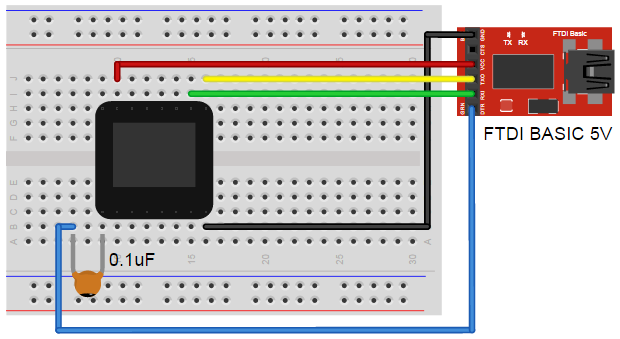
either use the USB-TTL adapter:

Funny fact: the very first installments of MicroView due to the fault of the engineers went into circulation with the unsolicited Arduino bootloader ( more info in Russian , thanks imwode ). If you suddenly come across this, or the bootloader is ruined, then
open the spoiler
To flush the bootloader, it is necessary to open the case and connect to undiluted contacts D11-D13.
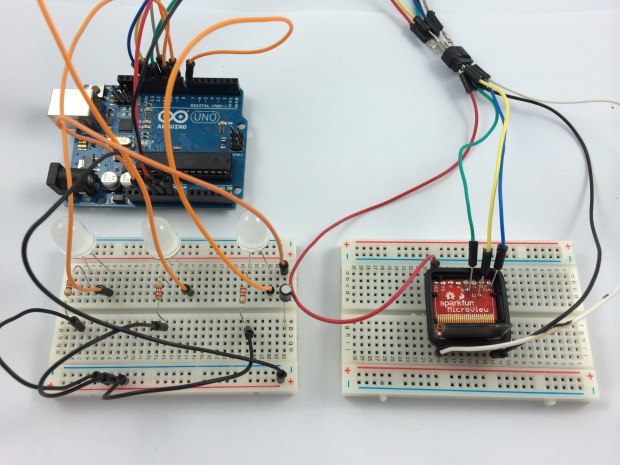
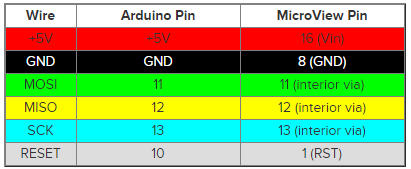
The instruction, although not in Russian, is very detailed, so everything is clear.
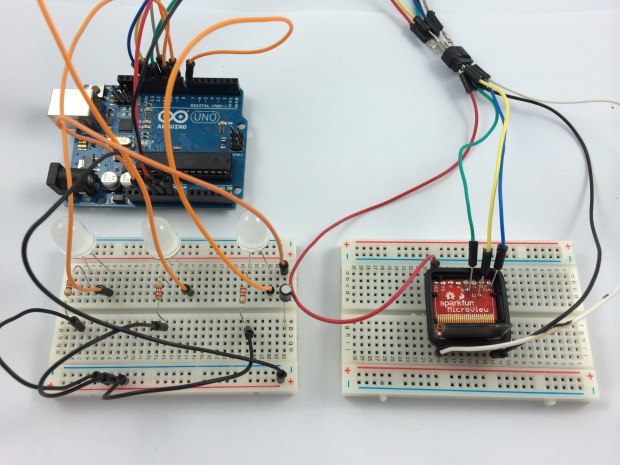
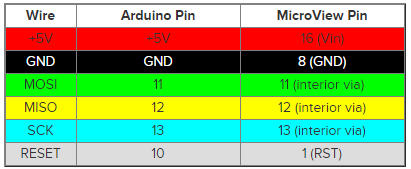
The instruction, although not in Russian, is very detailed, so everything is clear.
Price
At a cost of $ 40, the impression is twofold - either in a beautiful case, or cheaper (for example, ProMini and SPI OLED , but look for a case and assemble it yourself. Given the delivery time to Russia, parity is obtained over time. Choose yourself.
A few more photos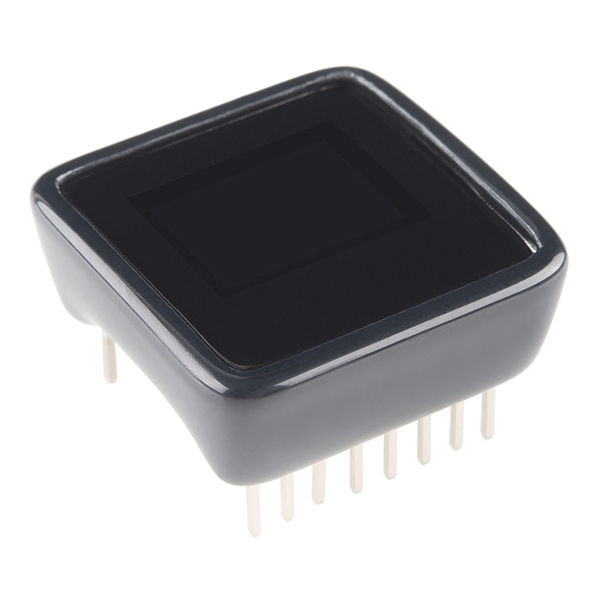

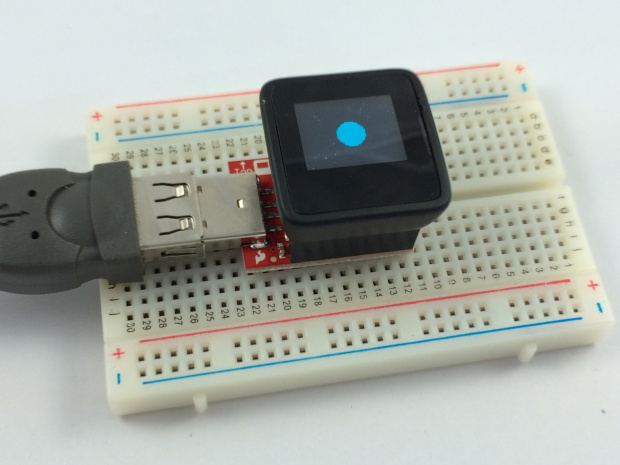
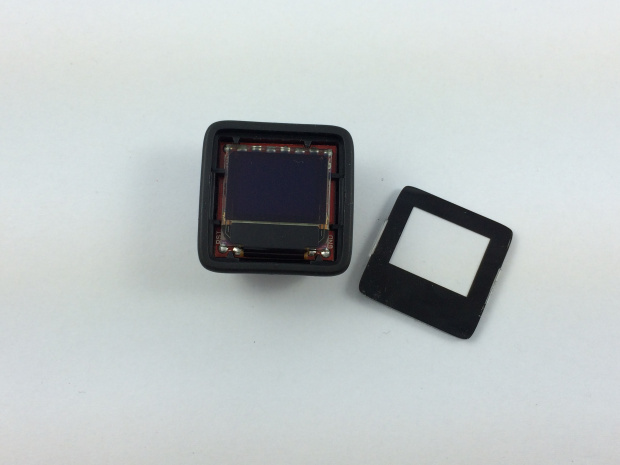

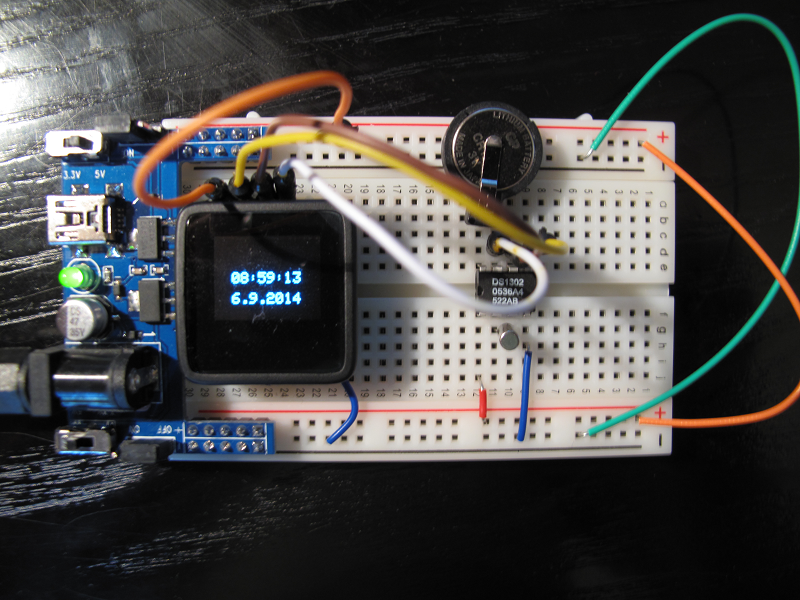

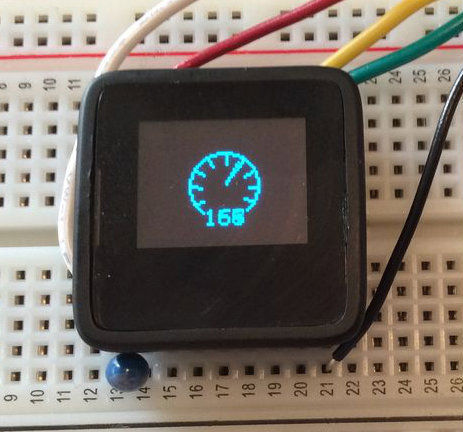






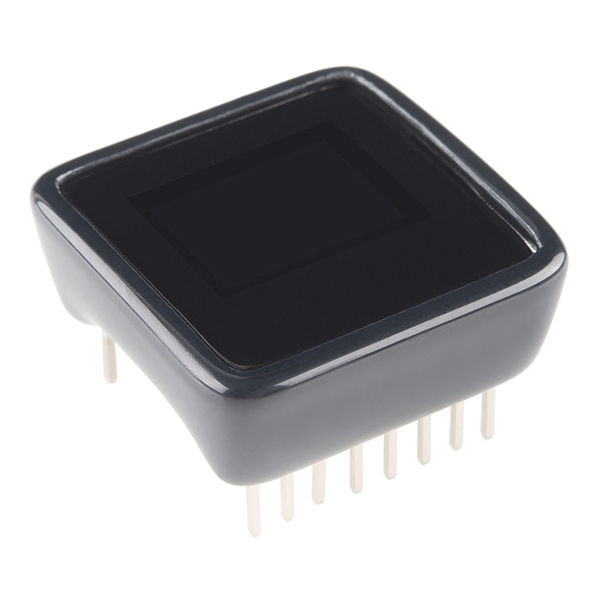

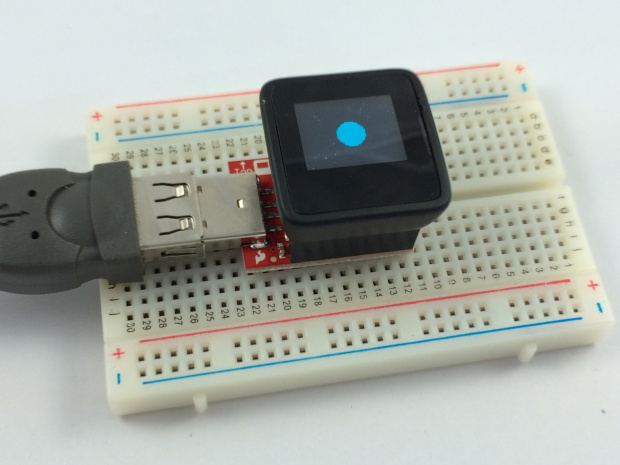
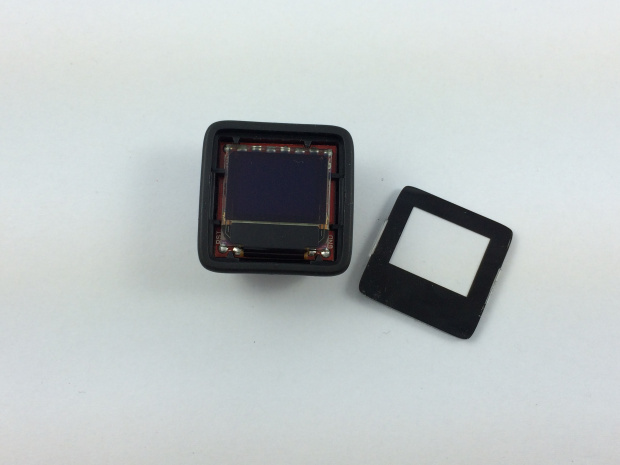

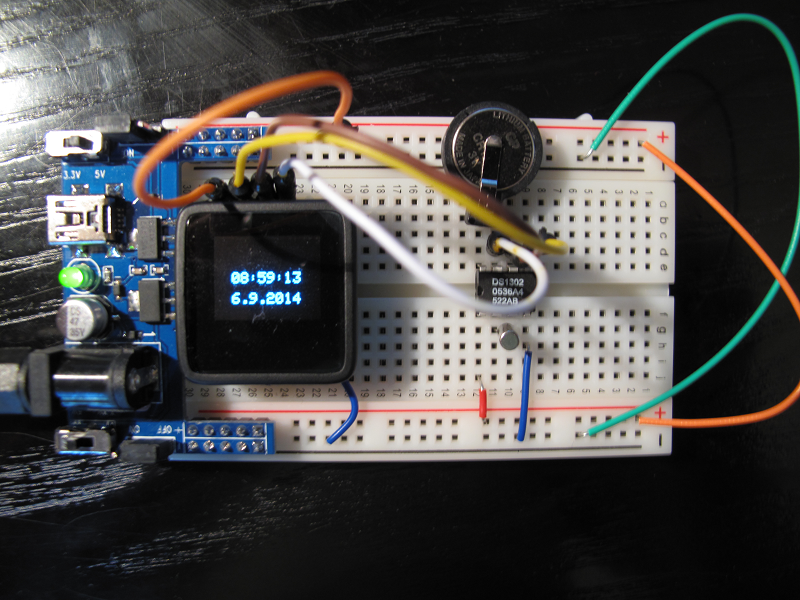

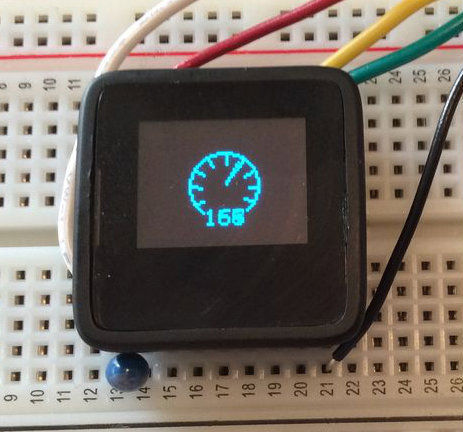






Several projects on MicroView
Hello world
Toys (Tetris, Ping Pong, Pac-Man, Shooter, Congo, Lander)
Dial indicator
We draw with variable resistors (there was a cool analog toy in childhood)
Display of atmospheric pressure and temperature, GPS coordinates, radio, clock
Display oil temperature in the car
Bluetooth data exchange
Spectroscope
PC processor load, frequency and temperature monitor
Traffic light and barrier control
Output simple 3D graphics and video
The project is OpenSource, so all the schemes and source codes are freely available.
Project site | Electric circuit | Board Layout in Eagle | Page on GitHub
Good mood to everyone!

PS By the way, I have accumulated decently material on Arduino-compatible MKs (more than 100 different implementations), if there are many who wish, I will overcome my laziness and write a large comparative review.
