Transcend JetDrive Lite 350 - Enhancing the Consciousness of the MacBook Pro 15 "Retina

Perhaps I will begin my story with complaints about the hard life of the poppy grower. Everything is fine, but the apple upgrade is taking place quite tightly. If in the case of Air, much can be attributed to the dimensions, then it would seem in the MacBook Pro should be easier. But no, it wasn’t here. For about 2.5 years I have been the proud owner of the MacBook Pro 15 "Retina (mid 2012) and during that time I had enough of everything - processor power, RAM, graphics performance. But the storage system did not bother me.
On the one hand, a 256 gigabyte solid-state drive should be enough for most users, on the other hand, our hands are not for boredom, which means that a second OS, Windows 8, has been added, which eats up a lot, that means a large package from Adobe has been delivered, so I'm too lazy to throw off the already processed ones photos and videos on network storage, that is, there is very little space. It is absolutely useless to offer an external drive to me. I don’t really understand the joke of these devices, first of all, because I’m used to working on my knees, which means that the disk will hang around and interfere, and constant stresses and movements in the process of work will not benefit the classic hard.
It’s good for owners of powerful desktops — now the situation is when one mobile computer has a place for an mSATA SSD disk and two ordinary SATA 2.5 "devices - you can deploy there with great pleasure (I would just plug three SSDs in). The task was complicated, however it was obvious that the SSD connector was proprietary in the MacBook Pro.The Transcend JetDrive option was found - but firstly, in Russia it’s unrealistic to buy such a thing (I like to buy equipment with a guarantee if I buy it), and secondly, it’s worth disk 480 gigs, something like a cast-iron bridge.
The second wa Riant was found on the same site: Transcend JetDrive Lite - here it is for sale , but on Yandex.Market- Well, not directly the same as the link, but the meaning and price are the same. What's the catch? For not very expensive, comparable to a conventional memory card, you can get the memory expansion of your favorite Mac on 64 or 128 gigs. To the constant. The solution is certainly not indisputable, the speed is lower than that of the SSD (the manufacturer claims to read / write - 95/60 MB / s, which is at least six times slower than the main SSD MacBook Pro). The volume is also not the largest, but compact and neat, unlike the installed memory card, it does not stick out, which means it will not break itself and will not damage the card slot in the laptop itself.

Transcend JetDrive Lite Appearance and Specifications
Now I'll show you how it all looks:
1. Super device almost immediately after the acquisition.
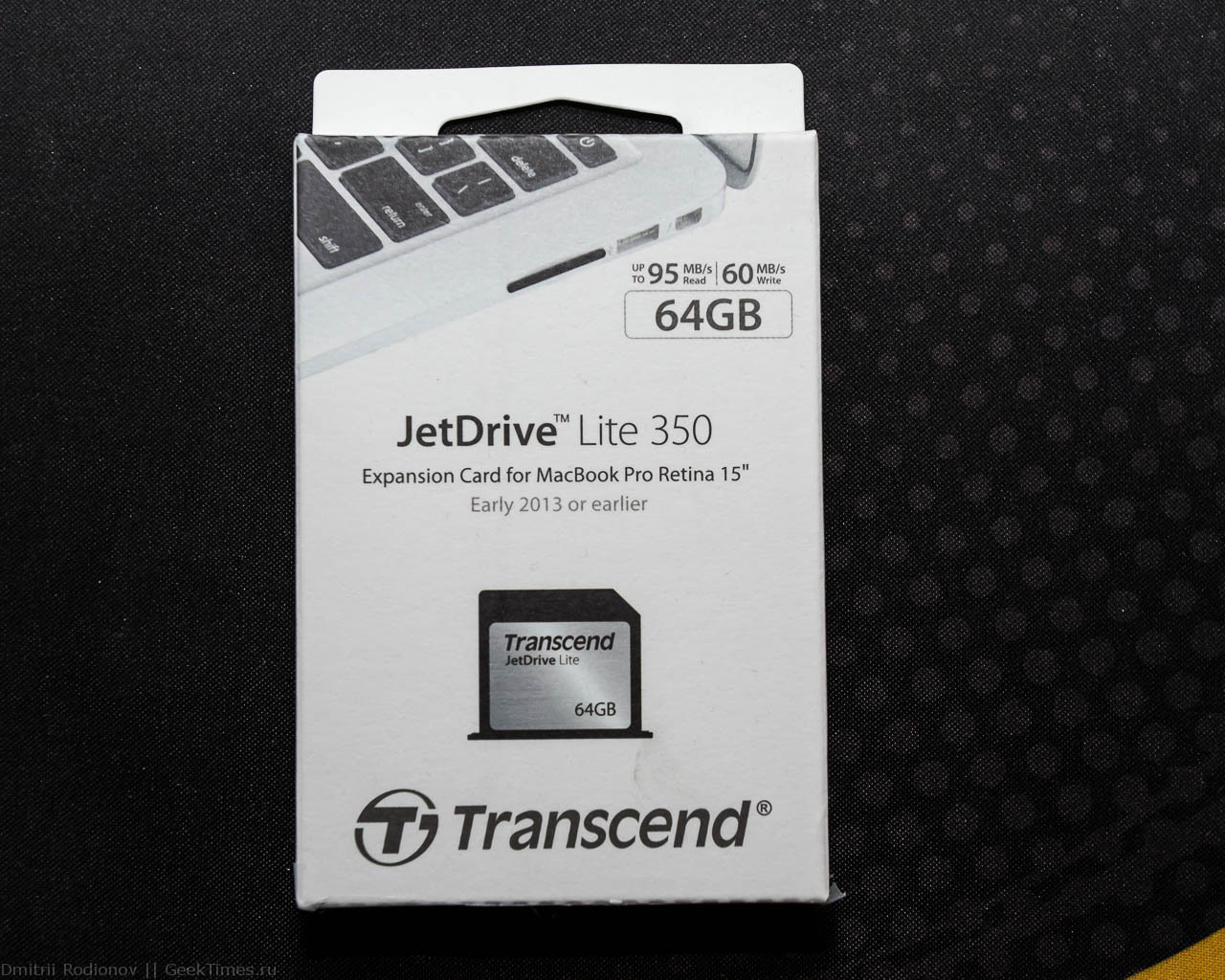

2. Profile, documents.

3. All systems are ready.

To work with the drive and the ability to recover deleted data is a simple utility JetDrive ToolBox. You can download it on the official website of the manufacturer .

Minimum settings - the main thing that works).




Testing
It would be necessary to test what's what. Since I already mentioned two systems on the same laptop, I will use both the Blackmagic Disk Speed Test and Crystal Disk Mark . For purity, so to speak, experiment.
We look at what happened:
1. Mac OS X 10.10.2 Yosemite

2. Windows 8.1
According to the test results: the write speed under Windows 8.1 is for some reason much less, but personally it doesn’t matter to me, under Windwos I only read data from the card. Under Mac OS X, the speeds are slightly lower than those stated by the manufacturer (by about 10-12 percent), and working with the Transcend JetDrive Lite 350 is quite comfortable.
What is the use case for such happiness? Yes, almost any. I put a large collection of music files and videos on the second disk, I did not dare to transfer the Lightroom catalog there, yet LR loves fast disks, besides there are 15 gigabytes for the folder !!! TEMP !!! (we all understand that such folders are usually rarely cleaned and therefore are the most voracious in relation to the place on the hard drive). There was also a proposal to use the second disk for backup, but I have a NAS with TimeMachine configured, so I did not consider this option.
Summary thoughts:
1) I inserted a card, everything works, happy end.
2) Extended directorial version of the findings. Of course, the market for accessories for the MacBook is very narrow, the prices in the official store for custom models are extremely high, and the upgrade is difficult. In that light, buying a Transcend JetDrive Lite seems reasonable in price. This is especially true for owners of MacBook Air, which are usually installed 64 or 128 gigabytes of SSD. In general (soul cry), make card readers normal, so that the card is completely hidden, it will also be nice, yet it’s difficult to purchase a special device.
