Tips and secrets №2
Unified interface for all instant messengers, the most convenient way to download videos from YouTube, apt-get Linux package manager for Windows, built-in Google calculator
Is there a universal fontend to exchange messages on WhatsApp, Messenger, Skype, Slack, Telegram without installing each program?
Of course, working with 20-30 instant messengers separately is not very comfortable. It is much more convenient to assemble them in a single interface. There are several universal solutions for this.
First, the free and free open source Rambox program ( Github repository ) for Windows, Linux, and Mac OS.
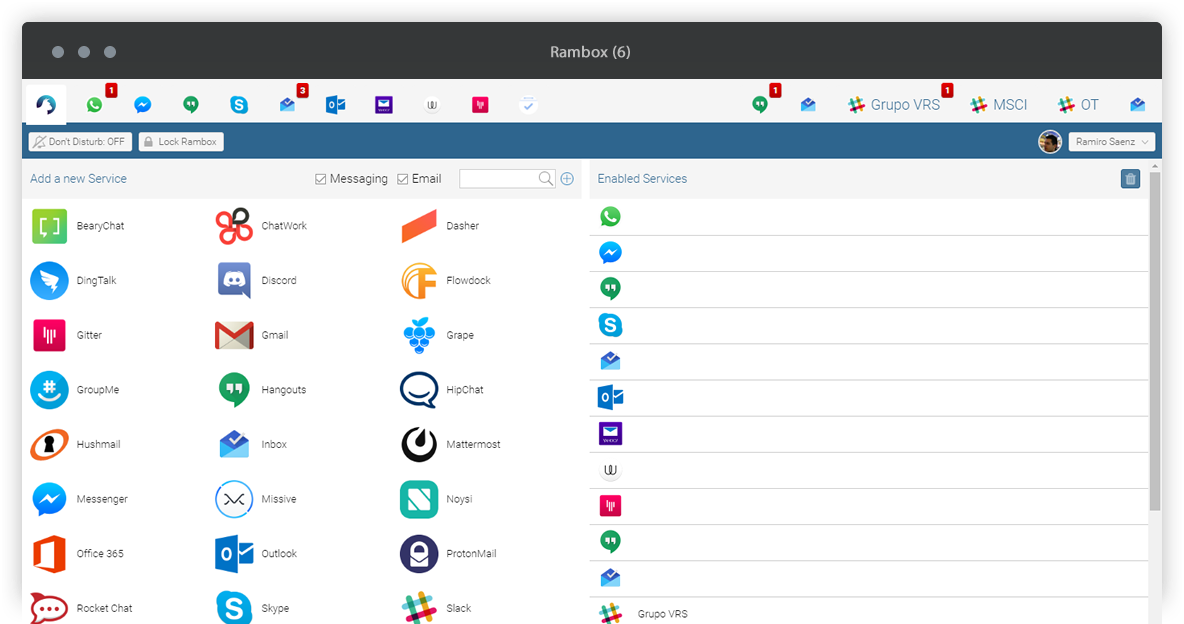
Rambox supports 33 services, including instant messengers and email services:
- Facebook messenger
- Skype
- Slack
- Hangouts
- Telegram
- Gmail
- Hip chat
- Chatwork
- Groupme
- Grape
- Gitter
- Steam
- Discord
- Noysi
- Outlook
- Tuta nota
- Hushmail
- BearyChat
- Sync
- Wire
- Rocket chat
- Missive
- Yahoo! Mail
- Office 365
- Dasher
- Dingtalk
- Flow dock
- Mattermost
- Voxer
- Yahoo! Messenger
- Mysms
- ICQ
- Tweetdeck
- Zinc
- Freenode
- MightyText
It supports synchronization between different computers, the Do Not Disturb mode, and minimizing to tray. For each service individually, you can enable / disable sounds and notifications.
In Rambox, you can add arbitrary services not listed above. But only if they are accessible via the web (by URL).

Another universal messenger is Franz .

It also works under Windows, Linux, and Mac OS. Although it supports slightly fewer services (23), but almost everything basic is here:
- Facebook messenger
- Skype
- Slack
- Hangouts
- Telegram
- Grape
- Dingtalk
- Gmail
- Hip chat
- Chatwork
- Groupme
- Tweetdeck
- Flow dock
- Mattermost
- Rocket chat
- Mysms
- Gitter
- Gitter
- Discord
- Steam
- Outlook
How do I know that the browser continues to communicate with the server after loading a web page?
For this, it is convenient to use the Netmonitor extension for Chrome (installed in Firefox through the Chrome Store Foxified ).
For each page, Netmonitor displays an indicator of how many requests are made.
Here is a webpage that continues background activity after loading. Activity is indicated by a red six-pointed icon behind the total number of requests made (93).

And here is a simple web page that made 20 requests and completely stopped activity.

The author says that he wrote this extension to fix a flaw in most browsers. Those show an animated icon for the page loading process only during its initial loading. Further background activity is invisible to the user, this is wrong.
What is the easiest way to download videos from YouTube?
For many years, the best way to do this is the youtube-dl console program , which runs on Windows and Linux.
From the command line, run the program with the parameter
-Fto see a list of possible formats for downloading. youtube-dl -F http://www.youtube.com/watch?v=...After that, select the desired format and start the download.
youtube-dl -f <код формата> http://www.youtube.com/watch?v=...
You can download multiple videos with one command.
youtube-dl http://www.youtube.com/watch?v=... http://www.youtube.com/watch?v=...If you do not specify a format, the video is downloaded in a standard format with normal quality.
The program downloads videos from YouTube and several hundred other sites , has a huge variety of settings: it supports playlists, filters, proxies, fake client IP addresses, record subtitles in a separate file, and much more.
Is it possible to automatically update all installed programs under Windows, as do Linux package managers like apt-get / rpm / brew?
A good solution would be Chocolatey , an excellent Windows package manager. Like
apt-get, he independently downloads and installs programs with one command from the console. So, to install the latest versions of the standard software package for Windows, you simply launch the batch file:
And go and drink coffee while your colleagues download and install each program manually.
And the most delicious, to update all the programs, run:
or (to automatically agree to all confirmations about the upgrade)
As they say, have fun.
By the way, there is a version of Chocolatey with a graphical interface - ChocolateyGUI (it only works in versions from Windows 7 and higher).
Chocolatey is normally registered as a package manager under Windows 10 in the OneGet package manager aggregator.choco install 7zip
choco install firefox
choco install adblockplus-firefox
choco install GoogleChrome
choco install adblockpluschrome
choco install opera
choco install adblockplusopera
choco install git
choco install github
choco install notepadplusplus
choco install SublimeText2
choco install vlcchoco upgrade allchoco upgrade all -yWhat can a Google calculator do?
If you enter a mathematical expression in the Google search box, the calculator will calculate the result.
A search query of 2 ^ 10/4 + 1 returns 257.
Many do not know all the features of a Google calculator. For example, that he understands the Russian language.

The Google calculator gives the values of pi, e, the speed of light and all other constants, it performs calculations with them. In addition, the calculator knows the functions.
The search query log (16) returns 4 (it turns out, by default it considers base 2).
You can read for any reason like this: log 1024 / log 4 returns 5. The
search query cos (pi) returns -1.
The calculator can convert one metric unit to another.
3 kilograms in pounds = 6.61387.
5 inches in centimeters = 12.7.
25 miles in kilometers = 40.2336.
Of course, here you can perform mathematical operations.
100 kilometers per hour / 2.8 seconds = 9.92063492 m / s 2 The
calculator converts numbers to different number systems.
15 in hex = 0xF
12 * 5 in binary = 0b111100 The
calculator can even translate Roman numbers into Arabic. For example, in decimal.
DCLXVI in decimal = 666
Now let's try to combine everything together.
The answer to the main question of life, the universe and all that * pi * e * Avogadro number * speed of light = 6.47537997 × 10 34 m / s.
Tips and Secrets No. 1
Tips and Secrets No. 3
