Transcend JetDrive 725 SSD Review for MacBook Pro Retina Upgrade
Almost a miracle happened! Until recently, I wrote about the smallest upgrade of the storage system for my MacBook Pro Retina 15 ”and today I’ll talk about the full replacement of the SSD drive in this wonderful unit. The reason for the upgrade is simple - I got a 480 gigabyte Transcend JetDrive 725 . In this connection, I want to please the details of the process and the final results (because Transcend claims to increase performance after replacing the SSD drive). Under the cut photo, video and text.
So the movie starts with popcorn. The box evokes strong associations with Apple products. The same style, but, incidentally, is logical, the disk is intended for the MacBook.


Everything is needed to install the SSD and transfer the OS, of course, an experienced user understands that this is not free, but there is no need to run away and buy separately screwdrivers or an external box for SSD. The kit itself includes: a Pentalobe P5 screwdriver, a Torxx T5 screwdriver, an external box with an Apple SSD adapter - USB 3.0, a case for boxing, screws, a thermal pad, a USB 3.0 cable.

Below in the photo is a comparison of M.2, mSATA and Apple SSD - obviously the connectors are different, and not interchangeable.

This is what boxing looks like before the assembly starts, everything is on the shelves, everything is ready for installation. First you need to collect the drive from Transcend in the box and, after connecting to the MacBook, transfer the operating system there.




Step 1. Boot through Recovery mode (to do this, hold Option at startup)

Step 2. Launch Disk Utility.
Step 3. We erase the external drive (it is of course new, but just in case). Formatting in Mac OS Extended (journal). I immediately set the drive name as Transcend JetDrive 725.
Step 4. Select the restore item. We indicate as the source disk - the native MacBook Pro drive, as the target - Transcend JetDrive 725

Step 5. After the process is complete, turn off the MacBook and remove the cover. The screws are loosened with a Pentalobe P5 screwdriver.
Step 6. Just one Torxx T5 screw will free the native SSD, and it will fix the newly installed Transcend SSD inside the laptop.
So it was:

But it was:

Step 7.After the first boot of Mac OS X - go to the system settings and just in case, specify the new disk as the main boot.
I enclose the video instruction from the manufacturer.
Next, install the original software. The JetDrive Toolbox already lived on my Mac after adding JetDrive Lite, so it immediately picked up a new SSD.



In the process of crawling on points, there was a lack of a TRIM point and a switch that would include support for this technology. Since the manual was written explicitly for version 10.9, and even earlier, but I had a fresh 10.10 Yosemite installed with TRIM, problems arose ... The well-known trouble with disabling kext signing did not pass Transcend as well. Even disabling the obligatory signature of the keksts, the coveted item did not appear, apparently Apple strongly influenced third-party manufacturers, depriving them of even the opportunity to use TRIM. However, not those scared. TRIM Enabler (completely third-party software) was perfectly able to use the function and improve my mood.
Among other things, Transcend declares an advantage in the speed of its drives over the original Apple. “Now we will compare them ...” (C) Golden Antelope.
The difference is generally insignificant, but there is, and it really is in favor of Transcend. It should be noted that on any other computer, the performance may be higher, since the measurement result directly depends on the disk capacity, software and system configuration.
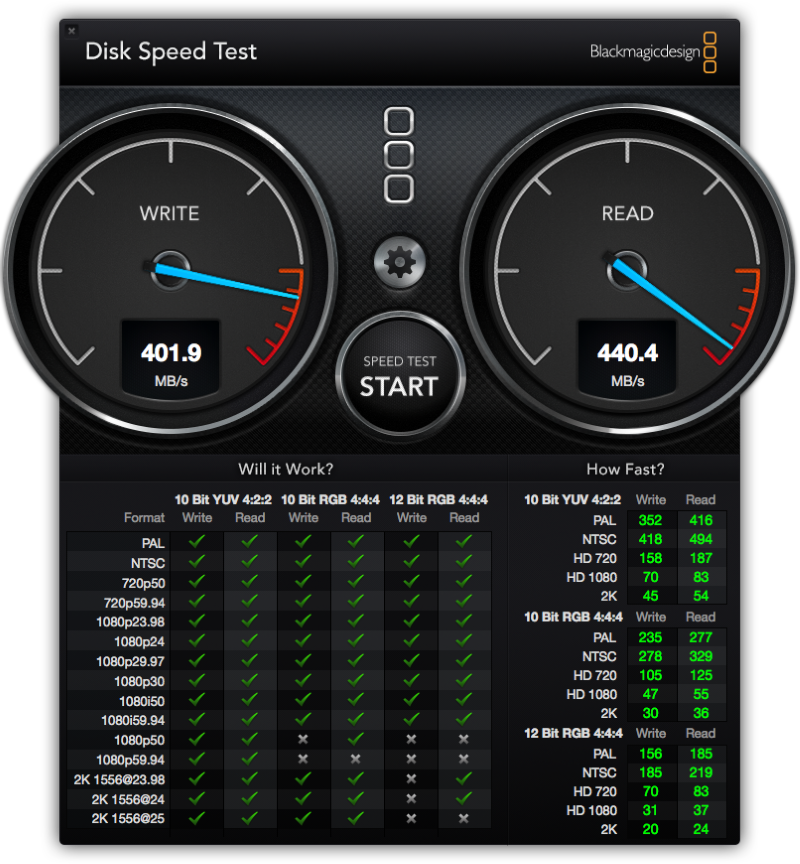
A regular SSD disk after 2 years of operation of the

Transcend JetDrive 725
The result does not reach the declared maximum speed characteristics, but the original Apple is slower by about 10 percent.
The external drive, which was obtained from the “old” SSD, is also quite useful for a skilled user in the household. The speeds when working via USB 3.0 are very high, the dimensions are modest, the appearance, I'm not afraid of the word, attractive.

A chic disk for daily and ubiquitous use. Let me remind you that the NTFS format will allow you to communicate with any OS without problems, therefore, even if there are more than one “apple” around you, you can safely work and transfer data with this disk.
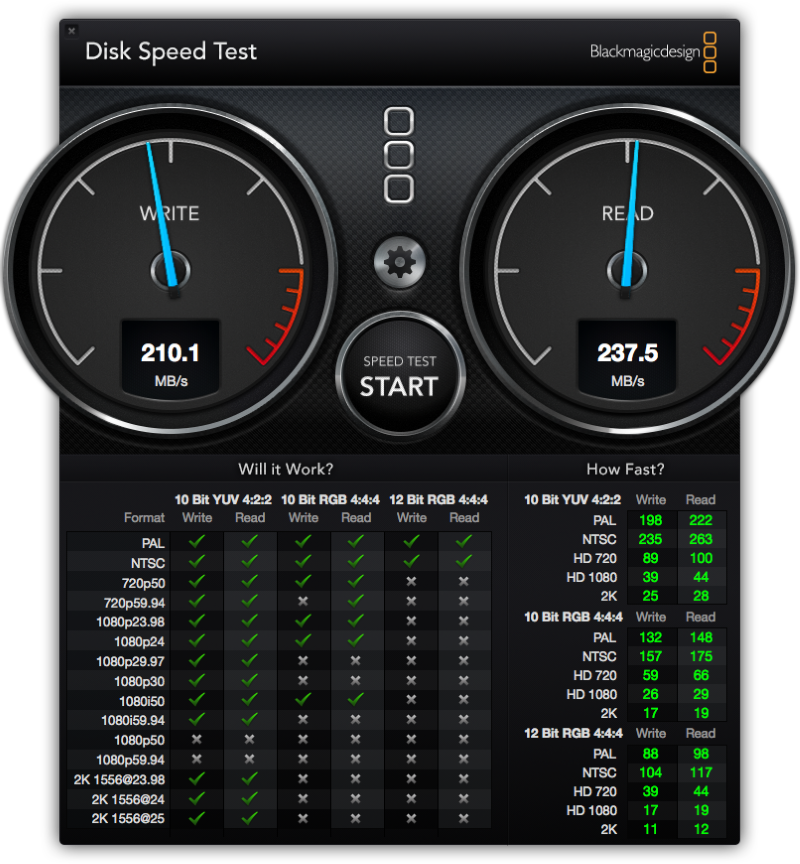
Test results of the "old" disk via USB 3.0
Summing up this modest research, not without regret, I note that now it has become very expensive to buy such discs, otherwise there are no complaints or complaints about it, only joyful emotions. And what is also important, Transcend is available for purchase in Russia, unlike the same OWC. In addition, the SSD lineup includes options for a large number of different MacBooks. Each drive in the JetDrive series is backed by a five-year manufacturer’s warranty. The current price tag on Amazon is 300 USD .
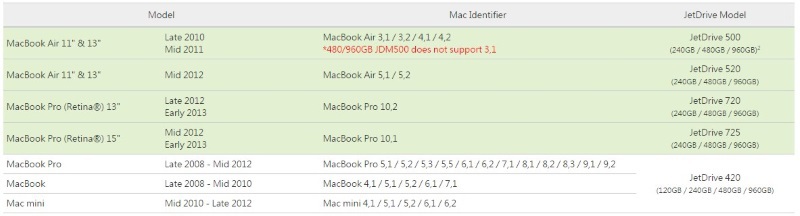
Thanks for attention. Read Yulmart on the Gictimes!
Our previous reviews:
" Back to basics: review of the most affordable mouse from Razer
" Nikon 1 S2: one-button mirrorless
"RAM ADATA DDR4-2400: Is there life in the hi-end segment?
" NVIDIA SHIELD Game Console
" NVIDIA Shield Tablet: a Subjective Look


Everything is needed to install the SSD and transfer the OS, of course, an experienced user understands that this is not free, but there is no need to run away and buy separately screwdrivers or an external box for SSD. The kit itself includes: a Pentalobe P5 screwdriver, a Torxx T5 screwdriver, an external box with an Apple SSD adapter - USB 3.0, a case for boxing, screws, a thermal pad, a USB 3.0 cable.

Below in the photo is a comparison of M.2, mSATA and Apple SSD - obviously the connectors are different, and not interchangeable.

This is what boxing looks like before the assembly starts, everything is on the shelves, everything is ready for installation. First you need to collect the drive from Transcend in the box and, after connecting to the MacBook, transfer the operating system there.




Step 1. Boot through Recovery mode (to do this, hold Option at startup)

Step 2. Launch Disk Utility.
Step 3. We erase the external drive (it is of course new, but just in case). Formatting in Mac OS Extended (journal). I immediately set the drive name as Transcend JetDrive 725.
Step 4. Select the restore item. We indicate as the source disk - the native MacBook Pro drive, as the target - Transcend JetDrive 725

Step 5. After the process is complete, turn off the MacBook and remove the cover. The screws are loosened with a Pentalobe P5 screwdriver.
Step 6. Just one Torxx T5 screw will free the native SSD, and it will fix the newly installed Transcend SSD inside the laptop.
So it was:

But it was:

Step 7.After the first boot of Mac OS X - go to the system settings and just in case, specify the new disk as the main boot.
I enclose the video instruction from the manufacturer.
Next, install the original software. The JetDrive Toolbox already lived on my Mac after adding JetDrive Lite, so it immediately picked up a new SSD.



In the process of crawling on points, there was a lack of a TRIM point and a switch that would include support for this technology. Since the manual was written explicitly for version 10.9, and even earlier, but I had a fresh 10.10 Yosemite installed with TRIM, problems arose ... The well-known trouble with disabling kext signing did not pass Transcend as well. Even disabling the obligatory signature of the keksts, the coveted item did not appear, apparently Apple strongly influenced third-party manufacturers, depriving them of even the opportunity to use TRIM. However, not those scared. TRIM Enabler (completely third-party software) was perfectly able to use the function and improve my mood.
Among other things, Transcend declares an advantage in the speed of its drives over the original Apple. “Now we will compare them ...” (C) Golden Antelope.
The difference is generally insignificant, but there is, and it really is in favor of Transcend. It should be noted that on any other computer, the performance may be higher, since the measurement result directly depends on the disk capacity, software and system configuration.
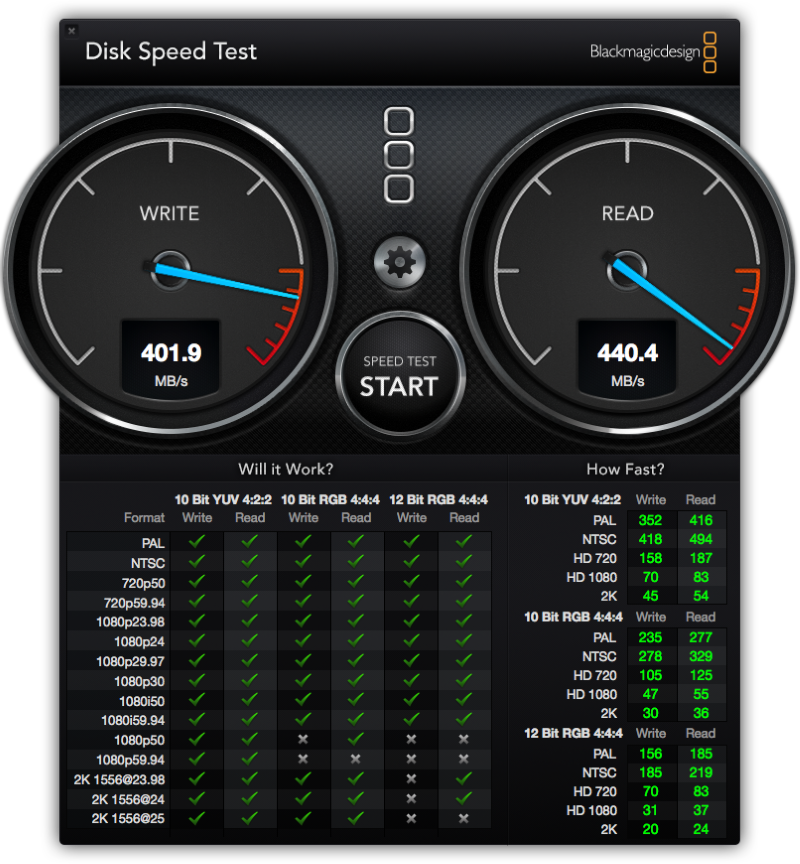
A regular SSD disk after 2 years of operation of the

Transcend JetDrive 725
The result does not reach the declared maximum speed characteristics, but the original Apple is slower by about 10 percent.
The external drive, which was obtained from the “old” SSD, is also quite useful for a skilled user in the household. The speeds when working via USB 3.0 are very high, the dimensions are modest, the appearance, I'm not afraid of the word, attractive.

A chic disk for daily and ubiquitous use. Let me remind you that the NTFS format will allow you to communicate with any OS without problems, therefore, even if there are more than one “apple” around you, you can safely work and transfer data with this disk.
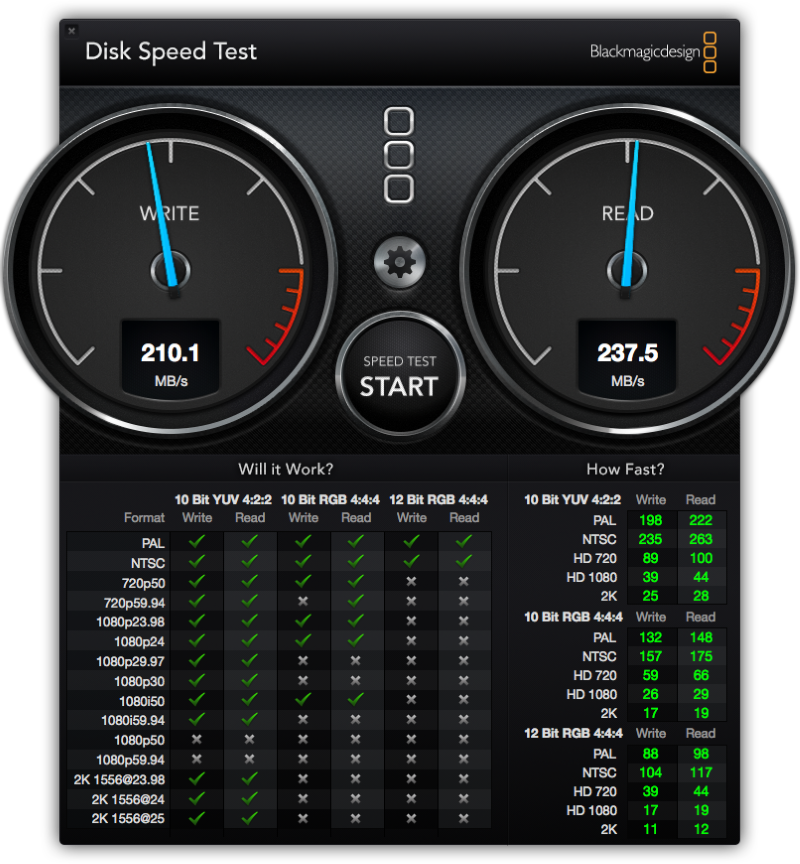
Test results of the "old" disk via USB 3.0
Summing up this modest research, not without regret, I note that now it has become very expensive to buy such discs, otherwise there are no complaints or complaints about it, only joyful emotions. And what is also important, Transcend is available for purchase in Russia, unlike the same OWC. In addition, the SSD lineup includes options for a large number of different MacBooks. Each drive in the JetDrive series is backed by a five-year manufacturer’s warranty. The current price tag on Amazon is 300 USD .
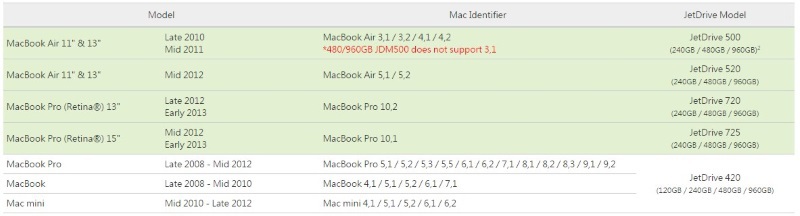
Thanks for attention. Read Yulmart on the Gictimes!
Our previous reviews:
" Back to basics: review of the most affordable mouse from Razer
" Nikon 1 S2: one-button mirrorless
"RAM ADATA DDR4-2400: Is there life in the hi-end segment?
" NVIDIA SHIELD Game Console
" NVIDIA Shield Tablet: a Subjective Look
