Optimize sound project performance
- Tutorial
Working with sound is a resource-intensive process for your computer. Each sound engineer more than once faced with the problem of “large projects”, with which the available equipment does not allow to work normally due to insufficient capacities. The most reliable way to achieve perfect performance in such cases is to redesign the sound path specifically for the needs of your sound production level.
But the solution is expensive and not possible in every situation. What to do to those who at the moment cannot afford an upgrade?
The purpose of this guide is to put together a brief guide on how to improve the performance of sound recording software in the face of hardware limitations.
Level of difficulty: Beginner.
Reading time: 15 minutes.
Let's consider a number of concepts related to optimization to give this question a bit of theory (if you are not interested in the terminology, you can proceed to the next section).
Optimization - improving the way you use something.
Performance (Eng. "Performance") - a characteristic of the ability of an object to successfully complete certain actions. Further, we are talking only about hardware and software performance, and not about the productivity of working on a project of the sound engineer himself (there it would already be about software usability and personal performance indicators).
Hardware and software performance(Eng. "hardware & software performance") - a qualitative or quantitative characteristic of the ability of computer equipment or software to solve a given problem as a whole or at a certain point in time.
A sound project (hereinafter referred to as the “project”) is an arbitrary set of sound tracks united by a common concept together with an executable project file that stores information about the position, duration and effects of a given set of tracks.
Hardware and software project performance - characteristics of PC skills, a sound card, operating system, sound drivers, the DAW and plug-ins to perform project tasks without time s s losses and according to plan a sound engineer.
Project AMS optimization- application of techniques to increase the hardware and software performance of the project in order to better solve the problems of working with sound.
CPU - the central processor of the PC.
DAW (Digital Audio Workstation) is a multifunctional sound recording program, it is also a “digital workstation”.
What is happening at this moment? DAW and individual projects load significantly longer. With the increasing number of tracks and plugins used, the load on the processor, RAM, hard disk and coolers is growing. Playback does not occur immediately or even stops starting, hot keys respond slowly to pressing, and all possible metrics are lit in red (technical aspect).

Fig. 1. Monitoring through the task manager.
Further, the work becomes difficult or pauses, the problem falls into the attention of the sound engineer and begins to annoy (psychological aspect).
When the iron fails, the most undesirable scenarios are:
This is what we would most like to avoid, but a simple loss of time in itself can get on your nerves.
In fact, performance monitoring is one of the components of any serious work on sound, being performed both automatically (by the means of the operating system, DAW itself or other applications), and by the person at the remote control.
The desired test option is if you intentionally look periodically at the appropriate scales.
There is another approach - to check when you have already felt this: “there was something to slow down” (that is, to do diagnostics only in case of problems).
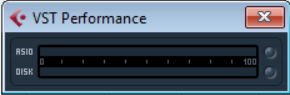
Fig. 2. “VST Performance” window in Cubase
What monitoring capabilities do we have?
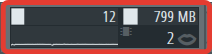
Fig. 3. CPU and memory load metric in FL Studio
So, you have checked the performance and the results do not suit you? Next, we analyze the possibilities of real optimization.
The solutions to the performance problem are obvious only at first glance, but in reality there is a huge space for your imagination. They are combined into 8 groups of methods, which are sorted by the estimated frequency of use.
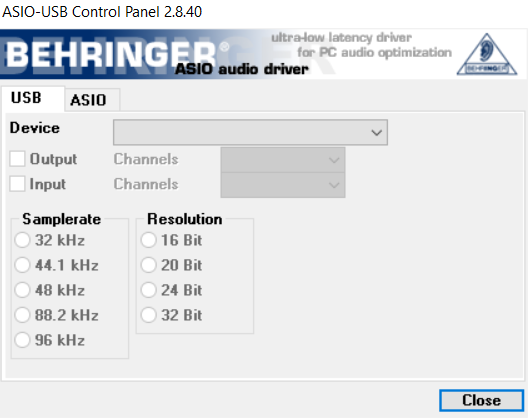
Fig. 4. Native ASIO Behringer mixer
This section comes first, because the described methods usually precede the work.
This section, for obvious reasons, makes up the core, as it is designed for real-time use.
In the process of mixing / mastering
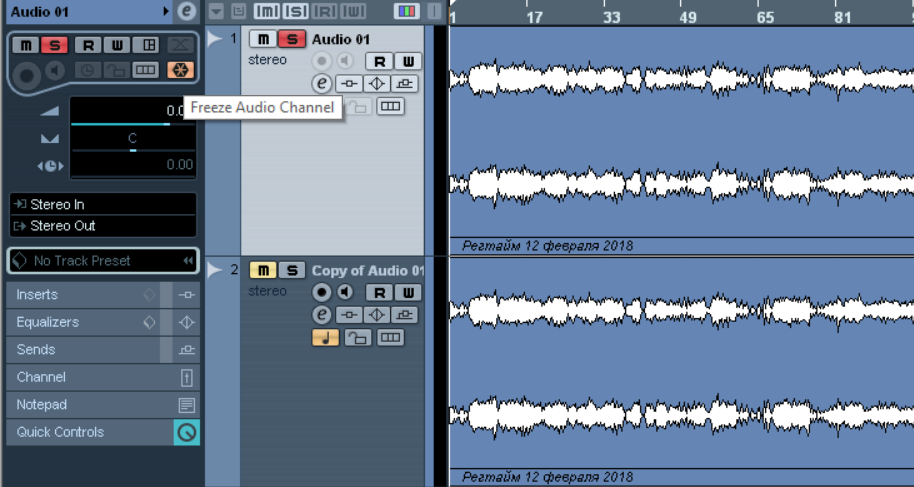
Fig. 5. Freeze tracks in Cubase
Idle
The methods above are the main ones, but we include the following ones on the residual principle (however, in some cases, they can become crucial).
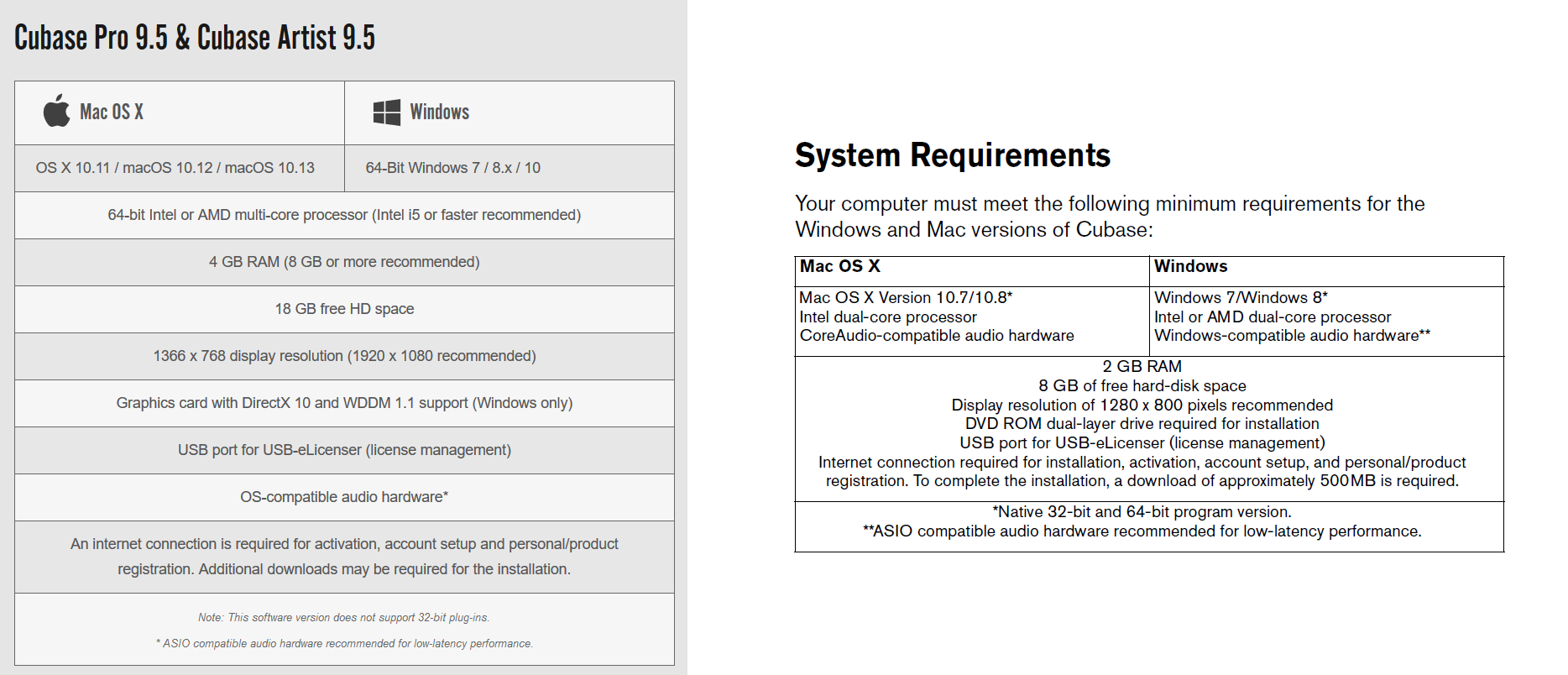
Fig. 6. Comparison of Cubase 9 and 7 system requirements. In this case, it may be more profitable to use version 7 for performance.
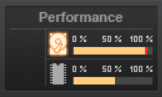
Fig. 7. Performance Monitoring in SONAR
If we do not change the PC and other components of the sound path completely, then at least partially. General recommendations:
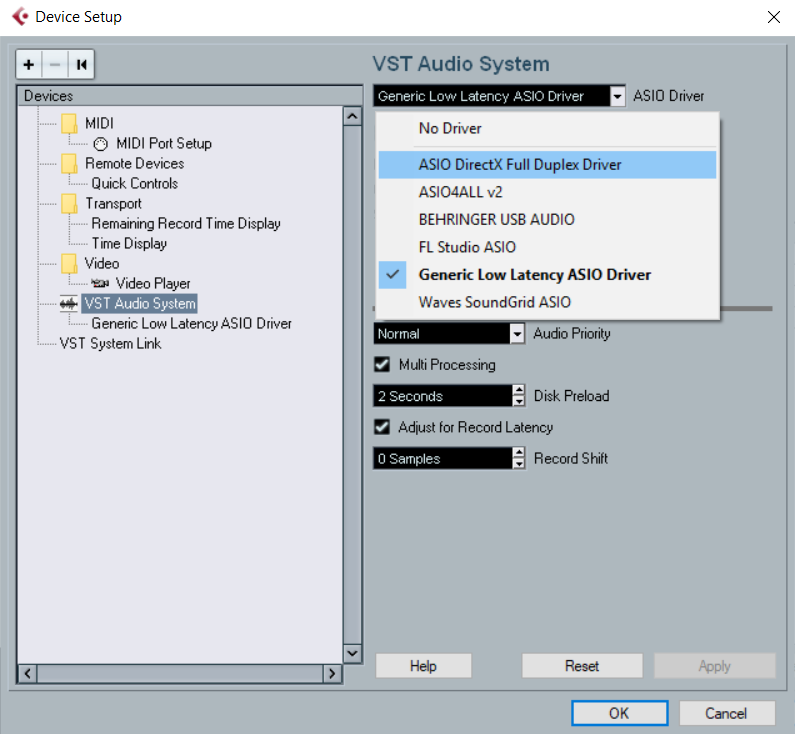
Fig. 8. ASIO palette to choose from
Note: this method does not just stand here as the latest.
Different DAWs use PC resources differently. You need to independently test other recording programs - in any case, this is a good and not at all superfluous experience for any sound engineer. Pay attention to the results of third-party tests (but your experience may somewhat differ from the test results).
You need to understand that all of the above are only half measures, only a fight against the obvious moral and physical obsolescence of equipment. However, the working environment can be different, and sometimes the smallest detail like freezing a couple of extra tracks can change the layout.
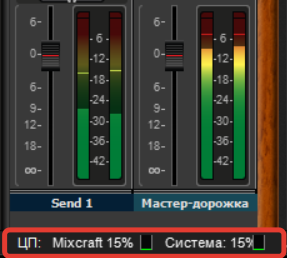
Fig. 9. Load metric in Mixcraft
Below I propose to take part in the survey so that we will find out the most popular ways to deal with brakes and overheating (a little unrepresentative, but still interesting). For those who for the first time hear about any of these methods, a survey can be considered a brief test for knowing how to improve sound performance.
Good luck to all the sessions in your studios and protect your PC from overheating :)
But the solution is expensive and not possible in every situation. What to do to those who at the moment cannot afford an upgrade?
- Beginners, on which this article is designed, have completely non-premium equipment and may simply not have the means to replace components.
- Industry professionals may not need to work with their proven equipment (either the studio owner may refuse to allocate funds to replace an outdated configuration, or personal components are very different from workers).
- Familiar equipment can simply break down during the work on the order for touchy customers; then, again, you have to look for workarounds - through the use of old technology.
- Finally, the main argument is that there is simply no universal limit for your creativity and for the number of tracks and effects used. Sometimes the plan exceeds the possibilities for its implementation, and here you need to cheat a little.
The purpose of this guide is to put together a brief guide on how to improve the performance of sound recording software in the face of hardware limitations.
Level of difficulty: Beginner.
Reading time: 15 minutes.
Glossary
Let's consider a number of concepts related to optimization to give this question a bit of theory (if you are not interested in the terminology, you can proceed to the next section).
Optimization - improving the way you use something.
Performance (Eng. "Performance") - a characteristic of the ability of an object to successfully complete certain actions. Further, we are talking only about hardware and software performance, and not about the productivity of working on a project of the sound engineer himself (there it would already be about software usability and personal performance indicators).
Hardware and software performance(Eng. "hardware & software performance") - a qualitative or quantitative characteristic of the ability of computer equipment or software to solve a given problem as a whole or at a certain point in time.
A sound project (hereinafter referred to as the “project”) is an arbitrary set of sound tracks united by a common concept together with an executable project file that stores information about the position, duration and effects of a given set of tracks.
Hardware and software project performance - characteristics of PC skills, a sound card, operating system, sound drivers, the DAW and plug-ins to perform project tasks without time s s losses and according to plan a sound engineer.
Project AMS optimization- application of techniques to increase the hardware and software performance of the project in order to better solve the problems of working with sound.
CPU - the central processor of the PC.
DAW (Digital Audio Workstation) is a multifunctional sound recording program, it is also a “digital workstation”.
When the equipment fails
What is happening at this moment? DAW and individual projects load significantly longer. With the increasing number of tracks and plugins used, the load on the processor, RAM, hard disk and coolers is growing. Playback does not occur immediately or even stops starting, hot keys respond slowly to pressing, and all possible metrics are lit in red (technical aspect).

Fig. 1. Monitoring through the task manager.
Further, the work becomes difficult or pauses, the problem falls into the attention of the sound engineer and begins to annoy (psychological aspect).
When the iron fails, the most undesirable scenarios are:
- long freezes
- loss of a project or part of important changes in it (if there are still not enough backups)
- Faster PC hardware wear
This is what we would most like to avoid, but a simple loss of time in itself can get on your nerves.
Project Performance Monitoring
In fact, performance monitoring is one of the components of any serious work on sound, being performed both automatically (by the means of the operating system, DAW itself or other applications), and by the person at the remote control.
The desired test option is if you intentionally look periodically at the appropriate scales.
There is another approach - to check when you have already felt this: “there was something to slow down” (that is, to do diagnostics only in case of problems).
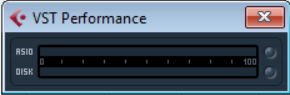
Fig. 2. “VST Performance” window in Cubase
What monitoring capabilities do we have?
- Firstly, all DAWs provide us with scales showing the current load on the PC.
- Secondly, you can look in the system task manager (or its analogues - such as utilities of the motherboard producer or AIDA).
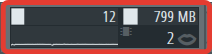
Fig. 3. CPU and memory load metric in FL Studio
So, you have checked the performance and the results do not suit you? Next, we analyze the possibilities of real optimization.
Optimization Methods
The solutions to the performance problem are obvious only at first glance, but in reality there is a huge space for your imagination. They are combined into 8 groups of methods, which are sorted by the estimated frequency of use.
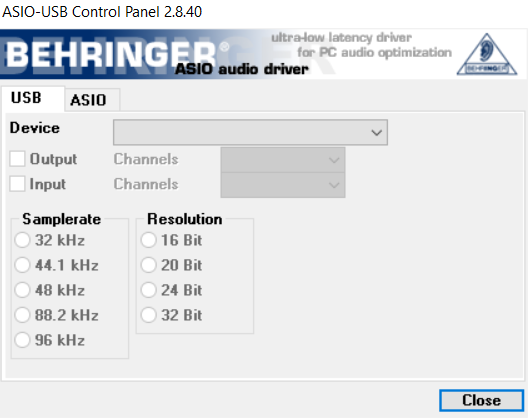
Fig. 4. Native ASIO Behringer mixer
DAW Settings
This section comes first, because the described methods usually precede the work.
- We check that the function of working with several processor cores (multi-processing) is enabled.
- Before starting work, we set the optimal sampling frequency (44.1 kHz or no more than 48).
- We switch to another sound driver (as a rule, we have several to choose from: the system driver, ASIO4ALL, ASIO sound card and ASIO of the DAW itself) and delve into its settings. Most importantly, Buffer Size and frequency: increasing the size of the buffer and lowering the frequency increases the delay, but we win performance.
- We give DAW a higher priority in the task manager (there is a danger: if you set the highest, you can take resources from the system and cause the opposite effect).
Disconnections and deletions
This section, for obvious reasons, makes up the core, as it is designed for real-time use.
In the process of mixing / mastering
- Disable some plugins and tracks in the project.
- We freeze the tracks necessary for listening with temporarily irrelevant processing (the “Freeze” function, which is actually a rendering of the track, which eliminates the need to export it to the same project).
- We group the same type of tracks and put on them the general processing.
- Instead of unproductive plugins (especially those where a lot of heterogeneous functions are combined), we’ll include their analogues (including free ones).
- Instead of VST2 plugins, we include VST3 in the rack (there is some evidence in favor of the best performance of the latter).
- We loop through the repetition of repeating sounds instead of copying (you can use DAW tools there, and using a sampler). Note: thank ChiginAV for the reminder.
- We turn on the automation of using plug-ins only on those sections of tracks where it is necessary.
- Refuse to use ReWire.
- Disconnect useless external equipment (flash drive, USB-drive).
- Disable unnecessary applications in the tray.
- We turn off the browser if before that we still tried to surf.
- Turn off the visual effects of the operating system (menu transparency, moving desktop screensavers, widgets).
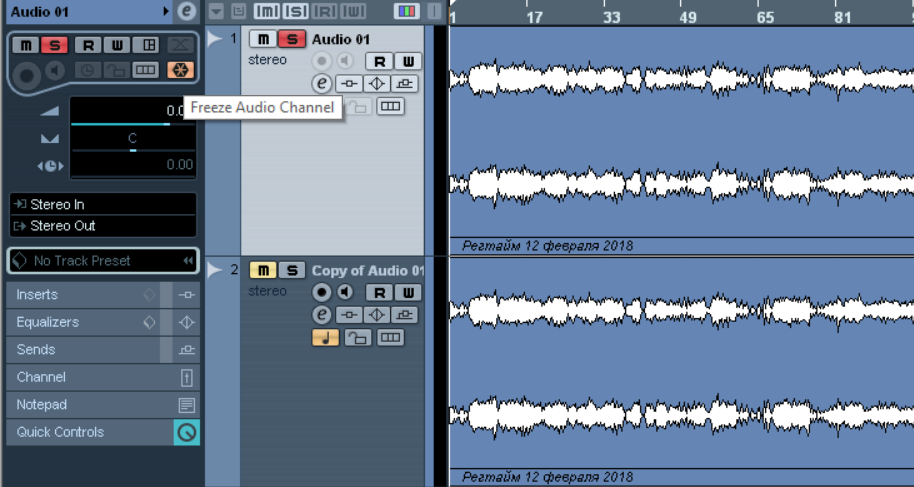
Fig. 5. Freeze tracks in Cubase
Idle
- Turn off the project or part of the plugins, drive the computer to sleep, or turn it off completely.
Export
- We export temporarily irrelevant tracks in lower quality (there is a nuance: if the quality is too underestimated, then you will not be able to reduce).
- When recording vocals / voices: we export all the other tracks into one, open a new project and record the vocals for a single negative track. Then the voice is imported into the previous project (in general, projects can be split in a similar way, and then synthesized back).
Restarts
- We restart DAW and / or the operating system (only individual freezing plug-ins can be used).
- We disable some of the plugins loaded at the start of DAW and restart it so that only the necessary loads.
The methods above are the main ones, but we include the following ones on the residual principle (however, in some cases, they can become crucial).
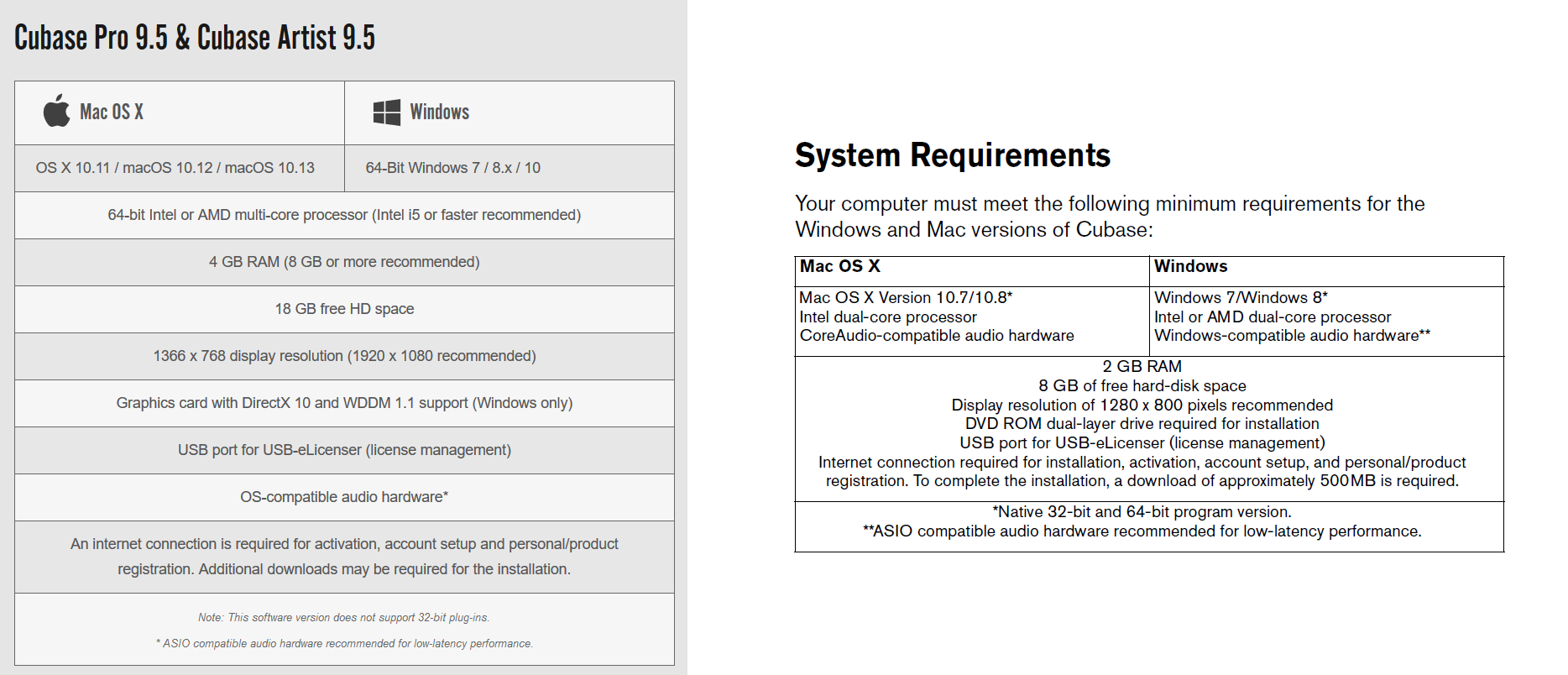
Fig. 6. Comparison of Cubase 9 and 7 system requirements. In this case, it may be more profitable to use version 7 for performance.
Updates
- We update DAW and plugins or downgrade to old ones (often there is a situation when older versions are more productive. See here for reviews, patch descriptions and recommended system requirements).
- We update the OS (it is possible to selectively only those updates that will definitely improve performance, especially for large service packs).
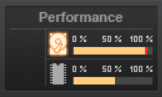
Fig. 7. Performance Monitoring in SONAR
Purges
- We clean the OS of garbage, especially the system disk, registry, startup at startup, hidden files, turn off unnecessary services.
- We disable the unused PC modules in the BIOS (stationary drive, and, if necessary, also: an Ethernet controller, built-in audio and video card) so that they do not start with the system.
- We wipe the equipment, especially the various air outlet grilles. Then we take a vacuum cleaner, remove the cover of the system unit and forward. We blow through hard-to-reach places with compressed air, change the thermal paste of the CPU.
Tuning
If we do not change the PC and other components of the sound path completely, then at least partially. General recommendations:
- Mandatory: an external sound card with support for its own ASIO.
- Processor b of proc eed clock frequency and a large number of nuclei (frequency has priority over the number of cores).
- Coolant desktop: for desktop incision and eat more coolers, given that each additional increases the overall noise level in decibels n. In order not to set an exorbitant number of them (for example, more than 5, taking into account additional fasteners), you can find a half-open lattice case, which will also provide better cooling.
- To cool the laptop, put it on a cooling stand.
- Different hard drives for the system and sound projects, ideally we even divide by 3: the system, projects and sample libraries. A good solution would be an SSD - both for the OS and for the rest of the components (although this is not about buying as many as 3 SSDs; you probably have to choose :)).
- More tracks will fit on the main monitor with a larger diagonal, which will at least reduce the time of torment due to brakes by reducing the time of the work itself, and the additional monitor, even cheap and small, will help unload the main window from the plug-in windows.
- “Temporary tuning”: we borrow equipment from a friend or rent for the sake of completing an important project, which will be cheaper than buying our own.
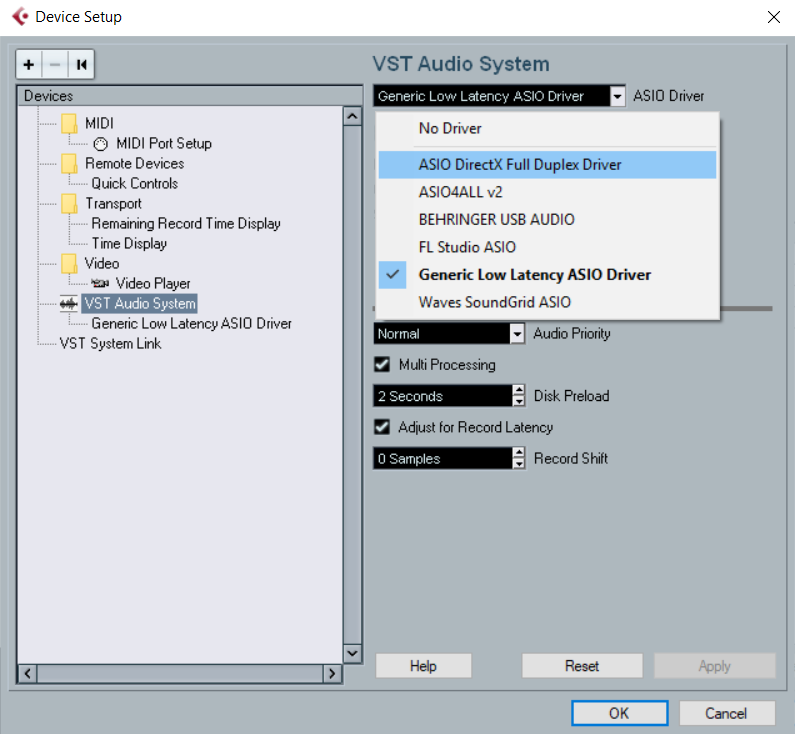
Fig. 8. ASIO palette to choose from
We change to another DAW
Note: this method does not just stand here as the latest.
Different DAWs use PC resources differently. You need to independently test other recording programs - in any case, this is a good and not at all superfluous experience for any sound engineer. Pay attention to the results of third-party tests (but your experience may somewhat differ from the test results).
Conclusion
You need to understand that all of the above are only half measures, only a fight against the obvious moral and physical obsolescence of equipment. However, the working environment can be different, and sometimes the smallest detail like freezing a couple of extra tracks can change the layout.
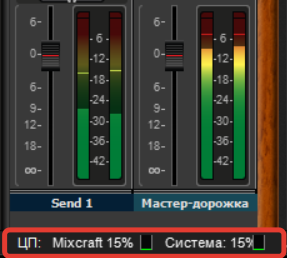
Fig. 9. Load metric in Mixcraft
useful links
- The article "Steinberg Cubase: Optimizing Sound Settings" on Wikisound.
- DAW Bench - a site with performance tests on various configurations of projects ("benchmarks").
- Article “Getting the most of your computer” (Cakewalk SONAR documentation).
- The article “DAW Components” on Steinberg’s website (the word “performance” appears 15 times).
- Description of VST3 technology on Steinberg website.
- Performance comparison of Cubase versions on Ultimate Outsider.
- Article «Windows 10 for professional audio" from PCAudioLabs.
- Article "improves performance DAW» on SameSound.
- The article “Increasing the musician’s computer performance to the stop” on Sound Card.RU
Below I propose to take part in the survey so that we will find out the most popular ways to deal with brakes and overheating (a little unrepresentative, but still interesting). For those who for the first time hear about any of these methods, a survey can be considered a brief test for knowing how to improve sound performance.
Good luck to all the sessions in your studios and protect your PC from overheating :)
Only registered users can participate in the survey. Please come in.
I optimize project performance in the following ways:
- 20% No need to optimize, iron copes 2
- 0% Sometimes the iron can not cope, I do not pay much attention 0
- 10% From time to time I buy equipment (for the sake of productivity) 1
- 0% It happens that I take equipment for a while from friends (for the sake of productivity) 0
- 10% I temporarily switch to work in another DAW 1
- 40% Restart DAW 4
- 20% Restart PC 2
- 40% Disable some plugins 4
- 40% I freeze part of the tracks 4
- 20% Disable (mute) part of tracks 2
- 40% Render part of the tracks with effects 4
- 10% I will use another ASIO driver 1
- 30% I follow performance metrics in DAW 3
- 10% I monitor the temperature of CPU 1
- 60% I monitor the system load in the task manager 6
- 30% Moving away from the PC, turn off the DAW and / or connected equipment 3
- 20% Wipe the equipment, clean the PC, change the term 2
- 20% I turn everything off in idle time 2
