Single-window digital marketing: parsing SAS cloud products
My name is Maxim, and I work as a client analytics consultant at SAS (this is not special forces and not an airline, but an institute). We assess the applicability of new technologies in the business processes of various industries and based on this we make projects. Including in digital marketing. The most interesting results of our work I will share with you in this and subsequent publications.
Today's hero is SAS Customer Intelligence 360, a cloud-based digital marketing product that centrally collects and processes customer data. Debriefing and examples of work - under the cut.

Digital sneaked in from social networks, search engines, mobile phone screens and various wearable devices.
 You quickly get used to the comfort of the modern Internet, the once unusually high level of service is becoming a matter of routine and corresponding to a minimum “must have”.
You quickly get used to the comfort of the modern Internet, the once unusually high level of service is becoming a matter of routine and corresponding to a minimum “must have”.
In order to hopelessly keep up with the needs of their customers, companies are forced to push ahead in the race for digital customer services.
What problems do organizations face when working with digital channels? There are many of them, but we single out the three most acute:
To successfully solve these and other problems, we developed SAS Customer Intelligence 360. This solution is distributed using the SaaS model and so far includes two modules - for collecting data about user behavior (Discover) and for managing client travel and personification (Engage).
Several customers undergo closed testing two more modules - email management and marketing initiatives (MRM). We plan to regularly update existing modules and add new ones. All updates occur automatically, without user intervention.

Currently SAS Customer Intelligence 360 consists of two modules
Unlike traditional SAS products, the solution is cloud based. This is a typical approach for implementing SaaS solutions, which does not require the user to purchase additional hardware, and we did not go against industry trends.
Cloud implementation also has additional advantages: flexible management of consumed services, automatic updating and quick start when starting work (it takes me less than 10 minutes to connect a new site).
“Cloudiness” requires increased attention to security aspects and issues of data transfer, including personal data. In Customer Intelligence 360, all connections are encrypted using the https protocol (TLS 1.2), and when collecting data, you can “ obfuscate ” the values.
On the client’s browser side, hashing by the SHA-384 algorithm occurs. If the data suddenly falls into the wrong hands, the process of recovering values from the hash will prove to be extremely complicated and unprofitable (unlike data encryption, when it is enough to know the correct passphrase for decryption). When the cached data falls into the cloud, it is re-hashed with other parameters. Hashing requirements are also imposed when batch (for example, from CRM) uploads personal data to the cloud - SAS does not allow their storage in open form.
Data is collected in a special cloud storage - DataHub, where anonymous profiles of visitors to all connected sites, mobile devices, information about their behavior in connected online and offline channels are located. The DataHub can be expanded - just prepare the table and send it to the cloud, specifying “keys” in a certain way. Then the DataHub will link the new table with the existing data. The binding is carried out in the context of visitor profiles.
Now we dwell in more detail on the components of the solution. Let's start with the Discover module .
Everyone collects data on the site’s work, but not everyone has the ability to form a single omnichannel client profile and automatically load the collected information into a normalized data store without resorting to the need to write code or perform some kind of complex integration. And SAS 360 Discover can do this. Most of the client’s actions are collected automatically immediately after the tag is added to the site. To track more complex events or processes, use the configuration wizard, which allows you to flexibly configure the system. And, yes, it does not require writing code.
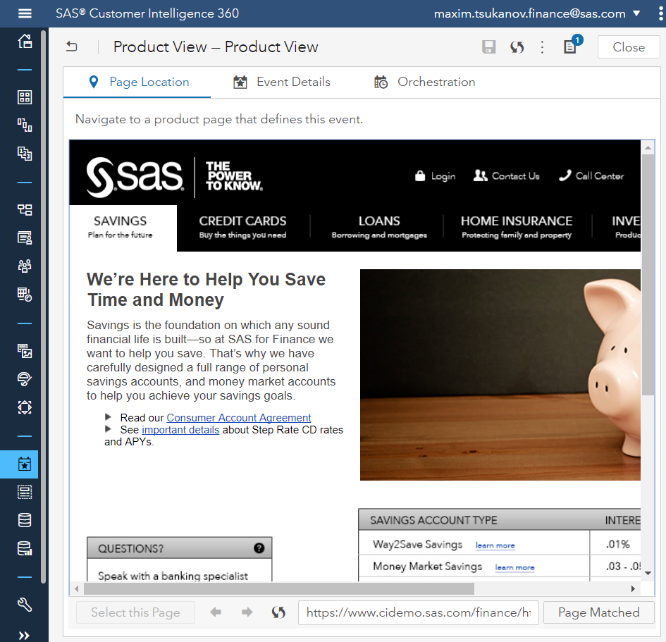
 The rules collection settings are set through the administrator’s interface - you don’t need to modify anything on the site
The rules collection settings are set through the administrator’s interface - you don’t need to modify anything on the site
“Okay,” someone will say, “any solution has limitations, not all events on the site can be collected. What to do in this case? ” Without panic, this is also foreseen. It is possible to send events directly to SAS 360 Discover by simply calling the RESTful service via the API. In its simplest form, the request body will look like these two examples:
To collect data from the mobile there is a special SDK, which is easy to fasten to the application for Android or iOS. Data collected from different devices is accumulated in a single window and is always available.
Now let's talk about engagement - the Engage module .
Having such valuable intelligence at hand would be a crime not to use it. Everything that is known about the visitor to the site can be usedagainst him for more accurate targeting.
And the matter is not limited to trivial mechanics like “catching up with a banner user at any cost” (by the way, we at SAS strongly oppose such spam). The solution allows you to elegantly "drive away" such important issues as contact policy, testing, database segmentation and analysis of the effectiveness of online campaigns. You can download the list of clients from CRM, select content for communication, set up rules and performance indicators for the campaign and monitor its success - within one user interface.
Built-in analytical assistants allow you to conduct various A / B testing, optimize communications, profile the customer base and select products or services for the client.
For an example, let’s take a look at the implementation of simple communication in 360 Engage. For now, let’s omit the creation of the banner, setting the place for the banner’s output, choosing the audience and creating events (we plan to talk about this in new publications) and restrict ourselves to the stage of setting the task.
Tasks come in different types and for different channels. Today web, mobile and email are available. For example, choose web - this is the simplest of them. The Web task configuration interface opens. We indicate in which spot which content (creatives, banners) to display.
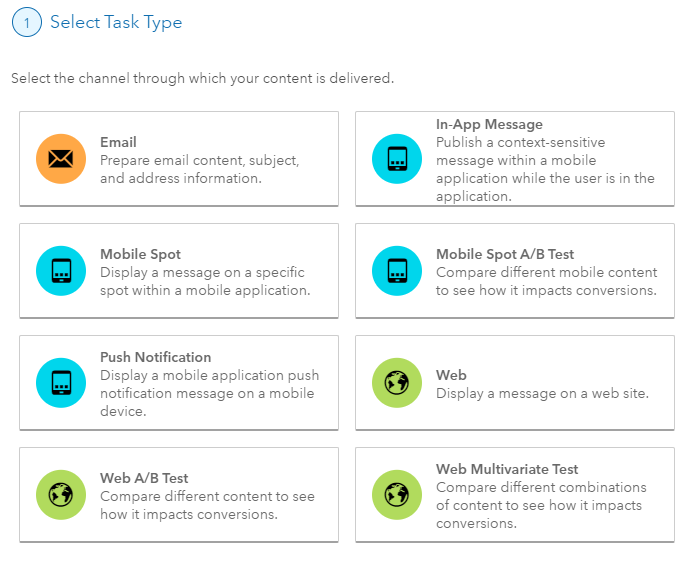
Types of tasks
In addition, we indicate the limitations of contact policy. You can set the maximum number of banner impressions for a specific user for the entire duration of the campaign or for a certain period (session or some period of time). Another parameter is the period of relevance of the task (for example, the time of the campaign). When "hour X" comes, the campaign will automatically end.
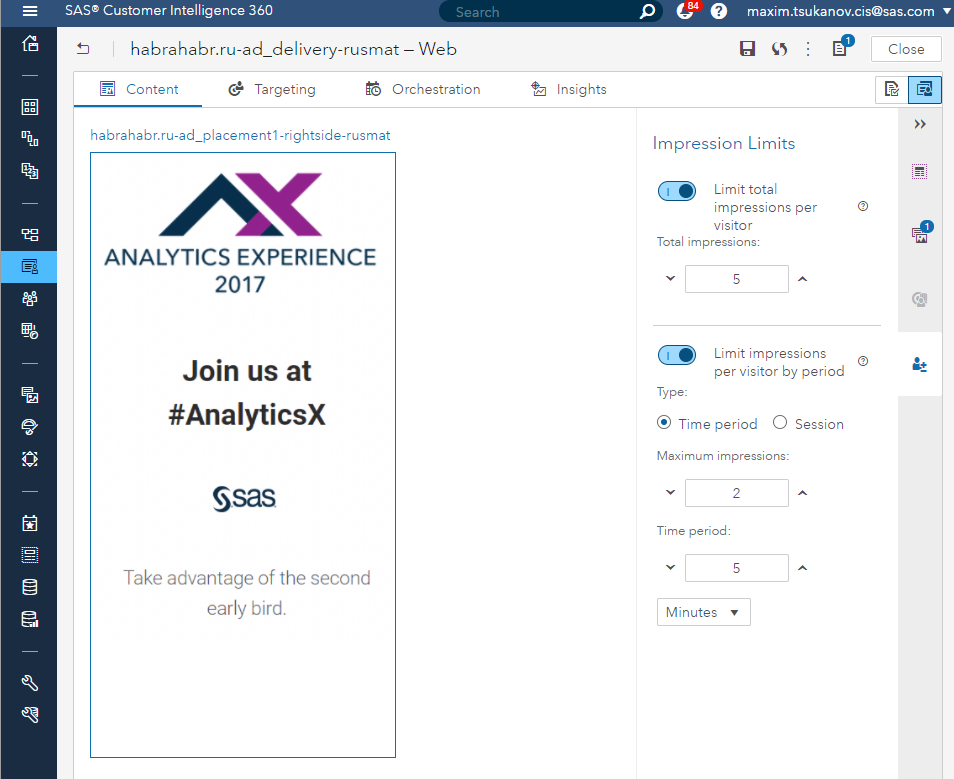
Contact policy
To make sure that creatives (banners) will be displayed correctly on the site, you can use the preview.
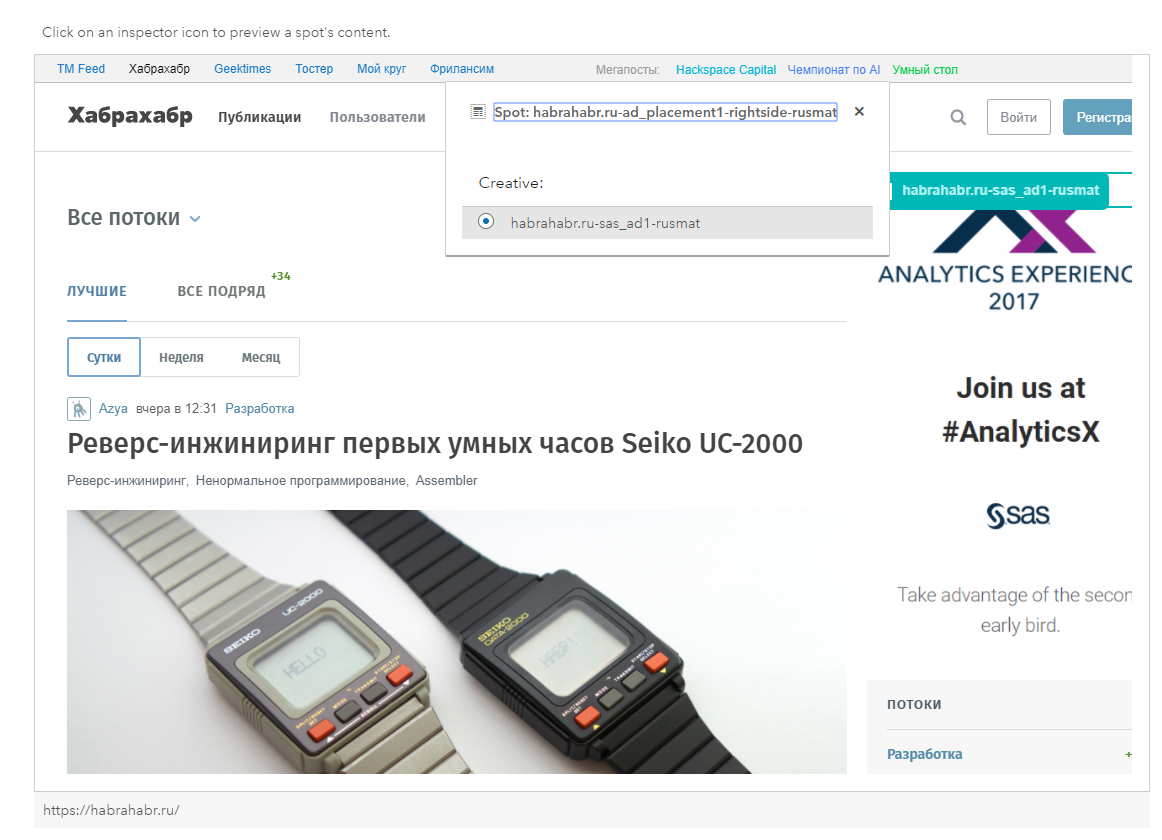
Website preview example
360 Engage allows you to configure the type of audience that is suitable for this campaign - for example, select customers based on their online behavior and / or data downloaded from external systems (for example, from CRM). In our case, we will limit the audience of the task to those users who went to the page https://habrahabr.ru/hub/career/ and read articles on a career in the IT industry. You can also configure the system so that users do not see the banner if, for example, they saw a similar one or have already completed some target action.
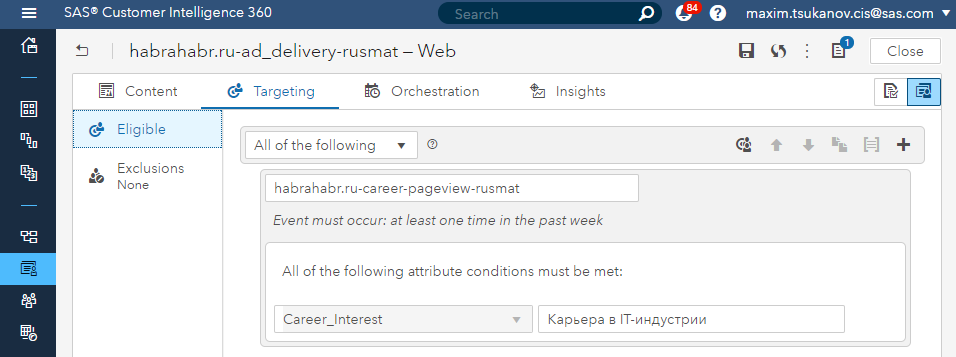
Audience selection
To implement more complex scenarios of interacting with clients, you can configure an activity map - a diagram where the client’s path in digital channels is displayed. Each next step on the activity map is selected depending on the user behavior in the previous step. A nice feature is that you can conduct A / B testing of entire processes (several combined steps). Activity maps are another subject of future publications.

Activity maps allow you to build multi-step customer interaction scenarios
I recently looked at the SAS Customer Intelligence 360 roadmap, and it became clear to me that this was no longer just an extension of the digital capabilities of the “classic” solutions of traditional SAS targeted marketing. SAS Customer Intelligence 360 is slowly but surely turning into a self-contained Digital Marketing platform. Integrations are being finalized (external DMP and traditional channels), models of analytical assistants are polished (advanced segmentation and product recommender), new features are added to existing tools (multi-page A / B testing and online personalization of content). With each release, the built-in functionality of MRM is increased.
I am ready to answer all your questions about SAS Customer Intelligence 360 in the comments.
Today's hero is SAS Customer Intelligence 360, a cloud-based digital marketing product that centrally collects and processes customer data. Debriefing and examples of work - under the cut.

Day D
Digital sneaked in from social networks, search engines, mobile phone screens and various wearable devices.
 You quickly get used to the comfort of the modern Internet, the once unusually high level of service is becoming a matter of routine and corresponding to a minimum “must have”.
You quickly get used to the comfort of the modern Internet, the once unusually high level of service is becoming a matter of routine and corresponding to a minimum “must have”. In order to hopelessly keep up with the needs of their customers, companies are forced to push ahead in the race for digital customer services.
What problems do organizations face when working with digital channels? There are many of them, but we single out the three most acute:
- The increasing complexity of identification. The same clients simultaneously interact with different digital channels. Comprehensive monitoring capabilities of traditional web analytics are not enough here. The implementation of individual cases does not lead to the creation of a universal means of managing customer relationships in digital channels.
- Increasing rate of change. It is time to recognize that retrospective data analysis in the modern world is losing its value. Of course, reports on website or mobile app performance based on terabytes of clickstream data look impressive. However, it turns out that they do little good for business. They perfectly illustrate the past - but do not say anything about the future.
- The increasing amount of information. Visitors to online stores or banking sites can generate a gigantic stream of data about themselves and their behavior. All this information needs to be able to use. But data on digital channels is only part of the picture, which will remain incomplete without data from offline sources. With incomplete initial data, it is difficult to succeed, even using the most modern tools, for example, datamining or predictive analytics.
What to do?
To successfully solve these and other problems, we developed SAS Customer Intelligence 360. This solution is distributed using the SaaS model and so far includes two modules - for collecting data about user behavior (Discover) and for managing client travel and personification (Engage).
Several customers undergo closed testing two more modules - email management and marketing initiatives (MRM). We plan to regularly update existing modules and add new ones. All updates occur automatically, without user intervention.

Currently SAS Customer Intelligence 360 consists of two modules
Unlike traditional SAS products, the solution is cloud based. This is a typical approach for implementing SaaS solutions, which does not require the user to purchase additional hardware, and we did not go against industry trends.
Cloud implementation also has additional advantages: flexible management of consumed services, automatic updating and quick start when starting work (it takes me less than 10 minutes to connect a new site).
“Cloudiness” requires increased attention to security aspects and issues of data transfer, including personal data. In Customer Intelligence 360, all connections are encrypted using the https protocol (TLS 1.2), and when collecting data, you can “ obfuscate ” the values.
On the client’s browser side, hashing by the SHA-384 algorithm occurs. If the data suddenly falls into the wrong hands, the process of recovering values from the hash will prove to be extremely complicated and unprofitable (unlike data encryption, when it is enough to know the correct passphrase for decryption). When the cached data falls into the cloud, it is re-hashed with other parameters. Hashing requirements are also imposed when batch (for example, from CRM) uploads personal data to the cloud - SAS does not allow their storage in open form.
Data is collected in a special cloud storage - DataHub, where anonymous profiles of visitors to all connected sites, mobile devices, information about their behavior in connected online and offline channels are located. The DataHub can be expanded - just prepare the table and send it to the cloud, specifying “keys” in a certain way. Then the DataHub will link the new table with the existing data. The binding is carried out in the context of visitor profiles.
Now we dwell in more detail on the components of the solution. Let's start with the Discover module .
Everyone collects data on the site’s work, but not everyone has the ability to form a single omnichannel client profile and automatically load the collected information into a normalized data store without resorting to the need to write code or perform some kind of complex integration. And SAS 360 Discover can do this. Most of the client’s actions are collected automatically immediately after the tag is added to the site. To track more complex events or processes, use the configuration wizard, which allows you to flexibly configure the system. And, yes, it does not require writing code.
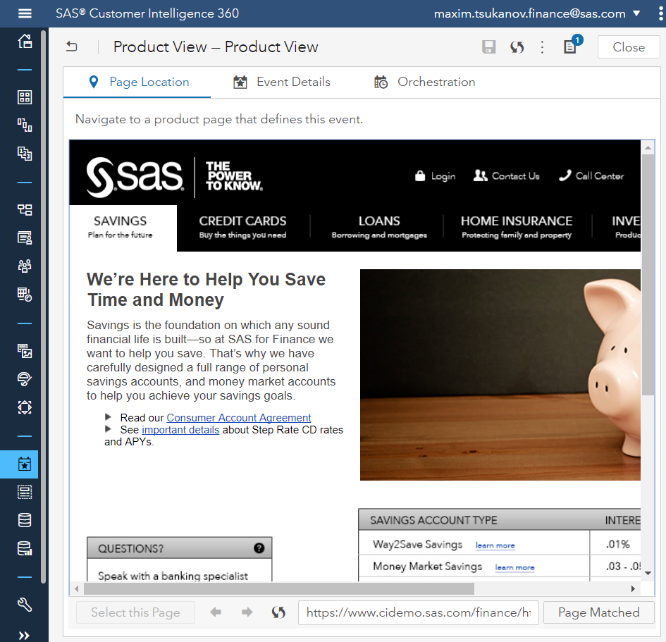

“Okay,” someone will say, “any solution has limitations, not all events on the site can be collected. What to do in this case? ” Without panic, this is also foreseen. It is possible to send events directly to SAS 360 Discover by simply calling the RESTful service via the API. In its simplest form, the request body will look like these two examples:
{
"eventName":"Habr Event",
"visitor_id":"4f7da12598693fa49211123"
}
{
"eventName":"Another Habr Event",
"datahub_id":"1234w5-w451w-q72303"
}
To collect data from the mobile there is a special SDK, which is easy to fasten to the application for Android or iOS. Data collected from different devices is accumulated in a single window and is always available.
Now let's talk about engagement - the Engage module .
Having such valuable intelligence at hand would be a crime not to use it. Everything that is known about the visitor to the site can be used
And the matter is not limited to trivial mechanics like “catching up with a banner user at any cost” (by the way, we at SAS strongly oppose such spam). The solution allows you to elegantly "drive away" such important issues as contact policy, testing, database segmentation and analysis of the effectiveness of online campaigns. You can download the list of clients from CRM, select content for communication, set up rules and performance indicators for the campaign and monitor its success - within one user interface.
Built-in analytical assistants allow you to conduct various A / B testing, optimize communications, profile the customer base and select products or services for the client.
For an example, let’s take a look at the implementation of simple communication in 360 Engage. For now, let’s omit the creation of the banner, setting the place for the banner’s output, choosing the audience and creating events (we plan to talk about this in new publications) and restrict ourselves to the stage of setting the task.
Tasks come in different types and for different channels. Today web, mobile and email are available. For example, choose web - this is the simplest of them. The Web task configuration interface opens. We indicate in which spot which content (creatives, banners) to display.
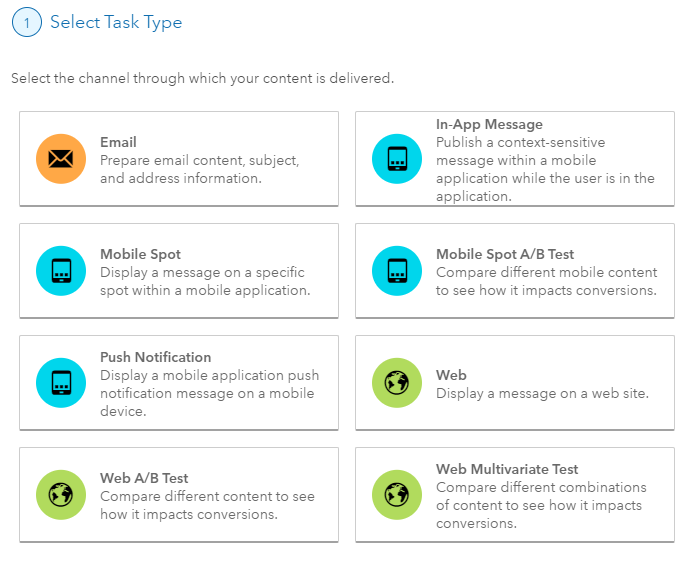
Types of tasks
In addition, we indicate the limitations of contact policy. You can set the maximum number of banner impressions for a specific user for the entire duration of the campaign or for a certain period (session or some period of time). Another parameter is the period of relevance of the task (for example, the time of the campaign). When "hour X" comes, the campaign will automatically end.
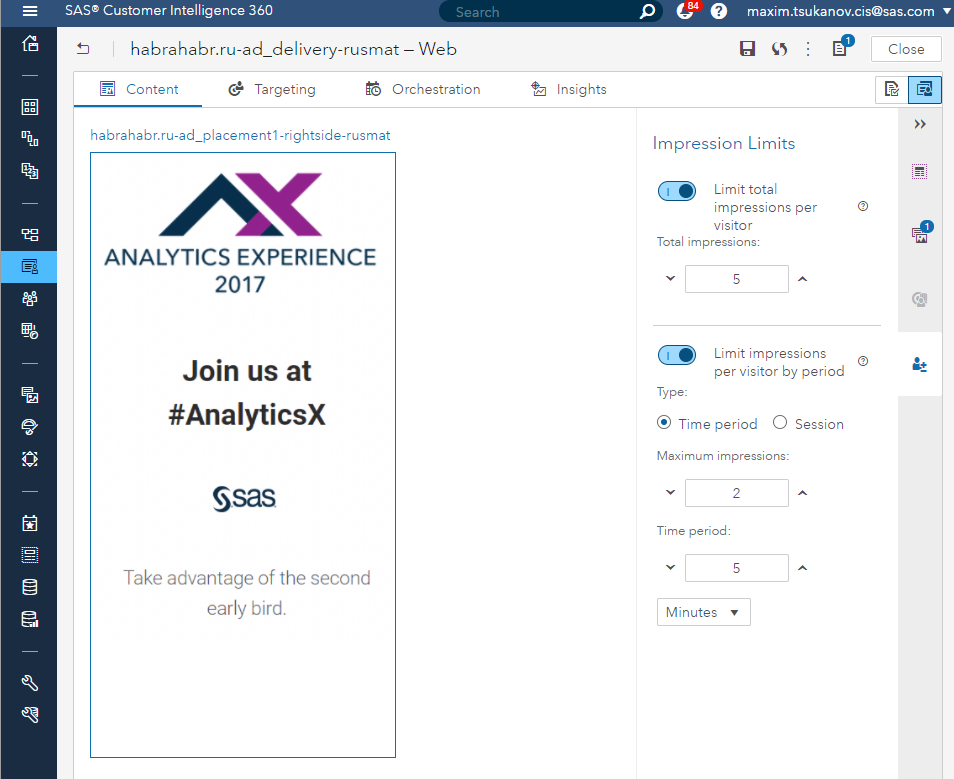
Contact policy
To make sure that creatives (banners) will be displayed correctly on the site, you can use the preview.
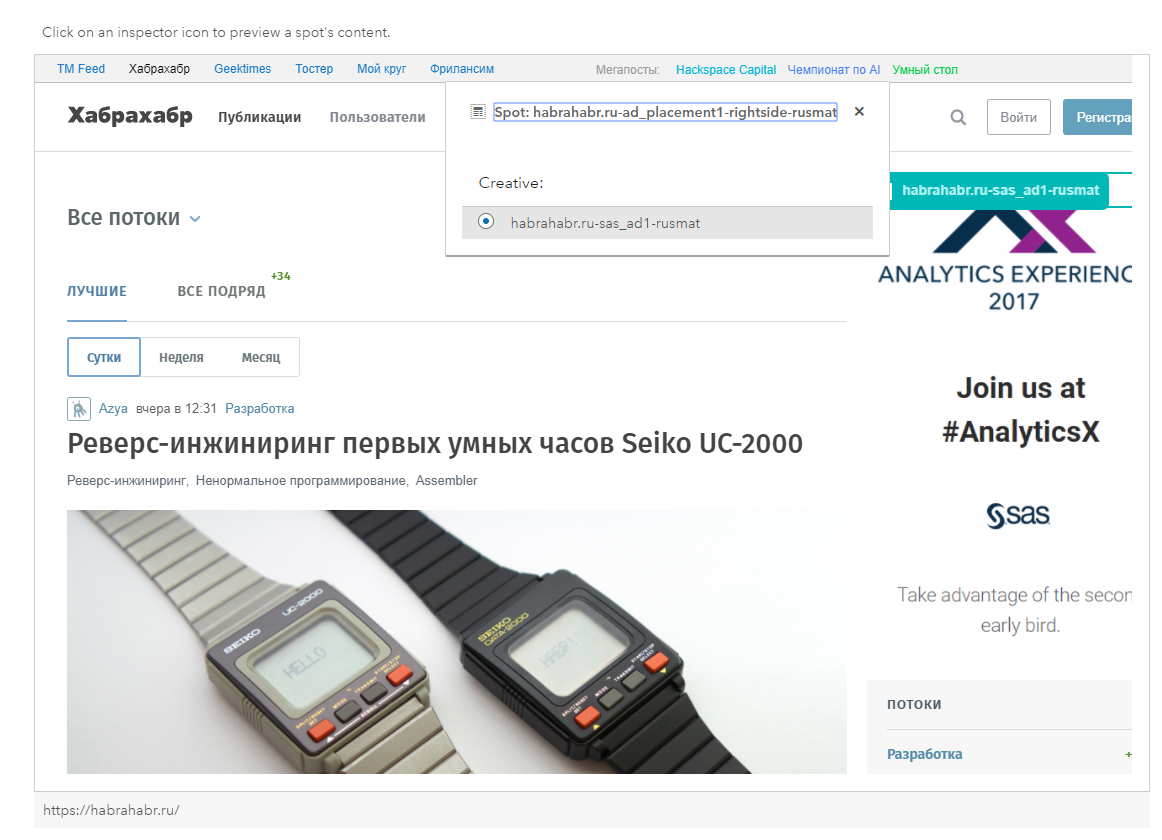
Website preview example
360 Engage allows you to configure the type of audience that is suitable for this campaign - for example, select customers based on their online behavior and / or data downloaded from external systems (for example, from CRM). In our case, we will limit the audience of the task to those users who went to the page https://habrahabr.ru/hub/career/ and read articles on a career in the IT industry. You can also configure the system so that users do not see the banner if, for example, they saw a similar one or have already completed some target action.
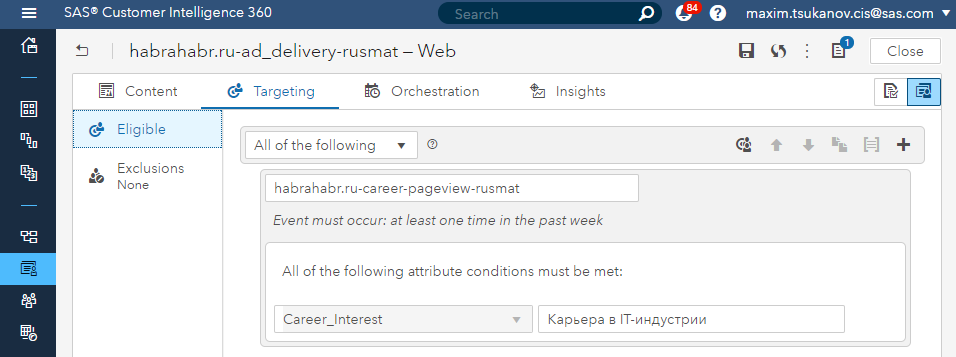
Audience selection
To implement more complex scenarios of interacting with clients, you can configure an activity map - a diagram where the client’s path in digital channels is displayed. Each next step on the activity map is selected depending on the user behavior in the previous step. A nice feature is that you can conduct A / B testing of entire processes (several combined steps). Activity maps are another subject of future publications.

Activity maps allow you to build multi-step customer interaction scenarios
What's next?
I recently looked at the SAS Customer Intelligence 360 roadmap, and it became clear to me that this was no longer just an extension of the digital capabilities of the “classic” solutions of traditional SAS targeted marketing. SAS Customer Intelligence 360 is slowly but surely turning into a self-contained Digital Marketing platform. Integrations are being finalized (external DMP and traditional channels), models of analytical assistants are polished (advanced segmentation and product recommender), new features are added to existing tools (multi-page A / B testing and online personalization of content). With each release, the built-in functionality of MRM is increased.
I am ready to answer all your questions about SAS Customer Intelligence 360 in the comments.
