Compare what you can’t: cheap hosting and cloud on the VMware stack
The reason we decided to write this post is due to a lack of understanding of the significant differences between hosting discounter services and corporate cloud provider services. Of course, a logical question follows from this: “Why are cloud services more expensive?”, Because prices are often compared in the first place. The cloud server “loses” to the conditional hosting “for 99 rubles / month” at a price, but you need to compare “apples with apples” and not “apples with a slice of tangerine”. It’s good that you can try both this and that, in the end, having understood what suits you “to your taste”.

Hosting as a business is relatively simple. There are several options for creating and developing. You can become a reseller of a large hosting company or rent a dedicated server, or purchase your own equipment and place it in a data center. You will also need to select, install and configure a web hosting control panel that will allow you to manage software such as a web server, database server, mail server and other related programs through the web interface. It remains to solve the problem of technical support, start marketing and find customers. And it seems that nothing special, but you need to meet the competitive price, conditional "99 rubles / month", which means you have to save.
Low-cost airlines use inexpensive and often problematic equipment. How to buy an expensive server and storage, but at the same time meet the competitive price? On Habrahabr, you can read about a case of a major provider refusing a request to replace the old disk with a new one and install the same old one as a new disk. Disks "fall off" and you lose data. Everyone can independently evaluate the value of their corporate data, as a rule, it exceeds the amount of money saved by at least an order of magnitude.
A backup can partially solve the problem. But not all cheap hosting providers provide this service, but if they offer to make copies of the data, then perhaps it will be the same disk on which your working data is stored. In the event of a disk crash, your data and backup files are lost.
The second important component in hosting is technical support. A 24-hour support service will require the hiring of qualified employees and a substantial salary fund. What if the hosting owner decides that he will support the hosting on his own? 24 * 7 mode is canceled, because you also need to sleep. Problems happen at the wrong time, customers are forced to wait and suffer losses.
The choice of a hosting provider in this market segment is complicated by the lack of a free trial period. The client is not able to first try the service, and then pay. Maybe someone is lucky and there will be no problems with hosting, but first you have to take risks, as low-cost airlines ask for 100% prepayment. In case of failure, moneyback programs will partially cover the financial losses, but not the time spent.
A business has needs that many hosting discounters cannot satisfy. When choosing a hosting you need to check
So, cheap hosting is the lack of guarantees. This is the way economic systems are arranged that everything is due to something or at someone else's expense. If customers pay only “99 rubles / month”, there is no way to provide services in the amount of commercial activity. So you have to save on equipment, technical support and be limited to narrow software functionality.
There are projects for which this service will be the ideal ratio of price and satisfied needs. However, if greater reliability, security and flexibility are required, there are cloud products that, at a significantly higher price, have a higher value-for-consumer / price ratio. Comparing such services, of course, follows with similar services, and not with cheap hosting.
To better understand how the cloud provider’s business works, we’ll start by exploring the SDDC concept.
If we translate Software Defined into Russian, then we get the term “software-defined” or “software-configurable”. However, the trend of focus shift from “hardware” to “software” describes the first option better, therefore, as the main one, we will use it.
So, Software Defined Data Center or SDDC is a software-defined data center. This concept was first proposed by Stephen Herrod in 2012, who at that time held the position of CTO of VMware.
Such a late appearance of the SDDC concept is associated with processes that took place in the IT industry. In the 1950s, the cost of hardware was incommensurably greater than the cost of programs, which were considered only an addition to the hardware. That is, the first task was to develop a hardware solution, and the secondary - software.

Gradually, the process of commoditization or the transition to the creation of more universal and interchangeable computers has led to the understanding that programs can be used on any computer equipment. As a result, by the age of 80, software development has become an independent industry, and the cost of software first approaches the cost of developing “hardware”, and then in some cases it begins to exceed. This cancels the primacy of hardware in favor of software. All specialized functionality is transferred to the software, and the hardware becomes more versatile. The process, extending to all elements of the data center system, creates the prerequisites for the creation of software-defined data centers or SDDC.
The first events that opened the way to SDDC were the concepts of software-defined networks (SDN), and why a little later software-defined storage systems (Software Defined Storage, SDS). Together with server virtualization technology, which allowed virtual machines with the necessary characteristics to be emulated on the basis of physical servers, network and storage virtualization made it possible to create a technology stack, now called SDDC.
This way of organizing infrastructure has spurred the development of cloud technologies that require flexibility and easy scalability. The cloud, as a model for the provision of various IT services and resources (XaaS) with remote access via the Internet, needed technology to automate the deployment, reconfiguration, and monitoring of computing resources without reference to static hardware. This opportunity was given by software included in the technology stack for software-defined data centers.
The corporate cloud provider Cloud4Y uses a stack of proprietary software from VMware to create the software-defined infrastructure of its cloud (Software Defined Infrastucture, SDI), so we will use it as an example. Despite the high cost of the software, it provides the reliability and stability required for Enterprise clients.
At the heart of the platform is VMware vSphere, which, according to many experts, is the industry standard for enterprise infrastructures. vSphere includes an ESXi host and storage management server, the so-called vCenter Server. ESXi hosts are physical servers with VMware ESXi hypervisors that are responsible for emulating virtual machines, each on its own server. vCenter Server “crushes” ESXi hosts for itself and is a “command point” that allows you to not only manage all the capabilities of each host in the group, but also create clusters with options for balancing (DRS), live migration (vMotion) and quick recovery virtual machines on standby hosts (HA) for increased fault tolerance.
Also, to build a cluster, you need to connect a storage system. VMware solutions for Software Defined Storage (SDS ) data are also available - Virtual Volumes and Virtual SAN.
In a special cluster file system, sections with virtual machine files are stored, which are readable and writable by all ESXi hosts in the cluster. Due to the storage in one place and the independence of the virtual machine from the physical platform, quick movement and recovery is achieved with HA, DRS, FT, vMotion .
For a minimal SDDC implementation, it remains to mention the VMware solution for software- defined networks ( Software Defined Network or SDN) VMware NSX reproduces the network model at the software level. An NSX network is a library of logical network elements and services, such as logical switches, routers, firewalls, load balancers, VPNs, and more. Thanks to this solution, which is part of the vSphere platform, administrators of the provider and tenants of the cloud can quickly integrate virtual machines on the network with any topology.
Clients do not use VMware vCenter Server. The provider is responsible for managing the clusters and physical equipment. Customers get a significant amount of control over their virtual data center using the convenient VMware vCloud Director self-service portal, which we already wrote more about. Creating an SDDC or vCODA for a client occurs as soon as possible from one vCloud Director panel, and the necessary number of virtual machines can be created with the necessary characteristics and operating systems, and then they can be combined into internal networks or hybrid clouds.

vCloud Director and vCenter are part of the SDDC stack that are responsible for automation and management, largely because of this, such a solution is gaining popularity, relieving IT professionals of the monotonous routine of administering a virtual machine fleet by automating many processes.

Also, many consider it necessary to allocate information security tools that should be virtualized and provided as services as a separate element of the stack (Software-defined security, SDsec ). In the future, we will devote a separate article to this, but for now let’s summarize, giving a definition.
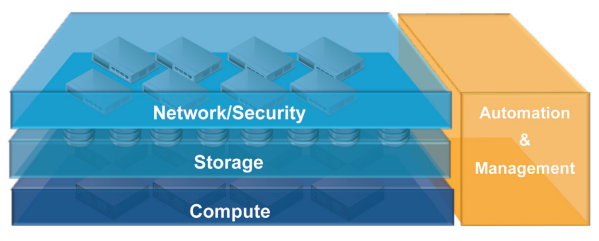
Using the VMware technology stack to implement Cloud4Y's SDI cloud allows you to improve Quality of Service (QoS) and lower costs compared to implementing the required customer infrastructure options using traditional data centers by renting physical servers or buying your own. Profitability is achieved due to the refusal of customers from capital costs in favor of operating expenses and payment only for actually used resources with the possibility of hourly billing. Despite the commoditization of equipment to ensure the availability level from 99.982% per month fixed in the SLA, Cloud4Y uses reliable equipment: server (HPE), network equipment (Cisco, Juniper), All-flash storage. The equipment is located in the network of data centers TIER III,

All resources are dedicated. We set the minimum acceptable performance indicators for the CPU and RAM of the system. The number of MIPS per vCPU is at least 2,900, which guarantees customers the stated processor speed. Also, "oversubscribing" physical RAM is not allowed, RAM Swaped is 0%. This means that the Configured Virtual RAM allocated during the creation of the virtual machine that the guest OS will see is 100% allocated physical memory that is available to the virtual machine at any given time. In practice, this approach avoids reducing the performance of cloud servers when the operating system accesses blocks in RAM and expects a quick response, but these blocks are read and written to the hard disk due to the load of other clients.
A guaranteed 5 Mbps unlimited channel with VPN and the ability to expand up to 1000 Mbps are provided for free.
Technical support is provided 24 * 7 * 365. The support is divided into three lines:
All three lines operate around the clock. At the core is quality management, which ensures a stable exit from our business processes. This and other organizational and technical measures help guarantee cloud customers a high level of security and quality of services. Having a stable and streamlined system, we are ready to take responsibility, including legal, and become a reliable link in the chain of processes of organizations of all levels and sizes. Free trial access is available
on the VMware stack to explore the cloud .

Hosting as a business is relatively simple. There are several options for creating and developing. You can become a reseller of a large hosting company or rent a dedicated server, or purchase your own equipment and place it in a data center. You will also need to select, install and configure a web hosting control panel that will allow you to manage software such as a web server, database server, mail server and other related programs through the web interface. It remains to solve the problem of technical support, start marketing and find customers. And it seems that nothing special, but you need to meet the competitive price, conditional "99 rubles / month", which means you have to save.
What do hosting discounters and business risks save on?
Low-cost airlines use inexpensive and often problematic equipment. How to buy an expensive server and storage, but at the same time meet the competitive price? On Habrahabr, you can read about a case of a major provider refusing a request to replace the old disk with a new one and install the same old one as a new disk. Disks "fall off" and you lose data. Everyone can independently evaluate the value of their corporate data, as a rule, it exceeds the amount of money saved by at least an order of magnitude.
A backup can partially solve the problem. But not all cheap hosting providers provide this service, but if they offer to make copies of the data, then perhaps it will be the same disk on which your working data is stored. In the event of a disk crash, your data and backup files are lost.
The second important component in hosting is technical support. A 24-hour support service will require the hiring of qualified employees and a substantial salary fund. What if the hosting owner decides that he will support the hosting on his own? 24 * 7 mode is canceled, because you also need to sleep. Problems happen at the wrong time, customers are forced to wait and suffer losses.
The choice of a hosting provider in this market segment is complicated by the lack of a free trial period. The client is not able to first try the service, and then pay. Maybe someone is lucky and there will be no problems with hosting, but first you have to take risks, as low-cost airlines ask for 100% prepayment. In case of failure, moneyback programs will partially cover the financial losses, but not the time spent.
A business has needs that many hosting discounters cannot satisfy. When choosing a hosting you need to check
- Does the hosting provide invoices for payment and closing documents for legal entities from Russia;
- Is there a choice of pre-installed operating systems and is it possible to independently install your own OS;
- whether additional IP addresses are provided;
- Is there protection against DDoS attacks on IT infrastructure, because an attack on neighbors can lead to general downtime.
So, cheap hosting is the lack of guarantees. This is the way economic systems are arranged that everything is due to something or at someone else's expense. If customers pay only “99 rubles / month”, there is no way to provide services in the amount of commercial activity. So you have to save on equipment, technical support and be limited to narrow software functionality.
There are projects for which this service will be the ideal ratio of price and satisfied needs. However, if greater reliability, security and flexibility are required, there are cloud products that, at a significantly higher price, have a higher value-for-consumer / price ratio. Comparing such services, of course, follows with similar services, and not with cheap hosting.
To better understand how the cloud provider’s business works, we’ll start by exploring the SDDC concept.
What is an SDDC or Software Defined Data Center FAQ
If we translate Software Defined into Russian, then we get the term “software-defined” or “software-configurable”. However, the trend of focus shift from “hardware” to “software” describes the first option better, therefore, as the main one, we will use it.
So, Software Defined Data Center or SDDC is a software-defined data center. This concept was first proposed by Stephen Herrod in 2012, who at that time held the position of CTO of VMware.
Such a late appearance of the SDDC concept is associated with processes that took place in the IT industry. In the 1950s, the cost of hardware was incommensurably greater than the cost of programs, which were considered only an addition to the hardware. That is, the first task was to develop a hardware solution, and the secondary - software.

Gradually, the process of commoditization or the transition to the creation of more universal and interchangeable computers has led to the understanding that programs can be used on any computer equipment. As a result, by the age of 80, software development has become an independent industry, and the cost of software first approaches the cost of developing “hardware”, and then in some cases it begins to exceed. This cancels the primacy of hardware in favor of software. All specialized functionality is transferred to the software, and the hardware becomes more versatile. The process, extending to all elements of the data center system, creates the prerequisites for the creation of software-defined data centers or SDDC.
The first events that opened the way to SDDC were the concepts of software-defined networks (SDN), and why a little later software-defined storage systems (Software Defined Storage, SDS). Together with server virtualization technology, which allowed virtual machines with the necessary characteristics to be emulated on the basis of physical servers, network and storage virtualization made it possible to create a technology stack, now called SDDC.
This way of organizing infrastructure has spurred the development of cloud technologies that require flexibility and easy scalability. The cloud, as a model for the provision of various IT services and resources (XaaS) with remote access via the Internet, needed technology to automate the deployment, reconfiguration, and monitoring of computing resources without reference to static hardware. This opportunity was given by software included in the technology stack for software-defined data centers.
On the VMware stack and in secure data centers
The corporate cloud provider Cloud4Y uses a stack of proprietary software from VMware to create the software-defined infrastructure of its cloud (Software Defined Infrastucture, SDI), so we will use it as an example. Despite the high cost of the software, it provides the reliability and stability required for Enterprise clients.
At the heart of the platform is VMware vSphere, which, according to many experts, is the industry standard for enterprise infrastructures. vSphere includes an ESXi host and storage management server, the so-called vCenter Server. ESXi hosts are physical servers with VMware ESXi hypervisors that are responsible for emulating virtual machines, each on its own server. vCenter Server “crushes” ESXi hosts for itself and is a “command point” that allows you to not only manage all the capabilities of each host in the group, but also create clusters with options for balancing (DRS), live migration (vMotion) and quick recovery virtual machines on standby hosts (HA) for increased fault tolerance.
Also, to build a cluster, you need to connect a storage system. VMware solutions for Software Defined Storage (SDS ) data are also available - Virtual Volumes and Virtual SAN.
In a special cluster file system, sections with virtual machine files are stored, which are readable and writable by all ESXi hosts in the cluster. Due to the storage in one place and the independence of the virtual machine from the physical platform, quick movement and recovery is achieved with HA, DRS, FT, vMotion .
For a minimal SDDC implementation, it remains to mention the VMware solution for software- defined networks ( Software Defined Network or SDN) VMware NSX reproduces the network model at the software level. An NSX network is a library of logical network elements and services, such as logical switches, routers, firewalls, load balancers, VPNs, and more. Thanks to this solution, which is part of the vSphere platform, administrators of the provider and tenants of the cloud can quickly integrate virtual machines on the network with any topology.
Clients do not use VMware vCenter Server. The provider is responsible for managing the clusters and physical equipment. Customers get a significant amount of control over their virtual data center using the convenient VMware vCloud Director self-service portal, which we already wrote more about. Creating an SDDC or vCODA for a client occurs as soon as possible from one vCloud Director panel, and the necessary number of virtual machines can be created with the necessary characteristics and operating systems, and then they can be combined into internal networks or hybrid clouds.

vCloud Director and vCenter are part of the SDDC stack that are responsible for automation and management, largely because of this, such a solution is gaining popularity, relieving IT professionals of the monotonous routine of administering a virtual machine fleet by automating many processes.

Also, many consider it necessary to allocate information security tools that should be virtualized and provided as services as a separate element of the stack (Software-defined security, SDsec ). In the future, we will devote a separate article to this, but for now let’s summarize, giving a definition.
SDDC is an integrated level of abstraction that defines the entire data center using software, consisting of infrastructure components - processors, storage systems, network equipment and information security, automation and control tools, from which common pools of virtual resources are provided that are provided to consumers in the form of services ( XaaS).
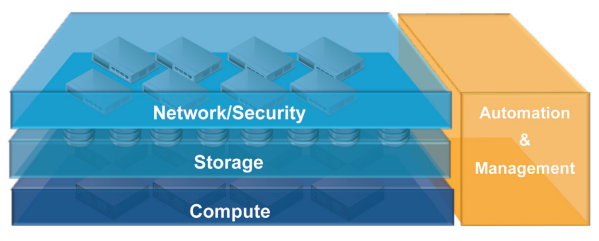
Using the VMware technology stack to implement Cloud4Y's SDI cloud allows you to improve Quality of Service (QoS) and lower costs compared to implementing the required customer infrastructure options using traditional data centers by renting physical servers or buying your own. Profitability is achieved due to the refusal of customers from capital costs in favor of operating expenses and payment only for actually used resources with the possibility of hourly billing. Despite the commoditization of equipment to ensure the availability level from 99.982% per month fixed in the SLA, Cloud4Y uses reliable equipment: server (HPE), network equipment (Cisco, Juniper), All-flash storage. The equipment is located in the network of data centers TIER III,

All resources are dedicated. We set the minimum acceptable performance indicators for the CPU and RAM of the system. The number of MIPS per vCPU is at least 2,900, which guarantees customers the stated processor speed. Also, "oversubscribing" physical RAM is not allowed, RAM Swaped is 0%. This means that the Configured Virtual RAM allocated during the creation of the virtual machine that the guest OS will see is 100% allocated physical memory that is available to the virtual machine at any given time. In practice, this approach avoids reducing the performance of cloud servers when the operating system accesses blocks in RAM and expects a quick response, but these blocks are read and written to the hard disk due to the load of other clients.
A guaranteed 5 Mbps unlimited channel with VPN and the ability to expand up to 1000 Mbps are provided for free.
Technical support is provided 24 * 7 * 365. The support is divided into three lines:
- The first technical support line deals with accessibility and technical issues up to and including the OS level, starts tickets and advises clients. In the case of inquiries that do not affect the data and do not relate to finances, customer issues can be resolved by her using any of the available methods.
- The second line of technical support deals with issues of the level of hypervisors and OS, customization of client software, customization, log analysis, integration issues and deep support for client information systems.
- The third line of support solves problems globally at the network level, the level of storage systems and is responsible for the architecture and accessibility as a whole.
All three lines operate around the clock. At the core is quality management, which ensures a stable exit from our business processes. This and other organizational and technical measures help guarantee cloud customers a high level of security and quality of services. Having a stable and streamlined system, we are ready to take responsibility, including legal, and become a reliable link in the chain of processes of organizations of all levels and sizes. Free trial access is available
on the VMware stack to explore the cloud .
