A brief comparative overview of GUI solutions for working with Docker
There are a lot of tools for working with Docker, similar to articles with collections of solutions. However, on the vast Internet, it was not enough to meet with brief overview articles, on the basis of which it would be possible to understand which tool I needed for a specific task. This article is only a reflection of what happened to face and work personally, so the list includes the most frequently used and popular tools.
So, let's begin:
DockStation is a powerful functional combine for working with Docker. The main advantage is the focus on design development for Docker and work with Docker Compose.
Website: dockstation.io
Benefits: Working with Docker Compose. Native support for Compose configurations, resulting in full support for all the features of Docker functionality. Very rich functionality in the form of opportunities to work on Docker projects in general, work with remote nodes, resource monitoring and much, much more. Very fast and friendly support.
Disadvantages: Closed source.

Portainer is a powerful solution for running and configuring Docker containers. It is a Web application that allows you to configure and manipulate containers. Unlike Kitematic and Shipyard, it has a very rich functionality that allows for very high-quality and complete tuning.
Website: portainer.io
Benefits: OpenSource. Rich functionality that allows you to fully configure the project, and manage the containers of this project. Allows you to connect to remote nodes and view container statistics.
Disadvantages: Unreasoned and overloaded UI. Working in the web version for many may be inconvenient. Inconvenient if work occurs with more than 1 project.
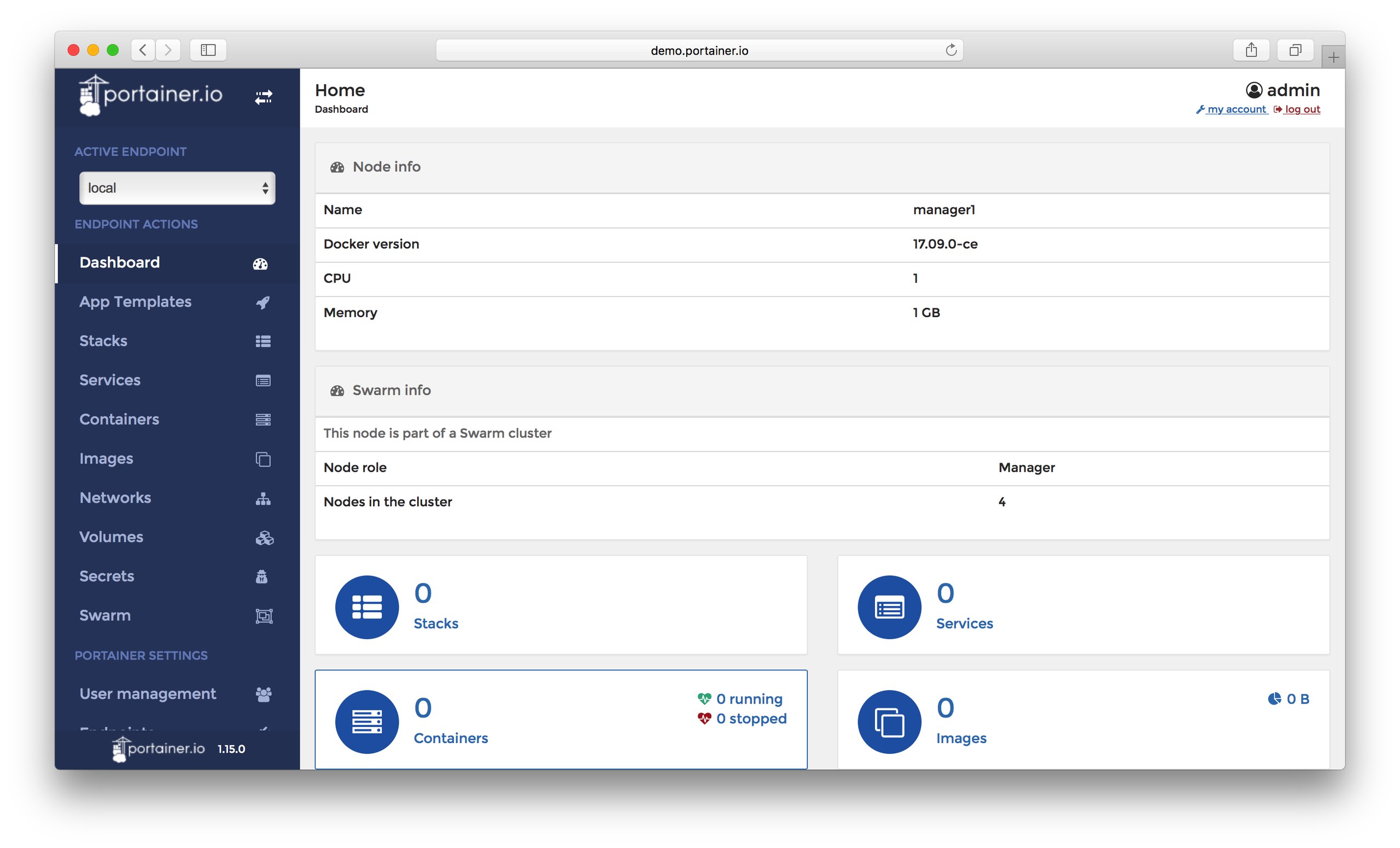
Kitematic is the official app from Docker. Kitematic is an OpenSource solution that was purchased by Docker in 2015. The main purpose and application is the management and configuration of individual containers.
Website: kitematic.com
Benefits: OpenSource. The official app.
Disadvantages: The application is very limited in capabilities. Very weak coverage of Docker functionality. Inconvenient if work occurs with more than 1 project.
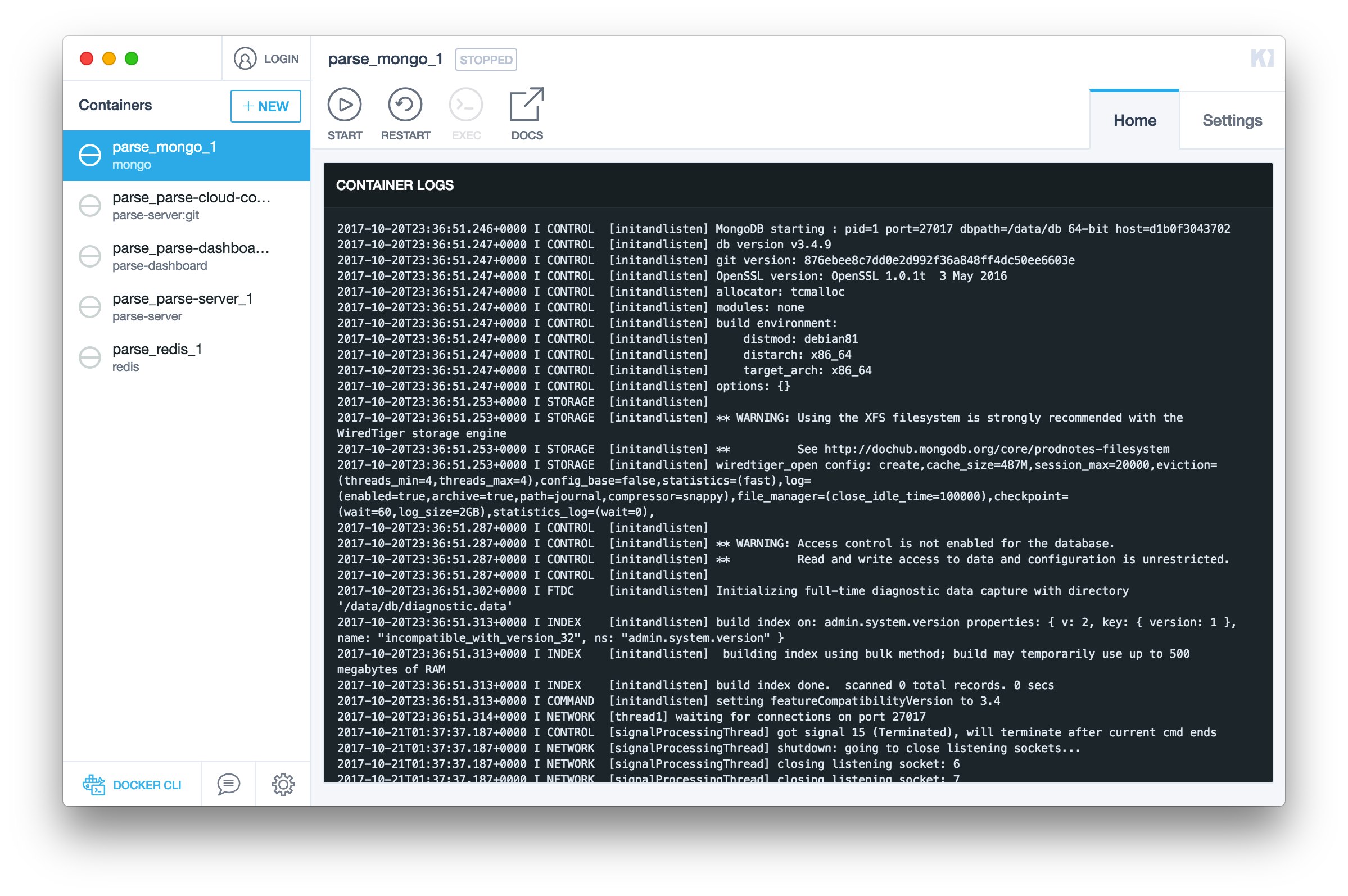
Shipyard is a Docker container solution. It is a Web application that allows you to configure and basic manipulations with Docker containers.
Website: shipyard-project.com
Benefits: OpenSource. Easy to use.
Disadvantages: As well as Kitematic has limited functionality. Working in the web version for many may be inconvenient. Inconvenient if work occurs with more than 1 project.
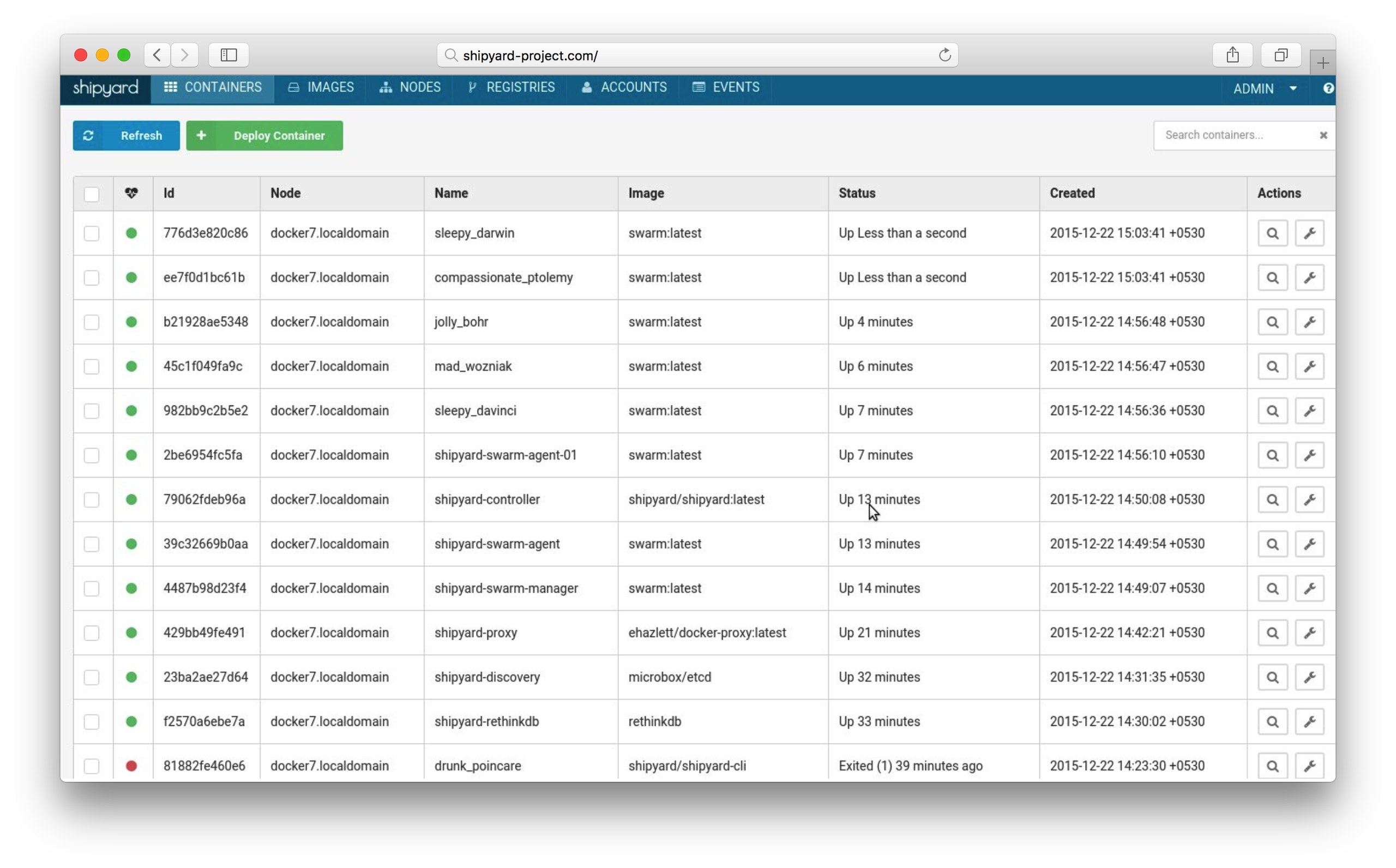
The table of functions that you will probably use:
Conclusions:
Each tool has its pros and cons. It is necessary to approach the choice of tools from the task. If you have only one project at work and on the local machine, you do not need more functionality than starting, stopping, reloading the container, looking at its logs or setting up something primitive, then Kitematic will be a good solution. If the same conditions exist, but you need to do this on a remote machine, then Shipyard is quite suitable for this .
If you have more serious projects, then you can stop at 2 solutions of DockStation and Portainer. In terms of functionality, these solutions are very powerful. If you do not like to bother with application deployment, if your projects use Docker Compose or are going to switch to Docker Compose, if you are working with more than 1 project on Docker, if there is a need to monitor the status and resource consumption of both individual containers and projects as a whole, then the DockStation will definitely be the more suitable solution . In case you are working on one project and you need a web panel and the ability to configure individual containers, Portainer will be a good choice.
UPD:
I wanted to make a note that all these tools touch upon problems with interacting with Docker. If you are DevOps and you have the task of deployment, deployment, scaling, etc., then the solutions described above are unlikely to help you in any way. But for sure Rancher can help you .
So, let's begin:
DockStation is a powerful functional combine for working with Docker. The main advantage is the focus on design development for Docker and work with Docker Compose.
Website: dockstation.io
Benefits: Working with Docker Compose. Native support for Compose configurations, resulting in full support for all the features of Docker functionality. Very rich functionality in the form of opportunities to work on Docker projects in general, work with remote nodes, resource monitoring and much, much more. Very fast and friendly support.
Disadvantages: Closed source.

Portainer is a powerful solution for running and configuring Docker containers. It is a Web application that allows you to configure and manipulate containers. Unlike Kitematic and Shipyard, it has a very rich functionality that allows for very high-quality and complete tuning.
Website: portainer.io
Benefits: OpenSource. Rich functionality that allows you to fully configure the project, and manage the containers of this project. Allows you to connect to remote nodes and view container statistics.
Disadvantages: Unreasoned and overloaded UI. Working in the web version for many may be inconvenient. Inconvenient if work occurs with more than 1 project.
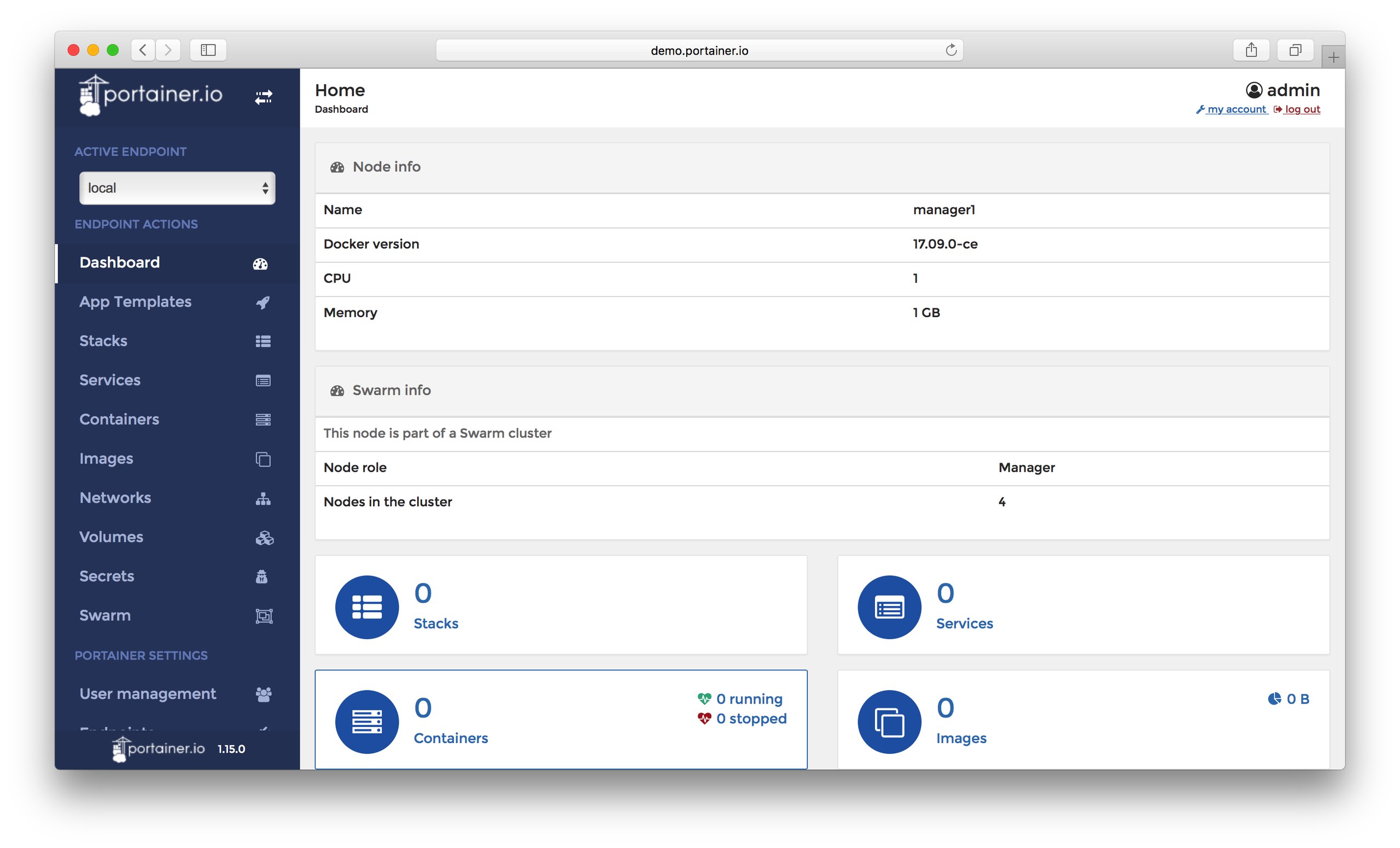
Kitematic is the official app from Docker. Kitematic is an OpenSource solution that was purchased by Docker in 2015. The main purpose and application is the management and configuration of individual containers.
Website: kitematic.com
Benefits: OpenSource. The official app.
Disadvantages: The application is very limited in capabilities. Very weak coverage of Docker functionality. Inconvenient if work occurs with more than 1 project.
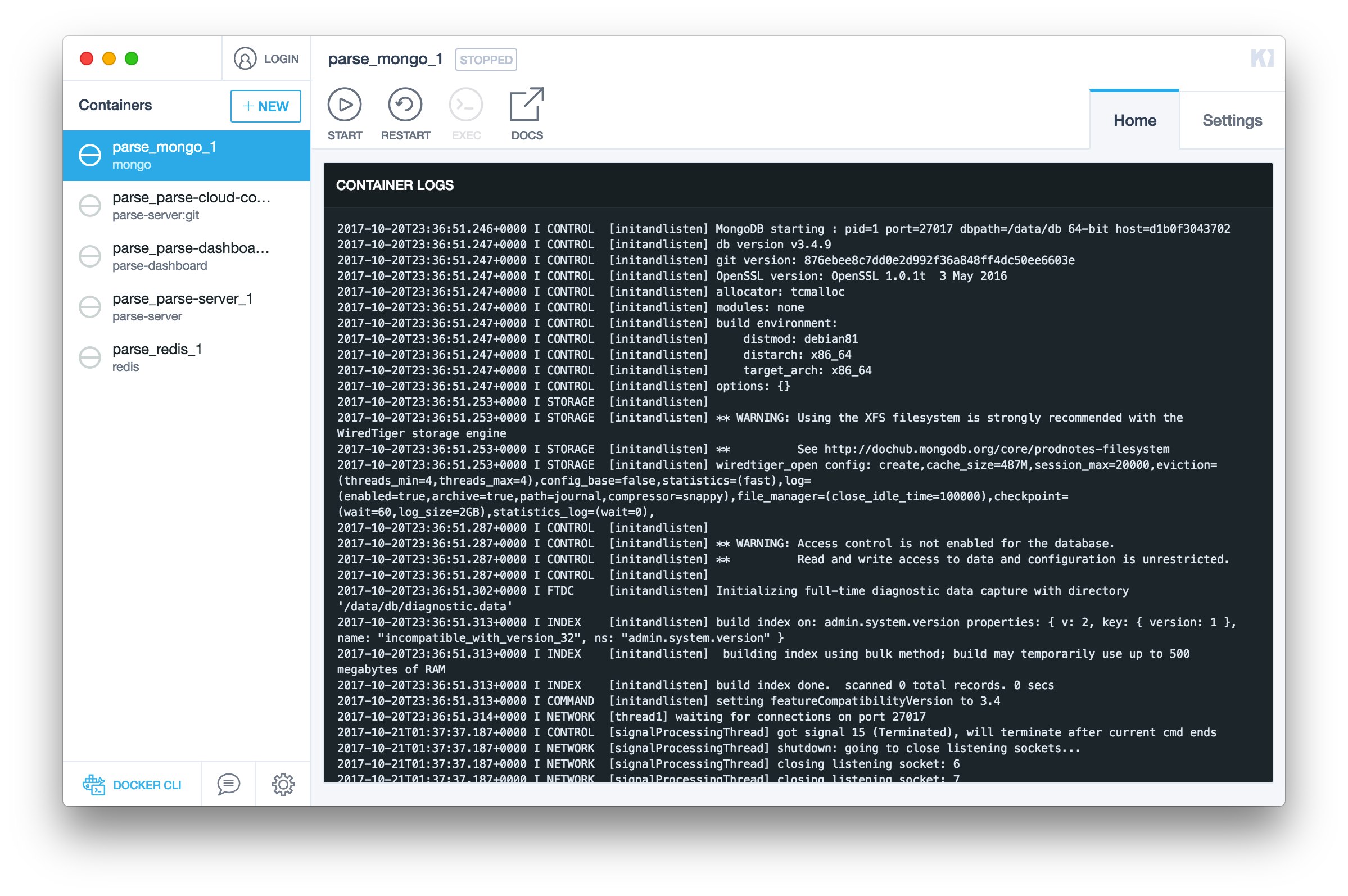
Shipyard is a Docker container solution. It is a Web application that allows you to configure and basic manipulations with Docker containers.
Website: shipyard-project.com
Benefits: OpenSource. Easy to use.
Disadvantages: As well as Kitematic has limited functionality. Working in the web version for many may be inconvenient. Inconvenient if work occurs with more than 1 project.
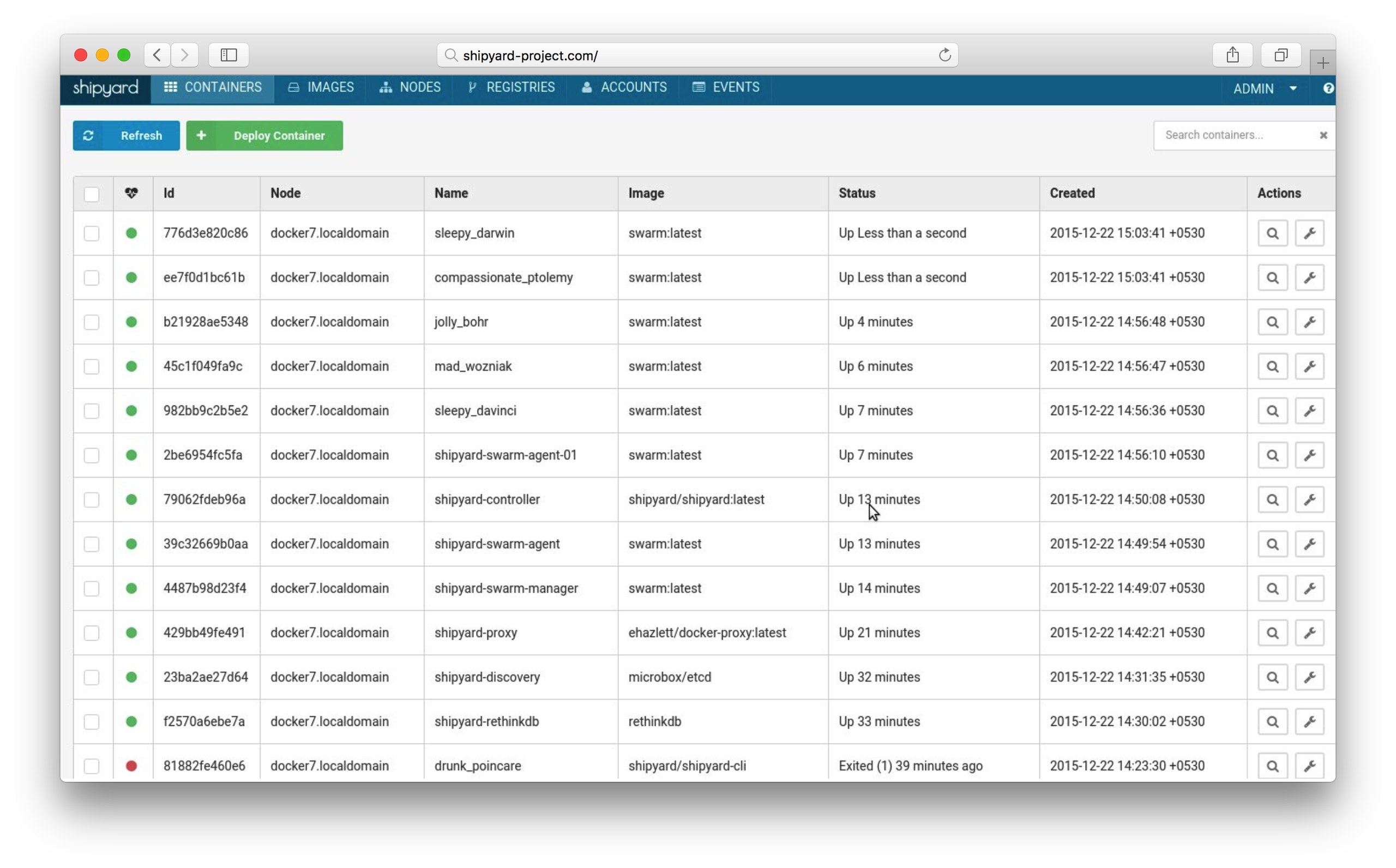
The table of functions that you will probably use:
| Dockstation | Kitematic | Portainer | Shipyard | |
|---|---|---|---|---|
| Work with Docker Compose | + | - | - | - |
| Work with Docker Machine | + | + | + | + |
| Configuring individual containers | - | + | + | + |
| Basic manipulations with containers (start, stop, restart, ...) | + | + | + | + |
| Display container logs | + | + | + | + |
| Log Search | + | - | - | - |
| Group and search for containers | + | - | - | - |
| Resource Consumption Monitoring | + | - | + | + |
| Work with remote nodes | + | - | + | - |
| Application Templates | - | - | + | - |
| Work with custom hubs | - | - | + | - |
Conclusions:
Each tool has its pros and cons. It is necessary to approach the choice of tools from the task. If you have only one project at work and on the local machine, you do not need more functionality than starting, stopping, reloading the container, looking at its logs or setting up something primitive, then Kitematic will be a good solution. If the same conditions exist, but you need to do this on a remote machine, then Shipyard is quite suitable for this .
If you have more serious projects, then you can stop at 2 solutions of DockStation and Portainer. In terms of functionality, these solutions are very powerful. If you do not like to bother with application deployment, if your projects use Docker Compose or are going to switch to Docker Compose, if you are working with more than 1 project on Docker, if there is a need to monitor the status and resource consumption of both individual containers and projects as a whole, then the DockStation will definitely be the more suitable solution . In case you are working on one project and you need a web panel and the ability to configure individual containers, Portainer will be a good choice.
UPD:
At the time of writing, an unpleasant event occurred. Shipyard project is officially dead .
