How to get disappointed and NOT switch to Linux
The recent embarrassment of Jim Zemlin on the Open Source Summit with a presentation launched on Mac OS does not negate the fact that there have been major successes in the desktop direction recently. I already talked about some: WiFi Acceleration , Seamless Graphics , New Best I / O Scheduler .

However, it is still not smooth and there are still many who tried to switch to Linux and then became disappointed and returned to their previous OS, most often Windows. There used to be quite a few reasons for this, but it is already clear that there will be fewer and fewer. If you want to try switching to Linux and get disappointed, do it today, as tomorrow may be too late. So, my recipes, for those who want to learn how to fail the ability to make friends with penguins and leave with nothing .
Shoulder up or give a bandwagon?
The mantra that will lead you most quickly to collapsethe goal is: NEVLnR (neither %%% does your Linux work). Here the most important is the pronoun "yours", it is it that sets the desired distance and point of view. The user who issues this comment subconsciously has the following picture before his eyes.
- If an open source program does not work as it should, this is the concern of developers and maintainers. They are obliged to find all the bugs and fix them.
- The user of the open source program does not owe anything to anyone, he already spent a lot of time. It was still not enough for him to repair his software and spoil his eyes, picking himself in text files and scripts for launching the service.
- In the end, what's the difference, open source or paid? The main thing to work - you check or ride ?
Of course, this is not at all true, and this is the success of open source programs. Along with the freedom to use the program, to study and change it for the good, a certain set of not very burdensome duties goes to the load, the essence of which is to contribute to the common piggy bank. Who knows how to program, he sends patches, another opens a request for correction of the defect, sends the necessary data, reproduces the error several times and serves the experimental intermediate corrections.
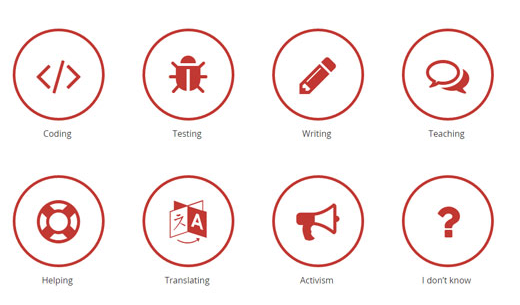
In addition, you can do many more things to help an open source project: create a knowledge base, localization, answer questions from beginners. There would be a desire, but there is always a reason.
Use case: could not open the USB flash drive
The user's comment is a little ennobled.
I tried this your ubuntu. She even could not adequately open the flash drive. Moreover, it opened, then no. Demolished after 10 minutes to hell.
Most likely, dark failed to attach the disk, perhaps there were not enough rights. You can mount a USB flash drive using the graphical interface in KDE, Gnome and all more or less full-fledged DEs. It is possible from the command line, it can be found in a search in 5 minutes. However, if it really were a driver error, you could still find a different way out.
Beware of the command line
This is the right path to the goal, that is, to failure. More than once or twice, I saw colleagues who climb into Applications to find package management instead of mastering apt-get / aptitudeand managing repositories. It ended rather quickly with demolition, OS rearrangement, since downloading packages did not work, updates need to be set up for internal ftp servers to bypass the firewall, the GUI often does not have these settings.
Use case: change the default route device
In one familiar office, an unexpected event somehow happened - the wired network turned off and it was necessary to change the routing using a wireless network, which was still normal. What started here ...
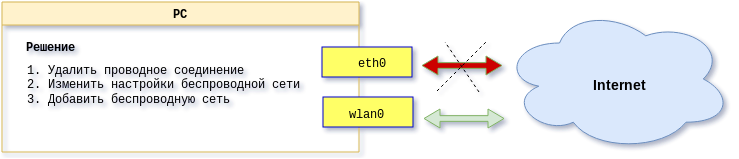
All that was needed was to remove the wired connection, change the settings of the wireless network that had not been used for a long time, and connect to the wireless network. This task was beyond the power of anyone, because they were held hostage by the promiscuous graphical interface of Windows network settings. And against Windowswere playing IT specialists who were able to solve technical problems, including network ones, fought.
Having tinkered, I realized that Windows does not have a full-fledged end-to-end network connection settings point. In particular, using regular means, it is impossible to change the settings of a wireless network after it is reconnoitered and the connection is established. On its Gentoo Linux, it all started after three commandsNetworkManager .
(5:31)$ nmcli delete id
(5:32)$ nmcli connection edit
(5:33)$ nmcli connection up id But you can of course also from the graphical interface, it allows you to fully manage network connections.
! _rtfm
Do not delve into, do not learn materiel, maintain the natural color of the eyes and silky hair. Центр настройки KDE, geditand Центр приложений Ubuntuours is everything! Who really thinks so, very soon will face force majeure circumstances and will return to Windows, or Mac OS, repeating the mantra: NEVLnR.
Do not delve into intit scripts, xml files, do not even open grub.conf, and even more so xorg.conf. Otherwise, you won’t be disappointed, because you will understand that almost all the problems that you encounter have a reasonable solution in an acceptable period , provided that you delve into the details and comprehend the principles.
And yet, if you know how to use search on the Internet, then you do not need documentation.
man word,man -K wordinfo word# this is really a failapropos word- log files
- Howto
/usr/src/linux/уже ясно, что- User guides
/usr/share/your_app/docs/
Is the laptop warming? Do not hesitate, demolish Linux. GRUB hasn't climbed UEFI? Habr not read , the OS is removed.
Do you checkers or go?
For me, checkers matter if you mean open source programs, their social significance .
If it’s more important to move, no matter what, then it really makes no sense to stay on an OS in which there are no familiar programs: 1C, Civilization, AutoCAD, SQL Server, Unreal Tournament. But what will you do when the next announcement of the year for Linux on the workstation, Linus Torvalds or Jim Zemlin, finally comes true?
