The experience of raising IP telephony in a hotel
Greetings. This text tells how telephony was raised at the hotel, which was scheduled to open on April 1st. No matter how funny it was, but it did not work out and the opening date was postponed. As a result, the hotel is up and running, all necessary communications are carried out and configured. I will only talk about telephony and what concerned it.
As always, people do not have huge budgets, so there was no question of putting something cosmic or something similar proprietary there. Moreover, due to the fact that during the discussion of this project, the ether was filled with information that one of the leading manufacturers was declared bankrupt and was looking for a patron. Therefore, I did not want to contact him at all.
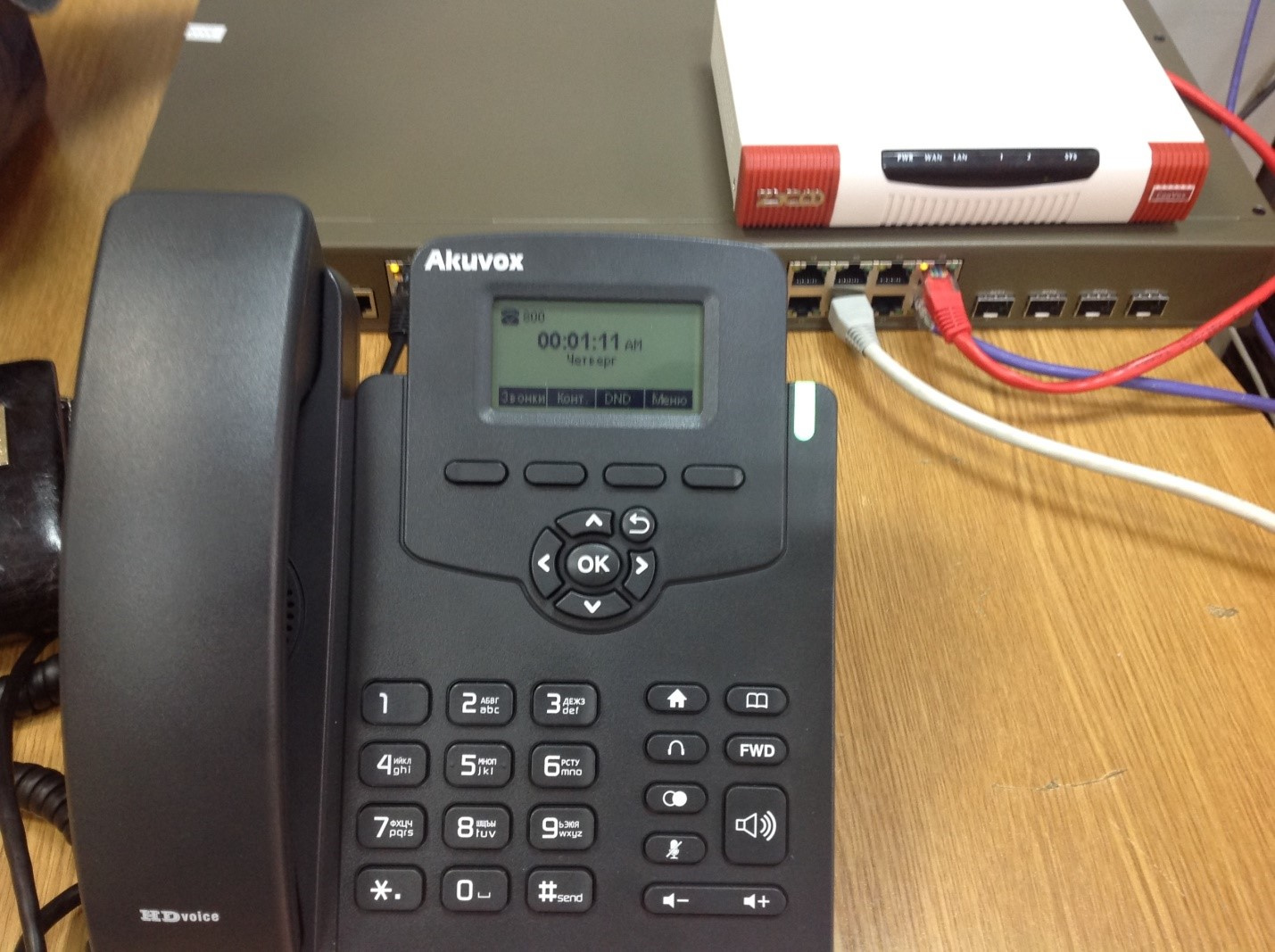
It is small, with 30 rooms with a bar, restaurant and small things. In each number, of course, you need a phone. That is, as such, as a result, 40 accounts were required, taking into account administrative staff and households. premises.
All this on the same floor. Since I was still there at the stage of building walls, like other specialists (one networker, lol), all the necessary wires and switching were thought out and laid in advance. As a result, twisted pair comes into each room from switches, which were separated by vlan'ami, so that wi-fi, telephony, internal services of the hotel would not intersect.
It was decided to abandon analog phones at the discussion stage.
I’ll tell you about the thought process for organizing telephony itself. There was an option to put a normal virtualization server there and drive an asterisk there. But immediately the question arose of selecting a piece of iron for analog lines from a city operator (where without them), a GSM gateway and SIP itself. Regardless of the choice of platform, it was extremely desirable for me that inside it had an Asterisk.
Having estimated the list of ready-made solutions out of the box and talked to a large number of managers from integrators and importers of different ATSs, the bubble won the decision again.
At a delicious price for them, the ZyCoo U50 with two expansion cards was offered and purchased. 4FXO module for connecting to analog city lines and 2GSM module for GSM gateway.
Before buying, the junior model from ZyCoo was taken for a test, this is CoVoox U20.
2FXS / FXO ports, console port, LAN, WAN and RP-SMA for connecting a GSM antenna. The SIM card is installed there inconveniently and only one. It is necessary to untwist the case, remove the GSM module and only then it is possible to crawl up to the tray.
PBX restrictions are such that it can have up to 30 accounts. No matter what. But in terms of size and capabilities - an excellent "portable" PBX, because the size of a home router. The interface completely repeats its older brothers in the line.
On the same "bunny" dialplanes, IVR, schedule are instituted.
Setting them up on this PBX is not surprising. It is intuitive for anyone who has set up FreePBX at least once.
And for those who did not configure - there is documentation on the U50. It would be very strange and disrespectful to customers not to have it.
The only thing I didn’t want to do on this automatic telephone exchange was auto-promotion with a ball for phone books, updates. But more on that later in the text.
For reservation, another similar telephone exchange was purchased.
As phones - the numbers went AKUVOX SP-R50P. Choose from a price / quality ratio. Of all that was available, the Aquuques seemed the most adequate and stitched.
At posts in all sorts of restaurants, bars, and reception areas - AKUVOX SP-R59P. For these phones have the largest screen with excellent information content. And he is b / w with several gradations of gray. Another plus of this phone is a panel with a bunch of short-dial buttons for subscribers with BLF support, so that employees can clearly see which service is currently busy. All Akuvox phones described have two Ethernet ports. The second works either in router mode or in bridge mode. It was tagged in the same vlan as the guest Wi-Fi network.
The wire from this port has been routed to a patch panel in the room tables. And if a guest needs a stable wired connection, he can ask for a patch cord at the reception, plug it into a phone (into a wall socket in the table, to be precise) and be king. In this case, we do not need additional RJ45 sockets in the wall.
ZyCoo U50 turned out to be a purebred Chinese. Therefore, the setup did not always go perfectly. This is not due to functional problems (in general, they are not), but apparently with the peculiarities of the Chinese mentality. For example, after pulling out of the box, all interfaces have static IP addresses in the first subnets. Well, at least they did not think even further for us and did not tag ports. This will go negative in the standings. Nevertheless, it is expected from the piece of iron to obtain an address via DHCP, from which it is already possible to manage the network.
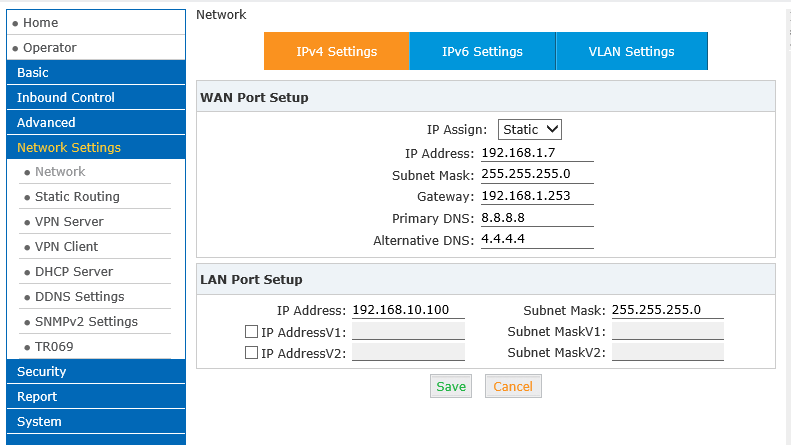
To fix this, we naturally need to get an IP on the same subnet and reconfigure the ports. PBX admin works on a strange number of browsers.
IE / chrome / safari. My favorite Vivaldi refused to show anything. Like Opera. Firefox was not tested for lack of a browser.
After authorization, the PBX immediately asks to change the default password to something more serious than the admin \ admin pair. And the filter is tricky. Give him at least 8 characters with numbers and letters in a different case. And it won’t let it go. A meticulous kind of policy. But correct. There is nothing to shine with a naked "body". Even if in LAN.
We are met by an ascetic, but generally understandable, interface written by the same Chinese. Let the Russian language be there, but it was not even installed by me to check the localization.
The first step is to step into the network and change the network settings that we need. We do not need other network settings. My mikrotik is engaged in this. Previously, purchased modules were installed in the piece of iron. The monitoring page shows that they are not working. Because no SIM cards were inserted. Again, disassemble the module ... Two ports are transferred to the FXS to check the analog connection.
Antennas included, standard RP-SMA connector. But the wires from the complete antennas are a little short, so normal cables were bought up and taken out to the roof to connect to the building's antennas.
The screenshots show the default configuration.
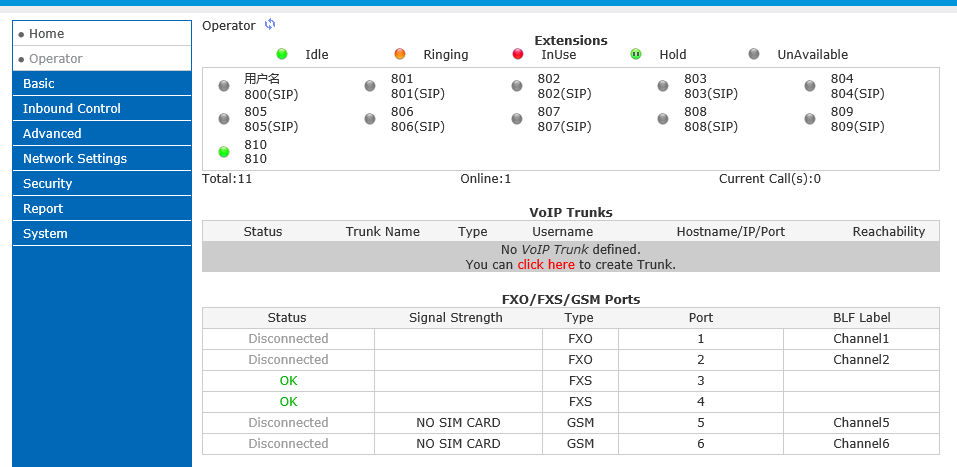
Trunks are connected in a classic manner, with the SIP provider MTT connected without problems. Next went the settings, in fact, extensions, groups, dialplans. I did not set up voicemail, because in TK it was not required. But with IVR ... The customer has so far decided without it. If the need arises, we’ll adjust it.
That is, anyone who has tried setting up FreePBX at least once is familiar with this interface.
It is certainly not as elegant as FreePBX, but it gives what is required of it. They obviously did not pursue beauty here. Although, few will sit 24x7 in the admin panel.
Inside, as I said, Asterisk stands and full access via SSH or telnet is provided. But even here, the Chinese decided to be smart. The password for the admin panel does not match the root password of the user in ssh \ telnet. There it is 8 characters MAC address of the device. Surprised. Also, access itself is closed by default. Secrets.
But what should we change it ... In case of problems, it is always more convenient to open ssh and in the maximum debug find out what is happening there with the PBX and calls. Or restart some module.
Inside, ARMv7 rev 4, 1 GB of RAM, 6 GB of ROM are installed and there is also a slot for an expansion card on which voice mail and the like will be stored.
If the details are interesting, then they are under the spoiler. Such capacities for 40 (!) Active calls will be enough with the head.
As a result, we needed this PBX:
dialplans, routes, RingAll groups, call recording, schedule, conferences. Redundancy does not work according to the Master \ Slave or Active \ Active scheme, but in the old fashion export configurations. When all the settings were made on the PBX, its configuration was carefully put where it will wait in the wings. If one comes.
Why I didn’t use the AutoP built-in PBX.
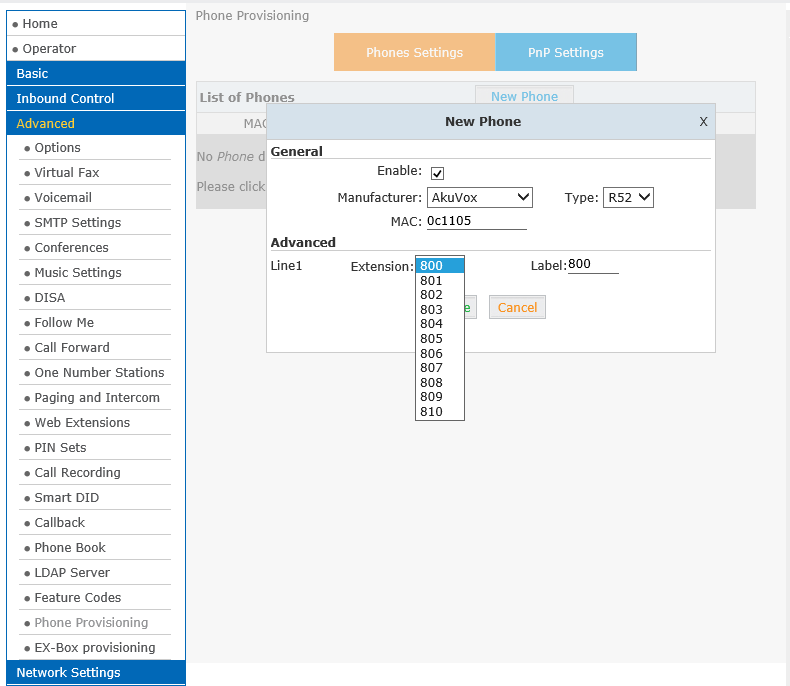
It is here, but managing it is not always convenient. Moreover, for the same updates you will still need to raise the ftp \ http \ tftp ball. Since, in order to change the configuration, you need to climb into the admin panel and change files.
For these purposes, my colleague, I was allocated a part of the resource of the machine under debian, on which I deployed a tftp ball for these tasks.
To be extremely precise, this is tftpd-hpa. For tftp itself is a priori not something complicated. Therefore, the final configuration file that you need to edit contains four lines. See the tftpd-hpa documentation for more details.
Returning to the question, why didn’t I use the functionality built into the PBX, I’ll answer: I want to manage all this in a more civilized way, through the file manager, and not climb into the PBX admin panel every time.
An option 66 with the address of this server was added to the DHCP server and this is enough.
Akuvox phones, again, also have AutoP. But the exact syntax from the template is not completely clear. Therefore, first of all, we configure one of the phones via the web-interface and after that download its configuration.
There are two configuration files for phones. Individual and group. In the group settings for all phones of the same model are indicated. There were indicated catalogs with updates, notebooks, music.
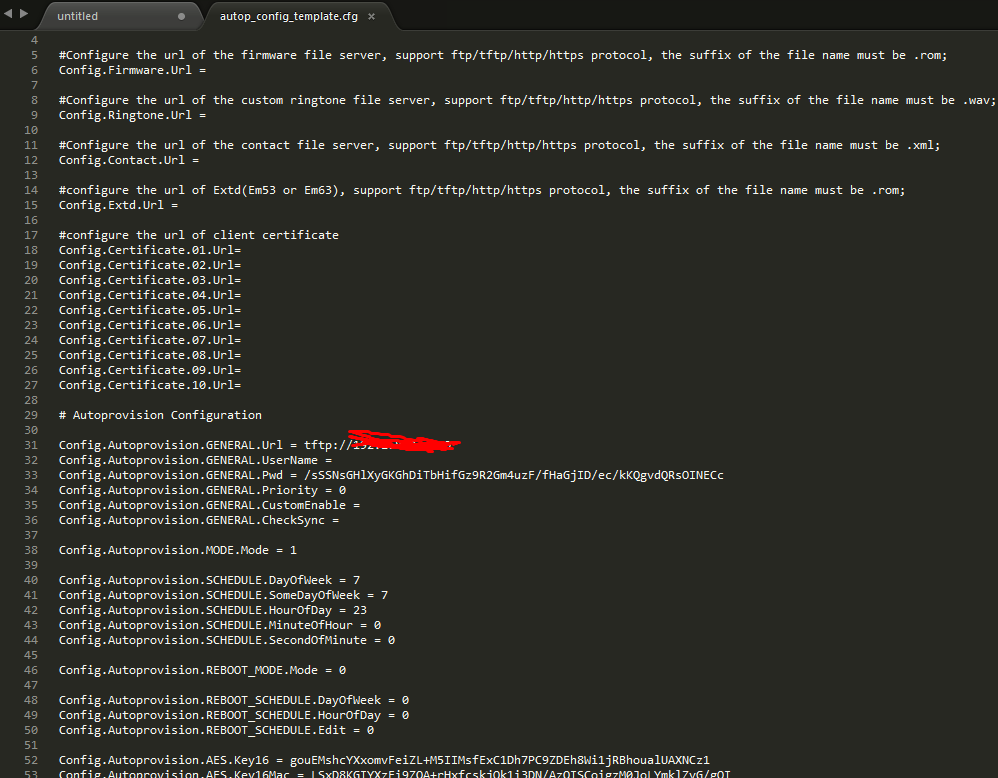
As a result, we see a quite familiar syntax:
Option = value
Individual configs are named by the MAC address of each phone and store individual settings of each phone.
There, account data was hidden.
In general, the differences between different models of Akuvox IP phones are only in the number of accounts, screen sizes, and the number of additional buttons. Well and still, it is impossible to connect keyboard expansion modules to younger models. As for the controls, all Akuvox phones have the same interfaces (web and via the screen). Therefore, they sign pretty quickly and without problems.
Firmware: You
rarely remember them, but when you remember, it is better that the firmware is updated independently. This is especially true when you do not have 4 phones, but more than 40. To solve this problem, the paths and file names were written in the common configs for different models. If it is necessary to replace the name of the firmware file, we need to change only two values in the general configuration. We write the firmware address and the new file name in them.
Phone book:
“Tsiskov” books are supported, which I was somewhat surprised and delighted with. For the sake of experiment, I decided to slip them there. All the same, left over from old projects.
But as a result, he decided not to mix the donkey with the beaver and did as the manufacturer asks. From one telephone, I filled out a couple of numbers with a number of records and imported. By analogy, I changed and made changes there. The phones themselves support up to 5 deleted books.
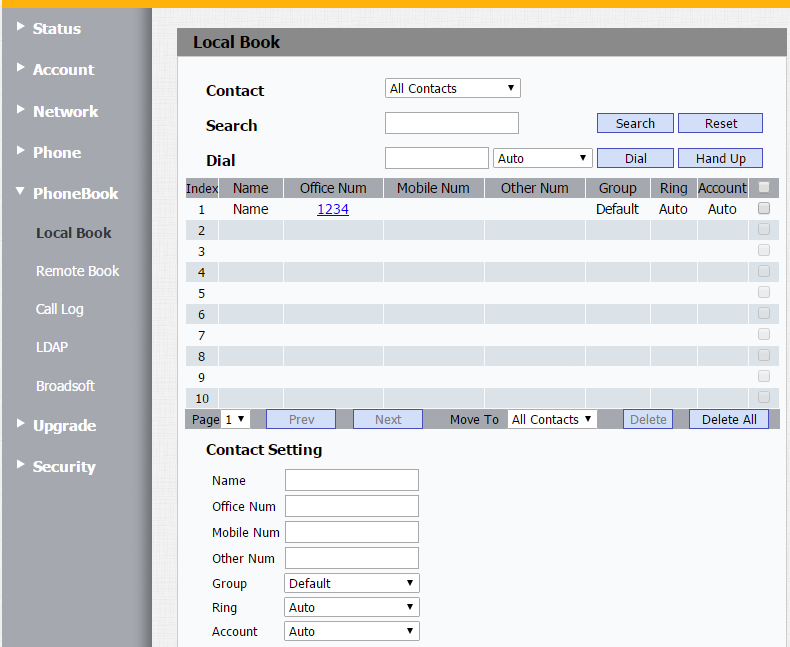
Worst of all turned out with reception phones, bars and administrative. The hotel management had to find out for a long time what exactly to set the settings for phones with shortcuts, BLF.
For reception, the Akuvoksovsky keyboard expansion module EM53 was purchased and included in the three-page scrolling list of subscribers. As a result, the operator at the reception received all the available numbers on the shortcuts, moreover, with the BLF indication. What is typical on the module, on the last pages there are still quite a lot of unoccupied buttons for future modifications and configurations.
I’ll tell you a little more about this EM53. The bracket comes with the module, with which you can screw the module to the phone, as well as the desired wire with bolts. He has enough power from the phone and the whole design looks holistic. All ext. buttons have a three-color backlight. Both the right panel on the phone and each button on the module. BLF for each number is also established. Well, why not.
The task was completed without any special mental and physical stress on my part. The networker nevertheless needed to invest some of his efforts, but rather, not for broaching, but for crimping the cables.
The internal services of the hotel were already set up by other people with whom I did not meet. But there were no problems there either.
As a result, there is a ready-made network with the necessary service infrastructure, telephony, fire alarms and video surveillance. Video surveillance, by the way, was launched on separate cables, which I consider to be a very competent solution. Whoever and whatever would say about unified communications all-in-one, but video surveillance traffic and general office traffic, including VoIP, should be physically bred so as not to make the working network noisy.
The Chinese automatic telephone exchange pleased the customer with a price tag, but I was sometimes upset because of the strange default settings. It is also not entirely clear how to perceive severe rules about a password. For they do not ask us if we want to change it. We are confronted with a fact. Perhaps this is for the best, but this attitude does not satisfy me. All that was required from the PBX - it delivers.
Akuvox phones are a confident four, maybe even with a plus. In general, the feeling from them is no worse than from the tsiska. Of course, little can be said about modern SIP phones. In terms of functionality, they are all approximately the same "from the face." And from the back, too, are the same. The differences are only in the design and number of SIP accounts. Akuvox has flexibility in settings; a trendy HD voice is also available. The sound of both the handset and the speakerphone objectively very pleased. The materials are comfortable, the tube is not felt by the ear. Keys with excellent, slightly stiff travel. Everything is programmed and shines quite informatively with its light bulbs.
The customer is satisfied, and they no longer called me for this project. So everything works and you can sleep peacefully.
As always, people do not have huge budgets, so there was no question of putting something cosmic or something similar proprietary there. Moreover, due to the fact that during the discussion of this project, the ether was filled with information that one of the leading manufacturers was declared bankrupt and was looking for a patron. Therefore, I did not want to contact him at all.
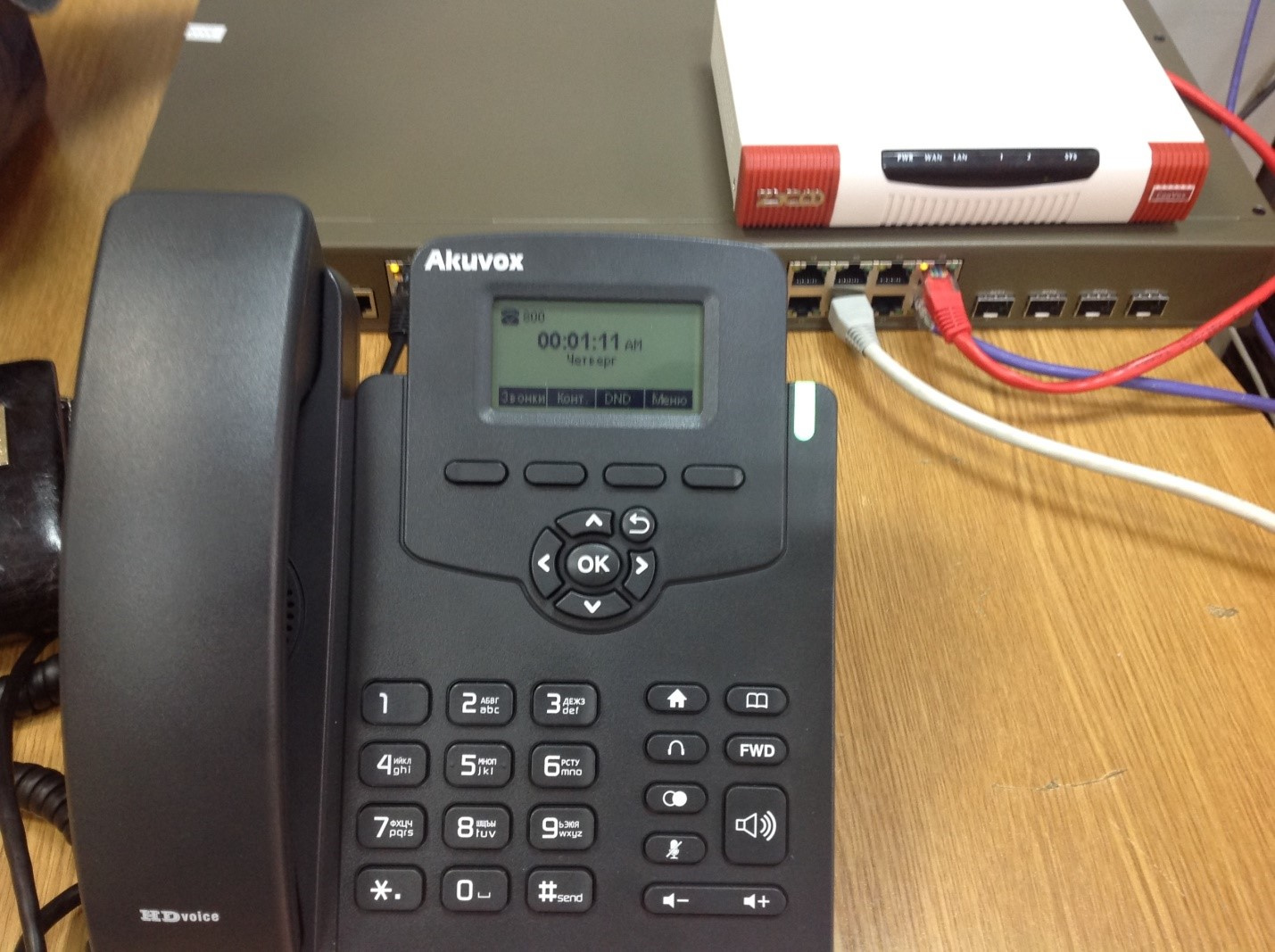
About the hotel itself
It is small, with 30 rooms with a bar, restaurant and small things. In each number, of course, you need a phone. That is, as such, as a result, 40 accounts were required, taking into account administrative staff and households. premises.
All this on the same floor. Since I was still there at the stage of building walls, like other specialists (one networker, lol), all the necessary wires and switching were thought out and laid in advance. As a result, twisted pair comes into each room from switches, which were separated by vlan'ami, so that wi-fi, telephony, internal services of the hotel would not intersect.
Equipment
It was decided to abandon analog phones at the discussion stage.
I’ll tell you about the thought process for organizing telephony itself. There was an option to put a normal virtualization server there and drive an asterisk there. But immediately the question arose of selecting a piece of iron for analog lines from a city operator (where without them), a GSM gateway and SIP itself. Regardless of the choice of platform, it was extremely desirable for me that inside it had an Asterisk.
Having estimated the list of ready-made solutions out of the box and talked to a large number of managers from integrators and importers of different ATSs, the bubble won the decision again.
At a delicious price for them, the ZyCoo U50 with two expansion cards was offered and purchased. 4FXO module for connecting to analog city lines and 2GSM module for GSM gateway.
Before buying, the junior model from ZyCoo was taken for a test, this is CoVoox U20.
2FXS / FXO ports, console port, LAN, WAN and RP-SMA for connecting a GSM antenna. The SIM card is installed there inconveniently and only one. It is necessary to untwist the case, remove the GSM module and only then it is possible to crawl up to the tray.
PBX restrictions are such that it can have up to 30 accounts. No matter what. But in terms of size and capabilities - an excellent "portable" PBX, because the size of a home router. The interface completely repeats its older brothers in the line.
Photo inside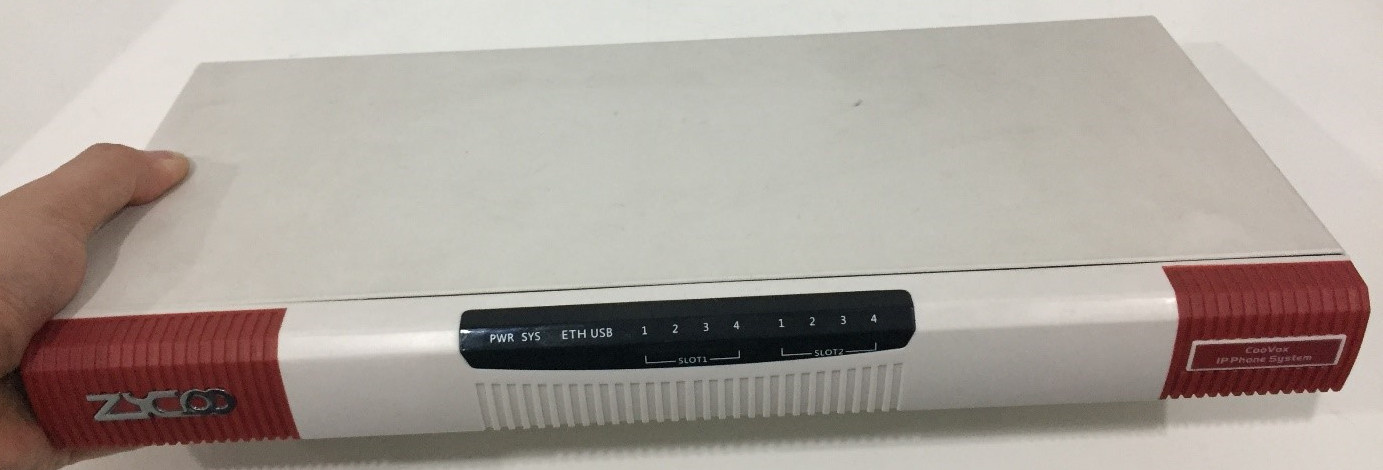
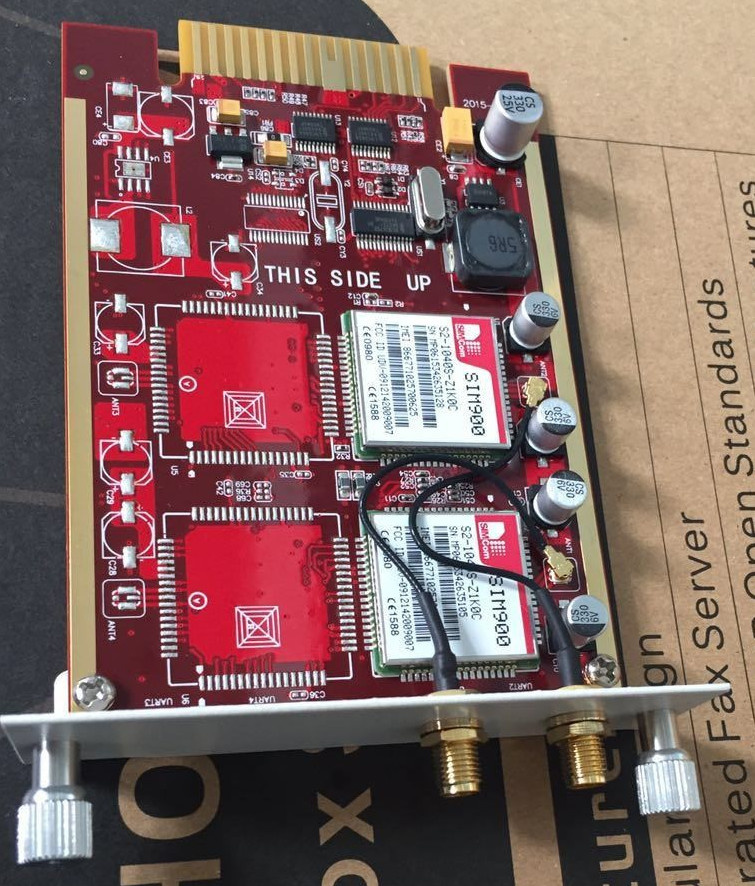
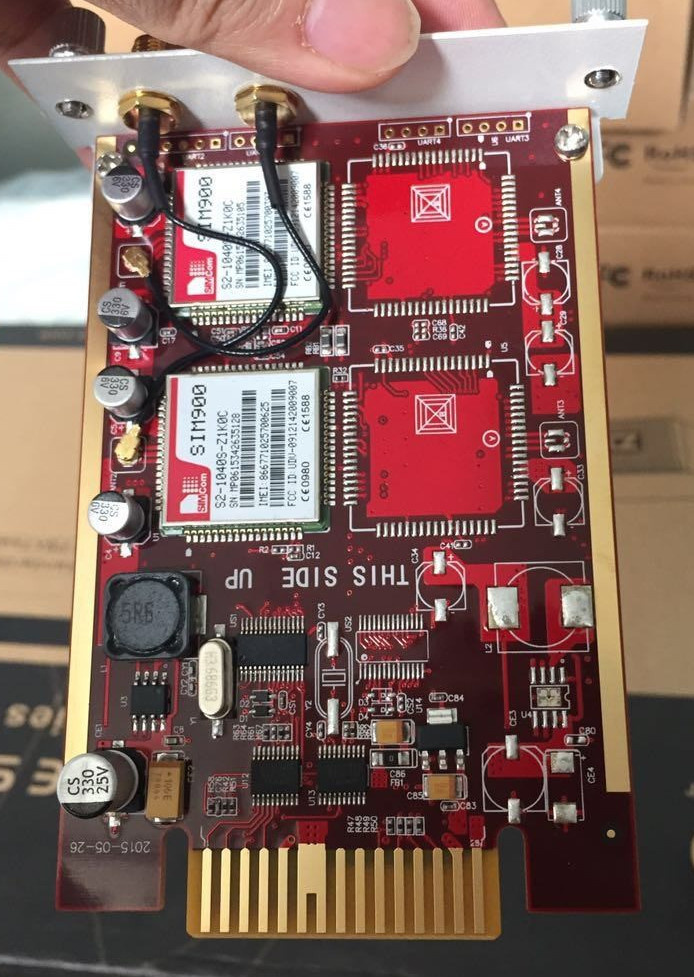
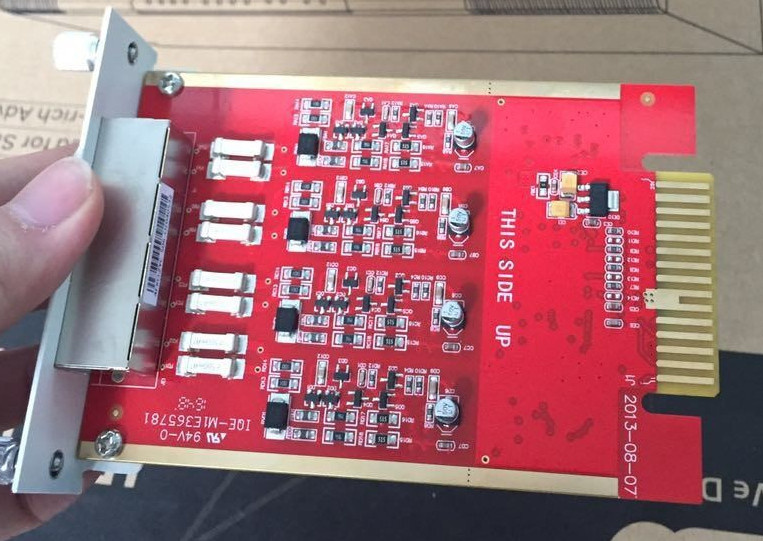
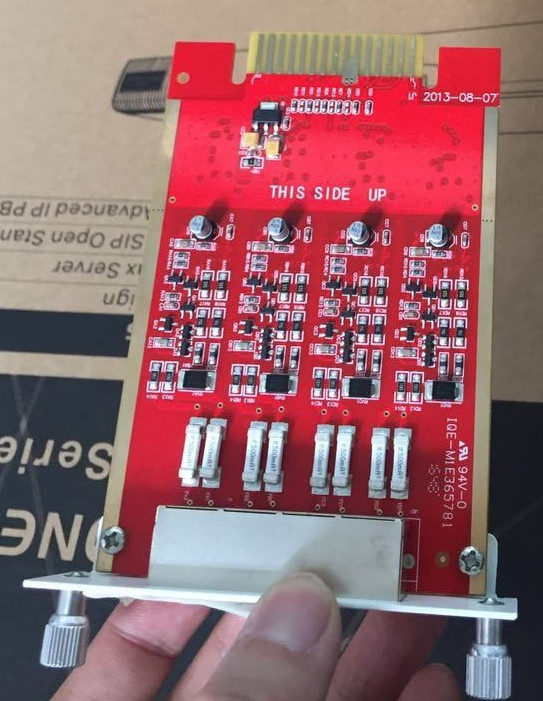

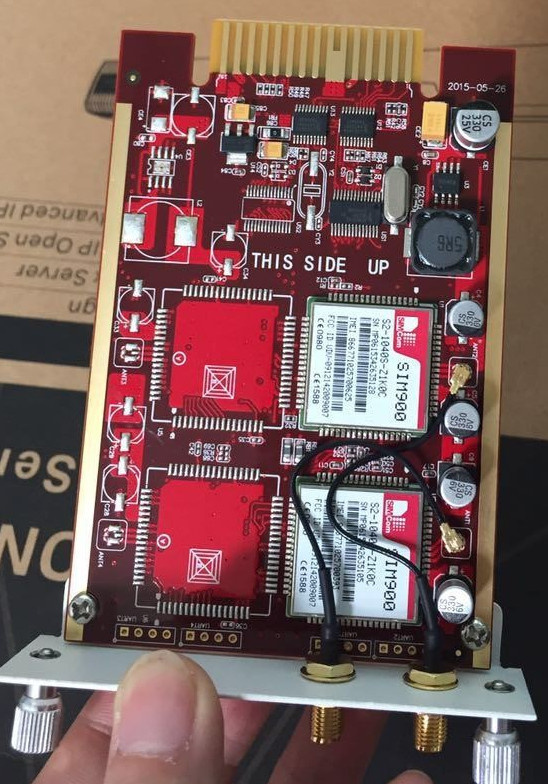
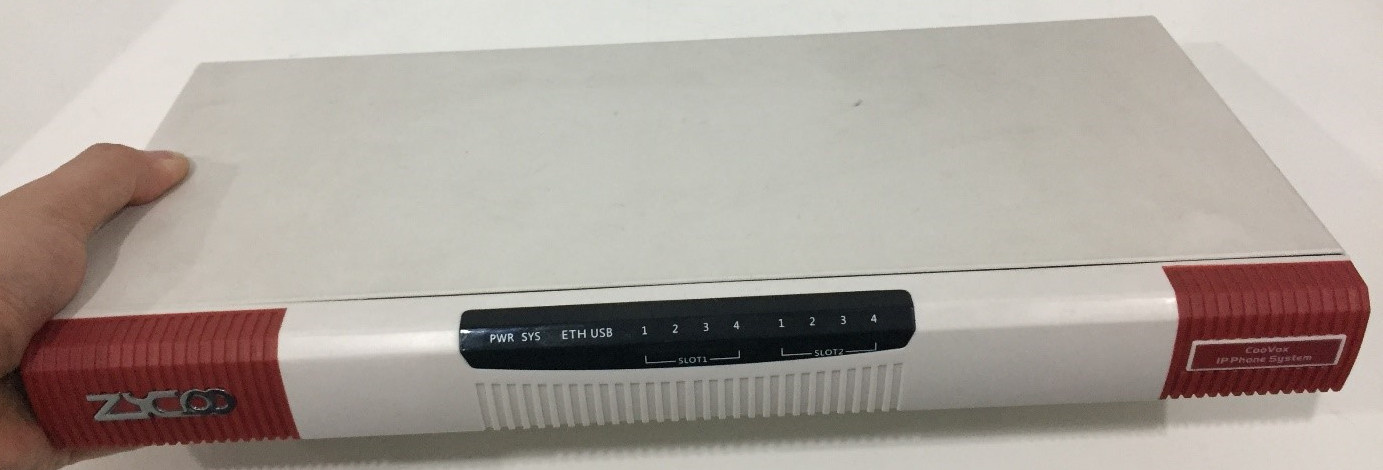
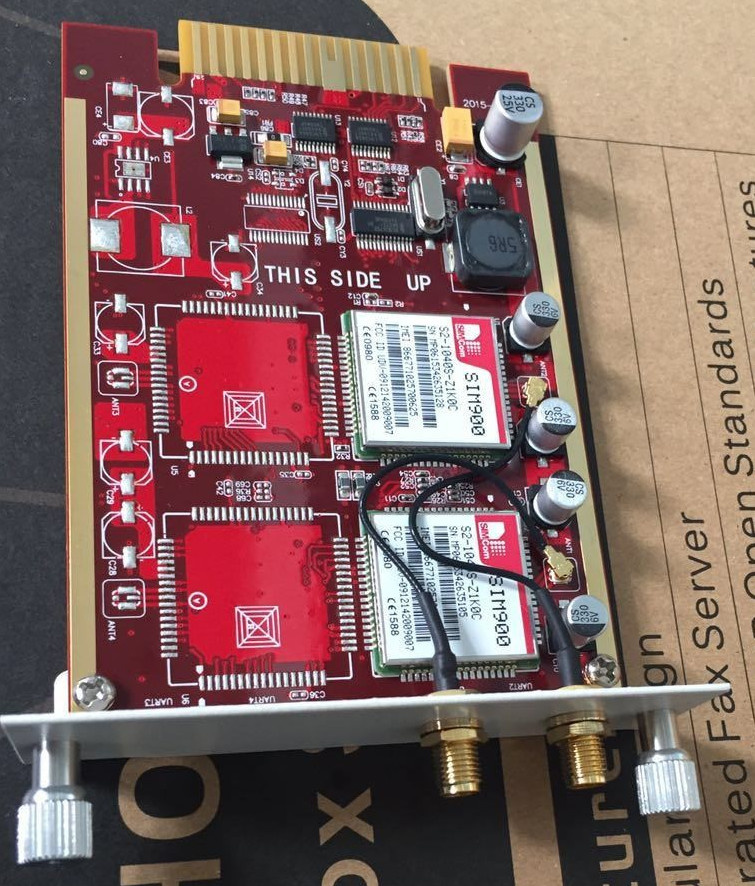
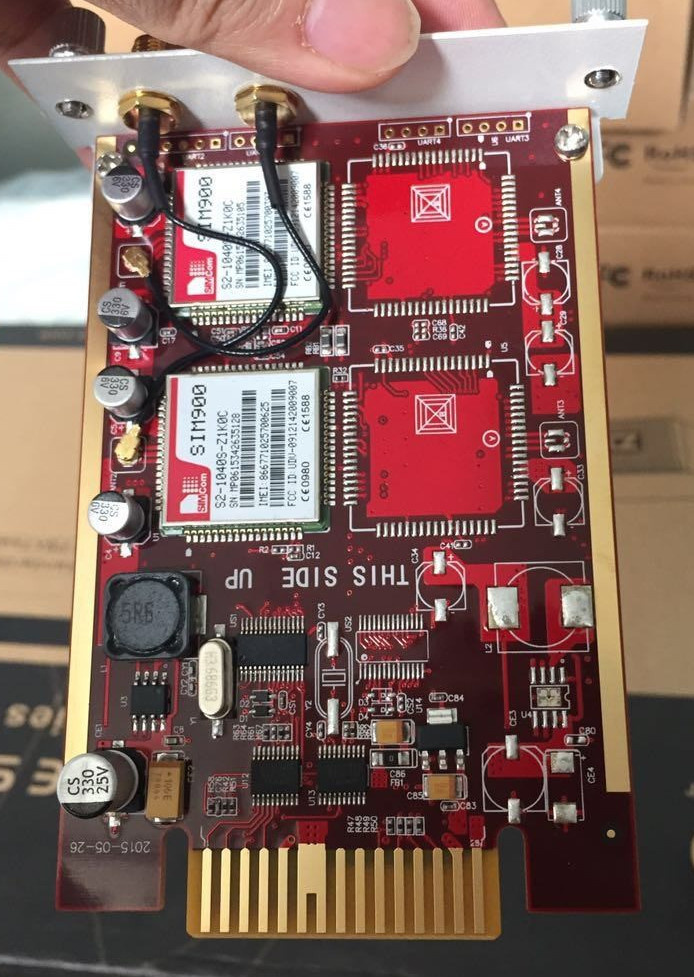
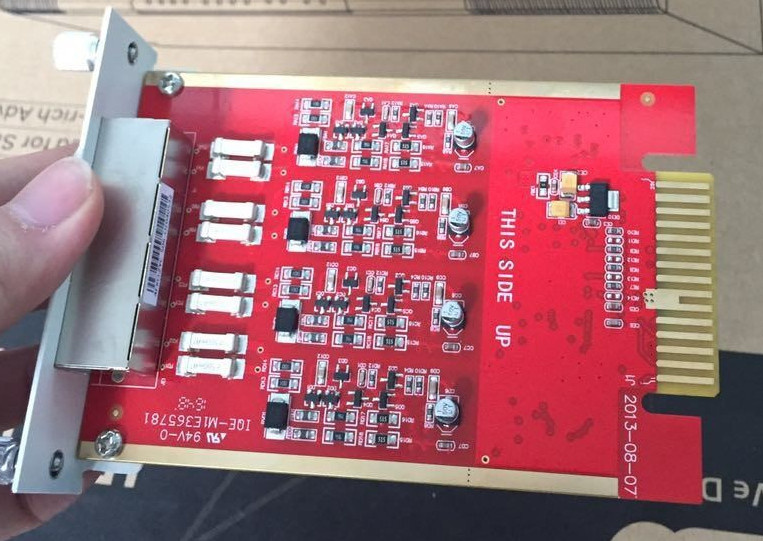
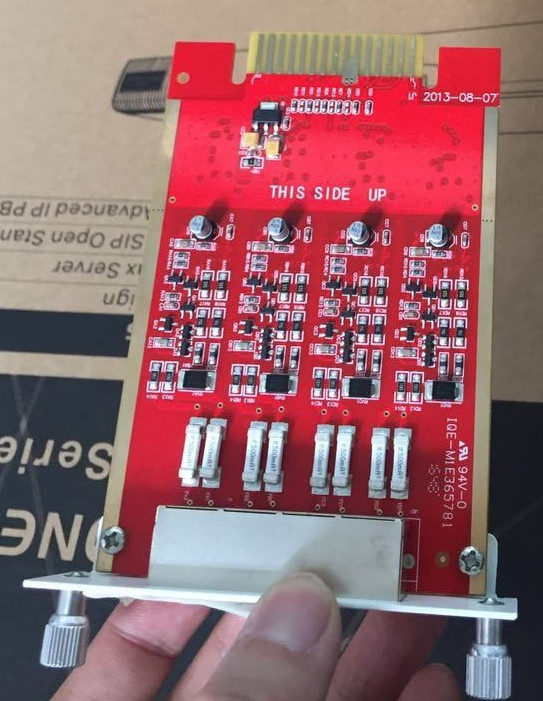

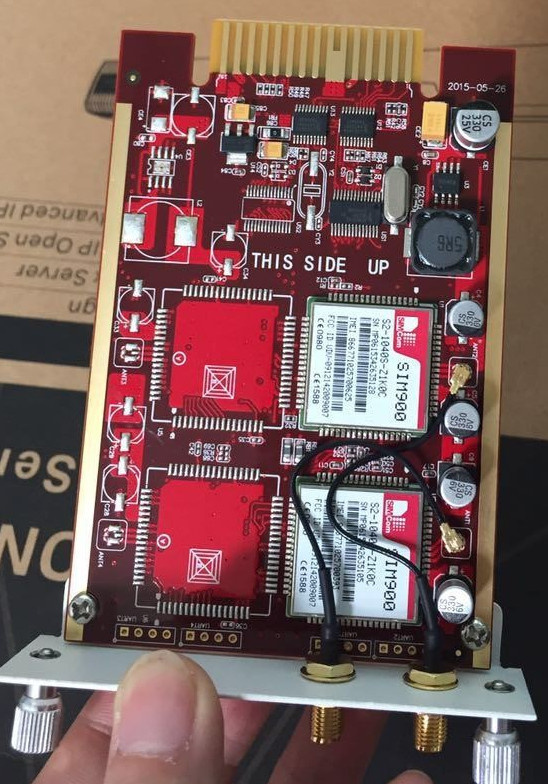
On the same "bunny" dialplanes, IVR, schedule are instituted.
Setting them up on this PBX is not surprising. It is intuitive for anyone who has set up FreePBX at least once.
And for those who did not configure - there is documentation on the U50. It would be very strange and disrespectful to customers not to have it.
The only thing I didn’t want to do on this automatic telephone exchange was auto-promotion with a ball for phone books, updates. But more on that later in the text.
For reservation, another similar telephone exchange was purchased.
As phones - the numbers went AKUVOX SP-R50P. Choose from a price / quality ratio. Of all that was available, the Aquuques seemed the most adequate and stitched.
At posts in all sorts of restaurants, bars, and reception areas - AKUVOX SP-R59P. For these phones have the largest screen with excellent information content. And he is b / w with several gradations of gray. Another plus of this phone is a panel with a bunch of short-dial buttons for subscribers with BLF support, so that employees can clearly see which service is currently busy. All Akuvox phones described have two Ethernet ports. The second works either in router mode or in bridge mode. It was tagged in the same vlan as the guest Wi-Fi network.
The wire from this port has been routed to a patch panel in the room tables. And if a guest needs a stable wired connection, he can ask for a patch cord at the reception, plug it into a phone (into a wall socket in the table, to be precise) and be king. In this case, we do not need additional RJ45 sockets in the wall.
About PBX itself
ZyCoo U50 turned out to be a purebred Chinese. Therefore, the setup did not always go perfectly. This is not due to functional problems (in general, they are not), but apparently with the peculiarities of the Chinese mentality. For example, after pulling out of the box, all interfaces have static IP addresses in the first subnets. Well, at least they did not think even further for us and did not tag ports. This will go negative in the standings. Nevertheless, it is expected from the piece of iron to obtain an address via DHCP, from which it is already possible to manage the network.
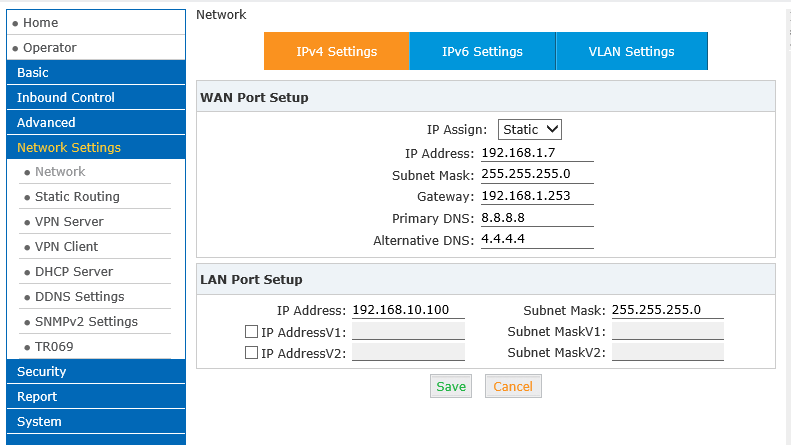
To fix this, we naturally need to get an IP on the same subnet and reconfigure the ports. PBX admin works on a strange number of browsers.
IE / chrome / safari. My favorite Vivaldi refused to show anything. Like Opera. Firefox was not tested for lack of a browser.
After authorization, the PBX immediately asks to change the default password to something more serious than the admin \ admin pair. And the filter is tricky. Give him at least 8 characters with numbers and letters in a different case. And it won’t let it go. A meticulous kind of policy. But correct. There is nothing to shine with a naked "body". Even if in LAN.
We are met by an ascetic, but generally understandable, interface written by the same Chinese. Let the Russian language be there, but it was not even installed by me to check the localization.
The first step is to step into the network and change the network settings that we need. We do not need other network settings. My mikrotik is engaged in this. Previously, purchased modules were installed in the piece of iron. The monitoring page shows that they are not working. Because no SIM cards were inserted. Again, disassemble the module ... Two ports are transferred to the FXS to check the analog connection.
Antennas included, standard RP-SMA connector. But the wires from the complete antennas are a little short, so normal cables were bought up and taken out to the roof to connect to the building's antennas.
The screenshots show the default configuration.
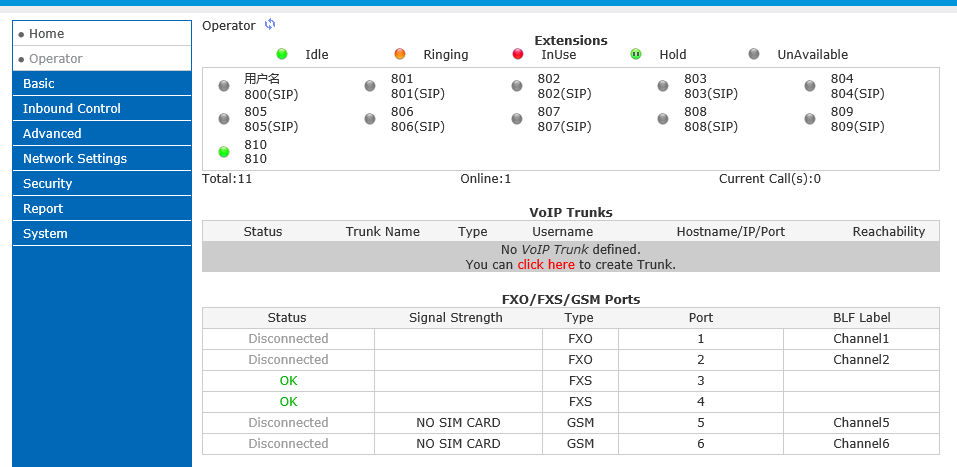
Trunks are connected in a classic manner, with the SIP provider MTT connected without problems. Next went the settings, in fact, extensions, groups, dialplans. I did not set up voicemail, because in TK it was not required. But with IVR ... The customer has so far decided without it. If the need arises, we’ll adjust it.
That is, anyone who has tried setting up FreePBX at least once is familiar with this interface.
It is certainly not as elegant as FreePBX, but it gives what is required of it. They obviously did not pursue beauty here. Although, few will sit 24x7 in the admin panel.
Inside, as I said, Asterisk stands and full access via SSH or telnet is provided. But even here, the Chinese decided to be smart. The password for the admin panel does not match the root password of the user in ssh \ telnet. There it is 8 characters MAC address of the device. Surprised. Also, access itself is closed by default. Secrets.
But what should we change it ... In case of problems, it is always more convenient to open ssh and in the maximum debug find out what is happening there with the PBX and calls. Or restart some module.
Inside, ARMv7 rev 4, 1 GB of RAM, 6 GB of ROM are installed and there is also a slot for an expansion card on which voice mail and the like will be stored.
If the details are interesting, then they are under the spoiler. Such capacities for 40 (!) Active calls will be enough with the head.
Insides
root@coovox-u50v2:/# asterisk -V
Asterisk 13.2.0
root@coovox-u50v2:/# uname -a
Linux coovox-u50v2 3.4.103+ #43 SMP PREEMPT Mon Aug 10 21:47:43 EDT 2015 armv7l GNU/Linux
root@coovox-u50v2:/# free -h
total used free shared buffers cached
Mem: 987M 99M 888M 0B 1.3M 31M
-/+ buffers/cache: 66M 921M
Swap: 0B 0B 0B
root@coovox-u50v2:/# cat /proc/cpuinfo
Processor : ARMv7 Processor rev 4 (v7l)
processor : 0
BogoMIPS : 2011.05
processor : 1
BogoMIPS : 2011.05
Features : swp half thumb fastmult vfp edsp neon vfpv3 tls vfpv4 idiva idivt
CPU implementer : 0x41
CPU architecture: 7
CPU variant : 0x0
CPU part : 0xc07
CPU revision : 4
Hardware : sun7i
Revision : 0000
Serial : 0000000000000000
root@coovox-u50v2:/# df -h
Filesystem Size Used Avail Use% Mounted on
rootfs 5.3G 1.4G 3.7G 28% /
/dev/root 5.3G 1.4G 3.7G 28% /
devtmpfs 494M 0 494M 0% /dev
tmpfs 99M 576K 99M 1% /run
tmpfs 5.0M 0 5.0M 0% /run/lock
tmpfs 198M 0 198M 0% /run/shm
As a result, we needed this PBX:
dialplans, routes, RingAll groups, call recording, schedule, conferences. Redundancy does not work according to the Master \ Slave or Active \ Active scheme, but in the old fashion export configurations. When all the settings were made on the PBX, its configuration was carefully put where it will wait in the wings. If one comes.
Why I didn’t use the AutoP built-in PBX.
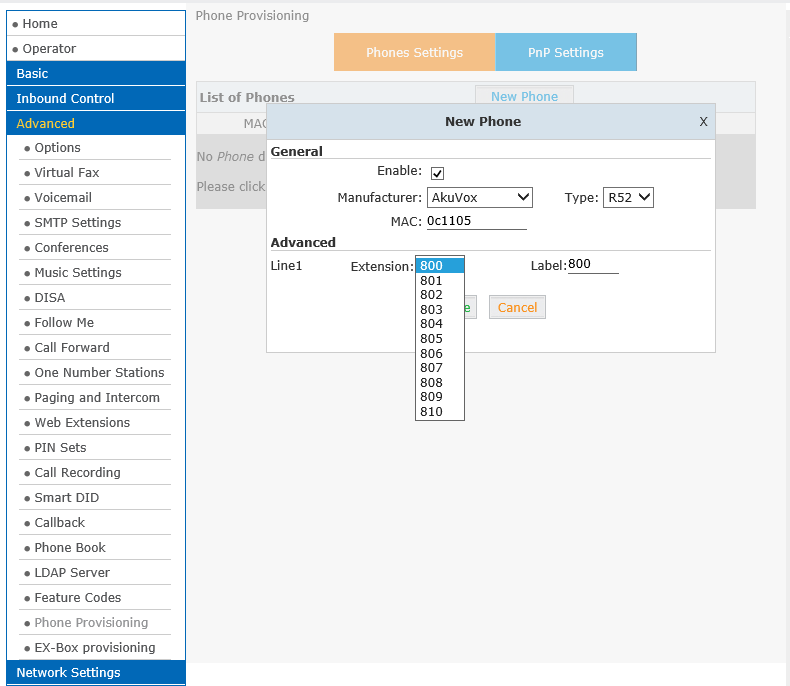
It is here, but managing it is not always convenient. Moreover, for the same updates you will still need to raise the ftp \ http \ tftp ball. Since, in order to change the configuration, you need to climb into the admin panel and change files.
For these purposes, my colleague, I was allocated a part of the resource of the machine under debian, on which I deployed a tftp ball for these tasks.
To be extremely precise, this is tftpd-hpa. For tftp itself is a priori not something complicated. Therefore, the final configuration file that you need to edit contains four lines. See the tftpd-hpa documentation for more details.
Returning to the question, why didn’t I use the functionality built into the PBX, I’ll answer: I want to manage all this in a more civilized way, through the file manager, and not climb into the PBX admin panel every time.
An option 66 with the address of this server was added to the DHCP server and this is enough.
Then everything that concerns only phones
Akuvox phones, again, also have AutoP. But the exact syntax from the template is not completely clear. Therefore, first of all, we configure one of the phones via the web-interface and after that download its configuration.
There are two configuration files for phones. Individual and group. In the group settings for all phones of the same model are indicated. There were indicated catalogs with updates, notebooks, music.
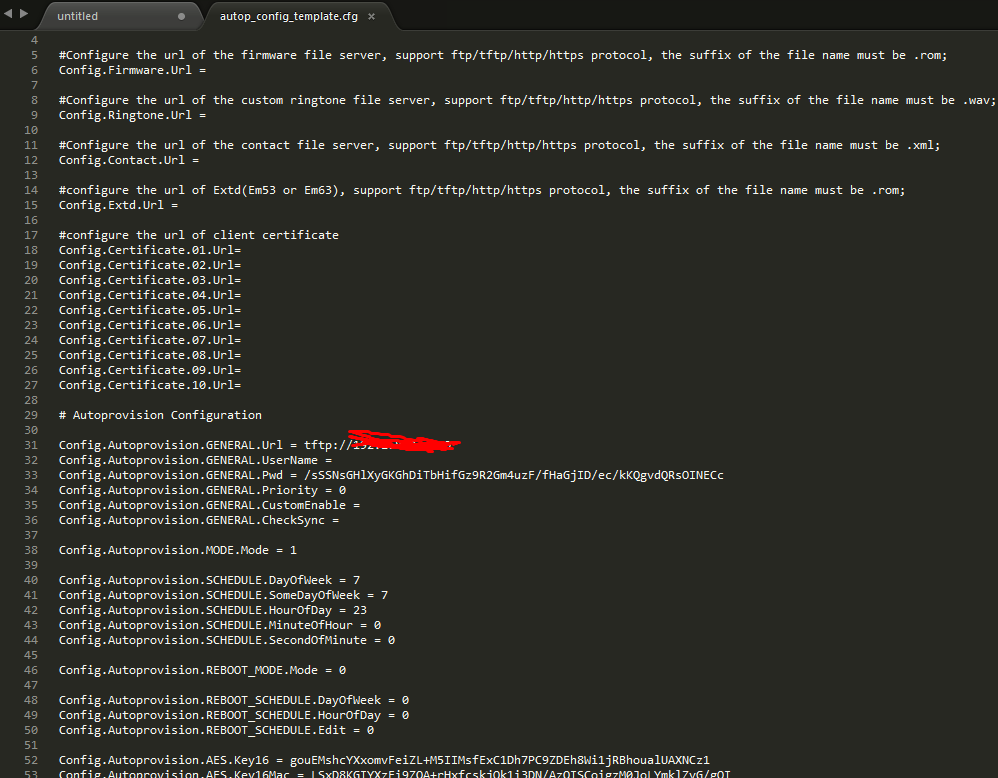
As a result, we see a quite familiar syntax:
Option = value
Individual configs are named by the MAC address of each phone and store individual settings of each phone.
There, account data was hidden.
In general, the differences between different models of Akuvox IP phones are only in the number of accounts, screen sizes, and the number of additional buttons. Well and still, it is impossible to connect keyboard expansion modules to younger models. As for the controls, all Akuvox phones have the same interfaces (web and via the screen). Therefore, they sign pretty quickly and without problems.
One more photo

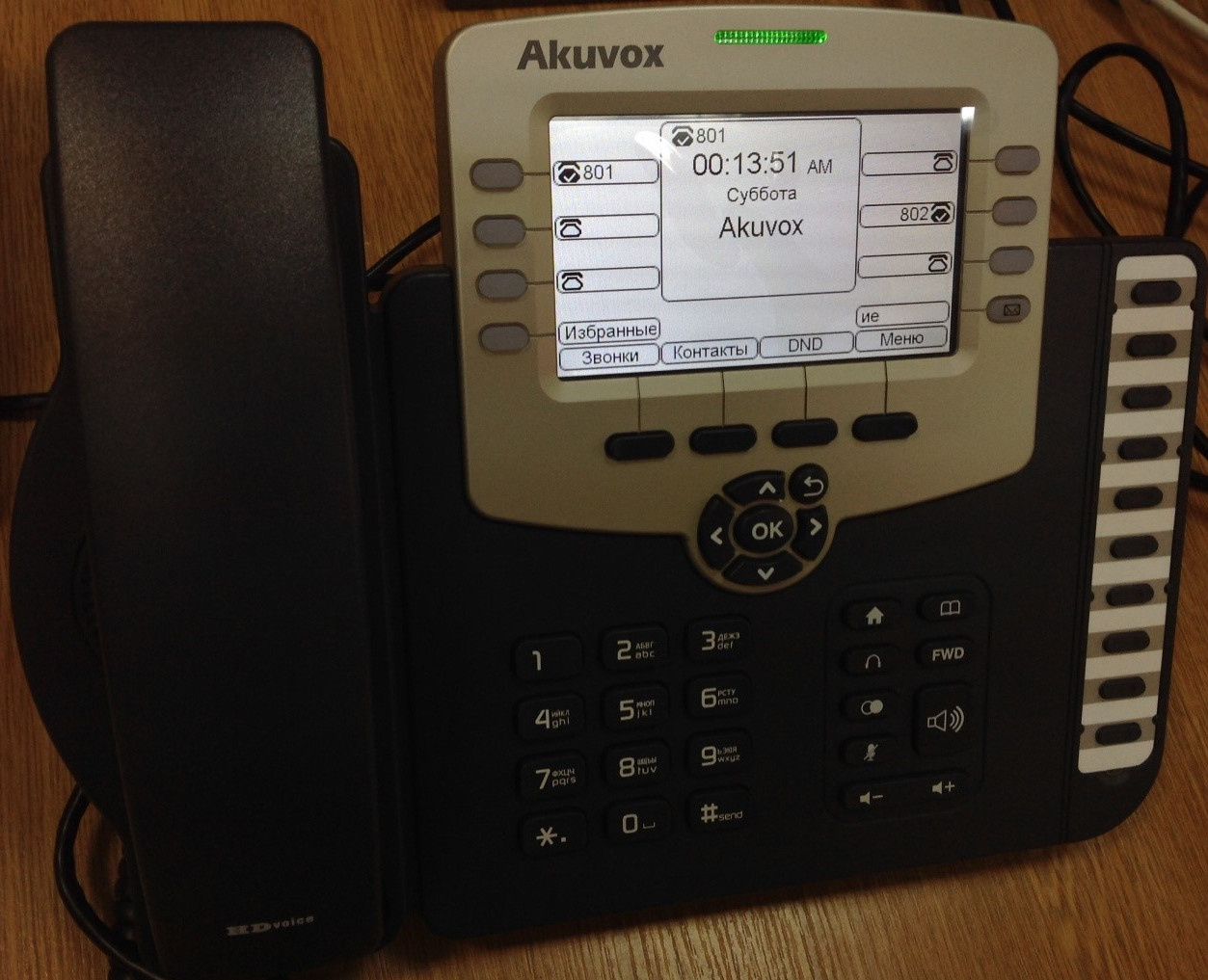


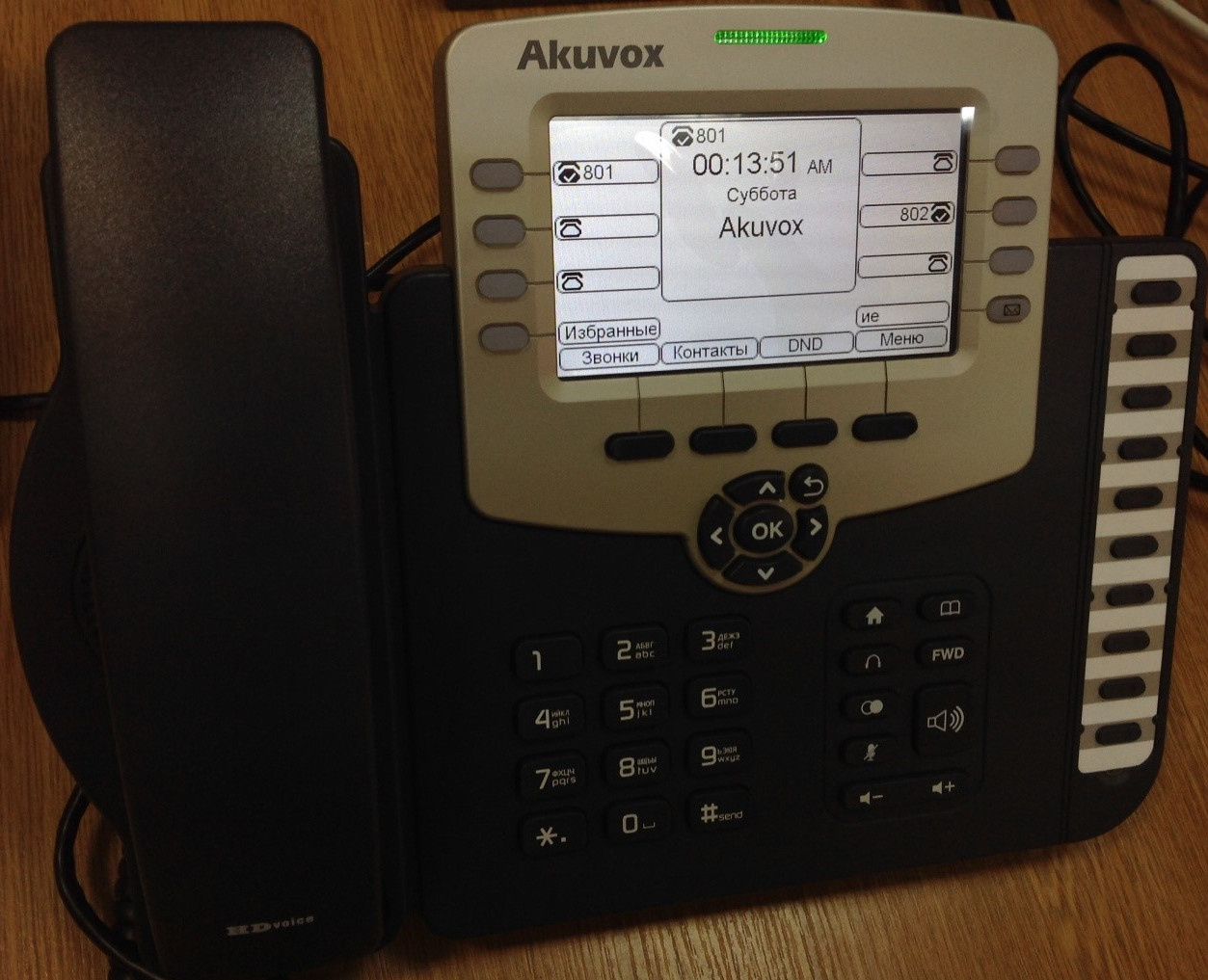
Firmware: You
rarely remember them, but when you remember, it is better that the firmware is updated independently. This is especially true when you do not have 4 phones, but more than 40. To solve this problem, the paths and file names were written in the common configs for different models. If it is necessary to replace the name of the firmware file, we need to change only two values in the general configuration. We write the firmware address and the new file name in them.
Phone book:
“Tsiskov” books are supported, which I was somewhat surprised and delighted with. For the sake of experiment, I decided to slip them there. All the same, left over from old projects.
But as a result, he decided not to mix the donkey with the beaver and did as the manufacturer asks. From one telephone, I filled out a couple of numbers with a number of records and imported. By analogy, I changed and made changes there. The phones themselves support up to 5 deleted books.
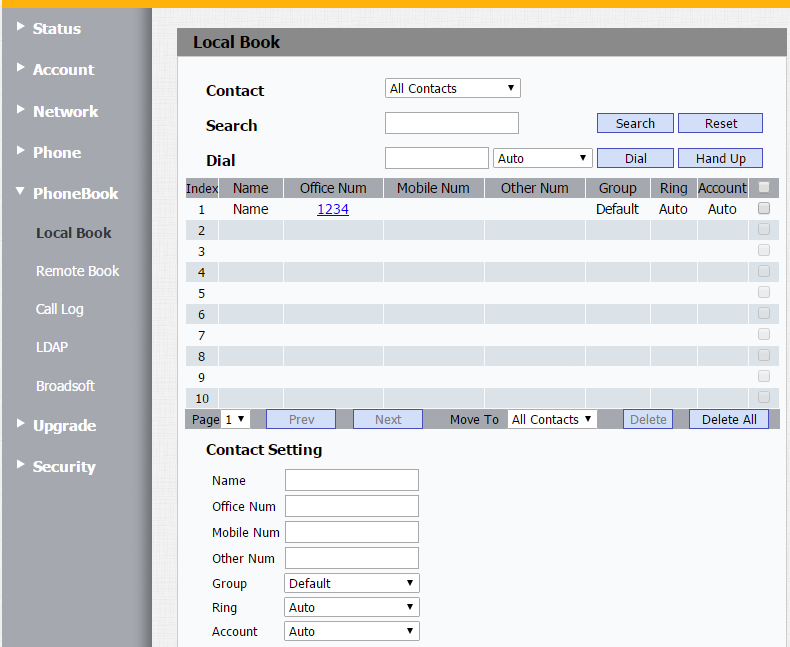
Worst of all turned out with reception phones, bars and administrative. The hotel management had to find out for a long time what exactly to set the settings for phones with shortcuts, BLF.
For reception, the Akuvoksovsky keyboard expansion module EM53 was purchased and included in the three-page scrolling list of subscribers. As a result, the operator at the reception received all the available numbers on the shortcuts, moreover, with the BLF indication. What is typical on the module, on the last pages there are still quite a lot of unoccupied buttons for future modifications and configurations.
I’ll tell you a little more about this EM53. The bracket comes with the module, with which you can screw the module to the phone, as well as the desired wire with bolts. He has enough power from the phone and the whole design looks holistic. All ext. buttons have a three-color backlight. Both the right panel on the phone and each button on the module. BLF for each number is also established. Well, why not.
Again photo under the spoiler











Total
The task was completed without any special mental and physical stress on my part. The networker nevertheless needed to invest some of his efforts, but rather, not for broaching, but for crimping the cables.
The internal services of the hotel were already set up by other people with whom I did not meet. But there were no problems there either.
As a result, there is a ready-made network with the necessary service infrastructure, telephony, fire alarms and video surveillance. Video surveillance, by the way, was launched on separate cables, which I consider to be a very competent solution. Whoever and whatever would say about unified communications all-in-one, but video surveillance traffic and general office traffic, including VoIP, should be physically bred so as not to make the working network noisy.
The Chinese automatic telephone exchange pleased the customer with a price tag, but I was sometimes upset because of the strange default settings. It is also not entirely clear how to perceive severe rules about a password. For they do not ask us if we want to change it. We are confronted with a fact. Perhaps this is for the best, but this attitude does not satisfy me. All that was required from the PBX - it delivers.
Akuvox phones are a confident four, maybe even with a plus. In general, the feeling from them is no worse than from the tsiska. Of course, little can be said about modern SIP phones. In terms of functionality, they are all approximately the same "from the face." And from the back, too, are the same. The differences are only in the design and number of SIP accounts. Akuvox has flexibility in settings; a trendy HD voice is also available. The sound of both the handset and the speakerphone objectively very pleased. The materials are comfortable, the tube is not felt by the ear. Keys with excellent, slightly stiff travel. Everything is programmed and shines quite informatively with its light bulbs.
The customer is satisfied, and they no longer called me for this project. So everything works and you can sleep peacefully.
