Overview of Lokalise - a service for localizing applications and updating translations "over the air"
The editor-in-chief of the popular site for developers and IT specialists TProger.ru, who grew out of the VK-company “Typical Programmer”, made a very sensible review of Lokalise, which we are happy to share. Those who work with the localization of mobile and web applications will be especially appreciated.
Lokalise is a service for automating the application localization process, which has been chosen by more than 1,000 teams, including MSQRD, Carousell, MEGOGO, Depositphotos. We studied the capabilities of the platform and in this review we will explain how Lokalise helps to localize quickly and easily.

You can enter the service both through the traditional registration procedure and through your Google or GitHub accounts. At the first login, we are greeted with a brief instruction on working with the service:
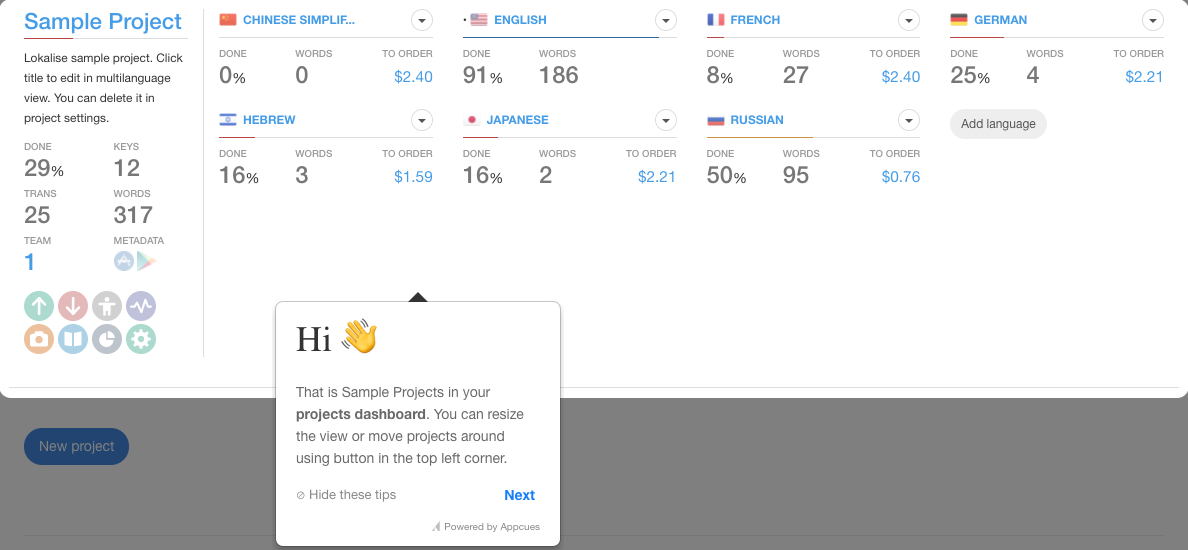
First hint.
Tips will continue to pop up every time you appear for the first time in any section. If a brief instruction is not enough for you, you can refer to the exhaustive documentation . It highlights a wide range of issues, including the organization of the workflow . Localization instructions for projects for iOS or Android contain screenshots with a detailed description of the necessary actions from adding files to the service to implementing localization in the application.
You can also contact the Lokalise team directly at any time through the support chat in the lower right corner of the page. Each message, if necessary, can be supplemented with files and screenshots.
The service supports many different file formats: from the most popular Apple Strings (.strings), Android Resources (.xml) and Comma-separated values (.csv) to JSON (.json) and Excel workbooks (.xslx). The required number of keys (tags) can also be created and duplicated manually without downloading a file.
Within one project, you can set up translation into several languages at once. There are several options for each label:
Machine translation can be edited manually to avoid automatic translation errors. You can also order a paid translation of all tags for each language by a native speaker. The price of the work is immediately displayed on the page with the project:
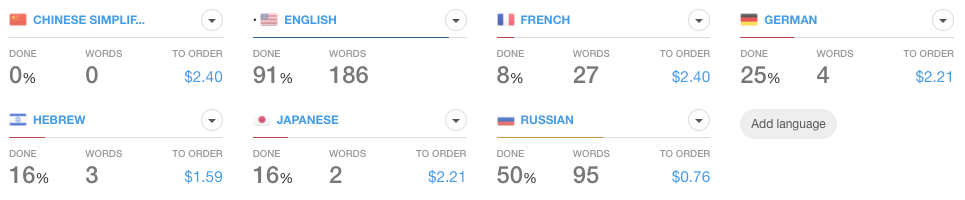
Panel with the translation settings, the price of the work is
displayed under the “TO ORDER” label on the right. The progress of the translation is also displayed as a percentage of the total number of keys for the language. If necessary, you can quickly find and replace values, including within the same language or everywhere at once. Each label can fully or partially borrow the value of another label, referring to it.
As a result, you will get a finished file with localizations. For downloading, you can choose the format that suits you from the many available - in particular, using Lokalise, you can localize iOS, Android and web applications. The service supports integration with the App Store and Google Play for import and export of metadata.
Lokalise is suitable for working on localization in a team.
Each of the keys can be provided with explanatory information: to comment and add screenshots, so that you and your colleagues can more clearly understand in which interface element the translated inscription will be used. Moreover, screenshots at boot are automatically snapped to tags.
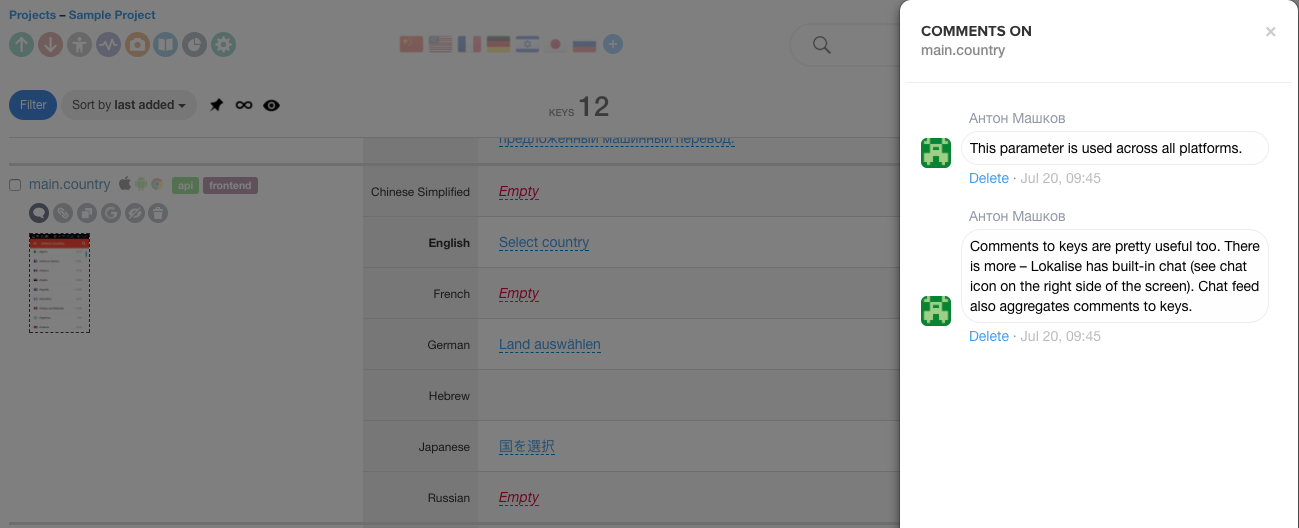
In multilingual viewing mode, to the left of each label are icons with available actions, a window with comments has opened to the right of the comment.
A history of work on the translation of each individual label is also available:
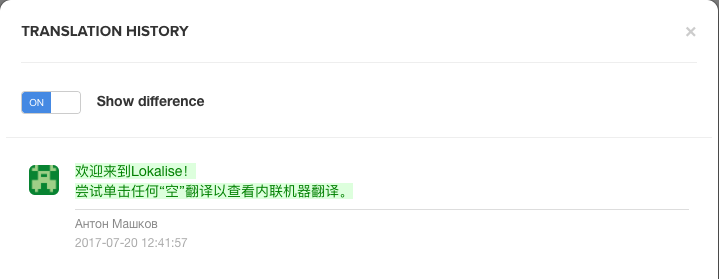
Translation history
The service supports integration with Slack and can send you notifications about changes in the project each time it is saved. You will also receive notifications by e-mail and / or in Slack (depending on the settings) if you are mentioned in the comment via “@”. Another useful feature is the ability of participants in work on localization to vote for various translation options.
In addition to the “manual” mode, Lokalise also supports operation through a well-documented HTTPS API. Access to the service API is carried out by token. Data is returned in JSON format.
A separate interesting and very convenient feature of the service is the SDK for Android and iOS. It is intended for updating texts without releasing new versions in application stores.
The service has several tariff plans : free, “Startup” for $ 40 per month for payments for a year or $ 50 for monthly payments, “Business” for $ 80 per month (respectively $ 100). All of them are distinguished by restrictions on the number of keys, projects simultaneously involved in the development of employees and the availability of access to the SDK for iOS and Android (not available as part of the free plan) and other features.
There is also an unlimited offer "Enterprise", which is drawn up individually, and is also provided free of charge for open source projects. In addition to the absence of restrictions, this plan includes support by a personal manager and the ability to order the necessary functionality for revision. When you register, you get a free 14-day trial period with an "Enterprise" plan.
We also talked with the commercial director of Lokalise - Peter Antropov. Peter answered us with some interesting questions.
Please tell us in detail about the differences between free and paid plans.
The free plan is pretty much cut off. It is for those who do not have $ 40 ($ 50) on a normal plan. Usually, those teams that are entering new markets are well-funded, so either the not-so-confident start-ups or principled users of free solutions choose a free plan, and they are becoming smaller and smaller. Free plans have only 3 users, 1000 tags (keys), no mobile SDKs, no translation memory (automatic translation suggestions based on past similar ones) and translation history. Something can be done, but nothing more.
Are there any bonuses for customers working with you for a long time?
Most teams buy an annual rather than a monthly subscription; it is 20% cheaper. Otherwise, according to customer reviews, our service is the most convenient to use and rich in features. People come to us from other services, and so far we have not seen a single reply. Development teams, startups, web, mobile studios and large companies are willing to pay for services that accelerate access to new markets, facilitate work, remove routines, reduce the number of bugs and provide unique functionality with which they do what they could not before.
About open source: how exactly do you work with such projects? What confirmations or the like are needed to receive a free “Enterprise” plan for this program?
We provide at our discretion, while there were no disputes. By the way, we are very easy to communicate, on the site we have a support chat in which the whole team is available. We respond quickly and to the point.
What feature or opportunity of your service do you consider most attractive to the user?
In addition to the most convenient web interface (multilingual look, etc.) - this is the presence of iOS and Android SDK for instant updating of texts without new versions in stores. With this functionality, texts can be updated as often as necessary, without swiping users with updates. The update takes place instantly, this is not 1-2 days of approval of the update in the App Store. Plus, this is a guarantee that 100% of users will immediately see new texts, and not 80% of users will update the application by the end of the second month, as this usually happens.
It also includes multi-platform labels (keys), universal placeholders, search for duplicates and voting on translations. According to users, we have the best API and CLI utility on the market. We support plurals (a plural form of a word - approx. Ed.), We have references between keys. In other words, Lokalise is the most advanced translation localization and automation solution.
What features are you working on now? What can be expected in the short term, and what in the long term?
So, the plans. First of all, this is Live Edit - the ability to edit translations live with instant viewing in the intended fonts on the screen of an iOS or Android device or in an emulator, with the translation of this screen on the desktop of a translator or product manager, with the highlight of the current key, etc. We are releasing iOS beta in early August, but for now you can rate the demo video.
Next will be a tool for “wrapping” hardcoded text in labels (keys), without which this process occurs manually for those who whip up and then think about translation.
The plans also include the addition of public projects for crowd transfers, a long list of integrations and several wow features, which we do not want to name yet.
You can follow the news of the service in the project blog. In addition to information about updates, it publishes useful recommendations and instructions for using the service.
Summarizing, we share the opinion of Tproger: Lokalise significantly simplifies and speeds up work with localizations, including teamwork - in particular, you can quickly share the results with a partner to clarify options for localization.
Lokalise is a service for automating the application localization process, which has been chosen by more than 1,000 teams, including MSQRD, Carousell, MEGOGO, Depositphotos. We studied the capabilities of the platform and in this review we will explain how Lokalise helps to localize quickly and easily.

First meeting
You can enter the service both through the traditional registration procedure and through your Google or GitHub accounts. At the first login, we are greeted with a brief instruction on working with the service:
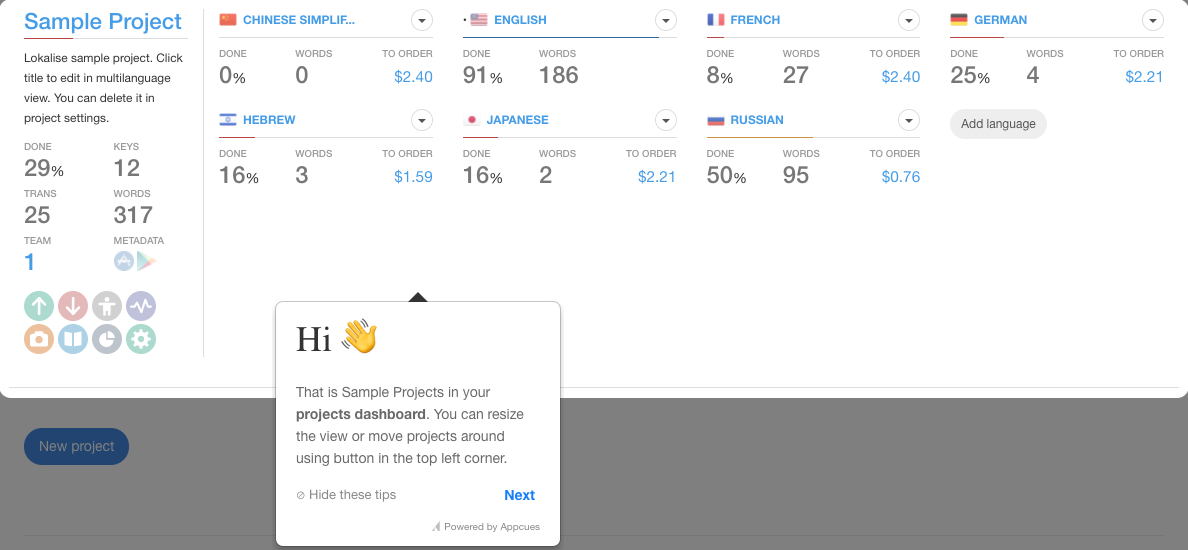
First hint.
Tips will continue to pop up every time you appear for the first time in any section. If a brief instruction is not enough for you, you can refer to the exhaustive documentation . It highlights a wide range of issues, including the organization of the workflow . Localization instructions for projects for iOS or Android contain screenshots with a detailed description of the necessary actions from adding files to the service to implementing localization in the application.
You can also contact the Lokalise team directly at any time through the support chat in the lower right corner of the page. Each message, if necessary, can be supplemented with files and screenshots.
Work with localization
The service supports many different file formats: from the most popular Apple Strings (.strings), Android Resources (.xml) and Comma-separated values (.csv) to JSON (.json) and Excel workbooks (.xslx). The required number of keys (tags) can also be created and duplicated manually without downloading a file.
Within one project, you can set up translation into several languages at once. There are several options for each label:
- machine translation from Yandex.Translator;
- machine translation from Google.Translate;
- hint from translation memory - the service will tell you the most suitable translation based on already translated tags;
- You can also leave the word without translation - this is convenient when the term does not need translation.
Machine translation can be edited manually to avoid automatic translation errors. You can also order a paid translation of all tags for each language by a native speaker. The price of the work is immediately displayed on the page with the project:
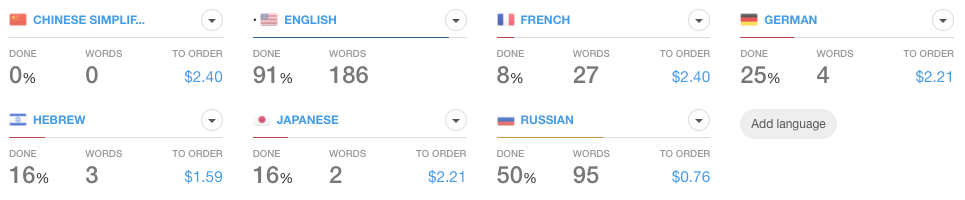
Panel with the translation settings, the price of the work is
displayed under the “TO ORDER” label on the right. The progress of the translation is also displayed as a percentage of the total number of keys for the language. If necessary, you can quickly find and replace values, including within the same language or everywhere at once. Each label can fully or partially borrow the value of another label, referring to it.
As a result, you will get a finished file with localizations. For downloading, you can choose the format that suits you from the many available - in particular, using Lokalise, you can localize iOS, Android and web applications. The service supports integration with the App Store and Google Play for import and export of metadata.
Translation Teamwork
Lokalise is suitable for working on localization in a team.
Each of the keys can be provided with explanatory information: to comment and add screenshots, so that you and your colleagues can more clearly understand in which interface element the translated inscription will be used. Moreover, screenshots at boot are automatically snapped to tags.
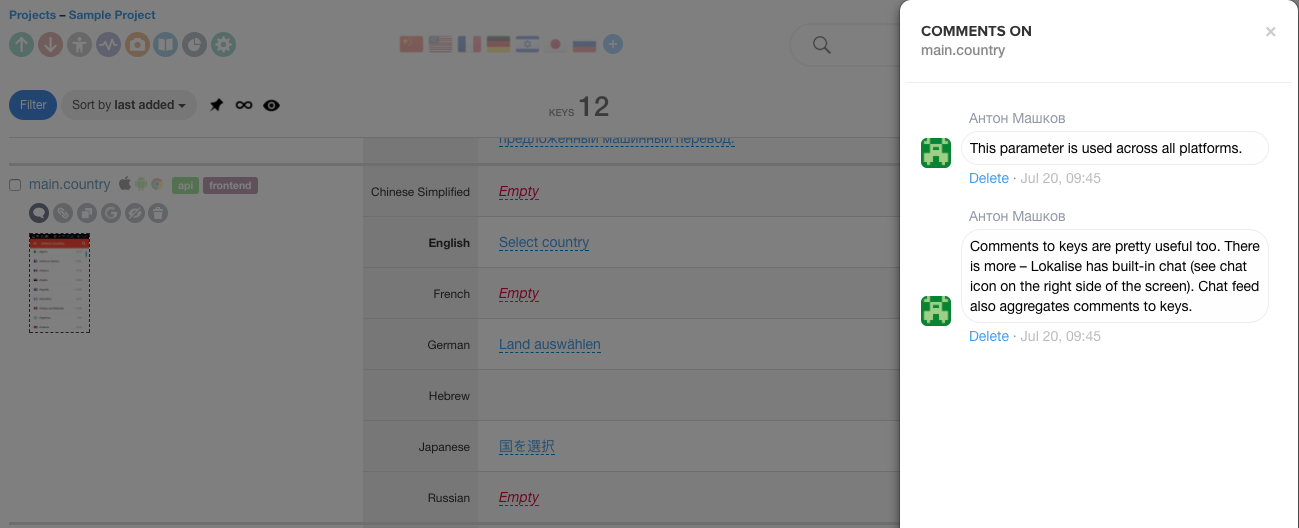
In multilingual viewing mode, to the left of each label are icons with available actions, a window with comments has opened to the right of the comment.
A history of work on the translation of each individual label is also available:
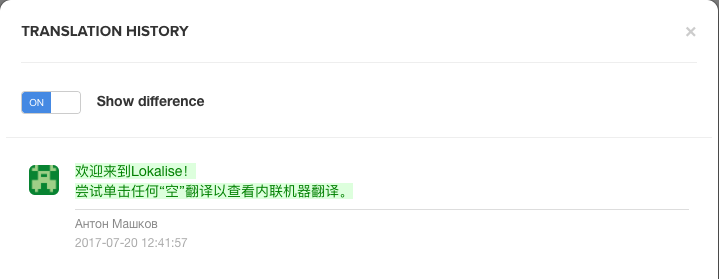
Translation history
The service supports integration with Slack and can send you notifications about changes in the project each time it is saved. You will also receive notifications by e-mail and / or in Slack (depending on the settings) if you are mentioned in the comment via “@”. Another useful feature is the ability of participants in work on localization to vote for various translation options.
API and service SDK
In addition to the “manual” mode, Lokalise also supports operation through a well-documented HTTPS API. Access to the service API is carried out by token. Data is returned in JSON format.
A separate interesting and very convenient feature of the service is the SDK for Android and iOS. It is intended for updating texts without releasing new versions in application stores.
Affordable plans
The service has several tariff plans : free, “Startup” for $ 40 per month for payments for a year or $ 50 for monthly payments, “Business” for $ 80 per month (respectively $ 100). All of them are distinguished by restrictions on the number of keys, projects simultaneously involved in the development of employees and the availability of access to the SDK for iOS and Android (not available as part of the free plan) and other features.
There is also an unlimited offer "Enterprise", which is drawn up individually, and is also provided free of charge for open source projects. In addition to the absence of restrictions, this plan includes support by a personal manager and the ability to order the necessary functionality for revision. When you register, you get a free 14-day trial period with an "Enterprise" plan.
We also talked with the commercial director of Lokalise - Peter Antropov. Peter answered us with some interesting questions.
Please tell us in detail about the differences between free and paid plans.
The free plan is pretty much cut off. It is for those who do not have $ 40 ($ 50) on a normal plan. Usually, those teams that are entering new markets are well-funded, so either the not-so-confident start-ups or principled users of free solutions choose a free plan, and they are becoming smaller and smaller. Free plans have only 3 users, 1000 tags (keys), no mobile SDKs, no translation memory (automatic translation suggestions based on past similar ones) and translation history. Something can be done, but nothing more.
Are there any bonuses for customers working with you for a long time?
Most teams buy an annual rather than a monthly subscription; it is 20% cheaper. Otherwise, according to customer reviews, our service is the most convenient to use and rich in features. People come to us from other services, and so far we have not seen a single reply. Development teams, startups, web, mobile studios and large companies are willing to pay for services that accelerate access to new markets, facilitate work, remove routines, reduce the number of bugs and provide unique functionality with which they do what they could not before.
About open source: how exactly do you work with such projects? What confirmations or the like are needed to receive a free “Enterprise” plan for this program?
We provide at our discretion, while there were no disputes. By the way, we are very easy to communicate, on the site we have a support chat in which the whole team is available. We respond quickly and to the point.
What feature or opportunity of your service do you consider most attractive to the user?
In addition to the most convenient web interface (multilingual look, etc.) - this is the presence of iOS and Android SDK for instant updating of texts without new versions in stores. With this functionality, texts can be updated as often as necessary, without swiping users with updates. The update takes place instantly, this is not 1-2 days of approval of the update in the App Store. Plus, this is a guarantee that 100% of users will immediately see new texts, and not 80% of users will update the application by the end of the second month, as this usually happens.
It also includes multi-platform labels (keys), universal placeholders, search for duplicates and voting on translations. According to users, we have the best API and CLI utility on the market. We support plurals (a plural form of a word - approx. Ed.), We have references between keys. In other words, Lokalise is the most advanced translation localization and automation solution.
What features are you working on now? What can be expected in the short term, and what in the long term?
So, the plans. First of all, this is Live Edit - the ability to edit translations live with instant viewing in the intended fonts on the screen of an iOS or Android device or in an emulator, with the translation of this screen on the desktop of a translator or product manager, with the highlight of the current key, etc. We are releasing iOS beta in early August, but for now you can rate the demo video.
Next will be a tool for “wrapping” hardcoded text in labels (keys), without which this process occurs manually for those who whip up and then think about translation.
The plans also include the addition of public projects for crowd transfers, a long list of integrations and several wow features, which we do not want to name yet.
You can follow the news of the service in the project blog. In addition to information about updates, it publishes useful recommendations and instructions for using the service.
Summarizing, we share the opinion of Tproger: Lokalise significantly simplifies and speeds up work with localizations, including teamwork - in particular, you can quickly share the results with a partner to clarify options for localization.
