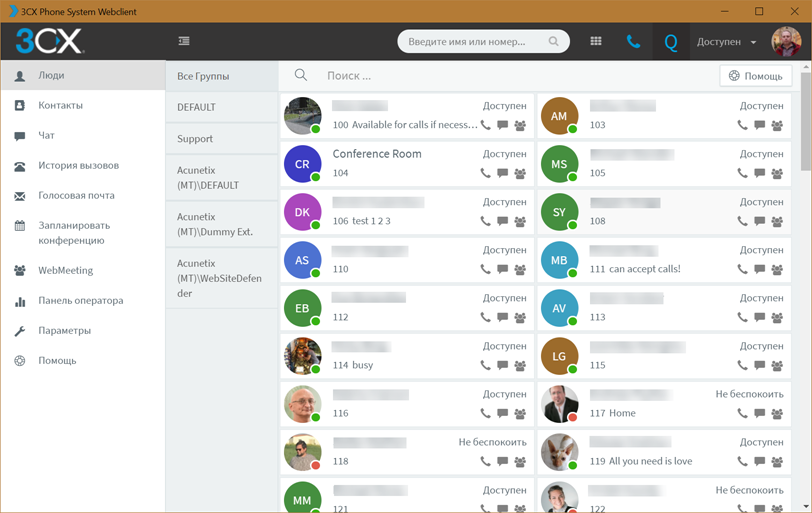Release 3CX V15.5 RC and the new Call Flow Designer Beta (formerly 3CX VAD)
Two great things happened this week - we released 3CX V15.5 RC and the long-awaited development environment for complex voice applications, Voice Application Designer, now called Call Flow Designer. But first things first!
After testing the beta version with 15.5 thousand users and partners, we present the release Candidate assembly. The main emphasis here is on improving the new 3CX web client, which has been well received by the community.
The web client added the ability to connect and disconnect call center agents in Call Queues. Also added a report on user activity, including calls in the Queue. We have improved corporate chat and enabled users with the appropriate rights to edit entries in the 3CX Corporate Address Book.
Soon we will hold a special online event dedicated to the release of version 15.5. It will include a presentation of the new system and a Q & A session from 3CX executives. Stay tuned for blog posts and don’t miss an invitation email!
You can install the RC update in the 3CX update section, or by downloading a new distribution. Of course, it is not recommended to use RC on production systems.
Attention: on some Linux systems V15.5 Beta, the update via the 3CX management interface may be interrupted. The system will disconnect you from the interface and notify you of a successful update by e-mail. However, the system will not upgrade. In this case, run the following commands:
Again, go to the update section in the interface and try updating the system again.
For the new web client to work correctly, update 3CX clients:
Full changelog
Oh joy! We are returning the 3CX VAD voice application development system, which is much needed for advanced users. In version 15.5, it was called Call Flow Designer and many new features. Another major change: Call Flow Designer is now completely free. However, voice applications created can only be run on 3CX Professional and Enterprise editions.
CFD is used for the following tasks:
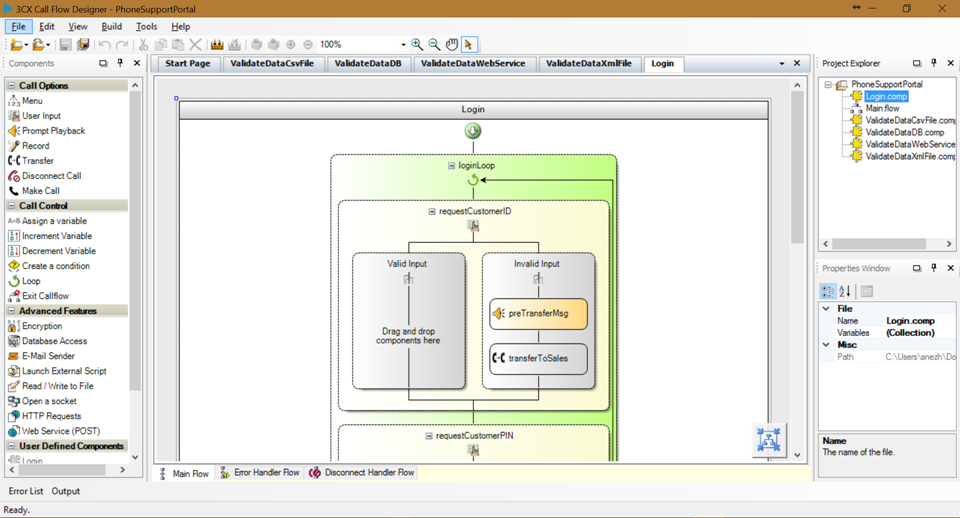
Full changelog
3CX V15.5 Release Candidate
After testing the beta version with 15.5 thousand users and partners, we present the release Candidate assembly. The main emphasis here is on improving the new 3CX web client, which has been well received by the community.
The web client added the ability to connect and disconnect call center agents in Call Queues. Also added a report on user activity, including calls in the Queue. We have improved corporate chat and enabled users with the appropriate rights to edit entries in the 3CX Corporate Address Book.
List of improvements in 15.5 RC
- Improved 3CX Web Client
- Added notifications when loading VAD applications
- In the web client added management of chat blocked users
- A check for entering a duplicate e-mail address has been added to the web client
- Web-client added sections for managing voice mail, chat and conversation records
- Added the ability to add characters (letters) in the prefix of outgoing rules
- Added email notification when updating a security certificate
- Added secure HTTP headers
Soon we will hold a special online event dedicated to the release of version 15.5. It will include a presentation of the new system and a Q & A session from 3CX executives. Stay tuned for blog posts and don’t miss an invitation email!
RC installation
You can install the RC update in the 3CX update section, or by downloading a new distribution. Of course, it is not recommended to use RC on production systems.
Attention: on some Linux systems V15.5 Beta, the update via the 3CX management interface may be interrupted. The system will disconnect you from the interface and notify you of a successful update by e-mail. However, the system will not upgrade. In this case, run the following commands:
apt-get update
apt-get install 3cxpbxAgain, go to the update section in the interface and try updating the system again.
- If you install 3CX through the PBX express service , this RC version will be deployed
- Windows version is available at this link.
- Linux version is installed by commands
wget -O- http://downloads.3cx.com/downloads/3cxpbx/public.key | apt-key add -
echo "deb http://downloads.3cx.com/downloads/3cxpbx/ /" | tee /etc/apt/sources.list.d/3cxpbx.list
apt-get update
apt-get install 3cxpbxFor the new web client to work correctly, update 3CX clients:
Full changelog
Voice Application Designer becomes Call Flow Designer
Oh joy! We are returning the 3CX VAD voice application development system, which is much needed for advanced users. In version 15.5, it was called Call Flow Designer and many new features. Another major change: Call Flow Designer is now completely free. However, voice applications created can only be run on 3CX Professional and Enterprise editions.
CFD is used for the following tasks:
- Call routing depending on user input, time and other parameters
- Receiving information from the user
- Work with databases
- Outgoing call automation
- and much more (see documentation)
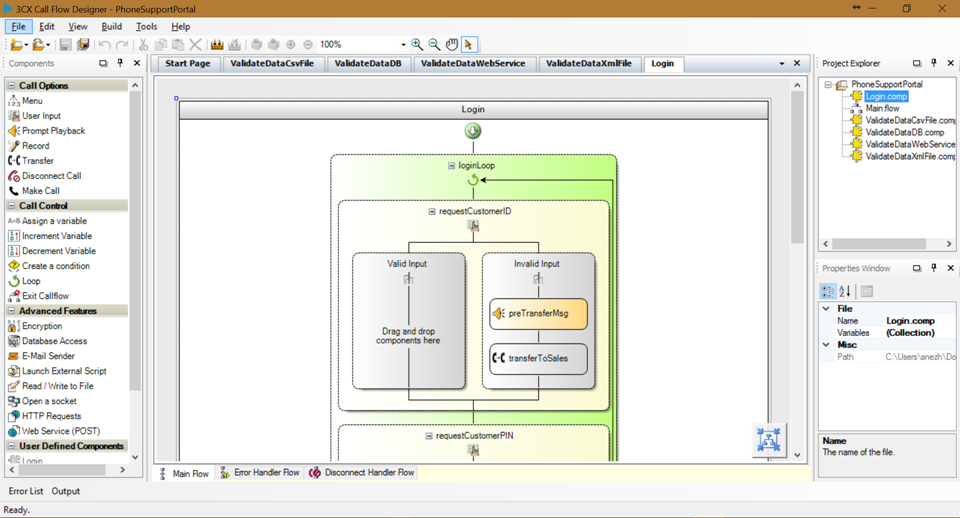
New CFD Features
- Voice applications run on Windows and Linux versions, locally and in the cloud;
- The ability to create outgoing call campaigns that are launched at certain events or at a specific time (new MakeCall component);
- Created applications are compiled, due to which they work faster and scale better;
- Errors in voice applications are detected and corrected during compilation;
- The user interface has become more convenient: the message editor has been simplified, the expression editor has been improved, the project is automatically updated when components are deleted or renamed;
- New variables have been introduced for incoming calls: the DID number that the user called outside and the internal call ID in 3CX. These variables are very important for the further processing of an incoming call. The data about the line number that the user called and the 3CX call ID are used, for example, in the CRM system to track the call history;
- For voice applications created in previous versions of VAD, migration of almost all components is supported. This means that you do not need to rewrite finished applications from V14 to V15.5. It is enough to verify that all components have been successfully transferred to the new application. In particular, the Launch External Script component in version 14 used Javascript. In version 15, this component uses C # and cannot be ported.
Downloads and documentation
Full changelog