Everything on the shelves: web analytics with Rambler / top 100, part 1
- Tutorial

Part one, in which we talk about restarting the Rambler / top-100 service and the new tool for detailed hierarchical analytics "Site Sections".
In the fall of 2016, we restarted the Rambler / top-100, a web analytics service and the oldest directory of Runet sites. Since then, we have added a few additional features that we want to talk about. This spring, the Top 100 met under the flag of thematic analytics on the Russian Internet.
In general, restarting the service had several tasks. Firstly, we replaced the obsolete and costly components in support with modern and more stable ones. Secondly, it was high time to refresh the look - the warm tube design of the old Top-100 gave the beginning of zero. Thirdly, it was necessary to revise the functionality of the counter and the analytical interface, supplementing it with new features.
Starting to work on a new version of the Top 100, we turned for consultation to our colleagues: analysts, marketers and managers. They, as the target audience of the service, with their suggestions and comments helped make the Top 100 more useful and better. People of these professions are our most active and demanding users, therefore, as part of the requirements for MVP (Minimum viable product) included two important points: preserving all the capabilities of the previous version of the service and adding the tools needed for RAMBLER & Co's own analytical tasks.
Site Sections Report
Without recalling the obsolete version, we will start with the second part - we will talk about three Top-100 analytic capabilities that allow you to collect and visualize data on the behavior of visitors on the site pages: Site sections, Block analytics and Visiting parameters. Specifically, in this article we’ll talk about the “Site sections” report.
Immediately make a reservation that in the article there are examples of solving research problems and technical details of the counter settings, as well as code examples. Therefore, we expect that the article will be of interest to both managers and marketers, as well as webmasters or front-end developers. For those who want to know all the technical details, we will share a link to the public documentation on setting up the Top-100 counter. If this is not enough for you, write to the Top 100 support team, we will answer any questions about the capabilities of the counter and the operation of the interfaces.
Effectively - how much?
First, consider what problems sites face and what tasks their owners can solve using Top 100 behavioral reports or similar tools. A lot of articles have been written about analytics for online stores, so for a change let's consider an example of a content project for students and parents.
If greatly simplified, the key product performance indicators for such a project, in addition to the classroom ones, will be the depth of viewing and the time spent on the site. The more time a visitor stays on the pages of the site and the more pages he looks, the more advertising he will see and the more money the site will earn. The scheme is simple and obvious.
The owner of our site wants to get the most profit, and he is worried about the following questions about user behavior on the site:
- What sections and sections of the site are more popular than others?
- What articles do visitors hold the worst? What articles do visitors leave the site after viewing or close the tab without even reading?
- What content on the site better engages visitors and keeps them on the site longer?
- Which topics are interesting to visitors and which are not very interesting?
In short, it’s important for the site owner to understand how hosted content works and what can be done to improve KPI and increase profits, in addition to hiring a new copywriter. Now we will consider one of the tools that can help him in this.
We estimate site traffic
The “Site sections” report in the Rambler / top-100 personal account can be useful to owners of sites with a clear hierarchy: for example, news resources, online media, encyclopedias, electronic libraries, online stores, any catalogs or classifications. It allows you to answer the question of how the traffic of various sections of your site looks like, which sections or pages (for example, articles or products) attract more attention of the audience, where visitors spend more time, which content attracts the audience better than others, and which pages or articles lead bounce rate.
Let us return to our example with content for students and their parents. Let's say the hierarchy of the site’s pages is as follows:
- Junior classes
- Educational games
- Extracurricular Activities
- and etc.
- High and high school
- School reviews
- Cribs and Resebniks
- High school graduation
- Olympics
- Textbooks
- School uniform
- and etc.
- Admission
- OGE and EGE
- College choice
- University selection
- Tutors and courses
- and etc.
- Educational materials
- 1 class
- 2nd grade
- 5th grade
- and etc.
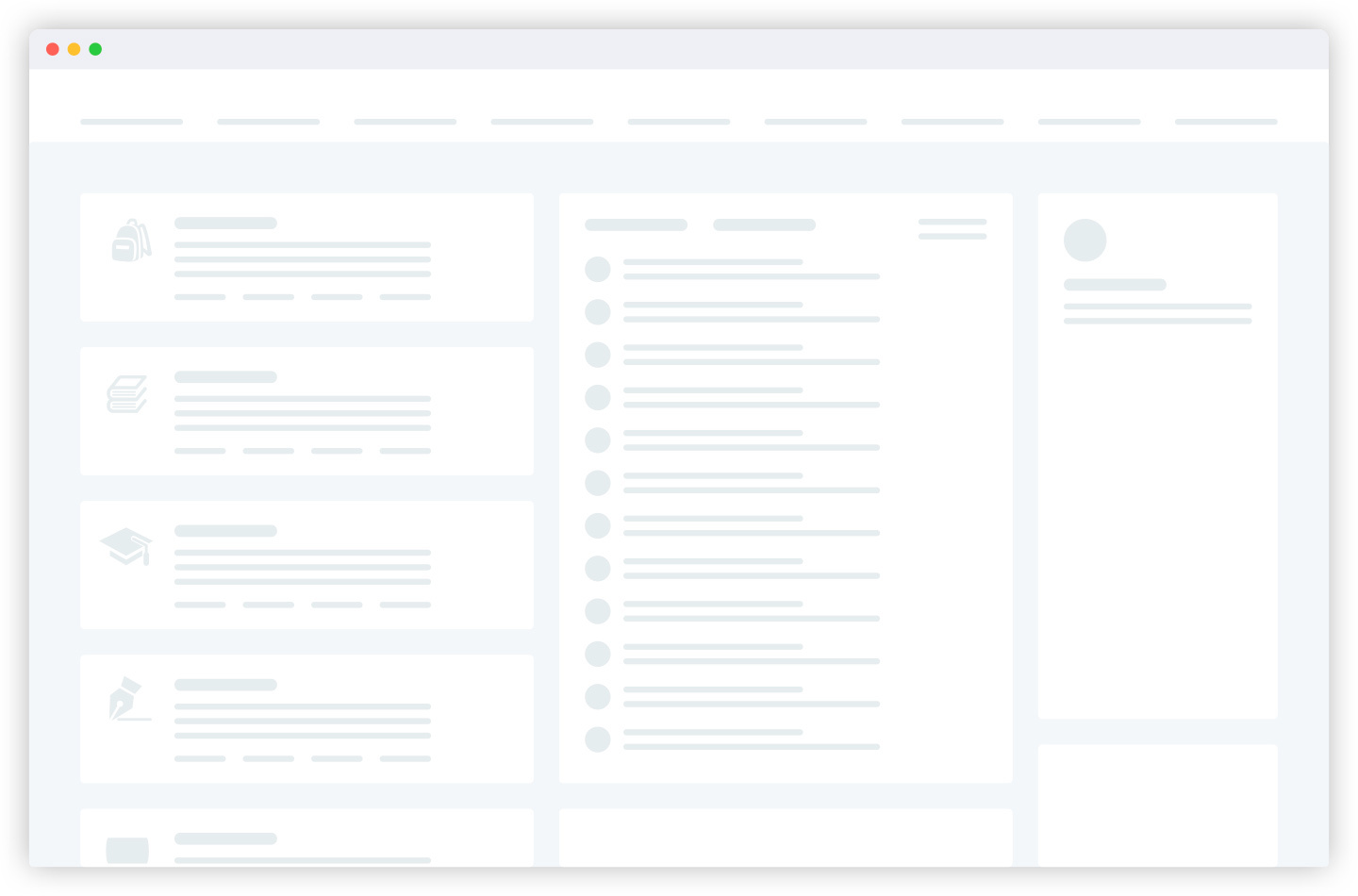
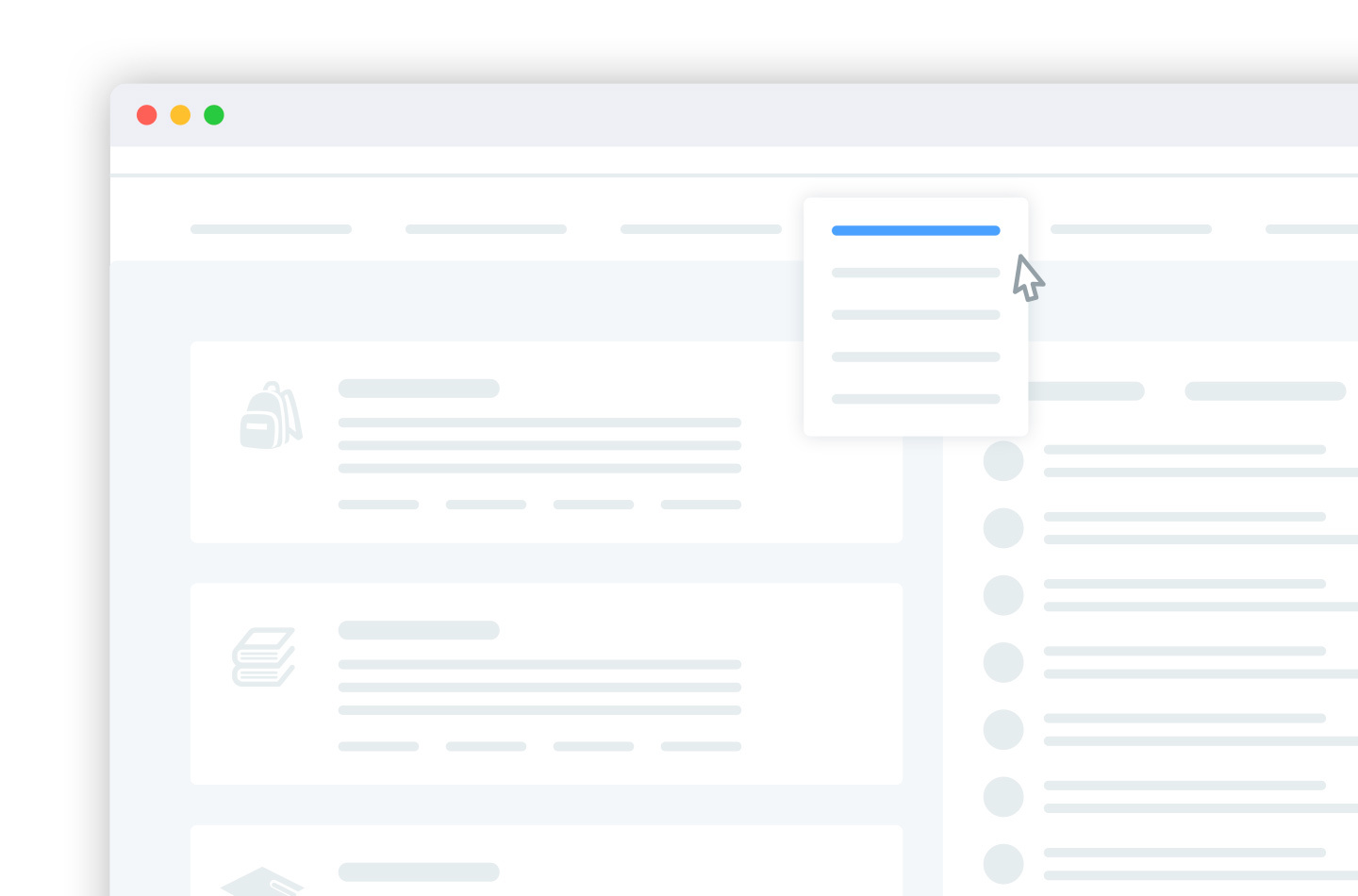
To begin with, let's configure data collection for the report. It is quite simple to do this: in the initialization code of the Top 100 counter, just add the 'chapters' parameter and pass the chain value for a specific page into it. The values of 'chapters' can be specified in Cyrillic for ease of reading the report in the future.
So, for example, for the page "Admission / selection of a university / Moscow State University" the counter code may look like this:
// ...
var options = {
project: PROJECT_ID,
chapters: ['Поступление', 'Выбор ВУЗа', 'Московский Государственный Университет']
};
// ...
And for the page "Secondary and High School / Cribs and Reshebniks / Chemistry, Grade 8" like this:
// ...
var options = {
project: PROJECT_ID,
chapters: ['Средняя и старшая школа', 'Шпаргалки и решебники', 'Химия, 8 класс']
};
// ...
The “Site sections” report repeats the hierarchy of the site and will look like this:
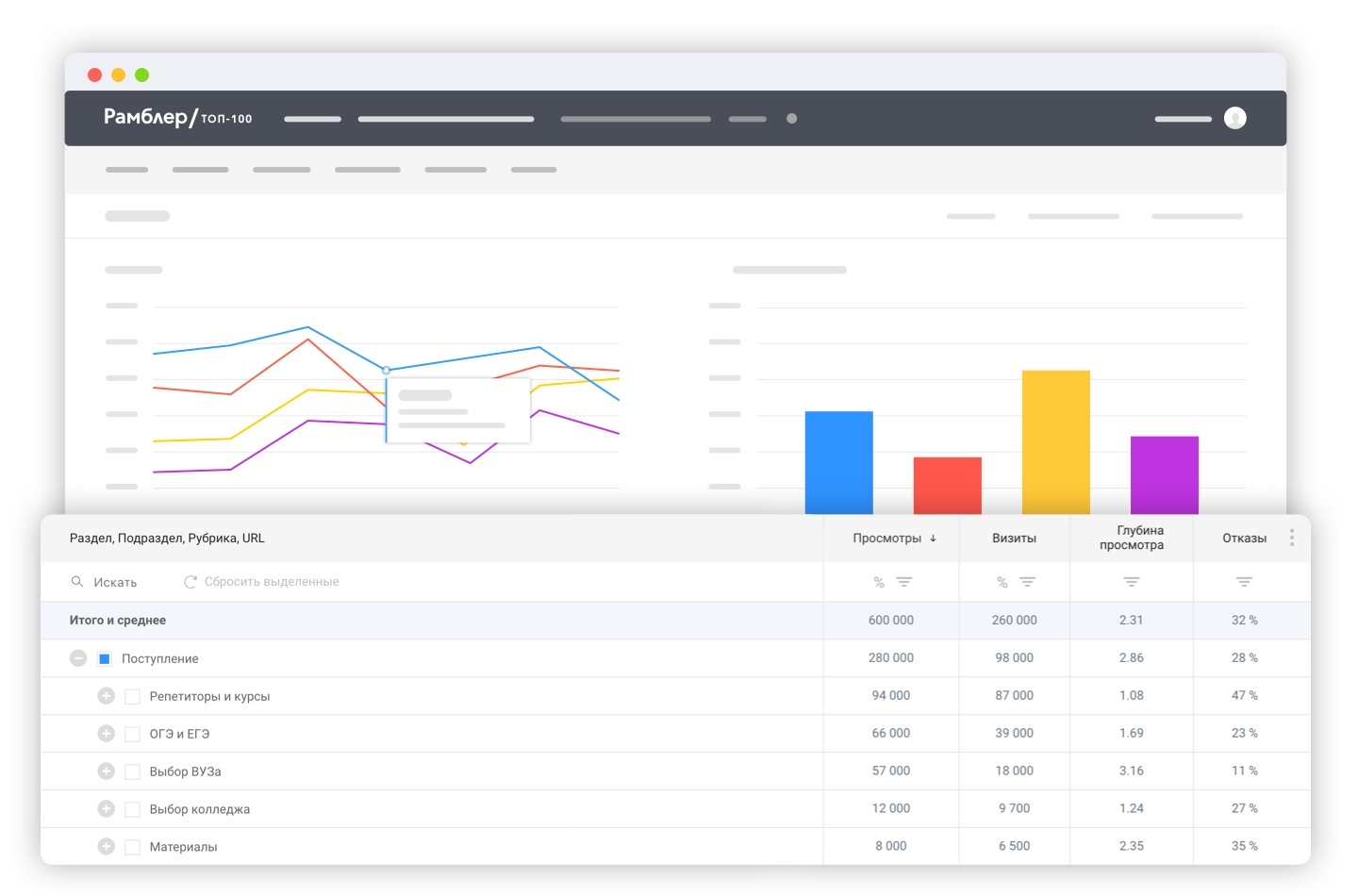
Thus, if there are more than one logical structure on the site at the same time, you can specify several hierarchies: then there will be several trees in the report. There can be any number of them, and the depth of each is limited to three levels. The last (fourth) level in the report is always the URL of the marked-up page. For example, if the mobile version of your site is on a subdomain, you will see a distribution between the desktop and mobile versions of the pages.
It is important not to forget to lay out the pages of sections and headings themselves: then the values at these levels in the report will take into account all the pages within the heading and the spreading page.
And now back to the questions that we wanted to get an answer to earlier. Which section is the most popular now? What content on the site better engages visitors and keeps them on the site longer? Which articles are least interesting to visitors? As can be seen in the example report, for the selected time period, the most popular section is “Admission”, in which the heading “Tutoring and Courses” is the most visited. It can be seen that the viewing depth is noticeably higher for the heading "Choosing a university", and the pages of the heading "Tutors and courses" have a high bounce rate: most visitors read one page per visit and leave the site. This may mean that those who are looking for tutors, or quickly find the content they need, or vice versa, disappointedly leave.
For the site owner, this information may be the reason for content and navigation changes. For example, you can add a block with recommendations for promoting the page of the rubric “Selecting a university” and other relevant rubrics with good viewing depth and average time. This will test the hypothesis that such content will be of interest to visitors of the Tutoring and Courses section, and they will stay on the site longer, look at more pages, are more likely to return to the site again. You can add more ad units to the most popular pages. Pages and headings with the highest bounce rate need to be reworked or their need altogether reviewed.
As you can see from the example, the “Site Sections” report can help identify problems in the hierarchical structure of the site and formulate hypotheses about ways to optimize the structure. It is enough to study the report once to understand which pages require “reinforcement” using cross-links, and which have a lot of potential. By the way, we’ll talk about ways to evaluate the effectiveness of such cross-links in the next article, where we’ll talk about marking the site with Block Analytics and interpreting the results.
