7th Gen Intel NUC - Review, Comparison, Testing
 Compact mini PCs based on Intel NUC have recently found wide application in various IT fields. Productive Intel Core i3 / i5 / i7 processors in combination with a miniature form factor allow you to use such devices as a home or office computer, client terminal, or specialized multimedia device. For example, our company based on Intel NUC has built a line of software terminals for video conferencing . We talked about the use of these terminals in the article " VKS equipment for meeting rooms ".
Compact mini PCs based on Intel NUC have recently found wide application in various IT fields. Productive Intel Core i3 / i5 / i7 processors in combination with a miniature form factor allow you to use such devices as a home or office computer, client terminal, or specialized multimedia device. For example, our company based on Intel NUC has built a line of software terminals for video conferencing . We talked about the use of these terminals in the article " VKS equipment for meeting rooms ". And now there is a new line of mini-devices based on 7th generation Intel Core mobile processors. The price is similar to the 6th generation, the characteristics at first glance are almost identical.
In order to understand the distinctive features and advantages of the new platform, a series of type tests were carried out, the results of which are given under the cut.
Overview
For the review, the younger model NUC7i3BNH based on the Intel Core i3-7100U was chosen.
There are 2 form factors for i3 / i5 platforms:
- a very thin case without a 2.5 "bay for HDD or SSD (with the letter" K "at the end of the kit name);

- and, as in our case, the model with installed M.2 SSD 128Gb + 2.5 "HDD 1Tb (with the letter" H "at the end of the kit name) is 16 mm higher.

Comparison of kits on the Intel website, which shows that there are no other differences.
The differences in design from the sixth generation of NUC are immediately noticeable - the power button is moved from the top cover to the front panel (probably to make it easier to put NUC and on top of each other), the disk activity indicator turned into a thin frame around the front panel connectors, a full-sized slot for The SD card on the side has been replaced with an option for a smaller microSD size.

The rear panel of the case has also undergone changes. There is a 10Gbps USB 3.1 Gen 2 connector (aka USB Type-C, aka USB-C), which can be used as a Mini DisplayPort 1.2. The power connector of the new platform is now on the same line and too close to HDMI, which causes significant difficulties when connecting a video cable through a DVI-HDMI adapter.
For access inside, installation of the RAM and drives, the Intel NUC case is disassembled from below. In our case, in this model, behind the bottom cover there is a basket with a 2.5 ”Seagate Barracuda 1Tb hard drive installed.


The platform supports the installation of two DDR4 SO-DIMM memory modules and one M.2 format SSD-drive, there is also an internal 2 x USB 2.0 connector. In addition to all this, there are no other internal free connectors in this model.
A VESA mount is included in the package, allowing you to attach the NUC to the back of the monitor or mount it on the wall.
Comparison, testing
The seventh generation of Intel NUC has not brought anything fundamentally new. From the comparative table of the Intel Core i3-6100U and i3-7100U processors , highlighting the differences, it can be seen that the main changes are: a new graphics core and an increased (at 0.1 GHz) clock frequency.
To compare the performance of the "new" and "old" systems, two similar configurations of the 6th and 7th generations of Intel NUC were tested in the available common benchmarks.
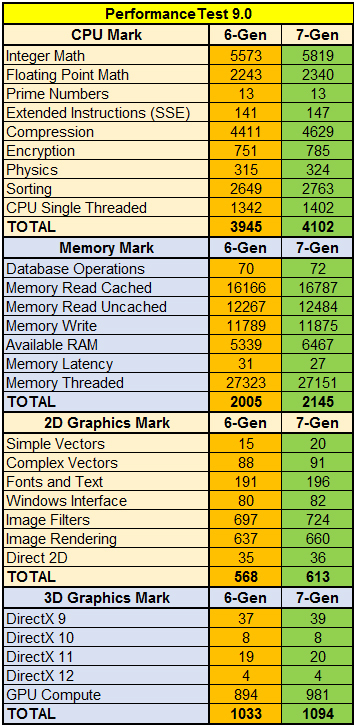
The integrated benchmark PerformanceTest 9.0 showed a stable minor advantage of the new generation. But, given the processor frequency increased by 100 MHz, this is understandable - if you divide the results by the frequency, you get almost the same values in the processor and memory tests. But in the graphics performance tests, the results were slightly higher, even taking into account the frequency.
Since many use NUC as a home PC, and often even play on it, the results of the 3DMARK gaming graphics benchmark will be in place.

3DMARK has several different tests for systems of various capacities - from mobile devices to gaming PCs with two top-end graphics cards. It seemed reasonable to drive away only the middle options, that is, all but the first and last.
The advantage of Intel HD Graphics 620 over 520 in tests for entry-level PCs is very significant. But, as the load increases, the advantage gradually decreases. In any case, the performance of integrated graphics, IMHO, has achieved significant results today, which allows you to use a mini-PC for most tasks, including those related to video or graphics.
Also, for the sake of interest, testing was conducted in CINEBENCH and 7ZIP.


In these tests, the performance gain of the new generation platform is so insignificant that when translating the results into the parrot to gigahertz ratio, you can even see a slight drop in Intel NUC 7-Gen versus 6-Gen.
conclusions
In fact, the advantages of Kaby Lake architecture over Skylake were not found - we will wait for changes in the process technology, maybe the benefits will appear. It is possible to show at least some increase in productivity and this 1/10 gigahertz was added to the processor frequency.
The comparison of Intel HD Graphics 620 versus Intel HD Graphics 520 also revealed a not very tangible advantage.
Based on this, intentionally changing the 6th generation of NUC to the 7th, apparently, it makes little sense.
But if you have to buy a new PC - then, of course, it is better to give preference to a more recent model. In addition, it costs the same. Actually, the same way it works.
Thanks for attention!
Posted by: Usikoff
