Useful WordPress Plugins and Security Tips
- Transfer
- Recovery mode
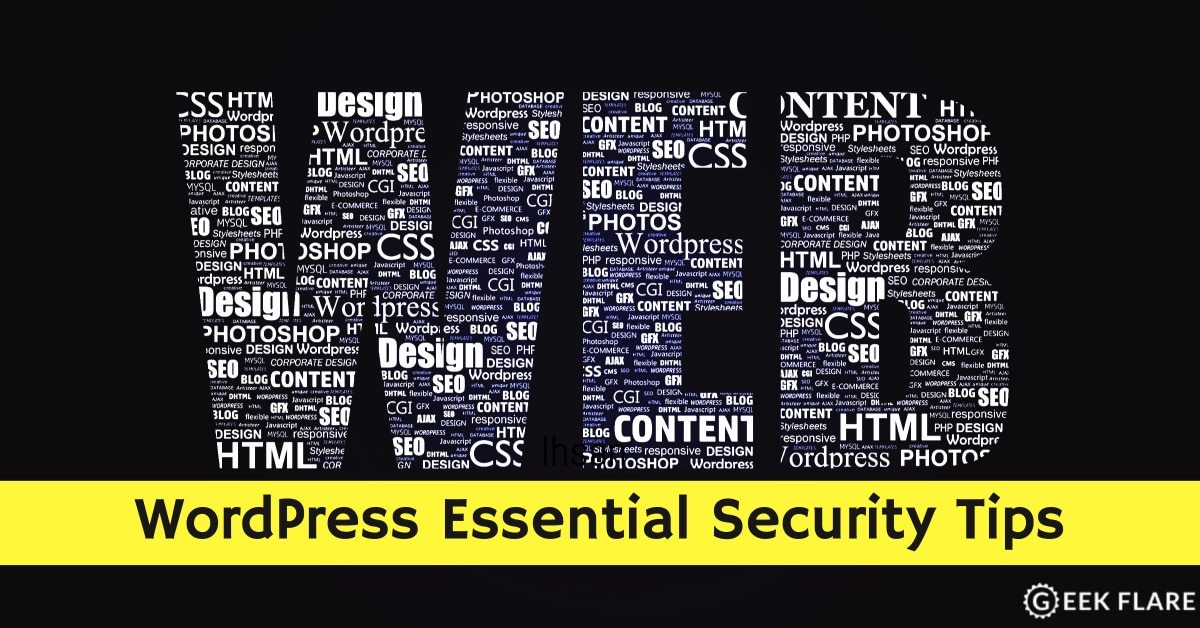
Online marketing and blogging would not be as widespread without content management systems (CMS) as WordPress .
It is believed that WordPress is the simplest and at the same time multifunctional CMS. With it, everything from amateurs to large companies can create, publish, manage and monitor web content.
Today, WordPress has approximately 76.5 million blogs, or 27% of all pages on the Internet . Every day, another 50,000 websites are created (source: WordPress).
Because of this sheer volume of operations, WordPress is becoming a target for attackers . Hackers infiltrate the system to spread viruses, disclose data or interfere with the functioning of the WordPress site as a whole.
Who Should Think About WordPress Security ?
- site administrators;
- bloggers
- owners of online stores (WooCommerce users);
- anyone using wordpress .
Mandatory measures to ensure the security of your WordPress site.
Securing WordPress begins with an admin. He is responsible for organizing a security system to protect user and site data from possible threats.
Security measures for your WordPress site include:
Two-factor authentication (DFA)
When applying two-factor authentication , an additional level of security appears: in addition to the login and password, in order to gain access, you must answer an additional security question or enter data.
As a rule, with DFA, a one-time password or secret code is sent to the user's mobile phone. Sometimes DFA is implemented through a security question, which the user selects when creating the account.
Two-factor authentication protects your WordPress account so that even if the username and password are in the hands of attackers, they won’t get access to the user’s account. You can use the Clef offer for two-factor authentication.

Usernames and passwords
Insecure passwords and logins still remain a weak link, providing crackers with easy access to the system. According to Nakedsecurity, 55% of users use the same password on all websites, thus endangering themselves.
It is important that both users and administrators comply with security requirements. For example, some WordPress administrators have a bad habit of using the word “admin” at the same time as login and password, which makes their sites very vulnerable .
Instead, you should set the minimum security requirements for the login and password in order to reduce possible threats from crackers.
Encrypt all
Cyber attacks often take the form of intercepting private or personal information at the time it is transferred between the user system and the server.
Since WordPress is a CMS that is often used to create online stores, credit card information, customer details, etc. can be intercepted and stolen.
Encrypting your online store data with an SSL certificate, for example from GeoTrust , will reduce the likelihood of data interception. The data transmitted over the network is encrypted, and the cracker will no longer be able to obtain the entire data. Even if he gets access to some of the information, he will see only a completely meaningless set of characters.
CMS Updates
Software updates, patches, OS updates - all this is provided including for security. They close the flaws existing in previous versions. WordPress also periodically releases security updates so that the CMS platform reflects possible cyber attacks.
WordPress Security Plugins
WordPress is a CMS to which you can connect many plugins and extensions designed to improve the efficiency of working with it. There are many paid and free plugins to help enhance security.
Plugins to enhance the security of your WordPress site include:
Wordfence
When it comes to WordPress security plugins, Wordfence comes first . The plugin scored as many as 4.9 stars out of 5, so if you are lost when choosing, a plugin with such an impressive result deserves attention. It has gained user acclaim for its many features:

- enhanced security checks ;
- blocking users by IP;
- secure login
- IPv6 compatible
- full support for WooCommerce sites;
- search for malicious code;
- vulnerability assessment ;
- A single admin control panel for multiple blogs.
iThemes Security
Over 30 iThemes Security tools turn your WordPress site into a true digital fortress. It is ideal for protecting WordPress sites from everyday attacks and vulnerabilities that most administrators miss or that they do not prepare for.

The most interesting tools include:
- brute force protection;
- two-factor authentication;
- customer support using the ticket system (Pro version);
- logging user actions;
- blocking after several unsuccessful login attempts;
- minimum password strength requirements.
SUCURI Security
SUCURI is another service with a good reputation for securing sites. SUCURI's WordPress security plugin does a great job of checking file integrity, enhancing security, auditing actions, finding malicious code, and much more.
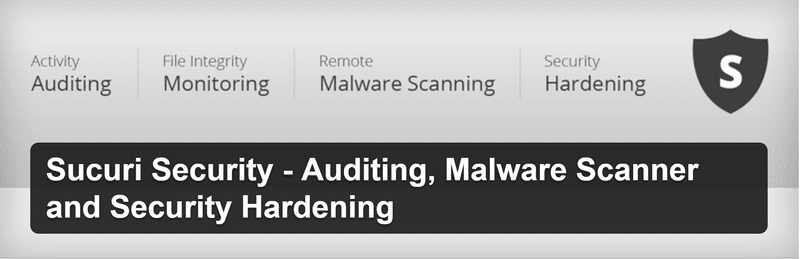
- protection against DDoS attacks ;
- vulnerability assessment;
- speed optimization;
- brute force protection;
- security alerts
- recovery after hacking;
- search for malicious code.
BulletProof Security
BulletProof Security is a WordPress security plugin that includes a firewall, registration protection, database protection and many other tools for network security. This is a complete security plugin to protect your WordPress site from cyber attacks.

- One-click installation wizard
- automatic exit after inactivity;
- HTTP error logging
- three themes to choose from;
- database reservation logging;
- authorization cookie expiration (ACE).
WordPress is an easy to configure and use CMS system. Due to its ease of use, a significant proportion of users prefer it. However, due to its wide user base, it is becoming an easy victim for crackers. In addition, most users and companies are non-professionals and do not understand security measures that could protect them from threats.
However, with the help of the tricks and plugins that we have listed, you can secure your site and personal data. Take care of yourself. Take care of users. Take care of buyers.
HOSTING.cafe offers tools for finding virtual and dedicated servers, shared hosting and SSL-certificates.
