Free image compression tools to speed up your site
- Transfer
Optimize images for sites on WordPress, Joomla or any other to increase download speed and take a higher place in search engine rankings.

According to HTTP Archive , the average web page size is 2.4 Mb and 64% falls on images. You understood correctly: the average size of images on a web page is 1.5 Mb .
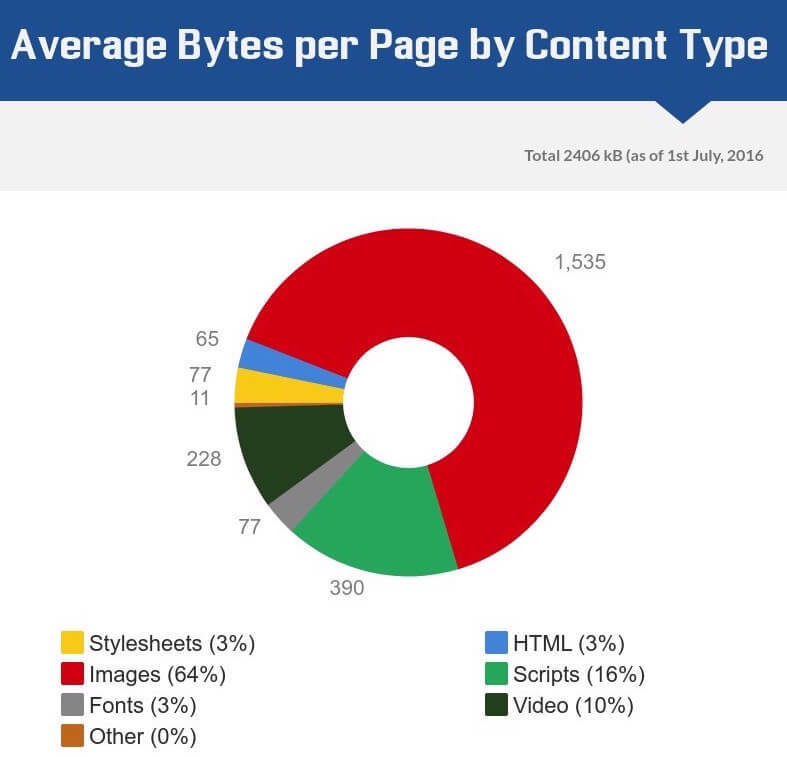
What is the page size on your site?
If your site has a lot of images or they account for a significant portion of the page, you need to optimize them to reduce the size. The following benefits are associated with image reduction:
There are a number of ways to optimize images, but it’s best to do this without compromising on quality. The article will focus on three types of tools.
Are you ready to speed up your site?
Do-it-yourself tools:
WordPress Plugins:
Extensions for Joomla:
This may be the best way to compress images, but there may be limitations on the size or number of images. Try it yourself and find the most suitable solution.
TinyPNG uses lossy compression methods to reduce the size of PNG or JPG files . You can upload up to 20 images, the size of each of which cannot exceed 5 Mb.
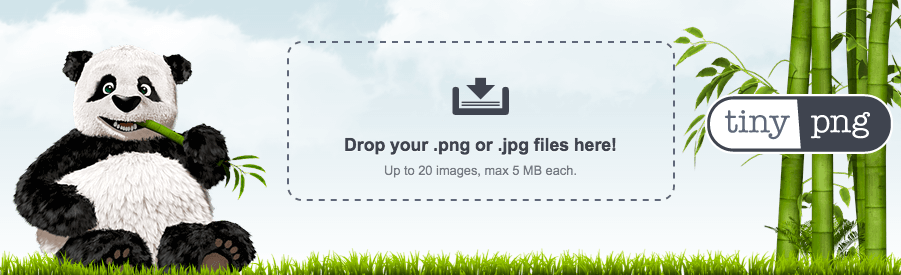
Compressor allows you to compress images with a reduction in volume of up to 90% while maintaining high resolution. It works with JPEG, PNG, GIF and SVG files. The size limit is 10 Mb.
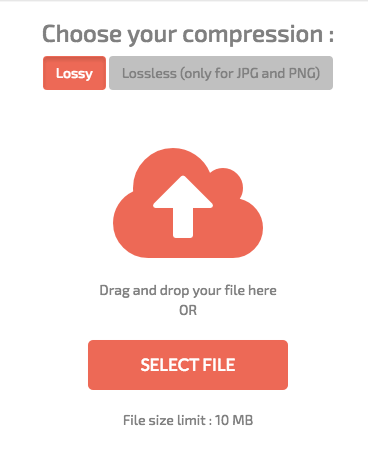
PunyPNG is suitable for designers and developers. Not suitable for work if the size of your images is measured in megabytes: the size limit is 500 KB, and the number of files is 20. Compression of JPG, GIF and PNG files is possible.
Reduce image size with Compressnow . This tool is good in that you can set the percentage of compression. That is, you decide how much to compress the file yourself.
With optimization, Kraken allows you to choose between lossy, lossless compression and self-tuning options. The file can be downloaded from a computer, Dropbox, Google drive or Box.
Upload up to 20 JPEGs or PNGs to OptimiZilla . If you upload several files, then you can download them all in one archive.
Get rid of extra kilobytes with JPEG Mini . Only JPG files can be processed.
Here you can choose from several compression levels: normal, aggressive and ultra-compression. Files are stored for up to 24 hours on Imagify , so you can download them later if you want.
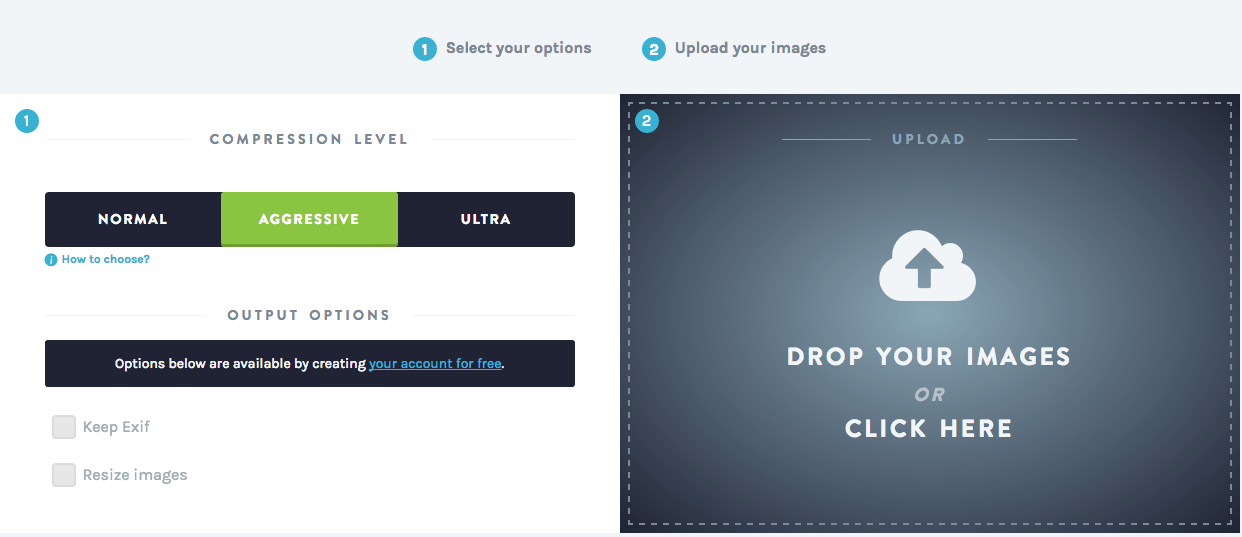
The above stand-alone tools will help you reduce file size. Now let's look at the plugins for WordPress.
The following plugins can be installed on WordPress, and when you need to upload images, they will be optimized.
EWWW Image Optimizer is one of the best optimization plugins. It allows you to reduce the size of images, as well as select files for which optimization will not be performed. This is very useful if your site is related to photography and you do not want to degrade the quality of certain images.
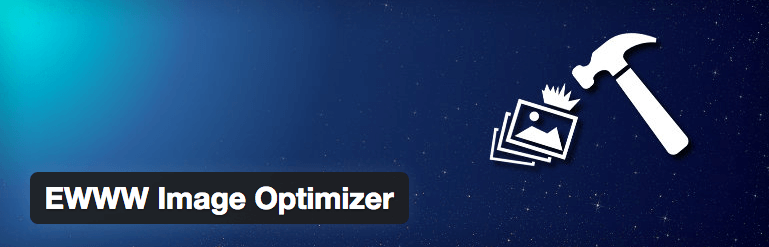
This wonderful wpmudev plugin has been installed over 400 thousand times. It allows you to compress images in batches or at the time of uploading to the site. In the free version of WP Smush, you can process up to 50 images in a row. The plugin processes files in JPEG, PNG and GIF formats.

KeyCDN's Optimus helps reduce images by up to 70%, but there is a size limit of 100 kB.
Compress JPEG and PNG files using TinyPNG . It is this tool that I use, and it suits me all.

Short Pixel compresses not only images, but also PDF. The tool is compatible with WooCommerce and processes GIF, PNG, JPG and PDF files.

These WordPress plugins should speed up your site by reducing the size of your images.
The following extensions are free, so try and decide what is right for you.
A free plugin dynamically resizes images and allows you to add a watermark. Imgen also allows you to encrypt the path to the image, so that you can hide the path to the source file.
Image Recycle is a popular extension for Joomla that helps optimize images and PDFs. You can automatically compress new images or reduce the size of existing ones. It is also possible to set the optimization level for individual file types.
Easy Image Resizer changes the resolution of uploaded images using the media manager. EIR performs compression based on Optimus.io.
Prize Image helps to remove metadata from JPEG, convert progressive JPEG to serial and vice versa, optimize PNG and GIF without sacrificing quality. For compression, the plugin uses the Prizm Image API.

I hope these image compression tools will help you reduce the page size of your site and gain a good position in search engine rankings. If you find anything useful in the article, share it with your friends.
At HOSTING.cafe you can always compare offers of virtual servers and hosting .

According to HTTP Archive , the average web page size is 2.4 Mb and 64% falls on images. You understood correctly: the average size of images on a web page is 1.5 Mb .
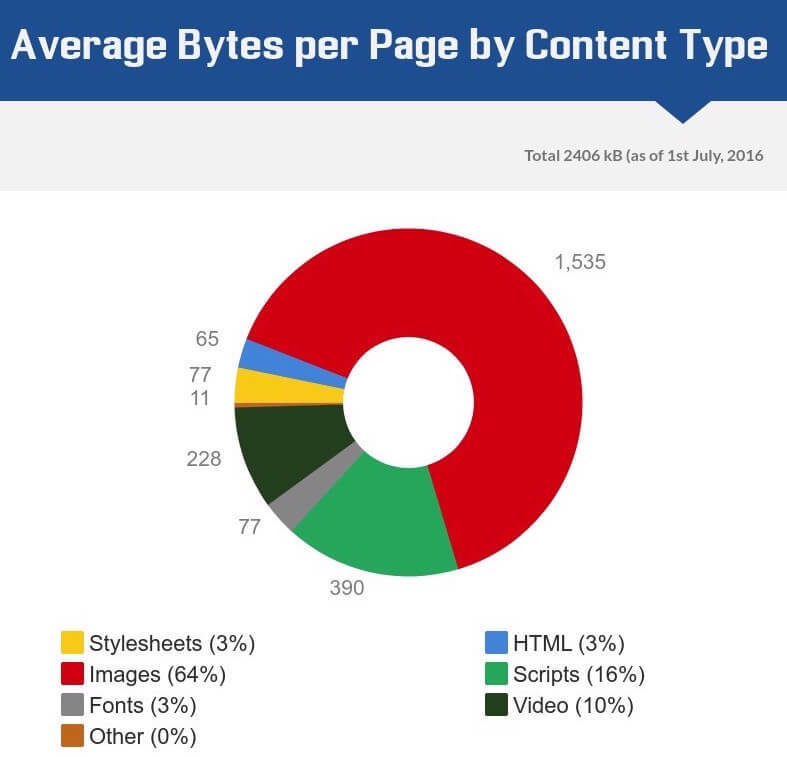
What is the page size on your site?
If your site has a lot of images or they account for a significant portion of the page, you need to optimize them to reduce the size. The following benefits are associated with image reduction:
- Reduce the overall page size
- traffic saving;
- Reduced page load time and improved SEO rankings.
There are a number of ways to optimize images, but it’s best to do this without compromising on quality. The article will focus on three types of tools.
- Stand-alone tools : You do not need to install anything on the site. Just go to the service page, upload images and get optimized images.
- WordPress Plugin : Install the plugin on your WordPress site and, depending on the settings you select, the image size will be reduced when uploading to the site.
- Extension for Joomla : Install the extension on your site on Joomla and the images will be optimized on your server with Joomla.
Are you ready to speed up your site?
Tool list
Do-it-yourself tools:
WordPress Plugins:
Extensions for Joomla:
Do-it-yourself tools
This may be the best way to compress images, but there may be limitations on the size or number of images. Try it yourself and find the most suitable solution.
1. Tiny PNG
TinyPNG uses lossy compression methods to reduce the size of PNG or JPG files . You can upload up to 20 images, the size of each of which cannot exceed 5 Mb.
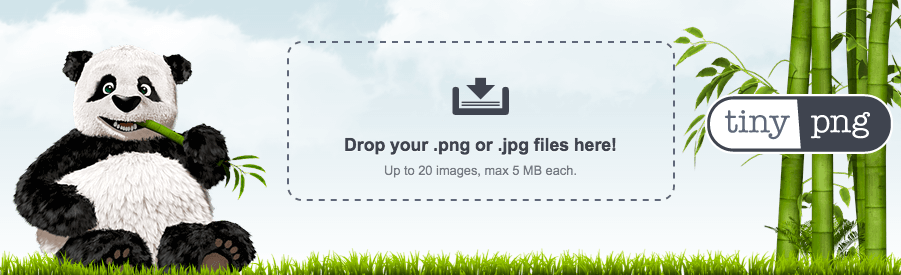
2. Compressor
Compressor allows you to compress images with a reduction in volume of up to 90% while maintaining high resolution. It works with JPEG, PNG, GIF and SVG files. The size limit is 10 Mb.
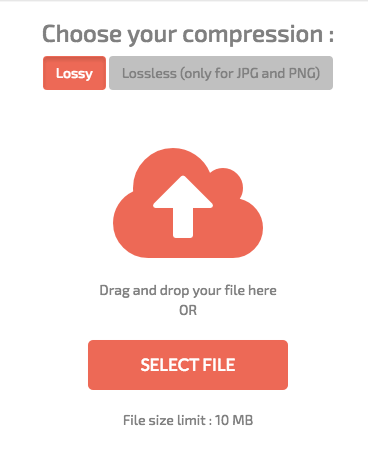
3. Puny PNG
PunyPNG is suitable for designers and developers. Not suitable for work if the size of your images is measured in megabytes: the size limit is 500 KB, and the number of files is 20. Compression of JPG, GIF and PNG files is possible.
4. Compress Now
Reduce image size with Compressnow . This tool is good in that you can set the percentage of compression. That is, you decide how much to compress the file yourself.
5. Kraken
With optimization, Kraken allows you to choose between lossy, lossless compression and self-tuning options. The file can be downloaded from a computer, Dropbox, Google drive or Box.
6. Optimi Zilla
Upload up to 20 JPEGs or PNGs to OptimiZilla . If you upload several files, then you can download them all in one archive.
7. JPEG Mini
Get rid of extra kilobytes with JPEG Mini . Only JPG files can be processed.
8. Imagify
Here you can choose from several compression levels: normal, aggressive and ultra-compression. Files are stored for up to 24 hours on Imagify , so you can download them later if you want.
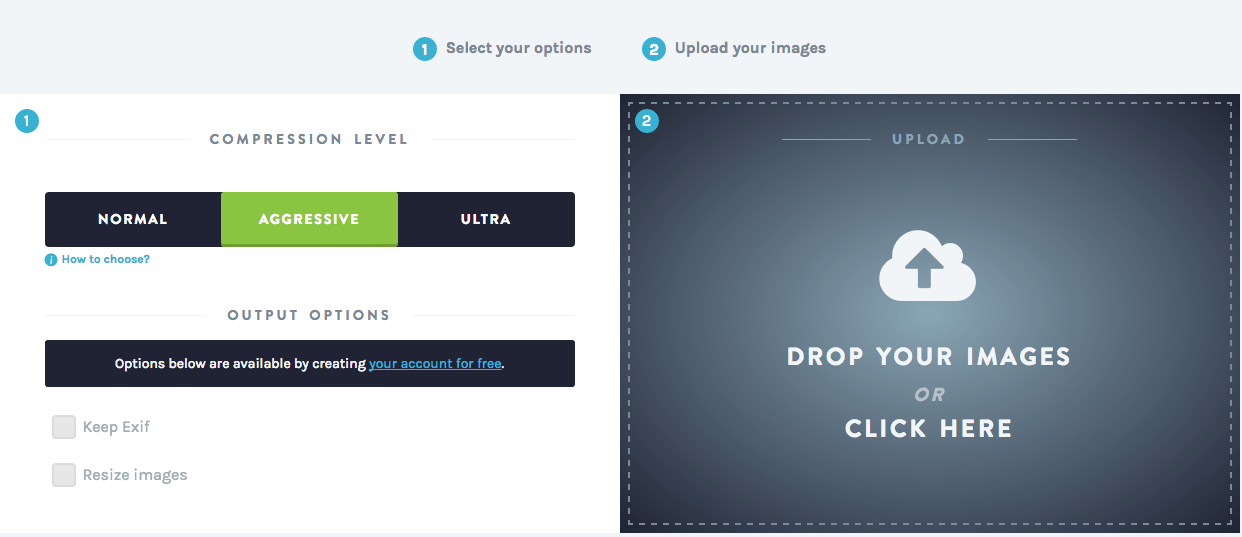
The above stand-alone tools will help you reduce file size. Now let's look at the plugins for WordPress.
WordPress Plugins:
The following plugins can be installed on WordPress, and when you need to upload images, they will be optimized.
1. EWWW Image Optimizer
EWWW Image Optimizer is one of the best optimization plugins. It allows you to reduce the size of images, as well as select files for which optimization will not be performed. This is very useful if your site is related to photography and you do not want to degrade the quality of certain images.
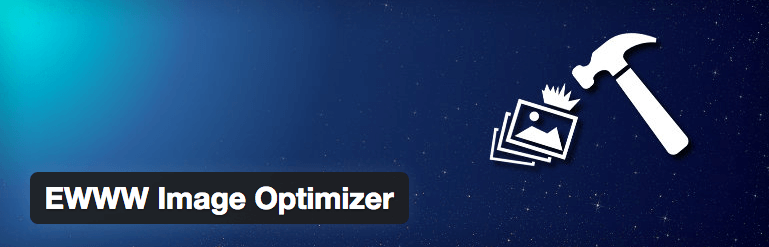
2. WP Smush
This wonderful wpmudev plugin has been installed over 400 thousand times. It allows you to compress images in batches or at the time of uploading to the site. In the free version of WP Smush, you can process up to 50 images in a row. The plugin processes files in JPEG, PNG and GIF formats.

3. Optimus
KeyCDN's Optimus helps reduce images by up to 70%, but there is a size limit of 100 kB.
- optimization of source images;
- optimization at boot time.
4. TinyPNG
Compress JPEG and PNG files using TinyPNG . It is this tool that I use, and it suits me all.

5. Short Pixel
Short Pixel compresses not only images, but also PDF. The tool is compatible with WooCommerce and processes GIF, PNG, JPG and PDF files.

These WordPress plugins should speed up your site by reducing the size of your images.
Extensions for Joomla
The following extensions are free, so try and decide what is right for you.
1. Imgen
A free plugin dynamically resizes images and allows you to add a watermark. Imgen also allows you to encrypt the path to the image, so that you can hide the path to the source file.
2. Image Recycle
Image Recycle is a popular extension for Joomla that helps optimize images and PDFs. You can automatically compress new images or reduce the size of existing ones. It is also possible to set the optimization level for individual file types.
3. EIR
Easy Image Resizer changes the resolution of uploaded images using the media manager. EIR performs compression based on Optimus.io.
4. Prizm Image
Prize Image helps to remove metadata from JPEG, convert progressive JPEG to serial and vice versa, optimize PNG and GIF without sacrificing quality. For compression, the plugin uses the Prizm Image API.

I hope these image compression tools will help you reduce the page size of your site and gain a good position in search engine rankings. If you find anything useful in the article, share it with your friends.
At HOSTING.cafe you can always compare offers of virtual servers and hosting .
