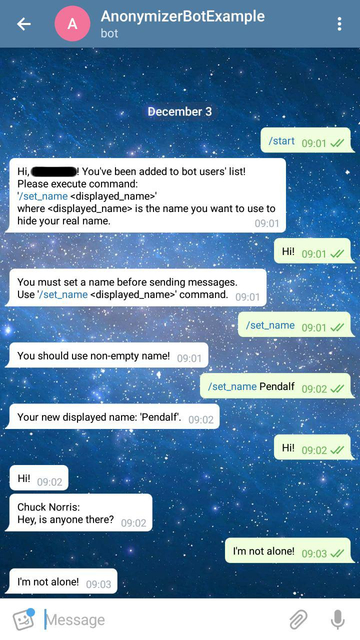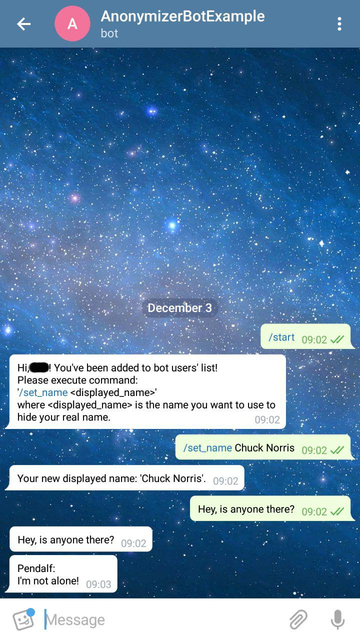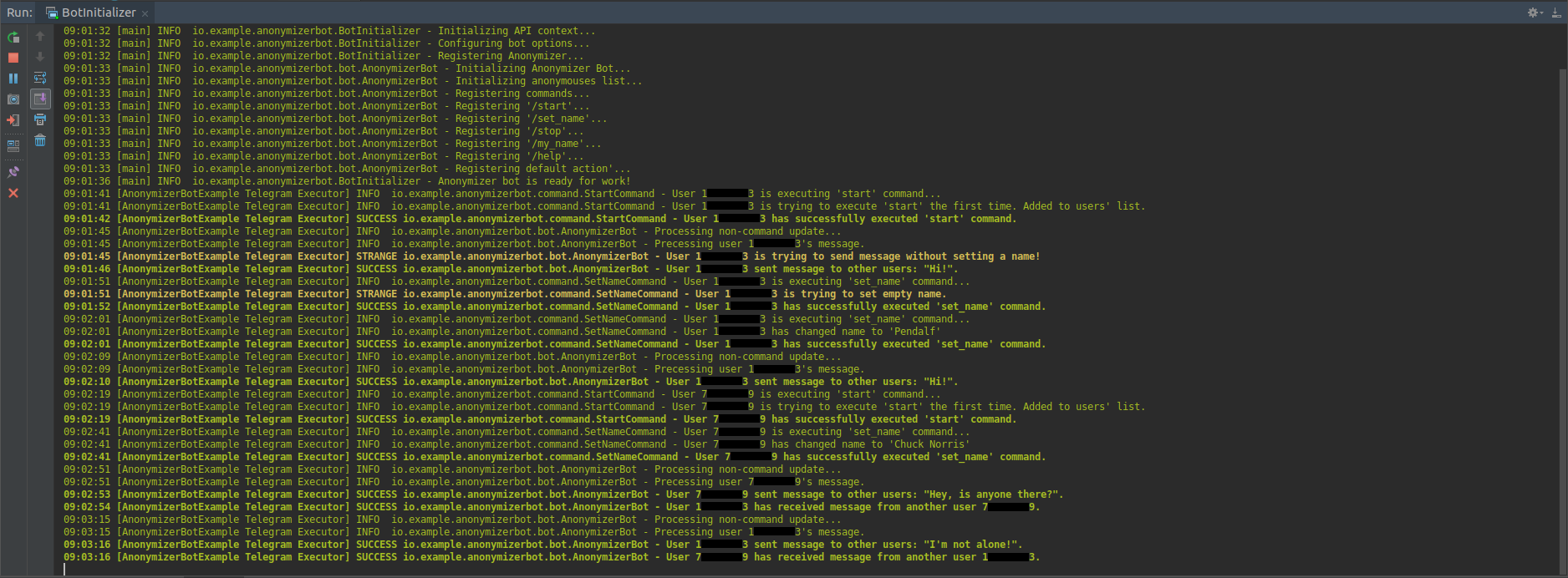An example of using Java-library to create Telegram-bot
Every developer (and not only) who uses Telegram in everyday life, at least once thought about what it is - to create your bot, how difficult it is and what programming language it is better to use.
I can give the simplest (and probably the most correct) answer to all these questions: it all depends on you, your knowledge and intentions.
... But in this short article, I will show how you can create your bot in the Java language and that it is quite interesting and easy.
We will use the library to work with the Telegram Bots API and its extension , which allows you to create your teams (' /custom_cmd') and process them in a simple way.
The task of the bot will be to register the user and send a message on behalf of his name to other bot users.
Creating a new project and preparing
1. Adding dependencies to the project
Create a new maven project and edit it pom.xml, adding the necessary dependencies:
<?xml version="1.0" encoding="UTF-8"?><projectxmlns="http://maven.apache.org/POM/4.0.0"xmlns:xsi="http://www.w3.org/2001/XMLSchema-instance"xsi:schemaLocation="http://maven.apache.org/POM/4.0.0 http://maven.apache.org/xsd/maven-4.0.0.xsd"><modelVersion>4.0.0</modelVersion><groupId>io.example</groupId><artifactId>anonymizerbot</artifactId><version>1.0-SNAPSHOT</version><build><plugins><plugin><groupId>org.apache.maven.plugins</groupId><artifactId>maven-compiler-plugin</artifactId><configuration>
```8</source><target>8</target></configuration></plugin></plugins></build><dependencies><!-- Telegram API --><dependency><groupId>org.telegram</groupId><artifactId>telegrambots</artifactId><version>LATEST</version></dependency><dependency><groupId>org.telegram</groupId><artifactId>telegrambotsextensions</artifactId><version>LATEST</version></dependency>
...
</dependencies></project>Telegram API - a library for working with the Telegram Bots API , contains classes and methods for interacting with Telegram services and some extensions of these classes.
2. Creating an account for the bot
To do this, we need to contact BotFather bot for help:
- find a bot in the search;
- execute the "/ start" command;
- run the command "/ newbot";
- give some name to our bot (should end with "Bot"). I called it "ExampleOfAnonymizerBot".
After executing these commands, we will get the token we need to use the Bot API. (7xxxxxxx2: Axxxxxxxxxxxxxxxxxxxxxxxxxxxxxxxxxxx0)

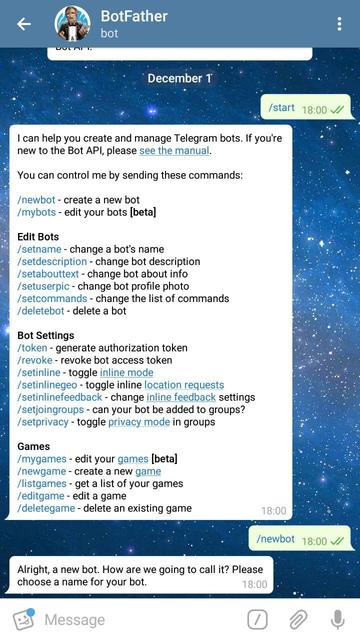
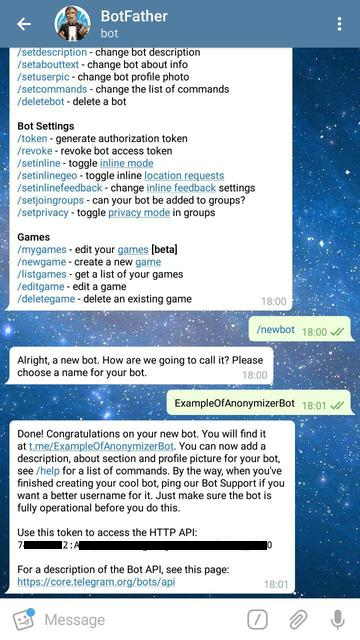
Implementation
1. Model of an anonymous sender of messages
The data we need from each user:
- User mUser - information about the Telegram user;
- Chat mChat - information about the user's chat and the bot;
- String mDisplayedName - the name from which the user will send messages to other bot users.
package io.example.anonymizerbot.model;
import org.apache.logging.log4j.LogManager;
import org.apache.logging.log4j.Logger;
import org.telegram.telegrambots.meta.api.objects.Chat;
import org.telegram.telegrambots.meta.api.objects.User;
publicfinalclassAnonymous{
privatestaticfinal Logger LOG = LogManager.getLogger(Anonymous.class);
privatestaticfinal String USER_CHAT_CANNOT_BE_NULL = "User or chat cannot be null!";
privatefinal User mUser;
privatefinal Chat mChat;
private String mDisplayedName;
publicAnonymous(User user, Chat chat){
if (user == null || chat == null) {
LOG.error(USER_CHAT_CANNOT_BE_NULL);
thrownew IllegalStateException(USER_CHAT_CANNOT_BE_NULL);
}
mUser = user;
mChat = chat;
}
@OverridepublicinthashCode(){
return mUser.hashCode();
}
@Overridepublicbooleanequals(Object obj){
return obj instanceof Anonymous && ((Anonymous) obj).getUser().equals(mUser);
}
public User getUser(){
return mUser;
}
public Chat getChat(){
return mChat;
}
public String getDisplayedName(){
return mDisplayedName;
}
publicvoidsetDisplayedName(String displayedName){
mDisplayedName = displayedName;
}
}Add a service containing commonly used methods to manipulate a variety of anonymous users.
package io.example.anonymizerbot.service;
import io.example.anonymizerbot.model.Anonymous;
import org.telegram.telegrambots.meta.api.objects.User;
import java.util.HashSet;
import java.util.Objects;
import java.util.Set;
import java.util.stream.Stream;
publicfinalclassAnonymousService{
privatefinal Set<Anonymous> mAnonymouses;
publicAnonymousService(){
mAnonymouses = new HashSet<>();
}
publicbooleansetUserDisplayedName(User user, String name){
if (!isDisplayedNameTaken(name)) {
mAnonymouses.stream().filter(a -> a.getUser().equals(user)).forEach(a -> a.setDisplayedName(name));
returntrue;
}
returnfalse;
}
publicbooleanremoveAnonymous(User user){
return mAnonymouses.removeIf(a -> a.getUser().equals(user));
}
publicbooleanaddAnonymous(Anonymous anonymous){
return mAnonymouses.add(anonymous);
}
publicbooleanhasAnonymous(User user){
return mAnonymouses.stream().anyMatch(a -> a.getUser().equals(user));
}
public String getDisplayedName(User user){
Anonymous anonymous = mAnonymouses.stream().filter(a -> a.getUser().equals(user)).findFirst().orElse(null);
if (anonymous == null) {
returnnull;
}
return anonymous.getDisplayedName();
}
public Stream<Anonymous> anonymouses(){
return mAnonymouses.stream();
}
privatebooleanisDisplayedNameTaken(String name){
return mAnonymouses.stream().anyMatch(a -> Objects.equals(a.getDisplayedName(), name));
}
}2. Bot interface
Any custom command must inherit from BotCommandand implement the method execute(AbsSender sender, User user, Chat chat, String[] strings)that is used to process user commands.
After we process the user's command, we can send him a response using the executeclass method AbsSenderthat accepts the above-mentioned input execute(AbsSender sender, User user, Chat chat, String[] strings).
Hereinafter, in order not to wrap each time a method AbsSender.executethat can throw an exception TelegramApiException, in try-catch, and in order not to write the output of uniform logs to each command, we will create a class AnonymizerCommand, and our custom commands will already inherit from it (we will leave the exception handling in this example) :
package io.example.anonymizerbot.command;
import io.example.anonymizerbot.logger.LogLevel;
import io.example.anonymizerbot.logger.LogTemplate;
import org.apache.logging.log4j.Level;
import org.apache.logging.log4j.Logger;
import org.apache.logging.log4j.LogManager;
import org.telegram.telegrambots.extensions.bots.commandbot.commands.BotCommand;
import org.telegram.telegrambots.meta.api.methods.send.SendMessage;
import org.telegram.telegrambots.meta.api.objects.User;
import org.telegram.telegrambots.meta.bots.AbsSender;
import org.telegram.telegrambots.meta.exceptions.TelegramApiException;
abstractclassAnonymizerCommandextendsBotCommand{
final Logger log = LogManager.getLogger(getClass());
AnonymizerCommand(String commandIdentifier, String description) {
super(commandIdentifier, description);
}
voidexecute(AbsSender sender, SendMessage message, User user){
try {
sender.execute(message);
log.log(Level.getLevel(LogLevel.SUCCESS.getValue()), LogTemplate.COMMAND_SUCCESS.getTemplate(), user.getId(), getCommandIdentifier());
} catch (TelegramApiException e) {
log.error(LogTemplate.COMMAND_EXCEPTION.getTemplate(), user.getId(), getCommandIdentifier(), e);
}
}
}We define the commands to which our bot will respond:
/start- create a new oneAnonymouswithout a name and add it to the collectionAnonymouses;
package io.example.anonymizerbot.command;
import io.example.anonymizerbot.logger.LogLevel;
import io.example.anonymizerbot.logger.LogTemplate;
import io.example.anonymizerbot.model.Anonymous;
import io.example.anonymizerbot.service.AnonymousService;
import org.apache.logging.log4j.Level;
import org.telegram.telegrambots.meta.api.methods.send.SendMessage;
import org.telegram.telegrambots.meta.api.objects.Chat;
import org.telegram.telegrambots.meta.api.objects.User;
import org.telegram.telegrambots.meta.bots.AbsSender;
publicfinalclassStartCommandextendsAnonymizerCommand{
privatefinal AnonymousService mAnonymouses;
// обязательно нужно вызвать конструктор суперкласса,// передав в него имя и описание командыpublicStartCommand(AnonymousService anonymouses){
super("start", "start using bot\n");
mAnonymouses = anonymouses;
}
/**
* реализованный метод класса BotCommand, в котором обрабатывается команда, введенная пользователем
* @param absSender - отправляет ответ пользователю
* @param user - пользователь, который выполнил команду
* @param chat - чат бота и пользователя
* @param strings - аргументы, переданные с командой
*/@Overridepublicvoidexecute(AbsSender absSender, User user, Chat chat, String[] strings){
log.info(LogTemplate.COMMAND_PROCESSING.getTemplate(), user.getId(), getCommandIdentifier());
StringBuilder sb = new StringBuilder();
SendMessage message = new SendMessage();
message.setChatId(chat.getId().toString());
if (mAnonymouses.addAnonymous(new Anonymous(user, chat))) {
log.info("User {} is trying to execute '{}' the first time. Added to users' list.", user.getId(), getCommandIdentifier());
sb.append("Hi, ").append(user.getUserName()).append("! You've been added to bot users' list!\n")
.append("Please execute command:\n'/set_name <displayed_name>'\nwhere <displayed_name> is the name you want to use to hide your real name.");
} else {
log.log(Level.getLevel(LogLevel.STRANGE.getValue()), "User {} has already executed '{}'. Is he trying to do it one more time?", user.getId(), getCommandIdentifier());
sb.append("You've already started bot! You can send messages if you set your name (/set_name).");
}
message.setText(sb.toString());
execute(absSender, message, user);
}
}/help- displays to the user information about all available commands (the constructor differs from others in that it is necessary to transfer to itICommandRegistry, which contains all custom commands);
package io.example.anonymizerbot.command;
import io.example.anonymizerbot.logger.LogTemplate;
import org.telegram.telegrambots.extensions.bots.commandbot.commands.ICommandRegistry;
import org.telegram.telegrambots.meta.api.methods.send.SendMessage;
import org.telegram.telegrambots.meta.api.objects.Chat;
import org.telegram.telegrambots.meta.api.objects.User;
import org.telegram.telegrambots.meta.bots.AbsSender;
publicfinalclassHelpCommandextendsAnonymizerCommand{
privatefinal ICommandRegistry mCommandRegistry;
publicHelpCommand(ICommandRegistry commandRegistry){
super("help", "list all known commands\n");
mCommandRegistry = commandRegistry;
}
@Overridepublicvoidexecute(AbsSender absSender, User user, Chat chat, String[] strings){
log.info(LogTemplate.COMMAND_PROCESSING.getTemplate(), user.getId(), getCommandIdentifier());
StringBuilder helpMessageBuilder = new StringBuilder("<b>Available commands:</b>");
mCommandRegistry.getRegisteredCommands().forEach(cmd -> helpMessageBuilder.append(cmd.toString()).append("\n"));
SendMessage helpMessage = new SendMessage();
helpMessage.setChatId(chat.getId().toString());
helpMessage.enableHtml(true);
helpMessage.setText(helpMessageBuilder.toString());
execute(absSender, helpMessage, user);
}
}/set_name- will give the user a name from which anonymous messages will be sent;
package io.example.anonymizerbot.command;
import io.example.anonymizerbot.logger.LogLevel;
import io.example.anonymizerbot.logger.LogTemplate;
import io.example.anonymizerbot.service.AnonymousService;
import org.apache.logging.log4j.Level;
import org.telegram.telegrambots.meta.api.methods.send.SendMessage;
import org.telegram.telegrambots.meta.api.objects.Chat;
import org.telegram.telegrambots.meta.api.objects.User;
import org.telegram.telegrambots.meta.bots.AbsSender;
publicfinalclassSetNameCommandextendsAnonymizerCommand{
privatefinal AnonymousService mAnonymouses;
publicSetNameCommand(AnonymousService anonymouses){
super("set_name", "set or change name that will be displayed with your messages\n");
mAnonymouses = anonymouses;
}
@Overridepublicvoidexecute(AbsSender absSender, User user, Chat chat, String[] strings){
log.info(LogTemplate.COMMAND_PROCESSING.getTemplate(), user.getId(), getCommandIdentifier());
SendMessage message = new SendMessage();
message.setChatId(chat.getId().toString());
if (!mAnonymouses.hasAnonymous(user)) {
log.log(Level.getLevel(LogLevel.STRANGE.getValue()), "User {} is trying to execute '{}' without starting the bot!", user.getId(), getCommandIdentifier());
message.setText("Firstly you should start the bot! Execute '/start' command!");
execute(absSender, message, user);
return;
}
String displayedName = getName(strings);
if (displayedName == null) {
log.log(Level.getLevel(LogLevel.STRANGE.getValue()), "User {} is trying to set empty name.", user.getId());
message.setText("You should use non-empty name!");
execute(absSender, message, user);
return;
}
StringBuilder sb = new StringBuilder();
if (mAnonymouses.setUserDisplayedName(user, displayedName)) {
if (mAnonymouses.getDisplayedName(user) == null) {
log.info("User {} set a name '{}'", user.getId(), displayedName);
sb.append("Your displayed name: '").append(displayedName)
.append("'. Now you can send messages to bot!");
} else {
log.info("User {} has changed name to '{}'", user.getId(), displayedName);
sb.append("Your new displayed name: '").append(displayedName).append("'.");
}
} else {
log.log(Level.getLevel(LogLevel.STRANGE.getValue()), "User {} is trying to set taken name '{}'", user.getId(), displayedName);
sb.append("Name ").append(displayedName).append(" is already in use! Choose another name!");
}
message.setText(sb.toString());
execute(absSender, message, user);
}
private String getName(String[] strings){
if (strings == null || strings.length == 0) {
returnnull;
}
String name = String.join(" ", strings);
return name.replaceAll(" ", "").isEmpty() ? null : name;
}
}/my_name- displays the current user name;
package io.example.anonymizerbot.command;
import io.example.anonymizerbot.logger.LogLevel;
import io.example.anonymizerbot.logger.LogTemplate;
import io.example.anonymizerbot.service.AnonymousService;
import org.apache.logging.log4j.Level;
import org.telegram.telegrambots.meta.api.methods.send.SendMessage;
import org.telegram.telegrambots.meta.api.objects.Chat;
import org.telegram.telegrambots.meta.api.objects.User;
import org.telegram.telegrambots.meta.bots.AbsSender;
publicfinalclassMyNameCommandextendsAnonymizerCommand{
privatefinal AnonymousService mAnonymouses;
publicMyNameCommand(AnonymousService anonymouses){
super("my_name", "show your current name that will be displayed with your messages\n");
mAnonymouses = anonymouses;
}
@Overridepublicvoidexecute(AbsSender absSender, User user, Chat chat, String[] strings){
log.info(LogTemplate.COMMAND_PROCESSING.getTemplate(), user.getId(), getCommandIdentifier());
StringBuilder sb = new StringBuilder();
SendMessage message = new SendMessage();
message.setChatId(chat.getId().toString());
if (!mAnonymouses.hasAnonymous(user)) {
sb.append("You are not in bot users' list! Send /start command!");
log.log(Level.getLevel(LogLevel.STRANGE.getValue()), "User {} is trying to execute '{}' without starting the bot.", user.getId(), getCommandIdentifier());
} elseif(mAnonymouses.getDisplayedName(user) == null) {
sb.append("Currently you don't have a name.\nSet it using command:\n'/set_name <displayed_name>'");
log.log(Level.getLevel(LogLevel.STRANGE.getValue()), "User {} is trying to execute '{}' without having a name.", user.getId(), getCommandIdentifier());
} else {
log.info("User {} is executing '{}'. Name is '{}'.", user.getId(), getCommandIdentifier(), mAnonymouses.getDisplayedName(user));
sb.append("Your current name: ").append(mAnonymouses.getDisplayedName(user));
}
message.setText(sb.toString());
execute(absSender, message, user);
}
}/stop- removes the user from the Anonymus collection.
package io.example.anonymizerbot.command;
import io.example.anonymizerbot.logger.LogLevel;
import io.example.anonymizerbot.logger.LogTemplate;
import io.example.anonymizerbot.service.AnonymousService;
import org.apache.logging.log4j.Level;
import org.telegram.telegrambots.meta.api.methods.send.SendMessage;
import org.telegram.telegrambots.meta.api.objects.Chat;
import org.telegram.telegrambots.meta.api.objects.User;
import org.telegram.telegrambots.meta.bots.AbsSender;
publicfinalclassStopCommandextendsAnonymizerCommand{
privatefinal AnonymousService mAnonymouses;
publicStopCommand(AnonymousService anonymouses){
super("stop", "remove yourself from bot users' list\n");
mAnonymouses = anonymouses;
}
@Overridepublicvoidexecute(AbsSender absSender, User user, Chat chat, String[] strings){
log.info(LogTemplate.COMMAND_PROCESSING.getTemplate(), user.getId(), getCommandIdentifier());
StringBuilder sb = new StringBuilder();
SendMessage message = new SendMessage();
message.setChatId(chat.getId().toString());
if (mAnonymouses.removeAnonymous(user)) {
log.info("User {} has been removed from users list!", user.getId());
sb.append("You've been removed from bot's users list! Bye!");
} else {
log.log(Level.getLevel(LogLevel.STRANGE.getValue()), "User {} is trying to execute '{}' without having executed 'start' before!", user.getId(), getCommandIdentifier());
sb.append("You were not in bot users' list. Bye!");
}
message.setText(sb.toString());
execute(absSender, message, user);
}
}3. Initialization and launch of the bot
The bot class in which all custom commands are registered, non-command message handlers, and unknown commands.
package io.example.anonymizerbot.bot;
import io.example.anonymizerbot.command.*;
import io.example.anonymizerbot.logger.LogLevel;
import io.example.anonymizerbot.logger.LogTemplate;
import io.example.anonymizerbot.model.Anonymous;
import io.example.anonymizerbot.service.AnonymousService;
import org.apache.logging.log4j.Level;
import org.apache.logging.log4j.LogManager;
import org.apache.logging.log4j.Logger;
import org.telegram.telegrambots.bots.DefaultBotOptions;
import org.telegram.telegrambots.extensions.bots.commandbot.TelegramLongPollingCommandBot;
import org.telegram.telegrambots.meta.api.methods.send.SendMessage;
import org.telegram.telegrambots.meta.api.objects.Message;
import org.telegram.telegrambots.meta.api.objects.Update;
import org.telegram.telegrambots.meta.api.objects.User;
import org.telegram.telegrambots.meta.exceptions.TelegramApiException;
import java.util.stream.Stream;
publicfinalclassAnonymizerBotextendsTelegramLongPollingCommandBot{
privatestaticfinal Logger LOG = LogManager.getLogger(AnonymizerBot.class);
// имя бота, которое мы указали при создании аккаунта у BotFather// и токен, который получили в результатеprivatestaticfinal String BOT_NAME = "AnonymizerBotExample";
privatestaticfinal String BOT_TOKEN = "7xxxxxxx2:Axxxxxxxxxxxxxxxxxxxxxxxxxxxxxxxxx0";
privatefinal AnonymousService mAnonymouses;
publicAnonymizerBot(DefaultBotOptions botOptions){
super(botOptions, BOT_NAME);
LOG.info("Initializing Anonymizer Bot...");
LOG.info("Initializing anonymouses list...");
mAnonymouses = new AnonymousService();
// регистрация всех кастомных команд
LOG.info("Registering commands...");
LOG.info("Registering '/start'...");
register(new StartCommand( mAnonymouses));
LOG.info("Registering '/set_name'...");
register(new SetNameCommand(mAnonymouses));
LOG.info("Registering '/stop'...");
register(new StopCommand(mAnonymouses));
LOG.info("Registering '/my_name'...");
register(new MyNameCommand(mAnonymouses));
HelpCommand helpCommand = new HelpCommand(this);
LOG.info("Registering '/help'...");
register(helpCommand);
// обработка неизвестной команды
LOG.info("Registering default action'...");
registerDefaultAction(((absSender, message) -> {
LOG.log(Level.getLevel(LogLevel.STRANGE.getValue()), "User {} is trying to execute unknown command '{}'.", message.getFrom().getId(), message.getText());
SendMessage text = new SendMessage();
text.setChatId(message.getChatId());
text.setText(message.getText() + " command not found!");
try {
absSender.execute(text);
} catch (TelegramApiException e) {
LOG.error("Error while replying unknown command to user {}.", message.getFrom(), e);
}
helpCommand.execute(absSender, message.getFrom(), message.getChat(), new String[] {});
}));
}
@Overridepublic String getBotToken(){
return BOT_TOKEN;
}
// обработка сообщения не начинающегося с '/'@OverridepublicvoidprocessNonCommandUpdate(Update update){
LOG.info("Processing non-command update...");
if (!update.hasMessage()) {
LOG.error("Update doesn't have a body!");
thrownew IllegalStateException("Update doesn't have a body!");
}
Message msg = update.getMessage();
User user = msg.getFrom();
LOG.info(LogTemplate.MESSAGE_PROCESSING.getTemplate(), user.getId());
if (!canSendMessage(user, msg)) {
return;
}
String clearMessage = msg.getText();
String messageForUsers = String.format("%s:\n%s", mAnonymouses.getDisplayedName(user), msg.getText());
SendMessage answer = new SendMessage();
// отправка ответа отправителю о том, что его сообщение получено
answer.setText(clearMessage);
answer.setChatId(msg.getChatId());
replyToUser(answer, user, clearMessage);
// отправка сообщения всем остальным пользователям бота
answer.setText(messageForUsers);
Stream<Anonymous> anonymouses = mAnonymouses.anonymouses();
anonymouses.filter(a -> !a.getUser().equals(user))
.forEach(a -> {
answer.setChatId(a.getChat().getId());
sendMessageToUser(answer, a.getUser(), user);
});
}
// несколько проверок, чтобы можно было отправлять сообщения другим пользователямprivatebooleancanSendMessage(User user, Message msg){
SendMessage answer = new SendMessage();
answer.setChatId(msg.getChatId());
if (!msg.hasText() || msg.getText().trim().length() == 0) {
LOG.log(Level.getLevel(LogLevel.STRANGE.getValue()), "User {} is trying to send empty message!", user.getId());
answer.setText("You shouldn't send empty messages!");
replyToUser(answer, user, msg.getText());
returnfalse;
}
if(!mAnonymouses.hasAnonymous(user)) {
LOG.log(Level.getLevel(LogLevel.STRANGE.getValue()), "User {} is trying to send message without starting the bot!", user.getId());
answer.setText("Firstly you should start bot! Use /start command!");
replyToUser(answer, user, msg.getText());
returnfalse;
}
if (mAnonymouses.getDisplayedName(user) == null) {
LOG.log(Level.getLevel(LogLevel.STRANGE.getValue()), "User {} is trying to send message without setting a name!", user.getId());
answer.setText("You must set a name before sending messages.\nUse '/set_name <displayed_name>' command.");
replyToUser(answer, user, msg.getText());
returnfalse;
}
returntrue;
}
privatevoidsendMessageToUser(SendMessage message, User receiver, User sender){
try {
execute(message);
LOG.log(Level.getLevel(LogLevel.SUCCESS.getValue()), LogTemplate.MESSAGE_RECEIVED.getTemplate(), receiver.getId(), sender.getId());
} catch (TelegramApiException e) {
LOG.error(LogTemplate.MESSAGE_LOST.getTemplate(), receiver.getId(), sender.getId(), e);
}
}
privatevoidreplyToUser(SendMessage message, User user, String messageText){
try {
execute(message);
LOG.log(Level.getLevel(LogLevel.SUCCESS.getValue()), LogTemplate.MESSAGE_SENT.getTemplate(), user.getId(), messageText);
} catch (TelegramApiException e) {
LOG.error(LogTemplate.MESSAGE_EXCEPTION.getTemplate(), user.getId(), e);
}
}
}Finally, launch the bot:
package io.example.anonymizerbot;
import io.example.anonymizerbot.bot.AnonymizerBot;
import org.apache.logging.log4j.LogManager;
import org.apache.logging.log4j.Logger;
import org.telegram.telegrambots.ApiContextInitializer;
import org.telegram.telegrambots.bots.DefaultBotOptions;
import org.telegram.telegrambots.meta.ApiContext;
import org.telegram.telegrambots.meta.TelegramBotsApi;
import org.telegram.telegrambots.meta.exceptions.TelegramApiRequestException;
publicfinalclassBotInitializer{
privatestaticfinal Logger LOG = LogManager.getLogger(BotInitializer.class);
privatestaticfinal String PROXY_HOST = "xx.xx.xxx.xxx";
privatestaticfinalint PROXY_PORT = 9999;
publicstaticvoidmain(String[] args){
try {
LOG.info("Initializing API context...");
ApiContextInitializer.init();
TelegramBotsApi botsApi = new TelegramBotsApi();
LOG.info("Configuring bot options...");
DefaultBotOptions botOptions = ApiContext.getInstance(DefaultBotOptions.class);
botOptions.setProxyHost(PROXY_HOST);
botOptions.setProxyPort(PROXY_PORT);
botOptions.setProxyType(DefaultBotOptions.ProxyType.SOCKS4);
LOG.info("Registering Anonymizer...");
botsApi.registerBot(new AnonymizerBot(botOptions));
LOG.info("Anonymizer bot is ready for work!");
} catch (TelegramApiRequestException e) {
LOG.error("Error while initializing bot!", e);
}
}
}That's all! The bot is ready for the first tests.
Usage example
As an example, consider the following scenario:
- 'A' starts working with the bot (
/start); - 'A' is trying to send a message;
- 'A' tries to set a name (
/set_name); - 'A' sets the name (
/set_name Pendalf); - 'A' sends a message to other users (who do not);
- 'B' starts working with the bot (
/start); - 'B' sets the name (
/set_name Chuck Norris); - 'B' sends a message to other users;
- 'A' sees the message from 'B' and sends the message in reply;
- 'B' sees the answer from 'A' and does not write to him anymore ...