mRemoteNG cake again
 If you are the administrator of several dozen Windows and Linux servers, packs of switches and routers, then without a remote connection manager you can quickly and safely go crazy.
If you are the administrator of several dozen Windows and Linux servers, packs of switches and routers, then without a remote connection manager you can quickly and safely go crazy. TL; DR . mRemote, the development of which was abandoned long ago, has gained a new life. If you use RDCMan or Remote Desktop free from Devolutions - try mRemoteNG!
mRemote is a very popular remote connection manager in the past. Unfortunately, its development was abandoned around 2009. Flaws in the interface, glitches with new versions of RDP made me abandon it.
For a while, there was enough Remote Desktop Connection Manager (aka RDCman ) from Microsoft.
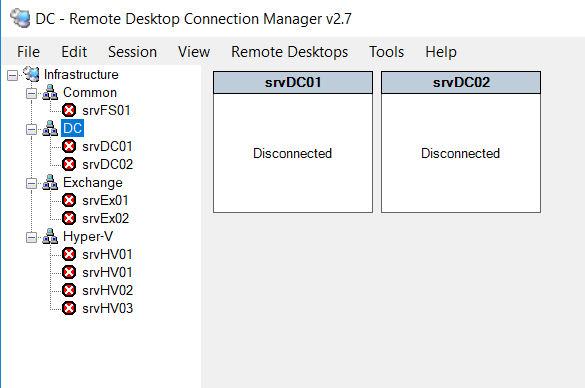
Switches and Linux servers lived in a separate SuperPutty console . I was not delighted with either the first or the second utility. I slept especially badly because of the saved passwords that were encrypted according to the principle of Security through obscurity. Fail !
Then I switched to VisionApp vRD .
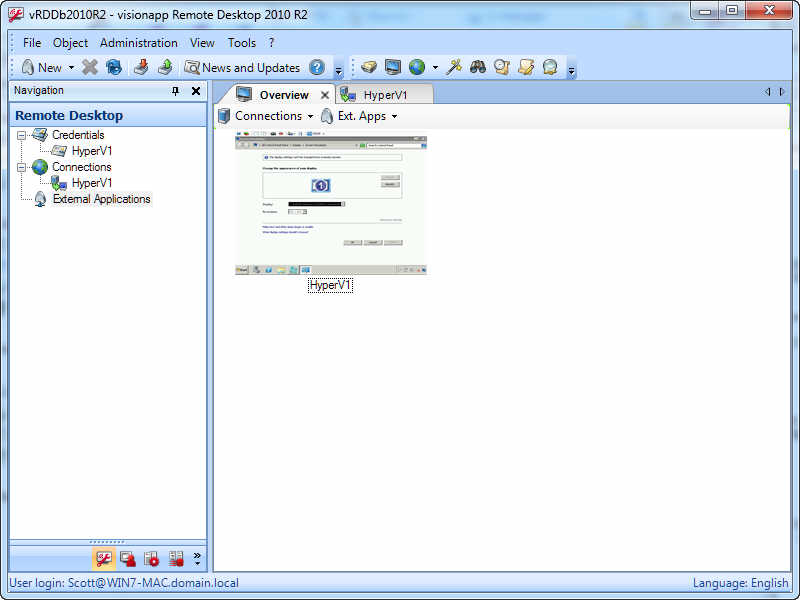
Commercial, it turned out to get the NFR license. Not bad, but buggy manager. And not very functional. Its strength is that the storage of connections in SQL Server is necessary in order for your entire team to have a common connection database. Now the product is called ASG Remote Desktop .
Dual impressions of vRD made you think of an alternative. It did not take long to search, in 2014, the Remote Desktop Manager from the Canadian guys from Devolutions dominated the market .
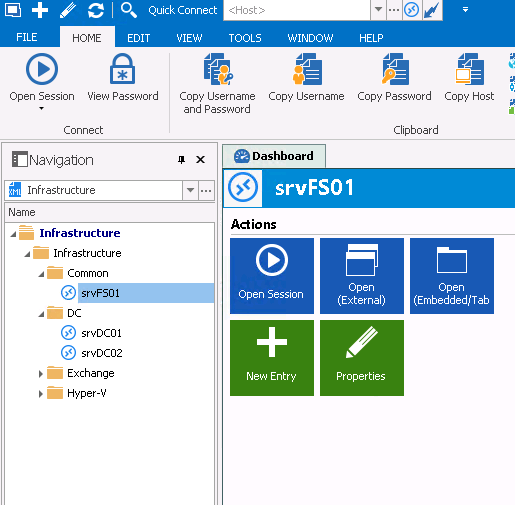
Great product that is very intensively developed. It seems to have everything you could wish for. Autocomplete forms on web consoles. Own PowerShell module. Gorgeous (you can't say otherwise) integration with KeePass - you are welcome.
And most importantly - a quick search for the server. By name, description, by tag. This increased the ease of administration on the order.We bought several licenses for work. The problem, as always, was one - the price. $ 200 for a license is humane for Enterprise and not so much for personal use.
There is a free version of this product. Inside is the same flagship RDM , but the functionality is quite modest. The lack of password inheritance and the love of memory were forced to look around and look again for an alternative for personal use.
And she was found. It turned out that the good old mRemote brought to more than working condition.
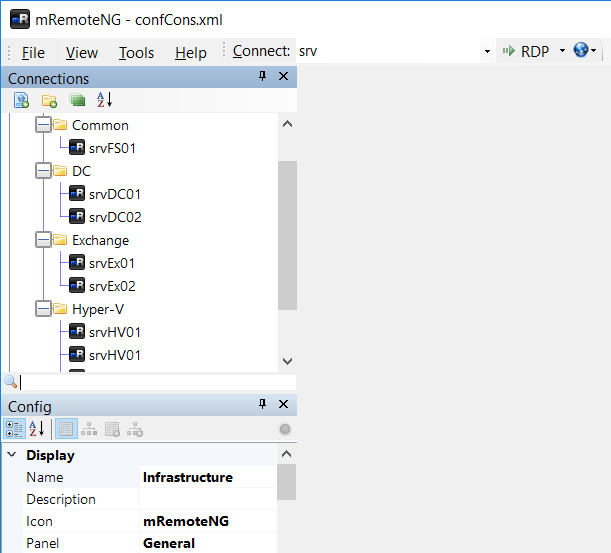
Open Source project licensed under GPLv2. Judging by the page on GitHub, he has at least 2 active developers and several dozens of committers. And they really rule the bugs and add new features.
The program works fine in Windows 10. Putty mod is responsible for SSH, and not a third-party component like in RDM (third-party ones in practice usually “buggy / hang / brake”).
Briefly run through the functions.
Connections : RDP, SSH, ICA, VNC, Telnet, HTTP / HTTPS.
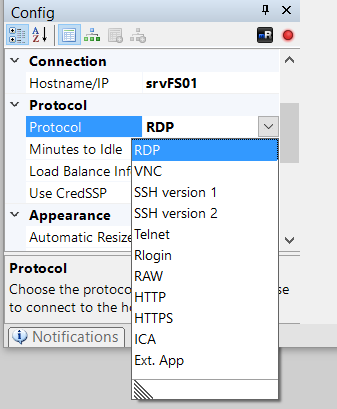
Inheritance : any connection properties, including passwords. Hierarchical inheritance.
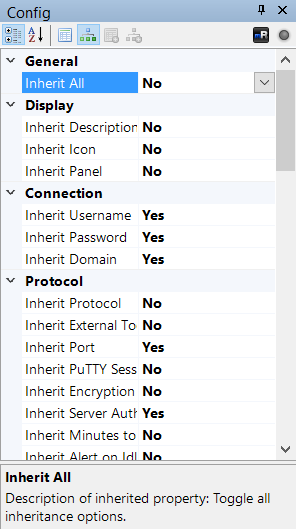
Connection storage : in file, in SQL Server.
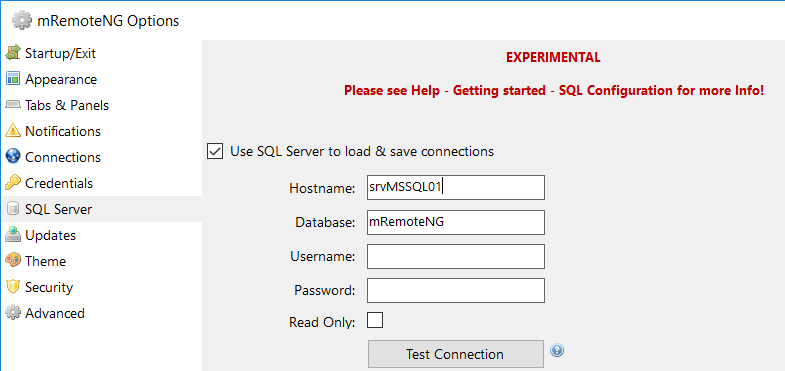
Encryption : full file encryption of connections, a choice of three algorithms, password encryption in SQL Server.
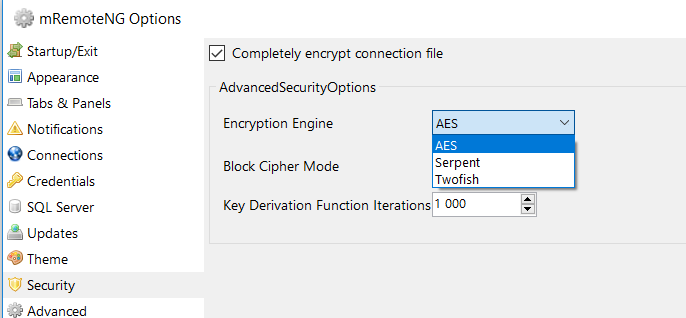
Import connections : from the built-in port scanner, Active Directory, RDCMan.
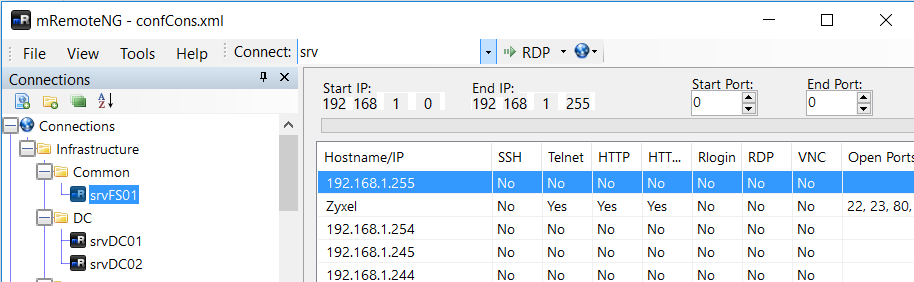
There is a search for connections, but unfortunately with RDM does not go to any comparison.
Yes, the project is far from the best commercial designs, but it is completely working, developing and has a relatively lively forum on Reddit and a bugtracker.I summarize . It seems to me that mRemoteNG is today the best alternative to commercial connection managers. 7zip pressed WinZIP and WinRAR. qBittorent reclaims the place mTorrent.
Good things need to be maintained. All the more open source.
Project page on github .
PS: But what else do Habravchane use:
MobaXterm mobaxterm.mobatek.net (delighted with it)
MacOS - Royal TSX , Windows - Royal TS www.royalapplications.com/ts/mac/features
Jump Desktop - jumpdesktop.com
ZOC www. emtec.com/zoc
Terminals github.com/Terminals-Origin/Terminals
XShellwww.netsarang.com/download/free_license.html
