Marketing email marketing: the main metric you have safely forgotten about

We analyze the statistics of email newsletters and pop-ups, why most do not know the real effect of the letter, and how companies lose customers on this. We’ll share a cool approach to analyzing newsletters so that you can evaluate the impact of each letter on sales (or other targeted actions).
Email marketing performance can be measured using basic metrics. You know them well:
- Number of subscribers
- The rate of delivered letters;
- The indicator of open letters;
- CTR of links in letters or share of conversions from letters to the site;
- Conversion rate
- Unsubscribe metric
- Spam mark rate.
- We often hear that they usually look at the number of openings and clicks in letters. And this is a problem!
All standard indicators indicate that the audience of the letter is selected correctly or incorrectly, receives interesting content and actively interacts with it (clicks on links). But these indicators do not say a word about sales and other actions, which, in essence, are the main goal of your email campaign.
Let's look at an example
how these indicators can mislead you.
Imagine that you are an online store and do newsletters for your customers. You send two types of letters to the same audience. Your average check is 3200 rubles. Which letter would you consider more effective and use further?

Obviously, the former does a better job. But is it that simple? Let's remember that the main goal of any business is sales and every action of the company should be aimed at achieving this goal. Therefore, we add one more parameter:

What do you say now? It seems that the second letter is still more important for your company. Look, it brings 3 times more money than the first!
Why did this happen? Perhaps in the first letter you told a story or intrigued, forcing it to open and click on links. But the letter did not activate the user in the purchase. The second letter turned out to be more successful in terms of sales, although the ultimate goal for these letters was the same.
This can be compared to contextual advertising. You don’t celebrate if you got a lot of clicks, but you didn’t sell anything. The effectiveness of such advertising is zero. So with the letters.
Think about how often you cheat on classic mailing list metrics? Some companies make mistakes all the time - they spend their money and time, but they don’t make a profit.
Naturally, the read message is not an end in itself. It hides one of the target actions that you want to push to make the user:
- call
- subscribe to the newsletter,
- submit your application,
- buy etc.
Measure how many people reach the goal . Achieving the goal is one of the main indicators for evaluating the effectiveness of writing. Otherwise, it turns into a simple creative that does not lead to anything.
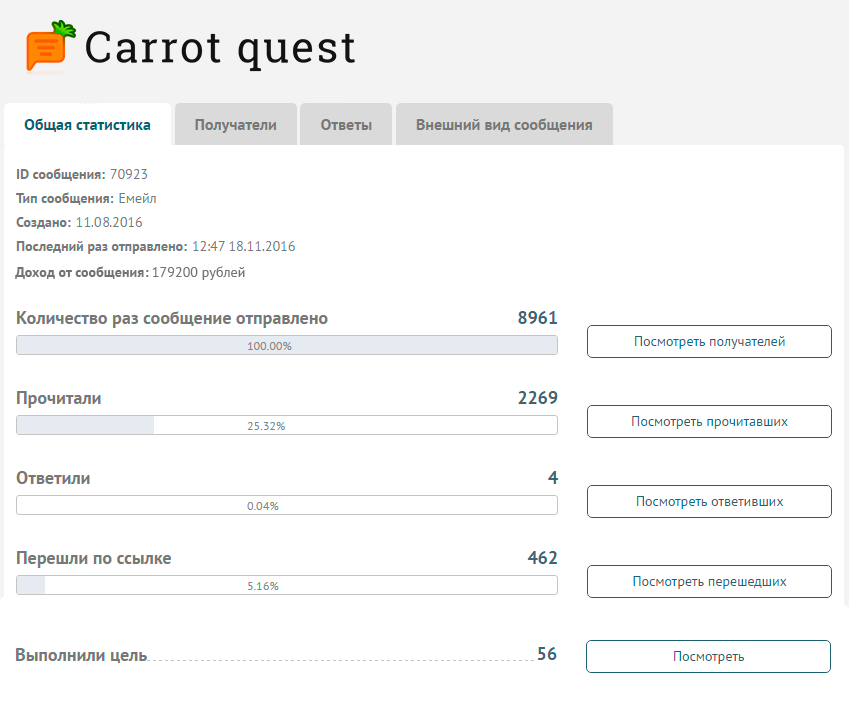
Pop-up Performance
A similar situation with popups. What is your key performance indicator? Most likely, this is the number of clicks.
By following the link in the popup, a person gets to the necessary page, but no one knows what will happen after this (with rare exceptions). It turns out that clicking on the link does not mean at all that he will buy. Talking about the effectiveness of popups is frivolous, because you have not increased your money in the piggy bank.
It may seem that this is relevant only for online stores, but it is important for everyone.
The target can be any action, both bringing money, and simply important to you. For example: using a key function in a service.
How to set up the correct analytics of letters and pop-ups
We analyzed a lot of email newsletters and realized that the target action after reading the message is the main metric for each letter. Therefore, in the Carrot Quest service, we launched this feature so that without the help of programmers and complex settings, you can keep the effectiveness of your messages under control.
Step 1. Set a goal
Determine what effect your letter should produce, what action it is aimed at (what do you expect from the user after reading)? Select the target action from the drop-down list, which contains all the standard and customized events.
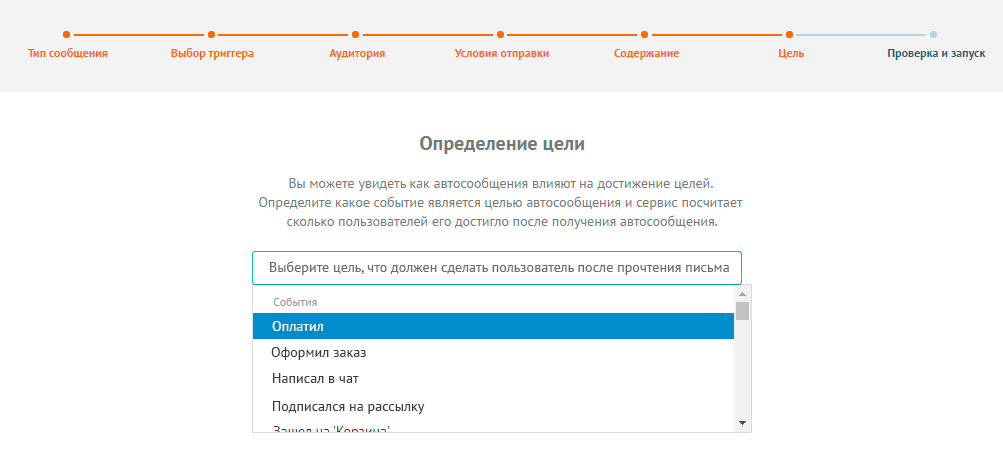
Goals can be tracked if you previously configured to collect information about the actions of each user on the site - what he did (bought, subscribed, viewed the product, etc.). After all, its action is the goal. You can configure this without the help of a programmer.
Step 2. Determine the value of the goal.
Some user actions bring money to your company. If the message leads to such actions, assign its value.
The logic is this: The
user saw the message-> performed the target action-> paid you X rubles. The value of the goal for this message is X rubles.
Also, the value of the goal can be determined at intermediate stages, for example, the user left his contact - became a leader. Knowing the conversion from leads to paying customers, you assign the value of the contact left - X rubles.
The value of the goal can be set manually (if achieving the goal leads to a fixed profit or the average check is taken into account) or automatically through the property (when the purchase amount is different each time).

Example:
- You have a monoproduct selling Landing. An application from the landing brings you 500 rubles. The value of the goal in this case will be 500 rubles. This value can be specified manually.
If you have a web service with a subscription, then there probably is a payment (or order) event. Add to this event a property - the amount of payment and assign it a goal.
If using a message you want to push a lead to subscribe to your newsletter, then you can not determine the value of the goal, because target action does not bring direct profit.
If the monetary value of the goal cannot be determined, then it’s worth tracking the goals anyway, because it directly reflects the effectiveness of your marketing - the user did what you wanted from him.
After you have determined the value of the goal, in the statistics of this auto message you will see the number of users who have reached the goal and the amount earned.
Step 3. Indicate the speed of achieving the goal
It is very important to correctly measure the achievement of the goal. If the user has read the message and made the target action after too long a period of time, it is wrong to think that it was this message that influenced the action.
For example, if the user read the letter and bought it 2 months after receiving the letter, it is unlikely that the letter affected his decision to purchase.
Therefore, it is important to measure the effectiveness of the target for a fixed time.

The minimum possible time during which you can track the achievement of the goal is 1 minute, the maximum is 30 days. Choose a time based on your situation.
Example:
For a trigger letter, it’s logical to set the speed to achieve the goal equal to a couple of days.
For a pop-up, the speed of achieving the goal is unlikely to exceed several hours.
Conclusion:
An assessment of goals can lead to unexpected results. It may turn out that, despite the high rate of discoveries, the letter does not lead the user to the target action. This means that you should pay more attention to this letter. Perhaps you can completely turn it off, or try to change it to still bring the user to the target action. We don’t know an
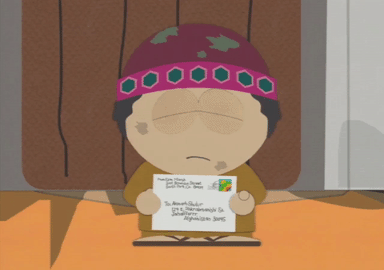
easier way to track this metric than in Carrot Quest . All old methods are connected with complex settings, with the help of a programmer, a bunch of utm tags, etc. In Carrot Quest, you can do everything yourself without spending a lot of time. Try and rate yourself for 14 days for free.
With pleasure, Carrot Quest, a service that automatically collects information about each visitor to your site and helps to lead it to purchase, both manually and automatically.
