Antiquities: AlphaSmart Dana, Zen and the art of palm tree care
Collecting old devices is often caused by nostalgia for times gone by. But I did not have this device at the beginning of the two thousandth, and it could not be. Alfasmart Dana is the largest Palm OS based Palm OS, an almost perfect typewriter with batteries, a unique device that I simply could not get past.

Released in 2002, Dana has become the coolest model in the Alfasmart line of devices. This company has produced devices for American schools for more than ten years, with relevant requirements: centralized management, maintainability, low cost, reliability. Already after the cessation of the release, the devices received a second life from those who like typing on an industrial scale.
Dana is ideal for this: without the Internet, instagram and other distractions, this is pure writing Zen. Which in my case was slightly spoiled by problems with Russification. I have not seen articles in which the experience of using Dana in Russian would be generalized, so this post is in a sense the premiere. And yes, the text is written entirely on the device, the review of which you are currently reading.
I keep notes on my museum exhibits in real time in Telegram . On Tuesdays, I also collect clippings from old computer magazines: in this week’s issue, we looked at 1988 heavy and heavy notebooks.
This article is published in a format compatible with older devices here .
UPDATE, May 2019: Cyrhack, the developer of the locator, released the "first in 15 years" software update to version 1.14. Now AlphaSmart Dana Wireless is supported natively, the localizer works without an additional “crutch”, and the layout is switched using the usual Alt + Shift key combination. Other features of Russification, described below, are relevant, since they do not depend on the localizer. Many thanks to Tim Tashpulatov for supporting the vintage device (and software). The archive with three components of the program for installation on Dana (the main program, the localization file for encoding Windows 1251 and the optional help module) can be downloaded here .
I learned about Dana from a discussion under this post four years ago. I was interested, I studied the topic, I bought it. These devices were then sold en masse, obviously written off from the warehouses of American schools, and were available at least in bulk, at least in retail. True delivery from the US can easily double the cost. To this day, they can be found on Ibei for 25-50 dollars, but it seems the old stocks are coming to an end.
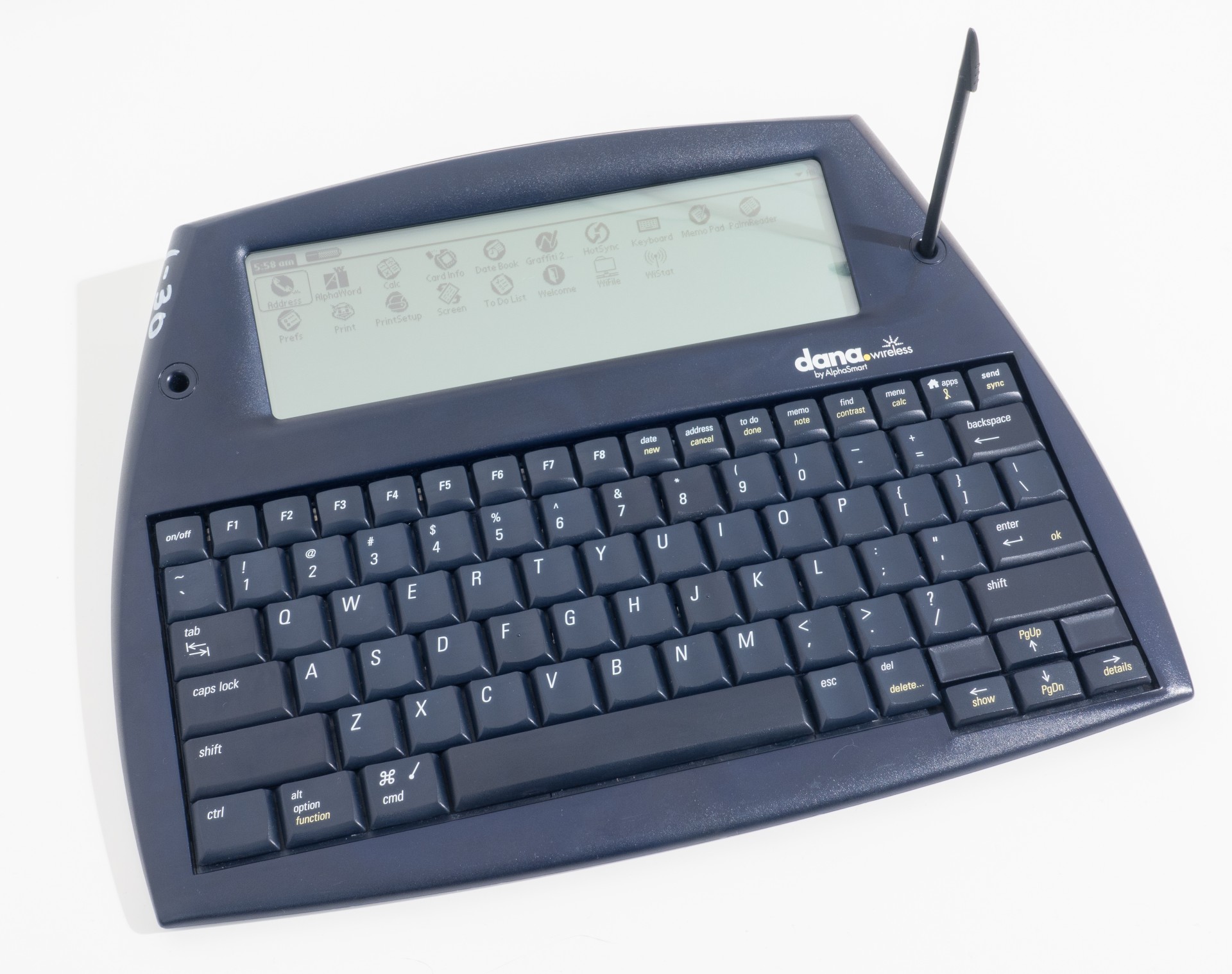
One way or another, a week after the order, Dan arrived. By design, this is such a hybrid between a pocket computer and a laptop. Although the screen is enlarged compared to regular Palms, it is still quite small, but the keyboard is almost full-sized.
Characteristics of the device are as follows:
Processor : Motorola Dragonball 33 MHz
Memory : 16 MB
Operating system : Palm OS 4.1.2
Display : 560x160 pixels, 7.75 inches
Wireless communication : Wi-Fi 802.11b, infrared port
Connectors : U-es-bi for charging and synchronization, a separate port for connecting the printer, two slots for Al-DiM / em-si memory cards (up to 1 gigabyte), a separate connector for the power supply.
Weight : 900 grams.
Battery life : up to 25 hours, from a battery or three AA batteries.
These are characteristics of the device Dana Weierless, the original Dana has no wireless radio interface and has only 8 megabytes of memory for applications, otherwise they are identical. Not bad for 2002, although at that time most handheld computers are already equipped with color screens. The choice of monochrome display was conscious.

Alfasmart was founded in the early nineties by two engineers from Apple. At that time, American schools were actively computerized, but for pupils this was broadcast a maximum of several hours of computer time per week. Not everyone had computers at home, and if he did, he was divided into all family members. The idea was that students prepare abstracts on a stand-alone device that is cheap enough to simply distribute them to students for a project.
The idea came so well that, according to legend, at the next educational conference there was a crowd of people in sweaters, stunning check books. Indeed, even if a school has the money to buy and distribute full-fledged laptops to students, how many of them will survive at least by the end of the week? What to put software? How then to collect and process the work of schoolchildren? Alfasmart offered a comprehensive solution, and this focus on a separate task benefited her. After the release of the very first “typewriter with a screen”, the company almost immediately became profitable, not attracting investors and thus becoming a “healthy person startup”.
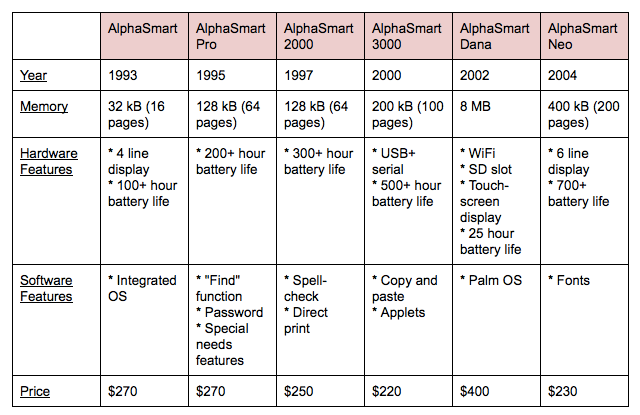
Dana is not the last device of Alfasmart. By the standards of the company, it was too advanced, and after that two more very minimalistic devices were released: 400 kilobytes of memory, proprietary software, but hundreds of hours of battery life. But Dana has all the features of a device designed for a specific task. Comes with software for centralized configuration and download of educational software on dozens of devices at once. The body materials, the keyboard, are unassuming, but reliable, even if Dana is used after class as a flying saucer.

Compared to traditional Palm OS based PDAs, Dana has some very interesting solutions that make it easier to work with text. First, there are two slots for memory cards. Secondly, when connected to a computer, Dana is represented by an external keyboard - it can be used this way. And you can open the AlphaWord text editor and click the text sending button - the document will be transferred to any application open on a large computer. There is a traditional method of synchronization - through the Palm Desktop application.
In general, four years ago in front of me lay not so much a vintage device, I felt a certain perspective in it. This is a smart thing for typing, easy, unkillable, not distracting you with notifications that somewhere someone likes. All right, but first it was necessary to fasten the Russian language to Dana.
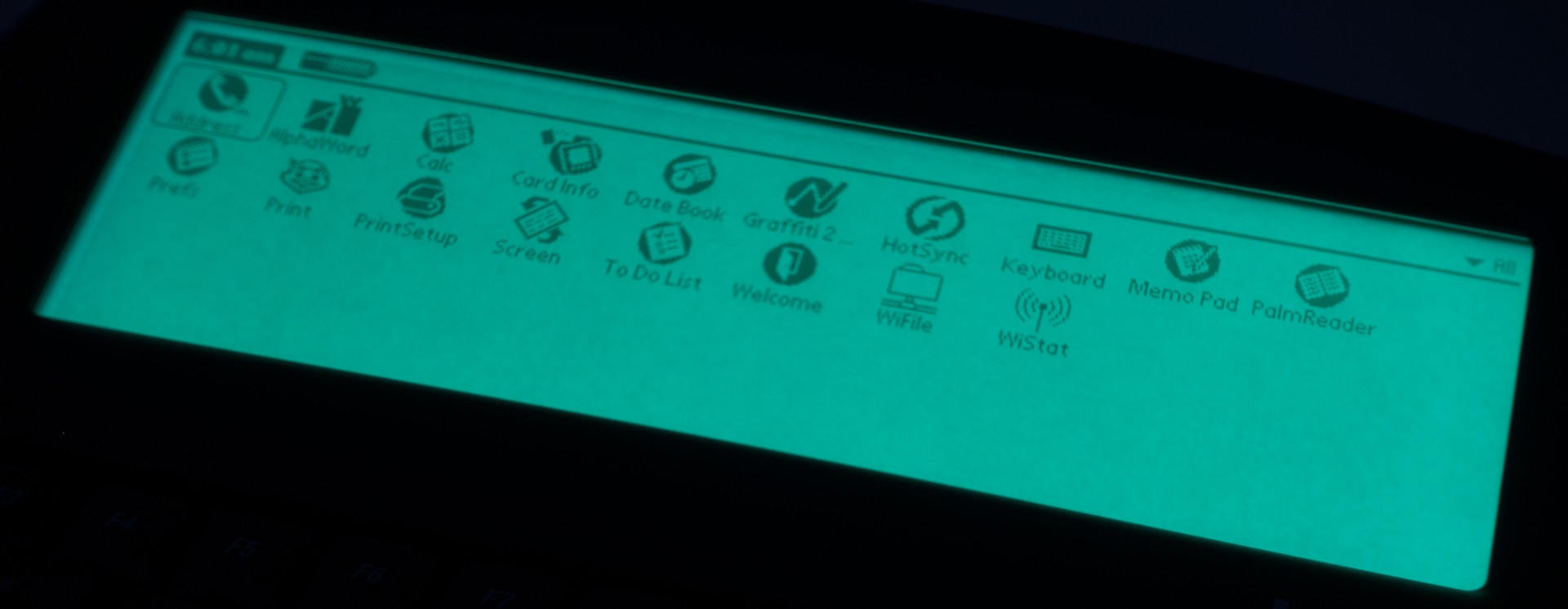
The method of Russification was known in advance, thanks to this post by the creator of the “best and most free” Russifier “ KirHak ” Tim Tashpulatov. "KirHak" can work with external keyboards: if it is connected, and the Russian layout is selected, the localizer starts translating the Latin into Russian letters in accordance with the loaded layout. But on standard devices of that time, the keyboard was an external device, the presence of which was determined, for example, by the presence of a specific driver in the system.

Here we are dealing with a keyboard tightly screwed to the device itself. To work with it, a small “crutch” is required - a utility that sets a variable (or, in terms of Palm OS, a “feature”) of the presence of a keyboard. This is a small utility "SetNrFtr" that you need to install and run once. After that, everything starts to work. Yes? Not! With my device, it didn't roll. I tried a lot of combinations when the utility first starts, then the crack, or vice versa. Did not help. From the on-screen keyboard, Russian letters are entered without problems, with the hardware one - only Latin.

Are there alternatives? Not really. Dana's support is stated in the commercial crackler “Pilok”, but it was no longer sold on the Paragon website , and I could not even find the trial version - because of the cunning dynamic structure of the site, the distribution was not preserved even in the web archive. I even wrote to the company, but see the answer above: “sorry, not developed, not supported, not for sale”.
Another once commercial Russifier company "Maktsentr" named "Papyrus" is available free of charge on the manufacturer's website. But it does not support Dan, and the version just for Palm OS 4.1 leads to a cyclic reboot of the device. To say that I was upset - to say nothing. Dana went to the regiment and lay there for four years.
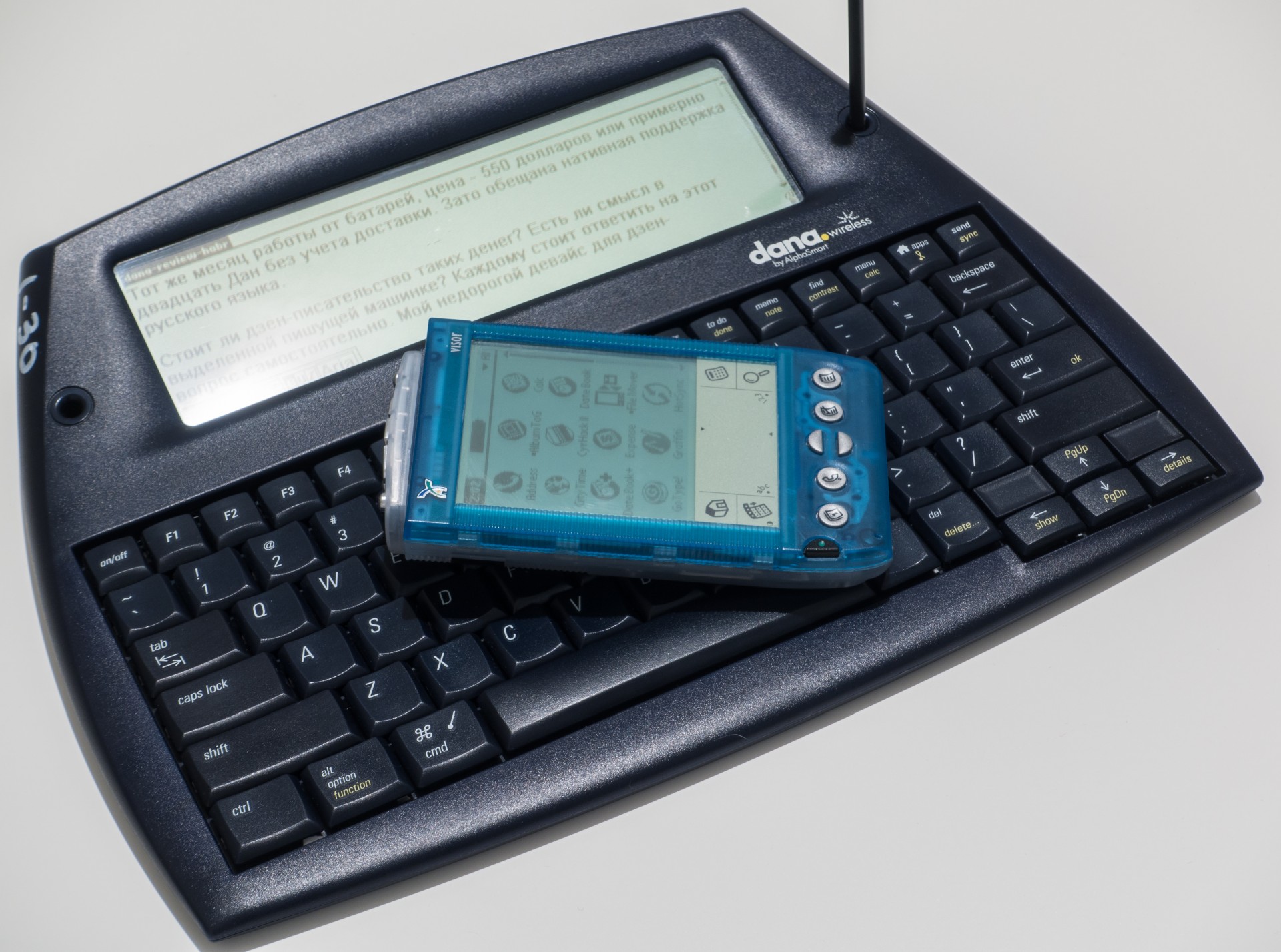
A couple of weeks ago I got it, turned it on, looked on the net, whether something new appeared on the topic. At the 4PDA forum, I found a post with instructions for installing the same set of the KirHack crack and the utility switch. Instructions from there (a bit like magical passes) cheered me up - even though it works for someone - but it did not help. I decided that all right, since it doesn’t work out that way, I will sometimes use Dana as an external keyboard. Or maybe I hang around with emulators, KFOR and books on programming and find the same problem. For normal operation as an external keyboard, you must first change the power supply circuit of the device.
Dana works with either three finger batteries or battery. The latter is inserted into the same compartment as the battery, but is connected to its connector, and when connected to a computer with the UCB cable, the device is charged. Naturally, for many years from the date of issue, the battery got tired: in 2014, he still held a couple of hours, this fall Dana won't even turn on with him. You can use simple batteries, but then charging is not possible, which means that if you use Dana as a keyboard, sooner or later you will have batteries.

And if you put a simple finger batteries, Dana will constantly complain about their discharge, due to lower voltage. In general, the solution is clear: you need to connect the battery compartment to the connectors that are designed to work with a standard battery. So we lose the ability to work from simple batteries, as when connected to a computer, they will receive a charge current. But it does not matter. We disassemble the device.

Inside the open space! There is no sense to save space, the connectors for connecting the keyboard and screen are wide and reliable, beauty! I rewire the wires, build up the wire to negative contact. I collect, turn on, it works! According to eyewitnesses, with regular use of Dana for an hour or two every day the charge of modern batteries is enough for almost a month.

I decide the last time to install the crack. I launch the crutch utility, and ... And I type Russian letters from the keyboard. How so? What was it? Why? I dont know. Moving the connectors? Secret! But the fact remains: it was worthwhile to poke the device with a soldering iron, and it immediately agreed to Russification. I can finally do zen copywriting!
In Palm OS’s standard programs, such as Memopad, Russian letters were displayed normally, but the Alpha Word editor still didn’t see Russian letters. Fortunately, there is still an active community around the Alfasmarth devices in the US - they hang out, for some reason, on the photohosting " Flickr ", and I call them the "Broken Links Society." There I learned that Alford is a clipped version of Wordsmith. I spend another couple of hours looking for the right version of the program, I find and install it on a large computer.
“Wordsmith” on Dan is not needed in general: it doesn’t add any particularly useful functions, but the possibility of using the device as an external keyboard is lost. But the desktop utilities for it are useful: with their help, you can convert documents from Dana to the Microsoft Word format, and, most importantly, export Cyrillic fonts to Dan. And it all works with a regular text editor! I load the font "Arial", and finally everything works for me! Hooray!
Or not? When synchronizing with a large computer, the text of the Word files is displayed in the wrong encoding: “Windward-1252” instead of the required 1251. This is not a very serious problem, and old forums offer solutions that didn’t help me much. An alternative way to type and export text is to use the “Documents Tu Go” program, and this is also a paid program that cannot be bought. "Docks Tu Gou" allows you to save documents on the memory card directly in Word format, with the same problem with the encoding. It also needs to add Russian fonts, the program for this is in the “Russian Palm” package of the MakTsentr company.
At this moment, the author of the text finally found how Dane switches the layout on Russified with CyrHack. This can be done by clicking on the layout icon on the screen, but inconvenient, so all the text above looks so strange. With other keyboards, the combination Fn + Shift + 1 is used, and on Dan it is simply Function + 1.
It remains to make sure that the transfer of Russian letters to a large computer in the "keyboard" mode works - this allows you to transfer text (albeit without formatting) to any PC with a USB connector. I check - it works!
Or not? All is well, but in the transmission of the text Russian letters P are eaten, both large and small. I didn’t find a solution to this problem either, but there is a workaround: before sending it, you can auto-replace letters for some sequence of characters, and then change them back. When connecting to the Android-smartphone, Russian letters are not transmitted at all, although Dana still works just fine as a keyboard.
Okay, the difficulties are more or less overcome, you can finally sit down and write a lot of letters on a vintage device. Dana's keyboard is one of the most convenient when compared to modern notebook buttons, or even the keys of a classic ThinkPad keyboard. The buttons are large, concave, with a huge stroke, but soft enough. The layout is almost the same as the desktop. I conducted a keyboard test for typing speed, compared with a replica of the legendary IBM Model M. The average result for the latter is 340 characters per minute, for Dana - 300-320. A little less, but it's still faster than you need in life.
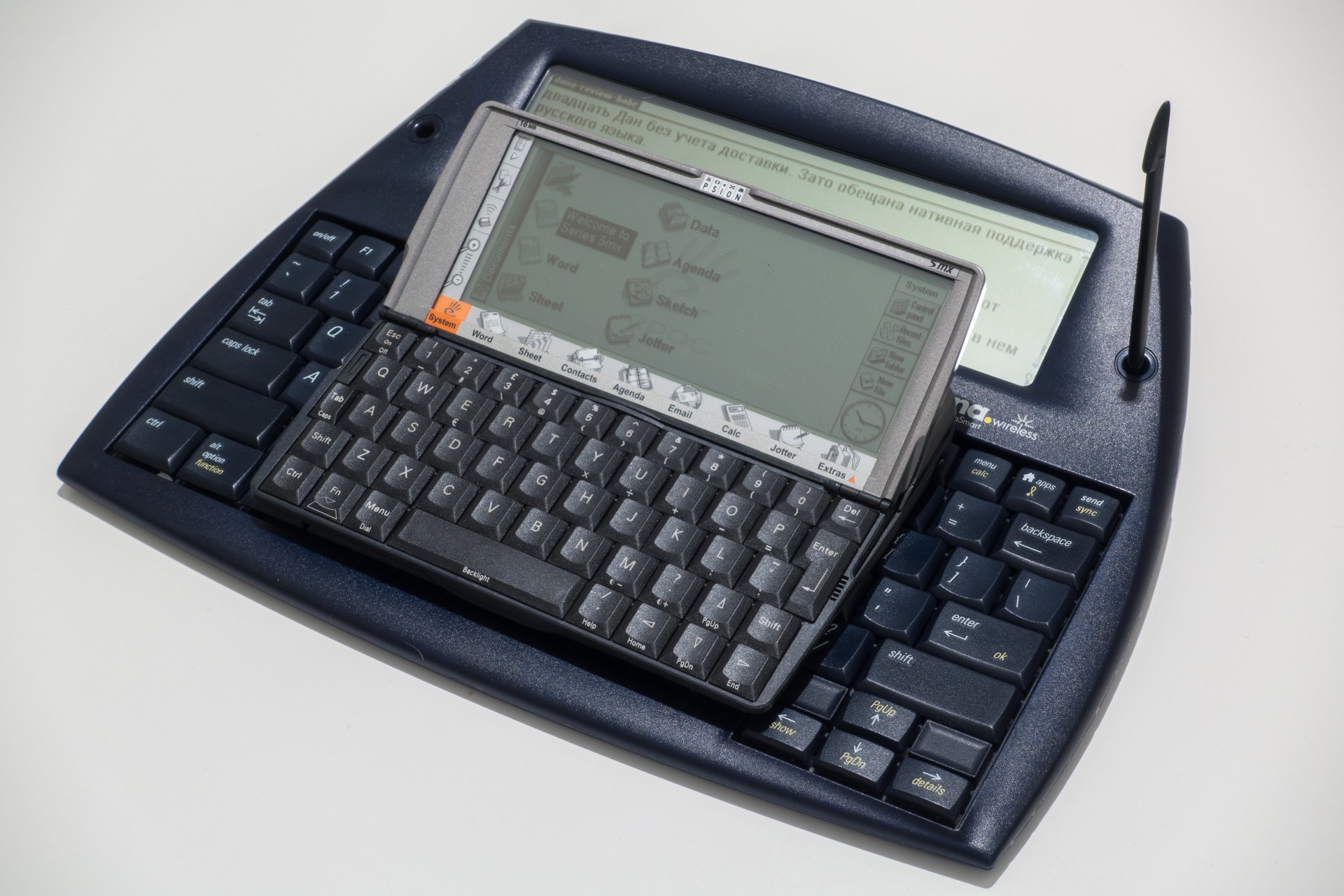
Of course, there are no problems with typing devices now, but Dana has one important advantage: you are less distracted by notifications, there is no Internet, so as not to accidentally drown in Wikipedia. There is only you and your text. The AlphaWord editor provides ample room for text formatting, although even this is not particularly required. It is very convenient to work with several texts at once: up to eight pieces can be hung on the keys F1-F8, and switch between them with one click. In this case, the device runs on battery, knowingly longer than any modern universal device. I think it will live longer than any modern device - what is there to break something? This comes a nice doomsday device.

Dana is equipped with a WiFi wireless module with support for the early 802.11b standard. The photo shows that the module from Samsung is glued to the printed circuit board at the last moment. But it works, although of course no encryption methods other than WEP are supported. I distribute the Internet on the phone, it also does not support WEP, but it can create an open access point. I had to force the smartphone to use one of the lower channels of the radio band, otherwise Dana simply does not see the access point.
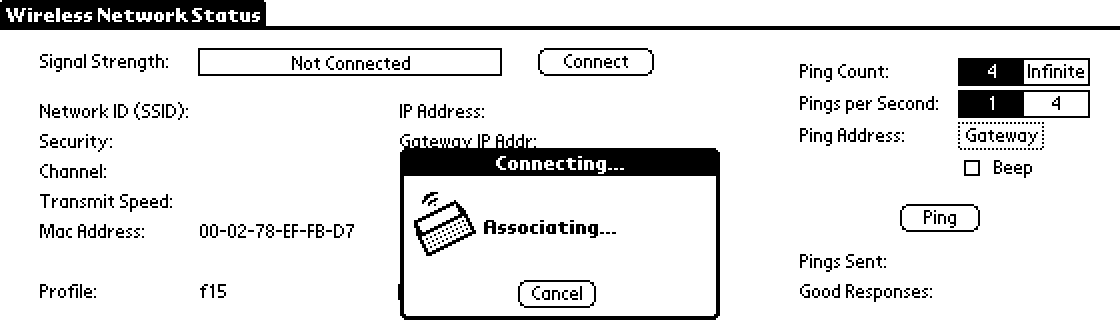
Works! Included with Dana is only the WiFile program, it allows you to connect to the file balloon on a Windows computer (or Linux with an SMB server) and transfer files back and forth without wires. The regular browser can be installed from the driver’s integrated disk, which I don’t have. I am looking for alternatives.
I find the Eudora browser that hangs the device. And the popular palm browser Xiino, which does not support Dana's wide screen, and seems to not see the connection over WiFi. I didn’t explore further now - well, I’ll find a working browser or email client, so what? Keeping an insecure access point in a home network is a bad idea. The modern web will not work on Palma almost nothing. As I said, for such devices you need your own, vintage, Internet, but about this another time.

Dana has a modern counterpart - the FreeWrite typewriter . The design is very similar, but the buttons are already mechanical, the screen is smaller, but it is made using E-Ink technology. There is WiFi, popular cloud services are supported and instant synchronization with them. The same month of battery life, the price is $ 550 or about twenty Dan, excluding delivery. But promised native support for the Russian language.
Is zen writing worth the money? Does it make sense in a dedicated typewriter? Everyone should answer this question on their own. My inexpensive device turned out to be very interesting not because of what it has, but because of what it does not have. There are no modern applications that are beating each other for the attention of the owner. There is no established digital entertainment industry, except to play solitaire with a nearby application. There is no connection to the chaos of our online life with email, messengers, chat rooms and social networks.
I can not say that I learned true peace with Dana, too many frustrations were in the process of adding Russian letters to the device. Unfortunately, all three methods of text synchronization are not without problems. Well, okay, if we already know Zen, then maybe you do not need to synchronize? In the end, you can write your second part of “Dead Souls”, and then take out the batteries and watch your thoughts turn into air and sunlight. On this difficult reflection, I say goodbye to you, until the next text and the next piece of iron!

Released in 2002, Dana has become the coolest model in the Alfasmart line of devices. This company has produced devices for American schools for more than ten years, with relevant requirements: centralized management, maintainability, low cost, reliability. Already after the cessation of the release, the devices received a second life from those who like typing on an industrial scale.
Dana is ideal for this: without the Internet, instagram and other distractions, this is pure writing Zen. Which in my case was slightly spoiled by problems with Russification. I have not seen articles in which the experience of using Dana in Russian would be generalized, so this post is in a sense the premiere. And yes, the text is written entirely on the device, the review of which you are currently reading.
I keep notes on my museum exhibits in real time in Telegram . On Tuesdays, I also collect clippings from old computer magazines: in this week’s issue, we looked at 1988 heavy and heavy notebooks.
This article is published in a format compatible with older devices here .
UPDATE, May 2019: Cyrhack, the developer of the locator, released the "first in 15 years" software update to version 1.14. Now AlphaSmart Dana Wireless is supported natively, the localizer works without an additional “crutch”, and the layout is switched using the usual Alt + Shift key combination. Other features of Russification, described below, are relevant, since they do not depend on the localizer. Many thanks to Tim Tashpulatov for supporting the vintage device (and software). The archive with three components of the program for installation on Dana (the main program, the localization file for encoding Windows 1251 and the optional help module) can be downloaded here .
First look
I learned about Dana from a discussion under this post four years ago. I was interested, I studied the topic, I bought it. These devices were then sold en masse, obviously written off from the warehouses of American schools, and were available at least in bulk, at least in retail. True delivery from the US can easily double the cost. To this day, they can be found on Ibei for 25-50 dollars, but it seems the old stocks are coming to an end.
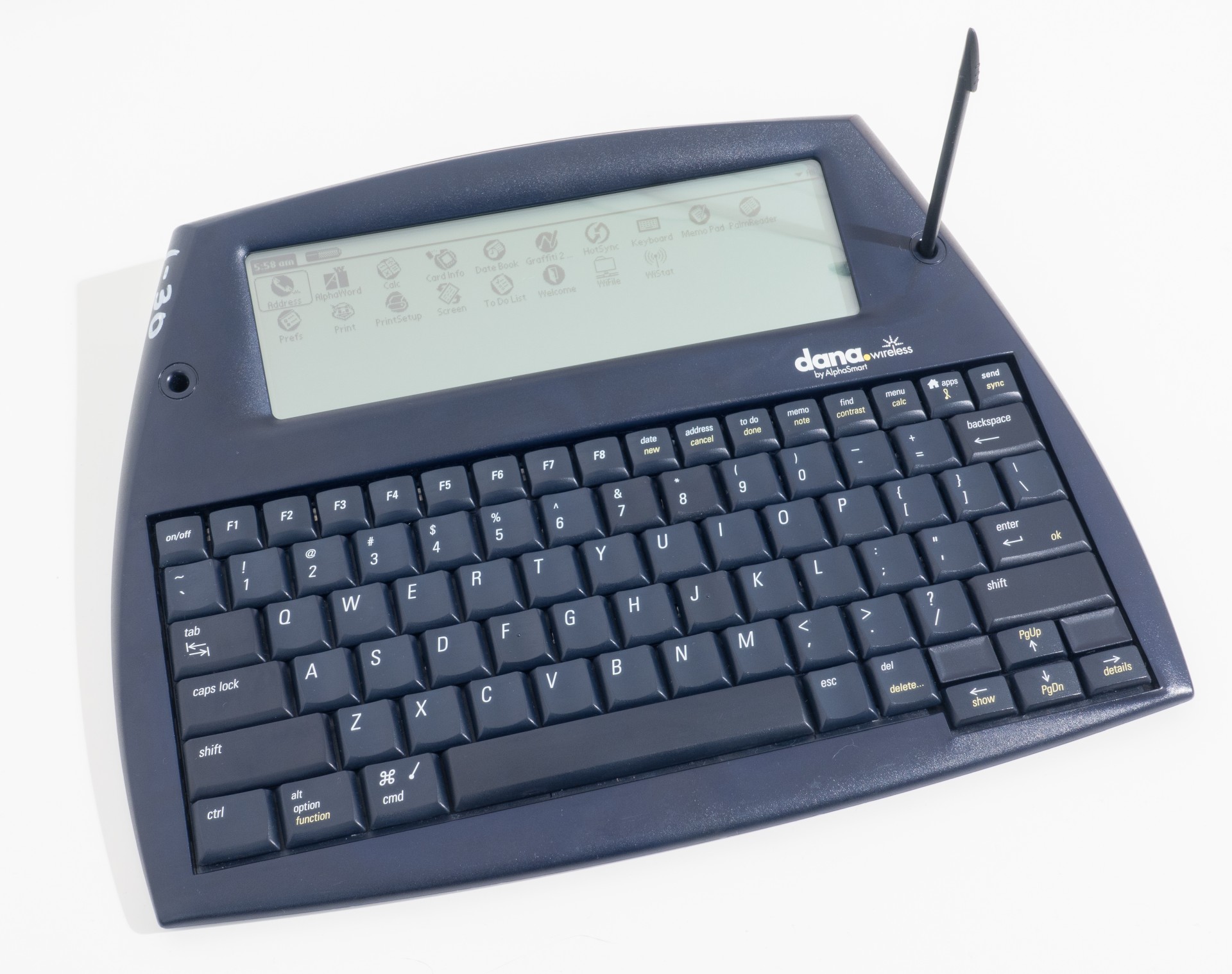
One way or another, a week after the order, Dan arrived. By design, this is such a hybrid between a pocket computer and a laptop. Although the screen is enlarged compared to regular Palms, it is still quite small, but the keyboard is almost full-sized.
Characteristics of the device are as follows:
Processor : Motorola Dragonball 33 MHz
Memory : 16 MB
Operating system : Palm OS 4.1.2
Display : 560x160 pixels, 7.75 inches
Wireless communication : Wi-Fi 802.11b, infrared port
Connectors : U-es-bi for charging and synchronization, a separate port for connecting the printer, two slots for Al-DiM / em-si memory cards (up to 1 gigabyte), a separate connector for the power supply.
Weight : 900 grams.
Battery life : up to 25 hours, from a battery or three AA batteries.
These are characteristics of the device Dana Weierless, the original Dana has no wireless radio interface and has only 8 megabytes of memory for applications, otherwise they are identical. Not bad for 2002, although at that time most handheld computers are already equipped with color screens. The choice of monochrome display was conscious.

Alfasmart was founded in the early nineties by two engineers from Apple. At that time, American schools were actively computerized, but for pupils this was broadcast a maximum of several hours of computer time per week. Not everyone had computers at home, and if he did, he was divided into all family members. The idea was that students prepare abstracts on a stand-alone device that is cheap enough to simply distribute them to students for a project.
The idea came so well that, according to legend, at the next educational conference there was a crowd of people in sweaters, stunning check books. Indeed, even if a school has the money to buy and distribute full-fledged laptops to students, how many of them will survive at least by the end of the week? What to put software? How then to collect and process the work of schoolchildren? Alfasmart offered a comprehensive solution, and this focus on a separate task benefited her. After the release of the very first “typewriter with a screen”, the company almost immediately became profitable, not attracting investors and thus becoming a “healthy person startup”.
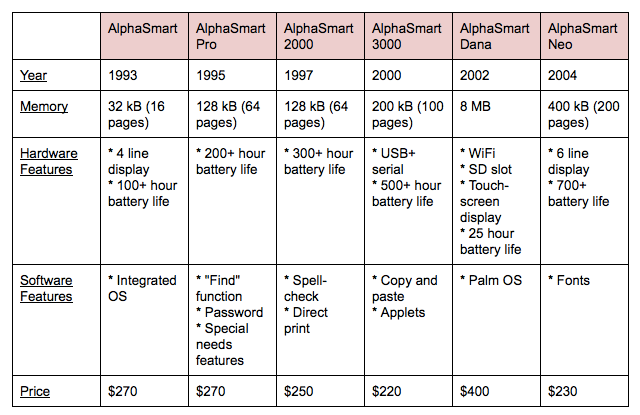
Dana is not the last device of Alfasmart. By the standards of the company, it was too advanced, and after that two more very minimalistic devices were released: 400 kilobytes of memory, proprietary software, but hundreds of hours of battery life. But Dana has all the features of a device designed for a specific task. Comes with software for centralized configuration and download of educational software on dozens of devices at once. The body materials, the keyboard, are unassuming, but reliable, even if Dana is used after class as a flying saucer.

Compared to traditional Palm OS based PDAs, Dana has some very interesting solutions that make it easier to work with text. First, there are two slots for memory cards. Secondly, when connected to a computer, Dana is represented by an external keyboard - it can be used this way. And you can open the AlphaWord text editor and click the text sending button - the document will be transferred to any application open on a large computer. There is a traditional method of synchronization - through the Palm Desktop application.
In general, four years ago in front of me lay not so much a vintage device, I felt a certain perspective in it. This is a smart thing for typing, easy, unkillable, not distracting you with notifications that somewhere someone likes. All right, but first it was necessary to fasten the Russian language to Dana.
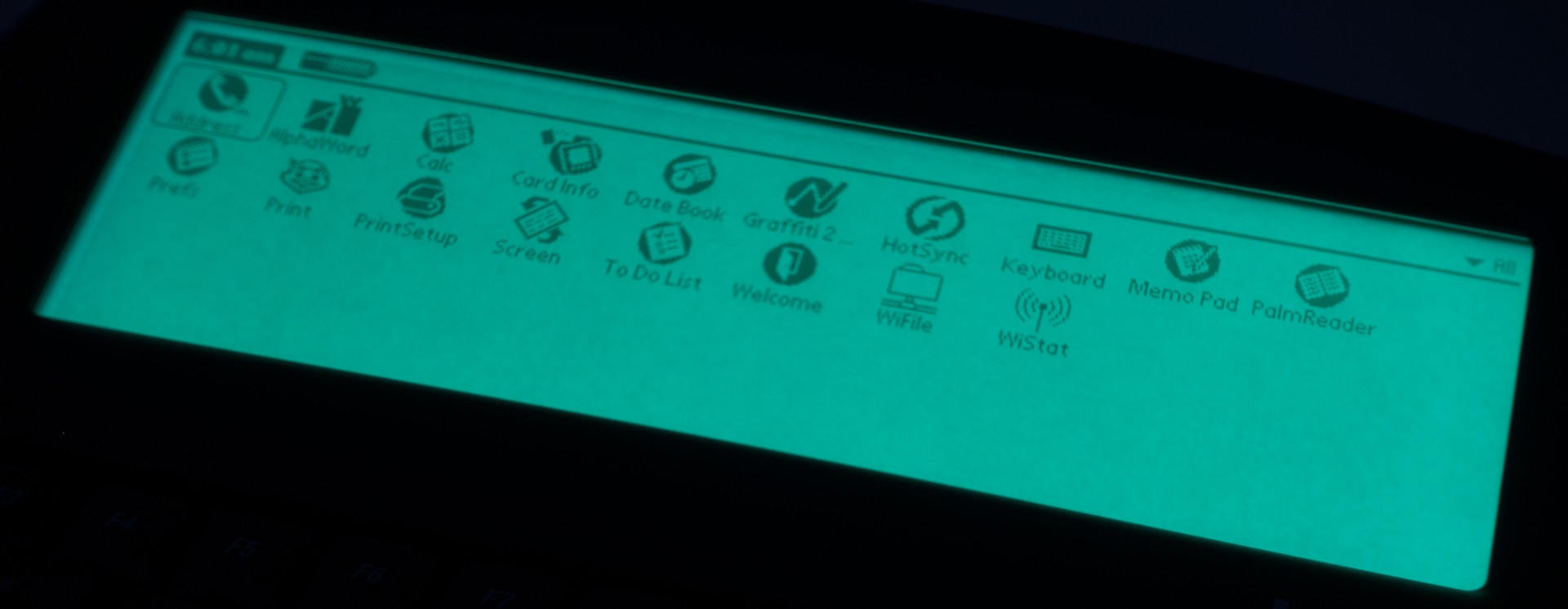
Russification and pain
The method of Russification was known in advance, thanks to this post by the creator of the “best and most free” Russifier “ KirHak ” Tim Tashpulatov. "KirHak" can work with external keyboards: if it is connected, and the Russian layout is selected, the localizer starts translating the Latin into Russian letters in accordance with the loaded layout. But on standard devices of that time, the keyboard was an external device, the presence of which was determined, for example, by the presence of a specific driver in the system.

Here we are dealing with a keyboard tightly screwed to the device itself. To work with it, a small “crutch” is required - a utility that sets a variable (or, in terms of Palm OS, a “feature”) of the presence of a keyboard. This is a small utility "SetNrFtr" that you need to install and run once. After that, everything starts to work. Yes? Not! With my device, it didn't roll. I tried a lot of combinations when the utility first starts, then the crack, or vice versa. Did not help. From the on-screen keyboard, Russian letters are entered without problems, with the hardware one - only Latin.

Are there alternatives? Not really. Dana's support is stated in the commercial crackler “Pilok”, but it was no longer sold on the Paragon website , and I could not even find the trial version - because of the cunning dynamic structure of the site, the distribution was not preserved even in the web archive. I even wrote to the company, but see the answer above: “sorry, not developed, not supported, not for sale”.
Another once commercial Russifier company "Maktsentr" named "Papyrus" is available free of charge on the manufacturer's website. But it does not support Dan, and the version just for Palm OS 4.1 leads to a cyclic reboot of the device. To say that I was upset - to say nothing. Dana went to the regiment and lay there for four years.
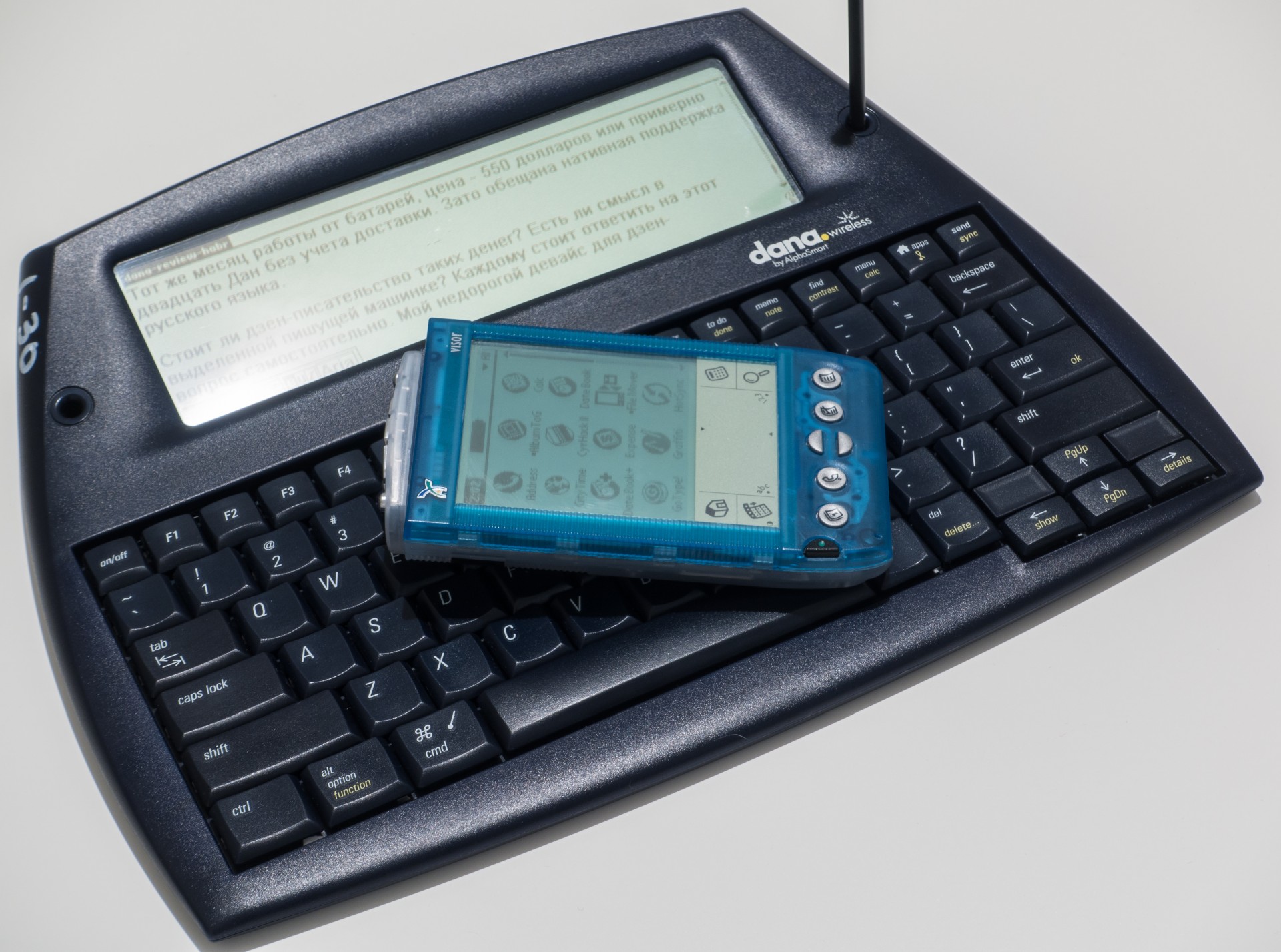
A couple of weeks ago I got it, turned it on, looked on the net, whether something new appeared on the topic. At the 4PDA forum, I found a post with instructions for installing the same set of the KirHack crack and the utility switch. Instructions from there (a bit like magical passes) cheered me up - even though it works for someone - but it did not help. I decided that all right, since it doesn’t work out that way, I will sometimes use Dana as an external keyboard. Or maybe I hang around with emulators, KFOR and books on programming and find the same problem. For normal operation as an external keyboard, you must first change the power supply circuit of the device.
Battery hack
Dana works with either three finger batteries or battery. The latter is inserted into the same compartment as the battery, but is connected to its connector, and when connected to a computer with the UCB cable, the device is charged. Naturally, for many years from the date of issue, the battery got tired: in 2014, he still held a couple of hours, this fall Dana won't even turn on with him. You can use simple batteries, but then charging is not possible, which means that if you use Dana as a keyboard, sooner or later you will have batteries.

And if you put a simple finger batteries, Dana will constantly complain about their discharge, due to lower voltage. In general, the solution is clear: you need to connect the battery compartment to the connectors that are designed to work with a standard battery. So we lose the ability to work from simple batteries, as when connected to a computer, they will receive a charge current. But it does not matter. We disassemble the device.

Inside the open space! There is no sense to save space, the connectors for connecting the keyboard and screen are wide and reliable, beauty! I rewire the wires, build up the wire to negative contact. I collect, turn on, it works! According to eyewitnesses, with regular use of Dana for an hour or two every day the charge of modern batteries is enough for almost a month.

I decide the last time to install the crack. I launch the crutch utility, and ... And I type Russian letters from the keyboard. How so? What was it? Why? I dont know. Moving the connectors? Secret! But the fact remains: it was worthwhile to poke the device with a soldering iron, and it immediately agreed to Russification. I can finally do zen copywriting!
Or I can not
In Palm OS’s standard programs, such as Memopad, Russian letters were displayed normally, but the Alpha Word editor still didn’t see Russian letters. Fortunately, there is still an active community around the Alfasmarth devices in the US - they hang out, for some reason, on the photohosting " Flickr ", and I call them the "Broken Links Society." There I learned that Alford is a clipped version of Wordsmith. I spend another couple of hours looking for the right version of the program, I find and install it on a large computer.
“Wordsmith” on Dan is not needed in general: it doesn’t add any particularly useful functions, but the possibility of using the device as an external keyboard is lost. But the desktop utilities for it are useful: with their help, you can convert documents from Dana to the Microsoft Word format, and, most importantly, export Cyrillic fonts to Dan. And it all works with a regular text editor! I load the font "Arial", and finally everything works for me! Hooray!
Or not? When synchronizing with a large computer, the text of the Word files is displayed in the wrong encoding: “Windward-1252” instead of the required 1251. This is not a very serious problem, and old forums offer solutions that didn’t help me much. An alternative way to type and export text is to use the “Documents Tu Go” program, and this is also a paid program that cannot be bought. "Docks Tu Gou" allows you to save documents on the memory card directly in Word format, with the same problem with the encoding. It also needs to add Russian fonts, the program for this is in the “Russian Palm” package of the MakTsentr company.
At this moment, the author of the text finally found how Dane switches the layout on Russified with CyrHack. This can be done by clicking on the layout icon on the screen, but inconvenient, so all the text above looks so strange. With other keyboards, the combination Fn + Shift + 1 is used, and on Dan it is simply Function + 1.
It remains to make sure that the transfer of Russian letters to a large computer in the "keyboard" mode works - this allows you to transfer text (albeit without formatting) to any PC with a USB connector. I check - it works!
Or not? All is well, but in the transmission of the text Russian letters P are eaten, both large and small. I didn’t find a solution to this problem either, but there is a workaround: before sending it, you can auto-replace letters for some sequence of characters, and then change them back. When connecting to the Android-smartphone, Russian letters are not transmitted at all, although Dana still works just fine as a keyboard.
Zen
Okay, the difficulties are more or less overcome, you can finally sit down and write a lot of letters on a vintage device. Dana's keyboard is one of the most convenient when compared to modern notebook buttons, or even the keys of a classic ThinkPad keyboard. The buttons are large, concave, with a huge stroke, but soft enough. The layout is almost the same as the desktop. I conducted a keyboard test for typing speed, compared with a replica of the legendary IBM Model M. The average result for the latter is 340 characters per minute, for Dana - 300-320. A little less, but it's still faster than you need in life.
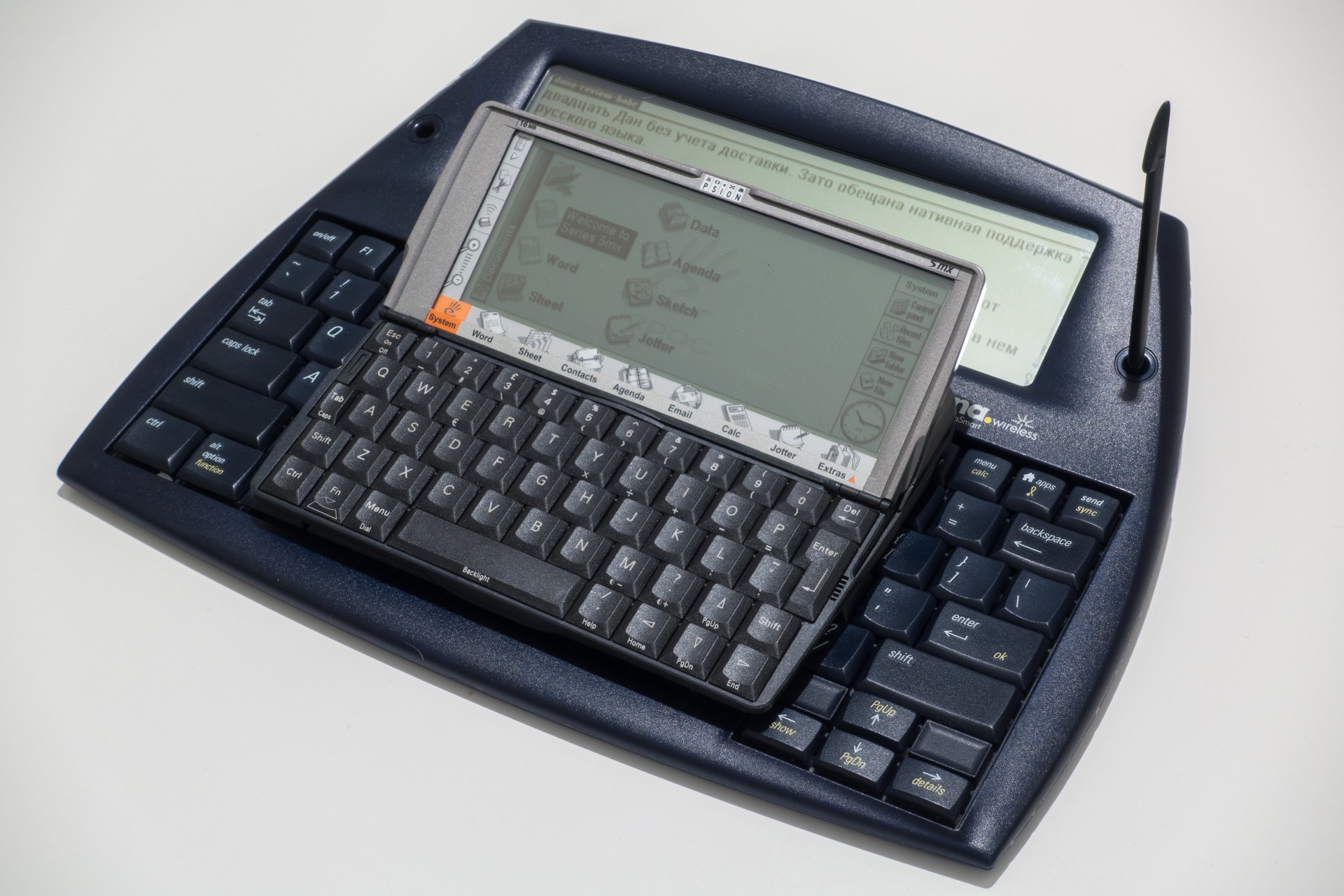
Of course, there are no problems with typing devices now, but Dana has one important advantage: you are less distracted by notifications, there is no Internet, so as not to accidentally drown in Wikipedia. There is only you and your text. The AlphaWord editor provides ample room for text formatting, although even this is not particularly required. It is very convenient to work with several texts at once: up to eight pieces can be hung on the keys F1-F8, and switch between them with one click. In this case, the device runs on battery, knowingly longer than any modern universal device. I think it will live longer than any modern device - what is there to break something? This comes a nice doomsday device.

the Internet
Dana is equipped with a WiFi wireless module with support for the early 802.11b standard. The photo shows that the module from Samsung is glued to the printed circuit board at the last moment. But it works, although of course no encryption methods other than WEP are supported. I distribute the Internet on the phone, it also does not support WEP, but it can create an open access point. I had to force the smartphone to use one of the lower channels of the radio band, otherwise Dana simply does not see the access point.
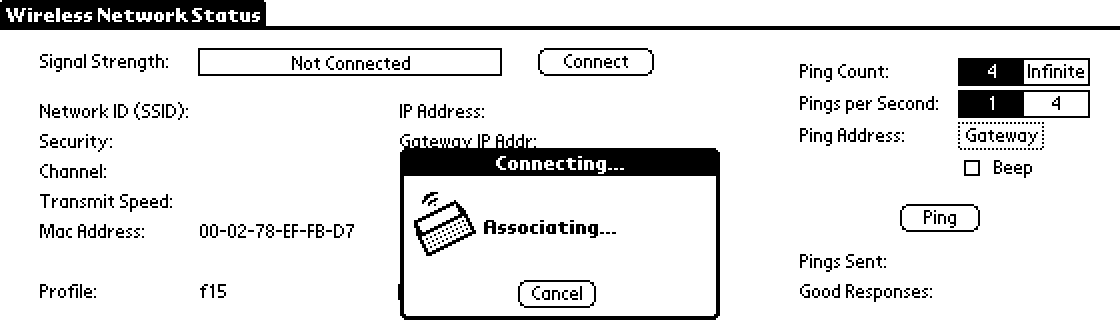
Works! Included with Dana is only the WiFile program, it allows you to connect to the file balloon on a Windows computer (or Linux with an SMB server) and transfer files back and forth without wires. The regular browser can be installed from the driver’s integrated disk, which I don’t have. I am looking for alternatives.
I find the Eudora browser that hangs the device. And the popular palm browser Xiino, which does not support Dana's wide screen, and seems to not see the connection over WiFi. I didn’t explore further now - well, I’ll find a working browser or email client, so what? Keeping an insecure access point in a home network is a bad idea. The modern web will not work on Palma almost nothing. As I said, for such devices you need your own, vintage, Internet, but about this another time.

Gritting his teeth to collect letters into words
Dana has a modern counterpart - the FreeWrite typewriter . The design is very similar, but the buttons are already mechanical, the screen is smaller, but it is made using E-Ink technology. There is WiFi, popular cloud services are supported and instant synchronization with them. The same month of battery life, the price is $ 550 or about twenty Dan, excluding delivery. But promised native support for the Russian language.
Is zen writing worth the money? Does it make sense in a dedicated typewriter? Everyone should answer this question on their own. My inexpensive device turned out to be very interesting not because of what it has, but because of what it does not have. There are no modern applications that are beating each other for the attention of the owner. There is no established digital entertainment industry, except to play solitaire with a nearby application. There is no connection to the chaos of our online life with email, messengers, chat rooms and social networks.
I can not say that I learned true peace with Dana, too many frustrations were in the process of adding Russian letters to the device. Unfortunately, all three methods of text synchronization are not without problems. Well, okay, if we already know Zen, then maybe you do not need to synchronize? In the end, you can write your second part of “Dead Souls”, and then take out the batteries and watch your thoughts turn into air and sunlight. On this difficult reflection, I say goodbye to you, until the next text and the next piece of iron!
