FreeNAS 10 - the new face of the old repository
Good day, Habr! A little over a year ago , the ALPHA version of the popular Open Source operating system for storing FreeNAS data was announced .
To date, the aforementioned collective labor product has grown to BETA2 and is already slowly and swiftly moving to its release . If you are interested in what the developers “invented” there, welcome to cat. disclaimer: The product is actively developing and all the information below is relevant as of the date of writing of the article - 11.28.2016 So, who can’t wait to feel the fully sane and relatively working version now - download the latest Nightly-build -

https://download.freenas.org/10/MASTER/latest/x64/ or from the official website , where we will explain the whole essence of the release in one phrase - not for production They warn us that this version of FreeNAS is not for production (not for production) - for a reason. I constantly monitor updates and read reviews about this or that build, and over the last months of the project’s activity, I managed to find disappearing docker containers, refusing to work virtual machines, a falling off GUI and many other unpleasant moments that are inevitable at the beta development stage. Interest is still there? Then let's continue.

The current version of FreeNAS-10-MASTER is based on FreeBSD 10.3-STABLE and has an extremely nice user-friendly interface, the main points of which are shown in the video (I recommend starting at 4:47).
Since the release of FreeNAS 9.10, system requirements have risen slightly . Minimum system requirements for running FreeNAS 10:
Recommendations on the amount of RAM:
I noted * several important points, I would like to clarify them.
- " ... the new recommended minimum size for the OS device is now 32GB (up from 16GB). The absolute minimum is still 8GB " - this means that now you need a minimum of 32GB for the boot device, the absolute minimum is still 8GB. source
- if you need all the charms of ZFS and FreeNAS - the recommended starting memory capacity is 16GB, the recommended memory type is ECC and this is not discussed only if the value of your data is other than 0 and you “store all the eggs in one basket”, Otherwise, you can use non-ECC memory at your own risk!
If everything seems to be clear and understandable with the system requirements, then the selection of iron for correct operation can cause difficulties. In case of such problems, you can refer to FreeBSD Hardware Notes , which details the supported devices. The project also has a forum and even a Russian branch , where they can help you with a particular issue regarding FreeNAS.
Let's go over the menu elements of the new webGUI Freenas 10 (the pictures are clickable):
After entering the address of the machine or freenas.local we are greeted by a simple Dashboard , which you can configure as you like. In the Storage menu

you can conveniently configure the array and configure file balls, the developer recommends using datasets instead of directory-sharing. Further, in the Accounts menu we can configure users and their groups, there is also the ability to connect various Directory Services. In the Network menu we can configure network interfaces, create VLAN, LAGG, BRIDGE. The System section allows you to configure our system in more detail: look at statistics, change the host name, select a pool for downloading (helps with unsuccessful updates), make updates, time zone and time, access to the web interface, certificates, informing by e-mail, and will give the opportunity to send a bug to the developer. Services Section
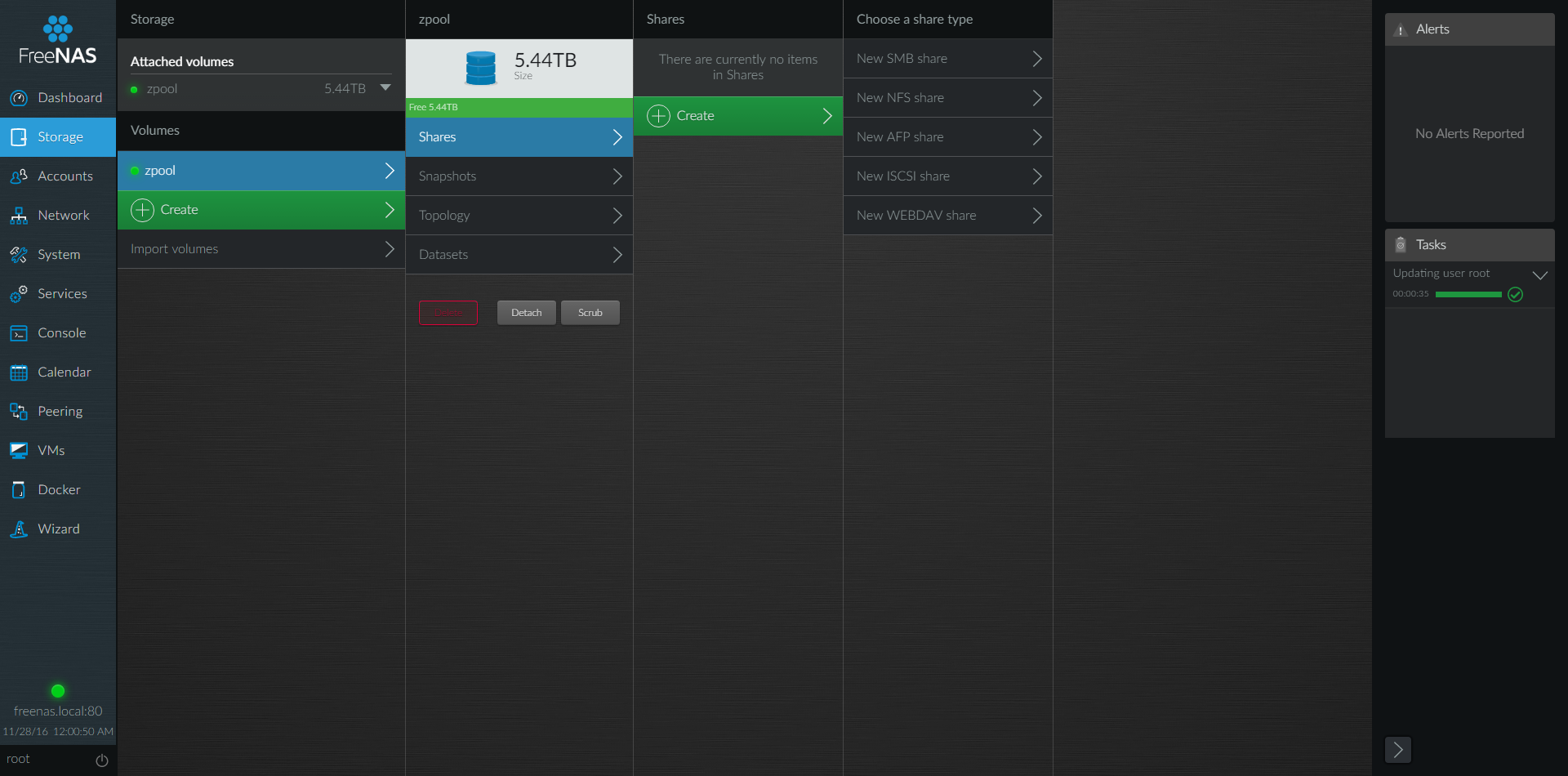
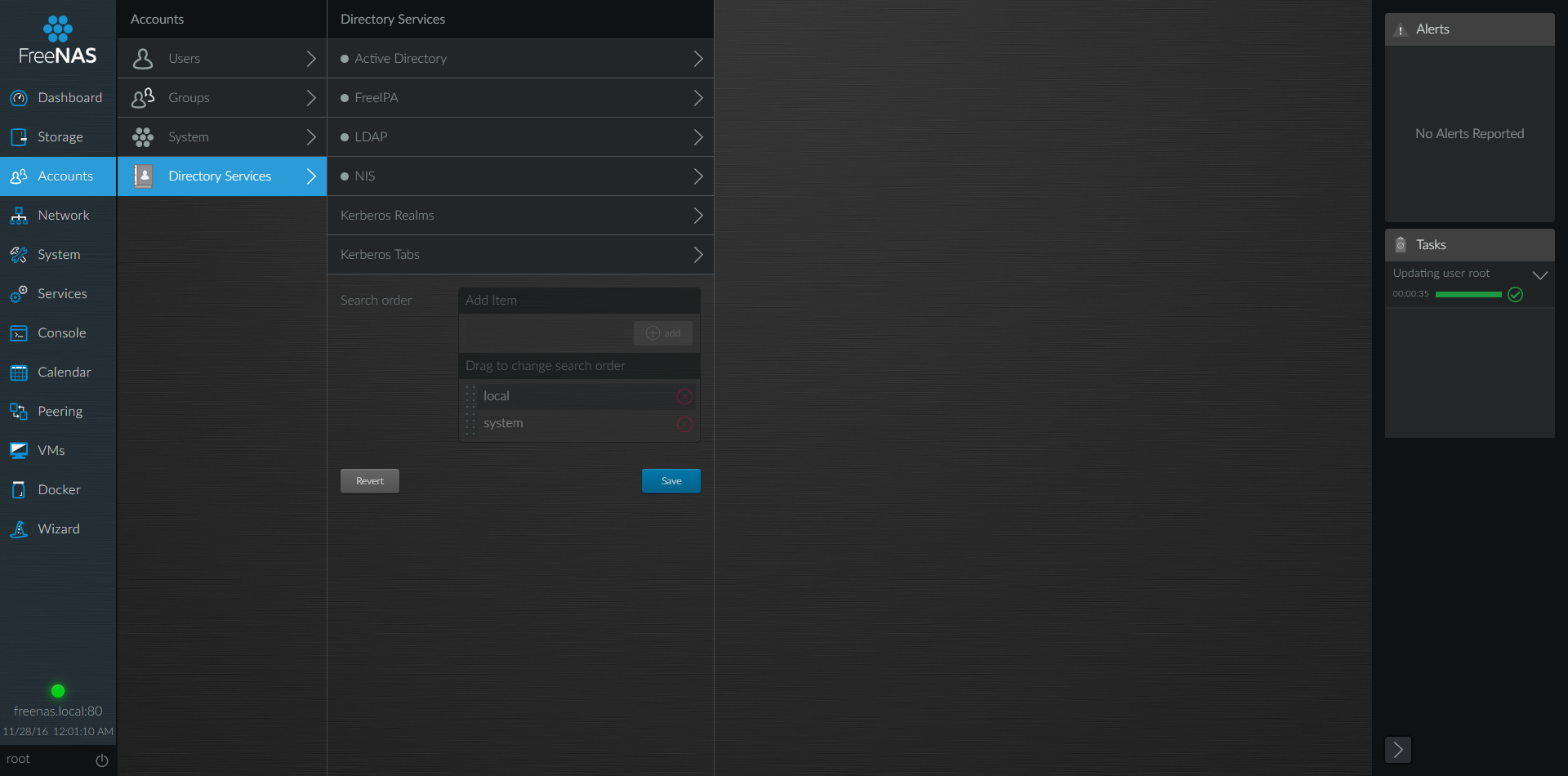
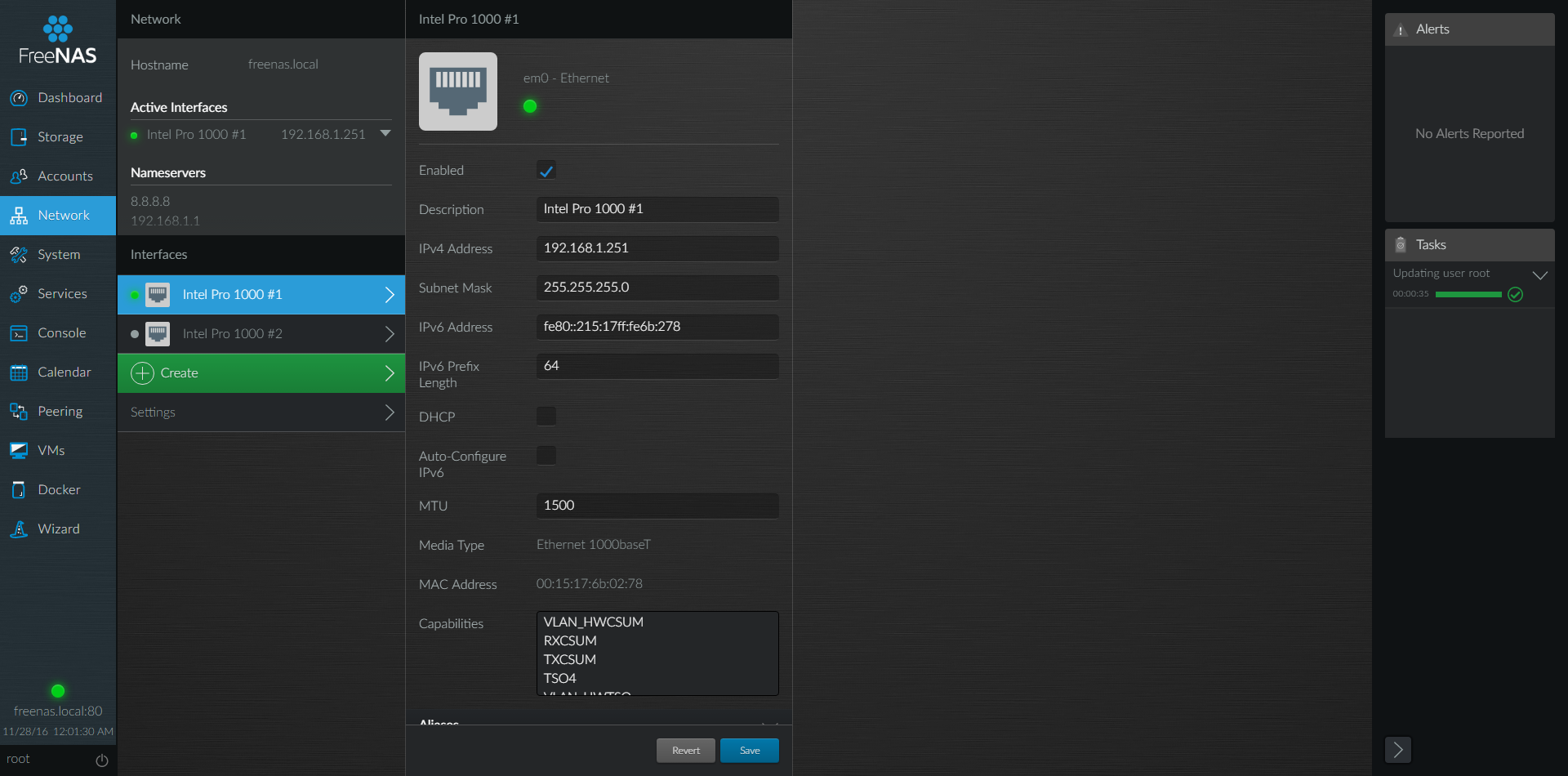
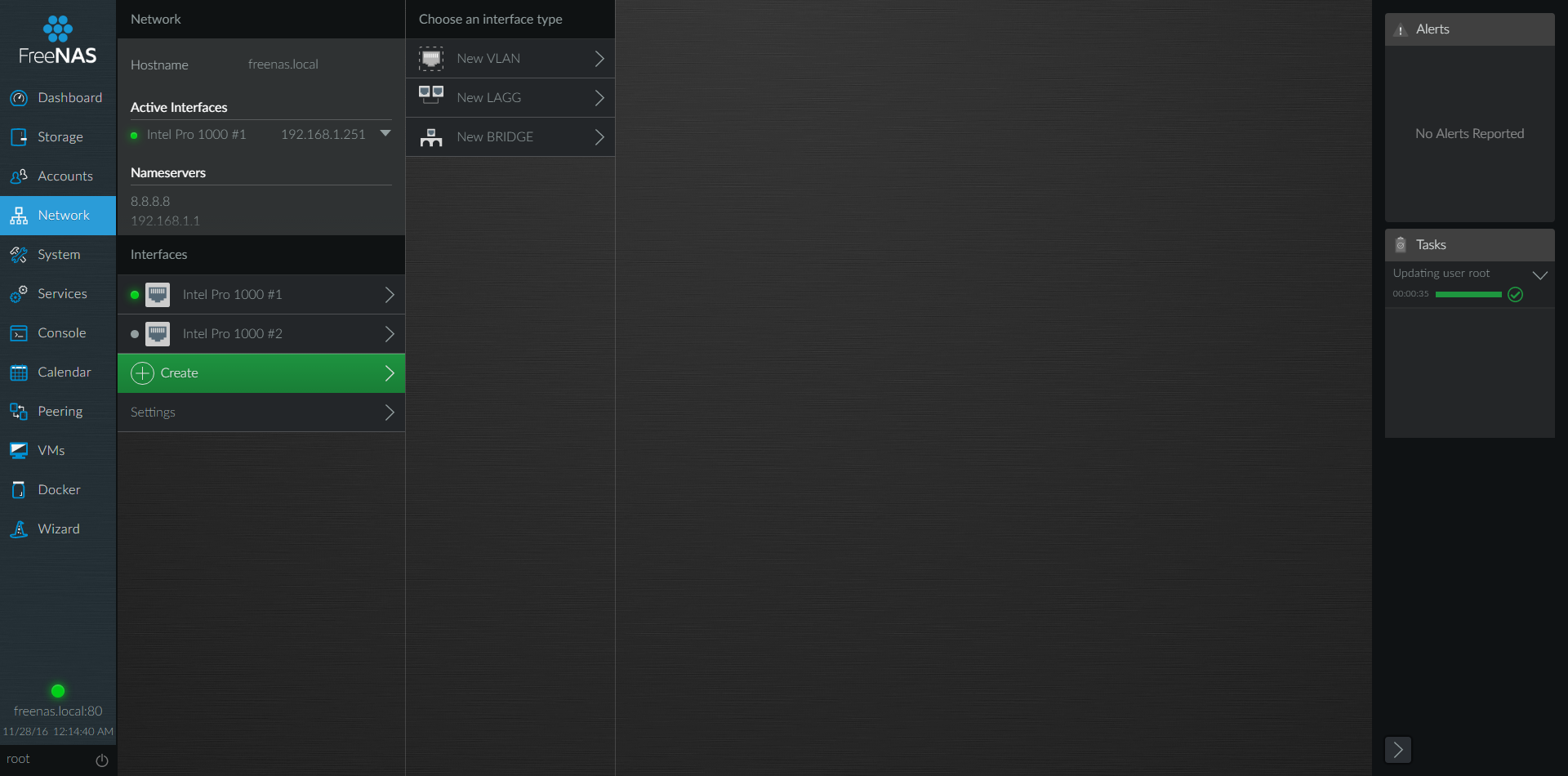

will lead us to the settings of the basic file transfer services, system management and ball. By the way, I was able to easily raise my old FSP VESTA 600 home UPS. The Console section will allow you to access the FreeNAS CLI or the shell directly from the browser . Calendar will essentially be a scheduler where you can flexibly configure a schedule for maintenance and diagnostics of the repository (regular smart checks, update check schedules, creating snapshots, rsync, replica). In the Peering section, you can configure communication with other machines or with amazon-s3. In the VMs section, you can manage virtual machines.
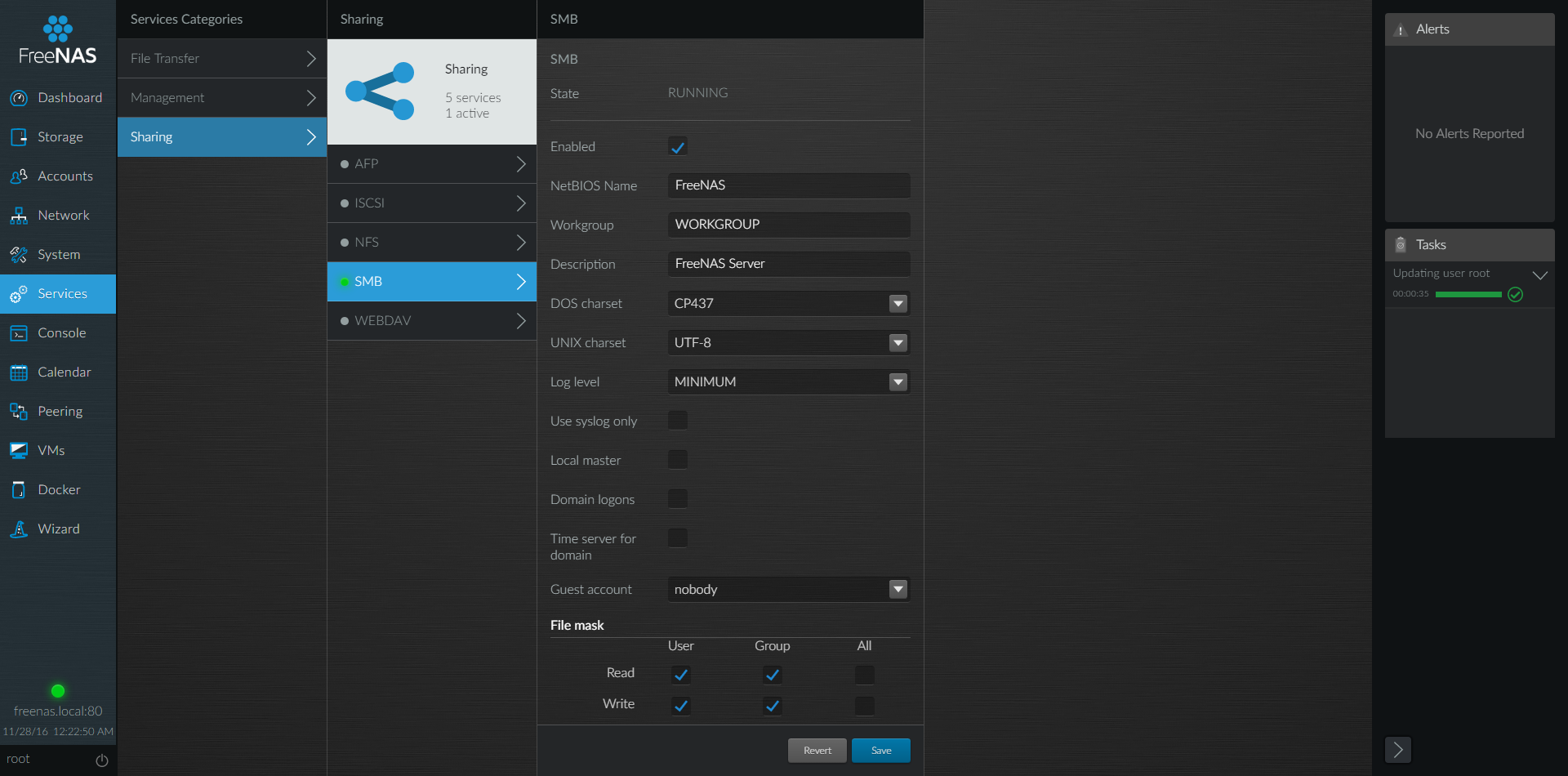
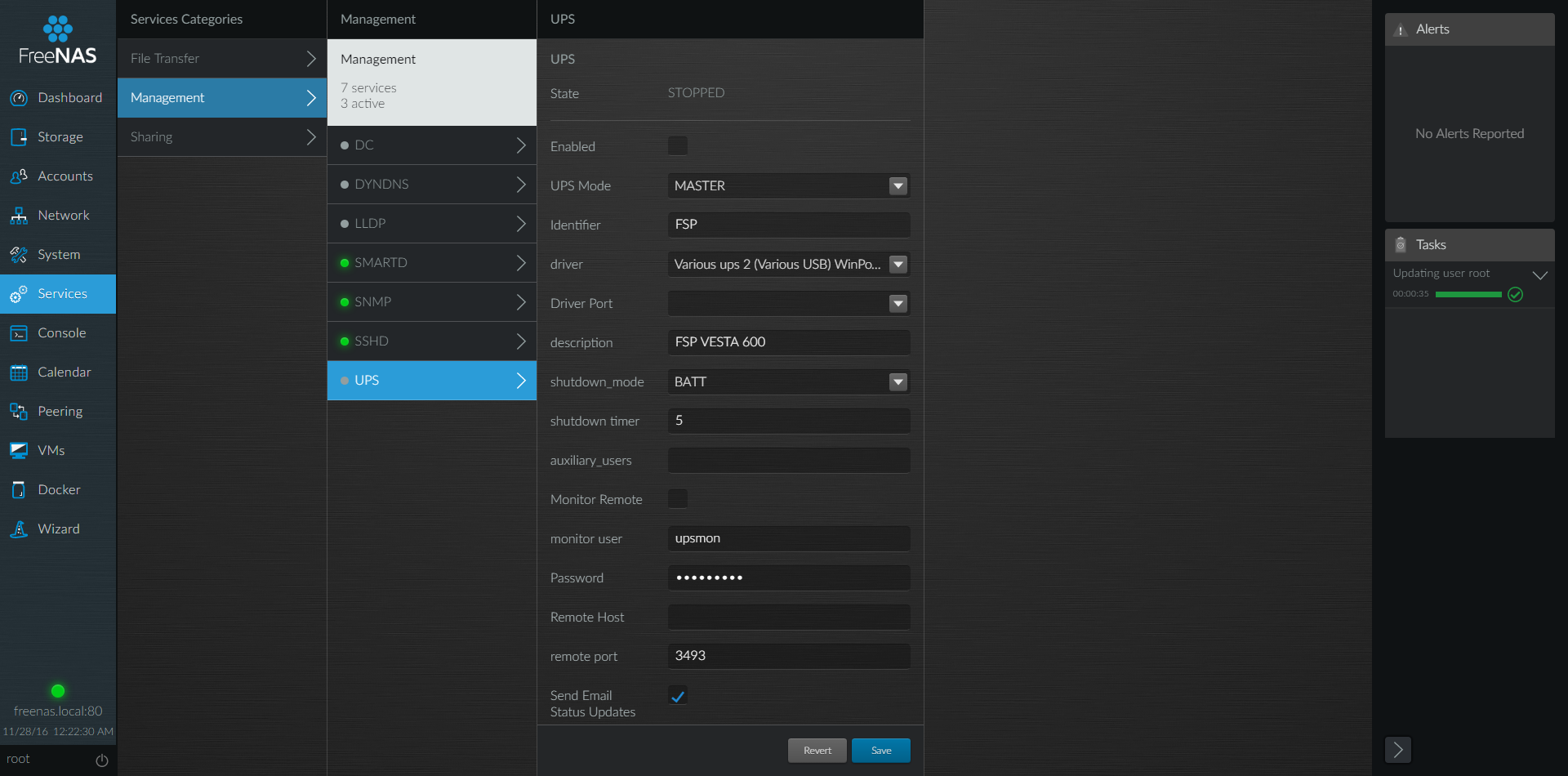
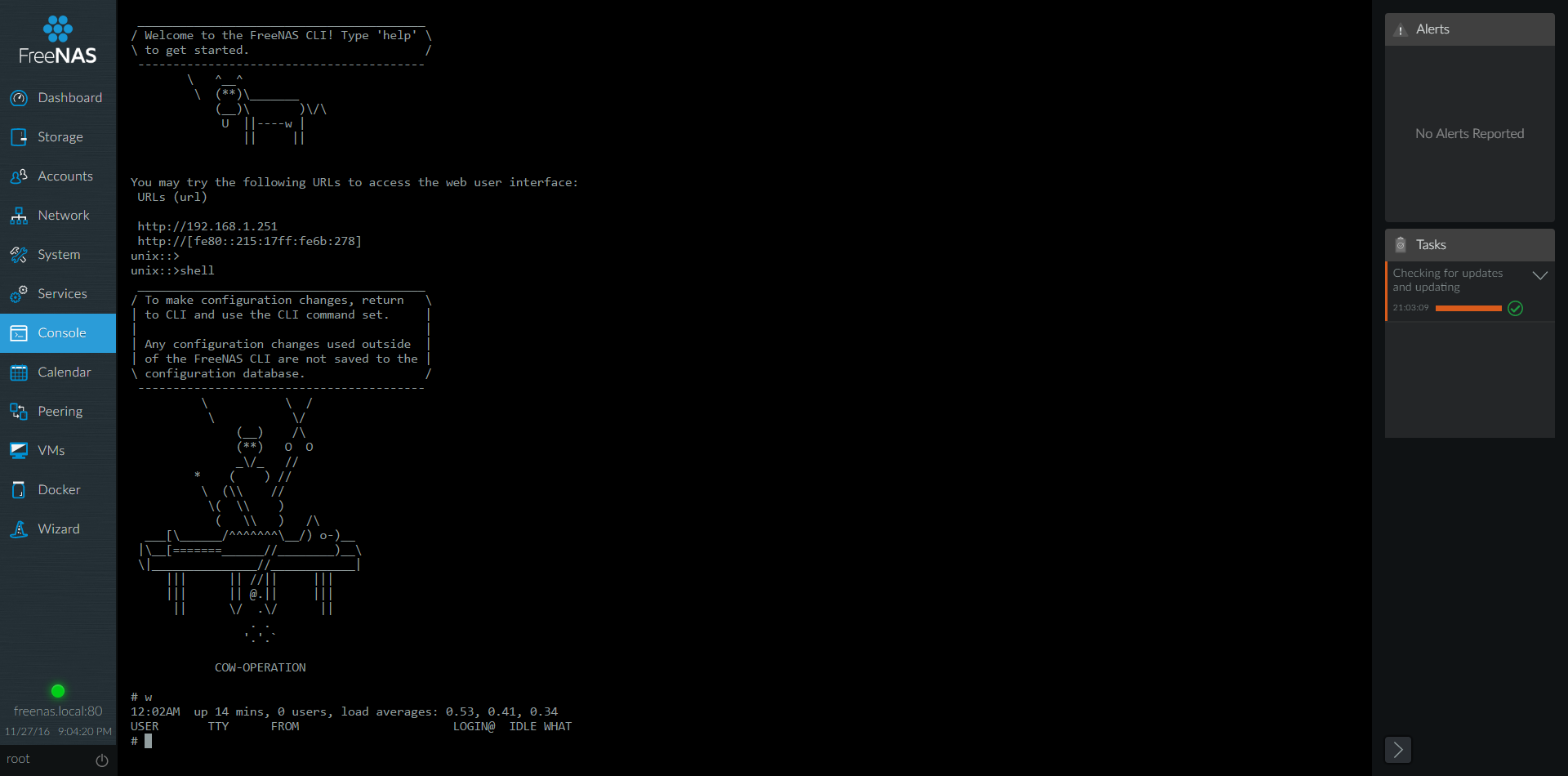
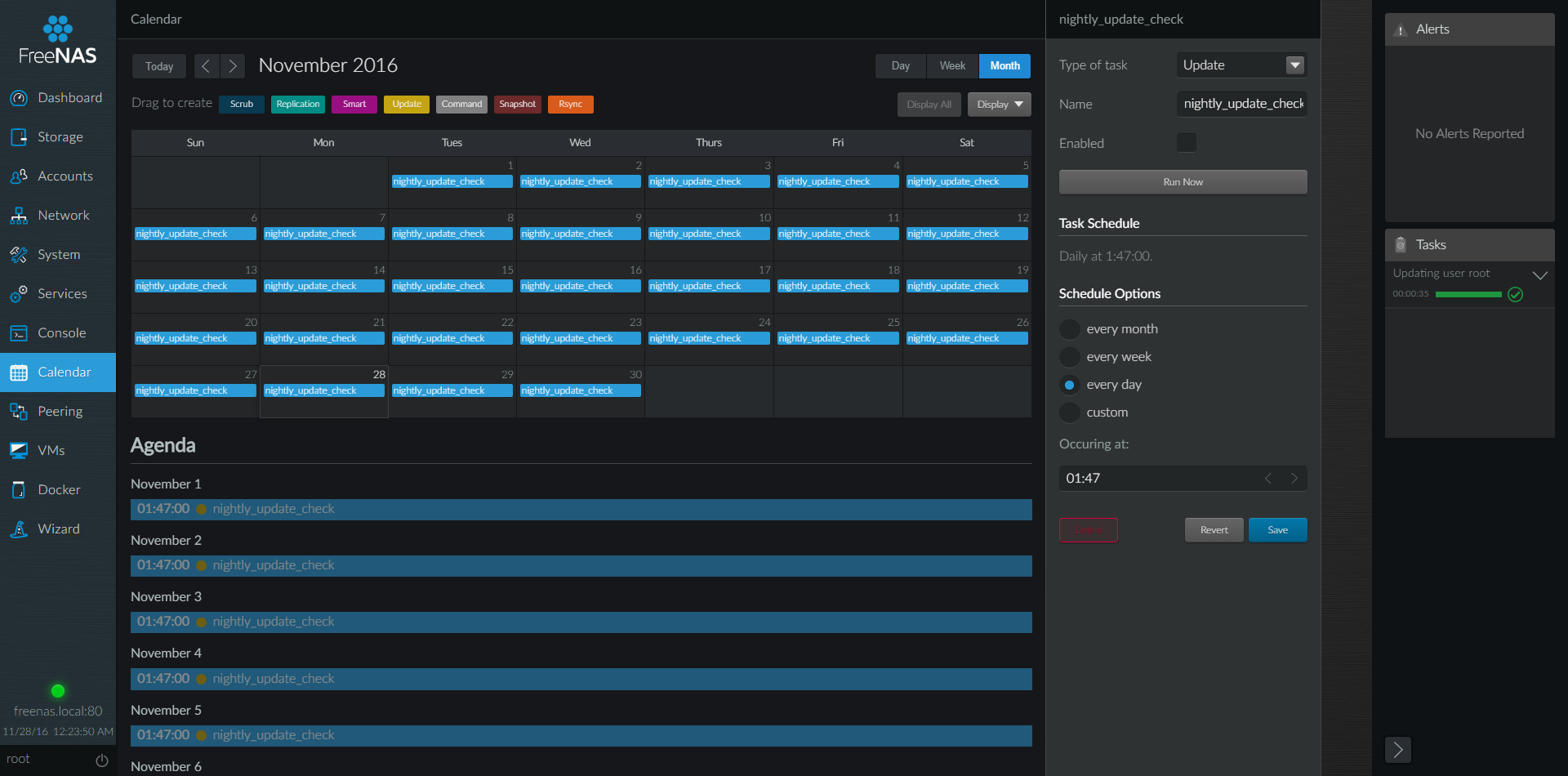
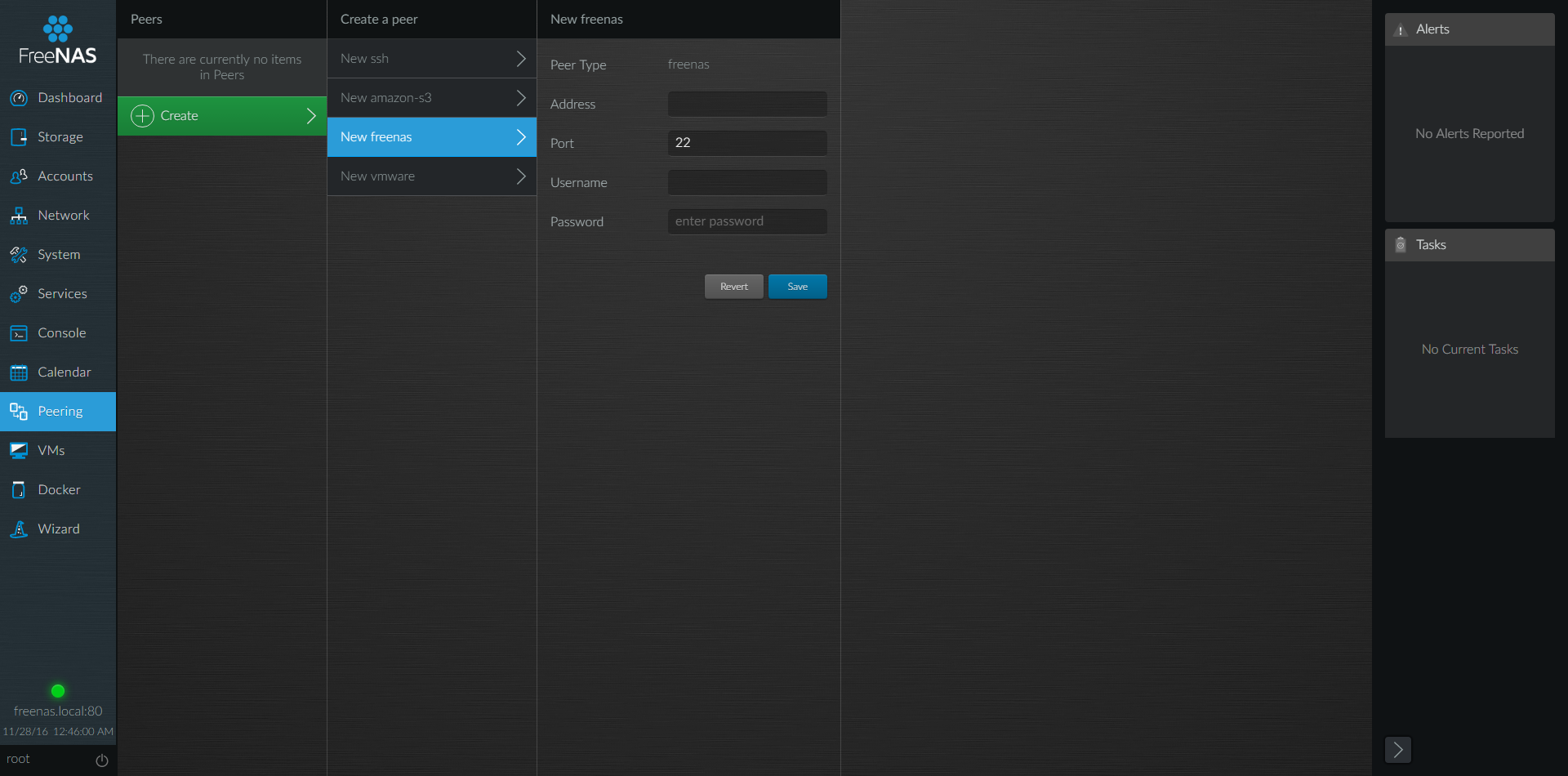

The beloved Docker is also not forgotten - in the corresponding section you can manage containers, which can be extremely useful. In the latest editions, Wizard appeared - an assistant for the initial configuration of the repository. A more detailed description of some functions is on the video:
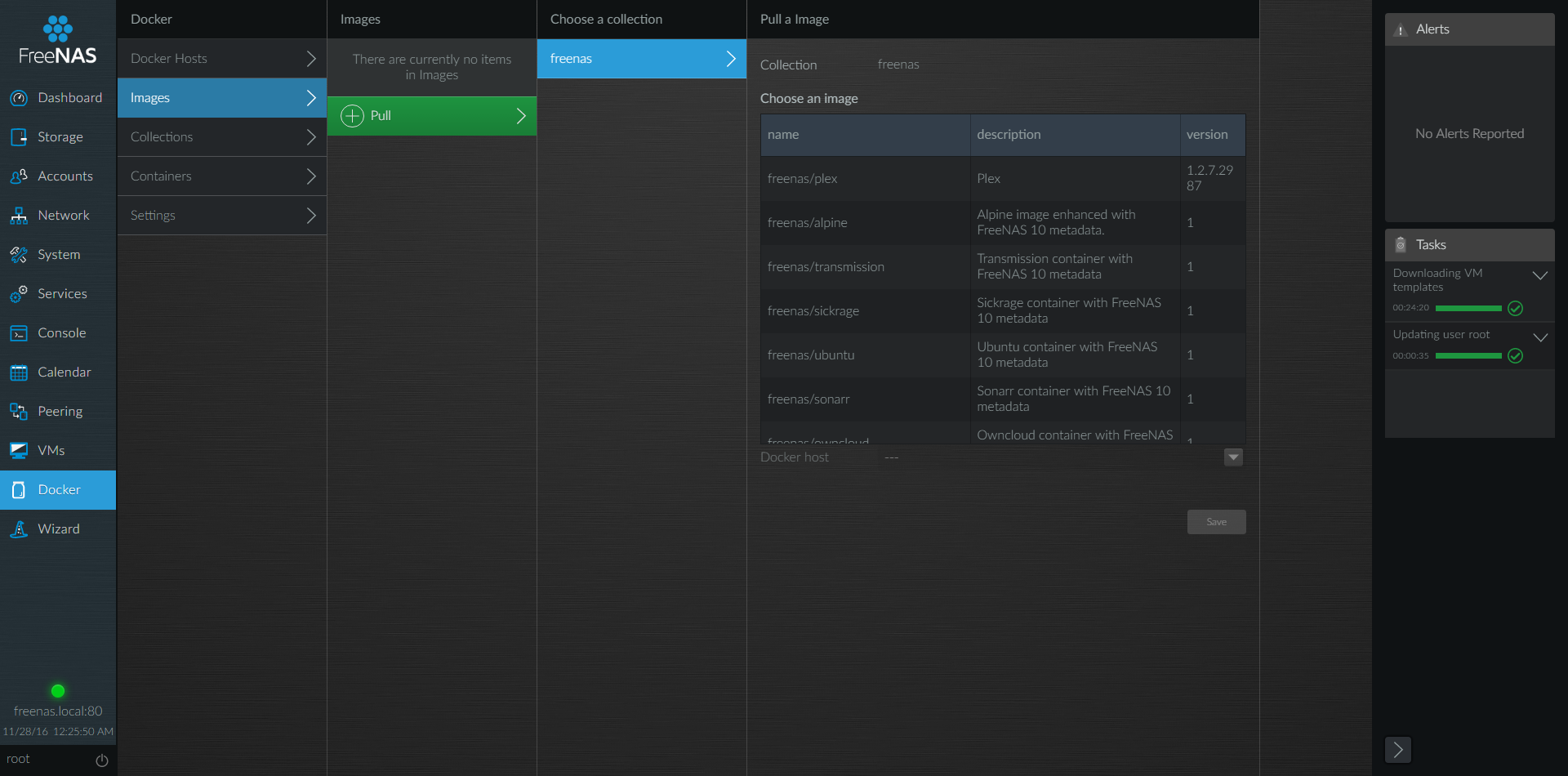
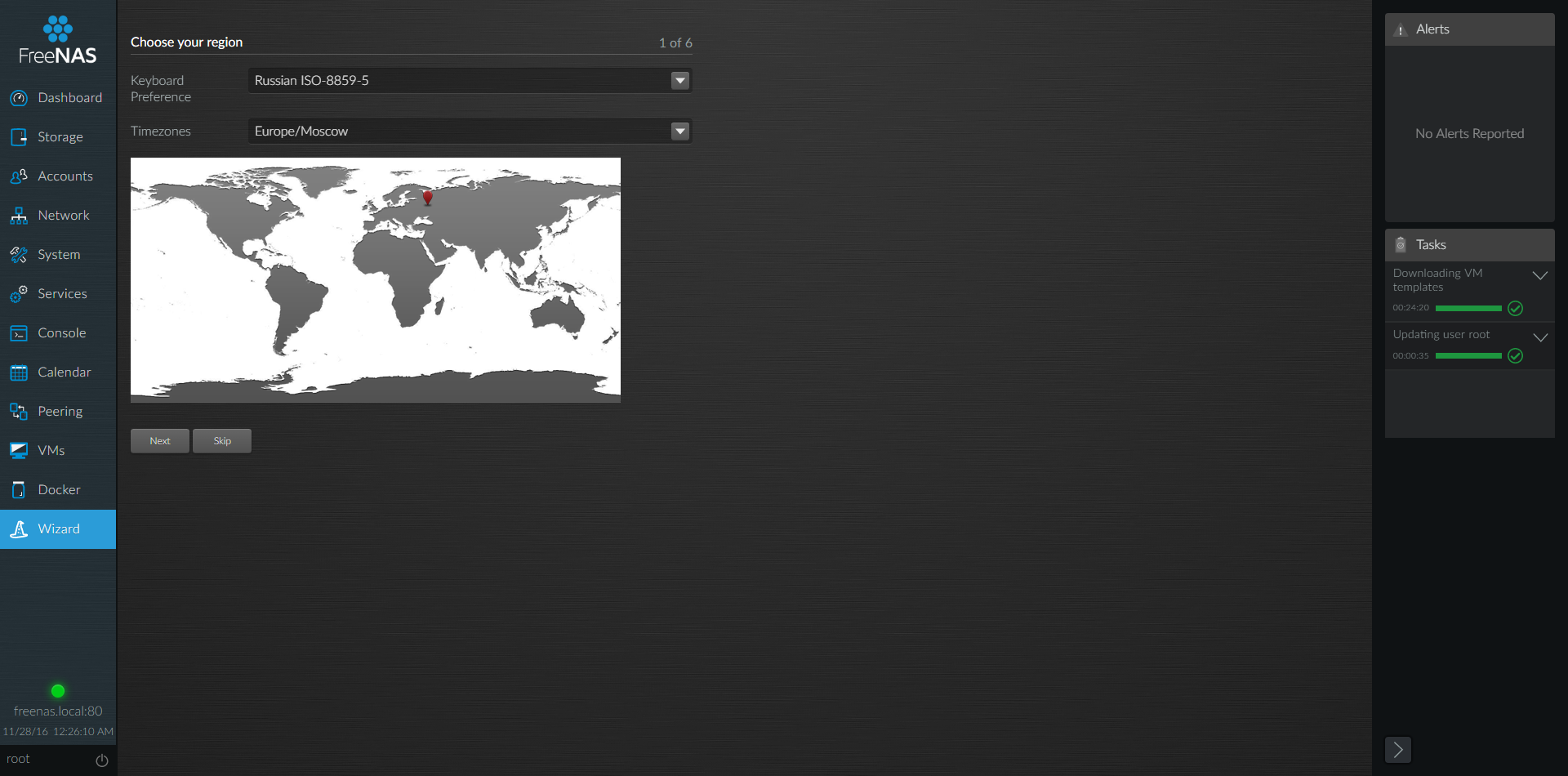
There are many enterprise-ready storage systems on the market, such as QNAP, NetApp, Synology, etc. Some of them have well-thought-out and convenient interfaces, but the new FreeNAS 10 turned out to have a very beautiful, convenient and user-friendly face, but the number of bugs and planned features today is quite large. If you look at the official bugtracker , you can see the approximate deadline for completing work on the release version - " In about 3 months (02/20/2017) ." Of the current shortcomings, the inability to upgrade from branch 9.X to beta 10.X immediately catches your eye, but the developers plan this function closer to the release, if of course such a "transition" is possible at all.
In general, look, study, test and do not forget to unsubscribe about bugs.
To date, the aforementioned collective labor product has grown to BETA2 and is already slowly and swiftly moving to its release . If you are interested in what the developers “invented” there, welcome to cat. disclaimer: The product is actively developing and all the information below is relevant as of the date of writing of the article - 11.28.2016 So, who can’t wait to feel the fully sane and relatively working version now - download the latest Nightly-build -

https://download.freenas.org/10/MASTER/latest/x64/ or from the official website , where we will explain the whole essence of the release in one phrase - not for production They warn us that this version of FreeNAS is not for production (not for production) - for a reason. I constantly monitor updates and read reviews about this or that build, and over the last months of the project’s activity, I managed to find disappearing docker containers, refusing to work virtual machines, a falling off GUI and many other unpleasant moments that are inevitable at the beta development stage. Interest is still there? Then let's continue.

The current version of FreeNAS-10-MASTER is based on FreeBSD 10.3-STABLE and has an extremely nice user-friendly interface, the main points of which are shown in the video (I recommend starting at 4:47).
Since the release of FreeNAS 9.10, system requirements have risen slightly . Minimum system requirements for running FreeNAS 10:
- 64-bit processor
- bootable system via legacy BIOS or EFI
- 8 GB RAM *
- 8 GB USB stick or DOM or CF (not recommended) *
- at least one disk for data storage
- Ethernet port for network exchange
Recommendations on the amount of RAM:
- memory needs to be calculated from the condition of 1-2GB RAM per 1TB of storage
- if you need ZFS deduplication , then consider 5 GB RAM per 1TB of deduplicated storage
- if you are planning an Active Directory with a large number of users, you need an additional 2 GB of RAM for the internal winbind cache
- if you plan to use iSCSI and performance is not critical, then install at least 16GB RAM, if you need performance - at least 32GB RAM
I noted * several important points, I would like to clarify them.
- " ... the new recommended minimum size for the OS device is now 32GB (up from 16GB). The absolute minimum is still 8GB " - this means that now you need a minimum of 32GB for the boot device, the absolute minimum is still 8GB. source
- if you need all the charms of ZFS and FreeNAS - the recommended starting memory capacity is 16GB, the recommended memory type is ECC and this is not discussed only if the value of your data is other than 0 and you “store all the eggs in one basket”, Otherwise, you can use non-ECC memory at your own risk!
If everything seems to be clear and understandable with the system requirements, then the selection of iron for correct operation can cause difficulties. In case of such problems, you can refer to FreeBSD Hardware Notes , which details the supported devices. The project also has a forum and even a Russian branch , where they can help you with a particular issue regarding FreeNAS.
Let's go over the menu elements of the new webGUI Freenas 10 (the pictures are clickable):
After entering the address of the machine or freenas.local we are greeted by a simple Dashboard , which you can configure as you like. In the Storage menu

you can conveniently configure the array and configure file balls, the developer recommends using datasets instead of directory-sharing. Further, in the Accounts menu we can configure users and their groups, there is also the ability to connect various Directory Services. In the Network menu we can configure network interfaces, create VLAN, LAGG, BRIDGE. The System section allows you to configure our system in more detail: look at statistics, change the host name, select a pool for downloading (helps with unsuccessful updates), make updates, time zone and time, access to the web interface, certificates, informing by e-mail, and will give the opportunity to send a bug to the developer. Services Section
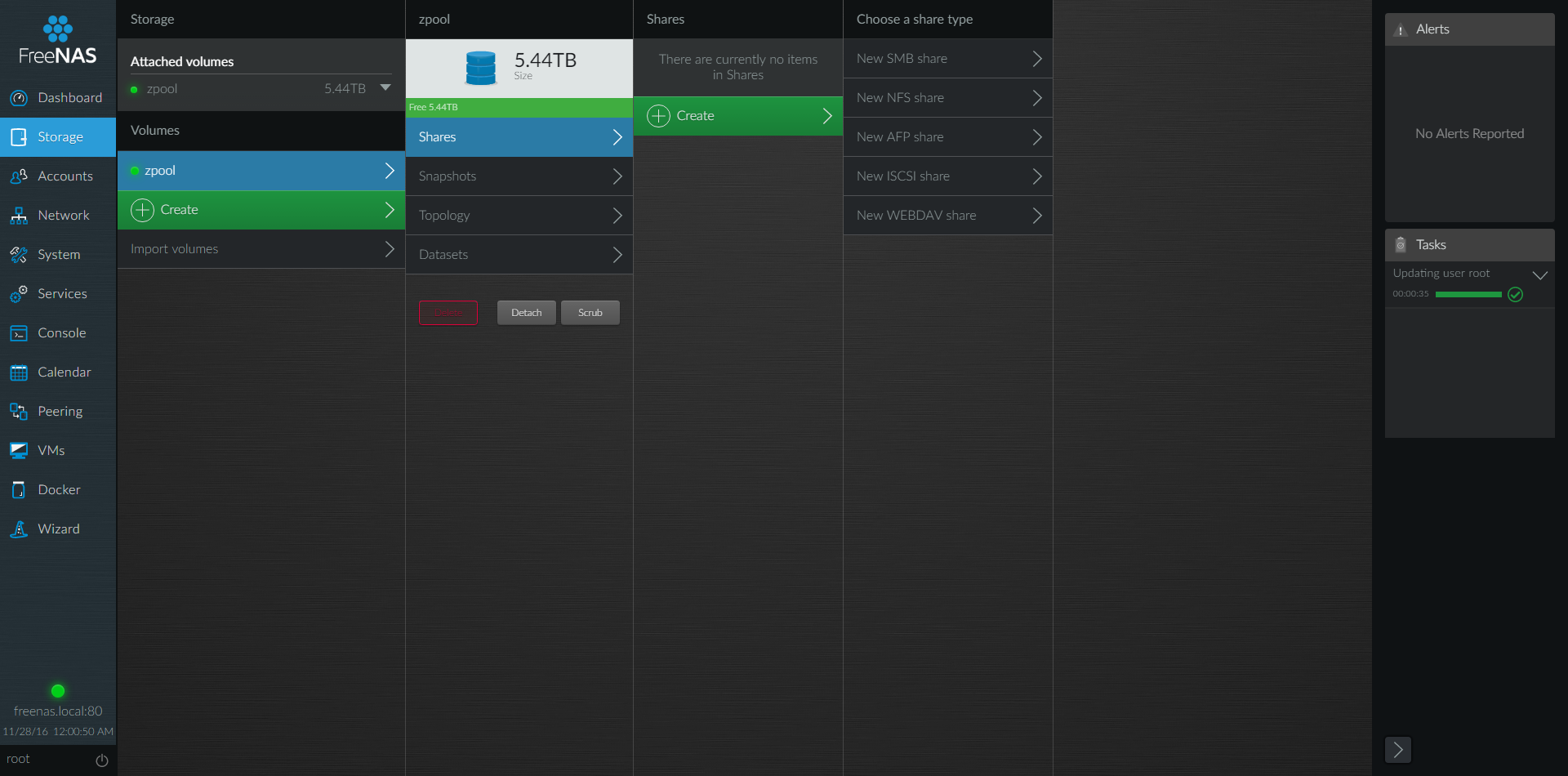
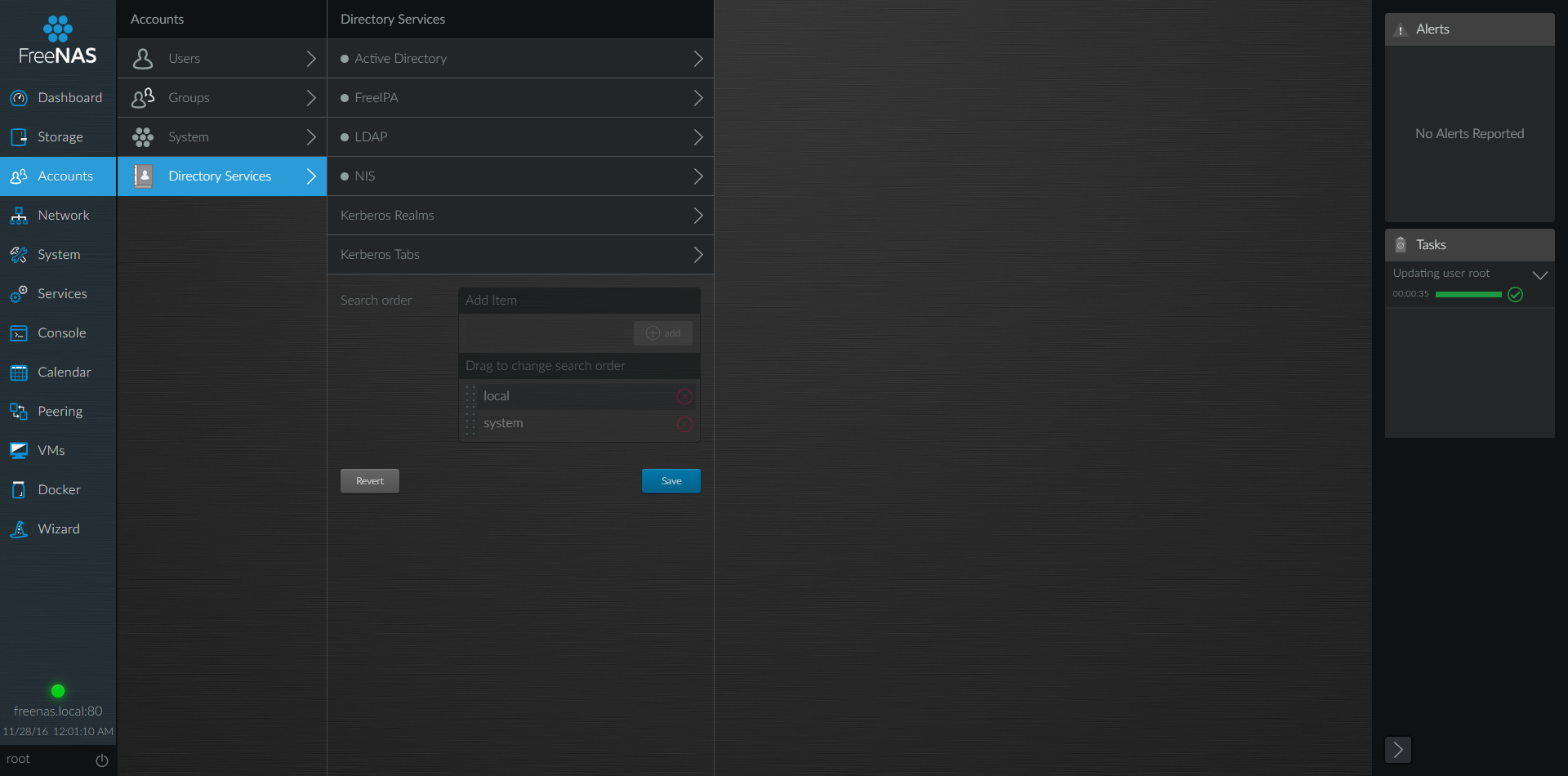
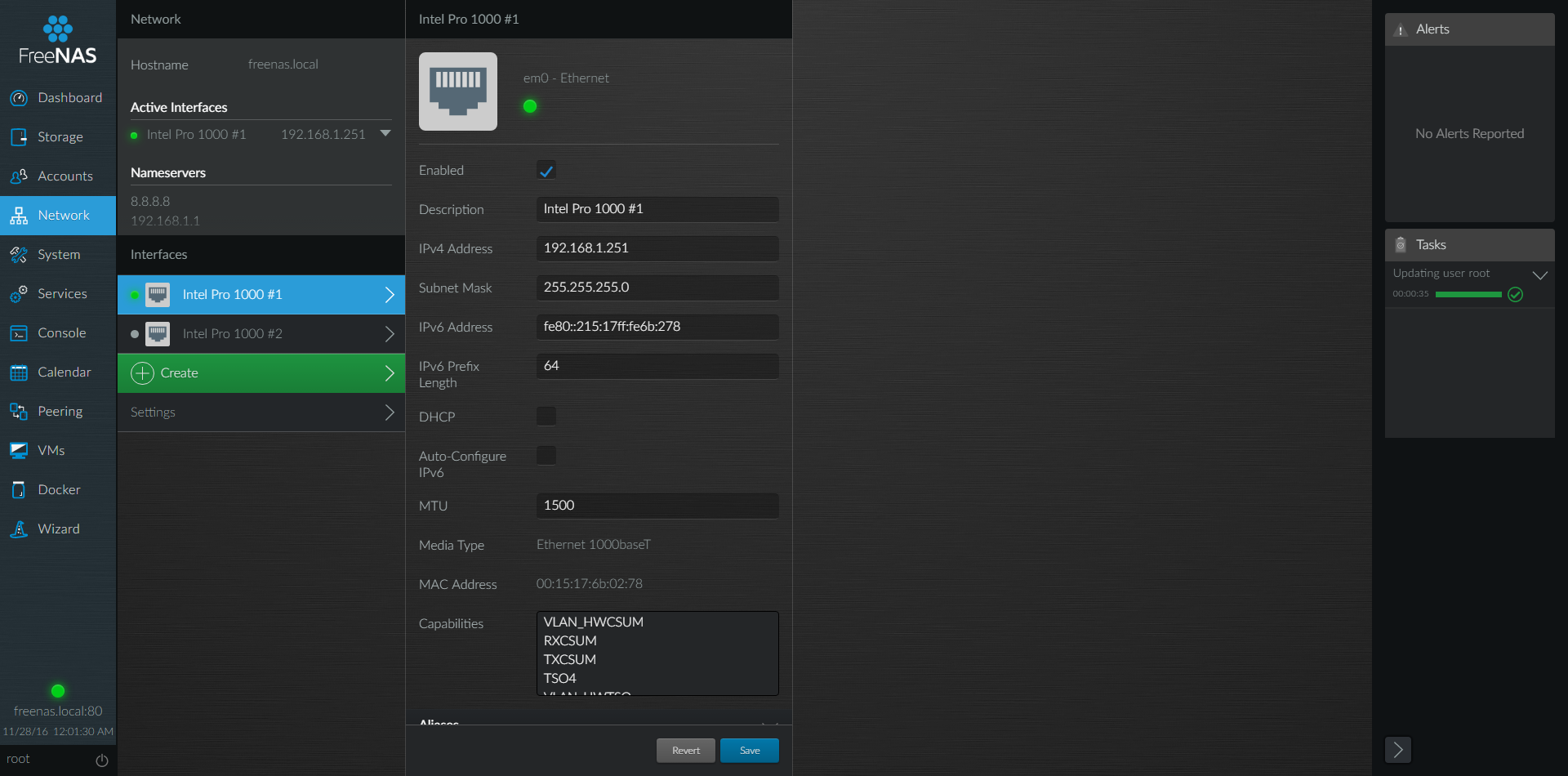
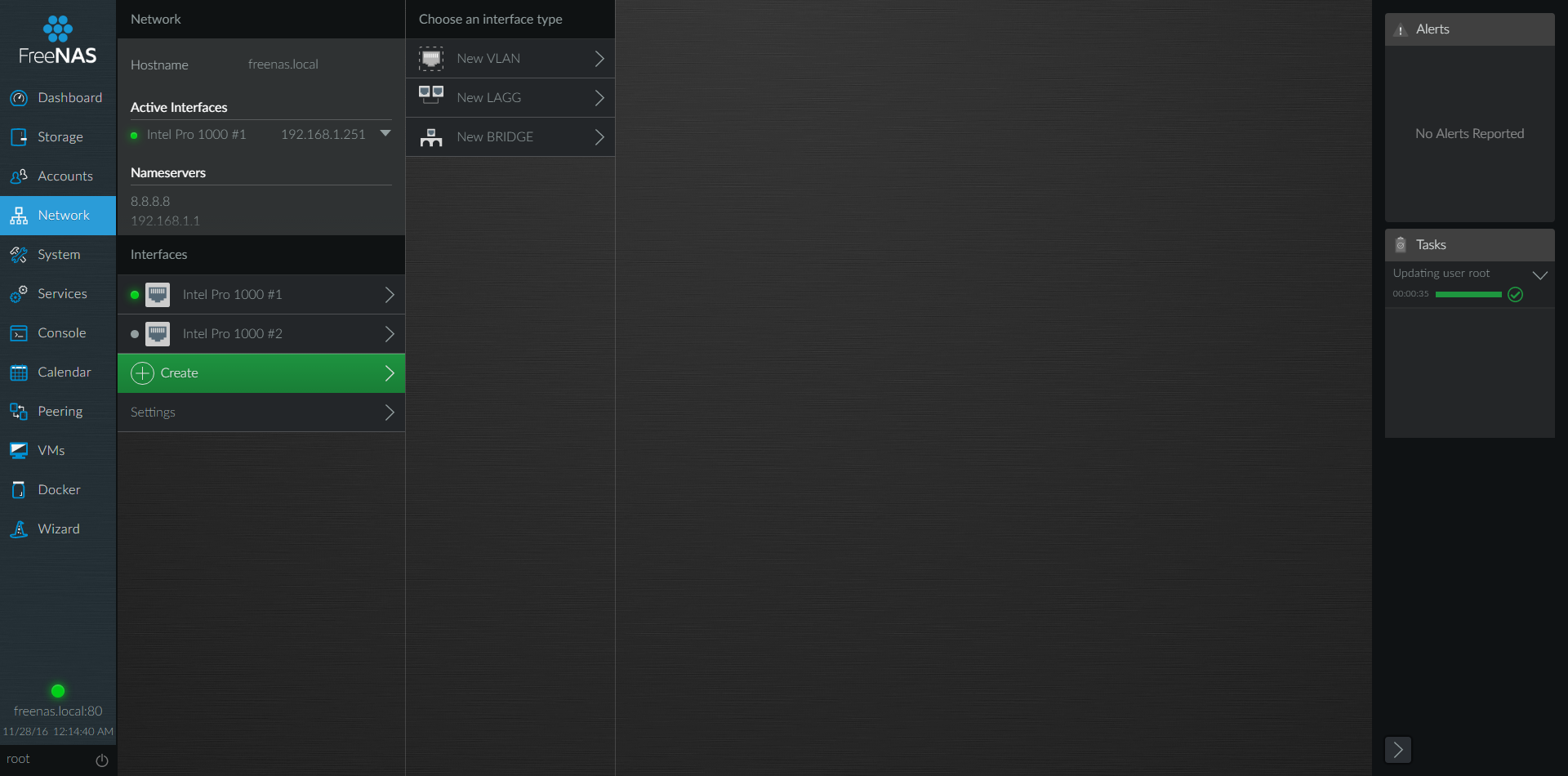

will lead us to the settings of the basic file transfer services, system management and ball. By the way, I was able to easily raise my old FSP VESTA 600 home UPS. The Console section will allow you to access the FreeNAS CLI or the shell directly from the browser . Calendar will essentially be a scheduler where you can flexibly configure a schedule for maintenance and diagnostics of the repository (regular smart checks, update check schedules, creating snapshots, rsync, replica). In the Peering section, you can configure communication with other machines or with amazon-s3. In the VMs section, you can manage virtual machines.
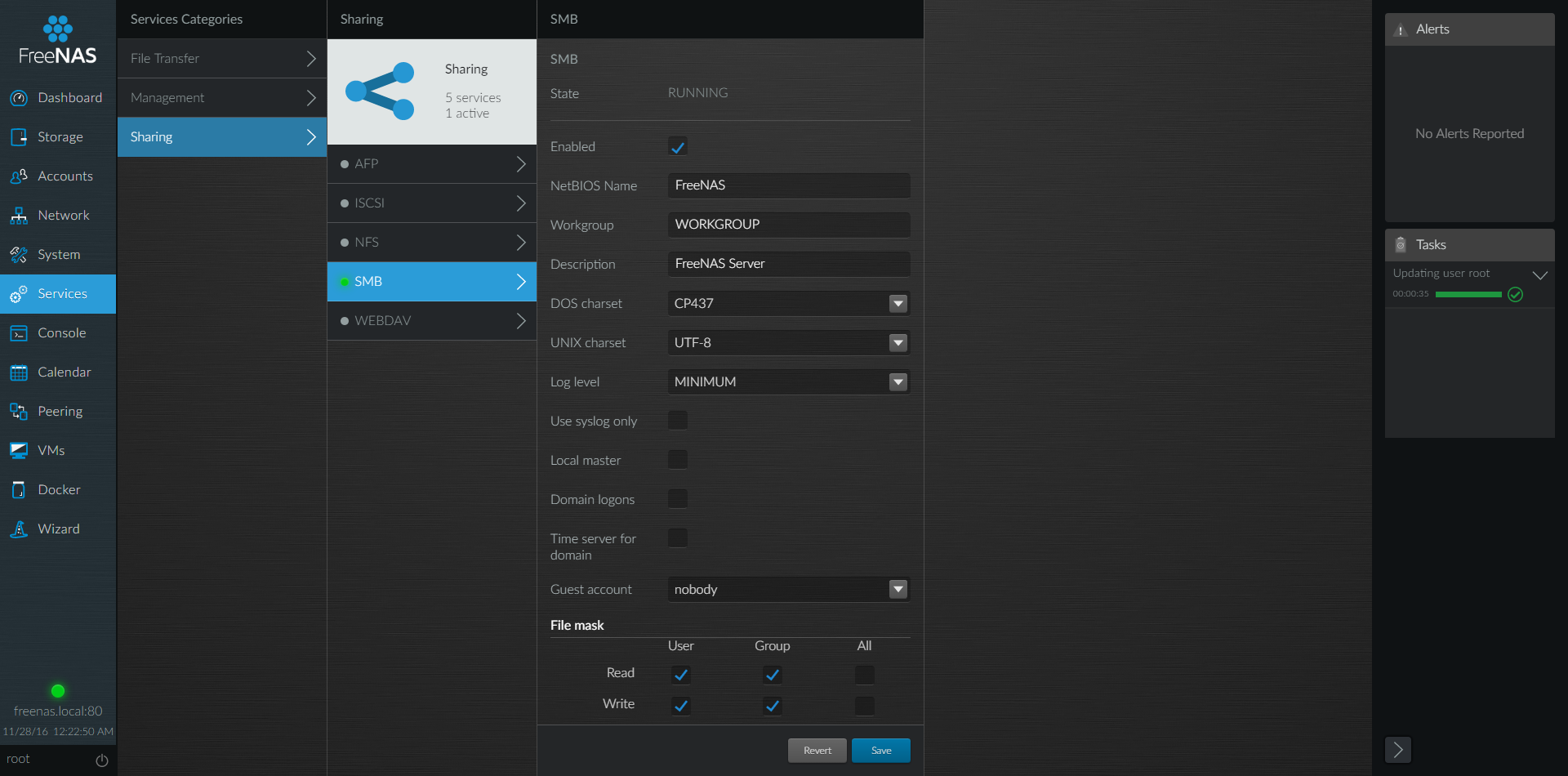
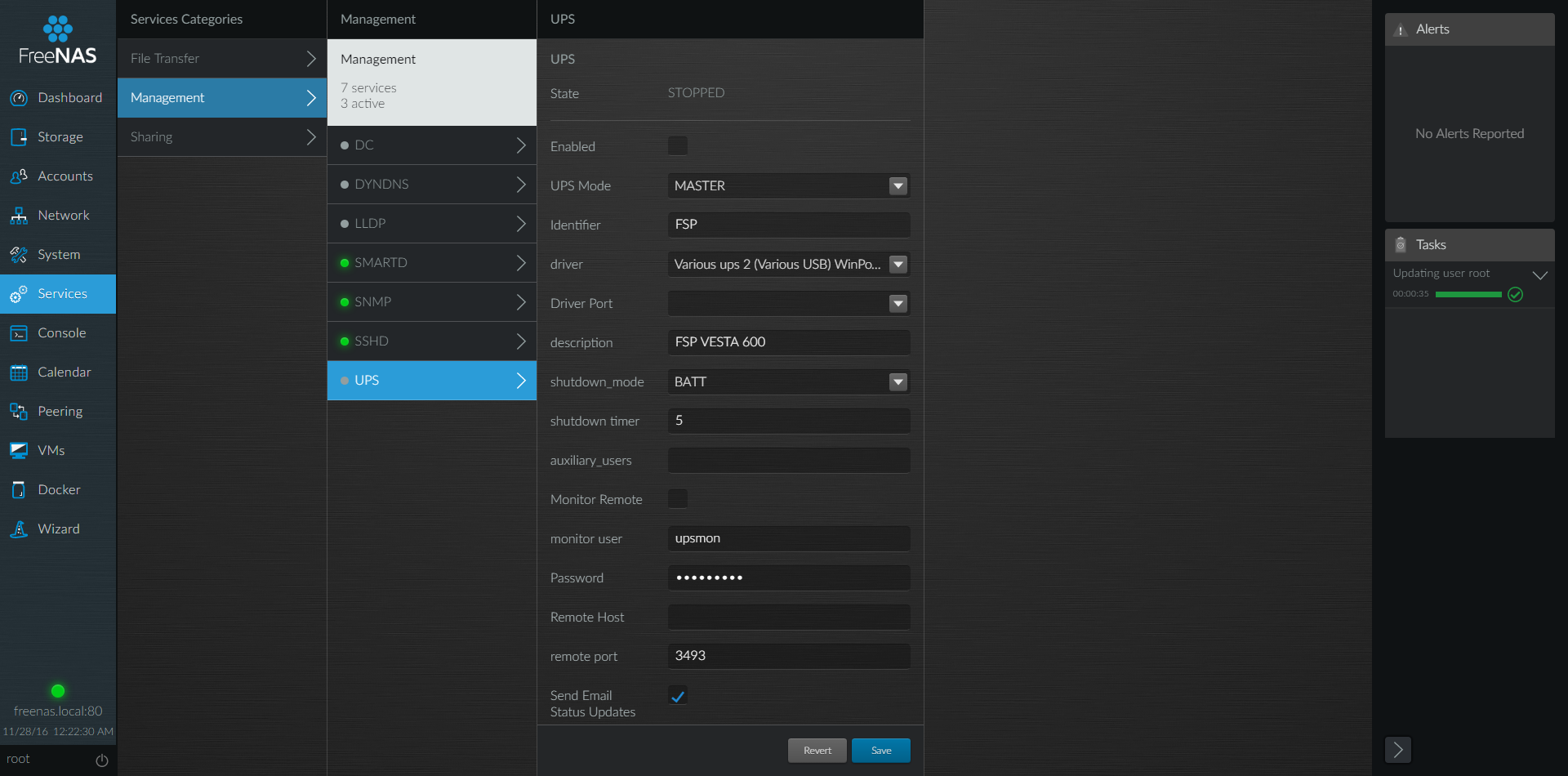
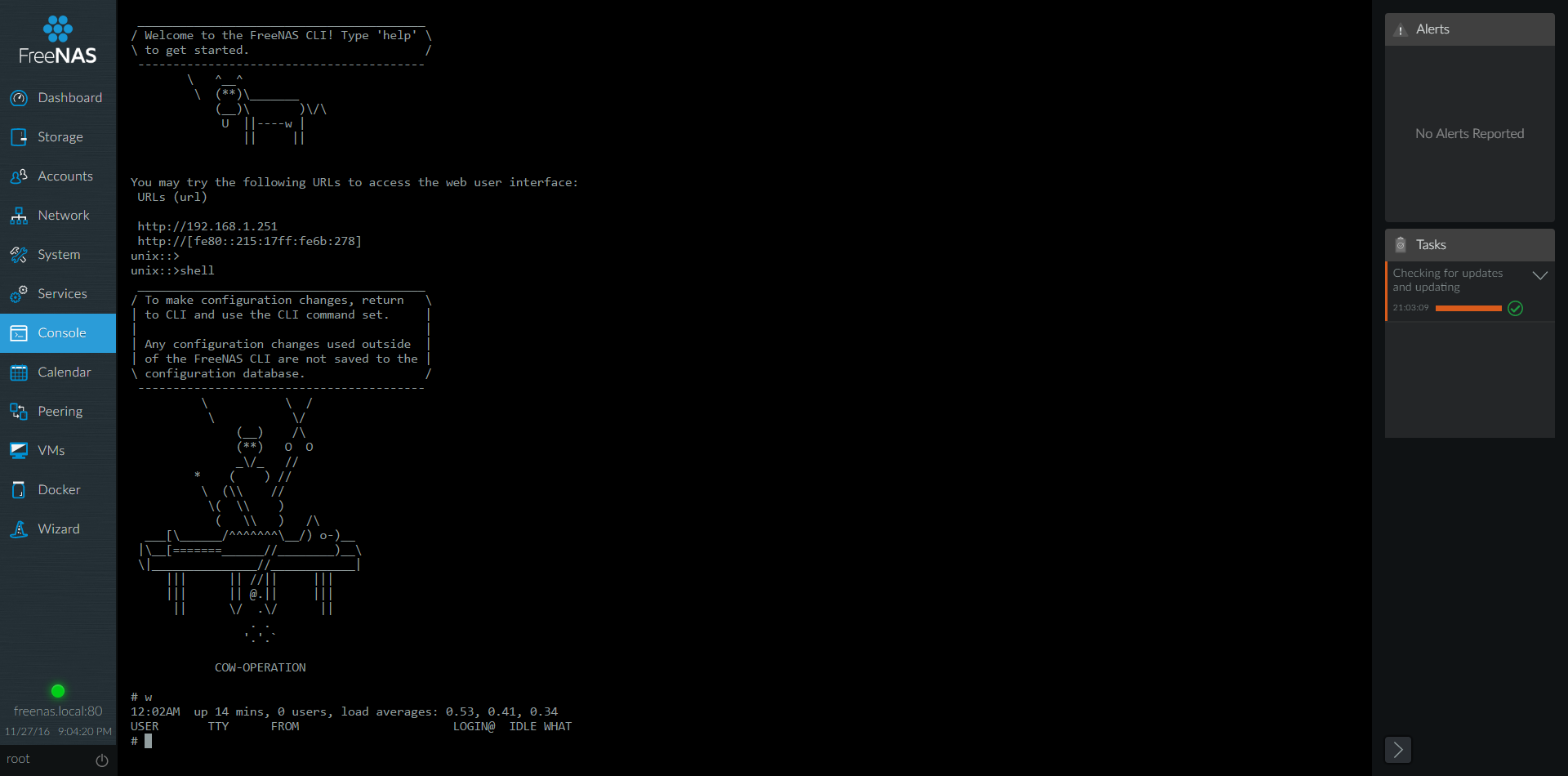
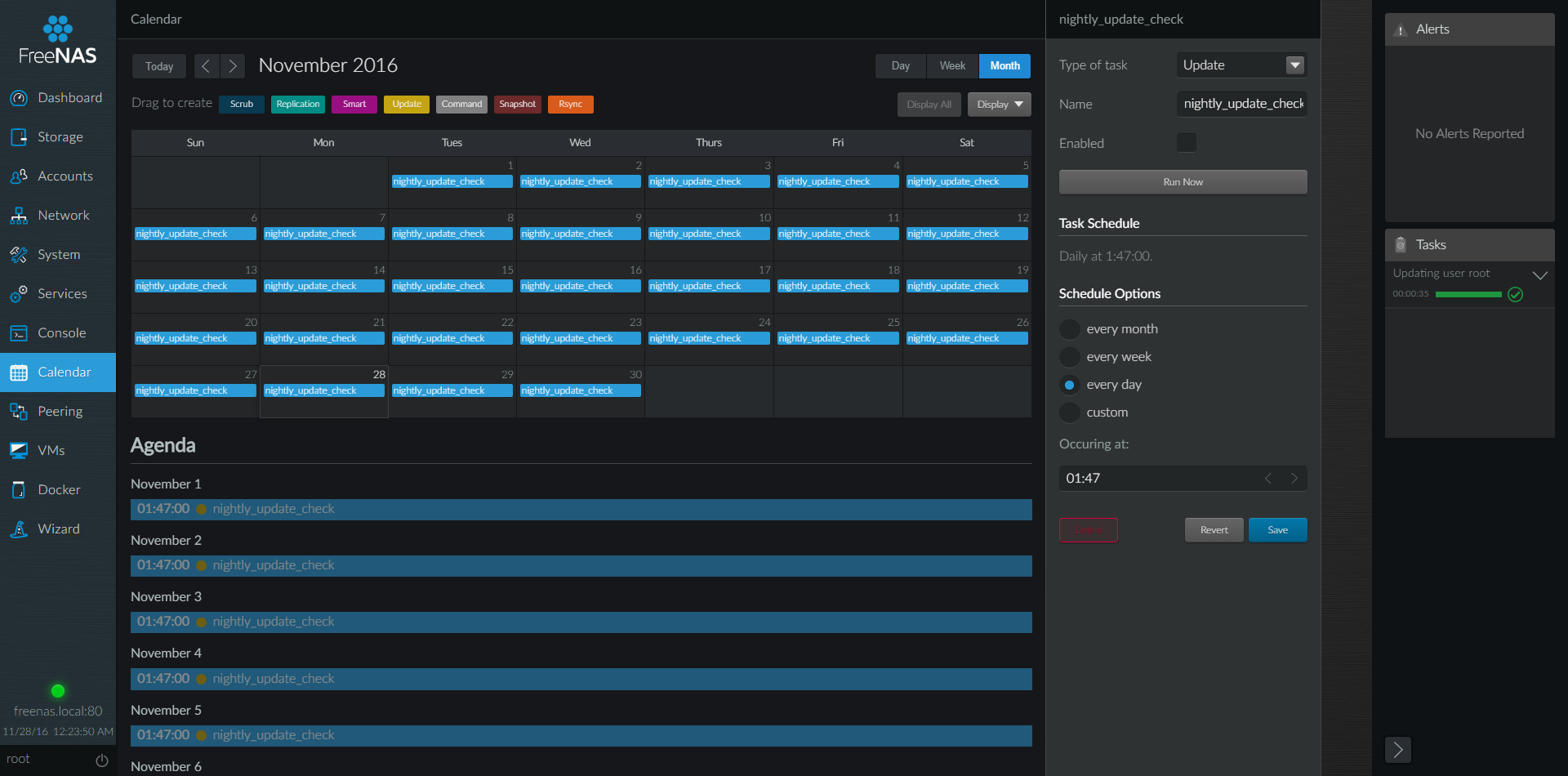
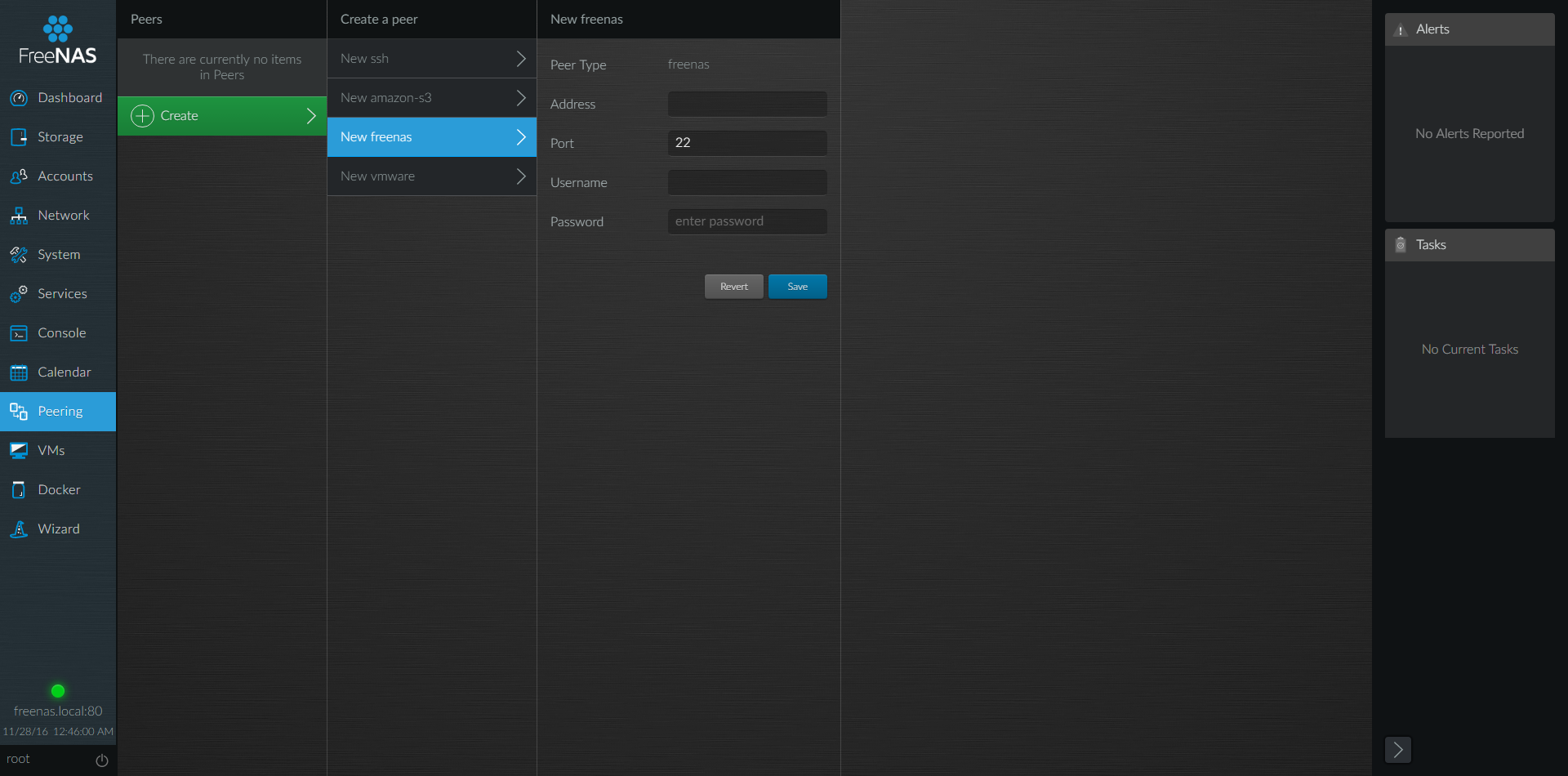

The beloved Docker is also not forgotten - in the corresponding section you can manage containers, which can be extremely useful. In the latest editions, Wizard appeared - an assistant for the initial configuration of the repository. A more detailed description of some functions is on the video:
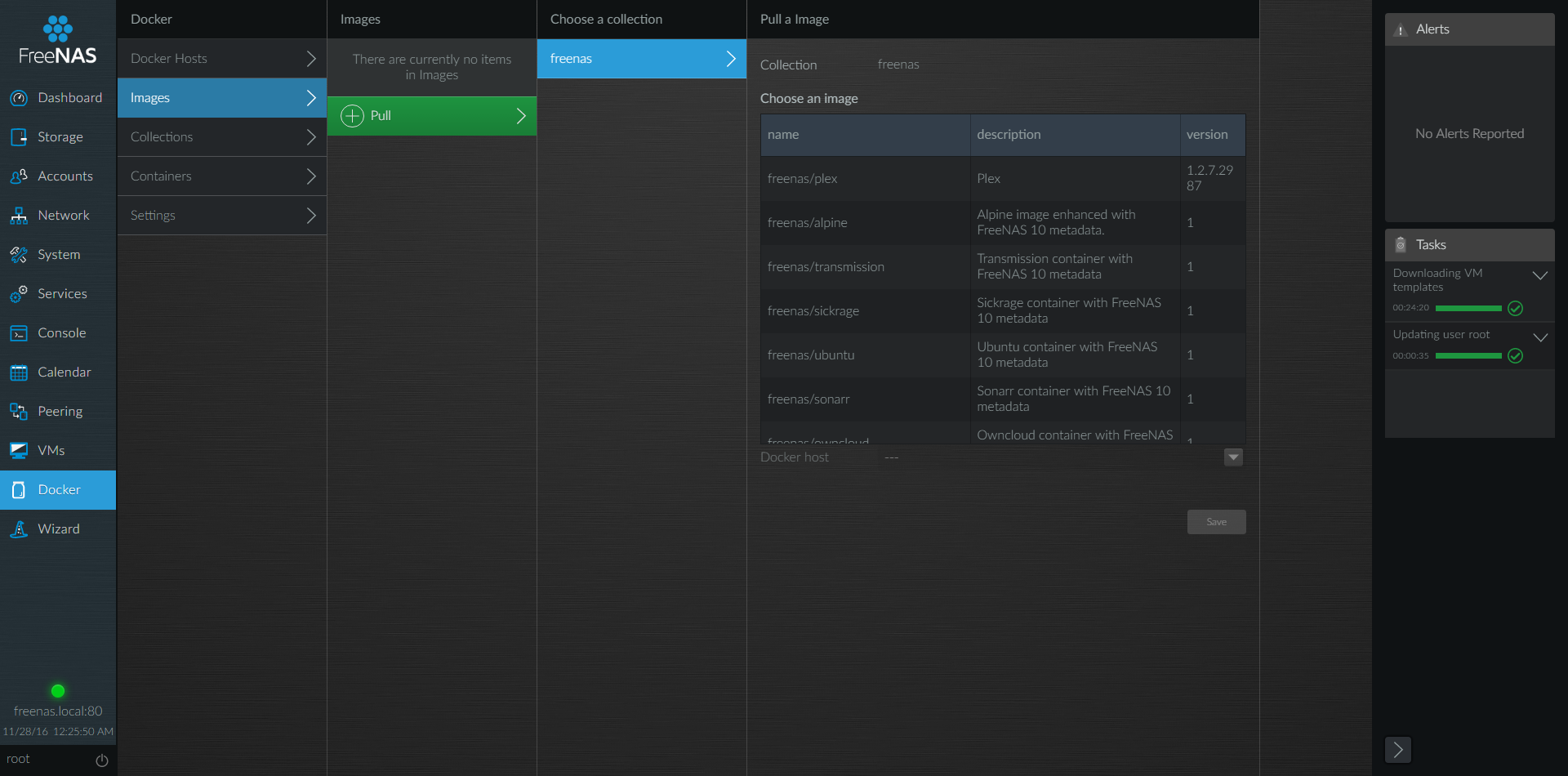
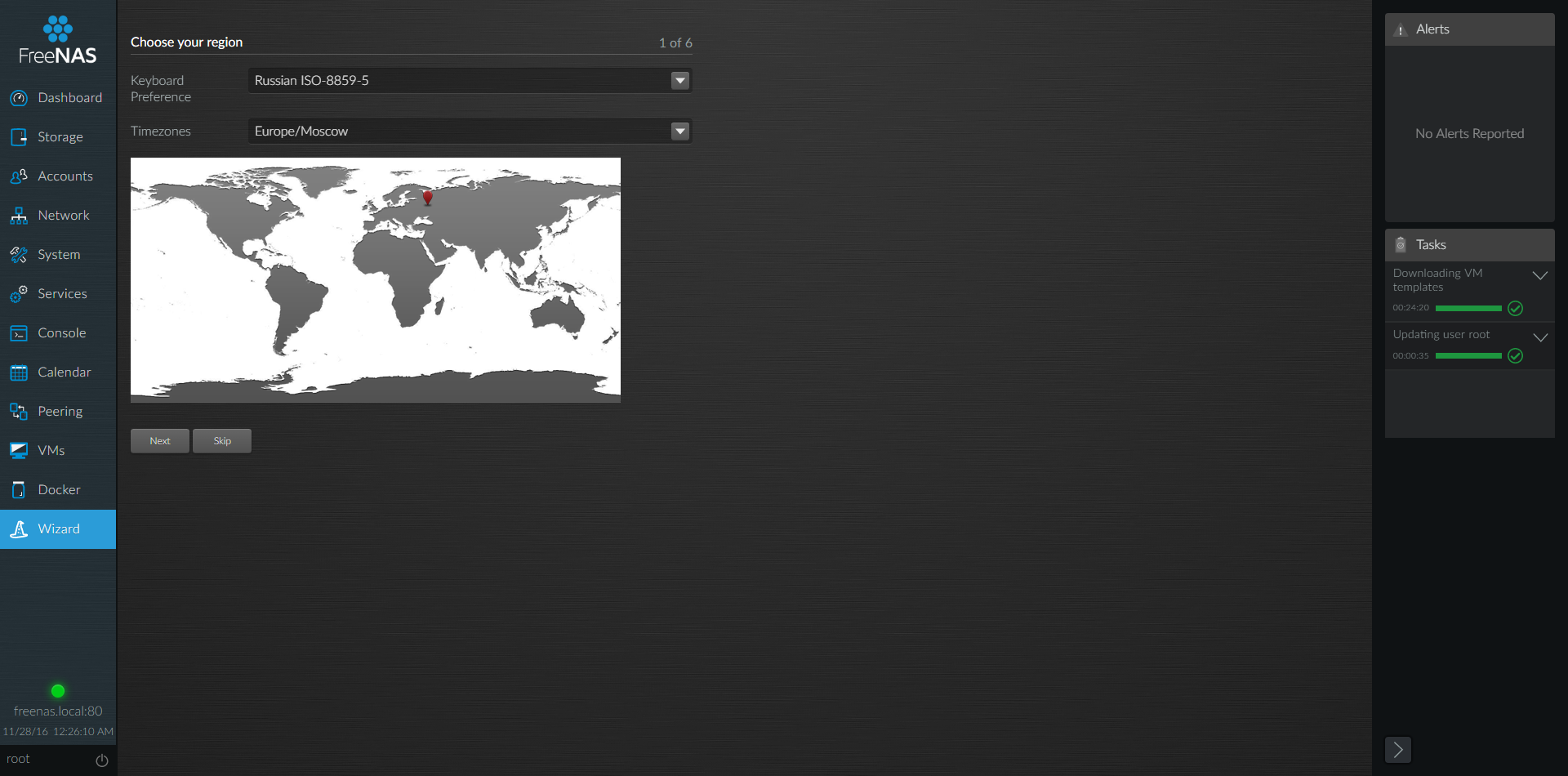
conclusions
There are many enterprise-ready storage systems on the market, such as QNAP, NetApp, Synology, etc. Some of them have well-thought-out and convenient interfaces, but the new FreeNAS 10 turned out to have a very beautiful, convenient and user-friendly face, but the number of bugs and planned features today is quite large. If you look at the official bugtracker , you can see the approximate deadline for completing work on the release version - " In about 3 months (02/20/2017) ." Of the current shortcomings, the inability to upgrade from branch 9.X to beta 10.X immediately catches your eye, but the developers plan this function closer to the release, if of course such a "transition" is possible at all.
In general, look, study, test and do not forget to unsubscribe about bugs.
