We generate beautiful pictures for social networks
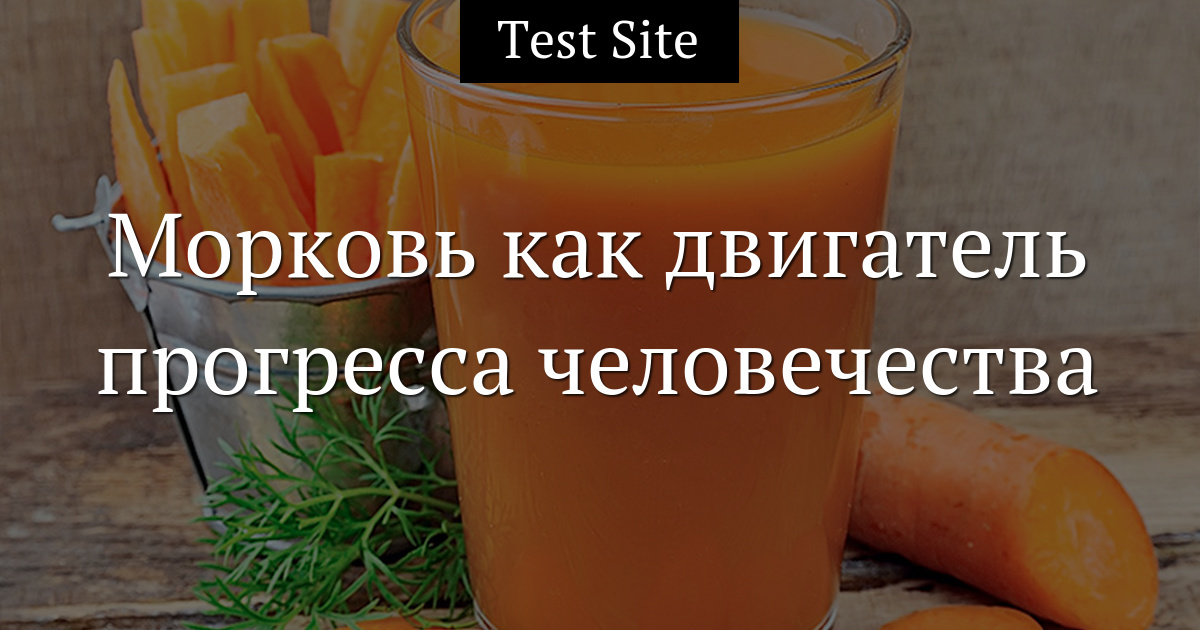
Code for generating this particular image
$generator = new imgGenerator();
$textGenerator=new imgTextGenerator();
$textGeneratorTop=new imgTextGenerator();
$label=$textGeneratorTop
->seTextShadow("#000000", 75, 1, 2, 2)
->setText("Test Site","#ffffff",imgGenerator::position_center_top,"1/12",0 )
->setBackground("#000000",'3%')
->setFont($_SERVER["DOCUMENT_ROOT"]."/upload/fonts/fonts2_7/hinted-PTF55F.ttf");
$text=$textGenerator
->seTextShadow("#000000", 75, 1, 2, 2)
->setText("Морковь как двигатель прогресса человечества","#ffffff",imgGenerator::position_center_center,"1/7",array(0,'5%',0,'5%'))
->setFont($_SERVER["DOCUMENT_ROOT"]."/upload/fonts/fonts2_7/hinted-PTF55F.ttf");
$generator
->addText($text)
->addText($label)
->fromImg($_SERVER["DOCUMENT_ROOT"] . "/upload/dynamic/2016-08/15/carrot-big.jpg")
->resizeFor("autodetect")
->addOverlay(0.5,"#000000")
->show();Looking at beautiful pictures for social. the networks that many news (and not only) sites have recently generated - I wanted to write my own generator.
Sample Images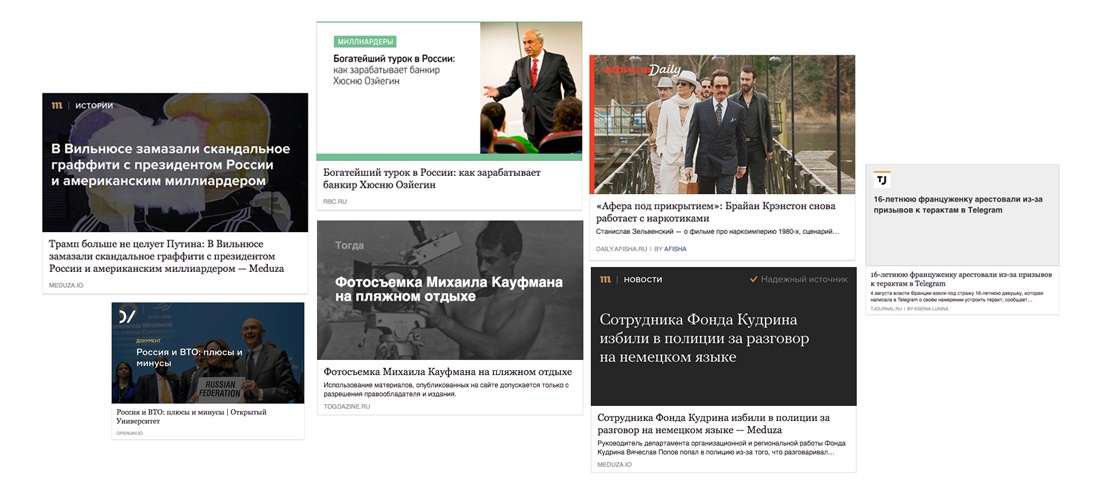
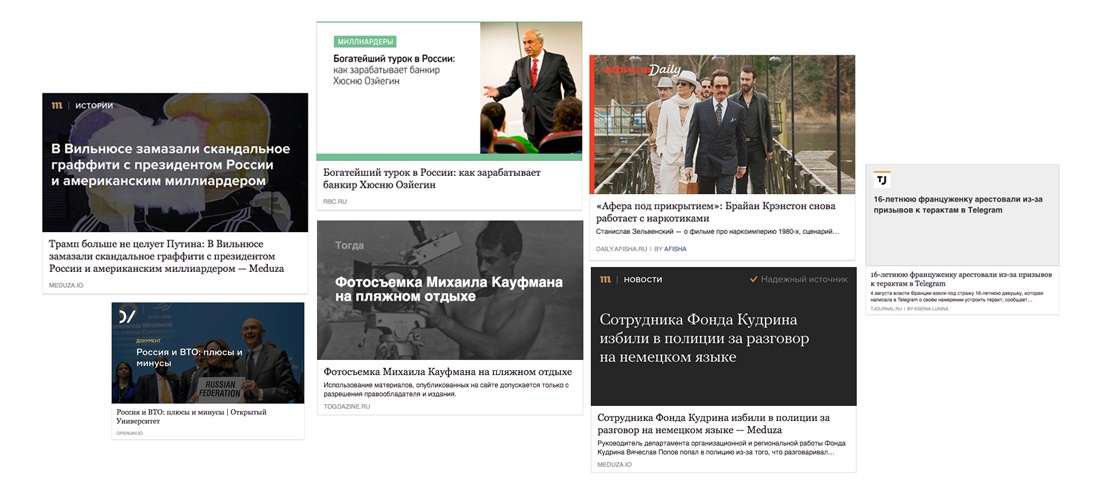
The script runs in PHP using the Imagick module. I did not dare to write this on GD2.
The operation algorithm was supposed to be as follows:
- Take a picture or color as a basis
- Reduce to the desired size
- Overlay a translucent background
- Set the logo
- Add inscription
- Cache the result
In addition to all this, you need the ability to set indents, positioning, automatic font size.
Below I will write pieces of code from the finished script, the script can be fully viewed on Github .
Create the foundation
The base can be either from color or from a picture. Everything is simple here. Create an Imagick object:
For a picture:
$this->im = new \Imagick($this->opts["img"]);For color:
$this->im = new \Imagick();
$this->im->newImage(100,100,$this->opts["color"]);We reduce
Next, reduce and crop the image to the desired size, since Imgick does not know how to do this, we write a small method for this:
$oldGeometry=$im->getImageGeometry();
$max=max($this->opts["resize_and_crop"]["width"],$this->opts["resize_and_crop"]["height"]);
if($max==$this->opts["resize_and_crop"]["width"]) {
$otn=$oldGeometry["height"]/$oldGeometry["width"];
$width=$max;
$height=$max*$otn;
if($height-$this->opts["resize_and_crop"]["height"] < 0) {
$height=$this->opts["resize_and_crop"]["height"];
$width=$height/$otn;
$x=($width-$this->opts["resize_and_crop"]["width"])/2;
} else {
$x = 0;
}
if($position==imgGenerator::position_center_center) {
$y=($height-$this->opts["resize_and_crop"]["height"])/2;
}
} else {
$otn=$oldGeometry["width"]/$oldGeometry["height"];
$height=$max;
$width=$max*$otn;
if($width-$this->opts["resize_and_crop"]["width"] < 0) {
$width=$this->opts["resize_and_crop"]["width"];
$height=$width/$otn;
$y=($width-$this->opts["resize_and_crop"]["height"])/2;
} else {
$y = 0;
}
if($position==imgGenerator::position_center_center) {
$x=($width-$this->opts["resize_and_crop"]["width"])/2;
}
}
$im->resizeImage($width,$height,\Imagick::FILTER_LANCZOS,1,false);
$im->cropimage($this->opts["resize_and_crop"]["width"],$this->opts["resize_and_crop"]["height"],$x,$y);
But the problem of reduction was not to reduce to the right size, but to determine with what social. network there was a request to the picture, and then set the desired reduction parameters.
The parameters themselves were as follows:
| 1200x630 | |
| 978x511 | |
| Google+ | 2120x1192 (winner!) |
| In contact with | 537x240 |
| Classmates | 780x585 (reduced to 780x385) |
So does Vkontakte. It is written that referring to the site he uses vkShare as a User Agent. In practice, it turned out that he does this sometimes. I don’t know what this is connected with, but when I tried to share a new link in VK, I visited the page several times with completely different browsers. Sometimes there was vkShare.
As a result, after a series of experiments, I decided to make it so that if the User Agent was not determined, then we consider it to be VK.
As a result, the following list of social robots turned out to be:
- facebookexternalhit
- vkShare
- Twitterbot
- Odklbot
During testing, a rather ridiculous question sounded from me in the office: “Is there anyone in classmates?”. No one admitted. It turned out that I registered there myself once.
While writing the article, the script acquired the withoutCrop method, its meaning is that it allows you to reduce and position the picture, without cropping it. This allows you to improve the situation if the original image is almost always horizontal (for example, if it is the cover of a movie, book, game, etc.).
Apply a translucent backing
$geometry=$this->im->getImageGeometry();
$color=new \ImagickPixel($this->opts["overlay"]["color"]);
$overlay->newImage($geometry["width"],$geometry["height"],$color);
$overlay->setImageOpacity($this->opts["overlay"]["opacity"]);Logo setting
After some experiments, I came to the conclusion that if the logo will occupy no more than 25% in width and height from the picture, then it will look quite good.
The script allows you to install the logo in any place in the picture, including in the center.
The default settings are suitable for almost all cases, but the script allows you to change the size of the logo, indentation and positioning.
Inscription
I suspected that the inscription would be one of the biggest problems. And so it happened.
So, create an instance of ImagickDraw and set various parameters for it: font, font size, color, style, smoothing:
$draw=new \ImagickDraw();
$draw->setFont($this->opts["big_text_font"]);
$draw->setFontSize($fs);
$draw->setFillColor(new \ImagickPixel($this->opts["big_text"]["color"]));
$draw->setStrokeAntialias(true);
$draw->setTextAntialias(true);After that, before setting the alignment, we break our line into several lines, if it does not fit. To do this, we use queryFontMetrics, which, lo and behold (more on that below), in this case works as it should.
function splitToLines($draw,$text,$maxWidth)
{
$ex=explode(" ",$text);
$checkLine="";
$textImage=new \Imagick();
foreach ($ex as $val) {
if($checkLine) {
$checkLine.=" ";
}
$checkLine.=$val;
$metrics=$textImage->queryFontMetrics($draw, $checkLine);
if($metrics["textWidth"]>$maxWidth) {
$checkLine=preg_replace('/\s(?=\S*$)/',"\n",$checkLine);
}
}
return $checkLine;
}Set the alignment:
$draw->setTextAlignment(\Imagick::ALIGN_LEFT);We use the annotation method to draw the caption:
$draw->annotation(0, 0, $this->opts["big_text"]["text"]);After that, our ImagickDraw object would be ready and it remains only to create an Imagick object, write our text on it, using the drawImage method:
$textImage=new \Imagick();
$textImage->newImage($textwidth,$textheight,"none");
$textImage->drawImage($draw);$ textwidth $ textheight we take from queryFontMetrics, as well as when breaking a big line. But it was not there. This all works more or less correctly, when aligned to the left, but when aligning several lines in the center or right, something strange started to happen. The text was constantly cut off, on the one hand, then on the other, and it was not clear how to position the text so that it fit into the image.
In the comments on the method, on php.net, someone wrote a formula of the form:
$baseline = $metrics['boundingBox']['y2'];
$textwidth = $metrics['textWidth'] + 2 * $metrics['boundingBox']['x1'];
$textheight = $metrics['textHeight'] + $metrics['descender'];But this formula did not work either.
Honestly, no matter how I struggled, trying to find meaning in the array from queryFontMetrics in different options for positioning text, with different number of lines - I did not succeed.
As a result, such a method was born: we calculate the sizes at the prompt with php.net, but increase the width and height a little.
$textIm=new \Imagick();
$metrics=$textIm->queryFontMetrics($draw, $this->opts["big_text"]["text"]);
$baseline = $metrics['boundingBox']['y2'];
$textwidth = $metrics['textWidth'] + 2 * $metrics['boundingBox']['x1'];
$textheight = $metrics['textHeight'] + $metrics['descender'];
$draw->annotation ($textwidth*1.3, $textheight*1.3, $this->opts["big_text"]["text"]);Next, create a picture 3 times larger and draw our inscription on it:
$textImage=new \Imagick();
$textImage->newImage($textwidth*3,$textheight*3,"none");
$textImage->drawImage($draw);Then we trim the edges with:
$textImage->trimImage(0);And do not forget to use setImagePage after that, this is necessary so that the coordinates of the beginning, height and width return new values:
$textImage->setImagePage(0, 0, 0, 0);Shadow under text
Imagick does not know how to put a shadow on the text, but it knows how to make a shadow out of a picture. Ok, make a copy with the text, turn it into a shadow, put one on top of the other:
$shadow_layer = clone $textImage;
$shadow_layer->setImageBackgroundColor(new \ImagickPixel($this->opts["big_text_shadow"]["color"]));
$shadow_layer->shadowImage($this->opts["big_text_shadow"]["opacity"], $this->opts["big_text_shadow"]["sigma"], $this->opts["big_text_shadow"]["x"], $this->opts["big_text_shadow"]["y"]);
$shadow_layer->compositeImage($textImage, \Imagick::COMPOSITE_OVER, 0, 0);
$textImage=clone $shadow_layer;By the way, $ textImage-> trimImage (0); Of course, you need to do it after setting the shadow.
Now everything works as it should.
Methods for working with text were separated into a separate object and after that it became possible to put several labels on the picture at once, very convenient, for example, for an online store where there is a product name and price.
Examples of the script (size for VK):
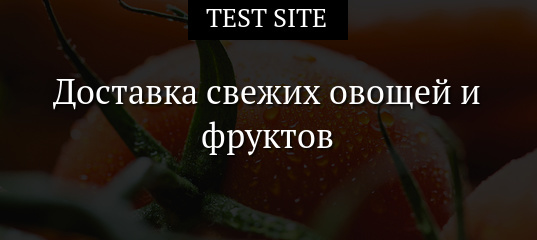


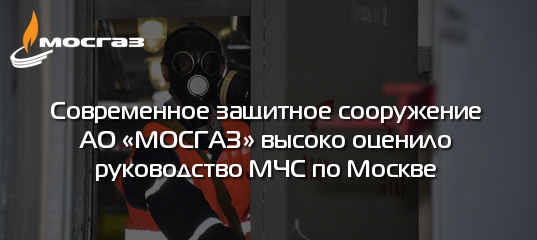

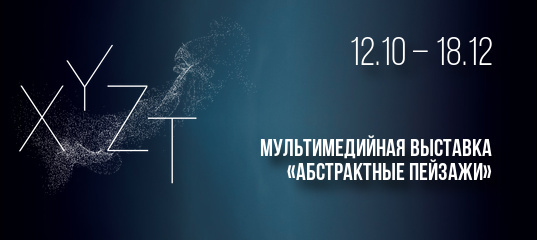
There are several ideas for developing a script, for example, to make it possible to put a test relative to each other, turn the setLogo method into addImage and make it possible to overlay several pictures.
By the way, if you read to the end. A little about me: my name is Dmitry and I work as a programmer in a small studio. My tasks include CMS development, which already has a lot of interesting things that I would like to share.
