Own BaaS with domain modeling, scripts and much more in half an hour
Today we will tell and show how to raise your Backend as a Service (BaaS) with very interesting capabilities in half an hour .

BaaS is a web application that runs in the cloud and provides everything you need for business / mobile applications and sites (front-end). BaaS at least allows:
Here , respected yurash has assembled the main BaaS systems for 2012. Now there are much more of them, but in terms of questions that people ask about BaaS platforms, the article is relevant. By the way, if you are interested in the current BaaS market (and BAP - business application platform), then I can share in the next article.
Here is our plan for the next half hour
Docker Cloud in terms of the registration procedure does not differ in anything special from other services on the Internet.
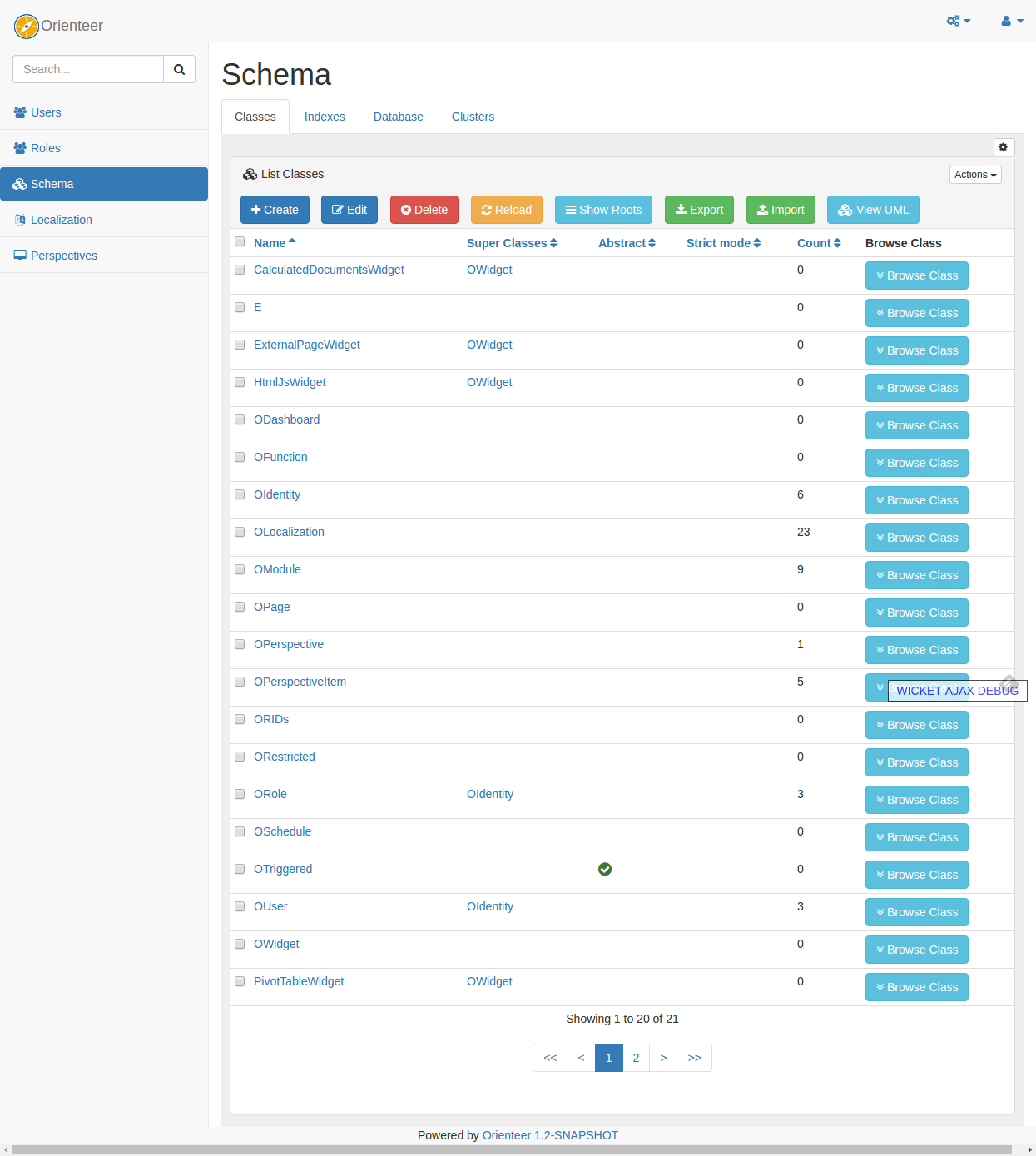
For customization, I highly recommend referring to the official documentation , and in particular to the chapter on creating your own business application (in walkthrough format).
Customization for your specific application can be divided into the following steps:
There is no limit to perfection, so you can bring the file to infinity: by entering your widgets, your own export formats, business processes, printed reports, notifications, etc. If you have questions about further customization to your needs: always happy to help!

BaaS is a web application that runs in the cloud and provides everything you need for business / mobile applications and sites (front-end). BaaS at least allows:
- Manage users and roles
- Model a subject area
- Access data through REST
- Manage the data itself (database)
Here , respected yurash has assembled the main BaaS systems for 2012. Now there are much more of them, but in terms of questions that people ask about BaaS platforms, the article is relevant. By the way, if you are interested in the current BaaS market (and BAP - business application platform), then I can share in the next article.
What do we take to create BaaS
- Orienteer is an open source business application platform designer . At its core, Orienteer uses OrientDB , a NoSQL multi-paradigm database with cool features right out of the box.
- Docker Cloud is a free platform for deploying containers with Docker applications in the cloud. On Habré many articles about Docker .
Docker-Orienteer-based BaaS allows you to quickly create applications and quickly make changes to existing applications. At the same time, the system has a low entry threshold: a person who is not familiar with databases and programming can create a simple application.
The BaaS-Docker bundle can be useful for service providers, small design studios, and in-house data systems managers.
What do we get as a result
- Data model constructor
- A wide list of data types: from primitive (INTEGER, STRING, etc.) to complex (LINK, EMBEDDED, LINKMAP, EMBEDDEDMAP), SPATIAL
- Screen forms and widgets for creating objects of the designed model
- User and role management
- JavaScript / SQL Server Scripts
- REST-interface with the dynamic addition / change / removal of its functions
- Design and execution of BPMN business processes based on Camunda
- Modular architecture for flexible expansion through java, if you really need it
Deploy
Here is our plan for the next half hour
- Register on Docker Cloud
- Register on Digital Ocean (AWS, Azure, etc.)
- We connect Docker Cloud and Digital Ocean: we create our node
- We create and launch our service Orienteer
- Customize for yourself
Register for Docker Cloud
Docker Cloud in terms of the registration procedure does not differ in anything special from other services on the Internet.
- Go to the Docker Cloud
- We invent Docker ID (aka username). I recommend using only lowercase with a “-” sign: if in the future you want to use Docker very closely and will release your images for containers, it will be easier to address
- Set email and password
- Confirm email, and that’s it: you are registered!
Register for Digital Ocean
- Go to the Digital Ocean . I recommend using this referral link , as this will give you an additional $ 10
- Registration is even easier than on the Docker Cloud: set an email and password
- When registering, I recommend using promo-code from Docker Cloud, which will give you another $ 20. To find out, go to Cloud Settings on Docker Cloud. You will see something like this:
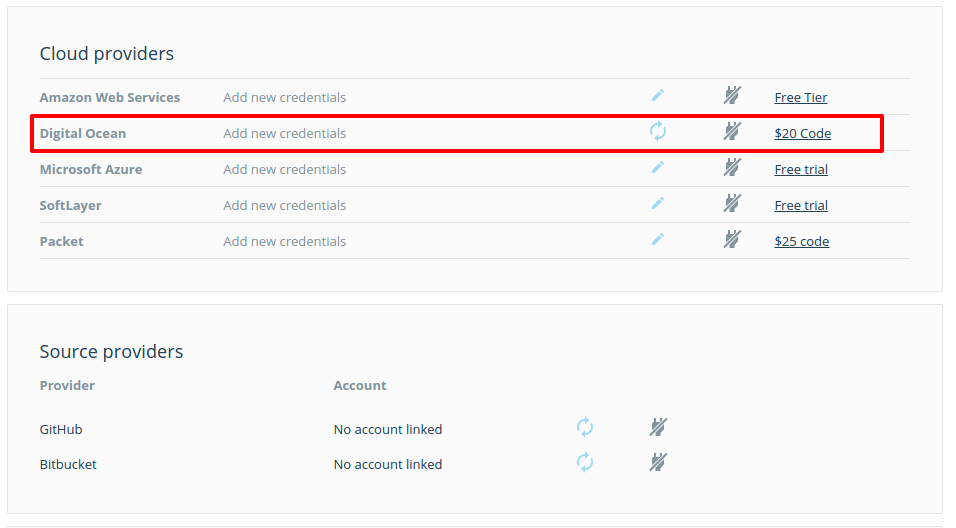
- Confirm email and everything: you are registered
Link Digital Ocean and Docker Cloud
- Go to the familiar Docker Cloud> Cloud Settings page (see image above)
- In the line Digital Ocean, click on the crossed-out outlet
- We authorize Digital Ocean for the Docker Cloud (that is, enter the email and password of the docker)
- Done
We create our service Orienteer
- First of all, you need to create at least one node on which we will run our BaaS. To do this on the Docker Cloud :
- Go to Node Clusters and click Create
- Under Providers, select Digital Ocean
- Indicate the region
- Select the type of node. I recommend choosing with at least 1 GB of memory
- Click Create . You will see something like the picture below. Docker Cloud will order, install, configure and launch the node on Digital Ocean
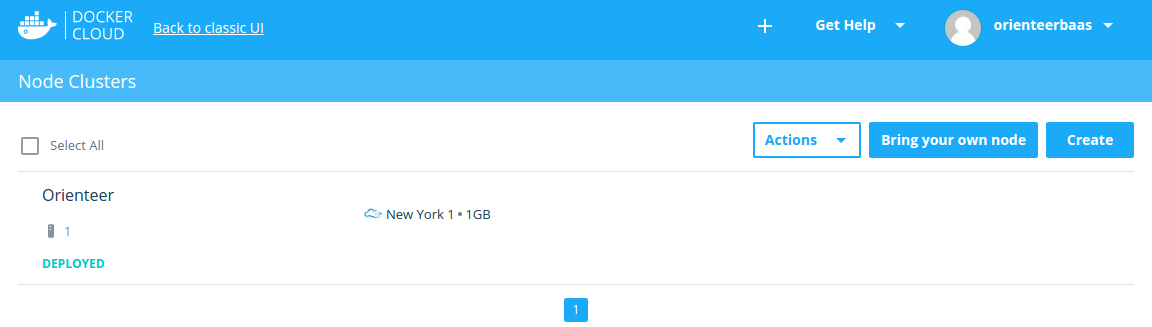
- Just a little bit left: launch your copy of Orienteer from the Docker image. Orienteer is a homogeneous application: it carries everything with it. Therefore, you will not need to create a Docker Stack. Only the service itself is needed.
- Go to Services and click Create
- In the list above, select Public Services
- In the block on the left we enter the search criterion: orienteer / orienteer
- We select orienteer / orienteer and get to this page:
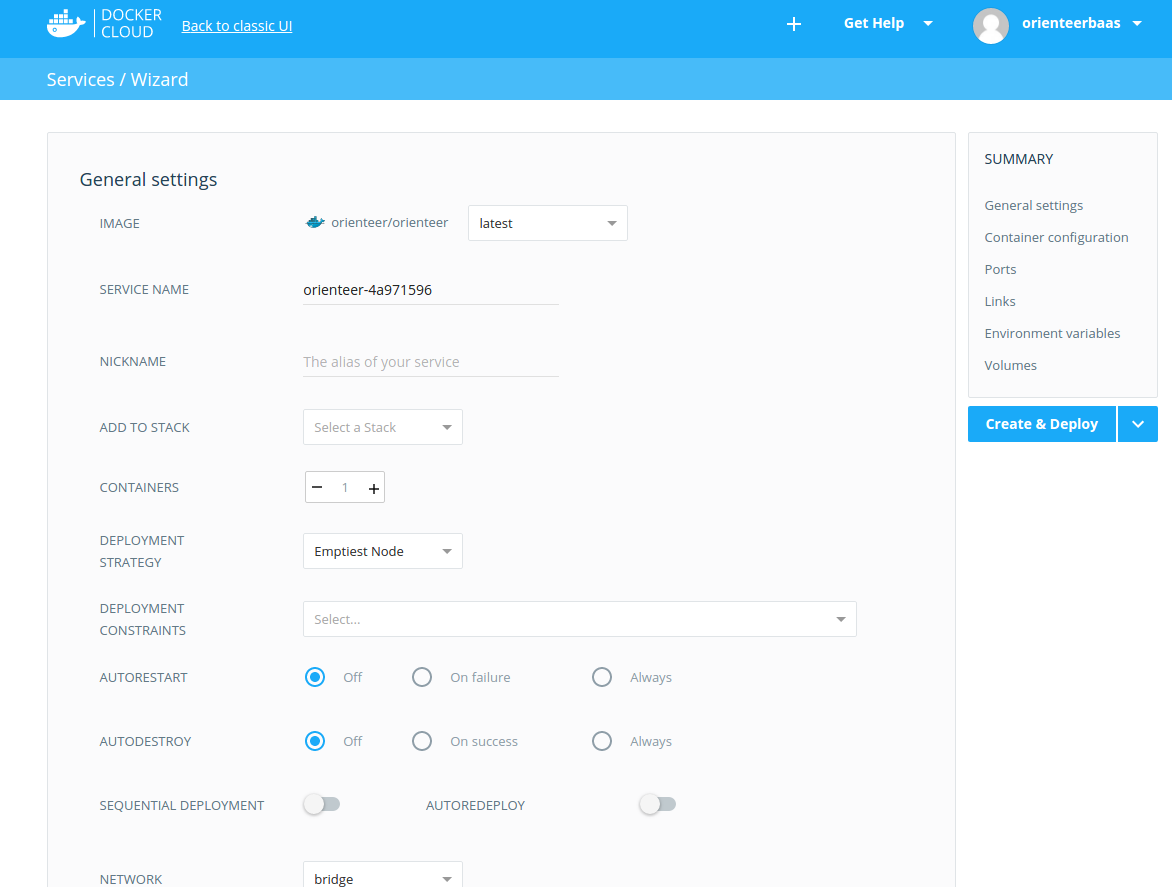
- Of all the many settings, the only thing you need to configure is the ports that are accessible from the outside. For example, like this:
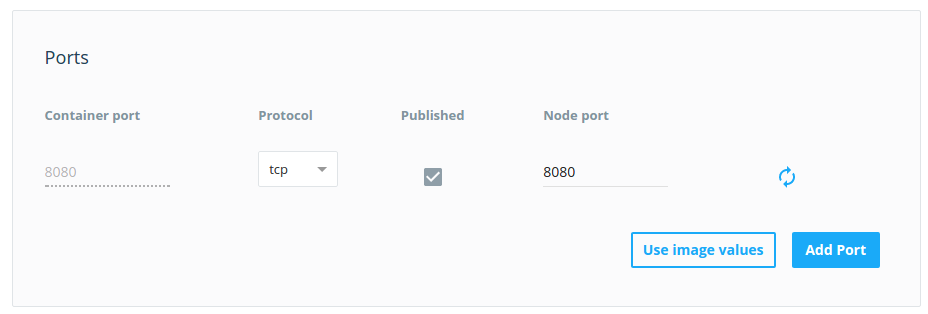
- Click Create & Deploy
- We'll have to wait until the Docker image is downloaded to our node and launched. This usually takes no more than 3 minutes. As a result, you will see something like in the picture below.
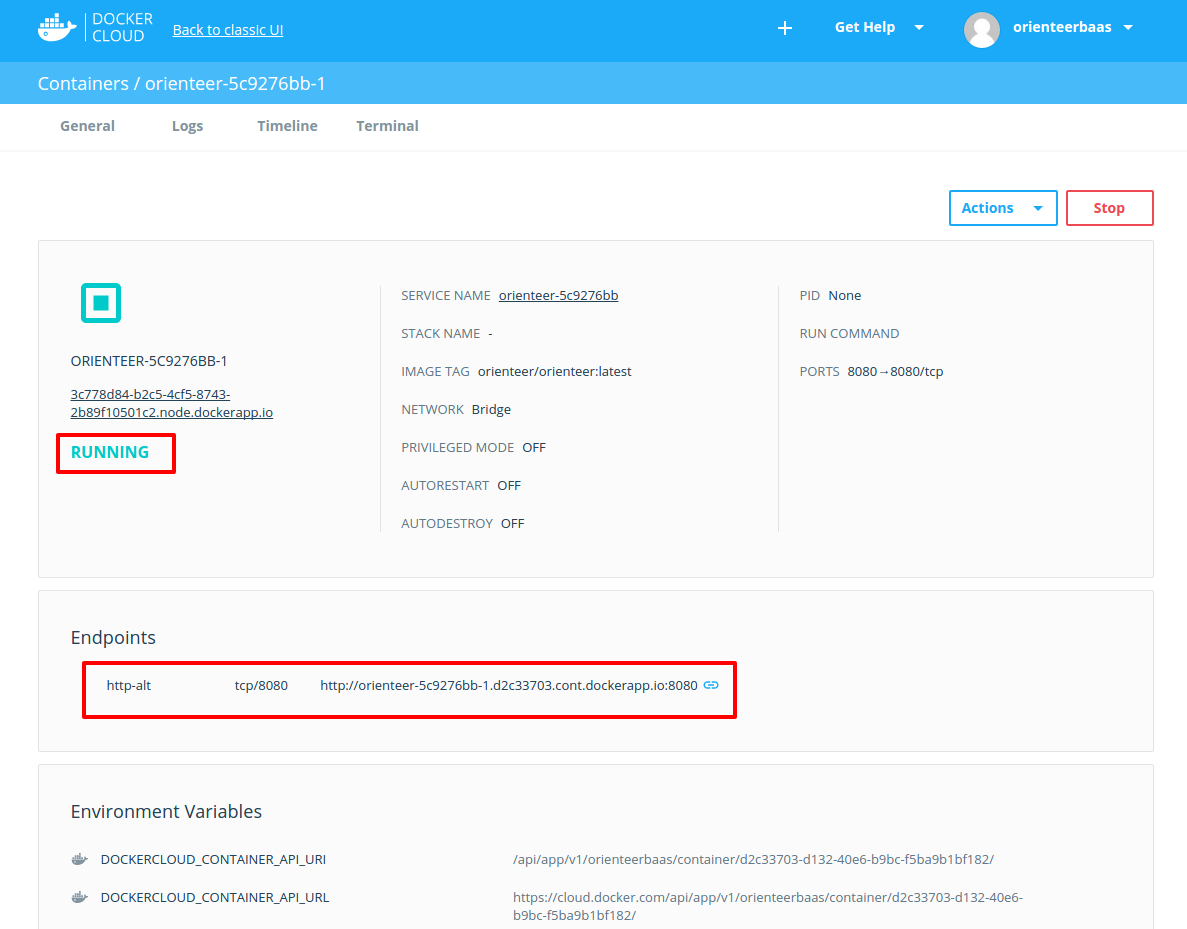
Click on the link and get to our own BaaS based on Orienteer. To log in, use the default username / password: admin / admin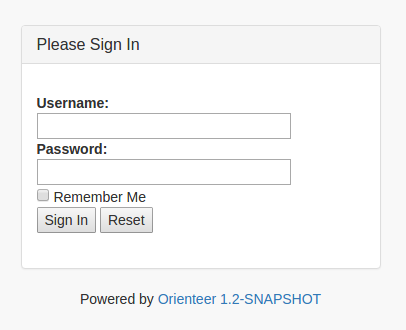
Customize for yourself
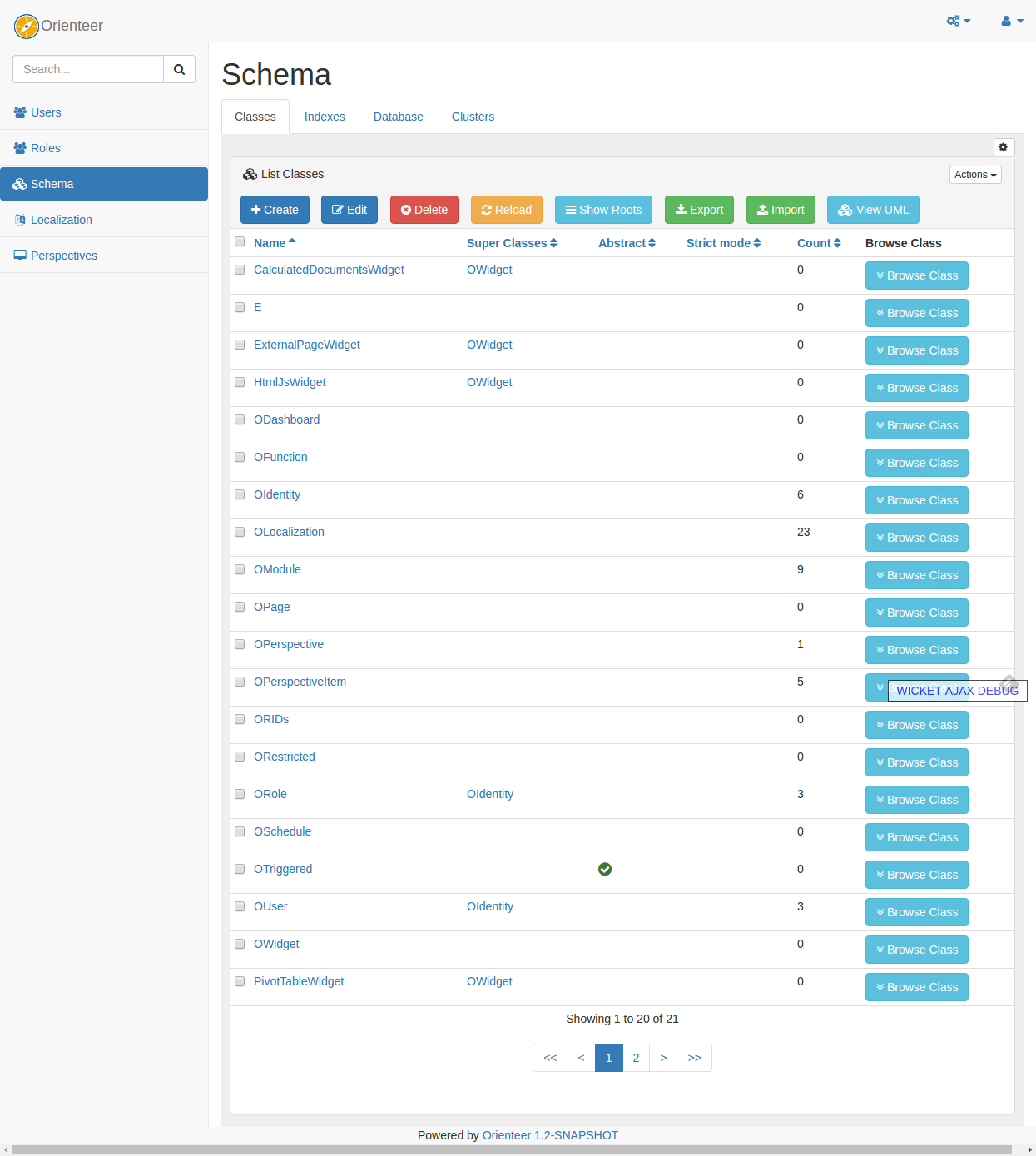
For customization, I highly recommend referring to the official documentation , and in particular to the chapter on creating your own business application (in walkthrough format).
Customization for your specific application can be divided into the following steps:
- Create data model
- Configure role model and user
- Distribute rights by role / user
- Add the necessary scripts executable on the server side
- Customize the interface: widgets, reports, graphs, perspectives, etc.
There is no limit to perfection, so you can bring the file to infinity: by entering your widgets, your own export formats, business processes, printed reports, notifications, etc. If you have questions about further customization to your needs: always happy to help!
Only registered users can participate in the survey. Please come in.
What would you be interested to read about next time on our blog?
- 52.7% Read more about Orienteer 29
- 32.7% About Active BaaS 18
- 47.2% How to create your own CRM, ERP, XXX based on Orienteer without coding skills 26
- 16.3% Apache Wicket 9
- 25.4% OrientDB 14
- 30.9% Camunda 17
- 23.6% Docker and Docker Cloud in particular 13
- 1.8% Other (I will write in the comments) 1
