1C CRM. Overview

Now, many companies quite often choose this system, because it, as its name implies, consists of two interconnected systems: Trade Management (work with orders, warehouse, delivery, finance, etc.) and CRM systems. This attracts managers and business owners, because, as a rule, customer relationship management goes hand in hand with trade accounting, and working in two separate systems is not always convenient and profitable.
But I am being contacted regarding the configuration of this system, as it causes difficulties for users. This, of course, is a big plus that one system includes both trade management and customer service. But this leaves a definite imprint on the functionality of the system, the advantages and disadvantages of which will be considered in this article.
The 1C Trade and Customer Relationship Management (CRM) system is a product of 1C-Rarus, a joint venture of 1C and Rarus. The basis of this system is the 1C Trade Management configuration, and the CRM component was finalized by Rarus.
I will dwell on the CRM component of this system. I will not dwell on the issues directly related to trade. I will consider them only in the framework of customer relationship management.
I want to pay special attention to the fact that I work with small and medium-sized businesses, therefore, all the recommendations and comments on the work of 1C: CRM, discussed in this article, are primarily related to small and medium-sized businesses.
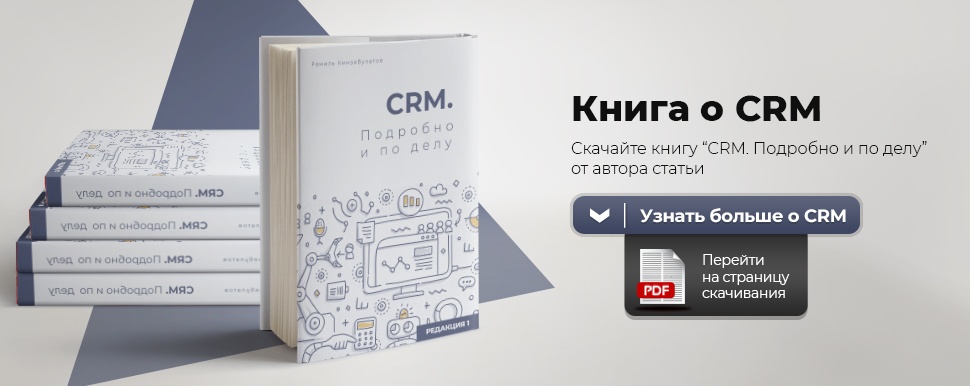 I also want to say that I expressed my opinion about 1C in the article “Why 1C is bad and why 1C programmers do not like it ”, and it has not changed since then. Keep this in mind when reading this article.
I also want to say that I expressed my opinion about 1C in the article “Why 1C is bad and why 1C programmers do not like it ”, and it has not changed since then. Keep this in mind when reading this article.There is a separate 1C: CRM system without trade management functionality, but still it is not as valuable in itself as in conjunction with the Trade Management configuration. In this article, we are talking specifically about the 1C Trade and Customer Relationship Management (CRM) system, but for convenience we will call it 1C: CRM in the article.
In the review we will consider the 1C system Trade and Customer Relationship Management (CRM), version 2.0 (2.0.13.1) (http://solutions.1c.ru/catalog/crm-corp-20).
So, let's begin.
Delivery options
System 1C: CRM comes in several editions.
1C: CRM. Basic version
1C: CRM. STANDARD
1C: CRM. PROF
1C: CRM. CORP
These editions are distinguished by the presence or absence of one or another functional that you can see and compare here rarus.ru/spb/task-solution-1c/business-process/comparisoncrm8.php
I want to draw your attention to the fact that in 1C configurations: CRM Basic version and
1C: CRM. STANDARD important functions of a CRM system are generally absent, therefore it is difficult to call them a CRM system. For this reason, in the review we consider the 1C: CRM edition. PROF, which has extensive CRM functionality.
Licensing
When buying 1C: CRM, you will come across one marketing trick. In order for 1C: CRM to work, one license for the system will not be enough, you need to purchase a number of licenses: the Trade and Customer Relations Management license, CRM PROF license, 1C license, 1C server license, SoftFon 2.0
license. The license is sold in Stand-Alone format is a “boxed” solution that you install on your own server. You can buy one or more licenses. You can work both in file mode and in the client-server version. To work in client-server mode, users must have server licenses. As practice shows, a server license is needed because the system will not take off on a file version with more than four users.
Below is the cost of licenses for an enterprise of 10 users. We consider exactly 10 users, since even in a small enterprise, all employees usually work in the system: sales managers, purchasing managers, bookkeeping, and company management.
| Name | Price | |
|---|---|---|
| 1 | 1C: Enterprise 8. Management of trade and customer relations (CRM) | 23,600 |
| 2 | 1C: CRM PROF. Rev. 2.0. Additional license for 10 jobs | 58 100 |
| 3 | 1C: Enterprise 8. Client license for 10 workplaces | 41,400 |
| 4 | 1C-Rarus: SoftFon PROF, edition 2. License for 10 workplaces | 28,500 |
| 5 | 1C: Enterprise 8.3. Server license | 50 400 |
| Total: | 202,000 |
Program code 1C: CRM partially open, partially closed. You can make changes to one or another functional, but there are external components that are not written in 1c - they are closed. One of these components is for 1C communication and a software exchange (for example, Asterisk).
The 1C: CRM program is launched through the remote desktop or by connecting to the program directly.
Interface 1C: CRM
The interface of the 1C: CRM system is practically the same as the 1C Trade Management 11 interface, since it was created on the basis of this particular system with the CRM component added to it.
There are not many improvements directly related to the CRM system. You need to understand that many things related to customer service management are already in 1C UT 11.
If you have already worked with 1C Trade Management or 1C Accounting, the work in the system will be understandable to you, but sometimes it is difficult to find a function from -for an overloaded interface, partial duplication of information. An unprepared user may be frightened at first acquaintance with the program.
As for the configuration of forms - you can only configure the data that is already in the system yourself. You cannot add the new data you need without the help of a programmer.
Customer Information
Information about the client in 1C: CRM is entered into several directories - Contacts, Counterparties, Partners - this functionality is completely transferred from Trade Management 11.
That is, when registering a client, you need to create 3 persons: Partner, Counterparty and Contact person.
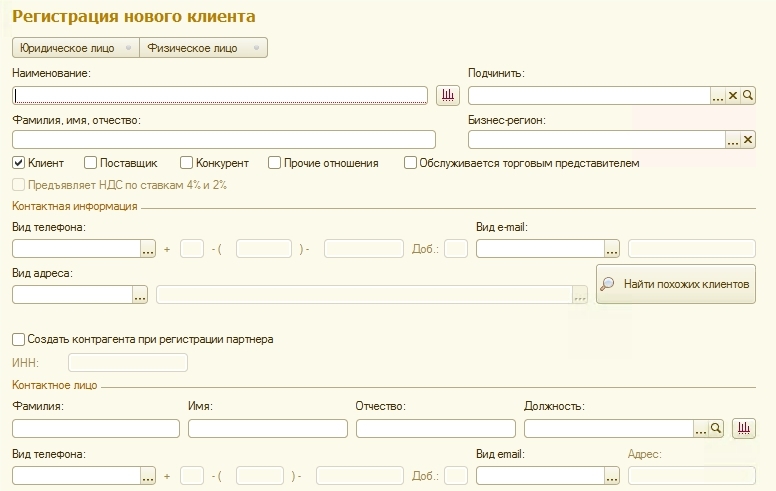
If it is more or less clear with the Contact person - one counterparty may have several contact persons - then the presence of two directories Partner and Counterparty raises questions.
Registration of information about a business partner in two directories allows you to store in the database data on those complex structures of companies with which your company works. Your partner can be a holding company working on behalf of several legal entities with which you need to separately control mutual settlements. And in this case, you register information on the holding in the Partner directory, and information on legal entities in the Counterparties that are subordinate to this Partner.
If your company works with partners acting on behalf of one legal entity, or you work with individuals, you can keep information in the Partners and Contact persons directories, or only in the Partners directory.
In the system of registration and storage of customer data 1C: CRM there is no such thing as a “lead”.
It is no coincidence that in most CRM systems the concept of Lead was highlighted - a potential customer who has not bought anything from you yet, but has only shown interest in your product or services. He just called or left a request on your site, it is too early to add it to the list of clients, and you can’t interact with it as with your regular customers yet. Unfortunately, there is no such entity as a lead in the 1C: CRM system. And in the end, your customer base consists not only of real customers, but also of “phantoms” that once contacted you but didn’t buy anything.
Yes, there are no leads in the program, but there are opportunities for improvement to conduct such clients separately. I’ll give one example of how we implemented lead registration on one of the projects. An additional requisite “Lead” with the Boolean type was created in the partner’s card. Thanks to this customer attribute, it was possible to sort by real customers and leads. In our case, the lead-to-client conversion took place automatically when the transaction was created.
Deal
To regulate sales processes in 1C: CRM, transactions with customers are used. As part of the transaction, all stages of working with a client are recorded, from the moment a potential client is registered until the moment the goods are shipped to the client.
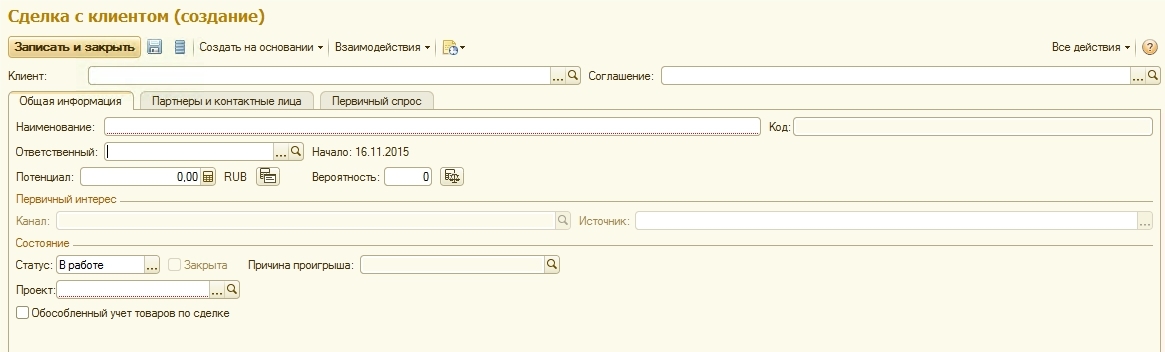
The deal in 1C: CRM has wide functionality:
- Here we can indicate the potential (potential transaction amount) - enter it manually or based on the primary customer demand specified in the transaction.
- It is possible to indicate the likelihood of a transaction - and do it both manually and calculate it based on statistics, expert assessment of the probability of successful completion. The probability is calculated on the basis of indicators such as% of successful completed transactions at this stage, by manager, by partner, by type of transaction. Based on these data, the Estimated probability is displayed, which you can substitute in the Probability field.
- In the transaction, you can register the primary interest of the client and specify the channel of advertising exposure. This is necessary if the company runs advertising campaigns and needs to know the effectiveness of a particular campaign.
- In a transaction with a client, information on the primary demand of the client is recorded. Here information about those goods that the client wants to purchase and the amount by which the client intends to buy the goods is arbitrarily entered.
- Within the framework of the Transaction, interactions with the client on transaction issues may be created and stored.
- Based on the transaction, it is possible to formulate tasks for timely fulfillment of obligations to the client.
- You can store attached files in the Transaction if necessary.
- Based on the Transaction in 1C: CRM, you can create trade documents (Commercial offer, Sales order, Implementation, Act of completion, Order to the supplier, etc.) This is the functionality that almost all CRM systems lack.
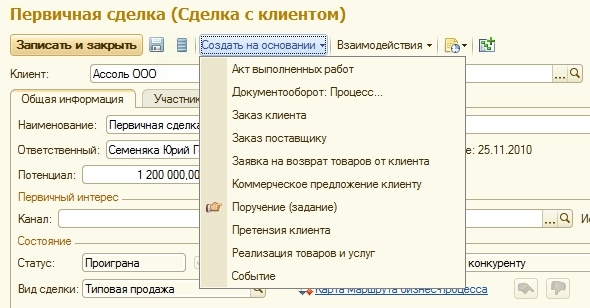
There are 3 statuses in the transaction: In Work, Won, Lost. A newly created transaction will always have the status In Work. Further, in the course of working with the client, the manager himself determines the status that needs to be established: to fix the winning transaction or to establish that it is lost. The reason for losing the transaction can be indicated by first identifying a list of reasons relevant to your company. Subsequently, you can display a report on the reasons for losing deals, on the basis of which you can make management decisions.
As for the stages (stages) of the transaction - here this moment is organized as follows. The list of stages of the sales process is set in the directory Stages of sales processes. This list already contains the predefined steps that you can use, the missing steps are written in the same directory. You can add any number of arbitrary steps to this list according to the sales processes used in your company.
The passage of each stage of the sales process can be tightly controlled by the business process, it can be controlled by the manager or not controlled at all. This is determined by the type of transaction that is used when working with a client.
The program provides for three types of transactions, which determine the method of managing the transaction and the transition stages:
- Other non-process transactions - in this type of transaction, only the fact of the beginning and end of work on the transaction is recorded, the stages for this type of transaction are not indicated at all. Non-process transactions are usually used to record tasks and interactions with clients in long-term projects.
- Transactions with manual transition by stages of sales. This type of transaction is used if the company does not have strict control over the implementation of each stage. Stages are set arbitrarily. You can use existing predefined elements of the sales stages or add your own. The user will perform the transition from one stage to another manually, while it is possible to skip some stages and return to the previous stages. Manual transition transactions are standard functionality of most CRM systems where the user manually changes the stages of the transaction.
- Transactions, the management of which is described in the business process system. The main difference between this control method and the previous one is that the sequence of transition from one stage of the management process to another is strictly regulated and described by the route map of the business process. You cannot skip any stage with this type of transaction. At each stage, the corresponding users are given tasks and their implementation is monitored. We will dwell on business processes in more detail below.
At one enterprise all three types of transaction can be used, and also in the process of working on a transaction it is possible to change the way the transaction is managed, that is, the type of transaction.
Now let's move on to business processes.
Business processes
I want to note right away that in many software products a business process is considered as a tool for generating actions in certain events. In 1C: CRM, the business process, rather, has a regulatory supervisory function and is a tool closer to BPM systems.
BPM (Business Process Management, business process management) is a concept of process management of an organization that considers business processes as special resources of an enterprise that are continuously adapted to constant changes and relying on principles such as understandability and visibility of business processes in an organization beyond account of modeling business processes using formal notations, the use of software for modeling, simulation, monitoring and analysis of business processes, the possibility of dynamically rebuilding models th business processes by the participants and by means of software systems.Wikipedia
In 1C, business process modeling is performed in Route Maps. The program already has several pre-installed cards that can be used, but, as a rule, standard options are not always suitable. Therefore, for a detailed reflection of the sales process or other process relevant to your company, you need to create your route map.
Route maps describe the logic of a business process and all its stages, from the start point to the end point, in the form of a schematic representation of a sequence of interconnected route points.
Using the proposed graphic elements (Start Point, End Point, Action Point, Condition Point, Selection Point, Split / Merge Point, Point of the nested business process) - a business process diagram is created indicating under what conditions what actions should be performed by the user .
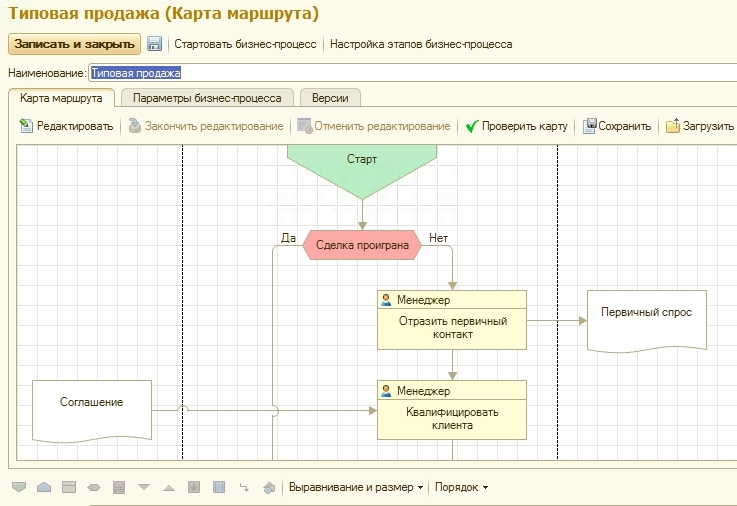
When starting a business process at each stage of the transaction, the user is formed a task in which a list of those actions that must be performed to proceed to the next stage is prescribed. Thus, the main mode of the manager’s work with the transaction, if it is controlled by a business process, is the development of those tasks that are automatically generated and displayed in the My tasks list.
Consider a specific example of a business process. Suppose we are already at the stage of processing a commercial offer, after which the client can either agree to place an order or refuse it. On the route map, is this indicated by a condition point Does the client agree? with options Yes and No , suggesting appropriate action. What is going on in the program?
- After completing the commercial proposal, the user will be given a task in which the question will be. Does the client agree?
- The user selects one of the proposed answer options.
- If you select Yes , a new task will be automatically sent to the user - Place a customer order , which can be placed directly from the same task.
The idea that the program itself leads the user step by step from one stage to another is, of course, good. It should be noted that without a specialist (1C programmer), this functionality cannot be configured. Moreover, the specialist should know not so much programming as how to work with business processes, since this functionality is very different from everything else that is in the 1C system.
I recommend working as follows: the consultant draws a business process and describes the necessary actions when moving from one stage to another, agrees with the 1C programmer, and only then shows it to the customer. Why you can’t immediately show it to the customer - because in 1s business processes have limited functionality. In 1C there is no full-fledged BPMS, this must be borne in mind.
Contact interactions
In the CRM system, it is necessary to record interactions with customers - incoming and outgoing. This is necessary both to keep abreast of interactions with a specific client, and to have analytics on interacting with clients, on the work of managers, etc., on the basis of which management decisions can be made.
Email is one of the types of customer interactions provided for in 1C: CRM.
As for sending single email messages based on templates - in this issue in 1C: CRM everything is done at its best: the system contains various letter templates and a convenient constructor. You can create a printed form of a document on the fly and immediately send it to the client, or notify him of the fact of shipment of his order.
Besides the fact that you can create templates for single messages, you can also use CRM for mass mailing. But you, unfortunately, will not receive a full-fledged beautiful html letter.
Unfortunately, there are no statistics on letters and mailings in 1C: CRM. By statistics, I mean indicators such as% opening emails,% clickthroughs, etc. Integration with distribution services in 1C: CRM is not there either.
SMS mailing
You can’t pass by the side of SMS mailing. Sending SMS from the program is a very effective thing. You can notify the client about the status of his order, or create a mass mailing as part of a marketing campaign. When a specific event occurs in the program, you can generate automatic SMS.
In the system, you can send single SMS, created manually or by template. And also provides the possibility of mass distribution of SMS-messages.
Phone calls
The cornerstone of any CRM system is automatic telephony. It is difficult to imagine a modern CRM-system without integrated telephony.
The 1C: CRM system itself does not provide for communication with telephony - for this there is a product called 1C-Rarus: SoftFon. 1C-Rarus: SoftFon provides integration with an office telephone exchange (telephone exchange) and is necessary so that you can record outgoing and incoming calls in the 1C: CRM system. 1C-Rarus: SoftPhone is an integrated product. It integrates into the configuration and becomes the third part of the system along with the UT 11 and CRM.
1C-Rarus: SoftFon requires a license. This has already been mentioned above: 1C-Rarus: SoftFon PROF, edition 2. License for 10 workplaces 28 500 rubles.
SoftPhone has a connection to various systems (I integrated with Asterisk). You can call using the Softphone that comes with the phone, or you can use Zoiper or Bria, or a hardware phone with VoIP.
SoftPhone cannot be modified, its code is closed and is not written in 1c language.
SoftFon allows you to receive information about the caller, make outgoing calls - that is, he copes with his minimal task. But still, the fact that SoftFon is a separate product is felt in the process. When a call arrives, it does not immediately fall into 1C: CRM, but only with the user’s “Transfer to 1s” command. Of course, on the one hand, this is good: third-party calls will not get into the system, but there is a danger that not all customer calls will go to the base.
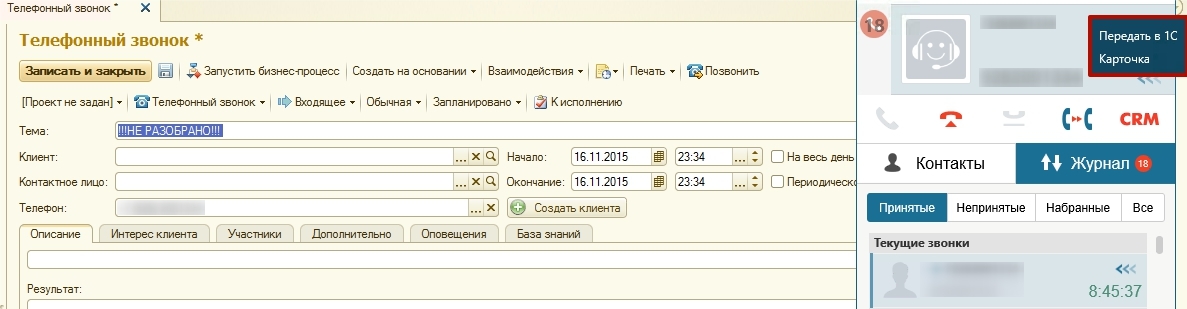
You can make calls using the SoftPhone, but setting it up by itself is not a trivial matter; my system didn’t start up right away.
The phone call card itself provides ample opportunities, for example, such as accounting for labor costs, event participants, primary customer demand ... Use these opportunities or restrict yourself to the Description field, where the call result is recorded in free form - you decide.
Based on the phone call card, you can create documents (Transaction, Order, etc.), other interactions, tasks.
The 1C: CRM system also provides the ability to register telephone calls. This feature is called Telemarketing. Telemarketing provides the ability to create a call list manually, either by segment or based on the results of a report. You can write a free-form phone call script in a telemarketing document. Telemarketing provides the simplest analytics: the number of processed calls, the number of dialers.
However, the Telemarketing document itself does not have the ability to record the result of a call. To do this, you have to create the Phone Call event. Also, there is no possibility of creating, for example, a transaction or a task based on a call recorded in telemarketing.
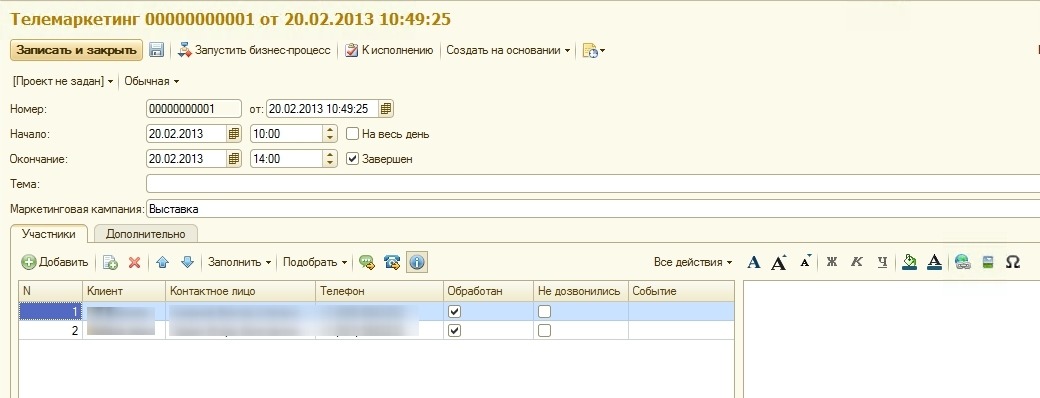
Thus, telemarketing is, rather, a tool for controlling employees making calls. Here the fact of whether the customer called or not than the result of the call is recorded.
Summarizing the review on the part of interactions with the client, I want to say that the functionality in this matter at the moment leaves much to be desired. As a result of the merger of the two configurations (CRM and Trade Management), the system formed not one extended, improved functionality for interacting with customers, but two: Interactions and Events, which in essence are one and the same, and it is not clear what to use in the end. That is, the system does not have a harmonious easy logic of working with a client. Before starting to interact with the client, the user of the program should think carefully about what he will use and how he will do it.
Planning and working with tasks
For any CRM system, the ability to plan, set up and work with tasks and reminders is important. This functionality is so necessary for the timely fulfillment of obligations to customers.
And in this matter we again encounter flaws in the functionality. From all the possible documents and objects of the program, we can create a task, in the program it is called an Instruction (Task). However, when we go to the Organizer section, where all events and tasks are stored, we see the following picture: there is a My tasks section, there is a Tasks section (which, by the way, is no longer used in the program, but it has been saved in the interface), there is no Order section.
The fact is that an Instruction is a predefined business process that consists of two stages: execution and verification. When creating an order, the following occurs:
- the task is automatically generated for the Contractor
- Contractor must accept the task for execution
- Contractor needs to complete the task
- the task “Check the task such and such” is automatically generated, which is sent to the author of the first task
- after verification, the task can be Accepted by the author, or returned to the Contractor with a comment, and the whole chain starts again.
Perhaps the scheme is convenient for the interaction of different employees, but if the manager wants to plan the task for himself, this whole chain is useless.
Yes, from the program’s objects, you can plan interaction with the client, which will subsequently be reflected in the calendar, and only in the calendar. This task will not be duplicated anywhere as a planned interaction, and this is also not very convenient with a large amount of planned actions.
Reporting
An important component of any CRM system is reporting. It is important that the reports are clear and provide information aimed at making management decisions. Let's see how reporting is organized in 1C: CRM.
Take the main report of any CRM system - the Sales Funnel. The sales funnel shows the distribution of transactions by the stages of sales from the first contact to the shipment of goods.
Sales funnel in 1C: CRM two. That report, which is displayed in the interface of the subsystem Working with customers, sales, does not include transaction analytics. There is data on the documents as a whole, on the execution of orders, on customer complaints and on sales, but there is no data on the transaction at all.
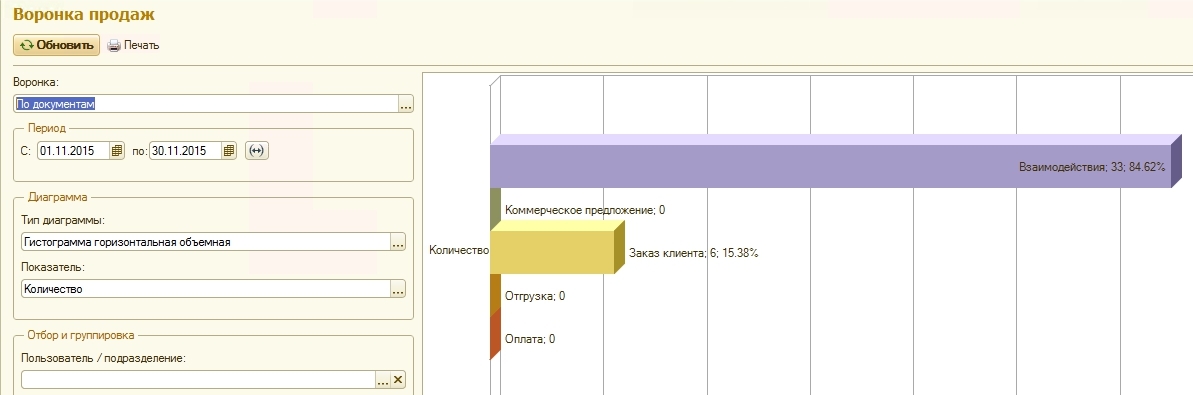
But if you go into the Reports of the Customer Relations and Sales subsystem, then in the Transactions with Customers section we will see another report, Sales Funnel. There will already be analytics solely on transactions, in various sections and types.
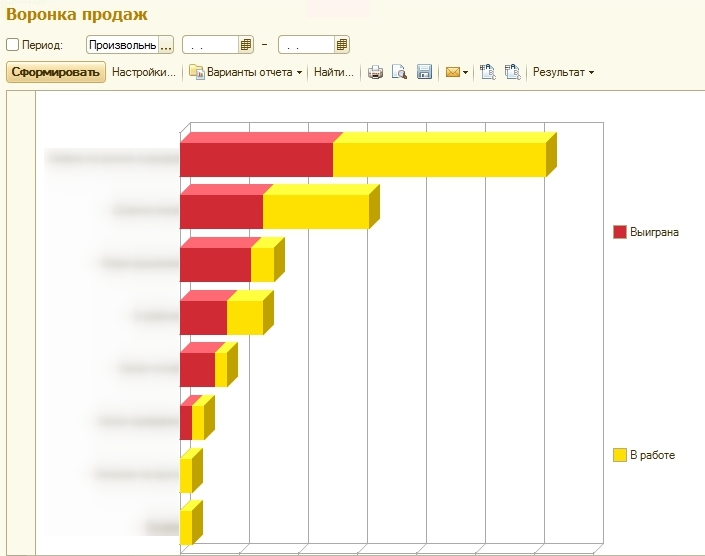
Again, as a result of the merger of the two configurations in the system, there was not one extended, improved report that provides more analytics, but two reports that have exactly the same names, located in different places, one of which is difficult for an unprepared user to find.
Duplication is observed in other reports. As for the reporting as a whole, it is quite widely represented by reports in the field of trade management and reports in the field of CRM (analysis of interactions, the reason for losing deals, transaction efficiency, etc.) There are so far 1C related reports in these two areas : CRM no. I mean reports such as, for example, the ratio of the number of phone calls to the number of transactions, to the number of successful transactions; the effectiveness of marketing campaigns (profit from, for example, email or sms-mailing). While such reports 1C: CRM can not boast.
Escort
Of course, the system is constantly updated (UT is updated, CRM is updated, the platform is updated), that is, buying 1C: CRM you get the whole bunch of advantages and disadvantages of the 1C system. You can read about it in my other articles. However, we have enough 1c specialists, so you should not have problems with supporting and configuring the program.
API
As for the integration of 1C: CRM solution with other systems, there are no ready-made integrations. It does not have its own 1C: CRM API, the UT 11 configuration API is used here. I can say that this API is more than enough.
Summary
From the advantages of the 1C: CRM system, I can single out the following:
- Customer Relationship Management and Trade Management are in one system, which is convenient for quick processing of documents. All work takes place in one program.
- Convenient transaction management. The transaction in 1C: CRM has wide functionality and can be managed both manually and guided by business processes.
- A huge number of 1s specialists in the market, so support should not cause problems
The disadvantages of the system are as follows:
- Some important components for CRM are missing (Lead; Integration with a site for collecting leads; Integration with social networks; Mobile version of CRM)
- Complexity of refinement
- Bulky system interface and intricate functionality
- Too many different settings.

