Uploading data to Google Analytics: three ways to learn more about your ad
If we were asked what is most important in analytics, then one of the points we would call a comparison of data: statistics of advertising campaigns, user segments, performance indicators. Comparison allows you to create offers for each market segment. In this context, the ability to aggregate and compare contextual advertising data at all sites is valuable. Google AdWords and Yandex.Direct data are often different, and a comparative analysis of indicators leads to new non-standard solutions for marketing activities. We suggest talking about data loading systems in the interface of the main web analytics tool - Google Analytics.

In web analytics, Google Analytics (GA) remains the best system. And companies often prefer to look at the data precisely in terms of the capabilities of this system. If contextual advertising sites are limited by Google AdWords, then there are no problems - an ideal combination of Google systems makes the analysis of campaigns literally limitless. Most Russian advertisers prefer to combine advertising with AdWords and Yandex.Direct in order to cover the maximum number of audience activity. In this case, it is important to receive data promptly and in one virtual window in order to analyze the cost of advertising, to calculate the income from advertising and ROI.
How can loading data into Google Analytics prove to be beneficial for the advertiser? When you configure the import of cost data from Yandex.Direct, additional data is transferred to the Google Analytics system: cost of transition, number of impressions, CTR. This will allow you to use the functionality of Google Analytics for a more detailed analysis of the effectiveness of Yandex.Direct campaigns. If you use the parameters of the analytical system reports and compare the costs and results by channels, you can get a basis for making decisions on the distribution of the advertising budget and evaluate how well the money invested in promotion worked. At the same time, you can analyze both campaigns and individual ads and keywords.
Google Analytics is, without exaggeration, a powerful tool that can not only take site indicators (visits, unique visits, bounce, time, sources, etc.), but also build attribution models, work with cohorts and even successfully calculate the ROI of advertising campaigns. The main thing is to make GA friends with data from all contextual advertising sites.
The main way to upload data to Google Anslytics is through standard means of uploading via a .csv file. To do this, go to the menu Administrator - Resource - Data Import - Create a dataset and select the necessary import from the proposed ones, namely import summary data - import information about the costs of external advertising campaigns. This is the option we need. When creating a data set in the title, you must specify the system from which data about advertising costs are loaded (for example: direct or vk), as well as the system through which this import is carried out (OWOX). So, for example, you can give the name Yandex.Direct OWOX. We put the radio button and move on.

At the next step, you need to configure the scheme - in fact, instructions on the capabilities and processing of the parameters of the downloaded data.

After setting up the scheme through download management, you can select a file and use it for processing in Google Analytics. This is where the biggest difficulty arises. The file that is used to load data in Google Analytics must be organized in a special way and comply with the data scheme. Even for professionals, work on this file may take several days.
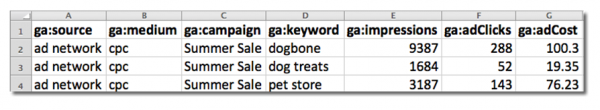
That is why it is better to use special tools to create .csv - for example, OWOX and CostUP data loading services. They help to collect data in Google Analytics: CostUP - from Yandex.Direct, OWOX - from Yandex.Direct, Yandex.Market and several other sites. The information obtained can be processed based on the capabilities of GA, to compare the effectiveness of contextual advertising placements - and this result is no less valuable than standard conversions and transactions.
We will not compare boot systems in detail, we will talk about their main features. Systems work according to a similar principle: data from Yandex.Direct collected by UTM tags is collected in a .csv file. If there are no predefined custom settings, then the tags contain and translate information about the source, campaign, keyword, content into the file. When working with UTM tags, you must follow the rules for creating them. So, for example, there is a problem of parameters when the platforms transmit a dynamic value (a figure depending on the position at which the ad was shown) and it is not read by Google Analytics, since export systems do not always process them correctly. Now, when unloading expenses, the CostUP team pays special attention to working with custom tags, which can consist of various combinations of placeholders like {campaign_id}, {ad_id}, etc.
The similarity of the systems does not end there: both services are free and can be used by companies to load data. To date, both interfaces have been Russified, so there are no problems of interpretation and translation difficulties for Russian advertisers. Both OWOX and CostUP are safe from the point of view of the user and data, despite the simple registration.
There are differences due to the specifics of the companies that developed the tools. OWOX is an analytics agent and therefore the download tool is aimed at collecting data from Yandex.Direct, Yandex.Market and other systems, including social networks. In Realweb for these purposes is AdHands , and CostUPmore attention is paid to downloading data from Direct. So, if OWOX loads data for the previous day, then CostUP is able to load a summary of data for a certain period of time in the past.
We know that our CostUP system has a great reserve for development, therefore, we are trying to update the list of opportunities. Although CostUP only works with Yandex.Direct, it can upload data on expenses to the keyword level - you can easily feel the value of this when hundreds of campaigns work in Yandex.Direct and hundreds of keywords in campaigns. It’s obvious that Yandex staffing is not enough to fully analyze the results of the advertising campaign and you can’t do without Google Analytics. Finally, CostUP still faces the issue of accuracy of the transmitted data, since most users expect the solution to be imported by the system. As a result, situations arise, for example, when GA considers UTM tags in Latin for visits, and the costs for Direct campaign IDs are downloaded from Direct, which leads to inconsistencies.
Data import in web analytics is always fraught with compatibility issues and proper data preparation. For example, it can be difficult to transfer additional parameters in UTM tags or load data from previous periods. Each business has its own needs for managing online advertising. We recommend combining tools based on your requirements and be sure to grasp the scope of Google Analytics capabilities - believe me, you will learn a lot about your business.

Why upload data to Google Analytics?
In web analytics, Google Analytics (GA) remains the best system. And companies often prefer to look at the data precisely in terms of the capabilities of this system. If contextual advertising sites are limited by Google AdWords, then there are no problems - an ideal combination of Google systems makes the analysis of campaigns literally limitless. Most Russian advertisers prefer to combine advertising with AdWords and Yandex.Direct in order to cover the maximum number of audience activity. In this case, it is important to receive data promptly and in one virtual window in order to analyze the cost of advertising, to calculate the income from advertising and ROI.
How can loading data into Google Analytics prove to be beneficial for the advertiser? When you configure the import of cost data from Yandex.Direct, additional data is transferred to the Google Analytics system: cost of transition, number of impressions, CTR. This will allow you to use the functionality of Google Analytics for a more detailed analysis of the effectiveness of Yandex.Direct campaigns. If you use the parameters of the analytical system reports and compare the costs and results by channels, you can get a basis for making decisions on the distribution of the advertising budget and evaluate how well the money invested in promotion worked. At the same time, you can analyze both campaigns and individual ads and keywords.
Google Analytics is, without exaggeration, a powerful tool that can not only take site indicators (visits, unique visits, bounce, time, sources, etc.), but also build attribution models, work with cohorts and even successfully calculate the ROI of advertising campaigns. The main thing is to make GA friends with data from all contextual advertising sites.
How to do it?
The main way to upload data to Google Anslytics is through standard means of uploading via a .csv file. To do this, go to the menu Administrator - Resource - Data Import - Create a dataset and select the necessary import from the proposed ones, namely import summary data - import information about the costs of external advertising campaigns. This is the option we need. When creating a data set in the title, you must specify the system from which data about advertising costs are loaded (for example: direct or vk), as well as the system through which this import is carried out (OWOX). So, for example, you can give the name Yandex.Direct OWOX. We put the radio button and move on.

At the next step, you need to configure the scheme - in fact, instructions on the capabilities and processing of the parameters of the downloaded data.

After setting up the scheme through download management, you can select a file and use it for processing in Google Analytics. This is where the biggest difficulty arises. The file that is used to load data in Google Analytics must be organized in a special way and comply with the data scheme. Even for professionals, work on this file may take several days.
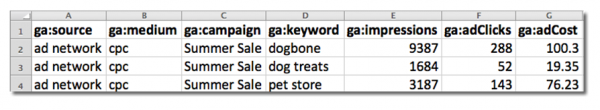
That is why it is better to use special tools to create .csv - for example, OWOX and CostUP data loading services. They help to collect data in Google Analytics: CostUP - from Yandex.Direct, OWOX - from Yandex.Direct, Yandex.Market and several other sites. The information obtained can be processed based on the capabilities of GA, to compare the effectiveness of contextual advertising placements - and this result is no less valuable than standard conversions and transactions.
We will not compare boot systems in detail, we will talk about their main features. Systems work according to a similar principle: data from Yandex.Direct collected by UTM tags is collected in a .csv file. If there are no predefined custom settings, then the tags contain and translate information about the source, campaign, keyword, content into the file. When working with UTM tags, you must follow the rules for creating them. So, for example, there is a problem of parameters when the platforms transmit a dynamic value (a figure depending on the position at which the ad was shown) and it is not read by Google Analytics, since export systems do not always process them correctly. Now, when unloading expenses, the CostUP team pays special attention to working with custom tags, which can consist of various combinations of placeholders like {campaign_id}, {ad_id}, etc.
The similarity of the systems does not end there: both services are free and can be used by companies to load data. To date, both interfaces have been Russified, so there are no problems of interpretation and translation difficulties for Russian advertisers. Both OWOX and CostUP are safe from the point of view of the user and data, despite the simple registration.
There are differences due to the specifics of the companies that developed the tools. OWOX is an analytics agent and therefore the download tool is aimed at collecting data from Yandex.Direct, Yandex.Market and other systems, including social networks. In Realweb for these purposes is AdHands , and CostUPmore attention is paid to downloading data from Direct. So, if OWOX loads data for the previous day, then CostUP is able to load a summary of data for a certain period of time in the past.
We know that our CostUP system has a great reserve for development, therefore, we are trying to update the list of opportunities. Although CostUP only works with Yandex.Direct, it can upload data on expenses to the keyword level - you can easily feel the value of this when hundreds of campaigns work in Yandex.Direct and hundreds of keywords in campaigns. It’s obvious that Yandex staffing is not enough to fully analyze the results of the advertising campaign and you can’t do without Google Analytics. Finally, CostUP still faces the issue of accuracy of the transmitted data, since most users expect the solution to be imported by the system. As a result, situations arise, for example, when GA considers UTM tags in Latin for visits, and the costs for Direct campaign IDs are downloaded from Direct, which leads to inconsistencies.
Data import in web analytics is always fraught with compatibility issues and proper data preparation. For example, it can be difficult to transfer additional parameters in UTM tags or load data from previous periods. Each business has its own needs for managing online advertising. We recommend combining tools based on your requirements and be sure to grasp the scope of Google Analytics capabilities - believe me, you will learn a lot about your business.
