How to turn chat operators into a sales tool

If offline, professional sellers can easily determine the type of customer by their appearance, behavior and first words, which helps them to choose an individual approach and bring the person to purchase. On the Internet, it all looks different, so you need to sell differently.
At Carrot Quest, we are constantly exploring the market for online sales, new chips and hacks, as Our service is focused on this. We increase the first and repeated sales due to the knowledge about each visitor and subsequent marketing based on this knowledge. Here we will tell you in detail about what online chat should be like so that it provides most of your sales.
Most online chats do not allow operators to understand who is "on the other side of the screen." It does not show the entire history of the user's actions, what segments he belongs to and what he is doing at the moment. Therefore, all that remains for them is to wait for questions from visitors and answer according to the template. What do you think, is it possible to sell without knowing who is in front of you and what interests he pursues? It is possible that only the effectiveness of such actions will be very low — a conversion of 1-2%.
But online chat in conjunction with the collection of user data can be an excellent tool for sales on the Internet. According to the results of a large study, it turned out that for many companies chat provides an average of 38% of sales. You can give your operators a complete tool and significantly increase the conversion into a purchase using chat.

Most importantly, the online chat service should be a real communication tool, and not a simple messenger to answer visitors' questions.
The entire process of communication on the Internet is built around one key point: knowledge about the actions of each user and the history of communication with him. If you know about each user's action (where he came from, which button he clicked, what pages he looked at, how many times he came, what he asked about, etc.), then communication with him from thoughtless turns into a full-fledged personal contact, with which you can bring it to the purchase.
In Carrot Quest, we track the actions of each visitor to the site. Here's what a user info card looks like.
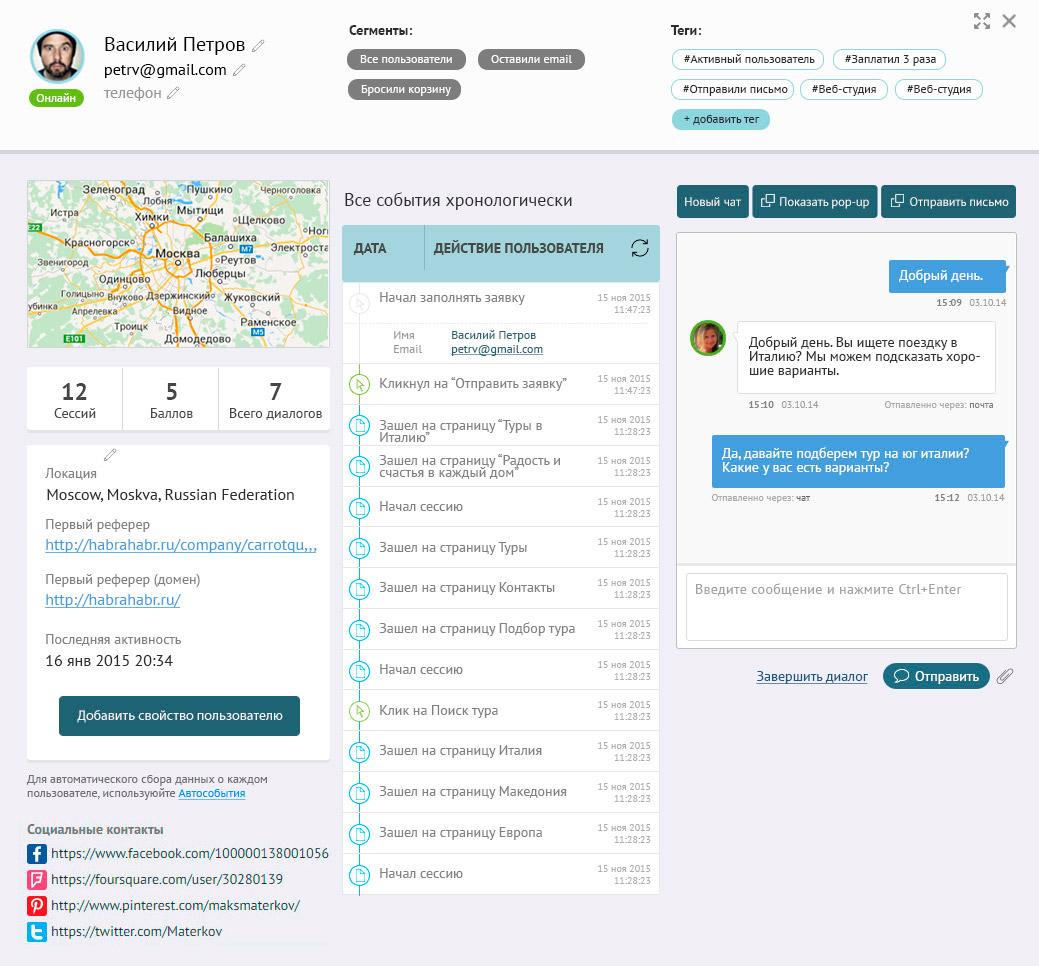
The card displays all the user information:
- his actions on the site (which pages he visited, what services he ordered, what goods he viewed, etc.);
- Which segment does it belong to?
- from which channel did he come (in the example this is the “first referrer”)
- accounts in social networks;
- a history of correspondence with him;
- and etc.
In fact, this is like a whole dossier for a visitor. He can only come in, but you will already know some information about him.
In order for employees to use this information efficiently and be able to process several dialogs at a time, the service has created an optimal interface.
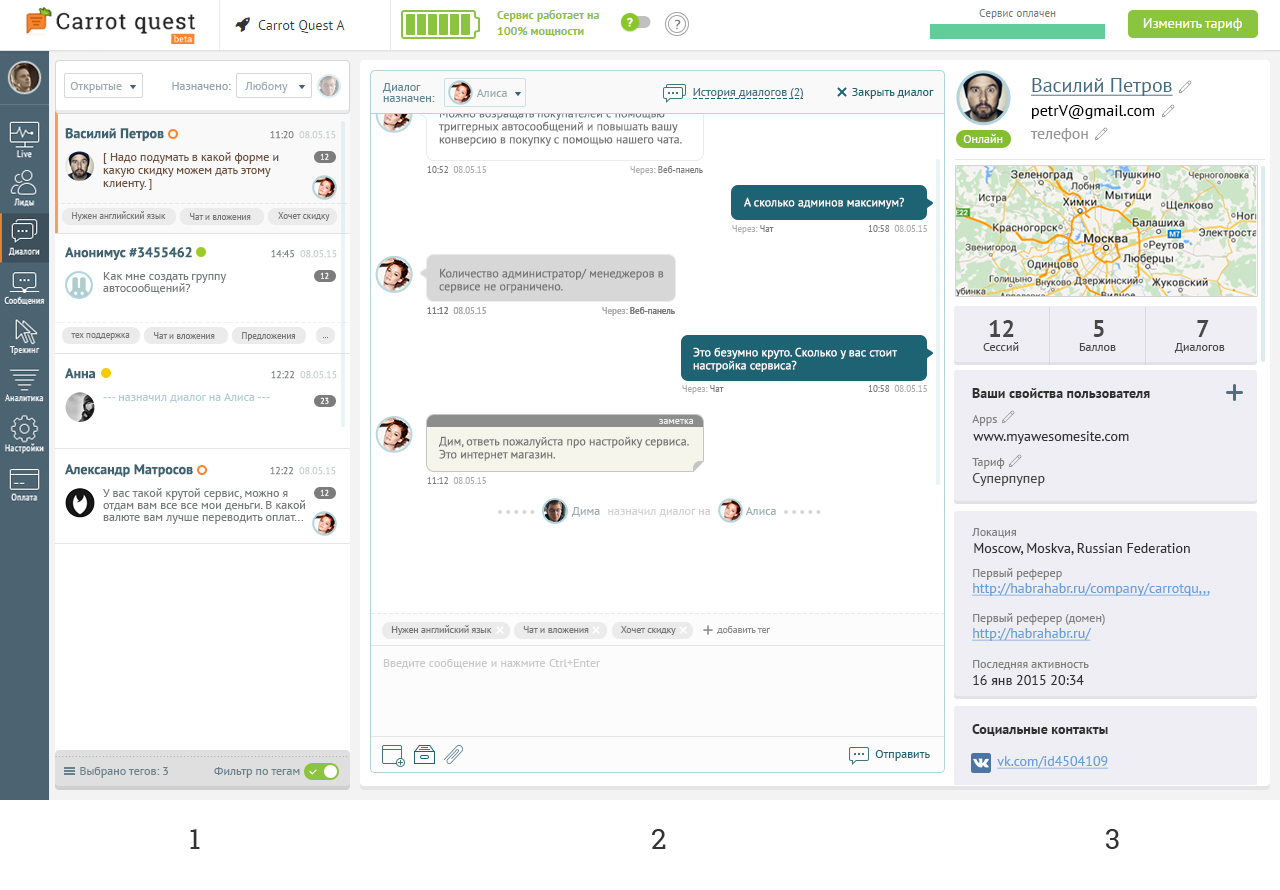
The entire interface is divided into 3 parts:
- list of all dialogs;
- current dialogue with the user;
- User information.
1. List of dialogs
The list of all dialogs displays all new or closed dialogs. Here you can:
- View open / closed dialogs;
- filter dialogs by operators;
- filter dialogs by tags;
- see the picture of the last person who wrote in this dialogue by avatar;
- see the last message in the dialogue;
- see what tags were previously delivered to this dialog.
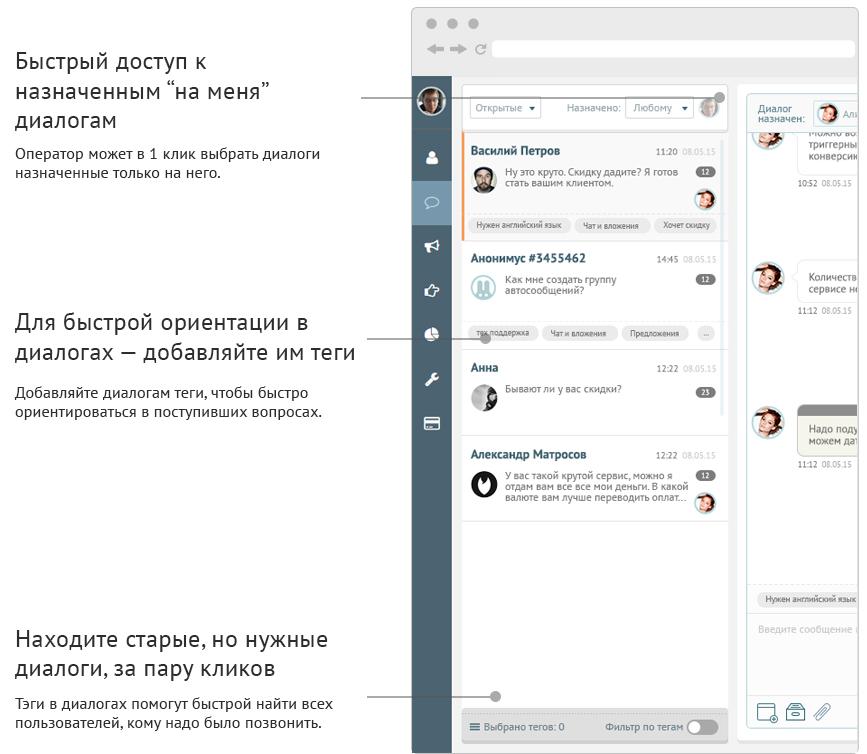
With these features, operators quickly navigate through the list of dialogs.
2. The current dialogue with the user
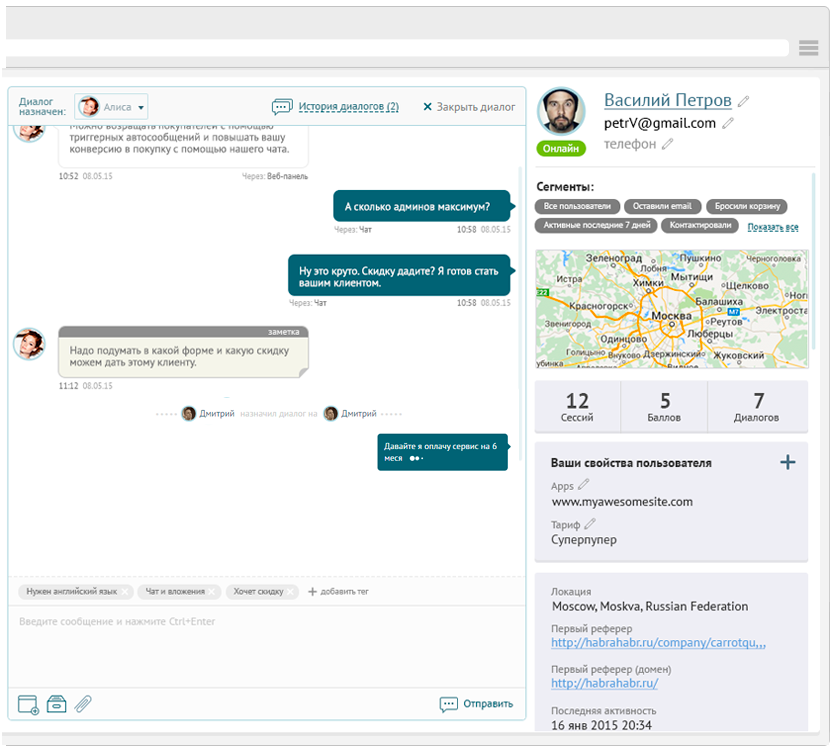
There is everything here to make it convenient for one or more operators to communicate with the user.
- message feed;
- adding tags to the dialog;
- message input field;
The message ribbon can be switched to the history of dialogs, all dialogs with this user will be visible there. You can close the dialog (end it). This is important to maintain a clean list of incoming dialogs and statistics.

Icons, I describe from left to right:
- Notes. Using notes, operators can communicate with each other through a dialogue, and the user will not see their correspondence. In the message feed, the note looks like this:
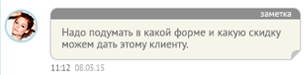
- Response templates are pre-saved responses that operators can use to save time and respond more quickly. Answer templates can be added right here, for this you need to enter the text in the response field and click “Save answer”. Your answer will be added to the list of templates.
- Sending files (you can attach any file no larger than 2 megabytes in size and the user will download it from the link);
3. User Information
This is a mini-card of the user with whom the operator conducts the current dialogue.

The user data (name, email, phone) the operator can adjust itself. The segments that are displayed here are those segments that you configure in advance and begin to track. The service immediately shows you which segment the user belongs to.
If the user has left an email, then data from open sources are collected in his card: name, avatar, links to social networks.
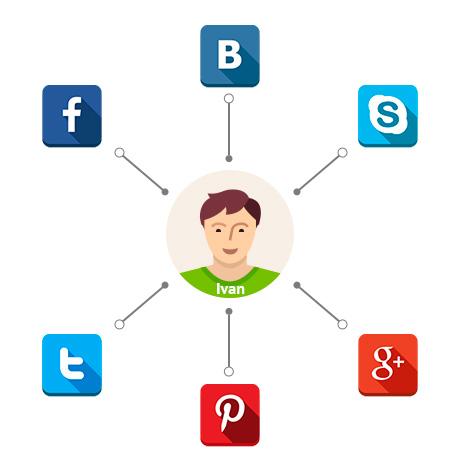
To view a detailed user card, you just need to click on the user name in the "user information" block

The main thing is not to lose touch
Once a visitor enters their email address in any field, the service immediately writes it to the card. All correspondence with the user will be duplicated to him by mail. And he can respond to chat messages directly from the mail, no need to return to the site.
The user receives a message that he does not need to sit and wait for a response on the site.
As a result, you do not lose contact with your users.
With pleasure, the Carrot Quest team
