Setting up automatic series of letters in MailChimp using the example of an online store
- Tutorial
Megamind, hello! We have compiled a universal script for mailing in MailChimp. It will suit most novice sellers and those who have not really dealt with e-mail marketing. Similar scenarios and principles can be applied to any of your projects. For example, you can set up a series of letters for subscribers; Those who registered for the trial; for clients.
The purpose of all these letter manipulations is simple - to increase sales at no particular cost. Now we will step by step tell you what letters you need to send and how to configure all this in the Mailchimp service using the example of an online store. The tuning principle is this: once done, and then everything should work by itself. Already in the process, we analyze, improve, redo, etc.

Some things without developers or in your current store will not work. In this case, just remember that there is still something to strive for and, perhaps, it is time to update the platform. If anything, let us know :)
1. When you lured the subscriber with any bonus or useful information through a subscription on the site . In this case, it is not a fact that they will buy something, but the chances of selling are already much greater than when the visitor simply leaves. Here our goal is to sell something.
2. With a new order . For simplicity, we will consider only the first customer order. We need to make these people buy more, become more loyal and participate in the development of your store.
These are two different scenarios, as the buyer may not have been a subscriber until his purchase. Came and bought, then we sign it on the newsletter. And those who just signed up buy and then follow the second scenario of mailings - for customers. The third scenario is a general newsletter that is useful to everyone.
We will consider all these scenarios in detail and configure them in MailChimp.
Here, the sale is two steps: to benefit and build trust, and then sell.
We go to your mailchimp account. If it is not already, register using our affiliate link, you will be credited with $ 30 bonuses on the mailing balance.
In the "Automation" section, click the "Create Automation Workflow" button. So we create an automatic series of letters that will be sent independently according to the given conditions. If you have not had mailings in this service yet, you will be asked to create a list of subscribers. We create it.
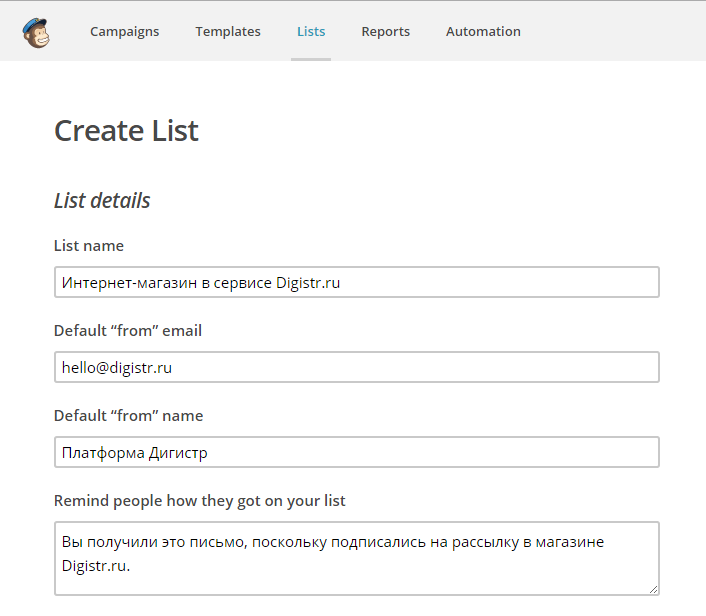
We remember for ourselves that a list with this name is just subscribers, not customers yet. There will be a separate list for clients, because the most important thing in e-mail marketing is the segmentation of the subscriber base and the letters corresponding to the segments.
The name appears in the letters, so you do not need to write phrases like "our customers", "subscribers", etc. in it. You need to write the name of your project in different versions, when there are several lists.
We continue to create a series of letters. We indicate the list in which we have subscribers and select the “Welcome Series” option.

Next, indicate the name of this series of letters, indicate the sender. If you are asked to confirm the domain under the sender’s mail, click on the link, specify any real mail in this domain, you will receive an address activation letter. That is, mailings can be done only from your mail in your own domain. Otherwise, it will fly into spam.
Parameters can be left standard.
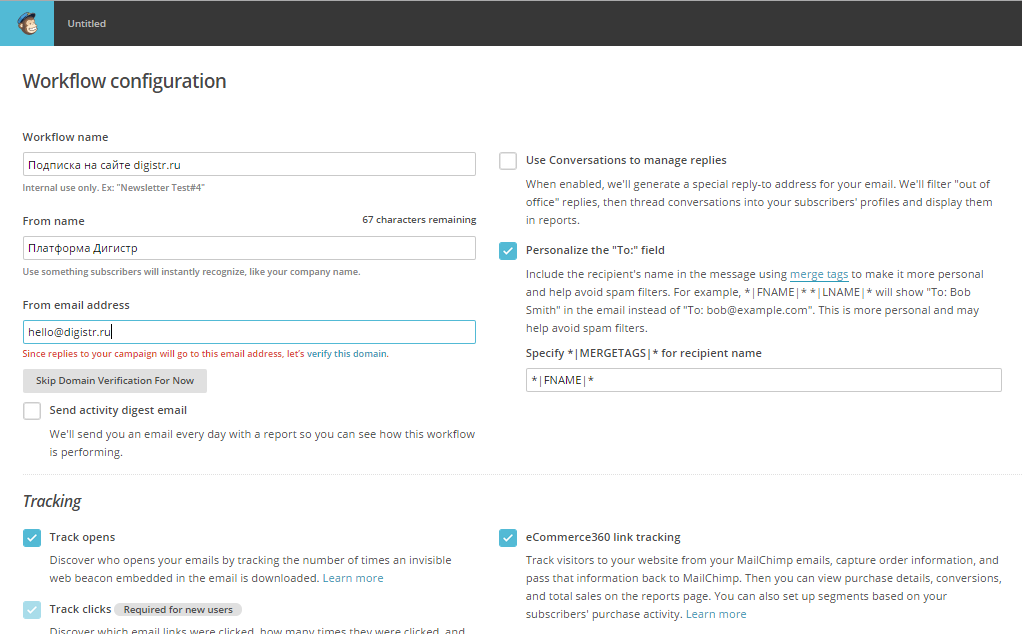
At the next step, you can leave everything as standard, since we will do the same for all subscribers. You can only uncheck the weekend if orders are not accepted by phone these days. If all orders go on any day or without the participation of calls, you can leave it, although there will be fewer open letters on the weekend.
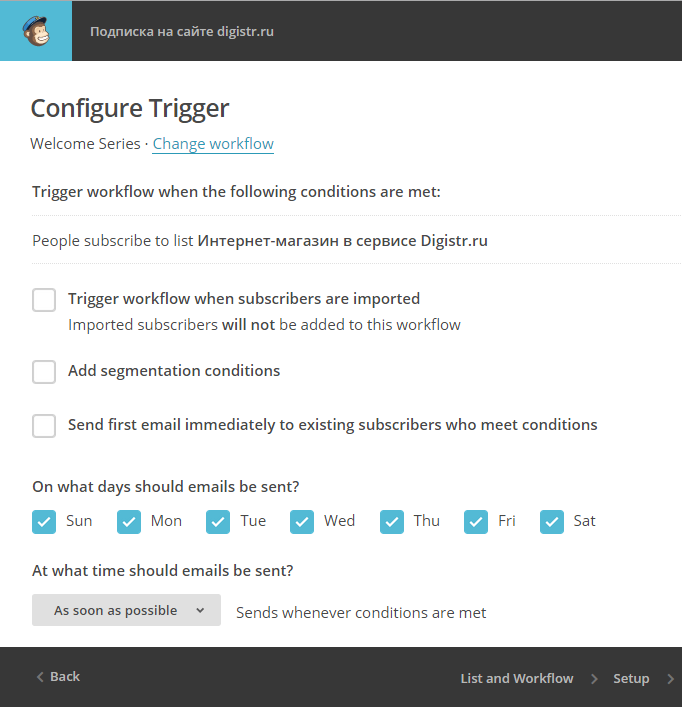
Click “Next”, we will be asked to add 1-5 letters that will need to be edited. We select 5 letters, we do professional mailing.
We send our first letter immediately. In it we send what the visitor promised for the subscription: a discount coupon, some valuable information or instructions on what to do next. For the same purposes, in setting up the list of subscribers there is the option “Welcome message” - this is an email that is sent when you subscribe to the newsletter. We recommend using the immediate first letter in a series. So you can see the statistics of discoveries and clicks on this letter. Even those who subscribed to the newsletter for the coupon - only 50-70% opened it. In general, statistics will polish illusions.
Click “Design Email” and edit the text of the first letter: indicate the subject, select the template, write the text. In the first stages, the simplest templates, even plain text, will do. The main content. Now you need to configure everything, and then improve it, immediately it still won’t work out perfectly. With unnecessary meticulousness, mailing lists may not work - there is still a lot of work ahead.
Next, you need to create the rest of the letters.
1. You need to evaluate the average period for which your visitor buys something . If such information is not yet available, then assume based on common sense. For example, it is possible that a TV is chosen and bought within two weeks, and a phone case is bought immediately.
Of course, they can start watching TV in the summer, considering how much you can spend on vacation in order to be with the new TV for the new year. For such long periods there will be a further scenario while we are considering those who are about to buy.
As for the phone case, most likely the rest of the letters are not needed. The subscriber was probably lured with a discount coupon, which he is ready to apply.
So everything is individual. Here you know better. Suppose an order period is two weeks.
2. Divide this period into intervals (size at your discretion) and have time to benefit the subscriber during this time, make a good impression on him and offer to buy from you.
Typically, the maximum percentage of open emails in the first 2-5. Let's say the last letter with the offer should go in two weeks. We will send evenly. We will send three more letters with valuable information and the fourth with a stock or other reason to buy from you right now.
This is the fastest, easiest thing to do. It will already be many times better than most. Further we will make things harder.
1. In no case do not paint the letters. If they are not drawn by an experienced designer, then there are only two options: the text is black or dark gray on white. The only way.
2. If there are a lot of goods and it is impossible to make targeted mailing of recommendations, we still apply the same principle: we keep our promise, bring benefits, tell about ourselves, and offer to buy. In this case, a discount coupon or sale of each type of product that is most often bought will work best. Since we do not yet know what this subscriber wanted to buy.
3. There is a sale of some very cheap goods, just to transfer the subscriber to the buyer. We’ll continue to sell, but you need to evaluate the profitability of such a move.
4. Articles can be a regular letter or an announcement with a link to the site. The link is better , since opening the letter does not mean reading it (as well as going to the site). The visitor can order something ahead of schedule if there are interesting things around the article. In addition, the statistics will show the number of clicks in the letter, this figure will be closer to determining the number of people interested in your products and the interest in your newsletter.
5. Newsletter material should not be far-fetched.Nobody will read nonsense and advertising. A copywriter for 1.5ue / 1k on Advego is suitable only for throwing ideas, you need 3-5 such writers. Reference value of the article: 2500-5000 rubles. This is either for professionals or write it yourself if you understand. If not, you can find all the information on the Internet on the topic and make it a very specific and useful squeeze.
Until at least a thousand letters are sent, nothing needs to be optimized and tested. No statistics yet. If there is an open heresy in the letters, you will be promptly informed by the readers. The adequacy of individual opinions of readers also needs to be evaluated, also adequately. General statistics are more important.
In the mailing process, our subscribers will be divided into two parts. The first are those who have already suddenly bought. Then they will go according to the scenario of customers. With the remaining 99.9% still work and work. As we previously determined, the selection period is two weeks. So, we are making a new series of letters for the offer to buy. We will do a two-day promotion.
We will call the new series "Promotion for subscribers digistr.ru # 1". The rest will be called # 2, # 3, etc.
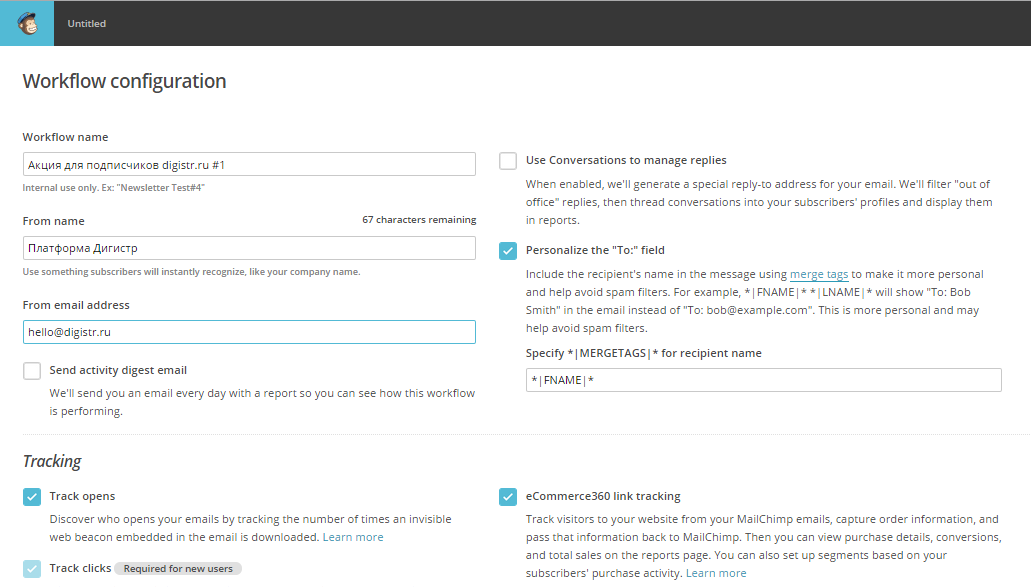
We select the same list of subscribers with the “Custom” series type. Now we need to set the time for sending. This parameter will need to be tested in the future, but for now just a helmet in the morning on weekdays.
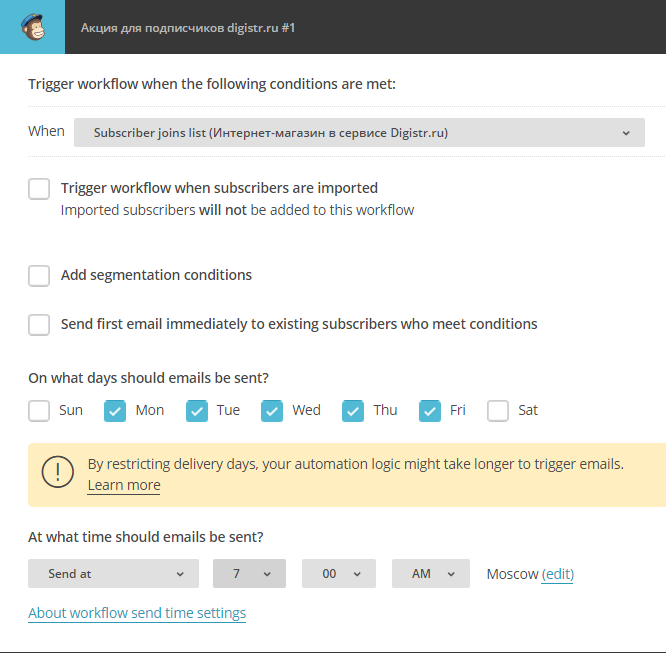
And we add three letters to it with the beginning of the distribution in 14 days from the moment of subscription. Roughly the following meaning, as in the image.
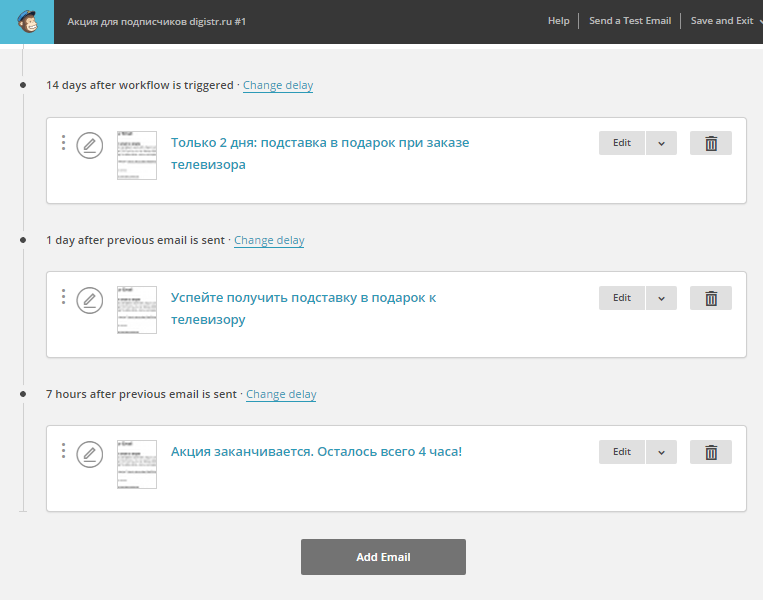
Please note that for the series we set the dispatch time to 7.00 in the morning. This means that the first letter will leave in 14 days from the moment of subscribing to the newsletter at 7.00, the second the next day also at 7.00. The third at 14.00 of the second day, seven hours later from the previous second letter.
The meaning of this series is as follows. Here we are already typical distributors of incredible stocks. But without this in any way. Without sales, sales will not increase. We hope your subscribers, who will not buy, at least forgive you. It depends on the quality of previous letters.
1. It is necessary to notify the stock and appoint it a reasonable time. "Hurry up to buy a TV only today" - does not work. Sometimes you should add a letter like “We plan to do a promotion in two days” - warn in advance if the purchase is expensive.
2. It is necessary to remind about the course of the action.Part of the audience thinks “okay, I'll order tomorrow” and forget it.
3. Partly because of forgetfulness, the last letter was made a few hours before the end of the working day. The second reason for this letter is to influence those who are afraid to miss the last opportunity .
1. When you have a very large store and there are a lot of subscribers (from 10 thousand), it is advisable to additionally program your store to track those who have already bought. No need to send them extra letters. In the meantime, just consider when composing the texts of letters that they will be read by those who have already bought .
2. The link to the stock should be on the landing page : either with a selection of promotional products, or on a separate landing page with details. It is impossible for the visitor to have to look for something on the site. The exception is when the sale of everything and when ordering any product will be a gift.
3. Despite the urgency and limitation of the action, the text should not be “hysterical !!!!!”, the letter should also be black and white or design. In general, a normal normal letter, just with stock information.
4. In no case should you sell the product under promotional conditions after the end of the promotion. No customer arguments should act on you. Otherwise, at the next action there will be the thought “Ay, then I’ll agree so there amateurs trade.” And there should be "Oh! We must take it sooner, otherwise I won’t have time! ” The resulting benefits will now result in large losses in further work with this client. You will still have promotions for every holiday, buyers should know that they must be in time.
You now have a good selling scenario for new subscribers. This scenario can be modified as follows.
Send a letter of promotion and make sure that it is opened. The following letters should be sent only to those who opened the first. For those who did not open within two days, repeat the sending of the first letter. Thus, the coverage of the participants of the action will be increased. In this example, we make two letters every day, which slightly covers this drawback. It’s enough for a start. Already in the process of work more adequate requirements for mailing scripts will be formed.
A week after the action, you can send a letter asking why they didn’t buy, what was wrong. This helps to collect feedback and improve newsletters. But this also requires additional individual integration. The platform of the store should be able to create mailing lists on stocks in the mailing service. Then you can configure the series on the platform created by the platform "Did not buy in the action number 1".
Further, we believe that those who managed to buy go for scripts for customers, and the rest for scripts for general distribution. Now consider these two scenarios.
By customers we mean those who have just bought something from us. Mailchimp allows you to receive data on orders (order number and amount) and goods (category, name, article, cost), and then set up a series of letters, taking into account these data.
We need to create a separate list of subscribers, in which we will add customers and configure our store platform. She should send information about purchases and about the buyers themselves to Mailchimp when these orders are created.
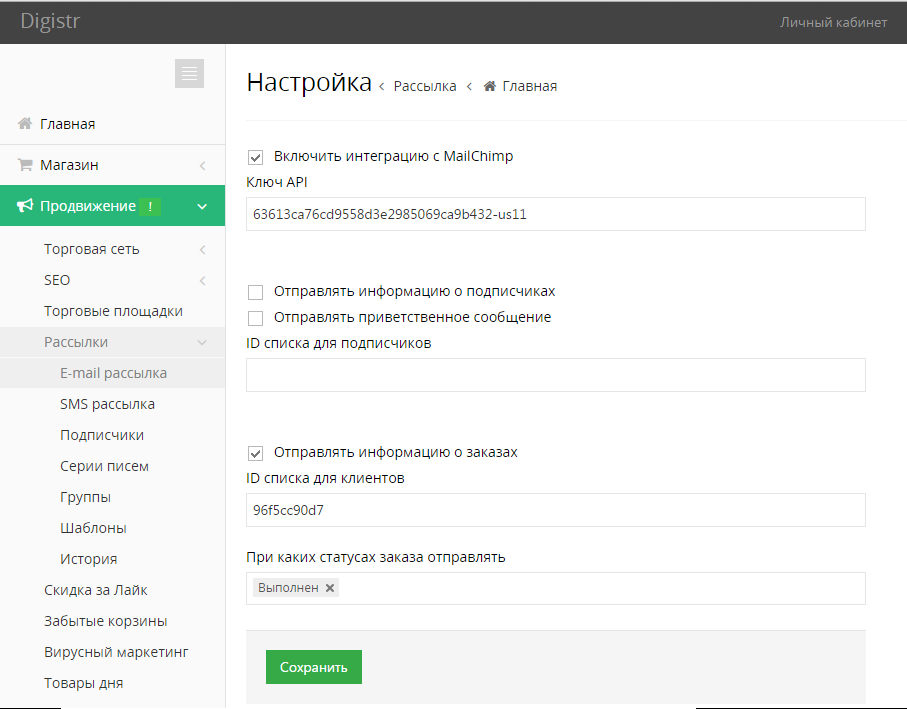
Since the customer has already bought something from you, it is easier for him to buy from you again. And if you offer customers something useful, depending on their purchase, some people will agree to re-order.
There are simple, advanced and sniper options for resale.
This is when we sell something about the same and it’s easy to pick up a universal additional product. To do this, go to the "Account / Integrations" section. Turn on “Goal” and set the counter code on your website.
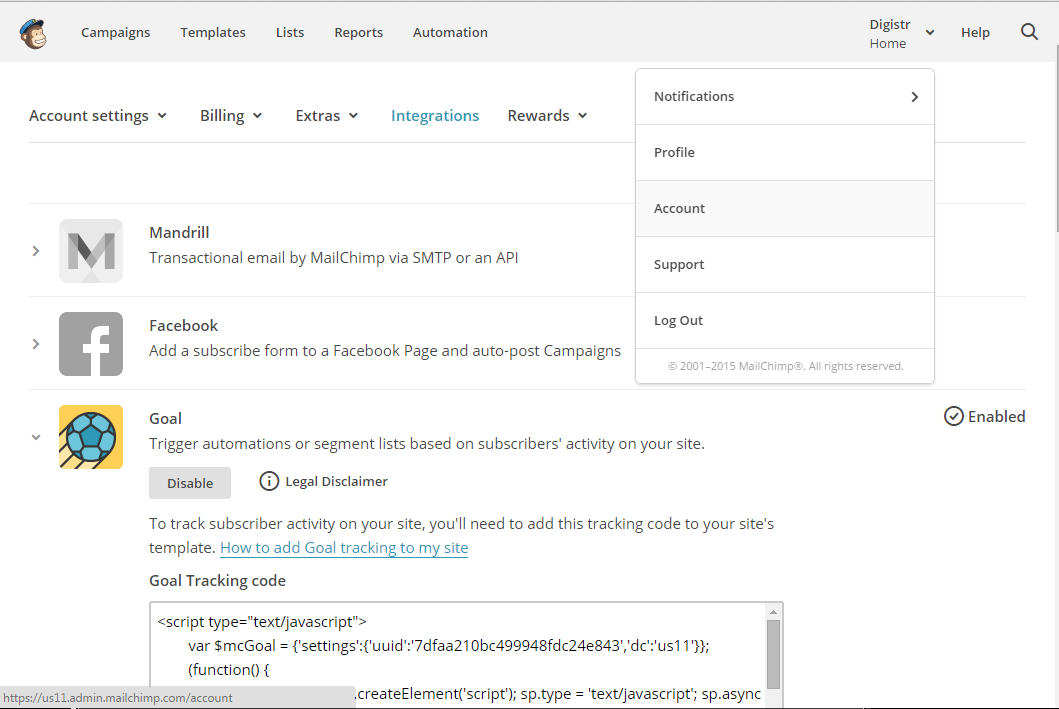
After that, we create a series of letters for the list of clients with the “Custom” type. As a trigger, specify the condition "Visited URL". We indicate as a parameter the address of the page that is considered to be the page of a placed order on the site. Usually this page is like "Thank you, your order has been accepted."
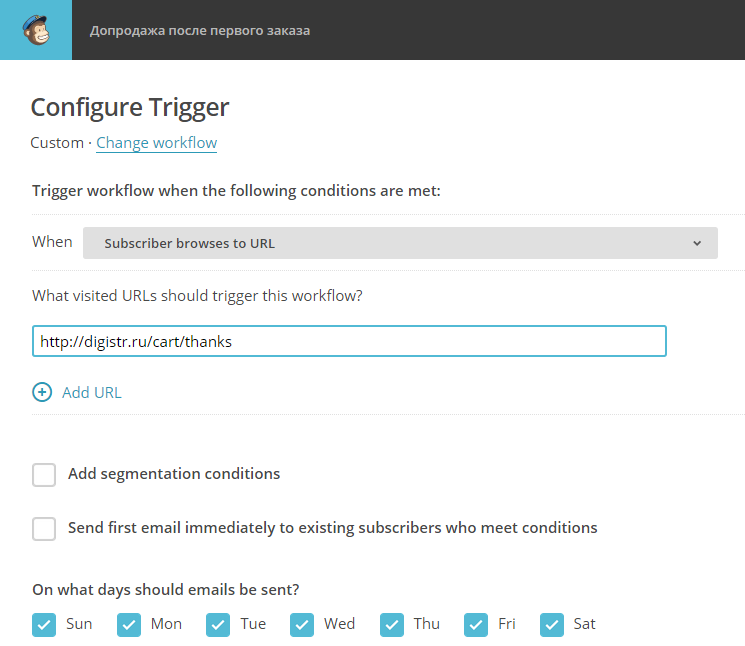
All other settings are made according to the same principles as previously described.
As a recommendation, you can use pre-sale as a stock: within two days with two reminders. Then the general scenario for buyers will look like this: Bought -> In the morning I received a letter with the offer to buy it -> The next morning a reminder -> A few hours before the end of the day, another reminder.
Of course, such a promotion should be coordinated with the promotion for subscribers. If we make a newsletter from which people will be included in the list of customers, then immediately doing such an additional sale for two days with three letters will be strange. In this case, only one letter is enough the next day or every other day: “Here we recommend it”. Just keep this in mind when setting up a series of letters.
We use the following rule. If the client bought something for X rubles, then he can be offered 2-3 options for additional goods in the amount of 0.1X, 0.3X and 0.5X. That is, the client can buy something else in the amount of 10-50% of the one that he already bought. With additional products you can experiment in the future. in the meantime, it’s enough to pick up just reasonable options.
To do this, we make several more series for different price segments. For example, if you buy some, on average 5,000 rubles, others 10 thousand and some 50 thousand, then we make three more series of letters.
For example, we’ll make a series for customers about 10 thousand per order. We indicate the list for distribution - our customers and again select the “Custom” type. In the triggers, specify “For any order” and add the segmentation condition “E-commerce / Spent (Average Per Order)”. This is a condition of the average order price; it is most suitable from the rest. If you take the total amount of orders (Spent / Total) or for one order (Spent / One order), then the client can "drive" on all series over time. But perhaps you want to do so. We indicate two price ranges of about 10 thousand with the condition "all" to be met.
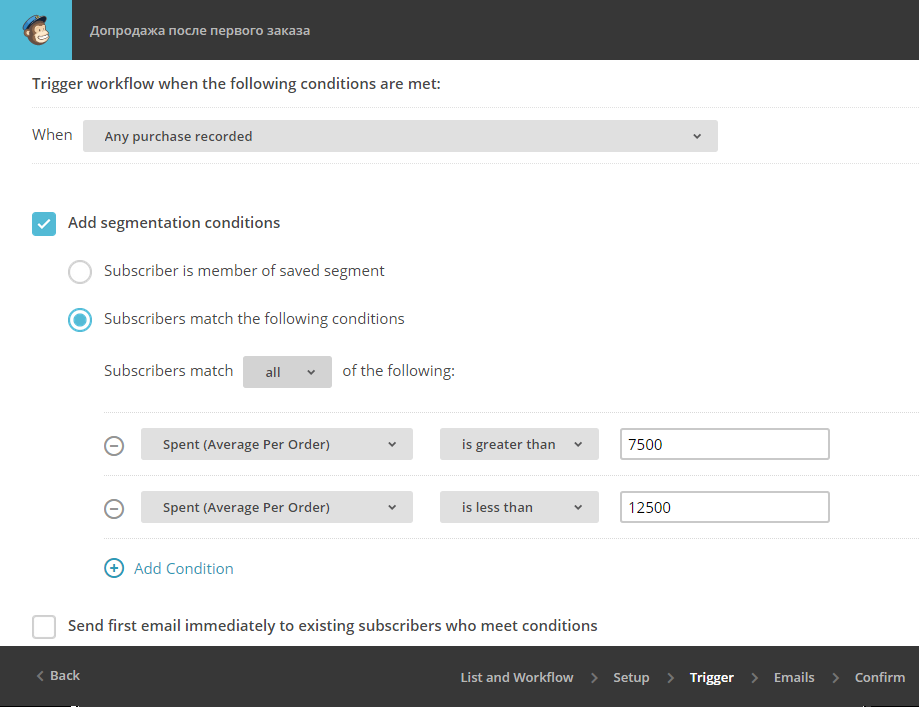
Further, everything is similar to the previous series.
When you have many different categories of products, then for each category we make our own series. It's long and boring, but your suggestions will be incredibly targeted. To begin with, you can make such series on the most popular categories of goods and offer related ones.
Again, select the list of customers, type "Custom" and as the trigger indicate "Order from a specific category."

The list of categories will appear only when the platform sends at least one order with goods from this category. To add the entire list of categories for setting up series, make a test order in which add one product from each category. Then all categories will be in Mailchimpe.
Further, everything is standard in this series is configured. And yes, if you wish, you can configure such series at the level of purchased goods. This is advisable if you have only 10-50 relatively different products and they need different related products.
In the same series of pre-sale, add another letter, which let it be sent in 5-7 days from the last letter of the pre-sale, when everything has died down. In it, ask for a review on the purchase and an opinion on your store.
Thus, you have already set up sales by subscribers, made additional sales to customers and requested their feedback. Great job!
For the remaining 97-99% of your database, we include the third scenario of mailings - the general one.
1. Benefit. We regularly write something useful and valuable. Once a week, twice or once a month. You can make a new series of letters for subscribers and customers (these will be two series), which begin 10 days after the end of all mailings, that is, 25 days after the moment of getting into the list. By adding letters to these series, all new subscribers will continue to receive these letters. No need to send out manually. When adding a new letter in this case, check the "Send to all existing subscribers" checkbox.
2. Build trust and loyalty to your store.In the process of mailing we arrange polls and ask visitors for any reason. Surveys can be done similarly in 2-3 letters for those who have not read or forgotten. Sometimes we mix new customer reviews into these letters and tell the stories of our store.
3. To sell. On holidays or when significant new products are released, we arrange actions according to the scheme: warning, notification of the beginning, reminder in the process, reminder at the end. The main thing here is not to overdo it: 4-5 letters are a lot. Therefore, some promotions are best done with one letter. One of the types of shares is “Draw” or “Lottery”. It is carried out as an ordinary action, but after it there is another letter of gratitude for the participation and feedback from customers who took part in it.
There are no correct answers, how often to send letters on what topic.The main thing is not to bother, not to write nonsense, to be adequate. The irritability level of your clients needs to be checked by time. Start with one letter a week or two.
Customizing the scripts of these letters in the patterns above is your homework. The first time it may not work out, but after the first thousand sent letters it will become clearer.
1. Transactional letters. When you can deeply monitor the behavior of the visitor on the site, the frequency of visits, the status of opening or not being opened letters, etc. So far we have made simple transactions based on orders and viewing a specific page.
2. Forgotten baskets. This requires more serious integration with the platform or the connection of third-party services, which, in principle, is equivalent in terms of resource costs.
3. Many other tricks. Everything will come with time, for a start you need to configure common universal scripts and monitor the result. Already in the process of work to improve and come up with ideas for new scenarios.
In any case, now your newsletters are useful and significantly increase momentum.
Thank you for your attention, a good weekend and successful sales!
The purpose of all these letter manipulations is simple - to increase sales at no particular cost. Now we will step by step tell you what letters you need to send and how to configure all this in the Mailchimp service using the example of an online store. The tuning principle is this: once done, and then everything should work by itself. Already in the process, we analyze, improve, redo, etc.

Some things without developers or in your current store will not work. In this case, just remember that there is still something to strive for and, perhaps, it is time to update the platform. If anything, let us know :)
So, we have two scenarios for getting subscribers to the newsletter and the corresponding goals
1. When you lured the subscriber with any bonus or useful information through a subscription on the site . In this case, it is not a fact that they will buy something, but the chances of selling are already much greater than when the visitor simply leaves. Here our goal is to sell something.
2. With a new order . For simplicity, we will consider only the first customer order. We need to make these people buy more, become more loyal and participate in the development of your store.
These are two different scenarios, as the buyer may not have been a subscriber until his purchase. Came and bought, then we sign it on the newsletter. And those who just signed up buy and then follow the second scenario of mailings - for customers. The third scenario is a general newsletter that is useful to everyone.
We will consider all these scenarios in detail and configure them in MailChimp.
Work with new subscribers
Here, the sale is two steps: to benefit and build trust, and then sell.
We go to your mailchimp account. If it is not already, register using our affiliate link, you will be credited with $ 30 bonuses on the mailing balance.
In the "Automation" section, click the "Create Automation Workflow" button. So we create an automatic series of letters that will be sent independently according to the given conditions. If you have not had mailings in this service yet, you will be asked to create a list of subscribers. We create it.
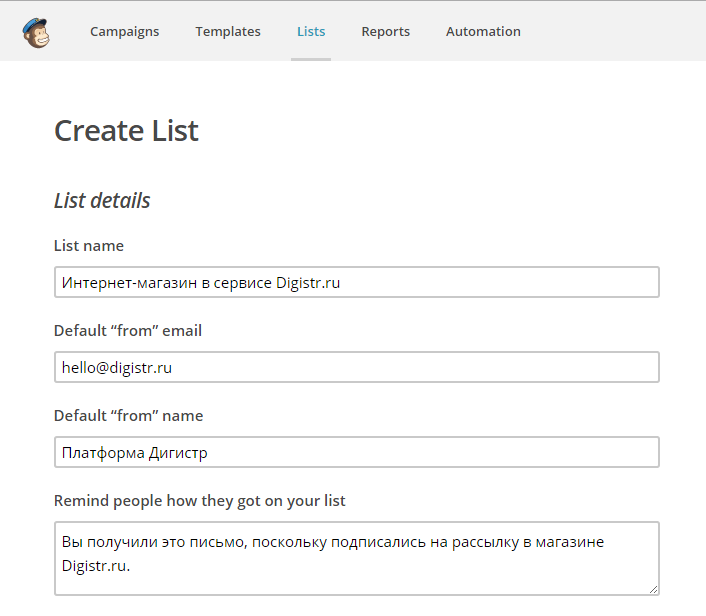
We remember for ourselves that a list with this name is just subscribers, not customers yet. There will be a separate list for clients, because the most important thing in e-mail marketing is the segmentation of the subscriber base and the letters corresponding to the segments.
The name appears in the letters, so you do not need to write phrases like "our customers", "subscribers", etc. in it. You need to write the name of your project in different versions, when there are several lists.
We continue to create a series of letters. We indicate the list in which we have subscribers and select the “Welcome Series” option.

Next, indicate the name of this series of letters, indicate the sender. If you are asked to confirm the domain under the sender’s mail, click on the link, specify any real mail in this domain, you will receive an address activation letter. That is, mailings can be done only from your mail in your own domain. Otherwise, it will fly into spam.
Parameters can be left standard.
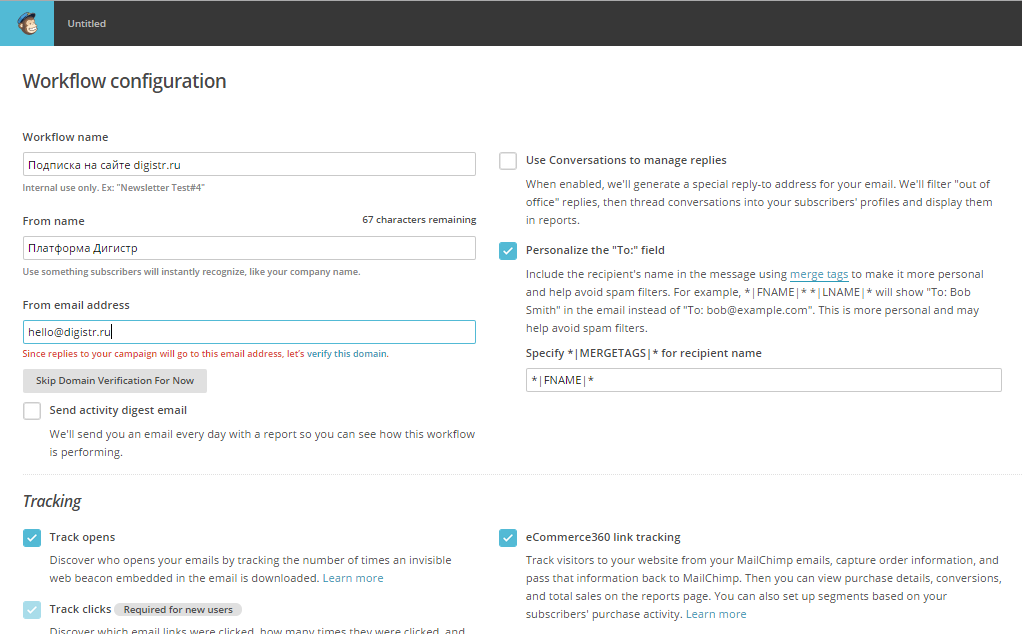
At the next step, you can leave everything as standard, since we will do the same for all subscribers. You can only uncheck the weekend if orders are not accepted by phone these days. If all orders go on any day or without the participation of calls, you can leave it, although there will be fewer open letters on the weekend.
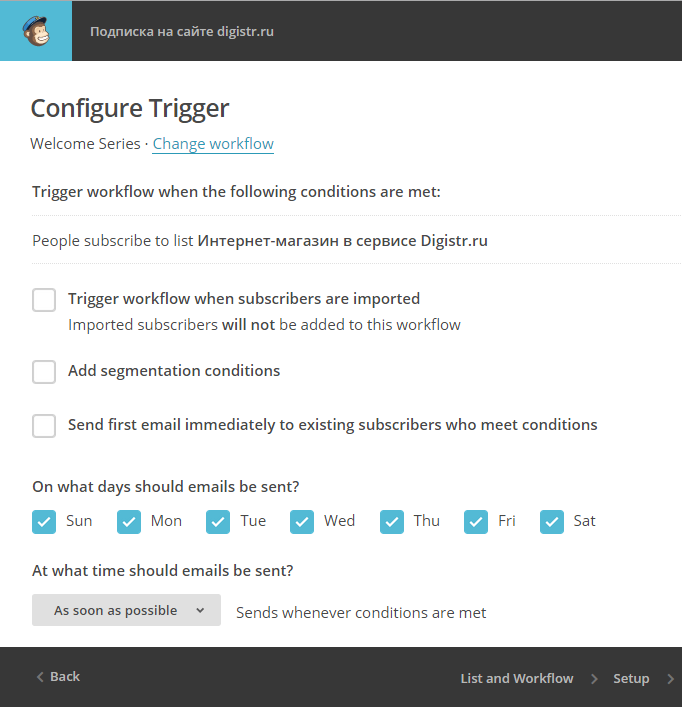
Click “Next”, we will be asked to add 1-5 letters that will need to be edited. We select 5 letters, we do professional mailing.
We send our first letter immediately. In it we send what the visitor promised for the subscription: a discount coupon, some valuable information or instructions on what to do next. For the same purposes, in setting up the list of subscribers there is the option “Welcome message” - this is an email that is sent when you subscribe to the newsletter. We recommend using the immediate first letter in a series. So you can see the statistics of discoveries and clicks on this letter. Even those who subscribed to the newsletter for the coupon - only 50-70% opened it. In general, statistics will polish illusions.
Click “Design Email” and edit the text of the first letter: indicate the subject, select the template, write the text. In the first stages, the simplest templates, even plain text, will do. The main content. Now you need to configure everything, and then improve it, immediately it still won’t work out perfectly. With unnecessary meticulousness, mailing lists may not work - there is still a lot of work ahead.
Next, you need to create the rest of the letters.
First follow-up email sales strategy
1. You need to evaluate the average period for which your visitor buys something . If such information is not yet available, then assume based on common sense. For example, it is possible that a TV is chosen and bought within two weeks, and a phone case is bought immediately.
Of course, they can start watching TV in the summer, considering how much you can spend on vacation in order to be with the new TV for the new year. For such long periods there will be a further scenario while we are considering those who are about to buy.
As for the phone case, most likely the rest of the letters are not needed. The subscriber was probably lured with a discount coupon, which he is ready to apply.
So everything is individual. Here you know better. Suppose an order period is two weeks.
2. Divide this period into intervals (size at your discretion) and have time to benefit the subscriber during this time, make a good impression on him and offer to buy from you.
Typically, the maximum percentage of open emails in the first 2-5. Let's say the last letter with the offer should go in two weeks. We will send evenly. We will send three more letters with valuable information and the fourth with a stock or other reason to buy from you right now.
Having digested all this, we get approximately the following series of letters
- Immediately : a letter with "thank you for subscribing" and what you promised for a subscription
- Day 3, article : “What to look for when choosing a TV”
- Day 7, article : “Which TV is better: LG, Sony or Vityaz”
- Day 10, photos of customers with televisions, reviews (instead of telling about themselves): “Which televisions are most often bought by our customers”
This is the fastest, easiest thing to do. It will already be many times better than most. Further we will make things harder.
General recommendations for these letters
1. In no case do not paint the letters. If they are not drawn by an experienced designer, then there are only two options: the text is black or dark gray on white. The only way.
2. If there are a lot of goods and it is impossible to make targeted mailing of recommendations, we still apply the same principle: we keep our promise, bring benefits, tell about ourselves, and offer to buy. In this case, a discount coupon or sale of each type of product that is most often bought will work best. Since we do not yet know what this subscriber wanted to buy.
3. There is a sale of some very cheap goods, just to transfer the subscriber to the buyer. We’ll continue to sell, but you need to evaluate the profitability of such a move.
4. Articles can be a regular letter or an announcement with a link to the site. The link is better , since opening the letter does not mean reading it (as well as going to the site). The visitor can order something ahead of schedule if there are interesting things around the article. In addition, the statistics will show the number of clicks in the letter, this figure will be closer to determining the number of people interested in your products and the interest in your newsletter.
5. Newsletter material should not be far-fetched.Nobody will read nonsense and advertising. A copywriter for 1.5ue / 1k on Advego is suitable only for throwing ideas, you need 3-5 such writers. Reference value of the article: 2500-5000 rubles. This is either for professionals or write it yourself if you understand. If not, you can find all the information on the Internet on the topic and make it a very specific and useful squeeze.
Until at least a thousand letters are sent, nothing needs to be optimized and tested. No statistics yet. If there is an open heresy in the letters, you will be promptly informed by the readers. The adequacy of individual opinions of readers also needs to be evaluated, also adequately. General statistics are more important.
Then we begin to complicate - we carry out the action
In the mailing process, our subscribers will be divided into two parts. The first are those who have already suddenly bought. Then they will go according to the scenario of customers. With the remaining 99.9% still work and work. As we previously determined, the selection period is two weeks. So, we are making a new series of letters for the offer to buy. We will do a two-day promotion.
We will call the new series "Promotion for subscribers digistr.ru # 1". The rest will be called # 2, # 3, etc.
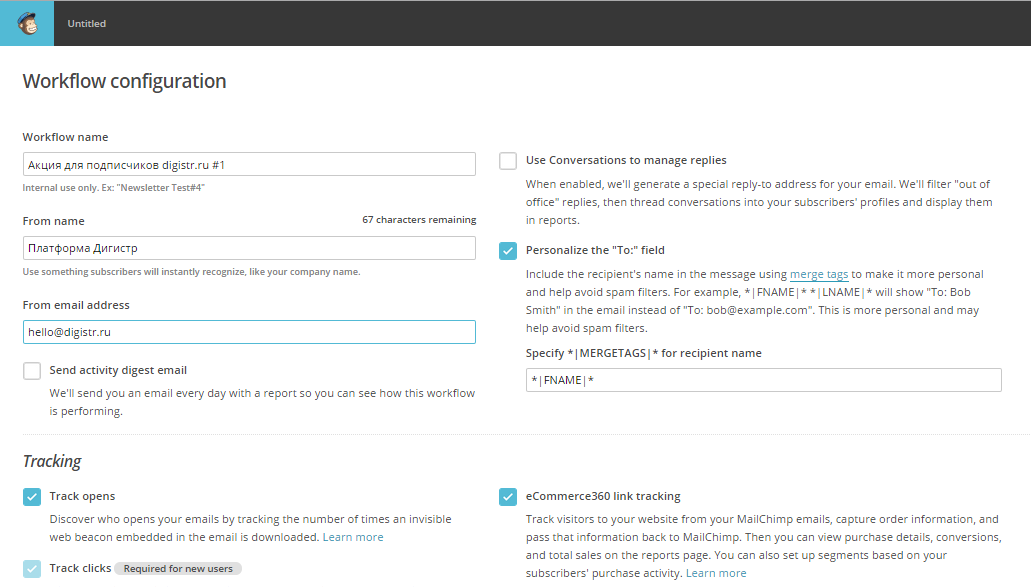
We select the same list of subscribers with the “Custom” series type. Now we need to set the time for sending. This parameter will need to be tested in the future, but for now just a helmet in the morning on weekdays.
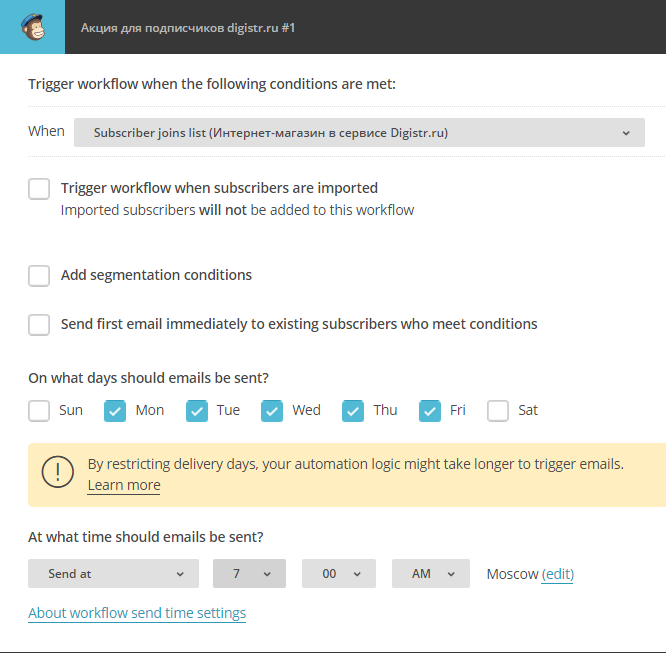
And we add three letters to it with the beginning of the distribution in 14 days from the moment of subscription. Roughly the following meaning, as in the image.
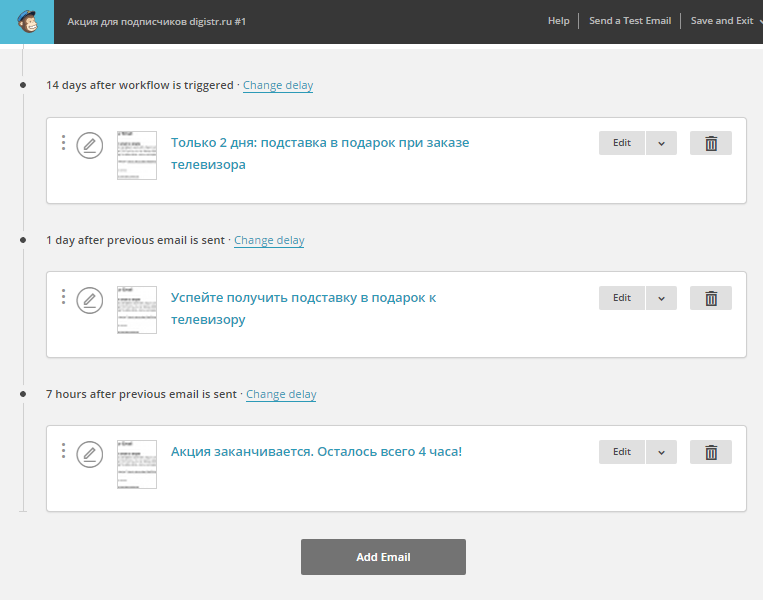
Please note that for the series we set the dispatch time to 7.00 in the morning. This means that the first letter will leave in 14 days from the moment of subscribing to the newsletter at 7.00, the second the next day also at 7.00. The third at 14.00 of the second day, seven hours later from the previous second letter.
The meaning of this series is as follows. Here we are already typical distributors of incredible stocks. But without this in any way. Without sales, sales will not increase. We hope your subscribers, who will not buy, at least forgive you. It depends on the quality of previous letters.
1. It is necessary to notify the stock and appoint it a reasonable time. "Hurry up to buy a TV only today" - does not work. Sometimes you should add a letter like “We plan to do a promotion in two days” - warn in advance if the purchase is expensive.
2. It is necessary to remind about the course of the action.Part of the audience thinks “okay, I'll order tomorrow” and forget it.
3. Partly because of forgetfulness, the last letter was made a few hours before the end of the working day. The second reason for this letter is to influence those who are afraid to miss the last opportunity .
Recommendations for this series of letters
1. When you have a very large store and there are a lot of subscribers (from 10 thousand), it is advisable to additionally program your store to track those who have already bought. No need to send them extra letters. In the meantime, just consider when composing the texts of letters that they will be read by those who have already bought .
2. The link to the stock should be on the landing page : either with a selection of promotional products, or on a separate landing page with details. It is impossible for the visitor to have to look for something on the site. The exception is when the sale of everything and when ordering any product will be a gift.
3. Despite the urgency and limitation of the action, the text should not be “hysterical !!!!!”, the letter should also be black and white or design. In general, a normal normal letter, just with stock information.
4. In no case should you sell the product under promotional conditions after the end of the promotion. No customer arguments should act on you. Otherwise, at the next action there will be the thought “Ay, then I’ll agree so there amateurs trade.” And there should be "Oh! We must take it sooner, otherwise I won’t have time! ” The resulting benefits will now result in large losses in further work with this client. You will still have promotions for every holiday, buyers should know that they must be in time.
You now have a good selling scenario for new subscribers. This scenario can be modified as follows.
Send a letter of promotion and make sure that it is opened. The following letters should be sent only to those who opened the first. For those who did not open within two days, repeat the sending of the first letter. Thus, the coverage of the participants of the action will be increased. In this example, we make two letters every day, which slightly covers this drawback. It’s enough for a start. Already in the process of work more adequate requirements for mailing scripts will be formed.
A week after the action, you can send a letter asking why they didn’t buy, what was wrong. This helps to collect feedback and improve newsletters. But this also requires additional individual integration. The platform of the store should be able to create mailing lists on stocks in the mailing service. Then you can configure the series on the platform created by the platform "Did not buy in the action number 1".
Further, we believe that those who managed to buy go for scripts for customers, and the rest for scripts for general distribution. Now consider these two scenarios.
Customer Scenario
By customers we mean those who have just bought something from us. Mailchimp allows you to receive data on orders (order number and amount) and goods (category, name, article, cost), and then set up a series of letters, taking into account these data.
We need to create a separate list of subscribers, in which we will add customers and configure our store platform. She should send information about purchases and about the buyers themselves to Mailchimp when these orders are created.
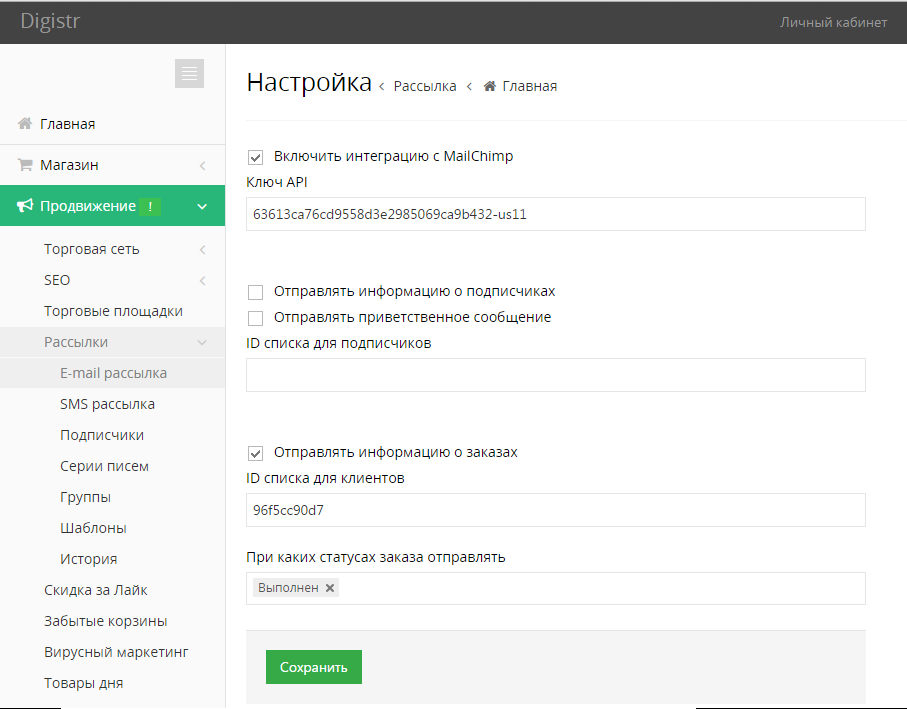
Immediately after the purchase we make a resale
Since the customer has already bought something from you, it is easier for him to buy from you again. And if you offer customers something useful, depending on their purchase, some people will agree to re-order.
There are simple, advanced and sniper options for resale.
Easy way - segmentation by landing page
This is when we sell something about the same and it’s easy to pick up a universal additional product. To do this, go to the "Account / Integrations" section. Turn on “Goal” and set the counter code on your website.
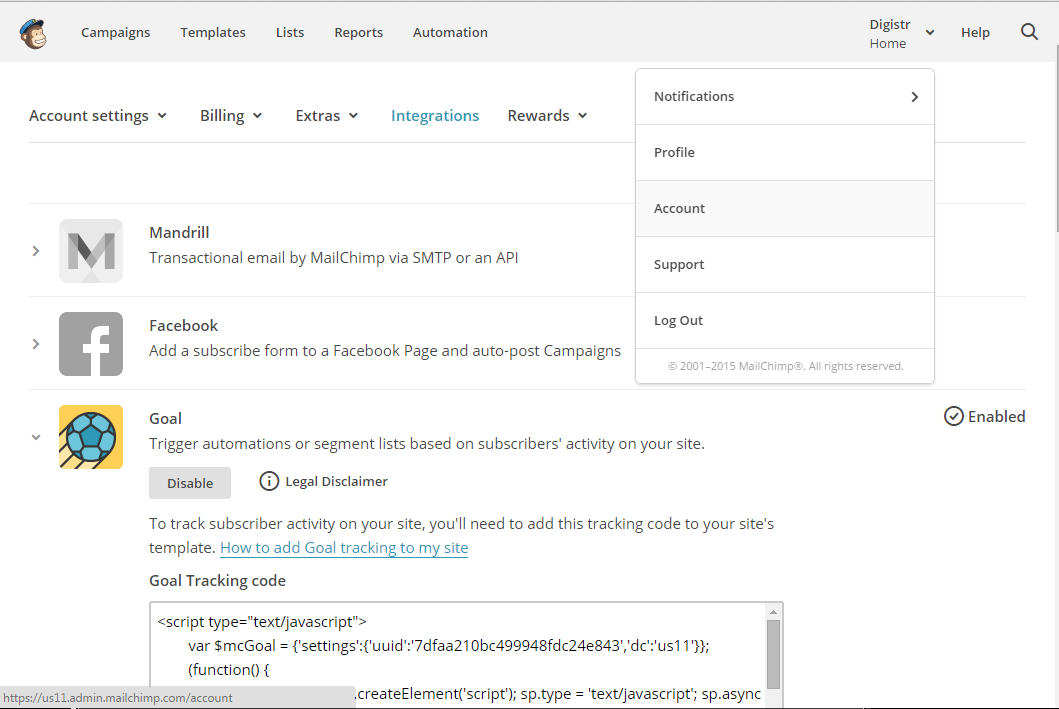
After that, we create a series of letters for the list of clients with the “Custom” type. As a trigger, specify the condition "Visited URL". We indicate as a parameter the address of the page that is considered to be the page of a placed order on the site. Usually this page is like "Thank you, your order has been accepted."
For example, for stores on our Digistr.ru platform, specify an address of the form “http://vashmagazin.ru/cart?order_id”. Without quotes.
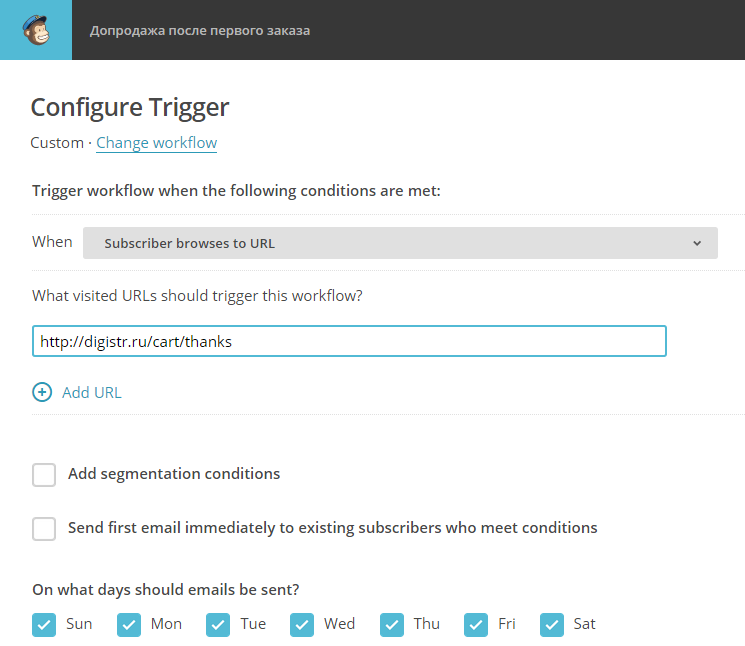
All other settings are made according to the same principles as previously described.
As a recommendation, you can use pre-sale as a stock: within two days with two reminders. Then the general scenario for buyers will look like this: Bought -> In the morning I received a letter with the offer to buy it -> The next morning a reminder -> A few hours before the end of the day, another reminder.
Of course, such a promotion should be coordinated with the promotion for subscribers. If we make a newsletter from which people will be included in the list of customers, then immediately doing such an additional sale for two days with three letters will be strange. In this case, only one letter is enough the next day or every other day: “Here we recommend it”. Just keep this in mind when setting up a series of letters.
An Advanced Way - Price Segmentation
We use the following rule. If the client bought something for X rubles, then he can be offered 2-3 options for additional goods in the amount of 0.1X, 0.3X and 0.5X. That is, the client can buy something else in the amount of 10-50% of the one that he already bought. With additional products you can experiment in the future. in the meantime, it’s enough to pick up just reasonable options.
To do this, we make several more series for different price segments. For example, if you buy some, on average 5,000 rubles, others 10 thousand and some 50 thousand, then we make three more series of letters.
For example, we’ll make a series for customers about 10 thousand per order. We indicate the list for distribution - our customers and again select the “Custom” type. In the triggers, specify “For any order” and add the segmentation condition “E-commerce / Spent (Average Per Order)”. This is a condition of the average order price; it is most suitable from the rest. If you take the total amount of orders (Spent / Total) or for one order (Spent / One order), then the client can "drive" on all series over time. But perhaps you want to do so. We indicate two price ranges of about 10 thousand with the condition "all" to be met.
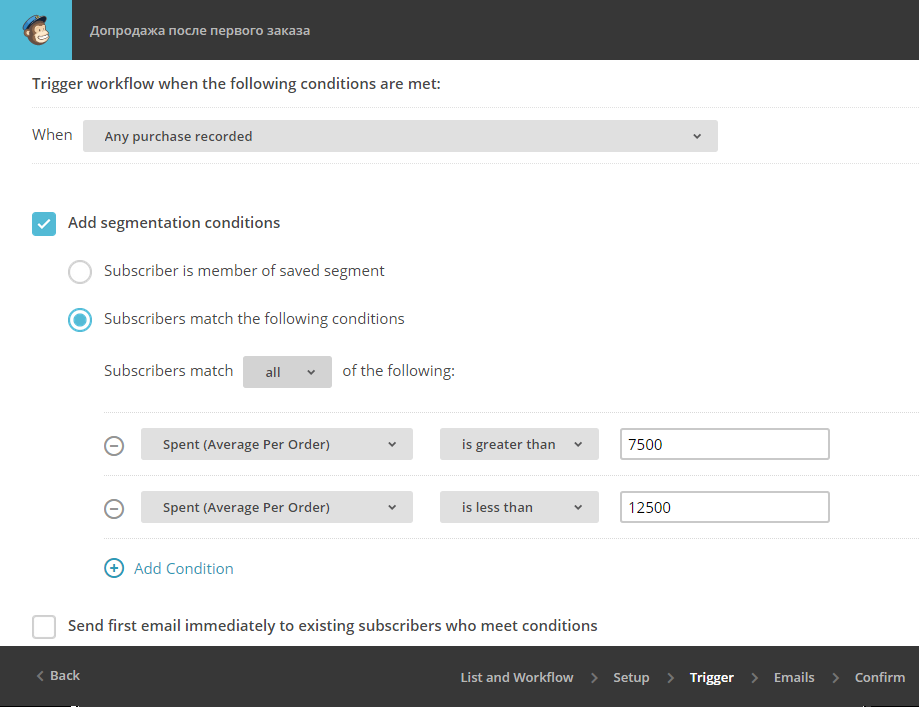
Further, everything is similar to the previous series.
Sniper scenario with segmentation by category or product
When you have many different categories of products, then for each category we make our own series. It's long and boring, but your suggestions will be incredibly targeted. To begin with, you can make such series on the most popular categories of goods and offer related ones.
Again, select the list of customers, type "Custom" and as the trigger indicate "Order from a specific category."

The list of categories will appear only when the platform sends at least one order with goods from this category. To add the entire list of categories for setting up series, make a test order in which add one product from each category. Then all categories will be in Mailchimpe.
Further, everything is standard in this series is configured. And yes, if you wish, you can configure such series at the level of purchased goods. This is advisable if you have only 10-50 relatively different products and they need different related products.
In the same series of pre-sale, add another letter, which let it be sent in 5-7 days from the last letter of the pre-sale, when everything has died down. In it, ask for a review on the purchase and an opinion on your store.
Thus, you have already set up sales by subscribers, made additional sales to customers and requested their feedback. Great job!
For the remaining 97-99% of your database, we include the third scenario of mailings - the general one.
General mailing - she has three goals
1. Benefit. We regularly write something useful and valuable. Once a week, twice or once a month. You can make a new series of letters for subscribers and customers (these will be two series), which begin 10 days after the end of all mailings, that is, 25 days after the moment of getting into the list. By adding letters to these series, all new subscribers will continue to receive these letters. No need to send out manually. When adding a new letter in this case, check the "Send to all existing subscribers" checkbox.
2. Build trust and loyalty to your store.In the process of mailing we arrange polls and ask visitors for any reason. Surveys can be done similarly in 2-3 letters for those who have not read or forgotten. Sometimes we mix new customer reviews into these letters and tell the stories of our store.
3. To sell. On holidays or when significant new products are released, we arrange actions according to the scheme: warning, notification of the beginning, reminder in the process, reminder at the end. The main thing here is not to overdo it: 4-5 letters are a lot. Therefore, some promotions are best done with one letter. One of the types of shares is “Draw” or “Lottery”. It is carried out as an ordinary action, but after it there is another letter of gratitude for the participation and feedback from customers who took part in it.
There are no correct answers, how often to send letters on what topic.The main thing is not to bother, not to write nonsense, to be adequate. The irritability level of your clients needs to be checked by time. Start with one letter a week or two.
Customizing the scripts of these letters in the patterns above is your homework. The first time it may not work out, but after the first thousand sent letters it will become clearer.
What remains behind the scenes and what to strive for
1. Transactional letters. When you can deeply monitor the behavior of the visitor on the site, the frequency of visits, the status of opening or not being opened letters, etc. So far we have made simple transactions based on orders and viewing a specific page.
2. Forgotten baskets. This requires more serious integration with the platform or the connection of third-party services, which, in principle, is equivalent in terms of resource costs.
3. Many other tricks. Everything will come with time, for a start you need to configure common universal scripts and monitor the result. Already in the process of work to improve and come up with ideas for new scenarios.
In any case, now your newsletters are useful and significantly increase momentum.
Thank you for your attention, a good weekend and successful sales!
