How to make a redesign of the site and not to make problems: 4 important steps
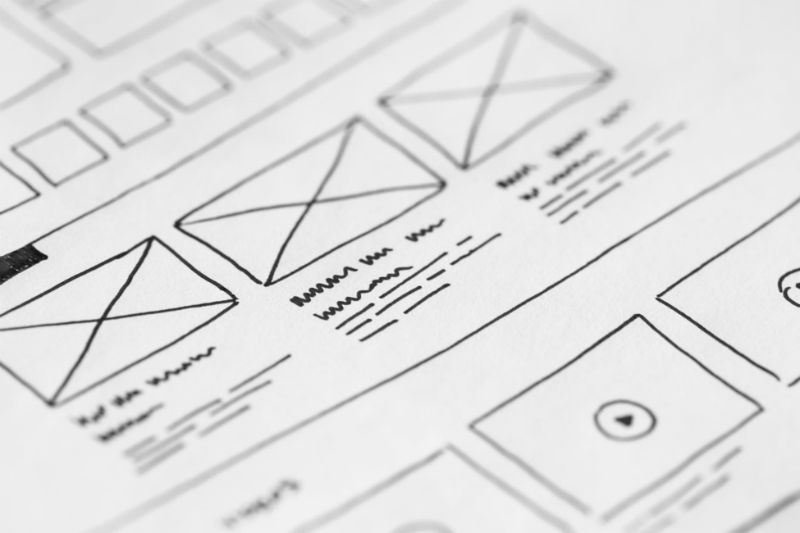
Website redesign is often seen by business leaders as a universal problem-solving tool. Sales are falling, users spend less time on the site, conversion is reduced - we will redesign and fix everything. In practice, it often happens that a redesign raises even more problems. Today we will discuss what steps to take to avoid it.
Step # 1: make sure you need to redesign
Focusing only on general feelings when planning a redesign is not worth it. If you think that the site could be better, this does not mean that you need to do something with it. It may well suit users and show good results from a business point of view.
You can understand the need for redesign by analyzing a number of factors. Does the site look modern? Does the conversion drop over time? Do users and customers complain about a bad interface or inconvenience caused by the current design?
In addition to the appearance and related issues, it is worth analyzing the infrastructure: do the site use modern technologies, do updates for them, do they support the development of the mobile version of the resource, etc.
If the answers to some of these questions are negative, then a redesign is necessary.
Step # 2: set goals and start tests on the old design
The next important step is to understand what the company wants to achieve with the help of the redesign. Since we are talking about websites for business, you need to use metrics that affect it: traffic, conversion, user retention, etc. To understand which indicators for the new version of the site will be realistic, you first need to analyze the figures of the current version of the site.
If you know what traffic you currently have, how it is converted, you can set goals to increase attendance and increase sales through the site, which will not be taken from the ceiling. Conventionally, if your old site is in the first position in the search results for targeted queries, then it is logical to demand the same from the new version of the site.
A / B testing helps to deal with the setting of feasible goals. Even before the study of the new design, on the old site, you can change some things and see what is changing in the behavior of users. If instead of a form on the main button, the button works better, then there is a possibility that in a new and modern design this will allow raising the conversion even higher. The absence of such tests can lead to the fact that the obviously unsuccessful solutions will be included in the redesign.
A classic example of such an error is the redesign of the 37signals project. The company decided to change its name to Basecamp - this is the name of its most popular product. In addition, the developers made changes to the main page of the site. Previously, the registration form was located on it:

After the redesign, it was removed:

This turned out to be an unfortunate decision that led to a drop in conversion. As a result, project performance has plummeted , the company has missed millions of dollars in revenue.
Step # 3: explore competitors and see what you can borrow
Competitive analysis is very important. Studying the sites of companies from your industry and comparing them with the position of each of them in the market will help to understand what is really important for customers. For example, such an analysis can lead to interesting conclusions: for example, it may easily turn out that the most fashionable and stuffed with modern effects sites belong to companies that barely make ends meet, and calmer resources bring much more profit.
It is important to borrow only those moments about which you understand what is behind them, why it works for an audience similar to yours. You should not overly seriously change the whole approach to business just because someone has succeeded. An example of what this can lead to is the Digg.com service redesign in the early 2010s, which is consideredone of the worst in the history of the Internet .
The project management was inspired by the successes of social networks like Twitter and Facebook, and also decided to add more sociality to its, initially, service aggregator of interesting content.

Innovation users didn't like it - traffic from the USA dropped by 26%, and from the UK - by 34%. Fell down and all other activity metrics of the audience, which Digg was famous for earlier.
Step # 4: Give People Choices
Often, company executives believe that they have weighed everything and made the best decision for users. In practice, it may be that people do not agree with this point of view. Users may not like the new design, there may be many reasons. From a business point of view, it may be necessary.
In such a situation may be discontent. It happened, for example, when redesigning "Kinopoisk". The Yandex service who bought it made a redesign that, as it seemed to many users, completely killed the idea of the service. The encyclopedic structure of the site was broken, for which he was loved - for example, people could find films similar to their favorite pictures and information about actors and directors.

As a result, a big scandal arose, the company was forced to rework a new design, and then remove it altogether to a separate subdomain , where it still lives. On the main domain, the design remained visually outdated, but very much loved by users:

Conclusion
Even after completing all the steps described in the article, the work on the redesign should not end. You will need to interact with users on a daily basis, evaluate their behavior and interactions with the new interfaces.
Perhaps, some solutions that seemed successful will have to be quickly reviewed, somewhere to change the texts or design on specific pages that were not clear to users. This is a normal process, and this work needs to be prepared.
