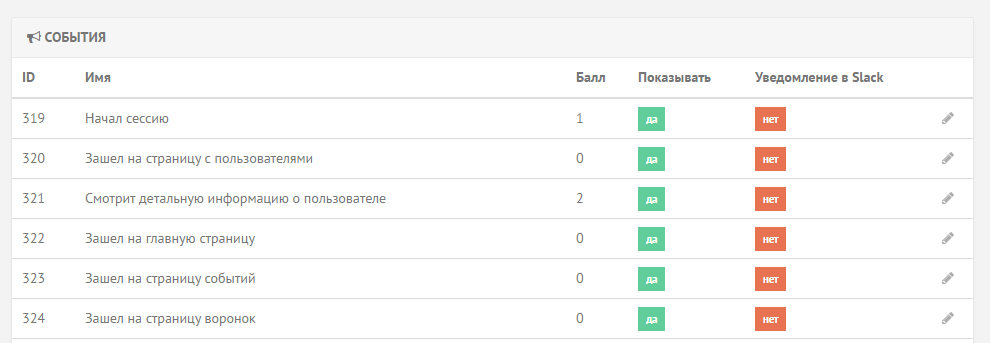How we integrated our service with Slack
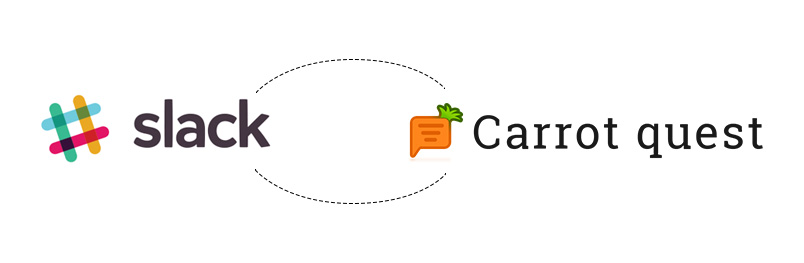
Slack is the perfect messenger for team communication. He showed the explosive growth that any company dreams of. Already today 750 thousand clients use the messenger every day, about 250 thousand of them use the paid version. A standard account completely solves the tasks of a small team, but you will have to pay for the "extra equipment". A cool bonus from Slack is integration with many services (such as Dropbox, Google services, social networks, etc.). For example, we have made integration with Trello , and more recently with Carrot Quest.

WHY INTEGRATION IS NEEDED
The Carrot quest service monitors your users on the site (actions, completed forms, etc.) and enters this data into an individual user card. You can be aware of all the visitor’s actions, know his name and email, his needs. This knowledge will improve communication with the client and will be a springboard for effective marketing.
Monitoring of any event (almost any) can be configured in our service. There are such events that it makes sense to control in real time. For example, if a “warm lead” came to your site, then the operator, having learned this, can immediately react and engage him in the conversation, lead to the purchase. If we did not immediately receive such a notification, the “warm lead” could leave, and we would miss the client.
For such situations, where the speed of action is very important, we integrated our service with Slack.
In addition to notifications of events, you can receive user data (names, emails, company websites, etc.).
Examples of why you need to receive notifications:
- A “warm lead” has come to you (a user who has already been interested in your product several times). Engaging him in communication is a great step, after which, bring him to a purchase. React, write to him. It is possible that he is already thinking about buying, he just needs a little "help."
- To understand which user came to the site, which product he ultimately bought. Then, in manual mode, start communication and convert the client already into a brand follower.
- Payment. If you have an Internet service - to know that users are consistently paying is important. If you set up notifications about this, then it will be not only good, but also joy. Agree, notifications of new payments are an occasion for a good mood.
- The user has not completed the order (for example, abandoned the basket), has not yet left an email. Until he leaves, you need to contact him and convince him to buy ( chat and pop-up will help with this ).
- Is there a place in your service where visitors “stumble”? Get notified as soon as a visitor arrives at this place. Go to his personal card and help him.
- The user wrote a review or comment. Most customers trust the reviews left on the site. Therefore, you need not only to track, but also to respond to it. This is important in different contexts. For example, if you regularly engage in content marketing, then an excellent connection with the "reader" is guaranteed.
- And etc.
HOW WE USE INTEGRATION
To improve our own product, we set up notifications in Slack about several client actions:
- I went to the registration page 2 (the user entered his data);
- I went to the registration page 3 (the user started the site);
- Created a new application (client added a new site).
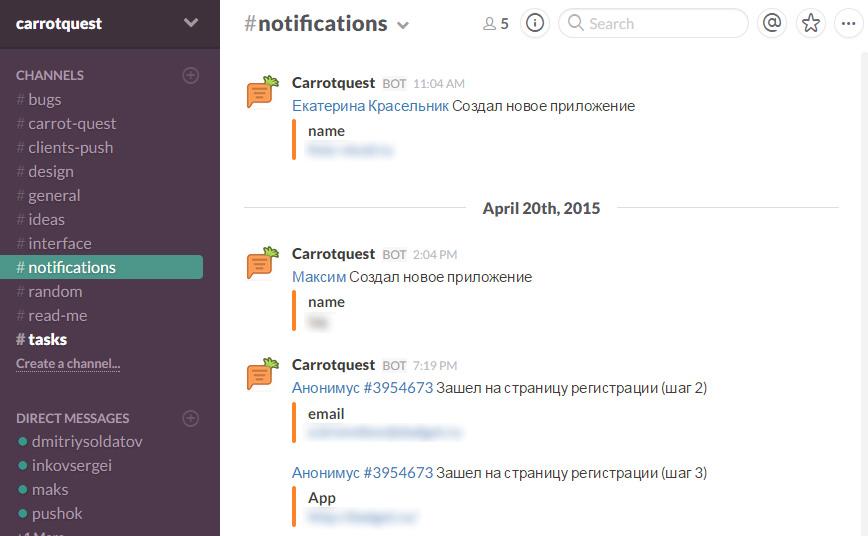
We monitor registrations in order to know which particular client has registered with us and where he came from. Upon receipt of a notice, we browse his site and assign it to a specific business area. We will define and show how our service will help to improve the work of his company. Having done this, we can offer a useful selection of content for the client: instructions, articles, cases.
After the first acquaintance with the service, some customers begin to use it on their other projects. We have this event called "created a new application." Our reaction in this case is the same as with notifications of registration steps.
This is customer focus, isn't it? After all, it allows you to instantly help customers of our service.
Another small trifle, by creating notifications about important targeted actions, you will provide yourself with an excellent mood - it's cool to see that users need your product.
About Slack and our other favorite tools, we wrote an article on Zuckerberg Calls. Each of the created events can be sent to Slack, and as soon as it is completed, you will immediately receive a notification (plus a link to the user's card). Try different possibilities, it helped us. Great conversions and good mood. Your team from Carrot Quest .