Solution of the problem “short left shift”
Long-term comfort with a keyboard is an important factor affecting both performance and hand health. Often we have to spend a few hours onboard without interruptions, therefore, apart from actually choosing the right keyboards (key travel, travel rigidity, travel depth from the trigger point to the stop, tactile sensations from the key surface, keyboard body rigidity, keyboard layout, etc.) think about simple tricks that allow you to improve the usability of the keyboard without any effort.
In the category of “wireless keyboards, with medium or low key travel, with medium hardness, just for intensive work (non-game)”, in my opinion, the leaders are Logitech keyboards.
Unfortunately, the overwhelming majority of models of full-size keyboards from this company in localized versions (with Latin and second language characters, see note at the end of the article) do not fall into the category of “full-size keyboards with standard layout, two long Shift, large Enter, long Backspace” .
The reason for “missing” in this category is the stubborn desire of Logitech designers and engineers to “shorten” the left Shift by placing a duplicate key with slashes to the right of it (forward, reverse, vertical line).
Often, to press a long left Shift, you use either a little finger, which is placed horizontally, or a little finger and a ring finger, or some other option - while intuitively assuming that the left Shift is long enough, and you should not try to press closer to the left edge of the keyboard. Accordingly, erroneous clicks of the left duplicating "slash" key often occur.
I used to suffer from this inconvenience, especially when I had to change from a keyboard with a long left Shift to a keyboard with a short - Logitech.
Googling, which turned out to be difficult, because it is difficult to formulate a request for selecting solutions to this particular problem, because the results of the “universal keyboard drivers” type are somewhat different.
The solution turned out to be very simple - the KeyTweak utility. As I understand it, the home site is no longer there, but you can download it from a variety of software portals. Installation is not required - which is generally correct, because most likely, you will need to run the utility on a specific computer only once (well, or someone will be carried away by low-level key reassignment).
The essence of the reception is clear from the screenshot:

It is just a substitution of the low-level code of the left duplicate "slash" key for the low-level code of the left Shift. Accordingly, pressing the backup key is now similar to pressing the left Shift.
Setting in the registry looks like this (you can do without the utility):
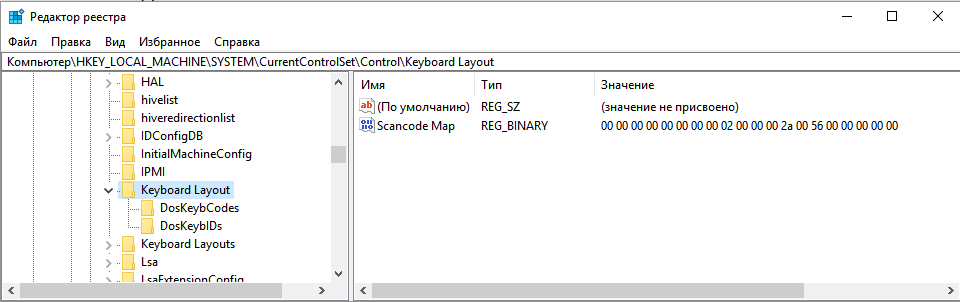
(registry branch \ HKEY_LOCAL_MACHINE \ SYSTEM \ CurrentControlSet \ Control \ Keyboard Layout)
Since this is a registry setting, the KeyTweak utility is no longer needed - this is not a driver, but simply an interface for the convenience of such settings.
Wherein:
A note about the “localized” keyboards is Logitech - as I understand it, the shortened left Shift is the problem of only localized keyboards. For the same model, the Latin-only keyboard has a normal long Shift (see below for links to official photos), and a localized one has a short one (all keyboards I refer to in the Russian retail have a short left Shift). What is the depth of the design idea - I do not understand. It goes without saying that there are exceptions - keyboard models with a left Shift long regardless of internationalization.
In the category of “wireless keyboards, with medium or low key travel, with medium hardness, just for intensive work (non-game)”, in my opinion, the leaders are Logitech keyboards.
Unfortunately, the overwhelming majority of models of full-size keyboards from this company in localized versions (with Latin and second language characters, see note at the end of the article) do not fall into the category of “full-size keyboards with standard layout, two long Shift, large Enter, long Backspace” .
The reason for “missing” in this category is the stubborn desire of Logitech designers and engineers to “shorten” the left Shift by placing a duplicate key with slashes to the right of it (forward, reverse, vertical line).
Often, to press a long left Shift, you use either a little finger, which is placed horizontally, or a little finger and a ring finger, or some other option - while intuitively assuming that the left Shift is long enough, and you should not try to press closer to the left edge of the keyboard. Accordingly, erroneous clicks of the left duplicating "slash" key often occur.
I used to suffer from this inconvenience, especially when I had to change from a keyboard with a long left Shift to a keyboard with a short - Logitech.
Googling, which turned out to be difficult, because it is difficult to formulate a request for selecting solutions to this particular problem, because the results of the “universal keyboard drivers” type are somewhat different.
The solution turned out to be very simple - the KeyTweak utility. As I understand it, the home site is no longer there, but you can download it from a variety of software portals. Installation is not required - which is generally correct, because most likely, you will need to run the utility on a specific computer only once (well, or someone will be carried away by low-level key reassignment).
The essence of the reception is clear from the screenshot:

It is just a substitution of the low-level code of the left duplicate "slash" key for the low-level code of the left Shift. Accordingly, pressing the backup key is now similar to pressing the left Shift.
Setting in the registry looks like this (you can do without the utility):
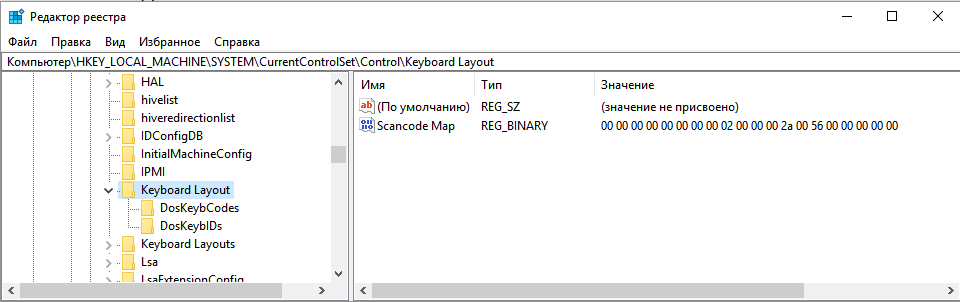
(registry branch \ HKEY_LOCAL_MACHINE \ SYSTEM \ CurrentControlSet \ Control \ Keyboard Layout)
Since this is a registry setting, the KeyTweak utility is no longer needed - this is not a driver, but simply an interface for the convenience of such settings.
Wherein:
- nothing has changed with the left Shift itself;
- to press the left Shift, you can press it, you can press the “slash” alternate key, you can press both the Shift and the alternate at the same time - as if you are pressing the long left Shift; Deputy perfectly participates in keyboard combinations (with Ctrl, Alt and others), similar to the main left Shift;
- nothing has changed with the right shift;
- nothing has changed with the right right-hand button with slashes (which is located next to Enter) - it both worked and works;
- tested not only on Logitech keyboards, but also on keyboards from several other manufacturers;
- setting is done once on a specific PC; you do not need to do anything when changing the keyboard - if the new keyboard has a left sleshovaya key, then the setting is used if there is no such key (that is, left Shift is long), then the setting simply does not affect anything .
A note about the “localized” keyboards is Logitech - as I understand it, the shortened left Shift is the problem of only localized keyboards. For the same model, the Latin-only keyboard has a normal long Shift (see below for links to official photos), and a localized one has a short one (all keyboards I refer to in the Russian retail have a short left Shift). What is the depth of the design idea - I do not understand. It goes without saying that there are exceptions - keyboard models with a left Shift long regardless of internationalization.
